Harnessing Google Lens for Japanese to English Translation


Intro
In today’s globalized world, language barriers can inhibit communication and opportunities. Google Lens offers users a practical solution to this challenge, particularly for translating text from Japanese to English. With its advanced optical character recognition (OCR) and artificial intelligence (AI), this tool allows for quick, efficient translations. This section will provide an overview of the Google Lens tool and the advantages of employing it for language translation.
Product Overview
Google Lens is an innovative application designed to interpret and translate text through a smartphone’s camera. Initially developed to enhance digital interaction with the physical world, it has evolved into a powerful language tool. It thrives on Google's strong machine learning capabilities, enabling it to recognize characters and translate text with remarkable precision.
Key Features and Specifications
- Optical Character Recognition (OCR): This enables Google Lens to read and translate printed text instantly.
- Multi-Language Support: Google Lens handles several languages, with a robust focus on Japanese.
- Real-Time Translation: Users can point their camera at text and see the translated output immediately on-screen.
- Text Exportation: Users can copy and save the translated text for future reference.
Comparison with Previous Models
Unlike earlier versions of language translation apps that required manual input, Google Lens automates the process using camera capture. Its integration with Google Translate progresses translation speed and accuracy, making it a superior option compared to older, non-OCR based applications.
Performance and User Experience
Performance Analysis
Google Lens operates with impressive speed, processing text and delivering translations in real time. This efficiency extends to multitasking, where users can navigate between various features seamlessly. Battery consumption is optimal; users can engage with the app without significant drainage, even during extended use.
User Interface and Ease of Use
The interface of Google Lens emphasizes simplicity. Users are guided through straightforward prompts, ensuring even non-tech-savvy individuals can utilize the app effectively. The layout is clean, with functions clearly labeled, making navigation intuitive.
User Experience Feedback and Opinions
General reception of Google Lens has been favorable. Many users appreciate the practicality it provides when traveling in Japan or engaging with Japanese texts. Feedback frequently highlights its accuracy, though there are instances of hiccups with complex phrases or nuanced language contexts.
Design and Build Quality
Design Elements and Aesthetics
Google Lens is integrated into various Android and iOS devices, reflecting modern design principles. The application’s color palette and graphic elements align with Google’s overall aesthetic, presenting a user-friendly appearance.
Materials Used in Construction
As a software application, Google Lens does not have physical materials in the traditional sense. However, it requires compatibility with high-quality cameras to maximize OCR capabilities.
Durability Assessments
Given that app durability is tied to updates and device compatibility, Google Lens receives regular software support. This ensures continuous improvement in performance and feature availability.
Software and Updates
Operating System Features
Google Lens comprises built-in features that allow integration with other Google services, such as Google Translate and Google Photos. Frequent updates ensure compatibility with various operating systems and enhancements to pre-existing functionalities.
App Compatibility and Availability
The application necessitates a device that supports either Android or iOS, rendering it widely accessible. Users will find it straightforward to download via the Google Play Store or Apple App Store.
User Customization Options
Although Google Lens focuses on streamlining translation, it offers some customization. Users can alter settings related to image capture and adjust text preferences for personal ease.
Price and Value Proposition
Price Point and Variants Available
Google Lens is free to download. This pricing strategy makes it accessible to a broad audience, which is a significant advantage over competitors often requiring subscription fees.
Value for Money Assessment
Given its advanced capabilities and free access, Google Lens delivers significant value for its users. The immediacy and accuracy of translations help users navigate language challenges effectively.
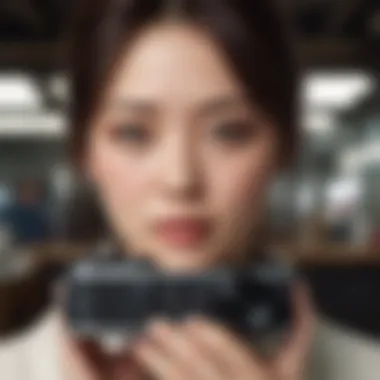

Comparison with Similar Products in the Market
When compared to other translation apps like Microsoft Translator or iTranslate, Google Lens stands out with its real-time, camera-based translation feature. Other apps primarily focus on text input, lacking the same immediacy and user-friendliness.
Understanding Google Lens
Understanding Google Lens is crucial for grasping how this innovative tool can enhance language translation, particularly from Japanese to English. The integration of powerful technology allows users to experience translation in real-time, facilitating communication and comprehension in various contexts. The importance of recognizing the capabilities of Google Lens lies in its potential to break down language barriers, making it a valuable resource in an increasingly interconnected world.
Google Lens operates at the intersection of advanced visual recognition and linguistic processing. By comprehending its core functions, users can maximize its effectiveness in their daily lives. This section provides a foundation for exploring how visual search and translation converge, such as in travel or professional settings.
What is Google Lens?
Google Lens is an image recognition technology developed by Google. It employs machine learning to identify objects, text, and other visual elements through a device's camera. This technology allows users to receive instant feedback or information about what they see. When applied to translation, it serves as a bridge between languages, enabling instant conversion of text.
The tool is available across various platforms, including iOS and Android devices. It can be accessed through the Google app or directly integrated into the camera features of certain smartphones. Its versatility makes it suitable for everyday use, particularly in situations where written language is not understood by the user.
Main Features of Google Lens
Google Lens boasts several key features that enhance its functionality:
- Text Recognition: Instantly captures and translates text from images, which is vital for understanding written language in real-time.
- Image Search: Users can take a picture of an object to retrieve information about it, which can be helpful for learning language context.
- Product Scanning: This feature allows users to find products online simply by pointing the camera at them.
- Landmark Recognition: Users can get information about historical landmarks or tourist attractions, facilitating rich travel experiences.
- Smart Text Selection: Google Lens enables users to copy and paste text directly into other applications, which streamlines communication or note-taking.
Each of these features contributes to the overall utility of Google Lens, especially in contexts requiring translation from Japanese to English.
The Technology Behind Google Lens
The technology behind Google Lens combines optical character recognition (OCR) with artificial intelligence (AI). OCR enables the software to read and interpret text from images, while AI enhances the system's ability to understand context and nuances in language. This combination allows for improved translation accuracy and contextually relevant suggestions.
Google Lens continuously learns from user interactions. This intelligence improves its ability to recognize different text structures and idiomatic expressions, which is essential for languages with complex scripts like Japanese. The ongoing development of these technologies positions Google Lens as a leader in visual search and language translation, making it a vital tool for those seeking to bridge linguistic divides.
"Language and culture are intertwined. Tools like Google Lens help navigate the complexities of both, fostering understanding in our global society."
By comprehending the principles of Google Lens and its underlying technologies, users are better equipped to leverage its capabilities for effective Japanese to English translation.
The Importance of Translation Tools
In a world that is increasingly interconnected, the significance of translation tools cannot be overstated. These tools serve as bridges between diverse languages and cultures, facilitating more than just conversation. They enable global communication, enhance travel experiences, and boost business interactions. Effective translation is essential for understanding and interacting in a multicultural landscape, where language barriers can hinder engagement. Therefore, tools like Google Lens, which simplify Japanese to English translations through advanced technology, become invaluable resources.
Global Communication
Global communication relies heavily on the ability to convey ideas accurately across language divides. In various contexts, from diplomacy to international relations, miscommunication can escalate into misunderstandings. Translation tools help alleviate these risks. For example, Google Lens allows users to point their device at Japanese text, and instantly receive an English translation. This immediacy promotes clearer dialogue and fosters mutual understanding. As a result, global citizens can participate more fully in international discourse.
Travel and Navigation
Traveling in Japan can present unique challenges if one does not speak Japanese. Daily activities like ordering food, asking for directions, or reading signs can become daunting. This is where Google Lens shines. Tourists can simply scan menus or information boards in Japanese, instantly receiving translations that assist them in making decisions. Such tools not only enhance the travel experience but also promote cultural appreciation by allowing travelers to engage more deeply with local customs and practices.
Business and Commerce
In the realm of business, translation tools are essential for operations across international markets. Companies looking to establish themselves in Japan, for instance, must navigate local language nuances. Using Google Lens for translations can streamline communications with local partners and customers. It provides an edge in understanding contracts, marketing materials, and even customer feedback. A business that effectively communicates is more likely to succeed in an unfamiliar market.
Translation tools are not merely gadgets; they are vital instruments in a globally integrated economy and society.
In summary, the importance of translation tools like Google Lens extends beyond mere convenience. They play a crucial role in enhancing global communication, simplifying travel, and improving business relations. As the world becomes more interconnected, these tools will continue to evolve, offering even greater support for users navigating the complexities of language.
Translating Japanese Text to English
Translating Japanese text to English plays a crucial role in bridging linguistic gaps in a globalized world. As Japan continues to be a hub of technology and culture, the need for effective translation tools becomes increasingly important. Google Lens offers a unique solution by combining advanced OCR and AI technology. This not only enhances comprehension of Japanese text but also facilitates communication in various contexts, from travel to business.
The significance of translation goes beyond mere word-for-word conversion. It involves understanding cultural nuances and context, which can deeply affect the message being conveyed. Leveraging Google Lens for this purpose simplifies the process, making it accessible even for users without strong language skills. Users can capture text through their phone camera and receive immediate translations, enabling real-time interaction with the language.
Additionally, Google Lens encompasses a wide range of applications. Whether translating restaurant menus, reading signs, or interacting on social media, the versatility makes it invaluable. It caters to both travelers exploring Japan and professionals engaged in cross-border trade. Moreover, the app’s ability to translate various text formats amplifies its utility, ensuring users can manage diverse content types effortlessly.
Features of Google Lens for Translation
Google Lens includes several features that enhance its translation capabilities. It enables users to translate text instantly by simply pointing their camera at it. This feature streamlines the translation process, allowing users to bypass difficulties posed by unfamiliar characters.
- Instant Translation: Users can see translations on their screen in real time, making interactions more fluid.
- Language Detection: Google Lens can automatically detect the language being translated, which is particularly beneficial when users encounter unexpected text.
- Text Copying: The ability to copy translated text facilitates easy sharing and storage.
- Voice and Visual Input: Users can also input text via voice or by taking photos of printed material.
These features work together to create a seamless experience for users who need instant translations.
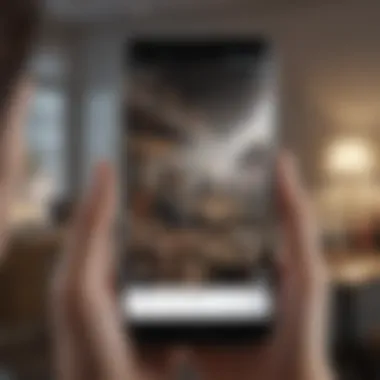

How to Use Google Lens for Translation
Using Google Lens for translation is straightforward. First, users need to ensure they have the Google Lens app installed on their device. It is available on both Android and iOS, particularly integrated within the Google Photos app. To start translating:
- Open the App: Launch Google Lens on your mobile device.
- Point and Capture: Aim your camera at the Japanese text you wish to translate. Ensure clarity by keeping the text centered and well-lit.
- Select Translate Feature: Tap on the translate option, usually signified by a blue icon.
- View Translation: The translated text will appear on your screen, often highlighted for easy reading.
This ease of use empowers individuals, enabling them to navigate language barriers without the need for advanced language skills.
Translating Different Text Types
Google Lens is capable of translating various types of text, which enhances its usability in different contexts. This includes but is not limited to:
- Printed Text: Capturing text from books, signs, and brochures is a primary use case. Users can effectively engage with marketing materials or tourist information.
- Handwritten Notes: While not perfect, Google Lens attempts to translate handwriting, a feature beneficial for noting important information.
- Digital Text: For users who come across Japanese text online, such as in images posted on social media, Google Lens facilitates easy translation by uploading those images.
- Menu Items: Dining becomes less challenging for travelers unfamiliar with Japanese cuisine, as they can translate menu items directly.
Exploring these diverse text types highlights the potential of Google Lens in everyday situations. With a simple camera point, understanding any Japanese text can transform mere observation into informed interaction.
User Experience and Feedback
The significance of user experience and feedback cannot be overstated, especially in the context of Google Lens for translating Japanese to English. This tool's effectiveness largely hinges on how users engage with it and the feedback they provide. By examining user experiences, we can pinpoint the strengths and weaknesses of Google Lens. These insights drive development, enabling improved functionalities and smoother interactions.
Positive user experiences create advocates for technology, encouraging adoption among new users. The various applications of Google Lens, including academic, casual, and professional contexts, suggest its versatility. Feedback can highlight successes as well as areas needing enhancement, making it essential for continual improvement.
When users share their outcomes with Google Lens, it lends credibility to the tool. They not only recount how successful the translations were, but also how easy the process was. This adds a layer of trust that is vital when navigating language barriers.
Success Stories
Success stories from users of Google Lens reveal the real-world impact it has had on their lives. Many individuals traveling in Japan have recounted their experiences utilizing Google Lens to translate signs, menus, and other important information. For example, a tourist shared how the tool helped them decipher an elaborate menu in a local restaurant. Instead of feeling lost and overwhelmed, they were able to understand their options and make informed choices.
Another user described a scenario where they needed to navigate a train station in Tokyo. With Google Lens, they easily translated station signs and schedules, resulting in a smoother travel experience. These anecdotes illustrate not just the functionality of Google Lens, but also the confidence it instills in users navigating unfamiliar environments.
Common Challenges
Despite its advantages, users also encounter common challenges when using Google Lens for translation. One of the frequent issues is accuracy. Translations can sometimes be misleading or fail to properly convey the context. For example, idiomatic expressions or cultural references might not translate well, leading to misunderstandings.
Some users have reported difficulty when scanning handwritten text. Not all fonts or styles are easily recognized by the application, so important information can vanish into translation chaos.
Connectivity issues can also hamper functionality. Without a strong data or Wi-Fi connection, the translation process can be slow or even impossible. This presents significant hurdles, especially when immediate understanding is crucial.
Comparative Analysis with Other Tools
In evaluating Google Lens against other translation tools, several factors come into play. Applications like Microsoft Translator and iTranslate cater to similar needs yet differ in performance. While Microsoft Translator often is praised for its extensive language options, Google Lens excels in real-time translation via its camera function.
Moreover, user interface plays a critical role. Google Lens offers a seamless experience that integrates with other Google services. By contrast, some competitors may present steeper learning curves or require tedious manual entry, which detracts from their utility.
Users tend to favor Google Lens for its interactivity with physical objects and its adaptability. This feature provides an edge, particularly for those in real-world scenarios, such as traveling. With a growing community, Google Lens continues to adapt and evolve through user feedback, addressing challenges and enhancing overall user experience.
"User interactions and feedback willing tell us what works and what doesn't, paving the way for smarter solutions to complex problems."
Emphasizing user experience ensures Google Lens keeps pace with needs while maintaining relevance in an ever-evolving tech landscape.
Potential Limitations of Google Lens
Using Google Lens for Japanese to English translation brings numerous advantages, but it is essential to consider its limitations as well. Awareness of these challenges can allow users to navigate the translation process more effectively, especially for critical tasks. This section discusses specific elements related to accuracy, contextual understanding, and device dependencies that users must keep in mind.
Accuracy Issues
One of the significant limitations of Google Lens is accuracy in translation. While it employs advanced optical character recognition (OCR) technology, translating Japanese text may still yield inconsistent results. Linguistic nuances can often be lost when converting written content. Words with multiple meanings may not always translate as intended, leading to misunderstandings. In technical or academic contexts, precise language is crucial, making these errors even more impactful.
Moreover, the translation quality can vary based on the complexity of the text. Simple sentences may be translated adequately, but intricate phrases or idioms often result in inaccuracies. Users should be prepared to double-check translations using additional resources or native speakers to ensure clarity.
Contextual Translation Errors
Context plays a vital role in the translation process. Google Lens may struggle to grasp the broader context of the text it is translating. For example, cultural references or idiomatic expressions can result in erroneous translations. Such errors occur because the application is primarily focused on individual words or phrases rather than the overall meaning within a particular context.
Users should be particularly cautious when translating text that appears in advertising, literature, or social media, where style and context are crucial. It is advisable to supplement Google Lens with more comprehensive translation tools or services to capture these nuances.
Device Dependencies


Another limitation of Google Lens resides in its dependency on device capabilities. The application requires a smartphone or tablet with a camera and internet connection for optimal performance. Users with older devices may experience slower processing times or unresponsiveness, which can hinder the translation process.
Furthermore, variations in camera quality can impact the clarity of scanned text. Low-resolution cameras may not capture text accurately, leading to further issues in translation. Users are encouraged to utilize high-quality devices and ensure proper lighting conditions when using Google Lens for translation.
"While Google Lens is a powerful tool, understanding its limitations can improve the translation outcomes and user experience."
Optimizing the Use of Google Lens
When utilizing Google Lens for translating Japanese to English, optimizing its use is crucial for achieving accurate and efficient translations. Understanding the specific features and settings can enhance how effectively users extract and interpret text. As the interaction with languages can be nuanced, optimizing Google Lens helps address various challenges faced by users, ensuring that they benefit from its capabilities fully.
Tips for Effective Use
First and foremost, using Google Lens effectively means familiarizing oneself with its interface and features. Here are some practical tips:
- Focus on Lighting: Good lighting can significantly improve the OCR function. Ensure that the text is well-lit and avoid shadows that may obstruct clear vision.
- Stay Steady: Hold the device steadily while scanning text. Movement can lead to blurry images, which complicates accurate translation.
- Use Clear Fonts: Text in clear and standard fonts tends to yield better results. Avoid decorative or handwritten fonts if possible.
- Experiment with Different Angles: Sometimes, tilting or adjusting the angle at which you capture the text can yield better results.
These practices may seem simple, yet they can profoundly impact the quality of translations provided by Google Lens.
Integrating with Other Apps
Integrating Google Lens with other applications can enhance the translation experience. For instance, linking Google Lens with note-taking applications or translation forums can enrich user interaction. Here's how:
- Google Keep: Use Google Lens to capture notes and automatically save them in Google Keep for later review. This can be invaluable when preparing for travel or studying.
- Translation Apps: Using Google Lens alongside dedicated translation apps like Google Translate can provide additional context and accuracy, especially for longer texts.
- Social Media: Sharing translated texts on platforms like Reddit or Facebook can lead to community engagement, where users may offer further insights or corrections.
Integration with these applications streamlines the translation process, creating a cohesive workflow.
Personalizing Language Settings
Finally, personalizing language settings plays a key role in optimizing Google Lens. This ensures that the user experience aligns with individual preferences and needs. Consider the following steps to tailor settings:
- Language Preference: Set the primary and secondary languages in the Google Lens settings. Having English as the output language while inputting Japanese will facilitate smoother transitions.
- Text Recognition Settings: Adjust text recognition settings based on the types of documents you interact with. For example, activate specific modes for business cards, menus, or documents to enhance accuracy.
- Regularly Update the App: Keeping the application updated ensures access to newly implemented features and improved algorithms, enhancing performance.
"Optimizing the use of Google Lens can transform your translation experience and provide better accuracy and efficiency."
Personalizing settings ultimately contributes to a more seamless interaction with the technology, enhancing satisfaction and user confidence.
The Future of Translation Technology
Advancements in OCR
Optical Character Recognition (OCR) has seen remarkable improvements in recent years. These advancements directly impact tools like Google Lens, which rely on the ability to interpret text from images. Modern OCR technology is becoming quicker and more precise, allowing for better recognition of various fonts, handwriting, and even context-specific nuances of text.
Enhanced OCR capabilities will benefit users by:
- Improving speed of text recognition in real time.
- Reducing errors in translation due to better initial text capturing.
- Supporting additional languages and dialects, including regional variations of Japanese.
These factors contribute to a more seamless user experience, making translation in real-world settings more reliable.
AI and Machine Learning Developments
Artificial Intelligence (AI) and machine learning are revolutionizing how translation tools function. Google Lens employs these technologies not just for recognizing text, but for understanding the context behind it. As AI algorithms improve, they will enable the tool to learn from usage patterns, making smarter translation choices.
Key developments in AI for translation include:
- Contextual understanding that improves the accuracy of phrases based on surrounding content.
- Continuous learning, where the application adapts to the user’s preferences over time.
- Ability to handle idiomatic expressions, which is essential for languages rich in context like Japanese.
This shift in technology makes translations more relevant and culturally appropriate, improving overall communication.
Anticipated Features of Google Lens
Looking ahead, certain features are anticipated to make Google Lens an indispensable tool for language learners and travelers alike. These innovations may enhance its functionality for translating Japanese text into English.
Expected features may include:
- Voice interaction that allows users to speak rather than type, making it more user-friendly.
- Real-time translation with augmented reality integration, overlaying translations directly onto the physical environment.
- Enhanced customization options for users to select preferred dialects or styles, improving personal user experience.
Collectively, these potential advancements position Google Lens at the forefront of translation technology, making it not just a tool, but a vital resource for communication across languages.
Finale
The conclusion serves as a critical element in synthesizing the information presented throughout the article. In this case, it encapsulates the significance of utilizing Google Lens for translating Japanese to English. As technology continues to evolve, tools like Google Lens offer invaluable resources for both casual users and professionals alike. The ease of application and real-time interactions have made language translation more accessible than ever.
Summary of Key Points
- Functionality and Features: Google Lens integrates optical character recognition with powerful AI to allow for advanced translation capabilities. This assures a more accurate and swift translation process, especially helpful for texts that might be complex in nature.
- User Applications: From travelers to business professionals, Google Lens serves different demographics. It empowers users to make sense of a variety of Japanese text formats including signs, menus, and documents without the need for extensive linguistic knowledge.
- Limitations: While the app has many strengths, users must remain aware of its potential accuracy issues, especially with context-specific translations. Additionally, device capabilities can affect the quality of use, making it vital for users to understand these constraints.



