A Complete Guide to Buying an Apple Keyboard


Intro
In the age of digital connectivity, keyboards serve as the bridge between our intentions and the virtual world. When it comes to Apple keyboards, the choices can be overwhelming for a newcomer. Whether it’s for work, gaming, or casual use, knowing what to look for can make a significant difference in your typing experience.
From the sleeker designs of the Magic Keyboard to more technical varieties, understanding the nuances is crucial. This guide aims to simplify the purchasing process, equipping potential buyers with the knowledge necessary to make informed decisions.
Product Overview
Overview of Apple Keyboards
Apple offers a range of keyboards that cater to diverse needs and preferences. Whether you opt for the lightweight Magic Keyboard or the robust Magic Keyboard with Numeric Keypad, each model comes with unique features tailored to enhance usability.
Key Features and Specifications
- Magic Keyboard:
- Magic Keyboard with Numeric Keypad:
- Wireless connectivity via Bluetooth
- Rechargeable battery lasting about a month
- Built-in stability for enhanced comfort
- Same wireless features as the standard model
- Extra numerical keypad ideal for data entry tasks
- Improved key travel for tactile feedback
Comparison with Previous Models
Apple's newer keyboard models demonstrate an evolution not just in aesthetics but also in functionality. Earlier iterations struggled with issues like key malfunctions that prompted Apple to rethink its keyboard designs, leading to the current offerings that strike a balance between style and performance.
Performance and User Experience
Performance Analysis
When it comes to performance, Apple's keyboards are built for speed and efficiency. The low-profile keys respond well, allowing users to type rapidly while minimizing fatigue. Their ergonomic design promotes optimal hand positioning, enhancing multitasking capabilities. Battery life is noteworthy, often exceeding one month on a single charge under typical use.
User Interface and Ease of Use
The intuitive layout is designed for seamless integration with macOS and iOS, making it easier for users to switch devices without missing a beat. The built-in function keys provide quick access to various operating system functions, enriching the overall user interaction.
User Experience Feedback
Users often praise the Magic Keyboard's quiet operation and satisfying tactile feel. Many find that the low travel of keys creates a distinct typing rhythm, which can increase productivity. However, some seasoned typists may find the experience a tad too flat compared to traditional setups.
Design and Build Quality
Design Elements and Aesthetics
With an eye for minimalist aesthetics, Apple keyboards blend seamlessly into any workspace. The sleek aluminum frame and low-profile design not only look stunning but also contribute to the overall durability.
Materials Used in Construction
Apple employs high-quality materials, emphasizing the rigidity and performance of its keyboards. This construction helps in preventing wear and tear, ensuring that users can enjoy their keyboards for years without noticeable degradation in performance.
Durability and Build Quality Assessments
While generally considered to be well-built, minor issues have emerged in older models regarding key reliability. The newer products, however, have shown significant improvement in quality, garnering positive feedback from users in terms of longevity.
Software and Updates
Operating System Features and Updates
The interoperability of Apple keyboards with macOS offers a smooth experience. Regular updates ensure that users have access to the latest features, enhancing keyboard functionality significantly over time.
App Compatibility and Availability
Whether you're working on Pages or engaging with GarageBand, the keyboard's compatibility with various Apple applications is robust, allowing users to navigate and operate seamlessly.
User Customization Options
For the tech-savvy, some advanced features allow for key customization through system preferences. Users can modify function keys and shortcuts to tailor the device to their workflows more effectively.
Price and Value Proposition
Price Point and Variants Available
Prices for Apple keyboards can vary, often reflecting their features and design complexities. The standard Magic Keyboard tends to sit at a lower price point compared to the Numeric Keypad variant, which offers additional functionality.
Value for Money Assessment
When assessing value, one must consider longevity and performance. Many users find that investing in an Apple keyboard pays off due to its durability and seamless integration into the Apple ecosystem.
Comparison with Similar Products in the Market
In juxtaposition to third-party alternatives, Apple keyboards often stand out for their design and functionality. Alternatives may offer similar features, but they rarely match the consistency and reliability that Apple products are known for.
"Investing in an Apple keyboard means more than just typing; it's about enhancing your overall tech experience.”
Understanding Apple Keyboards
When it comes to choosing the right keyboard, the stakes can feel high, especially if you’re someone who values precision and performance in your typing experience. Apple keyboards have carved out a niche in the tech world, appealing to a specific audience of users that appreciate both form and function. In this section, we’re going to delve deeply into what sets Apple keyboards apart, their unique characteristics, and why understanding these elements is crucial for any potential buyer.
Preface to Apple Keyboards


Apple keyboards have always enjoyed a devoted following thanks to their sleek designs and seamless functionality. They aren’t just tools; they’re an extension of the Apple ecosystem. Whether used for casual browsing, intensive typing, or working on design projects, knowing the variations and features available in Apple keyboards can enhance the user experience significantly.
Familiarizing yourself with the Apple keyboard lineup can lead to better decision-making. Do you prefer the classic feel of a wired connection, or are you more inclined towards the flexibility of wireless models? This guide aims to clarify these options so you can make stout choices when purchasing.
Key Features of Apple Keyboards
In this technological ziggurat, the right keyboard is a game changer. The features that Apple incorporates into its keyboards are not just superficial enhancements. They directly affect your comfort, efficiency, and overall satisfaction. Let’s break down the key aspects that make Apple keyboards stand out.
Design and Aesthetics
The design language of Apple products resonates throughout its keyboards too. They provide a minimalistic look that compliments the sleek aesthetics of other Apple devices. Notably, the low-profile keys are visually appealing, but they also serve a purpose: saving desk space.
One of the standout characteristics is the aluminum casing that not only feels luxurious but also contributes to sturdiness. This elegance can elevate your workspace's overall appeal, creating an environment that's conducive to productivity. However, some users might find the low travel distance a bit underwhelming, particularly if they are accustomed to a more tactile typing experience. You could say Apple keyboards are more about sleekness than mightiness when it comes to touch and feel.
Key Travel and Feedback
As any long-time typist will tell you, the feel of a keyboard can make or break your experience. Apple keyboards come equipped with scissor-switch mechanisms that deliver a satisfying typing feedback. While key travel can be categorized as short, the consistent feedback provides predictability.
Many users appreciate the quietness of these keyboards, so if you're typing away in a cozy café or a library, you won't draw too much attention. However, those who crave a more mechanical feel might find the keys have a certain 'squishiness.' It’s about balancing aesthetics with functionality, and some may feel that the compromises here don’t suit their needs.
Connectivity Options
Connectivity is another significant area where Apple excels. The range of options, including Bluetooth and Lightning connectors, allows for flexibility depending on your setup. Wireless capabilities mean you can easily connect to multiple devices without the mess of wires cluttering your desk.
However, one must consider the limitations. If you’re connecting multiple devices often, sometimes the pairing can be a hassle, and the responsiveness can take a tad longer than a wired option. Yet, the convenience and freedom from tangles make wireless a popular choice among users looking for both style and ease.
Understanding these key features is essential to selecting the right Apple keyboard for your needs and drawing maximum performance from your devices.
In summary, the characteristics of design, key travel, and connectivity options envelop Apple keyboards in an intriguing aura that combines usability with elegance. When you weigh your options, these elements will undoubtedly play a fundamental role in your decision-making process.
Different Types of Apple Keyboards
When it comes to buying an Apple keyboard, understanding the different types available can help narrow down your choices and ensure that you select the right option for your needs. Each variant offers distinct features, benefits, and considerations that cater to various user climates, whether you're a casual user or a hardcore tech enthusiast. Let’s break down the components that make each type a fit—or perhaps a mismatch—for your specific requirements.
Wired vs. Wireless Keyboards
Advantages of Wired
Opting for a wired keyboard has certain merits that cannot be overlooked. For one, a wired connection tends to be more stable and provides consistent responsiveness. No lag time means your keystrokes are registered instantly, which can be crucial during gaming or when using intensive apps.
Moreover, wired keyboards don't require batteries or charging. You can plug and play—simple as pie. Maintenance-wise, they often require less hassle, as you don’t need to worry about battery life running low during your most important typing sessions.
While they may seem dated to some, they can save you the headache of connectivity issues, making them a smart choice for those who prioritize reliability.
Benefits of Wireless
On the flip side, wireless keyboards offer a level of convenience that many users find hard to resist. Imagine your workspace untangled from cords—better aesthetics and increased mobility. Whether you’re lounging on the couch or working at a standing desk, the freedom of wireless connectivity cannot be overstated.
Another appealing feature is the ability to pair with multiple devices effortlessly. You can switch between your Mac, iPad, or other devices with a simple keystroke combo. Plus, for those who value sleek, minimalist design, many wireless models lean into this aesthetic with a clean look.
However, this convenience does come at a price. Remembering to charge your keyboard can feel like a chore at times, and navigating battery life can be a distraction.
Apple Magic Keyboard Variants
Apple's Magic Keyboard line showcases a variety of models, all promising a unique user experience. Choosing the suitable variant means finding that sweet spot between function, style, and comfort.
Magic Keyboard with Numeric Keypad
The Magic Keyboard with Numeric Keypad offers an extended layout for those who regularly input numbers. This extra functionality makes it a favored choice among professionals in finance, programming, or data entry, where speed and accuracy in numeric input are essential.
Additional keys also enhance workflow, allowing you to execute commands faster. Sure, it occupies more desk space, but for many, the trade-off brings greater efficiency. One drawback might be its bulkier design compared to more compact options, but if you often rely on a numeric keypad, the benefits outweigh the negatives.
Magic Keyboard Without Numeric Keypad
If your desk real estate is at a premium, the Magic Keyboard Without Numeric Keypad is likely a better fit. It maintains the sleek design Apple is well known for, while offering a lightweight, minimalist approach.
This model is perfect for casual users or those who type but don’t rely heavily on numerical data. The keys are responsive, and the typing experience remains delightful. However, keep in mind it lacks those extra numeric functionalities—you’ll be reverting to alternative methods for numerical input.
Magic Keyboard for iPad
The Magic Keyboard for iPad changes the game for on-the-go users. This model integrates seamlessly with your iPad, transforming it into a versatile workstation. With a built-in trackpad and a sturdy design, it essentially elevates the iPad experience into something more akin to a laptop.
The compact size does not compromise comfort, making it an excellent companion for writers or students needing a lightweight option. Nevertheless, this model comes with a price tag that reflects its unique features, so it’s wise to consider how much you’ll actually use it as a keyboard beyond just the iPad.
Remember that while aesthetics and features are important, ensuring that your keyboard meets your personal workflow requirements will always be priority number one.
By dissecting each variant, you can make a more informed choice that aligns precisely with your typing habits, workspace aesthetics, and overall needs. The right keyboard can mean the difference between a smooth workflow and a frustrating experience.
Key Considerations Before Purchasing
When it comes to buying an Apple keyboard, the decision-making process can be a bit like threading a needle—quite delicate, and every detail matters. Ensuring that you make the right choice hinges on understanding a few critical considerations before diving in to buy.
Each aspect, from compatibility to ergonomics, plays a pivotal role in how satisfied you'll be with your keyboard in the long run. Not only does this influence your productivity, but it also impacts your comfort and overall experience while using Apple products. Let’s dive deeper into these factors.
Compatibility with Devices
Mac Compatibility


When evaluating keyboards, one of the first things to think about is the Mac compatibility. Apple keyboards are designed to seamlessly integrate with Mac systems, ensuring that everything functions without a hitch. The main distinguishing feature here is that you get immediate recognition upon connection—just plug it in or switch it on, and you're ready to roll.
The compatibility consideration here also spans across the different Mac models. Some keyboards have specific functionalities tailored for the latest Mac OS versions, which makes them more beneficial for users looking to harness the power of the latest software updates. A potential drawback might be that not all models work flawlessly with older chips, which can sometimes lead to some quirky mischief in key functions.
iPad Compatibility
On the other side of the fence is iPad compatibility. Many Apple keyboards are built to complement iPads, especially the Magic Keyboard designed specifically for iPad models. This particular feature allows for a much more fluid experience when working on the go. The beauty here lies in versatility—users can transition easily from laptop-like usage to tablet mode.
However, while this might be convenient, it’s essential to note that not all keyboards will provide full functionality when connected to an iPad. There might be missing shortcuts or features that become apparent only after you've made the purchase, so do your homework.
Ergonomics and Comfort
Assessing Keyboard Height
Next up in the considerations is the keyboard height. This aspect can make a world of difference in terms of comfort during long hours of typing. The ideal keyboard height should let your wrists rest comfortable while maintaining a natural typing posture. On the Apple keyboards, many users tend to favor low-profile designs, which add to their aesthetic appeal but can sometimes lead to discomfort if not assessed properly.
If you're prone to wrist strain, an adjustable height feature can be invaluable. It opens up avenues for more personalized setups that cater to your ergonomic needs.
Importance of Key Layout
The layout of the keyboard holds equal weight as height. Different models provide varying layouts tailored to specific needs, and being clear about what you require is essential. For instance, users transitioning from a standard keyboard to a Mac may find the layout of Apple keyboards an adjustment period that's anything but seamless.
Additionally, certain keys provide shortcuts that may not be available on non-Apple keyboards, like the Command and Option keys, which can greatly enhance your workflow. When assessing the layout, also consider your frequency of use for those essential keys and functions.
Budget and Pricing
Price Range of Different Models
Price is often the elephant in the room when it comes to purchasing decisions. With Apple keyboards, there's a broad spectrum of prices ranging from budget-friendly options to high-end features that really offer some advanced functionalities.
It’s crucial to gauge what features are must-haves for you versus what’s more of a nice-to-have. For instance, the Magic Keyboard with a numeric keypad is more expensive than its counterpart without one. Depending on your usage, spending extra might pay off.
Cost vs. Feature Analysis
Lastly, a cost analysis against the features offered is of utmost importance. When you’re considering spending a good chunk of change, understanding how those features will impact your work is vital. It’s always a good practice to ask whether the premium price tag comes with noticeable advantages. If you’re a heavy user, the investment might be worth every cent, especially when it streamlines your tasks and boosts productivity.
In summary, the process of selecting the right Apple keyboard involves weighing compatibility, ergonomics, and price against your needs. Keep these considerations at the forefront and watch how it significantly enhances your selection experience.
Where to Buy an Apple Keyboard
Buying an Apple keyboard can be a rather exciting venture. However, navigating through the various purchasing channels can be daunting. It’s vital to know where to buy one that suits your needs while also ensuring you’re getting a legitimate product. This section delves into different buying options, highlighting the unique advantages they offer. By understanding where to shop, you can make an informed decision that meets your budget and preferences.
Official Apple Stores
Purchasing from official Apple stores guarantees you are buying a genuine product. Apple has full control over its stock in these stores, ensuring the keyboards you find are brand new and in pristine condition. Moreover, Apple employees tend to be well-informed about their products, so they can assist you in making the right choice.
When you buy from an official Apple store, you gain access to exclusive benefits such as special promotions and trade-in offers. Additionally, you have the option for in-store pickup, which can save you shipping time. However, it is also worth noting that prices in official outlets might be slightly higher compared to other retailers.
Authorized Retailers
Authorized retailers serve as another reliable option for purchasing Apple keyboards. These stores are thoroughly vetted by Apple, providing the assurance that they sell authentic products. Retailers such as Best Buy or B&H Photo often have well-stocked inventories and may even run their own sales. This buying option strikes a balance between variety and security.
Moreover, authorized retailers may offer exclusive bundle deals or financing options, which can be a bonus if you’re looking to save some money or need a more extensive setup. Just as with official stores, make sure you are buying from established retailers to avoid counterfeit products.
Online Marketplaces
Buying online can often be the most convenient route to purchase an Apple keyboard. It allows you to browse addition variations and compare prices from the comfort of your home. However, this convenience can come with its own set of challenges.
Amazon
Amazon stands out as a go-to platform for online shoppers. Its extensive catalog allows buyers to find various models of Apple keyboards, often at competitive prices. One key characteristic of Amazon is its customer review system, which can help guide you through your choice by offering insights from previous purchasers.
Amazon’s Prime membership can also provide significant benefits such as fast shipping and exclusive deals. Yet, you must be cautious; sometimes third-party sellers offer products that may not meet Apple's standards. Always check seller ratings and reviews before hitting that buy button.
Best Buy
Best Buy is another strong contender for purchasing Apple keyboards online. Known for its tech-centric offerings, this retailer often carries a wide range of Apple products. A noteworthy feature of Best Buy is its price matching policy, allowing them to stay competitive against other retailers. This means if you've seen a better deal elsewhere, you might be able to snag the same deal from Best Buy.
However, as with any marketplace, be vigilant. Occasionally, stock shortages can plague online orders, and you might find yourself waiting longer than anticipated for delivery.
In summary, finding the right place to buy your Apple keyboard can hinge on factors like authenticity, price, and customer support. Each avenue comes with its distinct advantages and considerations, but being informed about these options puts you a step ahead.
Evaluating Seller Credibility
When it comes to purchasing an Apple keyboard, evaluating the credibility of the seller is paramount. In a world overflowing with online shopping options, understanding who you're buying from can save you a heap of trouble. Especially for tech products like Apple keyboards, making sure that the seller is legitimate ensures that you're getting quality as well as peace of mind.
A credible seller not only maintains a solid online presence but also offers reliable customer support. This way, if you encounter issues or need assistance with your keyboard, you’re covered. Whether you are looking to purchase from official Apple stores or authorized retailers, the key is to do your homework. Research seller ratings, and be suspicious of deals that seem too good to be true.
Checking Reviews and Ratings
Reviews and ratings act as the modern-day word-of-mouth. Look for feedback from other buyers who have walked the path before you. Sites like Amazon or Best Buy allow users to post their experiences and opinions, which can provide invaluable insight. Pay attention to the overall star rating and read several individual reviews to get a sense of the general consensus.
- Look for Detailed Reviews: Many customers mention specific features they liked or disliked, which can help you gauge if a particular keyboard suits your needs.
- Recent Feedback Matters: Checking how recently a review was posted can indicate whether the product still retains its quality. Older reviews may not reflect current issues.
Navigating through a sea of reviews can feel like searching for a needle in a haystack. However, a well-rounded picture emerges when they are considered collectively.
Identifying Authenticity
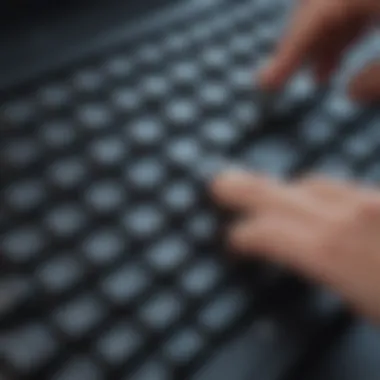

Identifying authenticity is crucial when considering the purchase of an Apple keyboard. There are countless third-party products floating around, and distinguishing between genuine and counterfeit can save you from buying something subpar. This section will streamline your experience through practical tips and considerations that can guide you in the right direction.
Identifying Third-Party Accessories
The market is saturated with third-party accessories for Apple devices, which may look enticing and often come at a fraction of the price. However, not all third-party accessories are created equal.
- Key Characteristic: A major appeal of these accessories is their affordability, which makes them attractive to budget-conscious consumers.
- Unique Feature: While some alternatives might replicate Apple’s design, they often lack the quality and reliability associated with true Apple products.
- Advantages/Disadvantages: The clear advantage of third-party accessories is the cost saving, but the potential downside is variability in performance and durability. If you’re less inclined to take risks, sticking with official products, including keyboards, may be the wiser choice.
Warranty and Support
Warranty and support can make or break your purchasing decision when buying an Apple keyboard. Many sellers, especially authorized ones, offer warranties that protect you against defects or issues that may arise.
- Key Characteristic: A warranty is your safety net. It gives you confidence in your purchase, reassuring you that if something goes wrong, you're not left holding the bag.
- Unique Feature: Some retailers offer extended support services, which can be valuable if you’re not particularly tech-savvy.
- Advantages/Disadvantages: While warranties add an extra layer of security, be cautious of those with limited coverage or unclear terms. Ensure you fully understand the specifics, so you're covered when issues crop up.
After Purchase Considerations
After you've bought an Apple keyboard, it’s crucial to think about what comes next. Many users get flustered at this point, but understanding how to handle your keyboard post-purchase can significantly enhance your experience and longevity of the product. Focusing on aspects like unboxing, maintenance, and utilizing special features not only keeps your keyboard in tip-top shape but can also introduce you to its full potential. Whether you’re a casual user or an avid fan of Apple, these considerations are key to ensure your investment is worthwhile.
Unboxing and Setup
Getting your hands on a new Apple keyboard is often exciting, but the unboxing can be just as important. Ensure you're in a comfortable space where you can fully appreciate the product. When you pull the keyboard from its packaging, take a moment to inspect it for any visible damage. This is your opportunity to check if everything is in order right from the get-go. Plugging it in (if it's a wired version) or turning it on (for wireless models) should be a smooth affair. Following Apple's guidelines for setup will help in ensuring you don’t miss any functional features.
Maintenance and Care
Keeping your Apple keyboard in good shape requires some attention. Proper maintenance not only prolongs its life but can enhance your typing experience.
Cleaning Tips
Cleaning your keyboard regularly is often understated yet vital. Dust, crumbs, and other debris can accumulate under keys, leading to an unpleasant typing sensation or even malfunctions. A soft, damp cloth is often enough to wipe down the surface, but you might also consider using compressed air to clear out anything stuck between keys. It's a beneficial practice that ensures your keyboard remains functional, maintaining the smooth operation of keys.
- Key Characteristic: Simple tools like microfiber cloths or brushes make cleaning straightforward without needing to dive deep into the mechanics.
- Unique Feature: The Magic Keyboard, for instance, is designed to resist spills better, but that doesn’t mean you should ignore cleaning altogether. Keeping it clean reduces wear and maintains aesthetic value.
Troubleshooting Common Issues
Occasionally, you might run into hiccups with your keyboard. It could be connectivity issues or unresponsive keys. Understanding how to troubleshoot these common issues is a must for every user. This knowledge empowers you to resolve problems quickly, avoiding unnecessary frustration.
- Key Characteristic: Many users find that restarting the device or resetting Bluetooth can solve connection problems efficiently.
- Unique Feature: Apple’s support pages provide a trove of information to help users navigate through troubleshooting, making this a frequently visited resource for tips on handling common concerns.
Using Functionality Features
Every Apple keyboard comes packed with features that, when utilized, can dramatically enhance your productivity. Getting the most out of these features involves some understanding and customization to suit your specific needs.
Customizing Keyboard Settings
One advantage of Apple keyboards is the ability to customize settings. Whether you want to remap keys or adjust key repeat rates, diving into the System Preferences can help tailor your keyboard to your workflow. Adjusting these settings can save time and provide a much more enjoyable typing experience.
- Key Characteristic: The tailored experience can be attractive for typists, gamers, and anyone who spends considerable time on their keyboard.
- Unique Feature: Some users are unaware that accessibility options available can enhance usability for those with specific needs, making this an essential aspect of customization.
Utilizing Shortcuts
Keyboard shortcuts can become your best friend when navigating through tasks. Learning and utilizing these shortcuts can speed up what would otherwise be repetitive actions. It’s beneficial not just for computing needs but can also bolster your efficiency.
- Key Characteristic: Many users find that mastering shortcuts can halve the time spent on regular tasks.
- Unique Feature: Apple provides a plethora of built-in shortcuts that are often overlooked. When mastered, they lead to a much more integrated computing experience.
"An untapped power lies in understanding and utilizing the features at your fingertips."
In summary, the journey doesn’t end with purchase. Being proactive about unboxing, maintenance, and functionality not only enhances your experience but also ensures that your Apple keyboard performs well in the long haul. Learning how to care for it will open up a world of efficiency and reliability.
Exploring Alternatives
When considering the purchase of an Apple keyboard, exploring alternatives may provide valuable insights and options that can enhance user experience. Sometimes, the choices outside the Apple ecosystem offer different functionality or ergonomics that could suit personal preferences and needs better.
Third-Party Keyboards
Some users opt for third-party keyboards due to varied features or price points that appeal to a broader audience. When we talk about comparative features, we look into what makes these keyboards stand out when compared to Apple’s offerings.
Comparative Features
Third-party keyboards often boast a range of features that can either match or exceed those found in Apple keyboards. For instance, mechanical switches, prevalent in many third-party options, provide a satisfying tactile response that can make typing feel more engaging. This key characteristic caters to typists and gamers alike.
The durability of mechanical switches is another aspect that appeals to many users. Unlike the low-profile keys found on the Apple keyboard, some third-party models offer customizable keycaps or programmable keys, which can significantly enhance productivity. However, one must weigh these benefits against the cons such as potential incompatibility with certain Apple software or devices.
Price Considerations
Price is a significant factor for many buyers. The price range of third-party keyboards can vary widely, from budget models that deliver decent functionality to high-end models that offer premium features. This variability makes it a popular choice for users looking to receive maximum value for their investment.
For those on a tighter budget, brands like Logitech and Keychron produce options that don't compromise on quality but are significantly cheaper than Apple’s offerings. However, with lower price tags could sometimes come with certain compromises in build quality or design aesthetics, which might not sit well with die-hard Apple fans. Choosing cost-effective alternatives can mean sacrificing some of that characteristic Apple elegance.
Mechanical Keyboards
Diving into the realm of mechanical keyboards opens up a world of customizability, performance, and user satisfaction. These types of keyboards have surged in popularity over the years, capturing the attention of not just gamers but also professional typists.
Advantages of Mechanical Keyboards
One of the standout characteristics of mechanical keyboards is their distinct feedback during key presses. This feature is a game-changer for users who type for hours a day. The resistance level provided by various mechanical switches allows for a more personalized typing experience.
Moreover, the ability to replace keys, customize backlighting, and even program macros makes these keyboards incredibly flexible to individual needs. On the downside, they tend to be bulkier than their Apple counterparts and can take up more desk space, which might not suit every setup.
Target Audience for Mechanical Options
The target audience for mechanical keyboards is diverse and includes gamers, professionals, and enthusiasts. Those who enjoy a more tactile feel when typing often gravitate toward mechanical options due to the satisfying 'click' they provide.
Many creative professionals, who spend lots of time writing or coding, also find mechanical keyboards appealing due to their longevity and consistency. However, someone looking for a sleek, minimalist aesthetic might feel that mechanical keyboards lack the refined design of Apple’s products.
In summary, exploring alternatives for an Apple keyboard opens doors to a richer selection. Understanding the benefits and drawbacks of third-party and mechanical keyboards can help users make an informed choice that suits them best.



