Understanding Home Screen Pictures on Apple Devices


Intro
Home screen pictures on Apple devices serve more than justing visual appeal; they play a significant role in user engagement and productivity. The array of customization options allows users to create a personal environment. A smart selection of wallpapers contributes both to the overall aesthetics of the device and affects usability description. Understanding how home screen pictures impact the functionality of devices is essential for improving user experience.
Product Overview
Apple provides a varied collection of devices, including the iPhone, iPad, and Mac. Each device allows distinctive wallpaper design, tailored to enhance the user experience. The iPhone series, starting from the iPhone 12 to the latest model, supports dynamic backgrounds as well as static images. Users can select from the built-in options, purchased files, or personal photos. Overall, Apple prioritizes customer-centric design.
Key features characterizing Apple's developments include:
- High-resolution displays: Offering vibrant images and precision detail
- User-friendly interface: Simplifies wallpaper selection and adjustment
- Personalization options: Including widgets and more elaborate themes at user discretion
In contrast to previous models, such as the iPhone 11, the latest devices have upgraded screens that adapt better to diverse wallpaper choices.
Preface to Home Screen Pictures
Home screen pictures serve a crucial purpose in personalizing Apple devices. This aspect of customization has evolved into a reflection of the user's personality, preferences, and sometimes, current mood. The importance of home screen pictures cannot be overstated. Not only do they provide aesthetic pleasure, but they also influence how users interact with their devices.
Overview of Home Screen Customization
Customizing the home screen is one of the easiest and most impactful ways to make a device unique. Users can select pictures that resonate with them, selecting from personal photos, artwork, or thematic wallpapers. The capability to set a home screen picture goes beyond mere aesthetics. It represents individual expression and functionality. The drastic differences in screen display types, like OLED or LCD, determine how colors appear. Proper selection can enhance an overall visual experience while enforcing battery efficiency. Thus, it's worthwhile for users to not only think about how the images look but also how they augment device operations.
The Role of Home Screen Images
The choice of home screen imagery plays a significant role in user engagement. Images don't just sit passively; they cultivate a sense of ownership and comfort. Users often select photos that remind them of important moments or achievements. Importantly, home screen images help organize mental associations with the device itself. One might recall specific memories or feelings when accessing their favorite applications. It transforms the Apple device from just a tool into a companion.
Key Insight: A well-chosen home screen picture can enhance a user’s daily interactions and attachments to their device.
Types of Home Screen Pictures
Understanding the different types of home screen pictures available on Apple devices is vital for enhancing the user's visual experience. Each type serves unique purposes, providing options that cater to both aesthetic preferences and functional requirements. Selection of the right wallpaper can significantly influence device performance, battery life, and emotional well-being. Here, we will delve into three prominent categories: static wallpapers, dynamic wallpapers, and live photos as wallpapers.
Static Wallpapers
Static wallpapers have been a popular choice among Apple users for several years. These are image files that remain unchanged on the home screen. Users often opt for static wallpapers to showcase personal themes, memories, or landscapes that resonate with their identity.
Choosing a high-quality image is crucial. A well-captured photo can impart a sense of beauty and calmness. While searching for static wallpapers, make sure to consider resolution; ideally, images should match the screen resolution of the specific model being used. Images that are low-quality or too stretched can appear pixelated or unclear.
In essence, static wallpapers provide a sense of stability and a simple way to express oneself.
Dynamic Wallpapers


Dynamic wallpapers introduce another layer of personalization, featuring visually animated backgrounds that offer two-dimensional realism without requiring significant memory resources. Such wallpapers can be either subtle or vibrant, creating an appealing transition as the user interacts with their device.
These wallpapers often respond to factors such as time of day and user preferences. For example, some dynamic backgrounds showcase flowing lines or natural scenery that change based on the time of day, simulating motion and depth. However, users should note that dynamic wallpapers can consume more battery compared to static ones, due to the additional visual processing in the Apple devices.
Thus, it's beneficial to balance aesthetic appeal with real-world performance issues when selecting dynamic wallpapers.
Live Photos as Wallpapers
Live Photos for wallpapers elevate personalization to a different realm. By utilizing a short video clip, these wallpapers encapsulate a moment frozen in time, allowing the user to feel a sense of interaction whenever the wallpaper is pressed. This feature is particularly agreeable for users who value dynamic content and emotional engagement in their devices.
While Live Photos offer additional flair compared to static or dynamic wallpapers, it is essential to recognize that these can contribute to increased battery usage. Users might find it practical to reserve live photos for specific occasions or times when they desire added personalization, such as holidays or family gatherings.
Overall, Live Photos present an innovative way to infuse a sense of life and motion within one's home screen experience.
Setting Up a Home Screen Picture
Setting up a home screen picture on Apple devices is a key element that beautifies the overall experience of using the device. It transforms what could be a mundane interface into a more personal, comfortable, and expressive space. This process involves selecting an image that resonates with individual style, every detail matters. The significant advantage goes beyond mere aesthetics; well-chosen pictures can boost mood and create a sense of ownership that enhances the user's overall interaction with their device.
Navigating to Settings
To set the home screen picture, the first step is navigating to the correct settings on your Apple device. Here is how to do it:
- Open your device's Settings app.
- Scroll down and select 'Wallpaper'.
- Tap on 'Choose a New Wallpaper'.
It is crucial to note that the menu structure might vary slightly depending on the iOS version you are using. Accessing the right menu will ensure that you can easily locate the images you want to choose from or if you want to download some pictures necessary for customization.
Selecting a Picture
After gaining access to the wallpaper settings, the next stage is selecting a picture. Apple provides a variety of image options:
- Dynamic options available in the stock library.
- Static images, which are not animated but can be beautiful in their simplicity.
- You can also use your photos, which often reflect a personal touch.
To enhance the selection:
- Browse through the options, or tap on 'Camera Roll' to select personal favorites.
- Ensure the image resolution aligns with your device’s screen for optimal clarity.
- If considering third-party options, maintain high-quality representations.
Adjusting for Aesthetics
The final step in preparing a stunning home screen is adjusting the selected picture to suit personal taste. Here’s how to make these enhancements:
- Scale the image to ensure important elements are visible without obstruction.
- Utilize the blur effects if preferred, providing a subtle backdrop that won’t distract.
- Pay attention to the alignment concerning icons and widgets, which often overlay the background images.
Consider testing various options before finalizing. A clear and inviting backdrop could significantly improve not just the look, but also user interaction with the entire device.
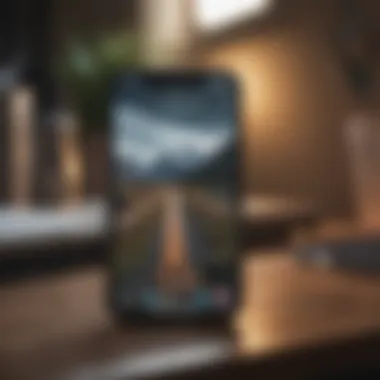
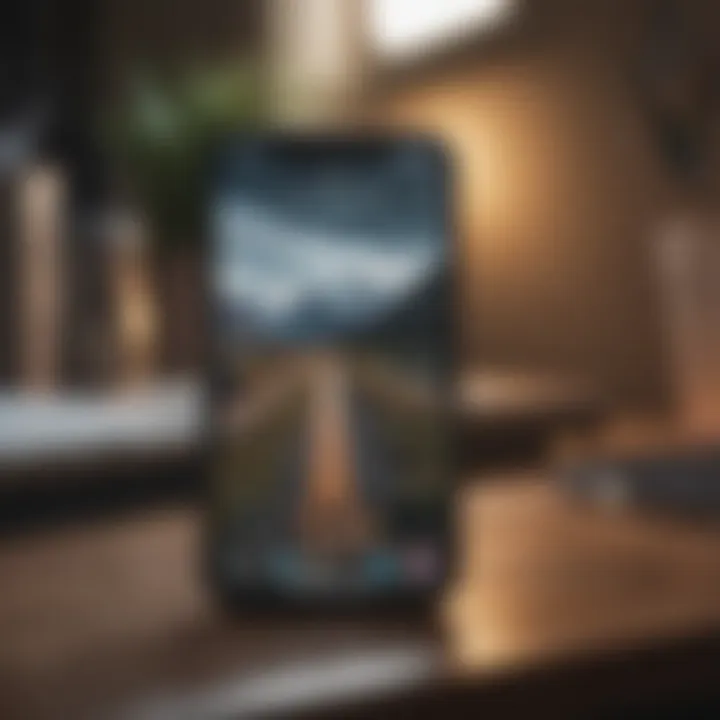
Using a well-set background might enhance usability and keep the icons easy to locate and recognize. Always remember the goal of clarity and appeal in customization practices.
Best Practices for Home Screen Pictures
Selecting the right home screen picture involves more than just aesthetic appreciation. Best practices for home screen pictures not only enhance visual appeal but also ensure optimal functionality of Apple devices. Proper image choices can lead to an improved user experience, reduced distraction, and better performance of the device. Adopting these best practices is crucial for anyone aiming to personalize their device without compromising usability.
Choosing High-Quality Images
A key aspect of setting a background is selecting high-quality images. Images that are clear and well-defined not only create a pleasant visual experience but also prevent pixelation when viewed on the screen. When choosing images, look for those with resolutions optimized for the Apple device you are utilizing, such as the current iPhone, iPad, or Mac versions. Poorly sized or low-res images can lead to a less appealing interface.
In addition, focus on images that provide a good contrast with your app icons. This visual clarity helps users access their apps quickly without straining their eyes. Websites that specialize in mobile wallpapers, like Unsplash or Pexels, provide excellent resources for high-quality images that enhance your device's interface.
Balancing Personalization and Device Performance
Personalization is essential, but it should be balanced with the performance of your device. Using overly elaborate images with excessive unwanted elements can slow down device responsiveness. When selecting wallpapers, consider the complexity of the images. Simplic. minimalist patterns often work better.
Consider your daily usage needs. For individuals using their devices heavily for work or studying, maintaining a focus-oriented interface allows for efficient multitasking. Choose images that visually separate content, providing a clear workspace even within a personal aesthetic framework.
Considerations for Battery Life
The choice of home screen pictures can also influence battery performance. Live wallpapers or dynamic backgrounds may look appealing, but they tend to use up more battery power. If battery life is a common concern, it is advisable to stick with static images. Simple images can decrease the need for processing power and save on battery consumption.
Therefore, assess your habits and preferences. If you frequently find yourself charging your device that can be drained by high-energy wallpapers, rouge stickers that flash animations may need removal. Instead, consider calm landscapes or simple designs that resonate with your tastes while being battery-efficient.
Choose wisely: A home's screen picture is not just a glance but essential for a better-combined use of style and performance.
Home Screen Pictures and Accessibility
Home screen pictures play a key role in shaping the user experience on Apple devices. This is especially true when considering accessibility features. For many users, visual elements on their devices impact not only personal expression but also usability and comfort. This section will discuss the significance of accessibility in relation to home screen images, emphasizing crucial elements, benefits, and the considerations that users should bear in mind.
Adjusting Contrast and Colors
When choosing home screen pictures, contrast and color are critical factors. High-contrast images enhance readability, ensuring that icons and text remain visible and distinguishable. Users who have difficulty with visual perception benefit greatly from this. Apple devices allow for customization of contrast settings which can further improve the experience. Here are some points regarding adjusting contrast and colors:
- Ensure that wallpaper colors do not blend in with app icons.
- Utilize darker backgrounds for light-colored icons.
- Test various images for clarity before setting them permanently.
By taking these considerations into account, users create a more thoughtful environment, enhancing the overall functionality of their devices.
Importance for Users with Visual Impairments
The significance of selecting appropriate home screen pictures cannot be overstated for users with visual impairments. Effective use of design can provide relief and comfort. Factors to consider include:
- Image selection: Images should be simple and not overly complex to avoid confusion.
- Shadow and Light: Utilizing shadows thoughtfully can define shapes and improve recognition for users with partial sight.
- Textured Images: Images with textures can also assist in differentiating between app icons effectively.


Evolving Trends in Home Screen Customization
Exploring current trends in customizing home screen pictures on Apple devices reveals how user preferences are continually shifting. Today, design aspirations often pivot towards minimalism and the impact of social media on image selection. Both elements influence how users express themselves on their devices, altering the functionality and utility of a smartphone.
The Shift Towards Minimalism
In recent years, there has been a noticeable movement towards minimalistic design among Apple users. This shift promotes simplicity and clarity in home screen aesthetics. Minimalism allows users to focus on content rather than distractions. A clean home screen provides a sense of calm and streamlined functionality.
By adopting minimalistic designs, individuals tend to select wallpapers that are subtle, often with light color palettes. Such wallpapers do not overpower app icons, allowing for easy accessibility. Furthermore, breathing room on the home screen facilitates effective organization, which leads to a more engaging user experience.
Employing this design approach also helps users avoid visual clutter. By featuring limited but meaningful images, users project essential elements of their identity. Think of selecting a few significant photos rather than numerous busy images. This allows personality and emotion to flow through without overwhelming the interface.
Influence of Social Media on Image Selection
Social media has become an influential factor in shaping home screen picture choices. The visual culture promoted through platforms like Instagram and Pinterest encourages users to curate aesthetic experiences, showcasing shorter snippets of their lives through high-quality imagery. As followers browse these platforms, numerous appealing images inspire them to customize their own home screens with similar aesthetic qualities.
Social media trends also create shared experiences around popular themes or styles. Users can engage with similar images all across the platforms which encourages conformity to these design standards. Neon colors or specific landscape photos often gain popularity and many individuals incorporate them into their devices, aiming to replicate an online ‘look’ at their home.
The accessibility of sharing allows users to exchange favorite images and styles quickly among friends. This increases the speed of trends as specific themes go viral, demonstrating the collective consciousness around design. However, as users are influenced by others on social media, it becomes imperative to maintain one’s individuality in home screen customization.
Embracing minimalism alongside social media influences offers a unique opportunity to blend personal style with contemporary appearance.
Managing Home Screen Pictures
Managing home screen pictures is a critical aspect of personalizing Apple devices. It involves choosing, organizing, and even removing images that represent personal identity or aesthetic preferences. This section highlights multiple elements regarding how best to manage home screen wallpapers and pictures, making the experience smoother, prettier, and more attuned to the user’s desires.
Organizing Image Libraries
Effective organization of image libraries maximizes the usability of your home screen pictures. A messy image library may complicate the process of finding the right wallpaper. Here are several strategies to aid in conceiving an orderly image gallery:
- Create Folders: Most users can significantly benefit from creating folders based on categories. Categories may include “Nature,” “Family,” “Travel,” or “Memes.”
- Use Descriptive File Names: Descriptive names can make searching for specific images easier. Instead of calling a picture
Finale: The Impact of Home Screen Images on User Experience
The choice of home screen images on Apple devices significantly shapes user interaction. This article has examined how images do not solely serve as decoration but are fundamental to the way users engage with their devices. High-quality and personally significant photos can infuse devices with personality. Users might find motivation and satisfaction in starting their daily activities whenever they unlock their phones. Properly selected images add meaning to technology usage. Therefore, careful consideration of visual elements is critical for enhancing daily experiences.
Personal Reflection and User Engagement
Personalization is a core aspect of modern device interaction. Home screen images often reflect individual tastes and memories arousing nostalgic feelings. Employing images that resonate personally can lead to greater enjoyment in using mobile devices. This engagement transforms technical functionality into a more intimate journey. Users fond of serene landscapes or exemplary art may experience heightened calmness or creativity while scrolling through widgets and apps.
User feedback indicates that such personalization heightens loyalty to devices. Effective customization could elevate the perceived value of software and hardware integration in Apple devices. The essence accounts for not solely image aesthetic but specific instances related to personal experiences. It often encourages emotional connection, rendering every glance at the screen a deeply engaging moment.
Future Directions in Home Screen Customization
As technology continues to grow, the methods of customizing home screens on Apple devices are evolving. Innovations may introduce AI-assisted features to analyze individual preferences over time, suggesting optimal images based on user behavior. This troubled yet fascinating archive modality is ever-open for discovery. The integration with augmented reality features could permit users to view aspects of their environment with proximate textures included in their digital depictions.
Storytelling played through dynamic backgrounds could initiate a promising direction for user interaction. Moving images and possibly evolving static images assist in crafting narratives tied to users’ lifestyles. Inclusion of social sharing options and community preferences could further deepen engagement. With platforms receiving frequent updates, staying in tune with trends will allow for efficient optimization between performance and scrolling visuals. Seeking new trends is crucial; adapting intelligently will amplify how Apple users value their devices and screen interaction.
Understanding how home screen images can influence emotional states and device interaction directly will aid in revamping on-screen experiences for years to come.



