Home Video Apps for iPhone: Comprehensive Review
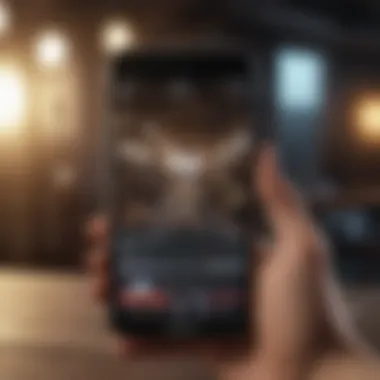

Intro
In recent years, the rise of mobile technology has transformed how we consume and create video content. For iPhone users, various home video apps have emerged, each tailored to unique needs. Understanding the landscape of these apps involves examining their features, usability, and integration of technology. This article provides a detailed exploration of the most effective video applications available for the iPhone. The aim is to clarify options so that users can make informed choices.
Product Overview
This section will focus on the primary offerings in the realm of video apps for the iPhone. The App Store hosts a multitude of applications designed for various aspects of video management.
Some of the standout apps include iMovie, Adobe Premiere Rush, KineMaster, and Filmic Pro. Each of these platforms offers unique features ranging from simple editing tools to comprehensive video production capabilities.
Key features and specifications include:
- iMovie: user-friendly interface with the ability to edit 4K video, and several templates and effects.
- Adobe Premiere Rush: cloud integration, multi-device usage, and various video export options.
- KineMaster: advanced editing features such as multi-layer video editing and precise frame editing.
- Filmic Pro: professional-grade video recording capabilities and manual control over focus and exposure.
The comparison with previous models holds significance mainly for iMovie, which has evolved with enhanced features that streamline the editing process, making high-quality production more accessible.
Performance and User Experience
Performance analysis
When considering performance, iPhone apps need to deliver both speed and efficiency. Each app varies in terms of multitasking ability and responsiveness.
- iMovie performs well on recent iPhone models with no noticeable lag.
- Adobe Premiere Rush can be resource-heavy during complex edits, though it remains competitive with good optimization.
- KineMaster holds its ground with stability, albeit it uses more battery power during intensive tasks.
- Filmic Pro excels in continuous use for recording, though heavy editing may affect performance.
User interface and ease of use
A clean interface is vital for a smooth user experience. Most apps prioritize intuitiveness:
- iMovie's simple drag-and-drop functionality appeals to beginners.
- Adobe Premiere Rush integrates well with Adobe’s ecosystem, making it recognizable for users of Photoshop or After Effects.
- KineMaster supports a layered editing approach, allowing more control for experienced editors, yet it may confuse novice users.
- Filmic Pro offers advanced controls which require a learning curve but highly rewards its users.
User experience feedback and opinions
Professional reviews often highlight the ease of use in editing tasks, while forums like Reddit show a divide between amateurs needing basic tools and professionals searching for advancements in technology.
"The power of these apps does not just rely on their individual features, but rather how well they integrate into the user's workflow."
Design and Build Quality
Design elements and aesthetics
The visual appeal of an application contributes to the user's enjoyment. Apps like iMovie and KineMaster focus on vibrant color usage and modern aesthetics.
Materials used in construction
Since these apps are digital, construction refers to code efficiency and how well designed the interface is for various iPhone models.
Durability and build quality assessments
Durability is assessed in terms of app stability and updates for security. Apps like Filmic Pro are notable for maintaining stability even during extensive usage.
Software and Updates
Operating system features and updates
Regular updates are essential. Apps that stay up to date with the latest iOS features show commitment to the user experience and security.
App compatibility and availability
All discussed applications are compatible with recent iPhone models.
User customization options
Customization options vary:
- iMovie offers basic color grading.
- Adobe Premiere Rush allows custom templates and layouts.
- KineMaster includes extensive options for transitions and effects.
Price and Value Proposition
Price point and variants available
Cost varies widely:
- iMovie is free for all users.
- Adobe Premiere Rush offers a subscription model with a free tier.
- KineMaster has free and premium tiers based on usage.
- Filmic Pro is typically a one-time purchase but offers in-app purchases.
Value for money assessment
Assessing value depends on individual needs. Beginners may find iMovie sufficient, while advanced users might prefer the features of Adobe Premiere Rush or KineMaster.
Comparison with similar products in the market
In relation to Android equivalents, iPhone video apps often provide a more cohesive ecosystem due to their integration with other Apple products.
Epilogue
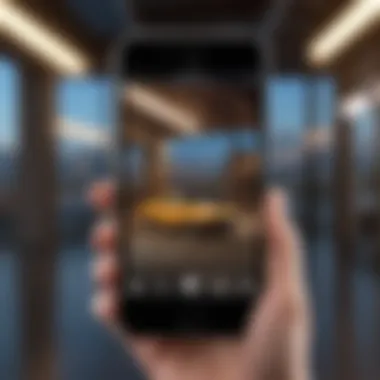

Overall, the variety of home video apps available for iPhone users cater to a wide range of editing and playback needs. By understanding the strengths and weaknesses of each application, users can better choose the tool that meets their video needs.
Prologue to Home Video Apps
In today's digital landscape, home video applications hold significant importance for iPhone users. These apps serve as crucial tools for capturing, editing, and sharing videos seamlessly. The rise of mobile technology has transformed how we approach video content, making it accessible and user-friendly. For many, creating video content is no longer the domain of professionals alone; rather, it has become an everyday pursuit.
Not only do these applications facilitate personal expression, but they also support a growing trend toward visual communication. Whether for social media, professional presentations, or personal projects, the demand for high-quality video content continues to rise.
Defining Home Video Apps
Home video apps are software applications designed specifically for mobile devices to manage video content. They provide functionalities for both playback and editing. Users can capture videos directly through their iPhone, utilize various editing tools, apply filters and transitions, and subsequently share their creations across different platforms.
These applications vary in complexity, catering to different user skill levels. Some are designed for quick edits and simple sharing, whereas others offer advanced features for meticulous video production. Understanding the spectrum of home video apps is essential for users to select the one that aligns with their needs.
The Evolution of Video Consumption
The landscape of video consumption has undergone remarkable transformation over the years. Starting from VHS and DVDs, the shift towards digital media has been profound. Today, streaming services like YouTube and Vimeo dominate the space, providing vast libraries of content readily accessible. Moreover, the proliferation of smartphones has enabled anyone to record and share videos effortlessly.
Furthermore, social media has played a significant role in shaping video consumption patterns. Platforms such as Instagram and TikTok prioritize video content, influencing users to adopt more creative and engaging formats. This evolution has made home video apps indispensable for harnessing available technology to create and disseminate content effectively.
To summarize, the introduction of home video apps marks a crucial aspect of modern digital culture. As these applications evolve, they empower users to explore their creativity, fostering a shift from passive consumption to active participation in video creation. The following sections will delve deeper into specific aspects of these applications, including their capabilities on the iPhone and factors to consider when selecting the right one.
Understanding iPhone Capabilities
In selecting a home video app, understanding the capabilities of the iPhone is essential. The device's hardware and operating system features play significant roles in determining what a user can achieve with a video application. This section highlights critical elements, benefits, and considerations related to iPhone capabilities that impact video apps.
Hardware Specifications
The hardware specifications of the iPhone greatly influence video app performance. For example, the type of processor affects rendering speed and playback quality. Recent iPhone models come equipped with the A14 Bionic chip or newer, offering advanced processing abilities. This enhances the performance of video apps, allowing them to handle high-resolution video files seamlessly.
Display quality is another crucial aspect. iPhones typically feature Super Retina or Liquid Retina displays, which enhance the visual experience during playback and editing. Key specifications often include:
- Display Size: A larger screen offers better visibility for editing.
- Camera Quality: The latest iPhones have multi-lens systems that support 4K video recording, which directly impacts the quality of the videos being edited or shared.
- Battery Life: Intensive video apps can drain battery quickly, so knowing the battery capacity is important for extended use.
These features contribute to the overall effectiveness of home video apps on the iPhone.
Operating System Features
The operating system also plays a pivotal role in shaping the experience with home video apps. Apple's iOS is regularly updated with new features that enhance functionality. Some relevant features include:
- Multitasking: iOS allows users to operate multiple apps simultaneously. This can be particularly useful for video editing, as users can switch between editing software and other tools effortlessly.
- File Management: With the Files app and other updated capabilities, managing video storage becomes simpler. Users can access different video formats and organize them efficiently.
- App Integration: iOS supports easy integration with social media platforms and other services, allowing users to share videos directly from their editing apps.
Overall, the interaction between hardware specifications and operating system features creates a powerful environment for video apps. Users should consider these elements when selecting a suitable home video app for their iPhone, as they can significantly affect performance and usability.
Criteria for Selecting a Video App
Selecting the right home video app for iPhone users is an essential process. A multitude of options exists in the market, and making an informed choice can significantly enhance your video editing and playback experience. Each app has unique strengths and weaknesses, and understanding these can lead to a more satisfying user journey. Here, we explore key considerations when selecting a video app, which can act as a guide for discerning users.
User Interface and User Experience
The user interface (UI) and user experience (UX) are paramount when deciding on a video app. A clean, intuitive design can make the editing and playback process more efficient. Apps that prioritize straightforward navigation help users to focus on their creative tasks rather than struggling with complex layouts.
A few characteristics to look for include:
- Simplicity: Easy access to tools and features with minimal clicks.
- Responsiveness: Fast loading times and smooth transitions.
- Customizability: The ability to adjust layout preferences or themes to suit personal tastes.
User experience can often be assessed through reviews and ratings. A preliminary scan of user feedback on platforms like Reddit or specialized tech forums can reveal insights into how well an app delivers on its promises.
Compatibility and Integration
Compatibility can greatly affect the functionality of video apps. It is crucial to ensure that the app you choose integrates well with your existing devices and software. Many iPhone video apps offer seamless integration with photo libraries, social media platforms, and other relevant software, which can elevate your editing experience.
Key factors to consider include:
- File Format Support: Check the types of video formats the app can handle. Popular formats include MP4, MOV, and AVI.
- Export Options: A good app should facilitate easy sharing to platforms like Facebook and Instagram.
- Cross-Device Compatibility: Some apps allow projects to be started on an iPhone and completed on a desktop or tablet, providing flexibility in your workflow.
Price and Subscription Models
Pricing is an essential element to consider when selecting a video app. Some apps are free with basic features, while others offer advanced functionalities through subscriptions or one-time purchases. Understanding the pricing structure is vital to ensure it aligns with your budget and needs.
Consider the following aspects:
- Free Trials: Many apps offer trials that allow you to test functionalities before committing.
- In-App Purchases: Some apps may appear free but require payments for premium features or functionalities.
- Subscription Plans: Monthly or annual subscriptions can be cost-effective for users who need ongoing access to cutting-edge features.
Evaluating these criteria contributes to selecting a video app that meets both functional needs and personal preferences. Adequate research can save time and money in the long run, ensuring users get the best value for their experience.
Popular Home Video Apps for iPhone
In today’s digital landscape, home video apps have seen significant rise in usage, particularly among iPhone users. This section aims to dissect what makes these apps essential tools for entertainment, education, and even professional content creation. The relevance of home video apps is not just in their ability to play and edit videos smoothly, but also in how they adapt to the evolving demands of users looking for convenience and quality.
These applications serve varied purposes. For some users, they are platforms for easy video playback, while for others, they provide advanced video editing features. This flexibility in functionality is a crucial aspect of iPhone's app ecosystem, appealing to casual users and professionals alike. Additionally, the user experience, design, and integration with other tools and platforms play important roles in the overall effectiveness of these apps.
App Overview
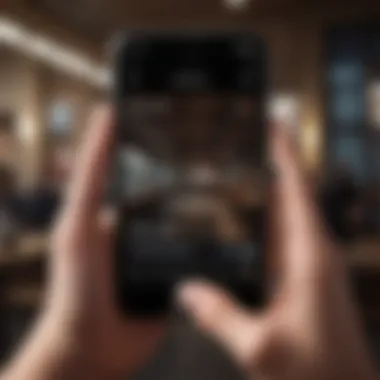

Features and Benefits
App X offers a comprehensive set of features that cater to both beginner and advanced users. It allows users to import a wide variety of video formats, which adds to its accessibility. One standout characteristic of App X is its intuitive user interface, which simplifies the process of editing and sharing videos. This makes it a popular choice among iPhone users who want a straightforward approach to video manipulation. The app also boasts cloud integration, enabling users to store projects and access them from any device, a beneficial feature for those who work across multiple platforms.
Additionally, App X includes basic editing tools such as trimming, merging, and adding text, along with built-in filters and transitions. These functionalities enhance the user’s creative capabilities without requiring extensive technical knowledge. The ease of sharing edited videos directly to social media platforms also advocates for its popularity.
Disadvantages
Despite its advantages, App X has certain limitations worth noting. A significant drawback is its subscription model, which may deter some potential users. While the basic version is free, many advanced features require a premium subscription. This may limit access to users who do not wish to commit financially. Furthermore, while the app performs well with most formats, there are occasional compatibility issues with high-resolution videos, which can frustrate users attempting to upload large files and use extensive editing features.
App Y Overview
Features and Benefits
App Y is known for its innovative features that focus on enhancing user experience especially for video editing. Its standout characteristic is the offering of templates that simplify the editing process significantly, allowing users to create professional-looking videos quickly. This app is particularly beneficial for those who may not have extensive editing skills but desire impactful results. The incorporation of AI technologies also allows users to automate certain processes, making video creation faster and easier.
Moreover, App Y integrates well with social networking sites. This aspect encourages users to share their creations effortlessly, which is vital in a social media-driven world. App Y also includes real-time collaboration features, enabling multiple users to edit a video simultaneously, which can be advantageous for team projects.
Disadvantages
However, there are some notable downsides to App Y. The app can be resource-intensive, which may lead to performance issues on older iPhone models. Users have reported slow processing times when applying complex edits, which could deter time-sensitive projects. Additionally, the reliance on an internet connection for many of its features means that offline functionality is limited, potentially hindering users who want to work without Wi-Fi.
App Z Overview
Features and Benefits
App Z shines with its focus on comprehensive editing capabilities alongside seamless playback options. It offers an extensive library of soundtracks and sound effects that can enhance any video project. The unique feature of App Z is its capability to support 4K editing, making it a solid choice for creators aiming for higher quality in their videos. Users appreciate the robust export settings that allow for different resolutions and formats, ensuring their videos are optimized for various platforms.
The interface is designed with user accessibility in mind, accommodating both novices and professionals. The availability of advanced color correction tools also distinctly positions App Z as a serious contender for editing applications, catering specifically to those interested in finer details in video aesthetics.
Disadvantages
Nonetheless, App Z is not without its challenges. The complexity of its features may overwhelm some users, particularly those just starting in video editing. Many features are more suited for seasoned editors, which can alienate the casual user looking for simple editing tools. Additionally, App Z lacks certain social sharing capabilities compared to its competitors, making it less desirable for users focused on quick sharing functionalities. This can affect the user experience for those who prioritize social media engagement.
Editing Capabilities Within Apps
The realm of home video applications is not limited to mere playback of content. A significant aspect that distinguishes various apps is their editing capabilities. As users increasingly turn to their iPhones not just for watching videos but for creating and sharing content, the tools that allow for editing play a crucial role. The ability to modify video clips, add effects, and tailor outputs to specific formats enhances user experience. This section outlines the different editing capabilities available within these apps, emphasizing the benefits they bring to both amateur and professional users.
Basic Editing Tools
Basic editing tools are fundamental for users who want to make straightforward adjustments without the need for complex software. These tools typically include:
- Trimming and Cropping: Users can easily cut out unwanted sections of a video and adjust the framing to focus on specific details.
- Text Overlay: Adding titles or captions can enrich the storytelling aspect of a video.
- Filters: Enhancing visual appeal through color adjustments or aesthetic effects is often a simple tap away.
- Audio Controls: Basic options for adjusting audio levels, fading in or out can adjust the sound to fit the visual elements better.
Using these basic tools allows users to produce polished videos without needing extensive training or experience. While some apps may offer limited functionalities, many iPhone video apps have integrated straightforward editing tools that make content creation accessible to all.
Advanced Editing Features
For users looking to take their editing skills further, advanced features can significantly elevate the quality of a video. These tools are essential for those engaged in more serious video production.
- Multiple Video Layers: This functionality allows users to overlay videos and create dynamic compositions, making it easy to produce engaging stories.
- Transitions and Animation Effects: Users can introduce smooth transitions between clips and engaging animations that help captivate audiences.
- Green Screen Capability: Advanced apps offer chroma keying for creating immersive video experiences. This feature lets users replace backgrounds and create professional-looking results.
- Sound Design: Advanced audio editing tools allow for the inclusion of sound effects, background music, and voiceovers, adding depth to the final output.
With these advanced editing features, users not only enhance their videos but also create cinematic experiences. These abilities foster creativity and encourage users to explore different storytelling techniques.
In summary, the editing capabilities within home video apps immensely impact the quality of video content. Whether through basic or advanced tools, these features empower users to express themselves creatively and bring their visions to life.
Social Sharing Options
The capability to share videos effortlessly on social media platforms has become integral for users of home video apps. As mobile video consumption rises, the need for quick and streamlined sharing options is even more prominent. Social sharing options enhance user experience by allowing individuals to showcase their creativity and collaborate with others right from their devices.
From casual users to professional creators, the ability to share videos on platforms like Instagram, Facebook, and TikTok helps reach a wider audience. These apps often provide built-in features that enable users to upload content directly, bypassing multiple steps that would otherwise complicate the process. The simplicity of sharing enhances the overall appeal of a video app.
Moreover, many home video apps have embraced trends within social media environments. This might include specific formats that align with platform preferences, such as vertical videos for TikTok or square formats for Instagram. Being adaptable to the requirements of each platform adds significant value.
Integrating with Social Media
Integrating with social media platforms is a key feature of modern video apps. This integration allows for automatic sharing, enabling users to publish their edited videos with ease. Some apps enable direct links to user profiles on social media, making it simpler to engage with audiences. This kind of integration empowers content creators, giving them tools to expand their reach without significant additional effort.
Key benefits of social media integration include:
- Wider Audience Reach: By sharing directly on social media, users can reach friends, family, and a broader audience without needing to manually post elsewhere.
- Immediate Feedback: Users often receive instant reactions and feedback on their videos, which can be a powerful motivator.
- Collaborative Features: Some apps allow users to tag friends or collaborate, creating a sense of community.
Privacy Considerations
When it comes to social sharing, privacy must be at the forefront of the discussion. Users often overlook the implications of sharing personal or sensitive content online. Home video apps need to ensure that they prioritize user privacy, implementing clear policies that define how shared content is managed.
Important privacy considerations include:
- Data Collection: Not all apps are transparent about their data collection methods. Users should be aware of what data is being gathered when they share videos.
- User Control: Users should have the ability to manage their settings easily. This includes who sees their videos and whether their data is collected for advertisement purposes.
- Anonymity Options: Some users may want to share content without revealing their identity. Apps should offer the option to maintain anonymity if desired.
"User awareness of privacy issues can significantly improve their trust in the platforms they are using."
Offering robust privacy controls without compromising the ease of sharing will play a vital role in the development of home video apps moving forward. Ensuring a balance between seamless integration with social media and strict privacy measures is essential for user satisfaction and trust.
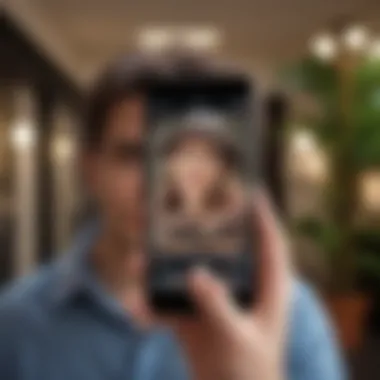

User Security and Privacy
User security and privacy are essential aspects of any app, particularly those focused on home video services. As more users share personal content through their devices, understanding how their data is managed and protected becomes crucial. This section delves into the significance of user security and privacy in home video applications for iPhone. The primary focus is on assessing data collection policies and how users can maintain control over their personal data.
Data Collection Policies
Data collection policies are critical in understanding how home video apps handle user information. Many apps collect data for various reasons, from personalizing user experience to delivering targeted advertising. Examining these policies allows users to grasp what information is being gathered and how it may be utilized.
For instance, applications like iMovie and Adobe Premiere Rush collect data to enhance functionality and improve performance. However, they often state how this data is stored and whether it is shared with third parties. Users should always read the privacy policy, noting any data that could be sensitive. Important points to consider in a data collection policy include:
- Types of Data Collected: This can range from usage stats to directly identifying personal information.
- Purpose of Data Collection: Understanding why the app collects data helps users assess its necessity.
- Data Sharing Practices: Knowing if the data is shared with advertisers is crucial for privacy-conscious individuals.
"Always check an app's privacy policy to understand data usage and sharing."
User Control of Personal Data
User control of personal data is vital for maintaining security in home video apps. Users should have options to manage what data is available to the application. Many apps provide features to limit data tracking and sharing. Examples include:
- Privacy Settings: These settings allow users to enable or disable certain features that track personal data.
- Data Access Requests: Users should have the ability to request what data is held and for what purposes.
- Deletion Options: Apps should offer straightforward processes for users to delete their data if they choose to opt-out.
A transparent approach to user data management enhances trust between app developers and users. Keeping personal data secure empowers users to enjoy their video editing and sharing experience without unnecessary concern about privacy violations.
User Reviews and Feedback
User reviews and feedback play a crucial role in guiding potential users in selecting home video apps for their iPhones. In a market saturated with numerous options, the insights from actual users can make a significant difference. Reviews provide a snapshot of the user experience, covering aspects like interface usability, functionality, and overall satisfaction. Analyzing these insights gives potential users a clearer perspective on what to expect before committing to an application.
When users share their experiences, they often highlight both the strengths and weaknesses of an app. This duality is important for making informed decisions. For example, an app may excel in editing features but lack in stability during playback. Recognizing these points can help users prioritize their needs and preferences based on the feedback.
One must also consider that user reviews can sometimes be biased or skewed. Therefore, it’s essential to examine a large number of reviews to identify consistent themes and patterns. Relying on individual reviews may lead to misleading conclusions, especially if an app has a few highly vocal critics or supporters. Thus, consuming reviews as a broader narrative, rather than isolated opinions, provides a more comprehensive understanding.
"User feedback acts as a compass in the app landscape, directing potential users towards or away from their choices."
Analyzing User Ratings
User ratings are quantitative indicators that reflect overall satisfaction with the video apps. These ratings, usually on a scale from one to five, allow users to gauge the performance of an app at a glance. However, simply looking at the star rating can be misleading without delving into the accompanying reviews. For example, a video app might have an average rating of four stars but read through the comments can reveal serious performance issues for some users.
Furthermore, the distribution of ratings is also significant. An app with a majority of five-star ratings but a few one-star reviews should raise questions about the consistency of performance. In this context, it is valuable to consider the ratio of ratings at different levels.
Case Studies on App Performance
Evaluating specific cases of app performance provides deeper insights into how these apps perform under varying conditions. For instance, consider iMovie, which is known for its robust editing features but may struggle with larger video files. Users experiencing crashes when editing significant projects have shared their experiences in various forums.
Another app, InShot, has been praised for its user-friendly interface but faced criticism regarding slow processing speeds when exporting high-resolution videos. By studying these scenarios, prospective users can anticipate potential challenges and choose applications that align with their requirements.
Combining quantitative data from ratings with qualitative insights from reviews builds a well-rounded perspective. It assists users in navigating the complexities of home video apps available for the iPhone, leading to more informed decisions.
Future Trends in Home Video Apps
The dynamics of home video applications are evolving rapidly. Thus, understanding future trends is essential for developers, creators, and users alike. As technology advances, video apps adapt, incorporating new capabilities and enhancing user experience. This section delves into two significant trends: emerging technologies and changing user behavior. Both aspects will affect how consumers engage with video content in the coming years.
Emerging Technologies
New technologies are reshaping the landscape of home video apps. A key area of growth is the integration of 5G networks. This enhancement in data transmission speeds allows for better streaming quality and less buffering. As 5G becomes more standard, users can expect seamless playback of high-definition videos. Other technologies include augmented reality (AR) and virtual reality (VR). These technologies provide immersive experiences, allowing users to interact with video content in novel ways.
Another important trend is artificial intelligence (AI). AI can enhance editing features in home video apps, such as automatic scene detection and smart content suggestions. For instance, apps powered by AI may analyze video footage to recommend edits or even create highlight reels based on user preferences. This capability will democratize video editing, making it accessible for everyone, regardless of skill level.
Moreover, cloud technology is also significant. With cloud storage, users can store and access videos from any device. This flexibility is vital for those who create content across multiple platforms. Users increasingly demand interoperability among apps, and cloud-based solutions facilitate this need seamlessly.
Predictions for User Behavior
As technology advances, user behavior is likely to shift significantly. First, users may increasingly prioritize functionality and ease of use in their chosen video apps. The rising demand for intuitive interfaces means that developers must pay close attention to user experience design. Apps that combine complex features with simple navigation will attract more users.
Next, social sharing behaviors are also set to evolve. As platforms like Instagram and TikTok gain popularity, users prefer apps that allow easy sharing on social media. This trend will likely lead to increased integration between video apps and social platforms. Users will seek features that enable instant sharing of their edited creations.
Moreover, privacy concerns will shape user choices. With increasing awareness about data security, users will favor apps that offer robust privacy settings. Applications that clearly communicate their data policies and user control options will build trust and loyalty.
Finally, the focus on personalized content cannot be overlooked. Users will seek applications that offer tailored recommendations based on their viewing habits. This will require video apps to harness AI algorithms effectively to deliver relevant content.
“The future of home video applications will be defined by how well they adapt to changing technologies and user preferences.”
Epilogue and Final Thoughts
As we conclude this exploration of home video apps for iPhone, it is essential to reflect on key insights and their implications for users. The landscape of video applications has expanded notably, offering diverse tools that cater to a wide range of needs, from casual editing to professional-grade content creation. Understanding these applications helps users choose the right tools aligned with their goals, preferences, and comfort with technology.
Summary of Key Findings
Throughout the article, several significant findings emerged:
- Diverse Functionality: Home video apps vary greatly in capabilities, integrating everything from basic editing tools to advanced features such as multi-layer editing and AI-powered enhancements.
- User Experience: A well-designed interface significantly enhances user satisfaction. Applications like iMovie and Adobe Premiere Rush stand out for their intuitive layouts and smooth workflows.
- Security and Privacy Metrics: The increasing emphasis on data privacy indicates that users are increasingly concerned about how their data is managed. Selecting apps that prioritize security is crucial when sharing personal videos.
- Emerging Trends: Technologies such as augmented reality (AR) and machine learning are becoming integral in video editing apps, hinting at a future where these tools may become even more advanced.
These findings reflect the evolving needs of video enthusiasts, emphasizing the necessity of staying updated with current trends and features.
Recommendations for Users
When selecting a video app for your iPhone, consider the following recommendations:
- Assess Your Needs: Identify whether you are an amateur looking for easy-to-use features or a professional needing advanced functionalities.
- User Reviews: Check reviews on platforms like Reddit and Facebook to gather insights from current users.
- Trial Versions: Many apps offer trial periods. Utilize these to test functionality, performance, and user interface before making a commitment.
- Privacy Details: Investigate the privacy policies of apps. Favor those that offer clear data protection measures and transparency.
- Stay Informed: Keep an eye on updates and new features released by app developers. An app that might not meet your needs today could evolve significantly in the future.
By applying these recommendations, users can make informed decisions, ensuring that their choice aligns with their unique requirements and expectations.



