How Secure Is My iPhone? A Detailed Look at Security Features


Intro
In an age where our smartphones are mere extensions of ourselves, security has become a paramount concern. The iPhone, produced by Apple, has garnered a reputation for its robust security measures, but is it as secure as it seems? This article dives deep into the intricate web of iPhone security features, vulnerabilities, and the potential lurking threats that may put your privacy at risk. With Apple’s continuous commitment to user data protection, understanding how these strengths and weaknesses interact is crucial for all iPhone users.
With the ever-changing technology landscape, every iPhone release brings fresh security features, accompanied by new challenges. Users need to know the ins and outs of their device's security capabilities— from hardware specs designed to protect sensitive data to the software that secures applications and stored files. By the end of this analysis, you will gain clear insights into how secure your iPhone truly is and what you can do to stay ahead of potential threats.
Understanding iPhone Security
In a world where technology and personal data are ever more intertwined, understanding iPhone security is crucial for both casual users and tech aficionados alike. iPhones are not just devices; they are repositories of our most sensitive information. From bank details to personal conversations, our smartphones hold a wealth of data that, if breached, could have dire consequences.
The importance of grasping the facets of iPhone security cannot be overstated. The device is laden with features designed to protect user data. However, with these protections come complexities that users must navigate. A solid understanding of these elements allows individuals to appreciate the measures in place, as well as the vulnerabilities that could be exploited.
To effectively sift through the myriad of security features and potential pitfalls, one must examine several key elements:
- Hardware and Software Functionality: Grasping how the hardware interacts with the software can illuminate how vulnerable or secure your device is. This interplay is foundational to the iPhone's safety protocols.
- Regular Updates: Knowing the importance of timely software updates will put users in a better position to shield their devices from emerging threats.
- User Practices: Even the most advanced security system can't substitute for mindful user behavior. Understanding how to use privacy settings effectively can make a significant difference.
Defining Security in the Digital Age
The concept of security in today’s digital age is fluid and multifaceted. It extends beyond mere passwords and encryption to encompass a wide array of strategies employed to safeguard data and privacy. Security is now about protecting user identity and personal space in a realm where malicious activities are rampant.
A definition of security should consider:
- Confidentiality: Keeping information secret from unauthorized access.
- Integrity: Ensuring that the data remains unaltered during storage or transmission.
- Availability: Making sure that authorized users have access to information whenever needed.
The search for security transforms constantly, akin to a game of chess where new moves evolve in response to each player. For iPhone users, understanding these principles lays the groundwork for comprehending how their devices work to maintain security and what they must do to uphold it.
The Importance of Device Security
Respecting the importance of device security forms the backbone of an informed user base. With an increasingly digital lifestyle, the notion of security shouldn’t be an afterthought; it should be ingrained in daily practices. A significant breach could not only lead to financial loss but also damage personal and professional relationships.
Device security is paramount for the following reasons:
- Data Protection: User data is a prime target for cybercriminals. Keeping it secure prevents unauthorized access and potential misuse.
- Trust and Privacy: A secure device fosters a sense of trust. Users can engage with applications and networks without constant worry about unwanted surveillance.
- Prevention of Identity Theft: A compromised device can lead to identity theft, which often takes years to rectify.
"Your iPhone security is a lot like your home—if you leave the door wide open, you shouldn't be surprised when unwelcome guests stroll in."
The stakes of neglecting device security can be alarmingly high, and it underscores the value of comprehending how iPhones protect data while highlighting the user’s role in sustaining these protections.
Hardware Security Features
When examining the security landscape of iPhones, the hardware features play a vital role in establishing a strong bulwark against unauthorized access and potential breaches. These features not only provide a foundation for securing user data but also complement the software aspects of the device. The integration of hardware security elements, such as the Secure Enclave, sets Apple devices apart in an era when cyber threats are increasingly sophisticated.
Secure Enclave: The Heart of iPhone Security
At the core of iPhone security is the Secure Enclave, a dedicated subsystem built right into the device. This tiny piece of hardware is not just there for show; it acts as a fortress for sensitive data, including your passwords and biometric data. Essentially, it’s like having a small, locked vault within your iPhone that keeps your most important information safely tucked away.
One of the key characteristics of the Secure Enclave is its ability to handle encryption independently of the main processor. This means it can be more difficult for malicious software to compromise sensitive data. The enclave operates in isolation and has its own secure boot process to ensure that only trusted software can run on it. This minimizes the risk from vulnerabilities that might affect the main operating system. Without it, your data would be more susceptible to hacks.
The benefits of having this dedicated security feature cannot be overstated. Devices that incorporate this technology benefit from an added layer of protection against physical attacks. In the event of theft or loss, any attempt to access the stored information without proper authentication is rendered futile. This reinforces users’ trust in the device, knowing their private information has a fortified security line.
Biometric Authentication
Biometric authentication methods like Face ID and Touch ID have become crucial elements in securing iPhones. Both technologies leverage unique biological traits to authenticate users, adding a layer of security that's harder to forge or bypass than traditional passwords.
Face
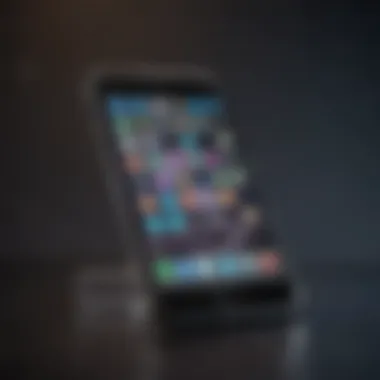
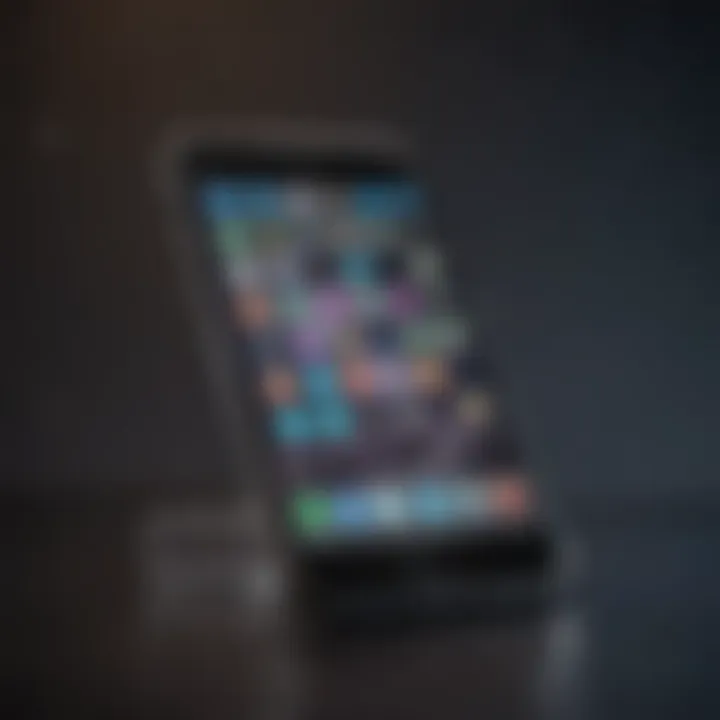
Face ID utilizes advanced facial recognition technology to unlock your phone and authorize purchases. It's not just a fancy gimmick—its contribution to security is significant. The key characteristic of Face ID is its accuracy and the ability to work even in low-light conditions, thanks to infrared sensors.
The unique feature of Face ID is its ability to create a 3D map of your face, which makes it extremely difficult to spoof with photos or masks. This not only enhances user convenience but also increases security. The technology has proven to be a popular choice, especially considering that it often provides a quicker and more seamless unlocking experience compared to typing in a pass code.
However, like all technologies, Face ID has its disadvantages. Although highly secure, certain conditions, such as extreme angles or unexpected changes to facial appearances (like heavy masks), may hinder its functionality. But for the vast majority, the convenience and security offered by Face ID are worthy trade-offs.
Touch
Touch ID takes a slightly different approach by allowing users to unlock their devices using their fingerprints. This method remains widely appreciated for its reliability and rapid response times. It's simple: place your finger on the sensor, and the device unlocks in a heartbeat.
The key characteristic of Touch ID reflects its ease of use. It's straightforward and can be particularly beneficial for users who may struggle with complex passwords or face recognition issues. Touch ID is a beneficial choice for a lot of users, especially when considering the straightforward nature of fingerprint biometrics. Among its unique features is the ability to register multiple fingerprints—this means family members can also access the device if needed, making it an attractive option for shared devices.
Yet, Touch ID is not without its drawbacks. It can struggle when fingers are wet or dirty, leading to frustrating unlock attempts. Moreover, individuals with injured or altered fingerprints may find it challenging to use this feature effectively. Still, the advantages of biometric security against unauthorized access often outweigh these considerations.
Impact of Regular Software Updates
Regular software updates are a critical aspect of maintaining device security. Each update that Apple rolls out not only introduces new features but also addresses potential vulnerabilities. Keeping your iPhone’s software up-to-date is like putting up a fresh coat of paint to prevent wear and tear; it’s a crucial step in safeguarding your device from newly discovered threats.
For users who might delay these updates, it's essential to understand the risks. Cybercriminals are constantly looking for loopholes, and outdated software presents plenty of opportunities for exploitation. By staying on top of updates, users ensure they benefit from the latest security patches and enhancements that Apple provides.
"In the vast ocean of security threats, regular updates are your life preserver. Don't drift too far away from safety."
Software Security Features
In today's digital world, the importance of software security features cannot be overstated. They serve as the backbone of protecting user data and privacy on any device, especially on smartphones like the iPhone. As we peel back the layers of Apple’s approach to security, it becomes evident that an effective combination of software mechanisms is crucial in providing a robust barrier against evolving threats. From safeguarding personal information to maintaining the integrity of the operating system, software features help ensure that the iPhone remains one of the most secure smartphones on the market.
Perhaps one of the most pivotal aspects of software security is how it works in tandem with hardware features to create a fortified environment for users. Regular updates to iOS not only improve functionality but also address vulnerabilities that could be exploited by malicious actors. Additionally, by employing various authentication methods, Apple strengthens the security provided by its operating system. These mechanisms are essential for defeating various types of cyber threats and provide peace of mind to users.
iOS Security Mechanisms
Apple's iOS is designed with security as a core principle. The myriad of built-in security mechanisms serves varying purposes, ensuring that user privacy is paramount. Here are some key components:
- System Integrity Protection: This feature helps guard against unauthorized changes to the operating system. By preventing root access, it makes it difficult for malware to hijack the system.
- Data Encryption: iOS employs strong encryption standards to protect data at rest and in transit. Whenever information is stored on the device or sent over the internet, it’s encrypted easily, rendering it useless to unwanted eyes.
- Code Signing: Apps that run on iOS must pass through a strict code-signing process. This ensures that only trusted applications from the App Store can run on a device, greatly reducing the risk of malware installations.
"The security of a device largely depends on its architecture and procedures in place to protect users from both external threats and internal vulnerabilities."
Additionally, Apple's focus on privacy features means that user tracking is minimized, and when permissions are requested, they are tailored to gain consent rather than assume it. This proactive approach empowers users with more control over their personal information, nudging them to become more vigilant regarding privacy settings.
App Sandbox Architecture
In an age where apps can access a plethora of data, the App Sandbox Architecture is a mechanism that significantly enhances security on iOS devices. This system isolates each app from one another, ensuring that they can only access their specific data and system resources.
The sandboxing process works like this:
- Restricted Access: Every app operates within its own confines, with limited ability to interfere with the operations of others or the overall device OS.
- Controlled Permissions: Whenever an app wants to access personal data, it must ask the user for explicit permission. This transparency aids in preventing unwanted data collection and exploitation.
- Mitigating Malware Risks: Because of the sandboxes, even if one app is compromised, it’s significantly harder for any malicious software to spread to other apps or the entire device. This greatly limits potential impacts from rogue applications.
In essence, the App Sandbox Architecture forms a secure bubble around apps, helping to keep user data safe while allowing for a versatile application ecosystem. Maintaining this balance is crucial, as users seek both accessibility and security in their digital lives.
This intricate interplay among software security features ensures that iPhones continue to keep user data safe in an increasingly interconnected world.
Potential Vulnerabilities
Understanding and acknowledging potential vulnerabilities in iPhone security is fundamental for users who wish to safeguard their personal data. Despite stringent hardware and software defenses, no device can claim infallibility. It’s crucial to identify vulnerabilities so users can make informed decisions regarding their device usage. Recognizing these weaknesses empowers users with knowledge, letting them take proactive measures to bolster security.
Common iPhone Vulnerabilities
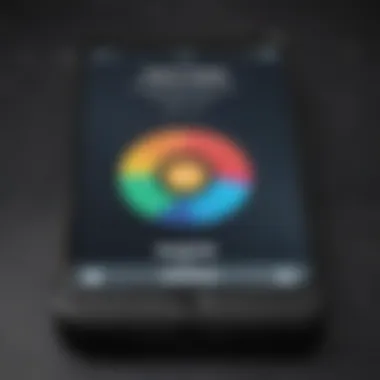
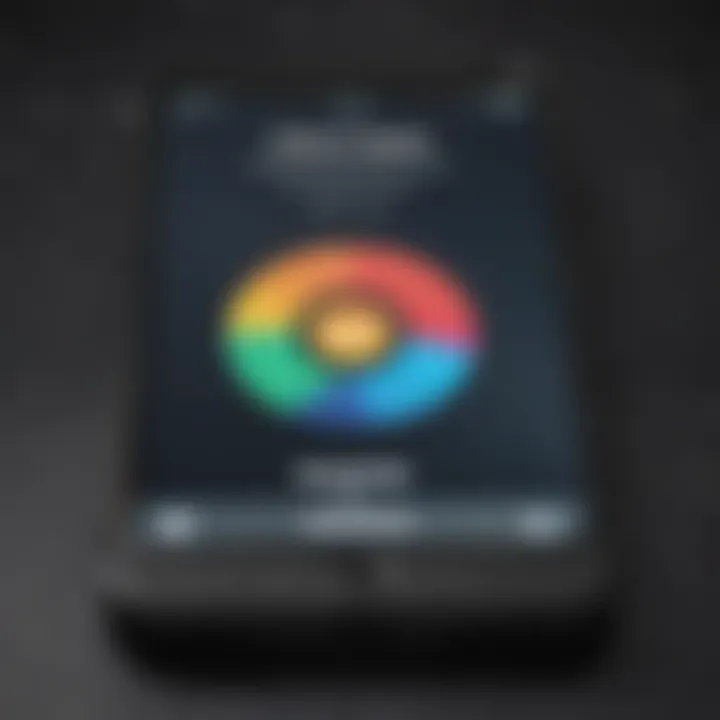
Jailbreaking
Jailbreaking is a significant concern when discussing iPhone vulnerabilities. It refers to the process of removing restrictions imposed by Apple on iOS devices. Through jailbreaking, users gain root access to the operating system, which opens a world of customization and software options that are otherwise unavailable. However, this extensive freedom comes with a hefty price.
One of the key characteristics of jailbreaking is the ability to install unauthorized applications, which could enhance functionality but also lead to unintended security risks. It’s a popular choice among tech aficionados looking to personalize their user experience, yet its security implications are worrisome. With this newfound flexibility, the typical protections against malware and data breaches weaken significantly. As a result, users who jailbreak their devices often find themselves on thin ice, having to navigate a technicolor landscape of unregulated apps that could expose their personal information.
In this article's context, jailbreaking is an example of tempting potential threats, demonstrating how the lure of customization can overshadow sound security practices.
Old iOS Versions
Older versions of iOS present another vulnerability that can jeopardize device security. As Apple rolls out new updates, they not only enhance performance but also patch security flaws that could be exploited by malicious actors. Using an outdated iOS version means missing critical security enhancements, leaving the device exposed to various threats.
This pitfall is common among users who may not prioritize installing updates promptly or who might be unaware of the risks associated with old software. The critical point to note here is that the key advantage of regular updates is to bolster security measures. When users stick to old versions, they inadvertently gift hackers easy access to their devices, increasing their susceptibility to data breaches, malware, and other forms of attacks.
In discussing vulnerabilities, it’s clear that the advantage of utilizing updated software is its promise of a more secure user experience. Awareness of this issue is of utmost importance, as it helps users understand the necessity of keeping their devices current.
Risks Associated with Third-Party Apps
Third-party applications present their own set of security risks. While the Apple App Store maintains strict guidelines for app submissions, a few questionable ones still manage to slip through the cracks. Using these apps can lead to inadvertently compromising device security, especially when these apps request unnecessary access to personal data. Users often install third-party apps without fully comprehending the permissions they grant, which essentially opens the door to potential breaches.
As users navigate the app landscape, being discerning is crucial. An informed approach to app downloads can dramatically reduce vulnerability and enhance personal data security.
Wi-Fi and Network Security
In today's digital landscape, our reliance on wireless connections has never been greater. Consequently, the significance of Wi-Fi and network security cannot be emphasized enough, particularly when it comes to ensuring that our iPhones remain safe from prying eyes and malicious threats. Navigating the online world on an iPhone is routine for many, whether it’s sending a quick message, checking emails, or shopping. However, the security of these activities heavily hinges on the integrity of the networks we connect to.
Securing Wireless Connections
Securing wireless connections is the first line of defense in protecting your iPhone from potential vulnerabilities. When your device connects to an unsecured Wi-Fi network, such as those in cafes or airports, it exposes itself to a variety of risks including data interception and man-in-the-middle attacks. To mitigate such threats, several practical steps can be taken:
- Use Password Protection: Connecting to networks that require a password adds a layer of security. Always opt for those, as open networks can easily become playgrounds for hackers.
- Turn Off Wi-Fi When Not in Use: This may seem trivial, but keeping Wi-Fi off in public places significantly reduces the risk of connecting to an untrusted network.
- Forget Unused Networks: Your iPhone keeps a list of networks you’ve connected to. If you no longer use certain ones, it’s wise to forget them to prevent accidental connections in the future.
- Use HTTPS Websites: Always check for ‘HTTPS’ in the web address. This indicates a secure connection where your data is encrypted, further protecting you from eavesdroppers.
VPNs and Their Role in Privacy
Virtual Private Networks (VPNs) have emerged as a vital tool for enhancing privacy and security while using the internet on your iPhone. A VPN acts as a secure tunnel for your internet traffic, making it much harder for third parties to intercept your data. Here’s why using a VPN is critical:
- Encryption of Data: A VPN encrypts all the data being sent to and from your device. This means that even if a hacker gains access to the network you are using, the data remains unreadable.
- Masking Your IP Address: By connecting to a VPN, your actual IP address is hidden. Instead, the IP address of the VPN server is displayed. This makes it significantly more difficult for websites and services to track your online activities.
- Safe Access to Public Wi-Fi: Using a VPN while connected to public Wi-Fi minimizes the risk of data theft. Since many attacks occur on these networks, having that extra layer of security is invaluable.
"Staying safe online is not just about what device we use, but how we use it on the networks we connect to."
The digital terrain is fraught with hidden dangers, but with vigilance and informed choices, you can navigate it securely.
Best Practices for Enhancing iPhone Security
In today’s world, where cyber threats loom larger than ever, basking in the comfort of an Apple device doesn’t free one from the need to be savvy about security. While the iPhone boasts a myriad of built-in protections, employing a few best practices for enhancing your device's security can create a much-needed buffer against potential threats. Understanding and implementing these practices empowers users to take charge of their iPhone's safety, ensuring their personal information remains shielded from prying eyes.
Setting Strong Passwords
One of the simplest yet most crucial steps for iPhone security involves the art of crafting a strong password. This isn’t just about making something easy to remember or, heaven forbid, using "123456" or "password". Effective passwords are like sturdy locks on doors: difficult to pick and easy to recognize as secure. A good password should ideally contain a mix of uppercase and lowercase letters, numbers, and special characters. Aim for something that is at least twelve characters long to stave off those quick-hack attempts.
Tips for Creating Strong Passwords:
- Combine unrelated words or phrases (e.g., "CactusBounce7!Rain")
- Use a password manager to keep track of multiple complex passwords
- Avoid using easily obtainable information, such as birthdays or names
Once a solid password is set, remember to change it regularly. Also, don’t just use the same password across different platforms; that’s opening the door to trouble. Instead, try using unique passwords for each account, as it helps contain breaches to single platforms—like putting different locks on each room in your house rather than one key for them all.
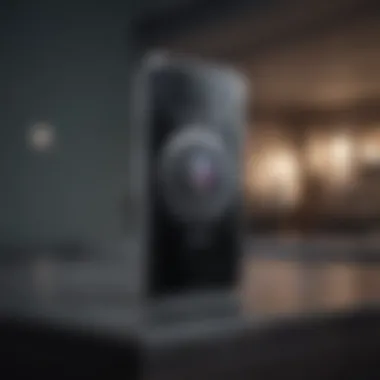
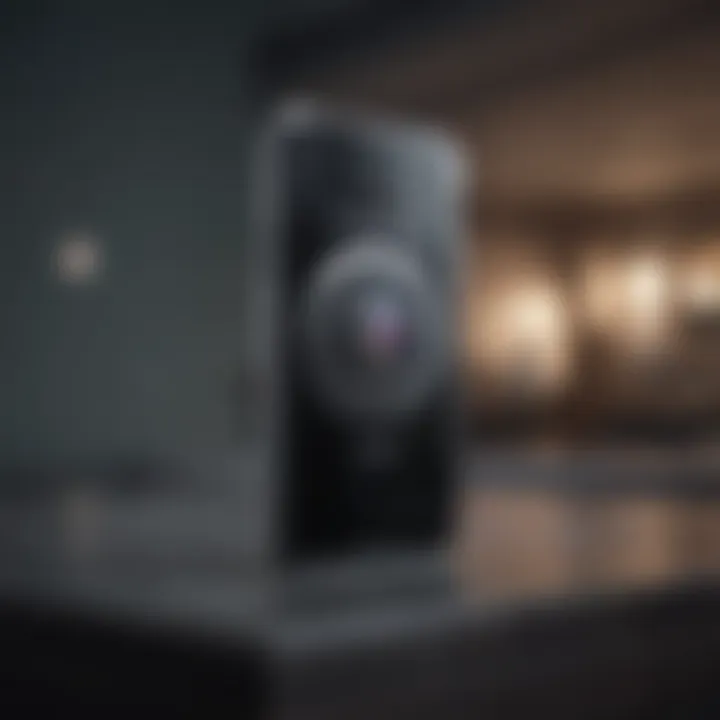
Two-Factor Authentication
When it comes to security, two-factor authentication (2FA) is like adding a second lock to that sturdy door you've installed. With 2FA, even if someone gets their hands on your password, there's an additional layer protecting your sensitive information. When you try to log into an app or service, you'll need to provide a second piece of information, which is often something only you would have access to, such as a code sent to your phone.
Why Utilize Two-Factor Authentication?
- It significantly reduces the risk of unauthorized access. If a password is compromised, the thief still faces a roadblock.
- Many services, including iCloud and various banking apps, now support or require 2FA, adding an important layer of security.
- It essentially allows users to have peace of mind, knowing they have taken proactive steps against identity theft and data breaches.
Enabling these two practices does not guarantee that vulnerabilities won’t arise, but it stacks the odds in your favor. Remember, a cautious approach mixed with the right tools and knowledge can go a long way in the realm of digital security.
"An ounce of prevention is worth a pound of cure."
Consider these best practices as part of a broader strategy for safeguarding your data, along with remaining aware of the potential threats and vulnerabilities that could target your device in the future.
Privacy Settings and Controls
In an era where personal data is called the new oil, understanding the privacy settings and controls on your iPhone takes center stage. It’s not just about enjoying the latest apps or features; it’s about managing how your information is collected and shared. Apple has taken strides to emphasize privacy, presenting users with options that can either enhance or hinder their overall experience based on decisions made.
Taking the time to navigate these settings equips you with necessary tools to protect your data, commanding how much access apps have to your information and ensuring that privacy isn’t sacrificed for convenience. Why does this matter? Because without the proper understanding, one can easily leave doors open for unwanted access or misuse of their information.
Understanding Privacy Features in iOS
The iOS platform, in its latest versions, comes packed with a myriad of privacy features that put users in the driver’s seat.
Some core features include:
- Privacy Reports: Regular updates on how apps are using your information.
- Sign in with Apple: This option lets users create accounts without revealing their email addresses, acting as a buffer against spam.
- Mail Privacy Protection: Simply put, this stops senders from knowing when an email is opened, shielding the receiver’s activity.
Navigating to the privacy settings can give users sight of the settings for location services, app permissions, and even what data is being collected for advertising purposes. By keeping a keen eye on these settings, users can understand how certain features function, such as why apps may request access to contacts or camera, and whether or not to grant that access.
App Permissions and Controls
When it comes to app permissions, a careful balance must be maintained. While giving an app access to everything it requests may seem harmless—after all, it’s just a few taps here and there—it’s essential to scrutinize what you allow. For instance:
- Location Access: Some apps may need it for functionality, such as maps, but a weather app? It’s worth considering
- Camera and Microphone: Apps requesting this should be treated with caution, especially if the app isn’t inherently tied to multimedia use.
To amend these settings:
- Go to the Settings app.
- Scroll to Privacy.
- Conduct an appraisal of the apps listed, and adjust settings based on necessity and trust.
A good rule of thumb: If an app seems to overly demand permissions that aren’t relevant to its use, it’s a red flag that cannot be overlooked.
By understanding and taking advantage of these privacy settings, iPhone users have the power to significantly lessen the likelihood of uninvited guests filtering through their personal information. The landscape of privacy settings is always evolving, and staying aware ensures that you never become a low-hanging fruit for unwanted data breaches.
Ending: Weighing Security Against User Convenience
As we wrap up this exploration of iPhone security features and vulnerabilities, it’s indispensable to address the balancing act between security and user convenience. In today’s fast-paced world, where tech is integral to our daily routines, many of us want seamless access to our devices without the constant hurdle of security measures. This creates a tension that can be difficult to navigate.
On one hand, features like Face ID and Touch ID provide unparalleled convenience, allowing users to unlock their devices with just a glance or a touch. These biometric measures, integrated into the hardware, are designed not only for quick access but also for enhanced security. However, what happens when the convenience outweighs the precautions? For instance, some users might feel inclined to disable two-factor authentication to avoid the hassle during logins. This can expose one's account to greater risk, turning a moment of ease into a gateway for potential vulnerabilities.
"Security is like a seatbelt: it might feel a bit annoying, but it can save your life."
In considering the use of third-party apps, it’s often tempting to download that shiny new app without closely assessing its permissions. Herein lies another conflict: while these apps can enhance functionality, they may also compromise your phone’s security if not vetted diligently. The more we allow applications to access our personal data, the higher the stakes. It often boils down to an informed choice. Users must weigh the benefits of added functionality against the possible risk of exposing sensitive information.
Furthermore, software updates are crucial for maintaining security. Regularly updating iOS can seem like an inconvenience, especially when it requires downtime. However, neglecting these updates could leave your iPhone vulnerable to new threats and exploits.
Here’s a quick checklist to help maintain this balance:
- Prioritize Security Settings: Adjust privacy settings based on your usage
- Stay Updated: Consistently install the latest iOS updates
- Use Trusted Apps: Stick to reputable applications with good reviews
- Enable Security Features: Two-factor authentication can offer peace of mind
Ultimately, the effectiveness of any security feature hinges on the user’s choices. While Apple provides tools and protocols to protect data, users’ commitment to making secure yet convenient decisions will dictate their real-life security landscape. Achieving a harmony between security and ease of use is not just about technology, but about understanding the trade-offs we make every day.
In summary, navigating this complex interplay is essential for anyone concerned about their digital footprint. Knowledge and proactive measures can amplify security without crippling convenience.



