Step-by-Step Guide to Changing Your Facebook Password


Intro
Changing your Facebook password is a critical task in maintaining account security. Facebook is a widely used platform, making it a frequent target for hackers. By regularly updating your password, you enhance personal security against unauthorized access. This guide provides you with all the necessary information to successfully change your password on Facebook, whether you are a beginner or have some experience.
The significance of managing passwords cannot be overstated. A strong password is one of the first lines of defense. When security practices are neglected, it can lead to unfortunate situations such as identity theft or account compromise. Understanding the step-by-step process of changing your Facebook password needs to be straightforward to ensure every user feels secure in their online activity.
Importance of Passwords
A Facebook password serves as the gateway to your personal information. It's imperative for users to select a complex yet memorable password that is unique from passwords used for other online accounts. Choosing a secure password practices includes mixed characters, numbers, and symbols. Avoid using common words or easily accessible personal information, such as birthdays.
Key Points to Keep in Mind
- Regularly updating passwords affects overall security positively.
- Use a mix of uppercase and lowercase letters, numbers, and special characters.
- Avoid reusing passwords across different websites to reduce risks.
Steps to Change Your Facebook Password
Changing your Facebook password can be accomplished directly on the website or mobile application. Below are the instructions for both methods.
Desktop Web Version
- Log into your Facebook account using your credentials.
- Click on the downward-facing arrow at the top right corner.
- Select 'Settings & Privacy.'
- Choose 'Settings' from the dropdown menu.
- Click on 'Security and Login' on the left.
- Find the 'Change Password' section and click 'Edit.'
- Enter your current password followed by the new password you'd like to set. Ensure the new password meets the necessary security standards.
- Confirm the new password and click 'Save Changes.'
Mobile App Version
- Open the Facebook app and log into your account.
- Tap the three horizontal lines (hamburger menu) at the bottom right corner (iOS) or top right corner (Android).
- Scroll down and select 'Settings & Privacy.'
- Tap on 'Settings.'
- Under 'Security,' find 'Security and Login.'
- Tap on 'Change Password.' Follow the same procedure as on the desktop site.
Remember to log out from other devices for added security!
Troubleshooting Common Issues
If you encounter issues during password changes, consider the following troubleshooting steps:
- Ensure you are using the correct current password.
- Check if your internet connection is stable to avoid interruptions.
- If you fail to remember your current password, use the 'Forgot Password?' link to reset it.
Culmination
Changing your Facebook password is not only vital but empowerment in account control. By following the explained steps and ensuring practices, you can keep your information protected. Still, know the importance of combining password changes with other measures in your overall online safety.
You can continue to explore more resources for security updates on Wikipedia or visit Facebook Help Center for more information.
Preamble to Facebook Password Management
In today's digital age, understanding the management of passwords is essential for protecting personal data and information online. Facebook, a major platform used worldwide, necessitates users to navigate complexities around account security. This section aims to clarify key concepts involved in Facebook password management. As users become more digitally savvy, the importance of robust password management grows. Unlike typical social interactions, which often rely on face-to-face familiarity, the virtual world demands a different approach to authentication and security.
Importance of a Strong Password
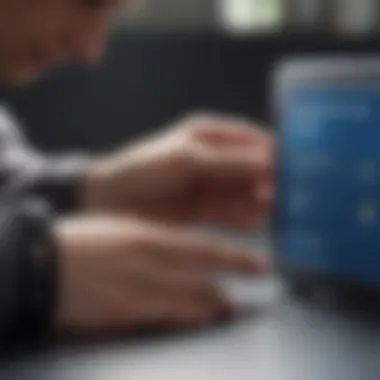

A strong password is the first line of defense against unauthorized access. Creating a password that is both unique and complex can significantly reduce the risk of falling victim to hacking attempts. It is important to know that a strong password typically contains:
- At least 12 characters
- A mix of uppercase and lowercase letters
- Numbers
- Special symbols (like !, @, #, $)
A weak password may seem easy to remember, but it also leaves you vulnerable. For instance, using
Accessing Your Facebook Account
Accessing your Facebook account is a critical first step in managing your online presence, especially when it comes to changing your password. Given the role of social media in our lives today, securing your account is necessary to evade unauthorized access and keep your personal information private. This section will provide essential guidance on how to successfully log into Facebook and access the settings where the necessary changes can be made.
Logging into Facebook
To begin, you need to log into Facebook. This task is deceptively simple but important.
- Open the Facebook app on your mobile device or navigate to the Facebook website using a browser.
- Enter your registered email or phone number in the appropriate field.
- Input your current password to gain access to your account.
Ensure that you are logging in from a secure device and a reliable network. Using open Wi-Fi networks can expose your login details to prying eyes. The importance of safeguarding your login procedure cannot be overstated. A strong password is vital to protect your account.
Pro Tip: If you cannot remember your password, make use of the **
Steps to Change Your Password
Changing your Facebook password is a critical task for maintaining the security of your account. Given the personal information stored on the platform, having a strong password and updating it regularly can protect against unauthorized access. The process should be straightforward, but awareness about how to approach it can save a user from headaches down the line. Strong password practices not only enhance security but also reduce the risk of identity theft and data breaches. The following steps detail the necessary actions to change your Facebook password effectively.
Locating the Security Settings
To begin the password change process, navigating to the security settings is paramount. First, log into your Facebook account. Once you are on the homepage, locate the downward-facing arrow in the upper right corner of the page. Click on it, then select "Settings & Privacy" from the dropdown. After that, click on "Settings". In the left sidebar, select "Security and Login". This is where you will manage settings related to account protection.
Entering Your Current Password
You cannot update your password without first authenticating your identity. On the Security and Login page, find the section titled "Change Password". You will be prompted to enter your current password. This step is necessary to ensure that it is really you attempting to make changes. If you forget your current password, it may require a password recovery process, which can be tedious and time Consuming.
Creating a New Password
After entering your current password successfully, you will be asked to create a new one. While it can be tempting to choose a simple password for ease of recollection, this could pose security risks. Aim for a path that is complex and unique. Incorporate a mix of uppercase and lowercase letters, numbers, and special characters. A secure password generally ranges from twelve to sixteen characters in length, something that is difficult for others to guess yet manageable for you to remember.
Saving Changes
Once you've created a new password, double-check it for typos or errors. Sometimes passwords are mis-entered upon creation. After ensuring accuracy, scroll to the bottom of the section and click the "Save Changes" button. Saving the changes confirms that you have updated your password successfully. Following this, consider logging out, then logging in again with your new password to confirm that the change has taken effect.
Always ensure your password is unlike any others you use across different accounts to maintain better security.
Mindfully changing your password and managing your security settings keeps your Facebook account more secure and vital in today's digital landscape.
Best Practices for Password Security
Securing your Facebook account extends beyond simply changing the password whenever it feels necessary. Implementing best practices for password security is essential, given evolving threats and the increasing sophistication of cyber attacks. These practices not only safeguard your account but also foster a broader culture of security awareness. Here, we detail some key components that help maintain password integrity, highlight the advantages of these strategies, and emphasize the importance of diligent password management.


Using Password Managers
Password managers serve as invaluable tools in ensuring your credentials are both secure and accessible. They store complex passwords and generate new ones whenever needed, reducing the likelihood of users opting for weak recoverable options. By encrypting sensitive information, password managers make it difficult for malicious actors to gain unauthorized access via brute force or data breaches.
A few significant benefits of using password managers include:
- Complexity Made Simple: They can create random and complex passwords for each account, substantially increasing security.
- Secure Sharing: If you must share an account, many managers allow you to do so securely while preserving your personal account's safety.
- Centralized Management: You need only remember a single master password to access all your other passwords.
Top choices for password managers include LastPass, 1Password, and Bitwarden. Ensure you choose a reputable password manager after assessing key features and user reviews.
Understanding Two-Factor Authentication
Two-factor authentication (2FA) adds another layer to your account's security framework by requiring a second indication of identity beyond just the password. This typically involves sending a code to your phone or email or using authenticator apps that generate codes situationally.
The main advantages of enabling two-factor authentication on your Facebook account are:
- Increased Security: Even if someone obtains your password, they would still require the second factor to access your account.
- Adaptability: Systems that implement 2FA allow you to customize your second verification method, whether opting for SMS or authentication apps like Google Authenticator or Authy.
- Peace of Mind: A secondary verification step signifies that you are taking active measures in safeguarding your online presence.
In the world of cybersecurity, 2FA is regarded as one of the simplest and most effective practices to prevent unauthorized access.
Avoiding Common Password Pitfalls
Users often fall prey to predictable behaviors concerning password practices, undermining their chances at robust security. Awareness of these common pitfalls is crucial as they expose users to avoidable risks. Here are key behaviors to minimize:
- Reusing Passwords: Consistently using the same password across various platforms greatly increases vulnerabilities.
- Using Dictionary Words: Often, passwords based on easily guessable words or phrases are the first targets in attacks, failing to leverage true randomness.
- Neglecting Short-term Passwords: Often users leave passwords unchanged after the expiration mandates pressure on a many accounts endingly forming a habit of revisiting compromised passwords repeatedly.
In summary, excessive reliance on convenience leads to several signs laxity. Recognizing and proactively changing these behaviors is necessary to reinforce the security measures you put in place.
Following these best practices prepares users of all levels to better manage their passwords and secure their Facebook accounts effectively.
Troubleshooting Password Change Issues
Changing your Facebook password can be a straightforward process, but sometimes users encounter obstacles that prevent them from completing it. Understanding how to navigate these troubleshooting issues is crucial, especially since having access to your account is essential for personal security and online presence.
Forgotten Password Recovery
Many people forget their passwords at some point. Thankfully, Facebook provides an option for recoverin g your forgotten password. To initiate this process, follow these steps:
- Go to the Facebook login page.
- Click on the Forgotten password? link.
- Enter the email address or phone number linked to your account.
- Follow the instructions in the email or SMS you receive from Facebook to reset your password.
This recovery method ensures that you regain access to your account without dramatic loss of data. It is necessary to have an updated email or phone number associated with your profile for the recovery process to work. The recovery protocol has prov ided an estimated reduction in locked accounts, which aids users in maintaining strong online im presence.
Dealing with Account Lockout
In certain situati ons, your account may become locked after multiple failed login attempts. This is a measure designed to protect your account from unauthorized access.


To handle an account lockout effectively, consider these points:
- Always try resetting your password using methods previously outlined before checking texts or emails for success notifications.
- If you face an account lock, you will likely have to wait for a specific time period before attempting to log in again. During this time, verify your email address and settings.
- Facebook offers options to verify your identity through trusted contacts or your email.
Taking proper steps during this process can help you regain control of your account more efficiently. Remember that fluctuating internet due to poor connectivity can also cause login problems. Monitor signals and router health before making login attempts, especially if issues persist.
Given the time and effort needed to recover your account, enhancing the security settings and maintaining updated passwords routinely is advisable. Engage with trusted foundries such as Wikipedia, Britannica, or official Facebook guidelines where further intricate details about security might be presented. Always take care to safeguard your digital identity.
Verifying Your New Password
Verifying your new password is a crucial step in ensuring that your Facebook account remains secure and functional. After you change your password, it is essential to confirm that the new credentials work as intended. This verification helps to prevent future login issues and safeguards your account against potential unauthorized access.
Testing Your Login Credentials
Once you have completed the process of changing your password, the first action is to test your login credentials. Here’s how you can confirm they are working:
- Log Out of your Facebook account from all devices if you are currently logged in.
- Return to the Facebook login page. Enter your email address or phone number associated with the account.
- Input your newly created password carefully.
- Click on “Log In.”
If you are able to access your account without any hindrances, your login credentials are valid.
In case you encounter issues, it might mean that the password was not set correctly, or there may be a typographical error. Double-check each character to ensure they reflect what you intended.
Always keep a fallback option ready, like a recovery email or number, to assist in case you face difficulties with login.
Monitoring Account Activity
Monitoring your account activity is an effective way to ensure that changing your password has not affected your account’s security. After changing your password, keep an eye on the following places:
- Login Alerts: Set up email or app notifications for any unusual login attempts to your account.
- Account Activity Log: Access this feature from the Facebook settings menu. Review any suspicious or unrecognized activities.
- Security Settings: Some security settings on Facebook allow you to see devices actively logged into your account; disconnect anything that looks unknown.
- Consider your recent logins from various devices and locations as a rapid check.
Establishing a routine check can ensure that your newly set password secures your account effectively.
In summary, verifying the new password through testing and observing account activities serves as a safeguard against inadvertent security lapses and assures continued access to your account. Regular vigilance can make a significant difference in safeguarding personal information.
Closure
Changing your Facebook password is a vital part of maintaining digital security. It protects personal information against potential breaches. With a strong password, users decrease the risk of unauthorized access.
Final Thoughts on Password Security
Password security should never be underestimated. Robust passwords include a mixture of letters, numbers, and symbols. Using unique passwords for various accounts further reduces risk. Additionally, implementing two-factor authentication adds an extra layer of security. This makes it more difficult for an outsider to gain access even if they do somehow obtain your password. Remember to regularly audit your account settings and recognize any unusual activity. Following these practices ensures a safer online experience.
Encouragement to Regularly Update Passwords
Regular software updates keep systems secure; the same goes for passwords. It is sensible to change passwords periodically, every few months as a precaution. This action limits exposure from data breaches that may go unnoticed. A new password creates challenges for anyone attempting to access your account illicitly.
"The sooner you act on vulnerabilities, the less difficult it is to keep data securely."
Invest time in educating yourself on good password habits. Engage with resources or communities devoted to digital safety, such as Reddit. Ultimately, staying proactive helps in guarding your Facebook account against potential threats.

