Step-by-Step Guide: How to Set a Wallpaper on Your Phone
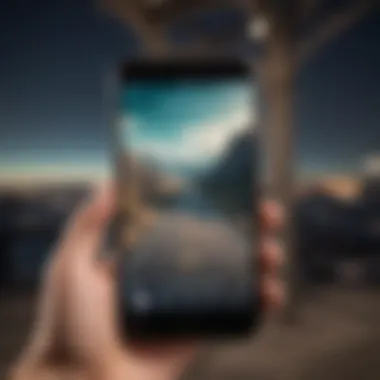

Product Overview
When it comes to setting a wallpaper on your phone, understanding the capabilities of your device is key. With the myriad options available on the market, knowing how to personalize your phone's display can enhance your overall user experience. This article aims to provide a detailed guide on setting wallpapers for Android, i OS, and other smartphone users, empowering individuals to express their creativity through customized backgrounds.
Android Devices
Step 1: Navigate to Settings
To begin, locate the 'Settings' option on your Android device. This is usually represented by a gear icon and can be found in your phone's app drawer.
Step 2: Select Wallpaper
Within the 'Settings' menu, look for the 'Display' or 'Wallpaper' option. Tap on this to proceed to the wallpaper settings.
Step 3: Choose a Wallpaper
You will be presented with different options, including pre-loaded wallpapers or the choice to select an image from your gallery. Browse through the selections and pick the desired wallpaper.
Step 4: Set Wallpaper
After choosing your preferred wallpaper, select 'Set wallpaper' or 'Apply' to set it as your phone's background.
iOS Devices
Step 1: Access Settings
On your i OS device, open the 'Settings' app from the home screen. This serves as the central hub for making configurations on your iPhone.
Step 2: Select Wallpaper
In the 'Settings' menu, locate and tap on the 'Wallpaper' option. This will take you to the wallpaper settings where you can proceed with customizing your display.
Step 3: Choose New Wallpaper
Within the wallpaper settings, choose to 'Choose a New Wallpaper' and browse through Apple's selection of dynamic wallpapers or select an image from your photo library.
Step 4: Set Wallpaper
Once you have selected the wallpaper of your choice, confirm your selection by tapping 'Set' and choose whether you want to set it as the lock screen, home screen, or both.
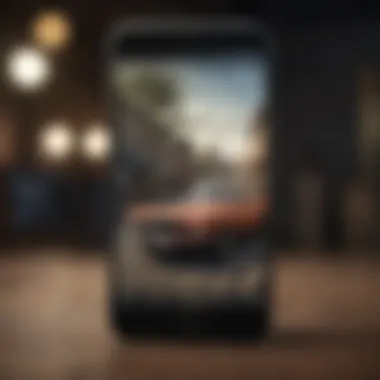

Other Smartphones
For devices using other operating systems, the process may vary. It is recommended to consult the user manual or search for specific instructions based on your device model and operating system.
Conclusion
Personalizing your phone's wallpaper is a simple yet effective way to make your device feel more unique to you. Whether you opt for a scenic landscape, a beloved pet, or a piece of art, your wallpaper reflects your personality. By following the steps outlined in this guide, users of Android, i OS, and other smartphones can easily change their wallpapers and showcase their individuality. Take control of your device's display and make it truly your own.
Introduction: Unveiling the Power of Personalization
In the realm of technology, the evolving landscape of smartphones has transcended the mere realm of communication to an expression of personal style and functionality. One fundamental aspect of personalizing your phone is through the choice of wallpapers. Whether you opt for a minimalist design, vibrant artwork, or serene landscapes, your phone's wallpaper serves as a digital canvas that reflects your tastes and preferences.
Understanding the Importance of Phone Wallpapers
Reflecting Personal Style
The concept of reflecting personal style through phone wallpapers goes beyond mere decoration; it is a statement of individuality. By selecting wallpapers that resonate with your personality, interests, or mood, you can curate a digital environment that speaks volumes about who you are. Whether it's showcasing your love for abstract art, nature, or minimalism, the possibilities are endless. Embracing this personal touch not only enhances the aesthetics of your device but also nurtures a sense of connection and ownership.
Enhancing Visual Appeal
The role of wallpapers in enhancing visual appeal cannot be overstated. A visually striking wallpaper can transform the entire look and feel of your phone, lifting your spirits and adding a touch of elegance to your digital experience. Whether you prefer soothing pastel shades, vibrant patterns, or iconic graphics, the right wallpaper has the power to captivate your senses and create a harmonious visual balance on your screen. It is a subtle yet impactful way to infuse creativity and artistry into your daily interactions with your device.
Boosting Productivity
Surprisingly, the choice of wallpaper can also impact your productivity levels. Opting for a clean, organized wallpaper with minimal distractions can help focus your attention on the task at hand. Similarly, selecting motivational quotes, calendar wallpapers, or inspirational images can serve as gentle reminders of your goals and priorities, boosting your motivation and productivity throughout the day. A well-chosen wallpaper can create a conducive digital environment that inspires efficiency and mindfulness.
Overview of Different Operating Systems
Android
With its versatile and customizable features, Android offers a plethora of options for setting wallpapers. From dynamic live wallpapers to high-definition static images, Android empowers users to personalize their devices effortlessly. The flexibility of the Android system allows for seamless integration of wallpapers, enabling users to switch between home and lock screen backgrounds with ease. Furthermore, the Google Play Store provides a diverse array of wallpaper apps for endless customization possibilities.
iOS
Apple's i OS ecosystem is synonymous with elegance and simplicity, reflecting in its approach to wallpaper customization. Navigating through iOS settings, users can choose from a curated selection of Apple-designed wallpapers or set their personalized images. The intuitive interface ensures a seamless wallpaper-setting experience, allowing users to switch between light and dark mode wallpapers effortlessly. Additionally, iOS devices support dynamic wallpapers, adding a touch of dynamism to the user experience.
Others
For users of alternative operating systems, the landscape of wallpaper customization varies. Whether it's Windows Phones or Blackberry devices, each platform offers distinct methods for setting wallpapers. Windows Phones feature a user-friendly interface for adjusting wallpaper settings, choosing images, and optimizing resolution. On the other hand, Blackberry devices emphasize customization through lock screen images, device backgrounds, and theme options, catering to users seeking a unique and tailored wallpaper experience.
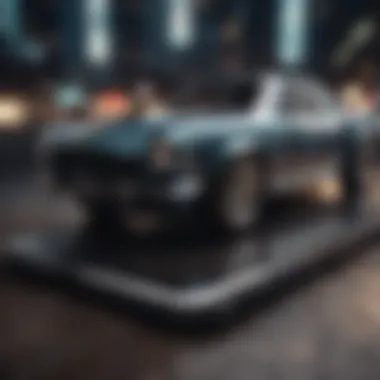

This detailed guide offers insights into harnessing the full potential of phone wallpapers, underscoring their significance in personal expression, visual enhancement, and productivity optimization across diverse operating systems. By delving into the nuances of wallpaper customization, users can elevate their digital experiences and imbue their devices with a touch of individuality.
Setting a Wallpaper on Android Devices
Setting a wallpaper on Android devices holds significant importance in this comprehensive guide on personalizing your phone's display. As smartphones have become ubiquitous in our daily lives, the visual aspect of the device, including wallpapers, plays a crucial role in reflecting our personal style and preferences. By customizing our device backgrounds, we can express our individuality, showcase our interests, or simply uplift our mood through visually appealing images. Furthermore, a well-chosen wallpaper can enhance the overall visual appeal of the phone, making the user experience more engaging and enjoyable. Moreover, selecting the right wallpaper can even boost productivity by setting a positive tone for the day or providing quick access to essential information.
Using Built-in Settings
Accessing Wallpaper Settings
Accessing wallpaper settings is a fundamental aspect when setting a wallpaper on Android devices. By navigating through the device settings and locating the wallpaper section, users can easily browse through various options to customize their display. The ease of access to these settings simplifies the process of changing wallpapers, allowing users to experiment with different images effortlessly. The key characteristic of accessing wallpaper settings is its user-friendly interface, which is intuitively designed to enable even novice users to personalize their device backgrounds seamlessly. This feature's popularity lies in its simplicity and efficiency, making it a preferred choice for individuals looking to enhance their phone's aesthetics swiftly and conveniently.
Choosing an Image
Choosing an image for your wallpaper is a crucial step in personalizing your Android device. The selection of the right image can significantly impact the overall look and feel of the phone. Users have the freedom to pick from a variety of options, including predefined wallpapers, gallery images, or downloaded pictures. The key characteristic of choosing an image is the ability to align the wallpaper with one's preferences, whether opting for vibrant visuals, calming scenery, or motivational quotes. This versatility allows users to tailor their device backgrounds to suit their mood, style, or current interests. While the advantage of choosing an image provides a personalized touch to the device, users should be mindful of selecting high-resolution images to ensure optimal display quality.
Adjusting Display Options
Adjusting display options offers users the flexibility to customize their wallpaper settings further. By adjusting aspects such as zoom, position, or screen rotation, individuals can fine-tune the appearance of their chosen image to fit their screen perfectly. This feature's key characteristic lies in its ability to prevent image distortion or pixelation by allowing users to resize or reposition the wallpaper based on their preferences. The advantage of adjusting display options is the ability to optimize the visual aesthetics of the wallpaper to create a visually appealing and cohesive look for the device's display. However, users should be cautious not to over-adjust the settings, as this can lead to unexpected visual inconsistencies that may detract from the overall wallpaper experience.
Setting a Wallpaper on i
OS Devices Setting a wallpaper on i OS devices is a crucial aspect of personalizing your iPhone or iPad. It goes beyond mere aesthetics, allowing users to express their individuality and enhance the visual appeal of their devices. By choosing the right wallpaper, users can create a personalized experience that resonates with their unique style and preferences. Whether you prefer minimalist designs, vibrant colors, or intricate patterns, setting a wallpaper on iOS devices empowers you to make a statement with your device's display.The wallpaper you choose can significantly impact your overall user experience. By selecting a wallpaper that resonates with you, you can create a visually pleasing environment that boosts your productivity and enhances your interactions with your device. Whether you opt for a soothing landscape, a motivational quote, or a nostalgic photo, your choice of wallpaper can set the tone for your entire day.Setting a wallpaper on iOS devices involves navigating through the device's settings to access the wallpaper and brightness menu. This feature allows users to customize their device's display by selecting from a range of pre-loaded wallpapers or choosing an image from their photo library. By adjusting the wallpaper for the home and lock screen separately, users can tailor their device to suit their preferences for different viewing scenarios.Accessing Wallpaper & Brightness on iOS devices is a straightforward process that can be done through the Settings app. By selecting the Wallpaper option, users can browse through a variety of built-in wallpapers or choose an image from their camera roll. This feature provides users with the flexibility to customize their device's display with ease, ensuring that they can easily switch between different wallpapers to suit their mood and style.Choosing a new wallpaper on iOS devices allows users to personalize their device's display with a picture of their choice. Whether you opt for a family photo, a favorite artwork, or a scenic landscape, selecting a new wallpaper enables you to create a personalized experience that reflects your taste and personality. By changing your wallpaper regularly, you can keep your device feeling fresh and exciting, adding a touch of creativity to your daily interactions.Setting the wallpaper for the home and lock screen on iOS devices provides users with the flexibility to customize their device's display to suit their preferences. By choosing different wallpapers for the home and lock screen, users can create distinct visual experiences that cater to their specific needs and preferences. Whether you prefer a vibrant wallpaper for the home screen or a calming image for the lock screen, setting wallpapers separately allows you to curate your device's display for various contexts.Customizing iOS devices with live photos offers users a dynamic way to enhance their device's display. Live photos capture a few seconds of video before and after the photo is taken, creating a lively and engaging visual experience. By selecting a live photo as your wallpaper, you can bring your device's display to life, adding a touch of interactivity and personality. Whether you choose a playful pet moment, a scenic nature scene, or a candid family memory, live wallpapers add a dynamic element to your device's aesthetics.Setting live wallpapers on iOS devices enables users to enjoy animated and dynamic backgrounds that react to their touch and movement. Live wallpapers can add a sense of playfulness and creativity to your device's display, transforming it into a captivating and immersive experience. By setting a live wallpaper, you can personalize your device with an interactive element that reflects your personality and style. Whether you prefer subtle animations or vibrant visuals, live wallpapers offer a unique way to enhance your device's aesthetics.Interacting with live wallpapers on iOS devices allows users to engage with their devices in a fun and interactive way. By tapping and swiping on the screen, users can interact with the live wallpaper, triggering animations and movements that respond to their touch. This interactive element adds a layer of depth and engagement to the device's display, creating a dynamic and personalized user experience. Whether you enjoy playing with animations, exploring interactive elements, or simply adding a touch of whimsy to your device, interacting with live wallpapers offers a unique and engaging way to customize your iOS device.
Setting a Wallpaper on Other Devices
Setting a wallpaper on devices other than Android and i OS is a topic often overlooked but holds significant relevance in the realm of personalizing technology. While Windows Phones may not be as prevalent as other operating systems, this section sheds light on the crucial aspects of setting wallpapers on these devices. Understanding how to customize the display on Windows Phones not only adds a touch of personal flair but also enhances the overall user experience by creating a tailored interface to suit individual preferences.
Windows Phones
Accessing Wallpaper Settings
Accessing the wallpaper settings on Windows Phones is a fundamental step in the customization process. By delving into this feature, users can easily navigate through various options to redefine the look of their device. The intuitive interface of accessing wallpaper settings simplifies the selection process, allowing users to effortlessly choose images that resonate with their style. This functionality stands out for its user-friendly approach, making it a popular choice for individuals seeking a seamless wallpaper customization experience. However, the limited range of customization options within this setting may pose some restrictions in achieving a completely personalized look.
Choosing Wallpapers
The ability to choose wallpapers on Windows Phones opens up a world of creative possibilities for users. By selecting wallpapers that resonate with their aesthetic preferences, individuals can inject personality into their devices. The key characteristic of this feature lies in its diverse wallpaper collection, catering to varying tastes and styles. This extensive library of wallpapers ensures that users can always find the perfect image to reflect their individuality. While the selection process is user-friendly and efficient, the lack of customization options for wallpaper editing may limit the extent of personalization.
Adjusting Resolution
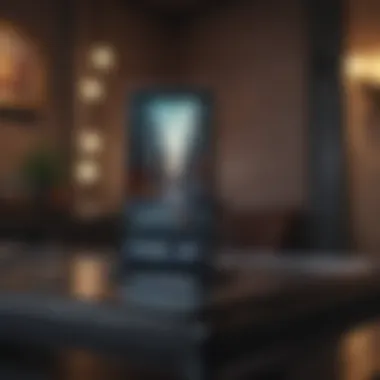

The feature of adjusting resolution on Windows Phones plays a pivotal role in ensuring optimal display quality. By fine-tuning the resolution settings, users can enhance the clarity and crispness of their chosen wallpapers. This key characteristic allows for a tailored viewing experience, where images appear sharp and vibrant on the device screen. The unique advantage of adjusting resolution lies in its ability to optimize the visual appeal of wallpapers, preventing pixelation and maintaining fidelity. However, excessive adjustment of resolution may lead to distortion or loss of quality, emphasizing the importance of striking the right balance for an impeccable display.
Blackberry Devices
Customizing Device Background
Customizing the device background on Blackberry devices is a significant aspect of personalization. By exploring this feature, users can transform the look and feel of their devices to align with their unique style preferences. The key characteristic of customizing device background lies in the flexibility it offers in choosing backgrounds that reflect individual tastes. This extensive range of customization options ensures that users can create a personalized device interface that resonates with their personality. While the feature provides ample creative freedom, the lack of advanced editing tools may limit the depth of customization achievable.
Setting Lock Screen Image
Setting the lock screen image on Blackberry devices is a crucial step in defining the device's appearance. By selecting an image to display on the lock screen, users can personalize their interaction with the device and add a touch of flair to the locking mechanism. The key characteristic of this feature is its ability to showcase a preferred image every time the device is locked, providing users with a moment of visual delight. This seamless integration of personal imagery enhances the overall user experience, making the device feel truly individualized. However, the inability to customize additional lock screen settings may limit further personalization possibilities.
Exploring Theme Options
Exploring theme options on Blackberry devices offers a unique avenue for customization. By delving into the range of themes available, users can completely transform the visual aesthetics of their devices. The key characteristic of this feature lies in the variety of themes that cater to different styles and preferences. This diverse selection ensures that users can switch between themes effortlessly, adapting the device's appearance to suit various moods and occasions. While theme exploration provides a refreshing way to revamp the device interface, the limited availability of custom themes may restrict the extent of personalization.
Advanced Tips and Troubleshooting
The section on Advanced Tips and Troubleshooting is a crucial segment in this comprehensive guide on setting wallpapers for your phone. In this part, we will delve into essential strategies to enhance your wallpaper experience. By focusing on optimizing wallpaper resolution, users can achieve a more visually pleasing display on their devices, ensuring that wallpapers appear crisp and vibrant. Additionally, troubleshooting common wallpaper issues ensures a seamless user experience, addressing concerns such as blurry wallpapers, incorrect scaling, and compatibility problems. These advanced tips cater to individuals seeking to elevate their customization capabilities and overcome potential challenges when setting wallpapers.
Optimizing Wallpaper Resolution
Choosing High-Quality Images
Selecting high-quality images is a fundamental aspect of optimizing wallpaper resolution. By opting for images with superior clarity and resolution, users can elevate the visual appeal of their device's display. High-quality images ensure that wallpapers appear sharp and detailed, enhancing the overall aesthetic impact. The benefits of choosing high-quality images extend to creating a professional and refined look for your phone, showcasing images with precision and depth. While high-quality images require larger file sizes, the advantages lie in the enhanced visual experience they offer, making them a popular choice for users seeking premium wallpaper customization.
Resizing Wallpapers
Resizing wallpapers plays a crucial role in optimizing resolution to fit various screen sizes effectively. By resizing wallpapers to match the dimensions of your device's screen, users can prevent distortion or pixelation, ensuring that the wallpaper displays seamlessly. The key characteristic of resizing wallpapers is maintaining the aspect ratio to preserve the original quality of the image. While resizing wallpapers may involve cropping or scaling, it is a beneficial practice to ensure that wallpapers fit perfectly on the screen without any loss of clarity or detail. By resizing wallpapers, users can customize their display with precision and accuracy, providing a tailored visual experience.
Avoiding Pixelation
Avoiding pixelation is essential when optimizing wallpaper resolution to maintain image quality. Pixelation occurs when images are stretched beyond their original dimensions, resulting in a loss of clarity and sharpness. By selecting wallpapers that match the screen resolution of the device and avoiding excessive zooming or stretching, users can prevent pixelation from detracting from the visual appeal of their wallpapers. The unique feature of avoiding pixelation lies in preserving the integrity of the image, ensuring that the wallpaper appears crisp and defined. By adhering to proper scaling practices and selecting appropriate resolution settings, users can avoid pixelation issues and enjoy high-quality wallpapers.
Dealing with Wallpaper Issues
Blurry Wallpapers
Addressing blurry wallpapers is essential to maintaining visual clarity and quality on your device. Blurriness in wallpapers can detract from the overall aesthetic and impact the user experience negatively. By understanding the causes of blurry wallpapers, such as incorrect dimensions or compression, users can take corrective measures to enhance image sharpness. The key characteristic of addressing blurry wallpapers is identifying the root cause and making adjustments to improve resolution and clarity. While blurry wallpapers may be a common issue, users can implement solutions to ensure that their wallpapers appear sharp and well-defined, enhancing the overall display.
Incorrect Scaling
Correcting incorrect scaling is vital to ensuring that wallpapers display accurately on the device screen. Incorrect scaling can result in distorted or cropped images, affecting the visual representation of wallpapers. By adjusting the scaling settings to match the screen dimensions properly, users can prevent images from appearing stretched or compressed. The key characteristic of addressing incorrect scaling is achieving a balanced display without altering the original proportions of the image. While incorrect scaling can lead to visual inconsistencies, users can rectify this issue by optimizing the size and dimensions of their wallpapers effectively.
Compatibility Problems
Resolving compatibility problems is a necessary aspect of addressing wallpaper issues for various devices. Compatibility problems may arise due to differences in screen resolutions, aspect ratios, or file formats, impacting the suitability of wallpapers for specific devices. By ensuring that wallpapers are compatible with the device specifications, users can avoid display inconsistencies and formatting errors. The key characteristic of resolving compatibility problems is adapting wallpapers to meet the requirements of different devices, ensuring seamless integration and optimal visual performance. While compatibility issues can pose challenges, users can mitigate these concerns by selecting wallpapers that align with the capabilities of their devices, promoting a cohesive and harmonious display.



