Maximizing Performance: How Extra RAM Transforms MacBook Air


Intro
In today’s fast-paced digital landscape, users heavily rely on their devices to handle an array of tasks simultaneously without breaking a sweat. For MacBook Air users, this means sorcing the hardware capabilities of these sleek machines. One crucial component that tends to get overlooked is RAM—Random Access Memory. This article will dive deep into the significance of adding extra RAM to a MacBook Air, shedding light on its impact on performance, user experience, and practical considerations for those considering an upgrade. Let's navigate through the nuances of RAM and find out how expanding it can transform your computing experience.
Product Overview
The MacBook Air is a well-loved device known for its portability and performance. Launched in various iterations since its debut, it has consistently stood out for its thin and lightweight design, powered by Apple’s cutting-edge technology.
Key Features and Specifications
When we touch on specifications, it's no small feat for a machine that easily fits into a backpack. As years unfolded, Apple has ramped up the MacBook Air's offerings. Most recently, its M1 chip has taken the computing world by storm with impressive speed enhancements and energy efficiency. Other features, like Retina display and long battery life, make it a favorite among students and professionals alike.
Here’s a quick breakdown of its highlights:
- M1 chip for lightning-fast operations
- Retina display for vibrant color quality
- Up to 18 hours of battery life
Comparison with Previous Models
In the context of RAM, the leap from past Intel-based designs to the M1 generation reflects not just on processing power, but on seamless multitasking capabilities, too. Previously, models topped out at 16GB of RAM; with the inspiring advancements from Apple, that limit remains, but the performance difference has been palpable. Users migrating from older generations will especially feel the difference when it comes to speed and efficiency.
Performance and User Experience
Performance Analysis
When examining the heart of the issue—performance—extra RAM can genuinely be a game changer. Users often report a marked difference in both speed and responsiveness. Tasks that once took time to process—like running numerous tabs in the browser or heavy applications—become less of a hassle.
Let's draw a comparison here. A MacBook Air with 8GB of RAM might struggle under the weight of several demanding applications, while the same machine, armed with an extra gigabyte or two, becomes an agile contender handling multitasking like a seasoned pro.
User Interface and Ease of Use
User interface remains intuitive thanks to macOS's design. However, with extra RAM in play, transitions become buttery smooth. Picture opening an app while another one is already chugging along without that dreaded beach ball of death popping up. It’s a more satisfying experience overall.
User Experience Feedback and Opinions
Surveys and forums often reflect a strong consensus; users aiming for a system that can take on heavy lifting—like video editing or graphic design—should take RAM upgrades quite seriously. There's a noticeable difference, and many attest that it’s worth the investment.
Design and Build Quality
Design Elements and Aesthetics
Apple has always been known for their sleek designs, and the MacBook Air is no exception. The unibody aluminum construction not only exudes elegance but also ensures durability.
Materials Used in Construction
Composition matters—a machine meant to last should be crafted with resilient materials. The use of aluminum in the Air lends both sophistication and longevity to the laptop.
Durability and Build Quality Assessments
Users often report that their MacBook Air withstands the rigors of travel and daily use without falling apart. Plus, the sleek design means it’s lightweight and easy to carry around, perfect for life on the go.
Software and Updates
Operating System Features and Updates
Apple’s commitment to updating macOS regularly means users benefit from enhanced features, security improvements, and overall better performance. One can’t ignore the benefits that a well-optimized operating system brings, especially with increased RAM supporting those features well.
App Compatibility and Availability
Part of what makes the MacBook Air stand out in the tech world is its app ecosystem. With increased RAM, running demanding applications becomes less of a chore.
User Customization Options
For the tech-savvy user, customizing settings in macOS can improve their experience. An increased capacity of RAM allows users to set up workflows that indulge in multitasking without breaking a sweat.
Price and Value Proposition
Price Point and Variants Available
Apple products always come at a premium, and the MacBook Air is no outlier. When considering RAM upgrades, weighing the cost against your needs and usage patterns becomes essential.
Value for Money Assessment
Investing in more RAM can yield dividends down the line. For users who rely heavily on their machines, the boost in performance and productivity can significantly enhance value.
Comparison with Similar Products in the Market
When looking closely at alternatives, though some might flaunt competitive specs, the integrated ecosystem of Apple products offers a sense of cohesiveness that a lot of users appreciate. This is where value truly shines.
"Investing in extra RAM is like putting fresh fuel in your engine—suddenly, everything feels more responsive and alert."
Understanding RAM
In today's fast-paced digital age, understanding RAM is crucial to grasp how your MacBook Air performs. RAM, which stands for Random Access Memory, plays a pivotal role in how your laptop handles information and tasks. If you've ever found yourself waiting for applications to load or for the system to catch up while multitasking, you might have wondered about the role of RAM in this process.
Extra RAM is like giving your device a much-needed boost. It allows for smoother operation, especially when running multiple programs at once. For tech enthusiasts, comprehending this essential component of computing can unveil a path to maximize device performance and longevity. Knowing the ins and outs of RAM can help you make more informed decisions about upgrades, essentially weighing the costs against the potential benefits.
What is RAM?
To put it simply, RAM is a type of volatile memory that temporarily holds data your MacBook Air is currently using. This means that when you open an application like Safari to browse the web, the operating system loads that software into RAM. When you close the app, the info stored there disappears. The quicker this data can be accessed, the faster your computer performs.
Types of RAM
DRAM vs SRAM
When diving into the world of RAM, you come across various types, primarily DRAM and SRAM. DRAM, or Dynamic RAM, is widely used in computers and tablets, including your MacBook Air. Its key characteristic is that it relies on capacitors to store bits of data, requiring frequent refresh cycles. This makes it very effective for larger memory needs. On the flip side, SRAM, or Static RAM, is faster but also pricier. It's often found in cache memory; its lack of need to refresh gives it a distinct edge in speed, but with increased cost and reduced storage capacity.
SDRAM Variants
Moving forward, various forms of Synchronous Dynamic RAM, or SDRAM, are instrumental for performance. Regular SDRAM synchronizes with the processor's clock to enhance speed. This type keeps up with the rapid pace of data requests, making it a go-to choice for modern computers. There are further improvements with variations like DDR, which stands for Double Data Rate, augmenting performance by transferring data twice in one clock cycle. This means faster speeds, leading to better overall system efficiency.
LPDDR Explained
Lastly, you have LPDDR, which stands for Low Power Double Data Rate. This form is designed specifically for mobile devices like smartphones and ultra-thin laptops, such as the MacBook Air. The main selling point of LPDDR is its energy efficiency. It consumes less power while providing decent performance, essentially striking a balance between functionality and battery life.
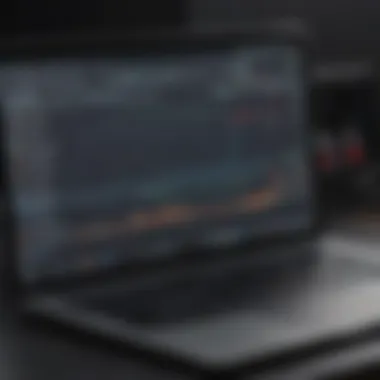

The Role of RAM in Computing
Understanding the function of RAM in computing offers insight into why more memory can be beneficial for users. It directly impacts not only how quickly your applications load but also how smoothly they run once opened.
Temporary Data Storage
The primary role of RAM is temporary data storage. When you open applications, they reside in RAM, allowing for rapid access. The significant benefit is that RAM is faster than the hard drive or SSD, meaning that data can be accessed without delay. However, as you stress test your device with too many programs, this can lead to slowdowns. The unique feature here is its ephemeral nature; data is lost when the power is off, enforcing the need for permanent storage solutions as well.
Speed and Performance
Speed is crucial in the world of computing. The faster the RAM, the quicker your MacBook Air can process tasks and respond to user commands. This increased speed translates into improved performance across all applications, especially during demanding tasks like video editing or gaming. The downside, however, is that faster RAM can come at a higher price point, which does not always align with budget constraints.
Multitasking Capabilities
The ability to multitask efficiently hinges heavily on RAM. The more RAM you have, the more applications and processes can run concurrently without hiccups. This is invaluable for professionals or tech enthusiasts who rely on multiple applications like design software, browsers, and cloud services simultaneously. A significant drawback is that once you hit the limit of RAM, your MacBook Air will start using slower virtual memory instead, leading to frustrating delays.
Overview of MacBook Air Specifications
Understanding the specifications of the MacBook Air is essential when considering the impact that extra RAM can have on its performance. This section illuminates not just the technical details but also the practical implications of these specifications in everyday usage. Knowing what your device can handle is critical in getting the most out of it, especially if you're contemplating an upgrade.
Current Models and Their RAM Configurations
Apple's MacBook Air has evolved through various models, each with its unique configurations and specifications. As of recent editions, you find options that typically range from 8 GB to 16 GB of RAM.
- M1 Chip Models: These MacBook Air variants, rolling out since late 2020, come with unified memory architecture. This means the RAM is integrated with the CPU, which optimizes performance without the need for oversized RAM increments.
- Intel Models: Prior to the M1 chip, Intel-based MacBook Air models had configurations starting at 8 GB, invitisibly pushing the limits of multitasking and memory-hungry applications.
When selecting a model, it’s not just about the amount of RAM. The speed and type of RAM (be it DDR3 or LPDDR4X) also contribute to overall performance. For users who rely heavily on video processing, programming, or graphic design, considering models with higher RAM configurations is advisable.
Understanding Factory RAM Limits
Every MacBook Air comes with its own factory-set limitations, especially when it comes to RAM upgradeability. The maximum RAM supported depends not only on the model but also on the architecture of the device. For example, the M1 MacBook Air has a maximum of 16 GB, and it cannot be upgraded post-purchase. In contrast, the last few Intel-based models allowed some upgrades, although Apple generally indicates that for optimal performance, users should decide the RAM amount needed at the time of purchase.
- Memory Constraints: If you're engaged in tasks that require heavy resource manipulation, hitting that limit can lead to significant slowdowns.
- Apple's Design Philosophy: Apple tends to design their products for specific usage patterns. Knowing these limits helps you manage expectations when multitasking or using software that demands more from your machine.
- Future Considerations: Keeping in mind the continuous evolution of software requirements, future-proofing becomes necessary, reiterating the importance of understanding these factory-set RAM limits.
"Even with the capabilities of the latest software, the RAM limit may become a bottleneck over time, emphasizing the significance of informed purchasing decisions."
In summary, equipping yourself with knowledge about MacBook Air specifications not only prepares you for what to expect but also allows you to make well-informed choices when considering extra RAM. This understanding is vital as it lays the groundwork for the subsequent benefits that come with upgrades to memory.
Benefits of Extra RAM
Adding extra RAM to your MacBook Air can feel like giving it a shot of espresso on a sleepy Monday morning. The transformation isn't just in numbers; it has tangible effects on how the device operates in daily scenarios. While we often hear about RAM in terms of specifications and technical jargon, the real benefits are found in practicality. Let’s take a closer look at three specific areas where increased RAM drives performance forward.
Enhanced Multitasking Experience
Multitasking is akin to juggling while riding a unicycle. One misstep, and it all tumbles down. With additional RAM, your MacBook Air can confidently keep many applications running without a hitch.
Running Multiple Applications
In today’s fast-paced environment, most users don’t just stick to one app at a time. A common scenario could be having a web browser open alongside a document editor and perhaps some music or video streaming. Each of these apps demands resources, and without enough RAM, switching becomes a laggy ordeal. Having adequate memory allows for fluid operation of multiple applications. The key characteristic here is efficiency; applications load swiftly, allowing users to navigate seamlessly through their tasks. For those who thrive on speed and adaptability, this is a major win.
Switching Between Tasks Smoothly
Now, let’s get into the rhythm of switching tasks. Ever had that moment when you click to change from one app to another, and it’s like a slow boat ride? In contrast, more RAM empowers your MacBook Air to bypass that sluggish behavior. It preloads data from your most recently used applications. This unique feature means you’re generally just moments away from productivity at all times. Imagine the ease of transitioning from research online to a presentation preparation, all without feeling like you’re running through quicksand. That’s what extra RAM offers: swift, smooth, and efficient task switching.
Improved Performance in Resource-Intensive Tasks
When it comes to strenuous tasks, RAM is the backbone that supports demanding software applications. Users involved in video editing, graphic design, or gaming experiences can see significant gains from extra memory.
Video Editing
Video editing is a prime example of a resource-hungry task. Software like Adobe Premiere Pro or Final Cut Pro thrives on RAM. Here, larger amounts of memory allow for better rendering times, smoother playback, and the capacity to work with high-resolution files. This capability transforms a user’s editing experience from frustrating to enjoyable. It’s clear that for video editing, more RAM isn’t just a nice perk; it’s often a necessity.
Graphic Design
Similarly, graphic design requires hefty resources. Programs such as Adobe Photoshop and Illustrator demand a fair amount of RAM to run effectively. When engaging in complex projects with multiple layers, extra RAM contributes to maintaining responsiveness. The ability to handle larger files and more complex designs without feeling a sluggish dip in performance is invaluable for graphic designers seeking creativity without hinderance.
Gaming Experiences
Gaming is another domain where RAM plays a crucial role. A more powerful RAM setup can mean the difference between laggy gameplay and a smoother, immersive experience. Games often require substantial performance to run seamlessly while rendering graphics and handling real-time data. With increased RAM, your MacBook Air adapts to the demands of modern gaming. Not only does this enhance gameplay, but it also enhances overall user satisfaction.
Longevity of Device Performance
Investing in extra RAM is about more than just present-day needs; it's about ensuring future reliability. As software evolves, it typically demands more resources. This is where RAM proves its worth over time.
Future-Proofing Your Investment
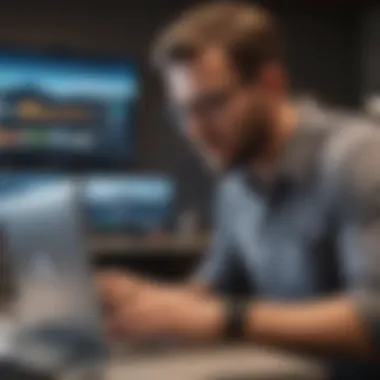

The landscape of computing is ever-changing with new applications and updates on the rise. By adding that extra RAM, you’re future-proofing your MacBook Air. This approach extends the life of your device and saves you from the hassle of impending upgrades sooner than needed. It’s an investment in longevity.
Upgrading Trends in Software
Once more, it’s crucial to take note of trends in software upgrades. Many modern applications are increasingly memory-intensive, requiring more RAM to function optimally. For everyday users, an upgrade can stave off slowdowns and facilitate smoother operations. It’s this adaptability that keeps your work efficient, allowing you to keep up with the rapid changes in software demands.
In summary, adding extra RAM to a MacBook Air is not just a technical enhancement; it’s a bridge to a more efficient, smoother user experience across all applications. This addition solidifies multitasking capabilities, fortifies resource-heavy tasks, and ensures the longevity of your investment well into the future.
Upgrade Considerations
When it comes to enhancing your MacBook Air's performance through additional RAM, understanding the implications of the upgrade is paramount. The choices you make about compatibility, type of RAM, and whether to take on the upgrade yourself or hire a professional can make the difference between a smooth, efficient machine and one that falls short of its potential. By diving deeper into these considerations, you'll grasp the importance of each element and how it relates to achieving optimal performance.
Compatibility with MacBook Air Models
Before you leap into the world of RAM upgrades, it's essential to know which MacBook Air model you own. Different models have different RAM specifications and maximum limits. Generally, models released from 2018 upwards use soldered RAM, meaning that upgrading is not an option. Older models, such as those released before 2018, allow for RAM upgrades, but even within these, there may be specific compatibility issues to bear in mind.
For example, a 2017 MacBook Air typically supports DDR3 RAM while the 2020 MacBook Air models utilized LPDDR4X, which is faster but not interchangeable with DDR3. To ensure a successful upgrade, identify your specific model's RAM capacity and type. This awareness helps avoid mismatched components and financial waste.
Types of RAM Suitable for Upgrade
DDR3 vs DDR4
When considering RAM types, DDR3 and DDR4 are the two main contenders, especially for those fortunate enough to own an upgradable MacBook Air.
- DDR3: This type of RAM has been around for a while and provides adequate performance for many standard applications. It's a reliable choice for users who primarily use their devices for web browsing and light productivity tasks. However, as software evolves and demands increase, its limitations may begin to show.
- DDR4: On the other hand, DDR4 RAM offers increased bandwidth, allowing for faster data processing and multitasking capabilities. It’s notably economical on power, which can lead to longer battery life in laptops. If you have a compatible MacBook Air model that can accept DDR4, this choice can bring noticeably improved performance.
One of the crucial distinctions is the data transfer rate; DDR4 features a rate that can exceed 3200 MT/s, making it significantly faster than the 2133 MT/s typically offered by DDR3. Thus, opting for DDR4, if it's an option, would be a beneficial move for sustaining high performance in demanding applications like video editing or gaming.
Factors to Look For
When deciding on RAM for your MacBook Air upgrade, consider a few key factors to ensure you're making the right choice.
- Capacity: Assess how much RAM you actually need. While 8GB might be sufficient for basic usage, moving to 16GB or more can provide a much smoother experience for multitasking and heavy applications. This decision directly affects how well your computer can function under heavier loads.
- Latency: This spec often gets overlooked but is vital for understanding performance. Lower latency values mean faster response times when the CPU accesses data stored in RAM. Look for modules with lower CAS latency ratings, as they can subtly enhance performance, especially when running multiple apps.
- Speed: You should definitely take note of the speed ratings. Higher speeds permit faster data transfer, leading to better overall system performance. Ideally, sync your RAM speed with your MacBook Air's motherboard capacity - a mismatch can lead to underutilization of the RAM's capabilities.
In summary, the considerations for RAM upgrades hinge on compatibility, type, and features. Understanding these elements allows for informed decisions, leading to a tangible performance boost for your MacBook Air while simultaneously prolonging its usability for your needs.
DIY vs Professional Upgrade Services
The decision to upgrade RAM can also fall into the realm of DIY or professional services. If you’re handy with tools and comfortable opening up your MacBook, a DIY upgrade can be a rewarding project. There are countless video tutorials and guides that can walk even the least tech-savvy through the process.
However, if the thought of taking apart your device fills you with dread, then enlisting a professional service might be the way to go. A trained technician can diagnose potential issues and provide peace of mind that everything is done correctly. Keep in mind the cost of these services may vary significantly based on the technician’s expertise and the complexity of the upgrade.
Ultimately, whether you go it alone or seek help, a well-considered RAM upgrade can refresh your MacBook Air and reignite its performance.
Costs and Budgeting for RAM Upgrades
When considering an upgrade to increase the RAM of your MacBook Air, understanding the costs involved is crucial. Budgeting for RAM upgrades not only ensures you allocate funds effectively but also highlights the potential value in terms of enhanced performance. Investing in extra RAM can be likened to putting on a new engine; it improves how fast and efficiently your laptop can operate, especially under heavier workloads.
Evaluating Cost vs Performance Benefits
Upgrading RAM is an investment, and like any investment, one must weigh the costs against the performance enhancements expected. Adding additional memory to your MacBook Air can lead to smoother multitasking experiences and quicker loading times in applications, which is vital if you’re working on projects demanding more resources.
- Considerations:
- Cost Analysis:
- Analyze your current usage patterns. Are you often running multiple applications like web browsers, video editors, or graphic design software?
- Determine the specific performance improvements you can gain. Speaking numbers, moving from 8GB to 16GB can provide a significant boost in performance, particularly in memory-intensive tasks.
- Compare the cost of the RAM modules to your performance needs. Sometimes, spending a little extra on quality RAM can save you headaches in the long run.
"Every dollar spent on RAM is a step towards smoother performance!"
Where to Purchase RAM Upgrades
Finding the right source for purchasing RAM upgrades is essential. The options generally fall within authorized retailers and online marketplaces, each presenting unique characteristics that can affect your buying experience.
Authorized Retailers
Authorized retailers provide a reliable source for purchasing RAM due to their affiliation with the original manufacturers. This ensures that the components you're buying are compatible with your specific MacBook Air model.
- Key Characteristics:
- Generally, these retailers offer warranties on their products, which is beneficial if something goes wrong after the upgrade.
- Always have a team of experts available for advice or support, whether online or at physical stores.
Advantages:
- Access to certified products.
- Reliable customer service.


Disadvantages:
- Prices might be slightly higher due to the added assurance of quality; however, the increased cost can often be justified by the peace of mind received.
Online Marketplaces
Online marketplaces like Amazon or eBay often house a variety of RAM options at different price points, making them a popular choice for tech-savvy shoppers. Their wide selection can cater to various needs and budgets.
- Key Characteristics:
- These platforms usually provide extensive customer reviews, which can guide you on buying quality products.
- Flash sales and competitive pricing often make them appealing, especially for those on a tighter budget.
Advantages:
- Often lower prices compared to authorized retailers.
- Diverse range of RAM brands and capacities.
Disadvantages:
- Risk of buying incompatible or counterfeit products if not careful. Returns might be more complicated than with authorized retailers.
Installation Process
When it comes to enhancing the performance of your MacBook Air, understanding the installation process of extra RAM might just be the clincher. This step is not merely a technical adjustment; rather, it’s an opportunity to optimize your machine’s performance and unlock its fullest potential. Adding more RAM can be likened to upgrading a vehicle’s engine—it empowers your device to handle a more significant load with ease. The benefits of this task are multi-faceted, encompassing improved speed, better multitasking capabilities, and overall longevity of the device's performance.
Step-by-Step Guide to Installing RAM
Installing RAM in a MacBook Air can seem daunting at first, but with the right guidance, it can be a straightforward process. Here’s how you can tackle this task:
- Gather Your Supplies: Before you start, make sure you have the necessary tools. You’ll need a compatible RAM module, a Phillips screwdriver, and an anti-static wrist strap if you have one.
- Power Down: Ensure that your MacBook Air is completely powered off and disconnected from any power source. This is crucial to avoid any electrical mishaps.
- Open the Back Panel: Using the Phillips screwdriver, carefully remove the screws on the back panel and gently lift it off. Keep track of where each screw goes, as they may vary in size.
- Locate the RAM Slots: You’ll find the RAM slots easily identifiable. If your machine has already RAM installed, you can release it by pushing the clips on either side.
- Insert New RAM: Align the notches of the new RAM module with the slot and gently press it down until it clicks into place. Ensure it is seated securely for optimal performance.
- Reassemble and Boot Up: Place the back panel back on, secure it with screws, and power on your MacBook Air. The system should recognize the new RAM immediately.
- Verify Installation: Once your system boots up, check the Memory section under "About This Mac" to ensure that the new RAM is recognized.
This step-by-step guide ensures that the process is not only effective but also minimizes any risk of damage. Proper installation can lead to a significant upgrade in your device's capabilities.
Troubleshooting Common Installation Issues
Even with clear instructions, there might still be bumps along the way. Here are some common issues you might encounter when installing RAM, along with their potential solutions:
- RAM Not Recognized: If your MacBook Air doesn’t recognize the new RAM, it’s possible that the module isn’t seated correctly. Try reseating the RAM and ensure that any clips are securing it properly.
- Frequent Crashes or Errors: Unexpected errors post-installation may indicate compatibility issues. Ensure the RAM you purchased is compatible with your specific model of MacBook Air.
- Performance Issues: If you notice performance hasn't improved, it could be due to other hardware or software limitations. Consider checking other components or running diagnostics.
It's essential to remember that RAM may be a vital component, but it doesn't act in isolation. Performance is affected by a combination of factors.
- Overheating: If the device overheats after the installation, remove the back panel and ensure that all components are properly seated and that no dust or debris is clogging the fans.
Real-World User Experiences
Understanding how extra RAM impacts the MacBook Air is best illustrated through real-world user experiences. These stories shed light on genuine performance enhancements that individuals encounter after upgrading their machines. When discussing RAM, it’s not just about numbers; it’s about how those numbers translate into daily use.
In many cases, users find themselves at a crossroads—do they upgrade or stick with the current setup? Real-world narratives present compelling evidence of the difference that additional RAM can make. From improved speeds to seamless multitasking, these experiences can really weigh heavily on decision-making. Tasks that once took what felt like forever become manageable, and frustrations begin to fade away as machines find their rhythm.
Case Studies on Performance Improvements
The real charm of upgrading RAM comes from understanding cases in which users have experienced notable performance upgrades. Here are some instances:
- Video Editors: One user described their previous workflow while editing 4K videos. Before adding more RAM, the program frequently lagged and would crash during exports. After a boost to 16GB of RAM, the software ran smooth as butter, allowing the editor to transition between artists' clips seamlessly. They wrapped up projects faster, which meant less waiting and more creating.
- Graphic Designers: A graphic designer shared how switching from 8GB to 16GB dramatically changed their experience. Programs like Adobe Photoshop and Illustrator were incredibly sluggish before the upgrade. Post-installation, the heavy files and numerous layers began loading without hiccups. It turned tasks that felt burdensome into a confident effort, freeing their creativity and enabling them to tackle more projects in less time.
- Gamers: Casual gamers often notice a stark rise in gameplay smoothness after RAM expansion. One gamer found that upgrading from 8GB to 32GB reduced loading times and provided a seamless experience during multiplayer sessions—an absolute game-changer. Smoother graphics and reduced freezing meant more time enjoying the game instead of facing lag-induced frustrations.
In all these cases, it’s clear that more RAM isn't just a number; it's a passport to a better experience.
User Testimonials
User testimonials serve as a testament to the tangible effects of RAM upgrades. They range from excitement to relief, capturing the essence of how additional memory can feel like a breath of fresh air. Here are a few notable reactions:
- "I'm impressed by how much smoother everything runs! I never thought adding RAM would have this much impact. I can have my browser, music, and editing software open simultaneously with no slowdowns!"
- "I was hesitant about spending the money at first, but honestly, it was worth every penny. My workflow has improved drastically. I've gone from frustrated to productive."
- "Gaming was a struggle before, but I am now able to run several applications at once without stuttering. My friends noticed it too when we play together. It truly has changed my gaming experience."
These testimonials illustrate a transformative journey. Users no longer feel held back but instead realize their MacBook’s potential with the right amount of RAM. Enhanced memory isn't merely an upgrade—it's a means to unlock a device's full potential.
Ending and Recommendations
In wrapping up the discussion on adding extra RAM to a MacBook Air, it’s essential to underscore the significant impact that this upgrade can have on overall computing performance. As we’ve explored throughout the article, RAM acts as a vital component that influences how smoothly a device runs applications, manages multitasking, and processes data. In simple terms, more RAM often equates to a more responsive and efficient machine.
Is Extra RAM Worth It?
Determining if investing in extra RAM is worth your while essentially boils down to how you utilize your MacBook Air. Users leaning towards basic tasks, such as browsing the web or checking emails, might find that the factory-set RAM suffices to meet their needs. However, if you find yourself juggling various memory-heavy applications—like video editing software, design tools, or even just multiple browser tabs—the payoff of adding RAM becomes much clearer.
Consider the following benefits of extra RAM:
- Enhanced Performance: A system with more RAM can handle larger datasets, which is particularly advantageous in resource-heavy tasks.
- Smooth Multitasking: When you have multiple applications open, more RAM allows for seamless transitions between them without noticeable lag.
- Better Longevity: As software evolves and becomes more demanding, more RAM keeps your device relevant and functional for a longer time.
Despite these benefits, it’s crucial to evaluate your specific usage scenarios. Weigh the costs against potential performance gains. A smart user does not just rely on the numbers but also measures the real-world implications of such upgrades.
Final Thoughts on Enhancements
Ultimately, extra RAM can be seen as an investment—not merely in hardware, but in the overall speed and effectiveness of your MacBook Air. While it’s not the only factor that determines performance, it is a formidable one that can transform your user experience. Hence, if you’re making a decision, think long-term: consider how your technology needs might evolve. Investing in RAM might just be the upgrade that gives your MacBook Air a new lease on life.
In summary, while upgrading RAM is generally seen as a beneficial enhancement, it should align with how you work and what you need from your device. By staying attuned to your usage patterns and software demands, you can make an informed choice that enhances both performance and satisfaction.

