Installing the Facebook App on Your iPhone: A Full Guide


Intro
In today's digital landscape, social media platforms have become an essential piece of our daily lives. Among them, Facebook stands tall as a primary means of communication, connection, and sharing experiences. Installing the Facebook app on your iPhone enhances this interaction by allowing for quick access, notifications, and a seamless user interface designed specifically for mobile devices. This guide serves as a detailed companion for anyone interested in navigating the installation process and getting the most out of their Facebook experience on an iPhone.
So, what lies ahead? We'll delve into the specifics of the installation process, understand the critical features of the app, investigate performance aspects, and tackle some troubleshooting hurdles you might encounter along the way. Whether you're a newcomer to the iPhone world or simply looking to get reacquainted with the Facebook app, this article promises to illuminate your journey.
Product Overview
Let's start by grasping the essence of the Facebook app itself and how it integrates into the iPhone ecosystem. The app is designed to connect people and foster community engagement through various functionalities, such as messaging, news feeds, event management, and marketplace browsing. Its primary goal is to keep users informed and engaged without straying too far from the pocket-sized convenience of the iPhone.
One of the key features of the Facebook app is its user-friendly interface that allows for smooth navigation through different sections of your profile or page. Notifications pop up in real-time, informing you about friend requests, messages, and even updates on posts. For those who are visual seekers, the app maximizes iPhone’s Retina display, providing sharp images and well-organized content.
When comparing the current version of the app with previous ones, there’s noticeable improvement in speed and responsiveness, thanks to continuous updates and optimizations. Although these enhancements may seem incremental, their cumulative effects can dramatically transform user experience and accessibility.
Performance and User Experience
In examining the performance of the Facebook app on the iPhone, speed and efficiency stand out. With every update, the app's loading times have diminished, making it quicker to access and scroll through feeds or engage with stories. The multitasking feature allows users to switch between the app and other activities without frustrating lags.
Users often comment on the overall ease of navigating the app. The layout is intuitive; even those who may not be tech-savvy find comfort in its design. Options are clearly presented, reducing the chance of confusion. Feedback from various platforms, including Reddit, reveals that many users appreciate the simplicity, though some experienced individuals crave even more customization capabilities within their feeds.
Design and Build Quality
The design elements of the Facebook app are tailored for iPhone users, demonstrating a sleek, modern aesthetic harmonized with the Apple ecosystem. The use of vibrant colors and clear fonts enhances readability.
Concerning durability, the app stands robust. Updates have fortified problems seen in earlier renditions. For instance, glitches when loading videos have significantly decreased, allowing for a smoother streaming experience and engagement with shared content.
Software and Updates
At its core, the Facebook app operates on continuous software improvements, syncing with the latest iOS updates to maintain compatibility. This ensures that users have access to cutting-edge features while optimizing performance.
Customization options can be a bit limited depending on the user’s previous experiences with social media applications. While the primary functionalities are clear-cut, some users miss more niche features that were present in earlier versions or competing platforms.
Price and Value Proposition
As with many social media applications, using the Facebook app is free, which is part of its massive appeal. However, users should keep in mind that this often comes with ads in the feed. The value proposition lies in its connectivity potential and range of networking opportunities, a markedly high return on investment in terms of social interaction and community involvement.
Understanding the Facebook App
In today's fast-paced digital age, understanding the Facebook app is more critical than ever. It plays a vital role in how people communicate and share information. The app not only connects users with friends and family but also serves as a platform for businesses and communities to thrive. Through this comprehensive guide, we will explore the various aspects of the Facebook app that make it a staple on iPhones.
Overview of Facebook
Facebook began its journey back in 2004, slowly evolving from a simple social networking site into a global powerhouse for communication and marketing. As of now, it boasts billions of active users worldwide. Users can share posts, photos, and videos while engaging in real-time conversations that span across continents. The app serves as a gateway to this massive network, allowing individuals to stay in touch no matter the distance.
Moreover, Facebook actively supports various events and groups, fostering a sense of community among its members. Whether it’s an interest group or a local event, the app helps users to connect based on shared interests, thereby enriching their social life.
Importance of the Facebook App
The importance of the Facebook app cannot be overstated. For many, it serves as a daily news source, a platform for entertainment, or even a business tool. The app facilitates easy access to updates, local events, and trending topics across a wide array of interests. Here's why understanding its significance matters:
- Ease of Communication: With features like Messenger, users can send instant messages or make video calls without any hassle.
- Business Opportunities: Many companies utilize Facebook's advertising platform to reach their target audience effectively, making the app crucial for both the consumer and the seller.
- User Engagement: The app promotes user interaction, creating engagement through likes, shares, and comments, which further enhances its functionality.
- Versatility: It accommodates various types of media—text, photo, video—enabling users to express themselves freely and meaningfully.
"Understanding the Facebook app is a stepping stone toward mastering digital communication and community engagement in today’s interconnected world."
In essence, diving into the functionalities and benefits of the Facebook app prepares users for a seamless and enjoyable experience while navigating the platform. This knowledge is essential for maximizing its potential, thus making its installation on an iPhone a crucial first step.
Preparing Your iPhone
Before diving headfirst into the installation of the Facebook app, it's essential to prep your iPhone. Think of this as laying the groundwork for a successful project. Without ensuring that your device is ready, you might encounter hiccups down the line, which can be a real drag. This section highlights key steps to get your iPhone in tip-top shape to provide a seamless installation experience.
Check Operating System Requirements
The first order of business is to verify that your iPhone runs on a compatible version of iOS for the Facebook app. Each version of the app has specific requirements that correspond with updates to the operating system. If your device is stuck in the past, you could end up facing limitations in functionality or even be barred from installing entirely.
To check your operating system version:
- Open the Settings app on your iPhone.
- Scroll down and tap on General.
- Select About.
- Look for Software Version; this will tell you what you’re rocking.
If your version is below what Facebook requires, time to dust off that update button.


Freeing Up Storage Space
Storage space can be a sneaky culprit when it comes to installation issues. You could have the latest iOS, but if your iPhone is filled to the brim with apps, photos, and whatnot, the installation might not happen smoothly. It's akin to trying to crowd a bunch of friends into a tiny car—just too much going on!
To check your storage:
- From Settings, head to General.
- Tap on iPhone Storage. Here, you’ll see a breakdown of what's taking up space.
If things look tight, consider:
- Deleting apps you no longer use.
- Offloading large media files, especially videos or high-res photos
- Checking iCloud for storage options, which can free up device space without losing your data.
Updating iOS
Keeping your iPhone's operating system updated is imperative not just for installing the Facebook app but ensuring device security and overall performance. Updates often come packed with security patches, bug fixes, and sometimes new features that enhance usability along with app compatibility.
Here's how to update your iOS:
- Navigate back to Settings.
- Tap on General.
- Select Software Update. If an update is available, follow the on-screen prompts.
By ensuring that your iPhone is prepped and ready, you increase the chance of a smooth installation process, allowing you to dive effortlessly into the Facebook experience.
Accessing the App Store
Accessing the App Store is a crucial step in your journey to install the Facebook app on your iPhone. This digital marketplace is where you can find applications tailored to enhance your device’s functions, explore new tools, and keep up with the latest trends in technology. Without this, the app installation process can hit a brick wall. Not only does it provide a vast pool of applications, but it also ensures that you’re downloading legit software by offering a vetted and secure environment.
When you consider the variety of apps available, the App Store stands out as a gateway to your iPhone’s true potential. This is the point where you separate the wheat from the chaff, ensuring that you choose compatible, trustworthy applications that align with your needs. Understanding the interface and search features can save you from potential frustration and lead to a smoother installation experience.
Navigating the App Store Interface
Navigating the App Store's interface is pretty straightforward once you get the hang of it. When you first open the App Store, you are greeted with a clean design featuring tabs at the bottom. These tabs include Today, Games, Apps, and Updates.
- Today: This tab showcases new releases, featured apps, and helpful articles. Here, you can often discover trending apps and must-haves.
- Games: If you’re into mobile gaming, this section has you covered with the latest and most popular games available for download.
- Apps: This is where you’ll find applications categorized into different genres like Social Networking, Productivity, and Health & Fitness.
- Updates: An important area that informs you of any available updates for apps you already have installed.
By familiarizing yourself with these tabs, you can easily explore various options tailored to your preferences. Don’t forget, the search bar at the top of the screen is your best friend when looking for the Facebook app specifically.
Using the Search Functionality
The search functionality in the App Store is essential for efficiency. Rather than wasting time scrolling through endless lists, tapping in keywords can lead you directly to what you want.
When searching for Facebook, it's beneficial to:
- Enter the exact name of the app: "Facebook".
- Consider using related keywords: Other words like "Meta" may also yield useful results, as Facebook rebranded under its parent company.
Upon executing your search, you will see a list of relevant results. The app icon helps in visually identifying the correct app, alongside its name and developer.
Tip: Pay attention to the ratings and reviews that accompany each app; this can save you from downloading subpar alternatives.
Being savvy about how to navigate and utilize search features can dramatically enhance your app discovery process. The time spent here is an investment towards ensuring your iPhone is equipped with the apps that cater specifically to your lifestyle and needs.
Installing the Facebook App
The installation of the Facebook app on an iPhone is not just about availability; it encapsulates the essence of connectivity in today’s digital age. Individuals rely on social media to stay in touch with loved ones, share life milestones, and engage in communities. The Facebook app provides a streamlined experience for users, making it essential for both casual users and those deeply integrated into the social media landscape. For Apple product users, this app facilitates seamless interactions, allowing notifications, updates, and real-time communication—all from the palm of their hand.
Download and Installation Steps
To kick things off, let's dive into downloading the app. First, you need to find the app in the App Store. Simply tap on the App Store icon on your iPhone's home screen. After you’ve opened it, look for the search bar at the bottom of the screen and type in "Facebook".
Once you hit the search button, you should see the app pop up among other options. It’s typically the first one listed, branded with the recognizable blue logo. Tap on the app icon, and you will be directed to the app’s page. Here, you will see an option that reads "Get" or may read a small cloud icon if you had previously downloaded it.
Tip: It’s always a good practice to check the app version before downloading to avoid any compatibility issues.
Next, tap on the "Get" button. You might be prompted to enter your Apple ID password or use Face ID/Touch ID to authenticate the download. Once authorization is complete, the app will begin to download. Generally, the process is quite rapid, depending on your internet connection.
Accepting Permissions
After the installation is almost done, you’re likely to see some prompts requesting permissions. Here’s where it gets a tad tricky—understanding what you’re consenting to is crucial. The Facebook app will generally ask for access to your contacts, camera, and microphone. While it may feel overwhelming, these permissions enable you to make full use of the app’s capabilities.
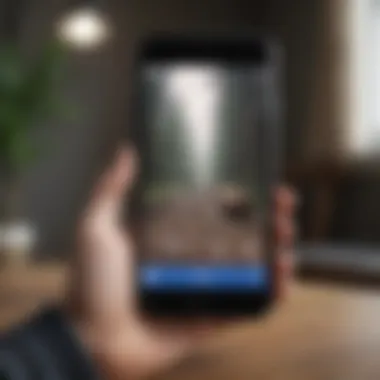

- Contacts: This helps in easily finding friends already using Facebook.
- Camera: You’ll likely want to share photos directly from your camera or take videos for stories.
- Microphone: Necessary if you decide to make voice calls or share videos with audio.
Feel free to review these permissions carefully. If something doesn’t sit right with you, you can always adjust these later through your iPhone’s settings. Just remember, denying certain permissions might limit specific functionalities within the app.
Verification of Installation
Once permissions are accepted, the app will finalize its setup. Now, here comes the verification part. You'll know the Facebook app is fully installed when it appears on your home screen. But that's not all. When you launch the app, you should see an interface prompting you to either log in or create a new account.
Before diving into your new app, it’s worth running a few checks:
- Loading Speed: Does the app load quickly? If not, you might want to restart your device and try again.
- Functionality: Click on various features; they all should work smoothly. If you encounter hiccups, it might indicate an issue with the installation process.
- Updates Prompt: If a message pops up asking you to update your app, heed that call. Updated versions often contain crucial security fixes and feature enhancements.
By taking a moment to verify the installation, you ensure that your experience with the Facebook app is as smooth as butter.
Configuring the Facebook App
Configuring the Facebook app is essential for a seamless user experience. Proper setup can greatly enhance how you interact with the platform, tailoring content and features to better fit your personal preferences. From notifications to friend suggestions, configuration lays the groundwork for an engaging and secure environment.
Setting Up Your Account
Setting up your account is the first step when you open the Facebook app. After installation, you'll be prompted to either log in or create a new account. If you are a newcomer, you’ll need to provide some basic information like your name, email, and birthday. Here’s a simple breakdown of the steps involved:
- Launch the App: Open the Facebook app on your iPhone by tapping its icon.
- Log In or Sign Up: If you already have an account, enter your credentials. For new users, click on "Create New Account" to start.
- Fill in Details: Input your first name, last name, phone number, and select a password. Be sure to use a mix of letters and numbers for security.
- Profile Setup: Upload a profile picture and cover photo. This can be done instantly or skipped for later.
- Explore Settings: Once inside, navigate to account settings to adjust your preferences, like language, contact info, and notifications.
This not only establishes your identity on the platform but also enhances your social interactions. The configuration of your account should not be taken lightly, as this initial setup shapes your online presence.
Privacy and Security Settings
Privacy and security settings play a crucial role in safeguarding your personal information. As social media continues to evolve, so do the threats associated with cyberbullying, identity theft, and misinformation. Setting these parameters up correctly is vital to protect yourself while using Facebook’s features to their fullest potential. Here are the aspects you should consider:
- Visibility Settings: Determine who can see your posts and profile. You can select options such as "Friends", "Public", or "Only Me" . This gives you direct control over your online footprint.
- Two-Factor Authentication: Enabling this feature adds an extra layer of security. Each time you log in from an unrecognized device, you'll receive a code via SMS or email, which has to be entered for access.
- App Permissions: Review what permissions you are granting to the app. Be mindful of camera and location access. You can always adjust them in your settings if you feel uncomfortable.
- Blocking and Reporting: Familiarize yourself with how to block users and report inappropriate content. This can improve your overall experience on the platform.
- Regularly Update Your Password: Changing your password regularly is a good practice. Choose a strong password that combines uppercase letters, lowercase letters, numbers, and symbols.
Keeping your information safe on social media, particularly Facebook, protects not just you but also your friends and family.
By carefully configuring these settings, you are taking proactive steps toward managing your social media experience, ensuring it is as enjoyable and secure as possible.
Navigating the Facebook App
When you core down to it, navigating the Facebook app on an iPhone isn’t just a matter of tapping here and there. It’s about creating a pathway for meaningful connections and interactions, whether you're catching up with friends or following the latest news. This section will delve into the intricacies that make up the navigation of this app, focusing on specific elements, benefits, and considerations you should be aware of as you explore your virtual world.
Exploring Features
The power of Facebook lies not only in who you can connect with but also in its functionality. Each feature is designed to enhance your experience - from sharing photos, sending messages, booking events to watching videos. Here's a small peek into some key features:
- News Feed: This is your digital garden where all the updates from friends, groups, and pages bloom. You can scroll through effortlessly, liking and commenting as you go.
- Marketplace: Need a new couch or looking to offload a few vintage books? The Marketplace is where locals sell and trade goods, making it a handy option for buying and selling within your community.
- Groups: Connecting with like-minded people is a cinch here. Whether it’s a hobby group, a community organization, or a professional network, Groups brings together folks who share interests.
- Events: This feature helps you not just hear about upcoming gatherings but also RSVP, add to your calendar or even invite friends along.
The beauty of these features is how they keep users engaged. Take the time to browse through each one. Consider how they can enrich your everyday life or help you connect with others in a more meaningful way. The key is to explore and see what makes the app uniquely yours.
Understanding the User Interface
The user interface (UI) of the Facebook app plays a crucial role in user experience. A well-designed UI is like a compass in a thick forest; it guides you through the dense woods of content and options. Here are some vital components you should keep an eye on:
- Navigation Bar: Located at the bottom of the app, this bar gives you quick access to your News Feed, Notifications, Friend Requests, and more. It’s the go-to shortcut for swift movement within the app.
- Profile Page: Your profile is like your digital storefront. It showcases your pictures, posts, and the interactions you've had. Make sure to keep it updated; this is your brand in the Facebook world.
- Search Functionality: If you've ever lost track of that insightful post or want to reconnect with an old friend, the search bar will be your best friend. It helps you find people, pages, and groups with precision.
- Settings Menu: Known to few, this hidden gem allows you to tweak and customize your app experience to fit your needs. From privacy settings to notification preferences, a few taps can make a world of difference.
In summary, understanding Navigating the Facebook App is all about utilizing its features effectively while being comfortable with its user interface. This knowledge equips you to make the most out of the app, ensuring that your experience is as enjoyable and engaging as possible.
"The key to mastering any app lies in understanding its layout and the way it functions. Dive in, explore, and don't hesitate to make it work for you."
Troubleshooting Common Installation Issues
Installing an app like Facebook on your iPhone can sometimes feel like navigating a maze. Even the most straightforward process can run into snag after snag. This section sheds light on the importance of troubleshooting common installation issues. It not only helps you identify what might be going wrong but also equips you with the know-how to resolve these hiccups swiftly.
Understanding these troubleshooting methods guarantees a smoother ride as you venture into the social realm of Facebook. When issues arise, having a plan can save you time and frustration, allowing you to engage with your friends and family without any drama.
Problems During Installation
Installation issues can spring up for a myriad of reasons. One common culprit is a shaky internet connection. If your Wi-Fi is playing hide and seek, you might find yourself stuck at the downloading stage, or worse, receiving error messages that make no sense.
Another area to check is the storage space. The app requires a certain amount of room to install properly. If your iPhone is clogged up with photos, apps, or other data, you might encounter installation issues as well. Here are some steps to consider while troubleshooting installation problems:
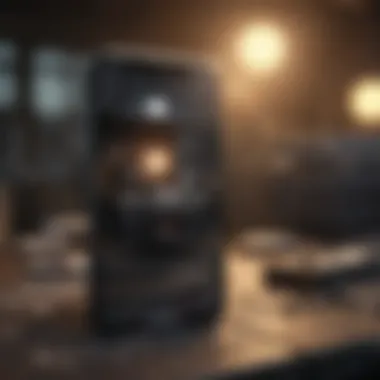

- Check your internet connection: Ensure that you are connected to a stable Wi-Fi network or cellular data.
- Clear some storage: Delete unused apps or files to free up space on your iPhone.
- Restart your device: Sometimes, a simple reboot can fix issues related to background processes that may be interfering with the installation.
Understanding App Updates
In the digital age, where technology evolves at breakneck speed, keeping your apps, especially something as pivotal as the Facebook app, fresh and updated carries significant weight. Updates bring a cornucopia of benefits, not just cosmetic changes but also enhancements that can massively impact usability, security, and overall performance.
One of the key elements of understanding app updates is recognizing their role in security. Cyber threats loom large, and outdated apps can become an easy target for malicious actors. By ensuring you consistently update, you are equipping your device with the latest security patches, safeguarding your personal information from potential breaches. It's like putting on a seatbelt in a car—maybe you won't need it, but it sure helps in protecting you if things go wrong.
Moreover, updates typically include bug fixes and performance improvements. Applications can often behave erratically—maybe they crash unexpectedly, or certain features don’t work as intended. Developers listen to user feedback and roll out updates to address these hiccups. When you update regularly, you're ensuring that the app is running as smoothly as a finely tuned engine, providing you with a better experience overall.
Lastly, updates can introduce new features or enhance existing ones, keeping the app relevant and tailored to users’ needs. Think of it as personalizing a beloved old shirt with new patches or embroidery—exciting and fresh! Knowing how to access these updates ensures you are always in the loop with what new tools and features are available to enhance your interactions on the platform.
To stay secure and enjoy the best Facebook experience, make it a habit to check for updates regularly.
Importance of Keeping the App Updated
There's a compelling case for regularly updating the Facebook app on your iPhone. Beyond merely keeping up with the times, several specific advantages underscore the importance of this practice. One primary reason is the enhanced user experience. Each update often fine-tunes the app’s interface, making it more intuitive and user-friendly. Additionally, as app developers recognize how vital speed is in app performance, many updates optimize how the app runs, boosting loading times and reducing lag.
Updates can also offer new functionality that enhances your social media experience. For instance, new tools for messaging, story functionalities, or even intricate algorithms that curate your news feed better. These features undergo tweaks and improvements based on user behavior and needs. Not updating means missing out on these utilities.
There are also stability fixes that warrant updates. An updated app is less likely to crash or host glitches, ensuring a smoother experience during significant moments—whether it’s live streaming your friend’s wedding or sharing important updates from your work.
How to Update the Facebook App
Getting your Facebook app updated is a fairly straightforward task. Here are your step-by-step guidelines:
- Open the App Store: Click on the App Store icon on your iPhone.
- Tap on Your Profile Icon: This is usually found in the top right corner of the screen.
- Scroll Down to Updates: Here you will see a list of all the apps that have updates available.
- Find Facebook: If an update is available for the Facebook app, it will be listed along with the others.
- Press Update: Simply tap on the ‘Update’ button next to the Facebook app. You might need to enter your Apple ID password or use Face ID/Touch ID if prompted.
In case you want to enable automatic updates—which ensures you never miss an important upgrade—navigate to the Settings app, tap on App Store, and toggle on the App Updates option under Automatic Downloads.
Stay proactive about your app updates, and you’ll not only enhance your own experience but also keep your personal data more secure.
Uninstalling the Facebook App
Uninstalling the Facebook app may seem trivial, but it's a decision worth pondering. Maybe you no longer use the app as much, or perhaps you're facing persistent issues that detract from your user experience. This section delves into the importance of knowing how to uninstall the app properly. Understanding this process not only helps you manage your iPhone effectively but can also free up space for more essential applications.
Deciding to uninstall the Facebook app can also be part of a broader digital detox journey. In today's fast-paced world, it is easy to feel overwhelmed by the constant barrage of notifications and updates. Removing the app can temporarily grant you peace and allow you to reclaim your time, helping you focus on other priorities in life. Additionally, if you're having a tough time with performance issues, uninstalling and reinstalling the app might just provide a smoother experience. Regardless of the reason, it's crucial to grasp the steps involved in uninstalling and any considerations that come with it.
Steps to Remove the App
Removing apps on your iPhone is straightforward, but to ensure you don't make a misstep, follow these clear steps:
- Locate the Facebook App: Start from your iPhone's home screen. Look for the Facebook icon, which is typically a blue square with a white 'f'.
- Tap and Hold the Icon: Press on the app icon until a menu appears, or the icons start wiggling - you'll notice a little 'x' appearing in the top corner of apps that can be removed.
- Select the 'x': Tap the 'x' symbol on the Facebook app icon. A confirmation message will pop up to inform you about the data that may be lost upon uninstallation.
- Confirm the Uninstallation: To finalize, tap on "Delete". This will remove the app, including any cached data, from your device.
- Check Storage Space: After uninstalling, it's a good practice to check your storage settings to ensure you have indeed freed up space.
By following these steps, you'll be able to contact your digital footprint and make more room for apps you actively benefit from.
Considerations Before Uninstalling
Before you make that final tap of the delete button, consider a few factors. Understanding these aspects could save you potential headaches down the line:
- Data Loss: When you uninstall the app, any local data stored within (like cached images or small messages) will disappear. However, your account info and main data remain intact, as these are stored on Facebook's servers.
- App Functionality: If you've been experiencing performance issues, remember that sometimes, simply updating the app or your iPhone's iOS can solve the problems instead of uninstalling.
- Purpose of Use: Why did you install Facebook in the first place? Is it for staying connected with family, or is it for keeping up with the latest news? Before you remove it, think about whether you actually want to lose that connection or information stream.
- Alternatives: Should you choose to uninstall, it might also be worthwhile to explore alternative ways to access Facebook. Using a web browser can still keep you in the loop without occupying valuable app space on your phone.
In summary, uninstalling the Facebook app involves a simple process, yet requires careful thought about your usage habits and what consequences may follow. With these considerations in mind, users can make more informed decisions about their digital habits.
End
In wrapping up our exploration of installing the Facebook app on your iPhone, it is crucial to reflect not only on the methodologies involved, but also on the overarching significance of this app in today’s digital landscape. The Facebook app is more than just a tool for socializing; it has transformed how we connect, network, and engage with information.
One of the primary elements to understand is the sheer convenience afforded by having the app on your device. With just a few taps, users can delve into a world of updates, interactions, and shared moments, all tailored to their interests. It streamlines communication, allowing users to stay in touch with friends and family, while enabling them to follow news and trends that matter most.
Moreover, considering the privacy settings and functionalities discussed, it’s vital for users to engage with the app beyond simple installation. The ability to navigate through security features empowers individuals to control their digital footprint more effectively.
Recap of Key Points
To recap the salient features covered, here’s a concise overview:
- Installation Process: We outlined step-by-step instructions to ensure a seamless installation experience.
- App Configuration: Emphasis was placed on setting up one’s account and tweaking privacy settings to optimize personal security.
- Troubleshooting: The common installation and performance issues were highlighted, providing solutions to potential problems.
- Updates and Maintenance: Understanding the importance of regular updates keeps the app functioning at its best.
In a nutshell, this guide serves not just as a manual for installation, but as a pathway to leveraging the Facebook platform fully.
Final Thoughts on Facebook App Usage
Looking into the future, it’s clear that the Facebook app will continue to play a pivotal role in how users engage with social media. From connecting with others to discovering new interests, its importance cannot be understated.
Adapting to updates and changes in social media culture is part and parcel of being an informed user in today’s fast-paced environment. For enthusiasts looking to deepen their engagement, the app's ongoing developments offer new features that could enhance user experience.
Ultimately, the key takeaway here is the relevance of staying informed not only about how to install the app but also how to effectively manage and utilize it. Whether sharing a video, commenting on a post, or scrolling through updates, the Facebook app is a cornerstone of social interaction in the digital age. As this realm evolves, so too will the tools available for users, and embracing these changes will undoubtedly enrich the overall experience.



