Understanding iOS App Store Analytics for Success


Intro
Understanding the nitty-gritty of iOS App Store analytics can feel like piecing together a complex puzzle. For developers, marketers, and analysts alike, mastering these analytics can be a game-changer in optimizing app performance and understanding market dynamics. As the digital landscape evolves, so does the essence of user engagement and behavior. Gaining insights into these factors can provide a competitive edge, allowing stakeholders to cater strategies that are in tune with user preferences.
In this guide, we will explore the various components that make iOS App Store analytics significant. We’ll break down essential metrics that serve as indicators of success, examine the tools available for effective data collection, and delve into interpretive strategies that can maximize the utility of this data. By the time we round off this journey, you’ll have a comprehensive understanding that equips you to leverage these analytics, ultimately driving better outcomes for your app.
From key performance indicators to actionable strategies, this guide aims to illuminate paths that can lead your app from obscurity to prominence on Apple's esteemed platform.
Understanding App Store Analytics
In today's digital age, having a pulse on how an app performs is key to its success. Understanding App Store Analytics transcends mere number crunching; it's about dissecting user interactions, predicting trends, and making informed decisions that can propel an app to new heights. For developers, marketers, and analysts, the world of app data offers insights that are nothing short of gold.
The Importance of Data Analysis
Data analysis is the backbone of any successful app strategy. It doesn't just provide a rearview mirror perspective on how things have gone but, rather, shows the road ahead. By diving into analytics, app creators can discover what features users cherish, what causes them to uninstall the app faster than a New York minute, and ultimately how to retain their loyalty.
Some vital reasons to embrace data analysis include:
- User Understanding: It’s crucial to know who your users are and what makes them tick. From demographics to user preferences, data offers a comprehensive picture.
- Performance Tracking: This includes metrics such as downloads, churn rate, and engagement levels. Such indicators help to gauge how well your app holds up over time.
- Strategic Decisions: With data as a guide, decisions aren't made on gut feelings but on actual behavior patterns. This rational approach minimizes risks and can maximize return on investment.
In a nutshell, ignoring these insights would be like trying to sail a ship without a compass.
Key Players in App Store Analytics
In the landscape of app store analytics, various stakeholders play distinct roles that enhance the understanding and application of data insights. The interplay among developers, marketers, and analysts creates a feedback loop that can refine strategies and improve user experiences. Key players include:
- Developers: Ground zero for the app. They need solid analytics to inform design decisions, feature enhancements, and overall app functionality. Feedback loops formed through user data allow them to fine-tune their products.
- Marketers: This group wears many hats. They rely on analytics to make informed marketing strategies. Knowing which channels drive downloads or which keywords boost visibility can lead to a more focused and productive approach.
- Analysts: Often seen as the interpreters of data, analysts dig deep into trends and patterns. They turn raw data into actionable insights, providing reports that help stakeholders steer the app in the right direction.
By grasping the significance of each player and their contributions, teams can work more cohesively, unleashing the full potential of app store analytics.
"Collecting data is only one half of the story; interpreting is where the real magic happens."
Ultimately, understanding App Store Analytics equips stakeholders with the insights necessary for smarter decision-making. It transforms raw data into a strategic advantage, ultimately influencing the app’s life cycle in a competitive market.
Essential Metrics for iOS Apps
When it comes to navigating the competitive seas of the iOS App Store, understanding essential metrics can be a game changer for developers and marketers alike. These metrics serve as a compass, guiding your strategies and helping you steer your app toward success. Metrics not only reveal how well your app is performing but also highlight areas ripe for improvement. In other words, they provide the necessary intelligence to make informed decisions, ensuring that your app stands out among the vast choices available to users.
Downloads and Installs
A fundamental metric, downloads and installs, reflects the first impression of your app in the market. It indicates user interest and can signal whether your marketing efforts hit the mark. High download numbers usually correlate with a compelling app store listing and effective promotional strategies. However, downloads alone do not tell the full story; understanding the conversion rate from views to downloads gives deeper insights into the efficacy of your rollout tactics.
"Though the number of downloads might glitter like gold, it is the impact and retention that truly counts."
App Store Search Performance
To really understand how your app fares in the App Store, one must dive into search performance metrics. This includes keywords and rankings, as well as search visibility. These metrics allow you to pinpoint how well users find your app through search queries, which is critical given that many users discover apps this way.
Keywords and Rankings
Keywords and rankings are crucial for enhancing your app’s visibility. They directly affect where your app appears in search results, which can ultimately dictate the number of users who may download it. The effectiveness of your keywords can differentiate you in a crowded marketplace. A well-researched keyword strategy can elevate your app to the top of search results, making it a popular choice among potential users. That said, it's important to monitor keyword performance constantly. Trends can shift rapidly, and what worked yesterday may not yield the same rewards tomorrow.
Search Visibility
Another angle to consider is search visibility. This metric assesses how frequently your app appears in search results relative to competitors. High visibility means that more users are likely to encounter your app, increasing the likelihood of downloads. A key characteristic of search visibility is its dependency on the proper use of keywords and compelling app descriptions. However, it can be a double-edged sword; oversaturation in keyword use might lead to diminished returns. Finding that sweet spot will yield the best results.
User Engagement Levels
User engagement levels are vital indicators of how well your app retains user interest. Metrics such as session length and daily active users provide insight into how often users open your app and how much time they spend within it. Engagement levels reflect the app’s overall health and user satisfaction, essential aspects for both retention and attracting new users through positive word of mouth.
Session Length
Focusing first on session length, this metric tells you how engrossed users are when they are within your app. Longer session lengths often indicate that users find value in your app’s content and features. From a practical standpoint, you might want to consider optimizing your app's features to boost session duration. If users are spending mere minutes, something may be amiss in the user experience; on the other hand, extended engagement could signal that your app effectively captivates its audience.
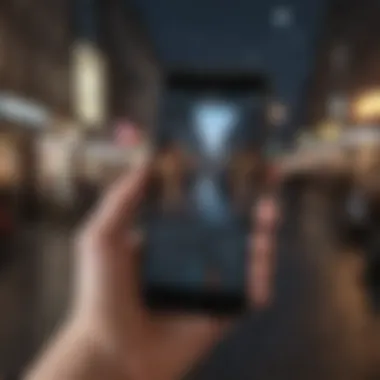

Daily Active Users
The daily active users metric will provide a window into the app's traction over time. This reading reflects not just new downloads but ongoing user engagement with the app. A growing number of daily active users suggests a loyal user base that finds regular value in your app. Keep in mind, however, that attracting a high volume of daily active users may take time and continuous improvement of your offerings. Maintaining engagement requires ongoing analysis and adaptation.
User Retention and Churn Rates
Finally, understanding user retention and churn rates is critical for evaluating the long-term viability of your app. User retention measures how many users continue to interact with your app over time. In contrast, churn rate indicates how many users stop using it altogether. A high churn rate can be a red flag, signaling that your app may not be meeting user expectations or that competition has surpassed yours. Striking a balance between keeping users engaged and minimizing churn is essential to sustain your app's success.
Tools for Tracking Analytics
In the realm of iOS App Store analytics, leveraging the right tools is paramount for developers and marketers aiming to optimize their app’s performance. These tools not only provide insights into user behavior but also enable stakeholders to make informed decisions that can significantly impact their app’s visibility and success. With a plethora of options available, understanding the strengths and offerings of each tool is essential in selecting the right fit for your needs.
Apple’s App Analytics Dashboard
Apple’s App Analytics Dashboard stands as a cornerstone for developers working within the Apple ecosystem. It provides a wealth of data directly from the App Store, including metrics related to app performance and user engagement. A major benefit of this dashboard is its seamless integration with other Apple services, ensuring that developers gain insights without the burden of additional setup or configuration.
The dashboard offers several critical insights:
- Downloads and Sales: Track how many times your app has been downloaded and its revenue generation.
- User Engagement: Measure how actively users engage with the app post-download.
- Retention Rates: Understand how well your app keeps users over time.
Though comprehensive, the dashboard does have its limitations. Some users find the user interface to be not as intuitive as one would hope, with certain functionalities buried within menus. Still, it remains a reliable starting point for those launching their app analytics journey.
Third-Party Analytics Tools
In addition to Apple’s offering, third-party analytics tools provide valuable alternatives, each with their own unique features and capabilities. These tools often expand on the foundational metrics provided by Apple, offering deeper insights into user behavior and market trends.
Overview of Popular Tools
Several third-party tools have risen to prominence in the app analytics space:
- Firebase Analytics: Known for its real-time data tracking and event-based monitoring, Firebase offers extensive insights that help in understanding user journeys.
- Adjust: Primarily focused on user acquisition, Adjust provides features for tracking marketing campaigns and their effectiveness, making it integral for growth strategies.
- Flurry Analytics: This tool is favored for its comprehensive reports and ease of use, making it ideal for developers of all skill levels.
These tools stand out as significant competitors to Apple's offering, as they often provide more granular data analysis capabilities. However, integrating them can be a double-edged sword, as the complexity may increase with the additional features.
Comparative Analysis of Features
When performing a comparative analysis of third-party analytics features, a number of factors come into play:
- Data Accuracy: While Apple’s tools offer high accuracy due to direct App Store data, third-party solutions like Firebase might provide extensive cross-platform tracking for a range of applications.
- Customization Options: Third-party tools like Adjust offer robust customization options that allow for tracking unique user interactions, which Apple's native tools may not fully accommodate.
- Pricing Models: Costs can vary widely among tools, with some offering free entry-level services but potentially charging steep rates for advanced features.
By carefully evaluating the unique features of these analytics tools, developers can better position themselves to capture meaningful insights. Overall, selecting the right tool involves weighing factors such as data relevance, usability, and how well it fits the specific needs of a project.
"The right analytics tool is not just a choice; it's a cornerstone of a well-planned app strategy. Make sure to align your tool's capabilities with your app's goals to ensure comprehensive tracking of its lifecycle."
Navigating through the abundance of tools available for tracking analytics can be as challenging as it is vital. Finding the correct balance between Apple’s robust analytics and what third-party offerings provide will set the stage for successful data-driven decisions moving forward.
Analyzing User Behavior
Analyzing user behavior is at the heart of optimizing any iOS app’s performance. Understanding how users interact with your app is like having a roadmap through a dense forest; it reveals paths that are well-trodden and those that are completely ignored. Not only does this analysis help in tweaking existing features, but it also opens doors to new possibilities for innovation and user satisfaction. With this knowledge, developers can make informed decisions to enhance usability, tailor experiences, and ultimately yield higher engagement rates.
Demographic Insights
Demographic insights serve as a window into the user base of an app. By sifting through data around age, location, and preferences, developers gain a clearer picture of who their users are. This information is crucial when tailoring marketing campaigns or deciding which features to prioritize. For example, an app primarily used by younger audiences might benefit from features that emphasize social sharing and interactive elements. In contrast, content aimed at older demographics could focus more on usability and simplicity.
A solid understanding of demographics can also help in localization efforts. If an app is popular in certain geographic areas, developers can adapt the content or marketing strategies to resonate more effectively with those specific audiences. Moreover, tracking demographic changes over time can inform long-term strategies and help adapt to shifting user bases.
User Experience Evaluation
User experience evaluation is akin to turning the lens on how effectively your app meets user needs. It involves analyzing feedback and behavioral data to identify pain points and bottlenecks in the user journey. Understanding where users are struggling can lead to actionable insights that enhance overall satisfaction and encourage return visits.
Feedback Collection Techniques
Feedback collection techniques are invaluable for gathering direct insights from users. Whether through in-app surveys, user interviews, or feedback forms, these methods allow developers to get a pulse on user sentiments. In this article, we highlight the ability of in-app surveys to provide real-time feedback. This technique lets users express their thoughts immediately after they've interacted with features, offering a fresh perspective.


A key characteristic of these techniques is their ability to pinpoint specific elements that might need improvement.
- Advantages:
- Disadvantages:
- Direct user input leads to meaningful data.
- Helps prioritize issues that require immediate attention.
- Users might overlook or ignore surveys if not designed properly.
- Timing of surveys can influence the quality of feedback.
A thoughtfully crafted feedback loop can illuminate issues that perhaps data analytics alone wouldn't reveal.
A/B Testing Insights
A/B testing insights provide a powerful approach to understanding user preferences by comparing two versions of app elements. This method involves testing two variations of a feature—the 'A' version and the 'B' version—to determine which one yields better engagement or conversion rates. For instance, tweaking the color of a call-to-action button to see which variation users respond to more can bring significant advantages.
A distinctive feature of A/B testing is its empirical nature. Decisions grounded in tested hypotheses instead of assumptions can substantially increase the confidence of developers.
- Advantages:
- Disadvantages:
- Provides clear, actionable data on user choices.
- Reduces risk in making changes by relying on factual evidence.
- Requires sufficient traffic to validate results statistically.
- The testing process can be resource-intensive, slowing down the release of features.
Utilizing A/B testing effectively offers critical insights that allow developers to fine-tune their apps based on what truly resonates with users, rather than relying solely on intuition.
"Understanding user behavior through thoughtful analysis can transform an ordinary app into an indispensable tool for its users."
In summary, analyzing user behavior not only illuminates the path to enhancing user experience but sets the stage for continual growth and adaptation in an ever-evolving tech landscape. The insights derived here have the power to shape the future of app development and marketing strategies.
Strategies for Optimization
When it comes to maximizing your app's potential, strategies for optimization play a pivotal role. Not only do they help in recognizing areas that require enhancement, but they also ensure that your app garners the attention it deserves in such a competitive marketplace. Implementing the right strategies can lead to improved visibility, sustained user engagement, and ultimately, greater success on the App Store.
Improving App Visibility
App visibility is one of the cornerstones of a successful iOS application. When your app isn't easily discoverable, even the most outstanding features can go unnoticed. Ensuring your app stands out on the App Store means you need to be deliberate about its marketing and presentation.
Consider optimizing your app’s metadata—its title, description, and keywords. These elements are your first line of defense against being buried in a sea of competitors. It's also worthwhile to note that incorporating relevant, trending keywords can significantly boost search rankings. Coupled with quality visuals and enticing preview videos, your app can grab users’ attention before they even read one line of text.
Increasing User Retention
User retention is the lifeblood of any app; attracting users is good, but keeping them is better. A high retention rate not only speaks to the quality of your app but also enhances its visibility on the App Store. Keeping users engaged and coming back requires strategic planning and thoughtful execution.
Retention Strategies
In terms of retention strategies, it’s essential to focus on user experience as well as continual engagement. A well-designed onboarding process is a critical first step, guiding users as they navigate the initial experience with your app. By allowing them to see the value your app delivers right away, you set the tone for ongoing interaction.
Another critical aspect is in-app notifications. These can serve as gentle nudges to remind users of your app’s benefits or inform them about new features. However, finding the right balance is key; too many notifications can lead to frustration and app uninstallations. This is why A/B testing on notification strategies is a preferred practice. The ability to gather feedback and adapt your approach based on real user reactions is invaluable.
"User retention isn't just about keeping the customers you have. It's about improving their experience to foster loyalty."
Personalization Techniques
Moving on to personalization techniques, they can truly enhance the user’s interaction with your app. Once you understand user behavior, tailoring experiences based on preferences and past actions makes a significant impact. This can range from personalized content recommendations to customized notifications that cater to individual users' interests.
A critical characteristic of personalization is its ability to make users feel valued. By providing relevant updates or suggestions, you're not just another app; you're a part of their daily lives. However, the challenge here is ensuring that your personalization strategy doesn’t come off as intrusive—it’s all about finding that sweet spot.
Best Practices for App Launch
When diving into the world of app development, a seamless launch is crucial. Failures can be costly, not just in terms of finances, but also in reputation. Best practices during this phase help ensure that an app not only reaches its audience but also engages them effectively. The first impression can make or break user experience, making it essential to strategize intensely before hitting that launch button.
Market Research and Positioning
Understanding the market landscape can provide invaluable insights. Conducting thorough market research isn’t just a cliche; it’s the backbone of a successful app launch. Knowing your target audience and their needs can spell the difference between success and obscurity.
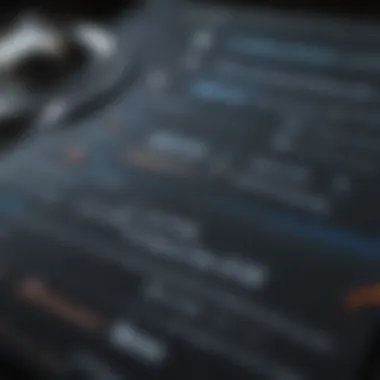

It’s essential to:
- Identify your competitors: Analyze their strengths and weaknesses. Tools like Sensor Tower and App Annie can help visualize this.
- Segment your audience: Are you targeting teenagers, professionals, or retirees? Each demographic has distinct preferences.
- Collect Feedback: Utilize surveys or beta testing groups. Direct input can often reveal likes and dislikes that you might not have considered.
Doing your homework ensures that your app is not just another name in the App Store but rather a solution to a problem your users face.
Pre-Launch Analytics Monitoring
Monitoring analytics pre-launch may seem counterintuitive; after all, isn’t the crunch time meant for figuring things out post-launch? However, this step is critical in laying the groundwork for a successful app experience. By keeping an eye on trends, potential keywords, and user behavior in similar apps, you can set realistic expectations.
Here are some focal points for pre-launch monitoring:
- Keyword Research: Tools like Apple's App Store Connect allow you to explore relevant keywords. Identify what words your potential audience is using to search for apps that solve similar problems.
- User Behavior Analysis: Look at historical data on similar apps to uncover what features or issues users commonly mention.
- Competitor Launch Strategies: Observing how competitors have marketed their launches can offer invaluable lessons.
By engaging in pre-launch analytics, developers can mold a strategy that’s not just reactive but proactive, ensuring they meet user expectations from day one.
"Preparation breeds confidence. Being ready means you're less likely to flounder in the launch waters of an unforgiving App Store."
Adapting these practices ensures you’re going in with your eyes wide open, making thoughtful decisions rather than gambling on hunches. Remember, in the realm of app development, a little foresight can save a lot of hindsight.
Challenges in App Store Analytics
Understanding the challenges in app store analytics is crucial for developers, marketers, and analysts alike. This field is riddled with complexities that can hinder effective data interpretation and strategy formulation. It goes beyond simply collecting data; it's about making sense of that data in a way that leads to actionable insights. In a constantly evolving digital landscape, the challenges that come with app analytics impact how effectively stakeholders can optimize their app strategies on the iOS platform.
Data Privacy Regulations
The tightening of data privacy regulations around the globe adds a layer of complexity to app store analytics. Legislation such as the General Data Protection Regulation (GDPR) in Europe, and the California Consumer Privacy Act (CCPA) in the United States set strict guidelines for how user data should be collected, stored, and used.
- User Consent: Obtaining explicit user consent has become a necessity before any data can be collected. This means more hurdles for app developers, as not all users may be willing to share their data, which can lead to incomplete datasets.
- Transparency: Privacy regulations require ensuring users are fully aware of what data is collected and how it will be used. This necessity for transparency can lead to a more cumbersome user experience, potentially affecting app downloads and engagement.
- Data Anonymization: Striking a balance between useful analytics and user privacy often means that data must be anonymized. While this is beneficial for user safety, it can reduce the granularity of the data, making it harder to draw precise conclusions.
In essence, while these regulations aim to protect users, they also present considerable challenges for analyzing app performance effectively.
Interpreting Complex Data Sets
Navigating through vast amounts of data can feel like trying to find a needle in a haystack. The complexity of data sets in app store analytics can overwhelm even the most seasoned professionals. Here are some notable aspects that come into play:
- Volume of Data: The sheer volume of data generated from user interactions can be staggering. From download figures to user feedback, parsing through this information without a focused strategy can lead to information overload.
- Mixed Metrics: Different metrics can tell conflicting stories. For instance, a rise in downloads might coincide with a drop in user engagement, leading to confusion if one isn’t examining the right context. Understanding what these mixed signals mean requires a deeper dive into the analytics.
- Conversion Tracking: Measuring the effectiveness of marketing efforts through conversion tracking can be difficult, especially if multiple channels are involved. Properly attributing conversions to the right source often demands sophisticated tracking methods.
A thorough understanding of these complexities is the first step toward leveraging analytics for growth.
Ultimately, while challenges abound in app store analytics, they necessitate a higher level of critical thinking and adaptation from those involved in app management. Embracing these hurdles rather than shirking from them can lead to more innovative strategies and, consequently, better outcomes for apps in the competitive iOS ecosystem.
Future Trends in Analytics
As the landscape of mobile applications continues to evolve, staying ahead requires more than just understanding current metrics; it's essential to look into the future of analytics within the iOS App Store. The relevance of this topic extends beyond mere technical advancement; it provides invaluable insights into consumer behaviors, shifting market dynamics, and the technological innovations reshaping app utilization.
Among the key considerations coming into play are new technologies and advancements that influence how data is collected, interpreted, and utilized. Embracing these trends can lead to strategic decisions that propel app performance, bolster user engagement, and ultimately drive growth in an increasingly competitive market.
Emerging Technologies Impacting Analytics
Cutting-edge technologies are making waves in the analytics sphere, and app developers must keep their fingers on the pulse. From artificial intelligence to machine learning algorithms, these innovations are not just buzzwords but rather tools that transform raw data into actionable insights.
One significant aspect is the use of AI-powered analytics tools, which allow for more precise data mining and segmentation. By analyzing patterns in user behavior, these technologies can predict future actions and preferences. This can be particularly useful in targeting specific demographics or tailoring marketing strategies.
- Natural Language Processing (NLP): This is being employed to analyze user reviews and feedback more effectively. By dissecting language and sentiment, developers can gain a deeper understanding of user satisfaction and areas needing improvement.
- Cloud Computing: Facilitating real-time data analysis becomes easier when leveraging cloud services. Analytics can be performed instantly, allowing for quicker decision-making based on the latest user data.
"The adoption of emerging technologies in analytics enables developers to stay ahead of the curve, effectively meeting users’ needs before they even express them."
Incorporating these technologies doesn't just add a layer of sophistication to analytics processes; it also enhances the responsiveness and competence of app strategies.
The Shift Toward Predictive Analytics
As we gaze toward the horizon of app analytics, the move toward predictive analytics stands out as a pivotal trend. Rather than merely describing what has happened, predictive analytics leverages statistical algorithms and machine learning to forecast future outcomes. This proactive approach allows developers to act on potential trends and issues before they manifest.
A few key benefits of predictive analytics in the realm of iOS apps include:
- Enhanced User Engagement: By anticipating user needs and behaviors, developers can craft features and updates that resonate with users, keeping them engaged longer.
- Improved Marketing Efficiency: Tailored campaigns can be designed based on user forecasts, ensuring that resources are allocated wisely and targeted effectively.
- Risk Mitigation: Identifying potential issues before they escalate can save time and resources, allowing for a more seamless app experience.
The predictive models drawn from continuous data streams make understanding user behavior more manageable. Furthermore, this insight can help define better user journeys, reduce churn rates, and optimize overall product offerings.
In summary, keeping an eye on the trends in analytics not only prepares app developers for the future but also equips them with the tools necessary to thrive. By embracing emerging technologies and transitioning to predictive analytics, they create a more agile, informed framework for their strategies, ultimately ensuring sustained success on the iOS platform.



