Exploring iPad 7 and Apple Pencil Integration for Creativity
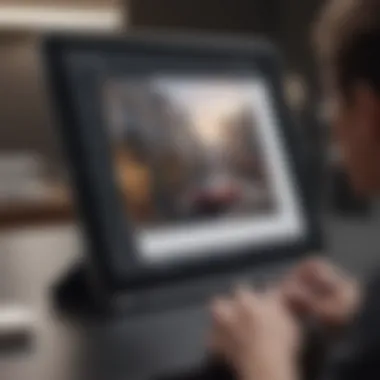

Intro
In today’s technological landscape, the integration of devices plays a vital role in enhancing user experience. Among the offerings from Apple, the iPad 7, along with the Apple Pencil, stands out significantly. This article dissects how these devices function together and the advantages they bring to various users.
The iPad 7 is not just an evolution of its predecessors; it is a comprehensive tool designed for both casual users and professionals. As we explore its features, performance, and integration with the Apple Pencil, it becomes evident how this pairing can enhance productivity and creativity.
Product Overview
The iPad 7 was introduced as part of Apple’s commitment to providing an accessible yet powerful tablet experience. This model features a 10.2-inch Retina display that offers vivid colors and clarity, enhancing reading and design tasks. It runs on the A10 Fusion chip, ensuring competent performance for multitasking, gaming, and creative applications.
Key features of the iPad 7 include:
- Compatibility with the Apple Pencil (1st generation)
- iPadOS, providing a more desktop-like experience
- Support for Smart Keyboard,
- A stereo speaker system, enhancing audio output for video and music.
Compared to the iPad 6, the iPad 7 offers a larger display, improved processing power, and better accessory support, making it a significant upgrade for users looking for enhanced capabilities.
Performance and User Experience
Performance-wise, the iPad 7 is a powerhouse. Users have reported impressive speed during multitasking. With 3GB of RAM, it efficiently handles multiple applications without slowing down. Battery life is also commendable; most users can expect around ten hours of usage on a single charge, making it reliable for both short and long usage sessions.
The user interface is intuitive, thanks to iPadOS. Navigation is smooth, and accessing applications is straightforward. User feedback indicates that the integration with the Apple Pencil transforms the overall experience, especially for creatives. The latency of the Apple Pencil is minimal, making drawing and note-taking feel natural.
"The combination of iPad 7 and Apple Pencil changed how I approach design work; it feels like drawing on paper." - User Review
Design and Build Quality
The design of the iPad 7 adheres to Apple’s high standards. It maintains a sleek profile, just 7.5mm thick, and is lightweight, making it portable. The chassis is made of aluminum, providing durability while keeping the weight manageable.
Users appreciate the robust build quality, as it feels premium in hand. Additionally, the glass screen is tough and resistant to scratches, further ensuring longevity in everyday use.
Software and Updates
Running on iPadOS, the iPad 7 delivers tailored software features. The operating system allows for split-screen multitasking and has improved support for external storage devices. Regular updates ensure that users gain access to the latest features and security enhancements.
Extensive app compatibility is one of the iPad 7’s significant strengths. Whether for drawing, gaming, or productivity, the vast selection in the App Store caters to a variety of needs. Users can customize their experience by downloading apps suited to their unique requirements, making the device flexible and versatile.
Price and Value Proposition
The price point of the iPad 7 is competitive when compared to other tablets on the market. It generally starts around $329, varying based on storage options and cellular capabilities. For users seeking a budget-friendly option that does not compromise on features, the iPad 7 represents a wise investment.
When compared to similar devices from competitors like the Samsung Galaxy Tab S6 Lite, the iPad 7 offers superior app support and a better ecosystem integration with Apple services. Such factors enhance its value proposition, making it appealing to both new and existing Apple customers.
Overview of the iPad
The iPad 7 serves as a pivotal device in Apple's lineup, blending innovation with practicality. This section sets the groundwork for understanding how the iPad 7 integrates with the Apple Pencil, enhancing its usability for various tasks. Knowing the iPad 7's attributes helps in grasping its strengths and the potential it brings when combined with the Apple Pencil.
Design and Build Quality
The design of the iPad 7 is both functional and aesthetic. It features a sleek aluminum chassis that not only offers durability but also enhances portability. The dimensions are well thought out, making it easy to hold for extended periods. Weighing in at just over a pound, it strikes a balance between being lightweight while still feeling substantial in hand.
The device also has a noticeable bezel, which some may find outdated compared to more recent models. However, this design choice provides a familiar user experience and space for the front camera and speakers. Overall, the iPad 7's build quality reflects Apple's commitment to premium devices that are built to last.
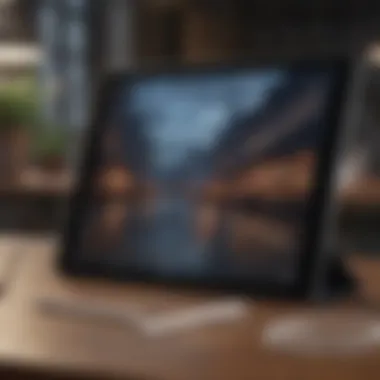

Display Features
The 10.2-inch Retina display is a standout feature of the iPad 7. With a resolution of 2160 x 1620 pixels, it provides crisp images and vibrant colors. The brightness reaches up to 500 nits, making it usable in various lighting conditions. Users benefit from true-to-life color representation, which is essential for art applications that utilize the Apple Pencil.
Additionally, the display supports the P3 wide color gamut, ensuring richer colors and more contrast. The addition of anti-reflective coating helps to minimize glare, making it more comfortable for prolonged use. This factors significantly into using the Apple Pencil, as it allows for a smooth and accurate writing and drawing experience.
Performance Specifications
Under the hood, the iPad 7 is powered by the A10 Fusion chip. This processor offers a competent performance, handling multitasking and resource-heavy applications smoothly. With 3GB of RAM, users can run multiple apps without noticeable lag. App launch times are quick, contributing to an efficient workflow for professionals and casual users alike.
The iPad 7 is suited for everyday tasks, from browsing to more intensive applications like graphic design. Its performance, while not the most cutting-edge in Apple's range, provides an optimal balance between cost and capability.
Battery Life and Efficiency
Battery life is a crucial aspect for any mobile device. The iPad 7 does not disappoint in this regard, boasting a battery life of up to ten hours on a single charge. This duration is commendable for users who require a device for prolonged periods without access to a power outlet. The efficiency of the A10 Fusion chip plays a vital role in ensuring that users can rely on their devices throughout the day.
Additionally, the integration of iOS optimizations contributes to energy-saving features. Users can maximize their productivity without frequent interruptions for charging, making the iPad 7 a reliable tool for students, professionals, and creatives alike.
"The iPad 7 combines adequate performance with user-friendly features, suitable for a wide audience from casual users to creative professionals."
Preface to the Apple Pencil
The Apple Pencil has become an integral accessory for the iPad 7, enhancing both functionality and creativity. Its design, technology, and compatibility with various devices play a crucial role in user experience. Understanding the Apple Pencil is essential for anyone looking to maximize productivity and creativity using the iPad 7.
Design and Ergonomics
The Apple Pencil features a sleek and minimalist design that mirrors that of its counterpart, the iPad 7. Weighing only 20.7 grams, it feels light in hand, making it comfortable for prolonged usage. The body is constructed from durable materials, ensuring longevity. The smooth surface allows for easy gliding across the screen of the iPad 7. Additionally, its cylinder shape provides a firm grip, which is critical for precision tasks like drawing or writing.
In terms of ergonomics, the Apple Pencil accommodates various hand sizes. Users report feeling comfortable during extended drawing sessions. The design is not only aesthetically pleasing but also functionally sound, allowing for a natural feel when creating. Overall, the Apple Pencil’s thoughtful design lends itself to a user-friendly experience.
Technology Behind the Pencil
The Apple Pencil incorporates advanced technology, making it highly responsive and intuitive. It employs pressure sensitivity, which allows users to vary line thickness based on how hard they press on the display. This feature is essential for artists and note-takers, enabling them to create a more dynamic range of strokes. Additionally, it supports tilt sensitivity, allowing users to shade or create depth in their artwork simply by angling the pencil differently.
Moreover, the Apple Pencil connects seamlessly with the iPad 7. It uses Bluetooth to establish a stable connection, ensuring minimal lag while drawing or writing. The integration with applications is noteworthy. Most creative and productivity apps recognize the Pencil's capabilities and adjust accordingly. The precision and responsiveness of the Apple Pencil truly transform the iPad into a powerful tool for creativity and organization.
Compatibility with Other Devices
While the Apple Pencil enhances the iPad 7, it also showcases its versatility with compatibility. The first-generation Apple Pencil is specifically designed for the iPad 6, iPad Pro models from 2015, and other specific devices. However, it does not work with other brands or devices that do not support the Pencil’s features. This limitation is crucial for users to consider when investing in the Apple Pencil.
On the other hand, the second-generation Apple Pencil is compatible with newer iPad models. This version offers additional benefits, like double-tap functionality to switch tools and a flat-sided design for wireless charging on supported iPads. Understanding this distinction helps users select the right Pencil for their device, ensuring a satisfactory experience when paired with their iPads.
"The Apple Pencil fundamentally changes how users interact with the iPad, bridging the gap between traditional pencil and digital input."
Overall, grasping the design, technology, and compatibility of the Apple Pencil offers insight into its usefulness. Its integration with the iPad 7 enriches the user experience, providing both practical and creative benefits.
Integration of iPad and Apple Pencil
The integration of the iPad 7 and Apple Pencil marks a significant enhancement in the way users interact with their devices. This combination not only elevates the user experience but also transforms everyday tasks into creative opportunities. The importance of this integration lies in its ability to facilitate seamless navigation and precise input, which are crucial for professionals and casual users alike.
Understanding the synergy between the iPad 7 and Apple Pencil enables users to leverage powerful features designed to amplify productivity and creativity. This section will explore the setup and pairing processes, the intuitive user interface designed for the Pencil, and various applications optimized for this integration.
Setup and Pairing Process


Setting up the Apple Pencil with the iPad 7 is a straightforward process. Users begin by ensuring that the iPad is updated to the latest version of iOS. To pair the Pencil, simply remove the cap from the Pencil and insert it into the iPad’s Lightning connector. Wait for a pairing prompt, then tap "Pair" when it appears. If using the first-generation Apple Pencil, this is the only step required.
After pairing, the Pencil can be charged through the Lightning connector as well. Users should also be aware of the Pencil's battery level, which can be checked through the Today View widget. Additionally, Apple's design ensures that the Pencil is always ready for use, eliminating barriers to creativity.
User Interface and Experience with Pencil
The user interface on the iPad 7 is optimized for the Apple Pencil, allowing for fluid interaction. One notable aspect is the lag-free response when drawing or writing, making the experience feel natural. The iPad’s palm rejection technology enables users to rest their hands comfortably on the screen while using the Pencil without affecting the input.
Moreover, various programs take full advantage of the Pencil's features. For instance, apps like Notability and GoodNotes provide excellent functionality for note-taking, enabling users to annotate directly on documents. The thoughtful integration extends beyond basic drawing or writing, allowing for precise gestures that enhance overall workflow.
Applications Optimized for Apple Pencil
A wide range of applications has been developed to complement the capabilities of the Apple Pencil when used with the iPad 7. Some of the most notable include:
- Procreate: A powerful app for artists that facilitates digital painting with a variety of brushes and effects.
- Adobe Fresco: Tailored for illustrators and digital artists, it offers a vast selection of tools to create stunning artwork.
- Notability: Perfect for students, this app allows effective note-taking and document annotation with ease.
- Apple Notes: This native app includes functionality for sketching and handwriting, making it versatile for everyday use.
These applications are designed to harness the precision and sensitivity of the Apple Pencil, ensuring that the integration with the iPad 7 enhances user experience significantly. The result is an emotionally satisfying interaction that fosters creativity and productivity in both personal and professional endeavors.
Integration Summary: The collaboration between iPad 7 and Apple Pencil creates a frictionless environment for users, maximizing functionality and creativity.
Advantages of Using Apple Pencil with iPad
The integration of the Apple Pencil with the iPad 7 offers several significant advantages which elevate the overall user experience. The synergy between these two devices not only enhances productivity but also fosters creativity. This section will explore key benefits that arise from their combination.
Enhanced Note-Taking Capabilities
One of the most compelling advantages of using the Apple Pencil with the iPad 7 is the enhanced note-taking experience. The precision of the Apple Pencil allows users to jot down notes clearly and quickly. Unlike traditional methods, users can write more naturally, mimicking pen and paper. This is especially beneficial in academic settings or business meetings where swift notation can be key.
The ability to switch between writing and drawing seamlessly is another benefit. Users can annotate diagrams, highlight crucial sections of text, and organize notes with ease. Applications like Notability and GoodNotes offer features such as handwriting recognition, which can convert written notes into editable text. This integration makes it easier to digitalize information effectively.
Creative Possibilities for Artists
For artists, the combination of the iPad 7 and Apple Pencil transforms the way they create. The Apple Pencil provides pressure sensitivity, allowing for varying line thickness and opacity based on the amount of pressure applied. This feature mimics real-world drawing tools like markers or brushes. Artists can experiment with different styles without the limitations of physical media.
Apps such as Procreate and Adobe Fresco have been optimized for the Apple Pencil. Artists can take advantage of advanced features like layers, blending modes, and custom brushes, which all contribute to a richer creative process. The portability of the iPad 7 also enables artists to sketch or paint anytime and anywhere, fostering spontaneity and innovation.
Efficient Document Annotation
Efficient document annotation is a crucial advantage offered by the Apple Pencil when used with the iPad 7. Users can easily markup PDFs, add comments, and highlight critical information in documents. This is particularly useful for professionals who review contracts or academic papers, as digital annotations streamline the feedback process.
Applications like PDF Expert and Apple Notes allow for straightforward annotation tools that enhance the user’s ability to interact with the content. Simple features such as the ability to draw arrows, add text boxes, or even sign documents digitally ensure that users can work effectively without the need for paper. Moreover, the ability to export annotated documents directly from the iPad saves time and reduces clutter.
"The Apple Pencil and iPad 7 form a unique duo that enhances note-taking, creativity, and document handling, making them ideal for a wide range of users."
In summary, the advantages of using the Apple Pencil with the iPad 7 are multifaceted. The enriched note-taking capabilities, creative potential for artists, and effective document annotation make this combination a powerful tool for both professional and personal use.
Limitations and Considerations
When discussing the integration of the iPad 7 and the Apple Pencil, it is essential to highlight their limitations and considerations. Understanding these aspects helps users make informed decisions about their usability and effectiveness. While the partnership greatly enhances productivity and creativity, it also comes with certain drawbacks that potential buyers should examine closely.
Potential Drawbacks of Apple Pencil
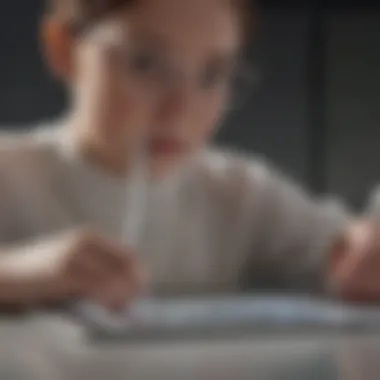
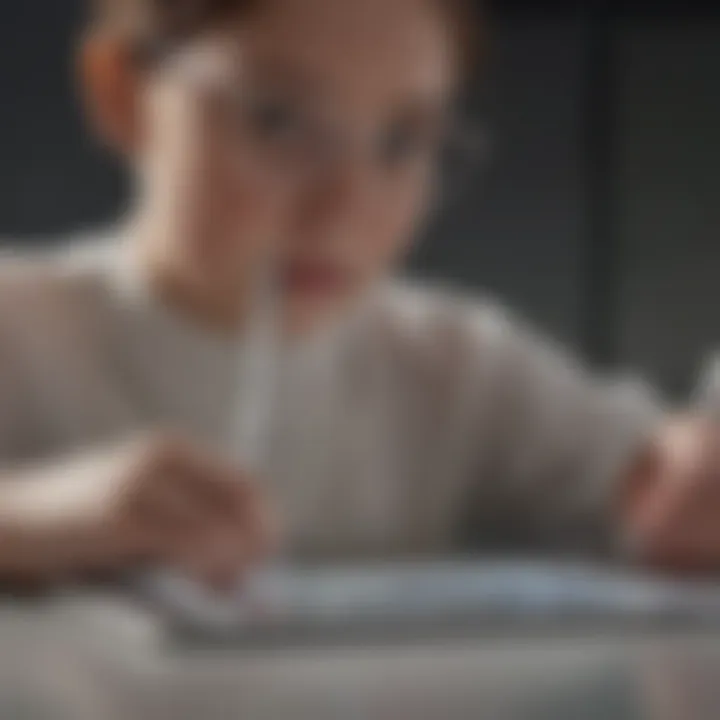
The Apple Pencil is frequently praised for its precision and responsiveness. However, some drawbacks warrant attention. Firstly, the price of the Apple Pencil may be seen as prohibitive for casual users. At approximately $99, it adds a significant cost to the overall investment in an iPad 7. Secondly, the accessory requires charging. Although this is a minor inconvenience, it can disrupt workflows if the user forgets to recharge it regularly.
Another noteworthy limitation is that the Apple Pencil is not universally compatible with all Apple devices. Only specific iPad models can utilize its features. This limitation could frustrate users who plan to upgrade their devices. Users also report occasional connectivity issues during initial pairing or after periods of inactivity. These minor interruptions can complicate the seamless experience expected from Apple products. Here are some important points regarding the Apple Pencil’s potential drawbacks:
- High price point compared to other styluses.
- Requires charging to maintain functionality.
- Compatibility is limited to select iPad models.
- Users may experience intermittent connectivity issues.
iPad Performance under Heavy Load
When considering its performance, the iPad 7 generally holds up admirably under normal conditions. However, under heavy load, users often report a drop in responsiveness and speed. This is particularly relevant for tasks requiring multitasking or high-end applications. For example, running a graphic-intensive application while simultaneously conducting a video call might affect the device's performance.
Additionally, while the A10 Fusion chip is capable, it may struggle with more demanding applications that cater specifically to creative professionals. This could limit the effectiveness of the Apple Pencil for intricate design work. Alongside this, iPad 7 may experience thermal throttling, leading to decreased performance during extended tasks. In summary:
- Performance may lag during multitasking.
- Graphically demanding applications can slow down the system.
- Possible thermal throttling under heavy usage.
User Experiences and Testimonials
User experiences and testimonials offer crucial insights into how the iPad 7 and Apple Pencil perform in real-world settings. These narratives help potential buyers evaluate the devices based on the perspectives of users who have hands-on experience. Understanding the benefits and challenges faced by educators, artists, and business professionals enhances the overall assessment of the iPad 7 and Apple Pencil integration. The relevance of user experiences lies in their ability to illustrate practical use cases, highlight strengths, and shed light on any limitations.
Educators’ Perspectives
Educators widely recognize the potential of the iPad 7 and Apple Pencil in modern classrooms. Teachers often report significant improvements in student engagement. The ability to annotate directly on digital worksheets creates a more interactive learning environment. Many find that students enjoy taking notes using the Apple Pencil. It resembles the traditional pen-and-paper method while providing digital advantages like organization and easy editing.
Teachers often share stories of enhanced note-taking techniques, where students can highlight key concepts, brainstorm ideas, and collaborate effortlessly through shared documents. However, some also express concerns about battery life during extended use, suggesting that managing charging schedules is crucial in classroom settings. The feedback from educators emphasizes the innovative teaching methods that these devices facilitate.
Artists’ Feedback
Artists express diverse reactions to the iPad 7 and Apple Pencil combination. Many appreciate the Apple Pencil's responsiveness, which allows for precise strokes and varied pressure sensitivity. It enhances their artistic process greatly. They can sketch, paint, and even create detailed illustrations directly on the screen. Notable software like Procreate stands out for its functionality and seamless integration with the devices.
However, certain artists mention the limitations of the screen size, which may hinder intricate designs. Additionally, some artists recommend investing in screen protectors to maintain the iPad's display quality over time. Overall, artists seem enthusiastic, with many claiming this integration has transformed their creative workflows.
Business Professionals’ Insights
Business professionals offer a different perspective on the iPad 7 and Apple Pencil integration. Many use their devices for note-taking in meetings, preparing presentations, and annotating documents. They find the ability to organize notes digitally appealing. This integration simplifies project management and increases productivity. Users often report that the Apple Pencil makes it easier to sign contracts or make edits on the go.
Some professionals raise concerns regarding app compatibility and overall multitasking efficiency. While the iPad 7 performs well, handling multiple high-demand apps simultaneously can be a challenge. However, the device’s portability and lightweight design are often praised, especially for those who travel frequently. These insights help others in the business realm consider how the iPad 7 and Apple Pencil can enhance their work performance and organization.
"The iPad 7 and Apple Pencil have redefined how I handle my notes and presentations. It's efficient and helps me stay organized, which is key in my work."
Through these testimonials, it is clear that the user experiences of educators, artists, and business professionals are instrumental in assessing the effectiveness of the iPad 7 and Apple Pencil integration. Their feedback provides potential users with actionable insights, leading to informed purchasing decisions.
Future of iPad and Apple Pencil Technology
The future of the iPad 7 paired with the Apple Pencil presents intriguing possibilities for both innovation and practical application. As technology progresses, understanding the continuous evolution of these devices is essential for users looking to maximize their potential. Enhanced features tend to emerge with each update, significantly influencing user experience. Keeping an eye on future developments allows users to anticipate both improvements and adjustments that reflect changing needs and trends in productivity and creativity.
Integration of advanced functionalities in both hardware and software often leads to better performance. These updates usually aim to refine user interaction, make processes more seamless, and enhance overall efficiency. It is vital to analyze and share the expectations related to these evolving tools.
Expected Updates and Enhancements
Anticipated updates to the iPad 7 and Apple Pencil are critical to maintaining their relevance in an ever-evolving technology landscape. Speculation revolves around several key enhancements:
- Improved Sensitivity and Precision: Users can expect better pressure sensitivity and tilt recognition with future versions of the Apple Pencil. These changes can significantly enhance drawing and writing experiences.
- Enhanced Battery Life: Future iterations may focus on making the Apple Pencil battery last longer while optimizing the iPad's energy consumption, especially during high-performance tasks.
- Software Updates for Productivity: Expect software updates that will include new features for note-taking apps like Notability and Goodnotes. These updates may provide improved text recognition and organization tools.
- Expanded Device Compatibility: Future versions of the Apple Pencil may include wider compatibility with other iPad models or even other devices altogether, extending usability beyond current limitations.
Broader Implications for Apple Ecosystem
The advancement of iPad 7 and Apple Pencil technology has ripple effects across the entire Apple ecosystem. Such enhancements hold significance beyond mere hardware improvements:
- Increased Productivity Across Apple Devices: Enhanced interactions between the iPad and the Apple Pencil contribute to a more connected and efficient ecosystem. This improves cross-device functionality, benefiting users who employ multiple Apple products.
- Encouraging Creativity and Innovation: The continuous development of these tools encourages users to explore their creative potential. Artists and students alike can harness new features, pushing boundaries of digital art and note-taking.
- Competitive Advantage: As Apple continues to improve its offerings, it enhances its position in tech markets against competitors. A robust ecosystem with integrated devices ensures user retention and attracts new customers.
- Educational Sector Benefits: The enhanced capabilities fostered by these updates directly impact learning environments. Schools that adopt iPads and Apple Pencils can leverage these technological advancements to create better educational tools.
"The future of the iPad and Apple Pencil signifies not just technological evolution, but also a cultural shift in how we create, learn, and work."



