iPad Pro vs iPad Air: Key Differences Explained
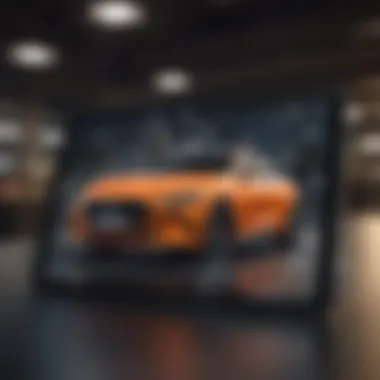

Intro
The world of Apple products is vast and filled with options that cater to different user needs. Among its offerings, the iPad Pro and iPad Air stand out as two prominent tablet models. Understanding the differences between these two devices is essential for potential buyers. Some may wonder which one better serves their requirements. In this article, we will thoroughly explore the distinctions between them regarding specifications, performance, design, and software features. By unraveling these factors, readers can make informed choices based on their personal preferences.
Product Overview
Overview of the Apple Product Being Discussed
Both the iPad Pro and iPad Air represent cutting-edge technology within the Apple ecosystem. The iPad Pro targets users looking for high performance, professional-grade features, and advanced capabilities. In contrast, the iPad Air is designed for everyday users who want a solid blend of performance and value.
Key Features and Specifications
The key specifications of each model significantly affect performance and usability. The iPad Pro comes with options for a Liquid Retina display with ProMotion technology, superior processing power with the M1 chip, and a variety of camera features. In contrast, the iPad Air offers a Balanced display and the A14 Bionic chip, which provides strong performance while being more lightweight.
Comparison with Previous Models
Looking back, the transition from the previous iPad models to the latest offerings shows improvement in processing speed, display technology, and overall user experience. The Pro line has evolved to cater to demanding professional tasks, while the Air line has become more attractive with updated hardware specifications and design refinements.
Performance and User Experience
Performance Analysis
Performance is a crucial aspect when distinguishing these tablets. The iPad Pro, with its M1 chip, handles multitasking with ease, providing remarkable speed and responsiveness. Users report flawless experiences during resource-intensive tasks such as graphic design and gaming. The battery life of the iPad Pro also supports extended usage without frequent charging. On the other hand, the iPad Air with its A14 chip is capable of impressive performance too, though it may not match the Pro's capabilities in demanding scenarios.
User Interface and Ease of Use
Both devices run on the same operating system, providing a familiar interface. However, the iPad Pro's advanced features, like enhanced multitasking and support for the Apple Pencil 2, cater more to creative professionals. The iPad Air, while still offering a robust user experience, feels more aligned with general consumers seeking a reliable tablet for everyday tasks.
User Experience Feedback and Opinions
In various tech forums on platforms like reddit.com, users express varying opinions based on their uses of these devices. Professionals often praise the iPad Pro for its ability to manage complex applications seamlessly. Conversely, casual users may lean towards the iPad Air for its affordability and practicality.
Design and Build Quality
Design Elements and Aesthetics
The design of both tablets showcases Apple's minimalist aesthetic. The iPad Pro features a more premium look with slimmer bezels, giving it a modern feel. The iPad Air takes a few design cues from the Pro line but maintains a slightly thicker body, making it feel sturdy and reliable.
Materials Used in Construction
Apple is known for its premium construction materials. Both iPads utilize high-quality aluminum, contributing to their durability. The iPad Pro's finish, however, tends to be more refined, contributing to its professional appeal.
Durability and Build Quality Assessments
Users consistently report positive assessments regarding the build quality of both devices. However, in terms of durability, the iPad Pro seems to lead slightly due to its more robust design and additional protective features.
Software and Updates
Operating System Features and Updates
Both models run on the latest version of iOS, ensuring that users have access to the most recent features and security updates. The iPad Pro often receives updates ahead of the Air due to its higher market positioning, enabling it to utilize more advanced features promptly.
App Compatibility and Availability
One of the significant advantages of Apple devices is the extensive app ecosystem. Both the iPad Pro and iPad Air support a wide range of applications. However, some high-end professional apps available for the Pro may not be fully optimized for the Air.
User Customization Options
Customization is possible on both devices, allowing users to tailor their tablet experience. However, the extra capabilities and features of the Pro may provide more room for customization compared to the Air.
Price and Value Proposition
Price Point and Variants Available
The price differences are noticeable. The iPad Pro, with its advanced technology, comes at a significantly higher price than the iPad Air, which is designed to be more budget-friendly while still offering solid performance.
Value for Money Assessment
Assessing value for money depends on the user’s intended use. The iPad Pro's high price may be justified by its superior capabilities and target user base, while the iPad Air remains attractive for those seeking value without compromising essential performance.
Comparison with Similar Products in the Market
In comparison with similar products in the market, such as the Samsung Galaxy Tab S8, the iPad Air holds its ground in terms of pricing and performance. Meanwhile, the iPad Pro generally outperforms competitors in professional-grade performance and features.
Foreword


The distinction between the iPad Pro and iPad Air is not merely a matter of branding or consumer choice. Understanding the difference is crucial for anyone considering an investment in an Apple tablet. Each model caters to different needs, preferences, and price points. The iPad Pro, with its more advanced features, targets professionals and power users who require high performance. In contrast, the iPad Air appeals to casual users who appreciate a balance of capability and cost.
When diving into the specifics, several elements merit exploration. Performance specifications play a central role, especially the processing power and RAM configurations. These factors impact how smoothly the devices operate, particularly when running demanding applications. The design and build quality also stand out. Here, users can appreciate the materials and physical characteristics that set these models apart.
Additionally, the display quality significantly influences user experience. The iPad Pro showcases superior screen technology, which is essential for tasks requiring high color accuracy and resolution. This is particularly relevant for designers and photographers.
Battery life, camera systems, and software integration further differentiate the two models. Each section of this article to follow will dissect these topics in detail. The aim is to equip readers with a profound understanding of what differentiates the iPad Pro from the iPad Air.
In essence, an informed decision hinges on recognizing these distinctions. Therefore, this analysis caters primarily to both tech enthusiasts and prospective buyers navigating the extensive Apple product landscape. Understanding these differences will facilitate better choices tailored to specific needs and uses.
Overview of iPad Models
In delving into the distinction between the iPad Pro and the iPad Air, it is vital to first contextualize the various iPad models available in the market today. Having a clear understanding of these devices' lineages and their intended uses is crucial not just for potential buyers but also for tech aficionados who appreciate Apple's design philosophy and technological advancements.
Apple's iPad lineup consists of several models, each catering to different user needs and preferences. This includes the standard iPad, iPad Air, iPad Mini, and iPad Pro. The differentiation among these models often revolves around factors such as performance capabilities, design, display quality, and target audience.
The iPad Pro typically embodies the pinnacle of Apple’s tablet technology, incorporating high-end specifications that appeal to a more professional audience. It offers superior processing power and graphics performance, making it ideal for graphic designers, video editors, and heavy multitasking users. Features such as ProMotion technology provide a smoother display experience, while the enhanced camera systems cater to creative professionals who require high-quality imaging.
Conversely, the iPad Air is designed to be a more versatile option, striking a balance between performance and affordability. It remains suitable for general use, including web browsing, content consumption, and light creative work. The iPad Air still offers solid specifications, making it attractive to students and casual users who desire a capable tablet without necessarily pursuing the top-tier features found in the Pro model.
Understanding these basic differentiations is essential because it influences crucial decisions related to functionality and cost. Prospective buyers need to evaluate their requirements carefully. Some may opt for the functionalities offered by the iPad Pro while others may find the iPad Air sufficient for their everyday usage.
Moreover, an exploration of the specific attributes of these models—like battery life, software capabilities, connectivity options, and ecosystem integration—will further illuminate the nuances that differentiate them. This contextual framework enriches the analysis of other sections of the article, facilitating a deeper comprehension of how each device caters to its intended demographic and what critical considerations must be made prior to a purchase.
"Choosing the right iPad model involves understanding both specifications and personal requirements."
Ultimately, knowing the broader landscape of the iPad models aids in making informed decisions that align with user priorities, ensuring satisfaction with the chosen device.
Physical Design and Build Quality
The physical design and build quality of the iPad Pro and iPad Air play a substantial role in shaping the user experience. A significant aspect of any electronic device is how it feels in hand and how it integrates into daily life. Users often prioritize devices that offer not just aesthetic appeal but also durability and comfort. With the iPad Pro and iPad Air, this distinction is particularly crucial, as each model targets different user groups with varying needs and expectations.
Material Comparisons
The iPad Pro and iPad Air utilize different materials, impacting their durability and overall feel. The iPad Pro is constructed with a high-end aluminum body, giving it a premium look and enhanced sturdiness. This choice of material not only contributes to a lighter device but also ensures that it can withstand daily wear and tear effectively.
In contrast, the iPad Air, while still using aluminum, focuses on being more affordable. The materials may feel slightly less premium, but they remain robust enough for most users. The differences in material choices reflect the target market. With its robust build, the iPad Pro attracts professionals who may expect more from their devices in terms of durability.
Moreover, both devices come with a sleek design, but the finish on the iPad Pro tends to have a higher gloss, which can appeal to a more style-conscious audience. This caters to users looking for devices not just based on functionality but also on appearance.
Dimensions and Weight Differences
When considering dimensions and weight, the iPad Pro is larger and heavier compared to the iPad Air. The iPad Pro comes in both 11-inch and 12.9-inch models. The large display is advantageous for tasks like graphic design, video editing, and multitasking, allowing for an expansive workspace. It weighs more as well, which is a consideration for users who prioritize portability.
The iPad Air, on the other hand, provides a more compact option. It typically measures around 10.9 inches and is lighter, making it easier to carry for daily use. For those who use their tablets mainly for browsing, reading, or casual gaming, the lighter build can be an important feature.
Ultimately, the decision on which device to choose may hinge on how users intend to utilize their iPads. If mobility is a priority, the iPad Air's dimensions and weight may be preferable. If users need a professional-grade device, the wider screen and heftier build of the iPad Pro could offer better performance.
"The choice between the iPad Pro and iPad Air often boils down to intended use. Professionals may prefer the robust iPad Pro, while casual users might find the iPad Air more accommodating to their needs."
In summary, understanding the physical design and build quality of these two iPad models is essential for making an informed purchasing decision. Each device offers unique strengths that cater to different market segments.
Display Features
When evaluating the distinction between the iPad Pro and iPad Air, one must consider Display Features critically. The display is a vital element in any tablet experience, affecting usability, content consumption, and professional tasks. With both models designed to cater to a variety of users, understanding their display specifications can greatly influence decision-making for potential purchasers.
Screen Technology
The iPad Pro utilizes Liquid Retina and Liquid Retina XDR technology, depending on the version. This technology provides users with vibrant colors and deep blacks due to improved light management. On the other hand, the iPad Air features a Liquid Retina display, which, while advanced, does not match the iPad Pro's capabilities. The difference here is significant for those who require high fidelity in graphics and video editing.
- iPad Pro:
- iPad Air:
- Liquid Retina display
- Liquid Retina XDR display (on larger models)
- Supports ProMotion technology
- Liquid Retina display
- More moderate brightness and color accuracy than Pro
The technology determines how colors appear, which is essential for creative professionals. A screen that reproduces colors accurately can influence the outcome of visual projects.
Resolution and Color Accuracy
Resolution signifies the number of pixels on a display. The iPad Pro excels here, boasting a resolution of 2732 x 2048 compared to the 2360 x 1640 of the iPad Air. Higher resolution allows for details to show sharply, which is crucial for tasks such as graphic design, detailed image work, or even gaming.
- Color Accuracy:
- iPad Pro supports a wide color gamut (P3), ensuring accurate color representation.
- The iPad Air also offers good color accuracy but lacks the advanced calibration available on the Pro model.
For end-users who value the precision of their displays, particularly in professional environments, these numbers can make a substantial difference.


Refresh Rate Technology
Refresh rate determines how often the screen updates the image per second. The iPad Pro supports a 120Hz refresh rate through its ProMotion technology. This means smoother scrolling, more responsive input, and overall a more fluid interaction, particularly beneficial during gaming or when using graphic-intensive applications.
- iPad Air:
- Standard refresh rate of 60Hz, which is still sufficient for general usage and media consumption but may feel less smooth compared to the Pro.
For many users, such as gamers or digital artists, the refresh rate can impact how they interact with their devices. In contrast, casual users may not notice much difference, but it’s crucial to consider if high performance is what you seek in a tablet.
Performance Specifications
Performance Specifications provide a fundamental basis for evaluating the iPad Pro and iPad Air. Understanding this section is crucial for potential buyers. Performance metrics affect user experience directly, influencing how smoothly applications run and how effectively the device caters to everyday tasks. With technology advancing rapidly, performance specifications help users choose a model that meets their specific demands.
Processor Capabilities
The processor is arguably the heart of any tablet. In this context, the iPad Pro is equipped with the M1 chip, a significant leap in processing power. This chip, which Apple designed for both the iPad and its range of Macs, combines efficiency with performance. The M1 chip allows for seamless multitasking and enhances resource-intensive applications. On the contrary, the iPad Air's A14 Bionic chip still offers remarkable performance but does not match the raw power of the M1. The A14 provides solid capabilities for standard tasks and multimedia experiences, but creative professionals might find it somewhat limiting in comparison to the Pro's M1. This distinction is crucial for users who prioritize heavy applications like graphic design or video editing.
RAM Options
RAM plays a significant role in performance, affecting how many applications can run simultaneously and how efficiently they operate. The iPad Pro is available with up to 16GB of RAM, allowing for superior multitasking and support for demanding tasks. This amount of RAM is particularly beneficial for complex workflows that involve switching between multiple applications.
The iPad Air, on the other hand, comes with 4GB of RAM. While sufficient for general usage such as browsing and casual gaming, it may struggle to keep up with intensive tasks when multiple applications are open. Users seeking to maximize efficiency and performance may find that the iPad Pro’s RAM offerings provide a tangible advantage in a busy work environment.
Storage Configurations
Storage options vary significantly between the two models, which can affect overall usability. The iPad Pro features storage capacities ranging from 128GB to 2TB. This vast range accommodates everyone from casual users to those needing large storage space for high-resolution videos or extensive creative files.
The iPad Air, however, limits users to 64GB, 256GB, and 512GB options. For many users, these configurations might suffice for everyday needs like streaming, social media, or basic productivity. However, those requiring higher storage for professional usage will find the limits of the iPad Air a notable drawback. It’s important to assess your own storage needs before making a purchase.
Camera Systems
Camera systems are a critical aspect to examine when differentiating between the iPad Pro and iPad Air. For many users, the camera serves essential functions beyond just taking photos. It ensures communication quality during video calls. It also allows for creative pursuits, whether in photography or video production. Understanding the specifications and capabilities of the camera systems plays a significant role in determining which device may suit individual needs better.
Rear Camera Specifications
The rear camera of the iPad Pro features a 12 MP wide lens with an additional 10 MP ultra-wide lens that allows for greater flexibility in capturing images. The inclusion of features like Night mode, Deep Fusion, and Smart HDR enhances the image quality considerably. In contrast, the iPad Air sports a single 12 MP wide camera but lacks the ultra-wide capability found in its Pro counterpart.
- Optical Features in iPad Pro:
- Optical Features in iPad Air:
- Dual lens for different perspectives.
- Night mode enhances low-light photography.
- Smart HDR improves dynamic range.
- Single lens but still produces high-quality images.
- Simple and efficient for basic photography needs.
While both models provide good photo quality, the Pro's rear camera offers advanced features that may appeal to professionals or enthusiasts.
Front Camera Features
When considering front camera performance, both models offer a 12 MP camera, but the iPad Pro includes a feature called Center Stage. This technology automatically pans the camera during video calls to keep the user in focus, enhancing the experience significantly. It is particularly beneficial for those who often engage in video conferences or virtual meetups. In contrast, the iPad Air does not support this feature, making it less ideal for such users.
- iPad Pro Front Camera:
- iPad Air Front Camera:
- 12 MP ultra-wide lens.
- Center Stage functionality provides seamless focus during calls.
- 12 MP wide lens without tracking features.
Video Recording Capabilities
When it comes to video recording, both the iPad Pro and iPad Air excel in offering 1080p HD recording, yet the Pro comes with additional options such as 4K recording at 60 frames per second. This capability is crucial for users who need high-quality video output for projects, be it for personal or professional use. The enhanced video stabilization available in the iPad Pro further solidifies its standing as a device geared toward quality production.
- iPad Pro Video Features:
- iPad Air Video Features:
- 4K recording at 60 fps.
- Advanced stabilization ensures smooth footage.
- Limited to 1080p recording.
- No additional stabilization features.
Software and Ecosystem Integration
The segment on software and ecosystem integration is crucial for discerning the differences between the iPad Pro and iPad Air. Both devices utilize Apple's iPadOS, which offers a seamless environment for users. However, the benefits differ slightly based on hardware capabilities and intended use cases. Understanding these aspects can significantly impact the user experience and productivity.
Operating System Features
The iPad Pro and iPad Air both run on iPadOS, but the version and features might vary slightly over time. iPadOS is tailored to enhance multitasking and productivity while leveraging advanced hardware capabilities. The Pro model often receives more frequent updates that utilize its power more effectively. Features such as Split View and Slide Over enhance productivity, yet the Pro’s larger display may offer better usability for these functions.
As both devices receive regular software updates, they maintain longevity in usability. Features like Apple Pencil support, available on both models, enhance the creative experience, but pressure sensitivity and responsiveness feel superior on the iPad Pro due to its additional hardware configurations.
App Availability and Optimization
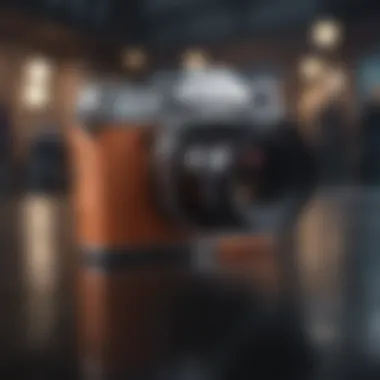

The app ecosystem is a leading reason why consumers choose an iPad. Apple’s App Store provides users with a wide range of applications optimized for both the iPad Pro and iPad Air. However, many apps take full advantage of the Pro’s advanced specifications. For instance, applications tailored for creative professionals may perform optimally on the Pro due to its powerful GPU and larger RAM.
Consider niche applications such as graphic design software or video editing tools. These applications are often crafted to exploit the hardware capabilities of the iPad Pro, showcasing the importance of hardware compatibility when selecting the device.
Multitasking Capabilities
Multitasking has become a central feature of iPadOS, allowing users to manage multiple applications at once. On the surface, both devices are capable of multitasking, yet variances in performance can arise.
With the iPad Pro's more potent chip, users might experience smoother transitions and better loading times when engaging in intensive multitasking. The additional RAM allows for more applications to remain open simultaneously without affecting performance. For casual users, the Air suffices for basic needs, but those requiring intensive multitasking may find the Pro invaluable.
"The choice between iPad Pro and iPad Air goes beyond technical specifications; it encompasses user needs and software integrations that make each device shine in its context."
In summary, understanding software features, app availability, and multitasking capabilities is essential when comparing the iPad Pro and iPad Air. Both devices have distinct advantages tailored to specific user needs, making the choice depends on whether the user values performance or cost-effectiveness.
Pricing Structures
When considering the iPad Pro and iPad Air, understanding their pricing structures is crucial for potential buyers. The price difference can greatly influence one's decision-making process. Each model caters to different segments of the market, with unique features justifying their costs. This section will explore various facets of the pricing, providing necessary insights for those making a purchase.
The pricing reflects not just the initial cost of the devices, but also the long-term value offered. It is essential to evaluate what each model provides in relation to its price point. Both devices are built with high-quality materials and boast advanced technology, yet their targeted users differ, further contributing to their pricing distinctions.
Base Model Price Comparison
To accurately assess the value of the iPad Pro versus the iPad Air, one must first look at the base prices of each model. Generally, the iPad Pro is positioned at the premium end of the pricing spectrum within Apple's lineup. It often starts at a higher price due to its advanced specifications and features.
On the other hand, the iPad Air typically offers similar capabilities but at a more accessible price. For example, the iPad Air starts at a lower price point, appealing to users looking for performance without the premium cost. This distinction makes the iPad Air an attractive option for those who do not need the highest specifications available.
In this regard, comparing the base models helps potential buyers identify which device aligns better with their financial considerations and usage requirements.
Cost of Additional Features
Beyond the base price, additional features can significantly impact the overall cost of the iPad devices. Users considering options such as increased storage capacity, Apple Pencil compatibility, or keyboard attachments should weigh these additional costs carefully. The iPad Pro, with its enhanced capabilities, also tends to have a wider range of high-end features available for an extra fee.
Adding features such as a larger storage option on the iPad Pro may elevate its price considerably. For instance, going for a model with more internal memory can add hundreds of dollars to the overall cost. Meanwhile, the iPad Air remains competitive in pricing, even with certain add-ons, making it appealing for budget-conscious consumers.
In summary, the pricing structure of both models is integral to understand for anyone contemplating a purchase. Recognizing the base model price and the costs associated with additional features ensures that buyers can make informed choices. This detailed overview aims to clarify the financial implications linked to each model, allowing for smarter investments in technology.
Battery Life and Charging Options
Battery life and charging options are crucial factors for any device, particularly for those contemplating the iPad Pro and iPad Air. Users today require devices that can keep pace with their demanding lifestyles. Whether it's for work, creative projects, or leisurely browsing, longer battery life reduces the inconveniences caused by frequent charging. A good battery performance can significantly enhance productivity and overall experience.
Battery Capacity and Usage
The iPad Pro comes with a larger battery capacity compared to the iPad Air. Apple has equipped the iPad Pro with a battery that supports up to 10 hours of usage on a single charge. This capacity is essential for users who engage in resource-heavy tasks, such as graphic design or video editing. The iPad Air, meanwhile, also offers a commendable 10 hours of battery life, but it achieves this with a smaller battery. This difference in capacity also translates into variations in power efficiency, which can be important for those who value longevity in their devices.
Power consumption is another aspect to consider. The iPad Pro’s screen and processor are optimized for demanding applications, which can lead to higher battery usage when operating at full capacity. Users looking specifically for sustained performance may lean towards the iPad Pro if they often engage in tasks that require higher resource demands.
Charging Speed and Compatibility
Charging speed is also a decisive factor. The iPad Pro supports fast charging, allowing for quicker replenishments. With the right charger, it can achieve near full charge in about two hours. In contrast, the iPad Air does not come with fast charging technology by default, which may be a limitation for users who need rapid power boosts throughout the day.
Moreover, compatibility with various charging accessories should not be ignored. Both devices utilize the Lightning connector, which makes finding accessories easier across the Apple ecosystem. However, the iPad Pro's ability to connect with USB-C-based charging solutions may appeal to users looking for flexibility. This capability allows it to work with a variety of modern chargers and power banks, increasing the options available during travels or long work sessions.
In summary, while both the iPad Pro and iPad Air offer similar battery life on paper, the underlying technologies, charging options, and real-world usage can create distinct experiences for users.
Target Audience and Use Cases
Understanding the target audience for both the iPad Pro and iPad Air is essential for making an informed decision. The choice between these devices often depends on specific use cases, user needs, and preferences. In this section, we will explore the distinct audiences drawn to each model, as well as the key features that best cater to their unique requirements.
Creative Professionals
Creative professionals constitute a significant target market for the iPad Pro. This group includes graphic designers, artists, videographers, and other content creators who demand high performance and advanced features. The iPad Pro shines in several areas that appeal directly to these users.
- Performance: Equipped with the M1 chip, the iPad Pro offers exceptional processing capabilities. This allows for seamless use of demanding applications like Adobe Creative Cloud, Procreate, and Final Cut Pro. High-performance tasks, including video editing and 3D rendering, are handled with fluidity.
- Display Quality: The Liquid Retina XDR display on the iPad Pro provides stunning visual quality. Creative professionals rely on accurate color representation for their work. The enhanced brightness and contrast levels ensure detail is preserved in everything from intricate designs to high-resolution videos.
- Accessories: Compatibility with the Apple Pencil (2nd generation) and Magic Keyboard enhances productivity and creativity. These tools allow for precise input and versatile use cases, making the iPad Pro an ideal choice for those in creative fields.
For these users, the iPad Pro serves as a versatile companion that balances power, portability, and intuitive design.
Casual Users
Conversely, the iPad Air is more aligned with the needs of casual users. This group includes students, families, and average consumers who seek dependable performance for everyday tasks.
- Affordability: The iPad Air is priced lower than the iPad Pro, making it a budget-friendly option for those who do not require the advanced capabilities of the Pro model. Many casual users simply need a device for browsing, streaming, and light productivity.
- Sufficient Performance: While it may not have the same processing power as the iPad Pro, the iPad Air is still equipped with the A14 Bionic chip. It handles most applications competently, making it suitable for social media, browsing, and entertainment.
- Versatile Applications: Many casual users benefit from the rich app ecosystem that both devices share. From streaming platforms to productivity software, the iPad Air can accommodate various needs without overwhelming users who do not seek high-end features.
Ending
In the landscape of tablet devices, choosing between the iPad Pro and the iPad Air can be daunting. Understanding the key differences is crucial for making an informed decision. This article has highlighted various aspects that differentiate the two models, such as performance, display features, and target audiences.
Firstly, performance specifications stand out in the iPad Pro, with a more powerful processor and more RAM options available compared to the iPad Air. This aspect is vital for those who intend to use demanding applications or multitask heavily. The iPad Pro’s processing capabilities cater well to professional users and creatives who demand high performance.
Secondly, display features also play a significant role. The iPad Pro offers superior screen technology, including a higher refresh rate and enhanced color accuracy, which is ideal for artists and video editors. On the other hand, the iPad Air’s display suffices for casual users and general productivity tasks.
Furthermore, the target audience for each device influences choice significantly. Creative professionals may find value in the iPad Pro’s features tailored to their needs. Conversely, the iPad Air suits casual users looking for a solid, reliable tablet without the premium price tag.
Ultimately, when considering these devices, buyers must think about their specific needs, preferences, and use cases. Making a choice cannot rely solely on specifications or price; it's essential to evaluate what functionalities align with the intended use. The iPad Pro and iPad Air, while similar, serve distinct user scenarios that reflect their design and performance capabilities.



