In-Depth Comparison of iPad and iPad Pro Features
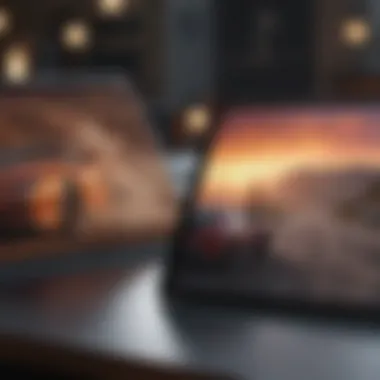

Intro
The Apple iPad and iPad Pro have become increasingly popular in various circles, from casual users to professionals. Both devices offer distinctive features, but they cater to somewhat different audiences. Understanding their specifications, performance, and functionalities helps potential buyers make informed decisions.
This analysis will break down their key aspects, including design, performance, software, and more, illustrating how each device fulfills different needs.
Product Overview
Apple's iPad series has revolutionized tablet computing. The current models, iPad and iPad Pro, reflect advanced technology and thoughtful design. The standard iPad targets everyday users, providing a balance between performance and accessibility. In contrast, the iPad Pro is expertly suited for professionals who demand higher performance.
Key features and specifications
- iPad: The standard model features a 10.2-inch Retina display, A13 Bionic chip, and supports Apple Pencil and Smart Keyboard. It aims at providing a straightforward user experience for tasks like browsing, streaming, and light productivity.
- iPad Pro: This model showcases an 11-inch or 12.9-inch Liquid Retina XDR display, M1 chip, and supports the second-generation Apple Pencil and Magic Keyboard. It is built for intense use, whether for creative applications or multitasking between numerous apps simultaneously.
Comparison with previous models
The latest iterations of both iPads bring enhancements over previous versions. The iPad's updated chip offers greater efficiency and performance. The iPad Pro, with its M1 chip, symbolizes a significant leap, delivering unmatched speed compared to earlier models, catering to power users who rely on intensive software applications.
Performance and User Experience
Performance analysis
When it comes to performance, both models reflect Apple's commitment to excellence. The A13 Bionic chip used in the iPad ensures that most everyday tasks are handled smoothly. It performs well with a reasonable battery life of up to 10 hours. The M1 chip in the iPad Pro, however, allows for rapid processing and an incredible energy efficiency rate that extends battery life.
User interface and ease of use
The user interface across both devices remains consistent with Apple’s systems. iPadOS is user-friendly, allowing intuitive navigation. Touch capabilities paired with the options for keyboard attachments enhance productivity.
User experience feedback
Feedback from users indicates that the standard iPad meets the needs of casual use well. In contrast, the iPad Pro is often highlighted for its multitasking capabilities and professional performance, particularly among digital artists and video editors.
Design and Build Quality
Design elements and aesthetics
Both iPads present sleek profiles with aluminum designs. The standard iPad has rounded edges that invoke a sense of comfort while using it for long periods. On the other hand, the iPad Pro's boxy design offers a more modern look that appeals to design professionals.
Materials used in construction
The build quality of both devices features durable materials. The aluminum casing provides sturdiness. However, the iPad Pro is known for its glass back and enhanced durability, designed to withstand more demanding environments.
Durability and build quality assessments
Users generally report high satisfaction in terms of durability. Though both models are solid, the iPad Pro’s premium materials tend to provide a slight edge, especially in challenging conditions.
Software and Updates
Operating system features and updates
Both iPads run on iPadOS, which has been optimized for each device’s specifications. Users receive regular updates, ensuring security and new features. The versatility offered by iPadOS enhances the overall experience, allowing more complex software interactions on the Pro model.
App compatibility and availability
App compatibility is robust, as both devices support a wide range of applications available from the App Store. The iPad Pro's superior spec enables it to run more demanding apps efficiently, making it preferable for professionals pursuing graphic design or video production.
User customization options
Customization options also vary. Standard iPad users can tweak settings and layouts to suit their needs, whereas iPad Pro users often benefit from additional features tailored to enhance productivity in professional applications.
Price and Value Proposition
Price point and variants available
The iPad is priced lower, making it appealing to casual users who wish to enjoy basic tablet functionalities. On the other hand, the iPad Pro carries a higher price tag but offers extensive capability suited for professional tasks.
Value for money assessment
Assessing value for money depends on user needs. Casual users may find the standard iPad sufficient, while professionals who utilize its advanced features may justify the larger investment in the iPad Pro.
Comparison with similar products in the market


In comparing with competitors, both models present strong options. They outperform many Android tablets regarding functionality and ecosystem integration, although price sensitivity can vary for some users.
The choice between the iPad and iPad Pro ultimately depends on specific needs, guiding users to pick the device that best aligns with their requirements.
Preface to iPad and iPad Pro
The introduction of the iPad and iPad Pro marks a significant milestone in the evolution of mobile computing. These devices not only transform how we interact with technology but also redefine our expectations regarding functionality and design. It’s critical to understand the unique attributes of these models, as they cater to different segments of users across various domains. This article explores several key aspects including design, performance, software capabilities, and their intended audiences.
Overview of Apple's Tablet Lineup
Apple has created a diverse lineup of tablets aimed at addressing various needs. The foundation was laid with the first iPad, released in 2010, which set the stage for a new era of portable computing. Each subsequent model brought enhancements to display, processing power, and compatibility.
As of now, the iPad lineup consists of the standard iPad, iPad mini, iPad Air, and the iPad Pro. Each serves distinct user requirements:
- iPad: Ideal for casual users, it provides solid performance for basic tasks like browsing and streaming.
- iPad mini: Compact and portable, it attracts users who prioritize mobility without sacrificing essential functions.
- iPad Air: Positioned as a mid-range option, it offers a balance of features and price, catering to both students and professionals.
- iPad Pro: This model stands out with advanced specifications designed for demanding tasks like graphic design or video editing.
This categorization plays a crucial role as consumers evaluate their needs against the tablet options available.
Evolution of the iPad
The evolution of the iPad reflects an ongoing commitment to innovation. The transition from the first generation to the current models reveals significant advancements in hardware and software integration.
Initially, the iPad was largely a consumption device. Over time, Apple has optimized its performance to accommodate a variety of professional applications. The introduction of the iPad Pro in 2015 marked a boundary shift, aimed at professionals who require enhanced computing capabilities.
Key milestones in this evolution include:
- Adoption of Retina displays for sharper visuals.
- The addition of powerful chipsets like the M1, which brings performance on par with traditional laptops.
- Introduction of the Apple Pencil, which expands creative possibilities.
- Robust multitasking features allowing users to run multiple applications simultaneously, enhancing productivity.
This trajectory indicates Apple’s anticipation of consumer needs, positioning the iPad as a versatile device that can transition from casual to professional use seamlessly.
Understanding these developments helps potential buyers choose the right model for their use case.
Design and Build Quality
The design and build quality of the iPad and iPad Pro are crucial factors to consider when evaluating these devices. Apple has positioned its tablets as not only functional but also aesthetically pleasing. The materials used and the overall physical dimensions enhance user experience while impacting durability and portability.
Physical Dimensions
The physical dimensions of the iPad and iPad Pro significantly influence usability. The iPad is available in multiple sizes, including a compact 10.2 inches and a more extensive 12.9 inches for the iPad Pro. This versatility allows users to choose a device that meets their specific needs. Smaller tablets are easier to handle, especially for individuals who may prioritize portability. However, larger models offer more screen real estate, which is beneficial for tasks that require more precision, such as drawing or multitasking.
In practical terms, the weight of the tablet also plays a role in user satisfaction. For instance, the standard iPad won’t wear you down during prolonged usage. In contrast, the heavier iPad Pro may be less comfortable when used without support. Dimensions must thus be evaluated alongside the intended use.
Material Choices
Material choices for the iPad and iPad Pro contribute to their overall appeal. The standard iPad uses aluminum housing, giving it a solid feel while keeping it lightweight. On the other hand, the iPad Pro employs a more advanced aluminum alloy, which not only enhances durability but also lends a premium look and feel. The bezels around the screens are minimized in the Pro models, which further elevates the visual experience.
Moreover, the durability of materials extends to the devices' screens. Both models use glass that is chemically strengthened. This ensures resistance to scratches and minor impacts. Ultimately, effective material choices are not just about aesthetics; they also enhance longevity and user trust in the device.
Color Options
Apple provides multiple color options for its iPads, though the variety differs between the standard and Pro models. The standard iPad typically comes in silver, space gray, and gold. These colors cater to a wide audience, making them suitable for both casual and business contexts.
In contrast, the iPad Pro offers more sophisticated finishes. Buyers can choose from space gray and silver, both of which present a professional image. The addition of specific hues can alter the product's resonance with different markets. Consequently, color options serve as both a marketing strategy and a means to appeal to a demographic that values aesthetic customization.
"The design and build quality are not just about look; they are about user experience and functionality."
In summary, design and build quality encompass more than surface-level attributes. From physical dimensions that affect ergonomics to material selections that ensure durability, each aspect plays a vital role in the overall value proposition of the iPad and iPad Pro. Understanding these elements is central to making an informed purchasing decision.
Display Technology
Display technology is a critical component of any modern tablet. It directly influences not only the user interface but also the overall user experience. Both the iPad and iPad Pro feature screens that are designed not only to display information but also to enhance interaction through touch and vivid visuals. Understanding the specifics of the display can help users choose the device that best meets their needs.
Screen Size and Resolution
When it comes to screen size, the iPad and iPad Pro differ significantly. The standard iPad typically has a 10.2-inch display, while the iPad Pro offers larger options, starting from 11 inches and going up to 12.9 inches. This difference allows for varying degrees of multitasking and screen real estate.
Resolution also plays a vital role. The iPad's resolution is 2160 x 1620 pixels, whereas the iPad Pro features a higher resolution of 2732 x 2048 pixels in the larger variant. This increase in resolution translates to sharper images and finer text. For users frequently consuming media or working with graphic design, the higher resolution of the iPad Pro is advantageous.
Display Quality and Brightness
Display quality is paramount for any tablet, specifically regarding color accuracy and brightness. The iPad Pro features Liquid Retina technology that provides an impressive color gamut and higher brightness levels, reaching up to 600 nits. This is a noticeable upgrade from the standard iPad, which maxes out at around 500 nits.
Moreover, the iPad Pro supports ProMotion technology, offering a refresh rate of up to 120Hz. This means smoother scrolling and enhanced responsiveness in animations and apps. In contrast, the standard iPad operates at a 60Hz refresh rate. For gamers or those who use advanced applications, the ProMotion capability can significantly enhance performance.
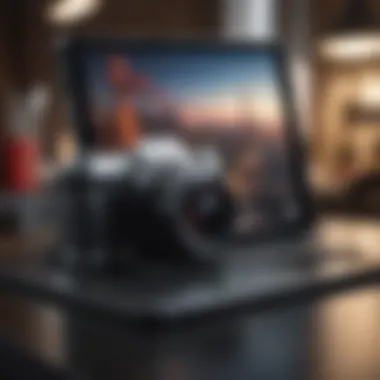

Touchscreen Features
The touchscreen capabilities of both devices are designed to offer responsive and intuitive interactions. Both devices support the Apple Pencil, but the iPad Pro includes additional features such as low latency and advanced pressure sensitivity. This makes the Pro superior for creative tasks like drawing or note-taking compared to the standard iPad.
Additionally, the iPad Pro boasts a laminated display, which reduces glare and enhances the visual experience. This feature is especially useful when working in bright environments.
"The display is not just a window but the primary means of interacting with the device. Therefore, its technical specifications determine not just visuals but the functionality of the iPad and iPad Pro."
In summary, display technology is essential in differentiating between the iPad and iPad Pro. Users focused on high-resolution graphics, smooth animations, and advanced touchscreen capabilities may find the iPad Pro better suited for their needs.
This evaluation of display technology reveals a significant aspect of product functionality that bears heavily in the decision-making process for potential users.
Performance and Hardware Specifications
Performance and hardware specifications are critical to understanding the differences between the iPad and iPad Pro. These specifications significantly influence how users can leverage the devices for their needs. A well-suited device can enhance productivity, creativity, and overall engagement. In this section, we will focus on three major aspects: processor comparison, storage options, and battery life. Each of these elements plays a vital role in the device's functionality.
Processor Comparison
The processor is the heart of any computer, including tablets. It dictates speed, efficiency, and the ability to run demanding applications. The standard iPad is equipped with the A14 Bionic chip, while the iPad Pro features either the M1 or M2 chip, depending on the model.
This difference is not merely nominal. The M-series chips are designed for handling professional-grade tasks, making the iPad Pro suitable for graphic-heavy applications, 4K video editing, and advanced gaming. In contrast, the A14 chip is well-suited for everyday tasks like web browsing, note-taking, and streaming.
In benchmark tests, the M1 chip often outperforms the A14 chip by a significant margin, providing a smoother and more responsive experience for power users. For casual users, the performance of the standard iPad is typically adequate and allows for a seamless experience.
Storage Options
Storage can often dictate how a user interacts with their device. The iPad comes with varying storage configurations, such as 64GB, 256GB, and 512GB. It tends to appeal to casual users who primarily use the device for basic tasks. Users can manage their apps and media effectively without feeling overwhelmed by storage limitations.
On the other hand, the iPad Pro escalates this offering by providing options up to 2TB of storage. This makes it an attractive choice for professionals who handle large files and require extensive space for projects. Cloud storage options are also integrated within both devices, but having local storage in the iPad Pro can significantly enhance performance during high-demand tasks.
Battery Life
Battery life is often a crucial factor when considering a tablet. Both the iPad and iPad Pro boast impressive battery longevity, but their usage can vary greatly. The standard iPad generally has an estimated battery life of 10 hours under normal usage. It is sufficient for casual users who engage in browsing, watching videos, and utilizing apps.
The iPad Pro, while also rated for around 10 hours, employs its advanced processors to manage power consumption effectively. This could vary based on the intensity of the tasks performed. For instance, running heavy applications may drain the battery quicker than standard usage. Nevertheless, the iPad Pro's efficiency allows it to excel in performance-intensive situations without sacrificing battery life drastically.
"Understanding the nuanced differences in performance and hardware specifications helps users to better align their device choice with specific needs."
Software and User Experience
In today's digital landscape, the software and user experience of devices like the iPad and iPad Pro hold significant importance. These factors determine how users interact with their devices and can greatly influence overall satisfaction. Given that both iPads are designed for varied audiences, the software capabilities must meet diverse needs, from casual browsing to professional applications. This section will evaluate the operating system features, app ecosystem, and multitasking capabilities of both devices, yielding insights into how these elements enrich user experience.
Operating System Features
The iPad and iPad Pro run on Apple's iPadOS, an operating system tailored specifically for tablets. This platform integrates features that enhance usability and performance. One notable aspect is its intuitive interface, allowing for smooth navigation across apps and settings. The widget support has transitioned into a dynamic tool, enabling users to personalize their home screens effectively.
Additionally, iPadOS boasts a range of accessibility features, such as VoiceOver and customizable text options. Such inclusivity promotes broader usage across different demographics. Regular updates from Apple ensure that users have access to the latest enhancements and security features, fostering a sense of reliability and innovation.
App Ecosystem
Apple's App Store presents a vast ecosystem of applications specifically designed for the iPad. This rich library includes productivity tools, educational platforms, creative software, and games. The quality of the apps is often higher due to Apple's strict review processes, which maintain standards for functionality and security. Popular applications, like Microsoft Office and Adobe Photoshop, leverage the iPad's capabilities, making the device a viable alternative to traditional laptops.
Moreover, the seamless integration with other Apple services, like iCloud and Apple Pencil, enhances the user experience. This synergy allows for effective collaboration and data sharing, important features for both casual and professional users. Notably, the ability to run some applications simultaneously enhances utility, especially for those engaged in multitasking environments.
Multitasking Capabilities
Multitasking on the iPad and iPad Pro has evolved significantly. With features like Split View and Slide Over, users can run two applications side by side or access secondary apps without losing focus on the primary one. This capability reduces the time spent switching between apps and increases productivity for tasks such as taking notes during a video call or comparing documents.
Furthermore, the introduction of Picture in Picture allows users to keep video streams active while browsing other apps, enhancing the multimedia experience. Such functionalities are particularly relevant for those who engage in content creation or require collaborative tools regularly.
Multitasking features enrich the user experience considerably, supporting a flow of work that was previously only achievable on desktop devices.
Understanding the significance of these software elements will assist potential buyers in determining which iPad model aligns best with their specific needs and expectations.
Target Audience and Use Cases
Understanding the target audience and their specific use cases is crucial when evaluating the iPad and iPad Pro. Each device caters to a different clientele, influencing how they are perceived and utilized. This section will highlight the unique needs and preferences of casual vs. professional users.
Casual Users
Casual users typically seek a device that offers versatility without overwhelming complexity. They may use the iPad for activities like browsing the internet, streaming videos, or casual gaming. The iPad provides a responsive interface and sufficient processing power for these activities, making it an attractive option for this group.
Key considerations for casual users include:


- Affordability: Many casual users want technology that does not require a substantial financial investment.
- User-Friendly Interface: An intuitive layout is essential. The iPad excels in this area, allowing even non-tech-savvy individuals to navigate seamlessly.
- Portability: Casual users appreciate lightweight devices that are easy to carry around.
Offering a range of models at different price points, Apple aims to meet the needs of casual users while providing them with essential functionalities without unnecessary complexities.
Professional Users
Professional users, on the other hand, have distinct requirements that demand higher performance and advanced features. They often utilize their devices for tasks that include document editing, graphic design, and multitasking between applications. The iPad Pro stands out due to its formidable processing capabilities and enhanced display.
Key factors for professional users include:
- Performance and Power: Professionals depend on swift and robust performance to handle demanding software applications. The iPad Pro’s M1 chip delivers this efficiency.
- Advanced Features and Accessories: Attachments like the Magic Keyboard and Apple Pencil enable a more functional experience, essential for those in creative fields.
- Display Quality: The Liquid Retina XDR display offers superior resolution and brightness, making it ideal for design work.
Accessory Compatibility
Accessory compatibility plays a crucial role in the overall usability of the iPad and iPad Pro. As these devices are often marketed as versatile tools for both casual and professional users, having access to a range of compatible accessories enhances functionality, productivity, and user experience. The right accessories can transform a tablet from a simple consumption device into a powerful productivity tool, capable of handling a variety of tasks effectively. Understanding the compatibility of accessories helps users make informed decisions based on their unique needs and preferences.
Keyboards
The inclusion of keyboards as an accessory significantly boosts typing efficiency and makes the iPad more suitable for extensive text input tasks. Apple's Smart Keyboard and Magic Keyboard are the most notable options available. These keyboards utilize the Smart Connector, ensuring a seamless connection that also allows for easy detachment. Users appreciate the tactile feedback and enhanced productivity during work-related tasks.
In addition to Apple’s offerings, there are various third-party keyboards such as the Logitech K380 or Brydge 12.9 that cater to different preferences and use cases. These keyboards often come with added features like backlighting and adjustable angles, catering to a broader group of users.
Styluses
Styluses, most prominently the Apple Pencil, add precision and finesse to interactions with the iPad and iPad Pro. The Apple Pencil is especially beneficial for artists, designers, and anyone engaged in detailed drawing or writing. Compatibility with both models means users can choose from the first or second generation of the Pencil depending on their model.
For those seeking alternatives, there are third-party styluses available, including the Adonit Note and Wacom Bamboo Sketch. Each stylus serves different user needs, such as pressure sensitivity, tilt support, and palm rejection, offering users a spectrum of options to enhance their tablet's functionality.
Other Essential Accessories
Beyond keyboards and styluses, other essential accessories contribute to the versatility of the iPad and iPad Pro. Cases and screen protectors safeguard the device while adding style. Brands like OtterBox or Zagg offer rugged, durable options, while leather cases such as those from Apple provide a more professional aesthetic.
Chargers and adapters further enhance the device's usability. With the rise of USB-C technology on the iPad Pro, the ability to connect to a multitude of devices for data transfer or charging has become increasingly relevant. Users may also consider other accessories like external storage solutions, which can significantly expand the capabilities of the iPad, especially for those who rely on large files.
Accessory compatibility can transform the user experience, enabling different levels of productivity and creativity.
Pricing and Value Proposition
When considering the iPad and iPad Pro, the factors of pricing and value proposition are crucial. Both devices offer different features and specifications, which can lead to varying perceptions of value based on user needs. Understanding these distinctions helps potential buyers make informed choices. The iPad is positioned as a more affordable option, catering to casual users who might prioritize entertainment and basic functionality. The iPad Pro appeals to professionals, providing advanced capabilities and superior performance that justify its higher price point.
Price plays a significant role in positioning, as it influences buyer decisions. The aligning of price with capabilities is vital for brands like Apple, which seeks to maintain its premium image while catering to different demographics. Additionally, understanding pricing tiers can directly impact user satisfaction and overall perception of quality. It is important to assess how well each device meets the expectations set by its price.
Cost Comparison
When comparing costs, the base models of iPad and iPad Pro showcase a significant price difference. The standard iPad often starts at a lower price point, making it accessible for more users. It generally includes essentials like a reliable processor, decent display quality, and ample storage for everyday tasks. This aligns well with those who only need a device for media consumption, browsing, and basic application use.
On the other hand, the iPad Pro represents a substantial investment. It is equipped with superior hardware such as the M1 chip, higher RAM options, and enhanced graphics performance, making it better suited for demanding tasks like design work and video editing. This clear differentiation in price corresponds with the increased capabilities of the Pro version. The following points illustrate the cost comparison further:
- iPad Base Price: Generally lower, starting around $329.
- iPad Pro Base Price: Typically around $799 and can escalate depending on additional features and storage options.
- Storage options: iPad offers limited storage ranges while the iPad Pro has higher configurations available.
Evaluating both products side by side is essential for users to identify which model fits their budget while delivering expected functions.
Long-term Value
Long-term value reflects not just the initial investment but also includes consideration of device longevity, performance over time, and how well it retains relevance within software updates and accessory compatibility. The iPad, while lower in cost, might have a shorter lifespan in terms of software support compared to the iPad Pro. Apple typically supports devices with updates for several years, but pro models tend to receive these longer and may access more advanced features.
Several factors influence long-term value:
- Resale Value: iPad Pro often retains a higher resale value due to its premium build and hardware.
- Durability: The higher-end materials and technology in the iPad Pro often translate to better durability, resulting in fewer upgrade needs.
- Ecosystem Integration: iPad Pro may provide access to more professional applications that are continuously updated, extending its functional life.
The smart consumer should consider these aspects when deciding whether to invest in a more costly iPad Pro or the standard iPad. Each has its distinct advantages based on intended use cases and valued attributes.
End
The conclusion serves as the crucial synthesis of the information provided throughout the article, encapsulating the essence of the comparison between the iPad and iPad Pro. This summary not only recaps the features and benefits discussed but also helps potential buyers understand the implications of their choices.
Final Thoughts on iPad vs. iPad Pro
The iPad and iPad Pro represent two distinct approaches to tablet computing. The iPad is more suited for casual users, providing a well-rounded experience for everyday tasks like browsing, streaming, and note-taking. Its simplicity and affordability make it a valuable device for those who do not need advanced capabilities. On the other hand, the iPad Pro is designed for professionals who require a powerful device for demanding applications. With its enhanced performance and display quality, it appeals to a narrower, more specialized audience.
Overall, if you prioritize performance and can leverage the capabilities of the iPad Pro, that model will serve you well in professional contexts. Alternatively, for leisure and light productivity, the standard iPad remains an excellent choice.
Recommendations for Potential Buyers
When considering a purchase, potential buyers should assess their specific needs and usage patterns:
- For Casual Users: Opt for the standard iPad. It is cost-effective and provides sufficient functionality for most daily tasks.
- For Professionals: Choose the iPad Pro, especially if your work involves creative software, extensive multitasking, or graphic design.
- Consider Accessories: Depending on your intended use, evaluate the need for accessories such as keyboards and styluses. They can enhance productivity significantly.
In essence, understanding the target audience, use cases, and budget will guide your decision. Knowing the strengths and weaknesses of each model empowers buyers to align their choice with their practical and emotional needs.



