iScanner App Review: Explore Features and Performance


Intro
In an increasingly digital world, effective document management is crucial for both personal and professional use. Users often seek quick and efficient ways to turn bergers paper documents into searchable, shared files. Enter the iScanner app, a mobile solution designed specifically to meet these needs. This review will explore the functionality, performance, and usability of the iScanner app, catering to tech enthusiasts and casual users alike.
Product Overview
The iScanner app stands out in the crowded market of scanning solutions. It transforms Apple devices into scanners, allowing users to easily manage documents from their phones or tablets. Its intuitive design empowers users to take photos of their physical documents and convert them into high-quality digital files within seconds.
Key Features and Specifications
Some of the notable features include:
- High-quality scanning for images and text
- Active support for multiple file formats, such as PDF and JPEG
- Built-in filing and sharing options straight from the app
- Advanced image processing algorithms to enhance clarity
- Optical Character Recognition (OCR) functionality to convert scanned images into editable text
These features make iScanner not just a simple scanning tool but a comprehensive solution for document management.
Comparison with Previous Models
In comparison to previous versions, the iScanner app has seen significant improvements in processing speed and user interface enhancements. The app now allows for batch scanning, an essential update that streamlines workflows for frequently scanning teams or environments.
Performance and User Experience
Performance is an essential factor in assessing any app's credibility. iScanner delivers resilience and speed that meets user expectations. Scanning documents is quick, and even multitasking within the app feels effortless.
Performance Analysis
Users have praised its speed; a typical multi-page scan can take less than a minute. Also, the app hence ensures battery efficiency, which is vital during extensive usage, eliminating the worry about draining battery life mid-scan.
User Interface and Ease of Use
The user interface is clean and straightforward, making navigation seamless. New users find guidance easy to follow. Hence, even users tap into the app’s more complex capabilities.
This combination of user-centric design with solid performance is what sets iScanner apart.
User Experience Feedback
User opinions suggest that iScanner has a high satisfaction rate regarding its scanning quality and user accessibility across different age groups. Illogical complexity, often seen in tech products, is notably absent here.
Design and Build Quality
The aesthetic presentation merges simplicity with functional design to fit into Apple's product lineup. Lightweight and easy to handle, the simplicity in its design does not compromise its performance reliability.
Materials Used in Construction
Referencing digital products cannot overlook the significance of material quality; iScanner transitions from ray casings of devices directly into providing a solid digital solution. Everything feels durable, promising longer app life.
Durability and Build Quality Assessments
Since the iScanner approach is predominantly software-based, durability reviews often stem from its continuous updates and responsiveness rather than physical components. Here, it shines by retaining exceptional performance over time without significant glitches.
Software and Updates
The iScanner app operates on the latest iOS versions, ensuring that all users benefit from robust features enhanced through regular updates.
Operating System Features and Updates
Operating system updates concentrate extensively on improving scanning algorithms and interface efficiency. Historically, users classify this as a highlight of the app, often noting how rapid updates contribute to usability.
App Compatibility and Availability
iScanner enjoys compatibility across a range on multiple Apple devices. It avoids exclusivity deals trapped with brand limitations, focusing instead on providing the most optimal shared experience.
User Customization Options
From security settings to format accessibility, users find significant opportunities to mold interfaces based form their needs, resulting in better personalized applications.
Price and Value Proposition
When evaluating price, iScanner is positioned competitively in the market, proving itself as impressive within standard price ranges among similar solutions.
Price Point and Variants Available
iScanner offers several subscription models to fit varying user needs, ranging from individual users to teams utilizing advanced functionalities.
Value for Money Assessment
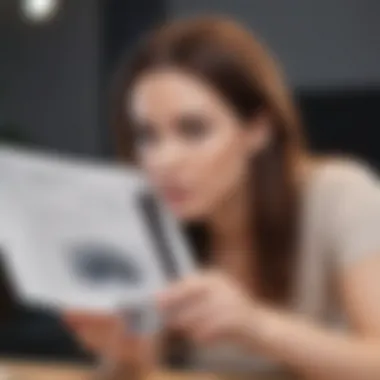

Upon appraisal, the value perception is high. As users utilize the scanning app's cutting-edge features, the cost-to-benefit ratio remains favorable compared to equivalent services ranging from monthly cloud subscriptions to standalone scanning hardware.
Comparison with Similar Products
Compared to apps like Adobe Scan and CamScanner, iScanner provides equal functionality at a Fris relevant cost. User opinions frequently highlight the app's specific strengths over its rivals and overall better inclusivity for mobile users.
Finale
With a state-of-the-art approach underpinning its usability, the iScanner app is worth consideration for effective digital document management on Apple devices. Given its compatibility, efficiency, and high satisfaction rates, it represents an accessible tool that can help organize varying user islands of documents effictively.
Prelims to iScanner
Document scanning plays an integral role in modern workflow, particularly for business professionals and students who often deal with physical documents. The ability to digitize paperwork using a mobile device simplifies organization and archiving. iScanner, a leading application in this niche, offers a host of features that help convert physical formats into digital files efficiently and effortlessly.
Overview of Document Scanning Apps
In our increasing day-to-day digital engagements, document scanning apps like iScanner allow users to transform ephemeral paper into permanent electronic copies. There are numerous applications available, each providing unique attributes and varying degrees of utility. Some notable features include Integrated Optical Character Recognition (OCR), which enables the extraction of text from images, and multi-page scanning capabilities that allow for the digitization of larger documents significantly minimising manual intervention. Users may also appreciate functionalities supporting cloud integration for enhanced accessibility.
These applications streamline workflows , offer tech-savvy tools to those who want to manage their documents effectively. By collecting these various characteristics, understanding the expectations can guide users in selecting the most appropriate application tailored to their needs, ensuring they gain maximum value.
Purpose of the iScanner Review
This review is dedicated to exploring the iScanner app in detail. Through a thorough examination of its features, performance, and user experience, potential users are provided an unbiased platform. Especially beneficial for tech enthusiasts and Apple product users, the analysis covers all relevant aspects of the application. Both the benefits as well as the drawbacks will be discussed.
Understanding how iScanner stands compared to other scanning applications will reveal its unique position in the marketplace. Thus, this review aims not simply to inform but to enable educated decision-making for prospective users. Navigating between the free and paid versions can also enhance user experience, thus adamantly reviewing this product emphasizes helping consumers leverage their purchased tools effectively.
Key Features of iScanner
Understanding the key features of the iScanner app is crucial for evaluating its overall utility. As mobile devices increasingly become essential tools for document management, well-designed scanning apps bridge the gap between traditional paper documents and digital storage. iScanner provides essential functionalities that can significantly enhance productivity for both professionals and individuals. Evaluating these features allows potential users to determine its fit for their specific needs.
Document Scanning Capabilities
iScanner is designed to streamline the digitization process. Users can utilize their mobile camera to capture images of documents effortlessly. The app provides various scanning modes, such as single page or multi-page scanning, which is particularly useful for lengthy documents like contracts or books.
With aspects like automatic edge detection and perspective correction, users should experience enhanced accuracy in the final output. Each scanned document is processed to ensure clarity and legibility, which is crucial for professional use.
A notable feature is batch scanning, where users can scan multiple documents in one go without repeated manual actions. This is certainly a time saver, increasing overall efficiency.
OCR Technology
Optical Character Recognition (OCR) is a critical function for many scanning apps, and iScanner excels in this regards. It allows users to extract text from scanned images. The text can be editable after extraction, contributing greatly to documentation processes where edits and adjustments are frequently needed.
iScanner supports OCR in various languages, which broadens the app's appeal to a global audience. Although performance could vary based on the document's quality, iScanner generally processes prints efficiently. This feature reduces the time necessary for retyping text, making it a favored tool within academic and professional settings.
File Format Support
The iScanner app supports multiple file formats, a factor that significantly adds to its versatility. Users can save scanned documents as PDF or JPEG files, catering to individual preferences or requirements set by organizations.
The app also offers several resolution settings for outputs, providing flexibility based on intended use— whether high-resolution for print or lower setting for quick sharing. Offering a range of formats means users have the opportunity to select the best option for archiving or distribution, improving the overall documentation process.
In summary, the essential features of iScanner streamline document scanning while maintaining an emphasis on user experience. High-quality scanning, OCR capabilities, and diverse file format support collectively ensure that the app can serve a wide array of user preferences, thus making it an appealing choice in the marketplace.
User Interface and Experience
The user interface and experience play a crucial role in the effectiveness of the iScanner app. This is true not just for convenience but also for productivity. An intuitive design envelops users in a seamless journey, enabling them to scan and organize documents quickly. For mobile apps like iScanner, proper navigation and visually appealing design are fundamental components.
Design and Navigation
iScanner is designed with simplicity in mind. Upon opening the app, users are greeted with a clean layout. The primary functions are easily accessible, usually represented by intuitive icons that minimize user guesswork. This feature enhances the user flow, making tasks such as scanning and exporting efficient.
- Key design elements:
- Minimalist approach prevents distractions.
- Bold icons enable quick identification of tasks.
Navigation is straightforward. Users can rapidly move between sections—home, scans, and settings are always just a tap away. The app’s layout ensures that even new users can become comfortable with it in a short time. The design leans heavily on usability, ensuring that each function is logically placed. This arrangement prevents confusion and encourages frequent use.
Ease of Use
Ease of use is pivotal when evaluating any app, particularly a scanning application such as iScanner. The functionality drives its market appeal, and achieving a user-friendly atmosphere enhances the app's adoption rate.
The scanning flow is efficient. Users simply snap a photo, adjust if necessary, and the app does the rest. It automatically edges, crops, and optimizes the shot for clarity. This automation is a boon for users who may not be eager to delve into complex settings.
Features that contribute to ease of use include:
- One-tap scanning
- Simple export options for sharing in multiple formats
- Easy-to-follow tutorials that guide first-time users
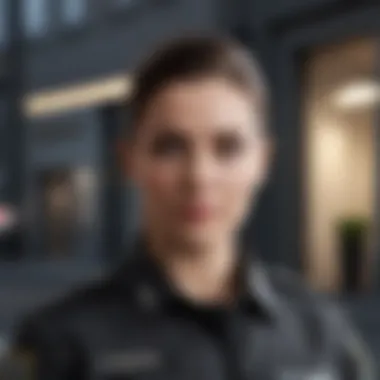

Users have reported that their scanning tasks are quicker and more satisfactory than with more complicated alternatives. Feedback tied to function shows consistent satisfaction with default choices, allowing users to dedicate their attention to the content instead of the technology.
Smooth and elegant navigation, combined with an easy adjustment interface, also drastically reduce the learning curve for new users.
In summary, the design and functionality of iScanner collectively create an environment best characterized by its user-friendly interaction and efficiency. Each step in the scanning process is addressed with consideration, ensuring a productive workflow.
Performance Evaluation
Evaluating the performance of the iScanner app is crucial to understanding its effectiveness for users who depend on quick and reliable document scanning. Performance encompasses several aspects, including scanning speed, image quality, and overall stability. Each of these elements directly impacts user satisfaction and the functionality of the app, making it pertinent to analyze them closely. Users want efficiency and reliability; hence, performance evaluation is a way to showcase how the app meets those user expectations and benefits in a business or personal context.
Scanning Speed
Scanning speed refers to how quickly the iScanner app can capture and process documents. This metric is key for anyone seeking efficiency. A slow scanning process can frustrate users, particularly in high-demand environments such as offices or during student studies.
Based on various assessments, the iScanner app typically exhibits commendable speeds. Users have noted swift capture times, often taking mere seconds per page. Quick scanning reduces downtime and aids in maintaining workflow. For example, during a meeting, fast document digitization can ensure that vital notes are recorded effortlessly without interrupting the session’s flow. Users can expect significant performance advantage if they need to handle large numbers of documents rapidly.
Image Quality
Image quality is another essential parameter in evaluating performance. When converted documents are unclear or pixelated, the effectiveness of a scanning app diminishes drastically. iScanner app has incorporated advanced processing techniques to ensure captured images remain sharp and legible.
The app often delivers high-resolution scans, preserving text clarity and details of images. A well-optimized OCR (Optical Character Recognition) enhances this further, allowing users to extract text from scanned images with precision. In scenarios like academic or legal documentation, clarity is paramount, making image quality a top priority for many users. Detailed representation minimizes the need for post-processing adjustments that can waste valuable time. Users have pointed out that the app competes well with traditional scanners, showcasing that quality does not need to be sacrificed for convenience.
Stability and Reliability
Lastly, stability and reliability encapsulate how consistently the app performs and if it meets tasks without interruptions. Stability means users do not face crashes or bugs when handling scans. This characteristic is critical, especially for those who rely on the app for crucial documents. Users report that the iScanner app runs smoothly during prolonged usage.
Reliability is also reflected through its syncing capabilities across devices, particularly on the iOS and macOS seamlessly. This means that users can trust that their documents are safe and accessible anytime they need them, crucial in both professional and personal settings. A reliable app can significantly influence productivity levels and deter the frustration of technical failures.
Security and Privacy Considerations
Understanding security and privacy measures is vital for any app dealing with sensitive information, and the iScanner app is no exception. In today's digital age, users rely heavily on apps that not only provide functionality but also handle their data securely. This section dives deep into the practices that iScanner employs to ensure that user data remains protected and private.
Data Handling Practices
The way an app handles user data can significantly influence a user’s experience and trust in the platform. For iScanner, data handling encompasses several critical areas:
- Data Encryption: This is a fundamental aspect of security. When documents are scanned using the iScanner app, they are immediately encrypted. This is crucial since encryption ensures that any document transmitted or stored is not easily accessible by unauthorized parties.
- Local Storage Preferences: iScanner offers the option to store documents locally on the user's device instead of on the cloud. This feature gives users control over their documents, reducing the risk of unauthorized access from cloud vulnerabilities. It’s encouragement for those who wish to maintain the highest level of privacy with their sensitive data.
- Session and Logs Management: The app minimizes unnecessary logging of user activities and interactions. While some logs are required for functionality and troubleshooting, careful data management is assured to protect what can lead personally identifiable information to be captured.
User Privacy Controls
Privacy controls are essential to allow users to regulate their information sharing. With iScanner, various settings simplify this process, putting control back into the hands of users. Specific controls include:
- Adjustable Sharing Settings: Users can determine how and when documents are shared, promoting awareness over their own data sharing choices. This means if a user prefers to keep information to themselves or only share specific files post-scan, they have the option.
- App Permissions Management: The iScanner app requires certain permissions to function effectively. However, it is transparent about these permission requests. Users receive clear prompts informing them of why these permissions are needed. This straightforward approach lessens concerns about unknown data access.
- Anonymous Usage Option: For users who prefer minimal data retention, iScanner can be used without creating a user account. This enables individuals to access basic features and make scans while keeping their identity completely anonymous.
Integration and Compatibility
The success of any application, particularly in the realm of mobile technology, hinges significantly on its integration and compatibility with existing devices and software. iScanner's design emphasizes seamless connectivity, enabling users to harmonize their scanning work with other application platforms and tools. This integration is particularly beneficial for users within the Apple ecosystem, as the app tends to prioritize usability across different Apple products, making it an attractive choice for tech enthusiasts and Apple product users.
Compatibility with iOS and macOS
iScanner is optimized for both iOS and macOS, reflecting a well-considered approach to device compatibility. For iOS users, the app offers an intuitive interface tailored specifically to the operating system's conventions. The application is available on the App Store, ensuring easy download and straightforward updates.
On the macOS front, iScanner guarantees that scanned documents can be easily accessed and utilized on desktops and laptops. The ability to save documents in various formats adds another layer of flexibility. iScanner takes advantage of the familiarity and usability inherent in the Apple ecosystem.
- Seamless installation from the App Store.
- Regular updates aligned with iOS and macOS improvements.
- Prioritization of user interface design congruent with Apple's aesthetic.
In turn, this creates a reliable experience across devices. Users frequently express appreciation for this compatibility, noting how it simplifies document management in a multi-device setting.
Cloud Storage Solutions
As digital solutions develop, cloud storage integration emerges as a necessity in document management applications. iScanner incorporates this component impressively. The app supports major cloud services, granting users the ability to store and retrieve scanned files effortlessly. This aspect is quite pivotal for individuals who rely on consistent access to documents no matter where they are.
Collaborative users benefit from being able to provide instant access to scans through shared folders. The convenience of this feature cannot be understated, as the days of carrying physical copies are effectively over.
In terms of specific cloud storage solutions, iScanner works well with popular platforms such as Dropbox, Google Drive, and OneDrive. Keeping important documents backed up in these accounts ensures that misplacing a device does not equate to losing valuable materials.
Highlights of iScanner's integration with cloud storage include:
- Effortless file uploads directly from the app.
- Easy linking process for cloud accounts.
- Real-time accessibility from any designated device.
A seamless connection with cloud storage systems adds significant value, fostering productivity and enhancing user experience.
Overall, iScanner's emphasis on creating a strong integration framework enhances its appeal for users who value efficiency in their document handling processes.
Pricing and Subscription Model


Understanding the Pricing and Subscription Model of the iScanner app is crucial for potential users. As digital solutions rise in more peple's lives, the efficiency of your investment in these tools is apparent. Therefore, scrutinizing the cost provides insight into both the app's features and overall value.
Free vs.
Paid Version Features
The iScanner app offers a freemium model, where a base level of functionality is free, but more advanced features come through a paid subscription. The free version grants essential scanning capabilities. This includes the ability to capture documents and save them in common formats like PDF or JPEG.
In contrast, subscribing to the paid version unlocks a broader suite of tools. Key features available only in the premium offerings include:
- Enhanced Optical Character Recognition (OCR) to facilitate text editing.
- Additional cloud storage options like Google Drive and Dropbox integration.
- Advanced filters and editing options to improve document presentation.
- Removal of ads for an uninterrupted experience.
Not all features are essential for every user. Casual users might find the free version sufficient for their needs. However, business professionals or those who frequently engage in document management will benefit from the capabilities in the paid version.
Value for Money Assessment
When evaluating value for money regarding the iScanner app, you need to weigh the cost against your scanning needs. Monthly and yearly subscriptions cater to different segments, from short-term occasional users to heavy, periodic users. The capacity to scan high-quality images and convert them seamlessly makes this app competitive.
With the increasing reliance on digital documentation, investing in a solution like iScanner may pay off in improved productivity. The aesthetics of premium includes certain features that define its worth. Yet, if your usage remains occasional or simple, the free version might present satisfactory returns without any investment.
User Experiences and Reviews
User experiences and reviews are crucial in evaluating applications like iScanner. This section consolidates insights from actual users who interact with the app daily. By assessing user feedback, we develop a clearer image of how the app operates in real-world scenarios. Users often highlight specific aspects that shape their overall satisfaction. Further, understanding these personal experiences allows potential users to align their needs with the functionalities offered by iScanner.
Positive Feedback Overview
The positive user feedback for iScanner tends to emphasize several key areas:
- Intuitive Interface: Many users appreciate the simplicity of the app, making document scanning straightforward, even for individuals less experienced with technology. The clean design improves accessibility.
- High-Quality Scans: Users frequently comment on the impressive clarity of scanned documents. Many find that the image quality matches that of a traditional scanner.
- Reliability in Performance: Numerous reviews note the app's consistent performance during scanning tasks. Users state that the app rarely crashes, which greatly enhances their experience, especially during critical office work.
- Speed of Operation: For many, the rapid scanning feature is a major plus. Users can digitize documents quickly, saving time and allowing for productivity boosts in their workflows.
Several users share the advantages seen after switching to iScanner. These discussions often occur on platforms like Reddit or Facebook, where individuals post detailed reviews.
Common User Complaints
Despite its advantages, the app is not free from complaints which uncover areas needing improvement:
- Limited Free Version: Some users feel that the limited features in the free version are constraining. They believe many valuable functionalities should be accessible without requiring a subscription.
- Sync Issues: Complaints about synchronization can arise, especially when documents are stored in cloud services. Some reviewers report challenges with accessing files from other devices.
- Occasional Bugs: Occasional bugs can disrupt user experiences as well. A few comments indicate crashes during intensive multi-page scanning sessions, causing frustration.
- Interface Bugs: Aminority of users point out that some graphical interface elements can behave unexpectedly, leading to confusion with navigation.
Comparison with Other Scanning Apps
In the crowded market of mobile document scanning applications, the iScanner app faces stiff competition. This section delves into the significance of comparing iScanner against its peers, showcasing essential aspects, including functionality, ease of use, and value proposition. Understanding how iScanner aligns with other scanning solutions empowers users to make informed choices tailored to their specific needs. A brief examination amplifies one's insight into which features hold the most weight for their personal or professional usage.
Key Competitors
Several applications bring unique features to the table in the domain of mobile scanning:
- Adobe Scan: Known for integration with the Adobe ecosystem, offering powerful PDF editing tools.
- CamScanner: Popular among users for its robust annotation tools and easy sharing options.
- Scanbot: Provides solid cloud service integration and OCR capabilities.
Each of these competitors varies in distinct features. Users seeking advanced sharing capabilities may lean towards CamScanner, whereas those embedded in the Adobe ecosystem might favor Adobe Scan due to connectivity.
Strengths and Weaknesses
Strengths
The iScanner app distinguishes itself through several key attributes:
- User-Friendly Interface: The design is easy to navigate, allowing users of all tech abilities to thrive.
- Image Processing Quality: It maintains high-quality scanning, surpassing many alternatives in image clarity.
- OCR Accuracy: Despite being a免費 app, iScanner shows impressive recognition accuracy, rivaling some premium applications.
Weaknesses
While the app holds ironclad benefits, it also presents areas for improvement:
- Limited Free Features: Base features are subdued, prompting a greater need for closure in the subscription model.
- Dependence on Internet Connection: High limitations appear when offline use is loStrings; not all functionality is accessible.
To competently evaluate a scanning solution, it's crucial to assess how well it performs relative to others simultaneously available.
Culmination
The conclusion of this article provides a significant encapsulation of the iScanner app's various attributes. After analyzing its features in detail, it becomes evident that the app is not merely a tool for scanning. Instead, it serves as a multi-functional solution for users seeking effective document management capabilities. The emphasis on its usability, performance metrics, robust security features, and competitive edge positions iScanner as a noteworthy solution in the realm of document scanning apps.
Final Thoughts on iScanner
In summary, iScanner stands out for its intuitive user interface and convenient functionalities, making it accessible to both tech enthusiasts and general users. The ability to convert physical mediums into digital files efficiently meets a growing demand in today's mobile-centric society. Users appreciate its quality output, especially given its OCR technology feature, which enhances readability in the digitized documents.
While no app is perfect, iScanner strikes a balance between essential features and user convenience. For individuals and businesses seeking reliable scanning solutions with strong data privacy practices, it may prove a valuable asset.
Recommendations for Potential Users
For those contemplating the use of iScanner, here are actionable recommendations:
- Assess Your Needs: Determine the volume and type of documents you will be scanning. This app suits professionals needing quick, high-quality scans.
- Explore Free Version: Start with the free version to test core functionalities. Transitioning to the paid version is advisable once needs become clear.
- Consider Compatibility: Be aware of cloud storage and file format needs that align with iScanner's features.
- Security Awareness: Review data handling practices if sensitive documents are involved.
Ultimately, if your aim is to simplify documentation tasks and you value quality output, iScanner may warrant serious consideration.



