The Last iPhone with a Home Button: A Historical Perspective
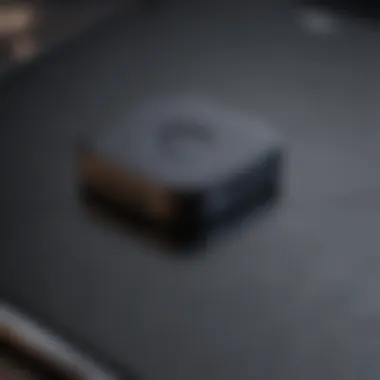

Intro
The significance of the last iPhone model with a home button cannot be overstated. This device marks a crucial transition point in the world of smartphones. For many users, the familiar physical home button was more than just a feature; it was a reassurance of usability, accessibility, and comfort. As technology advances, devices undergo transformative changes. Apple has offered innovative designs while maintaining certain elements that cater to user preferences. In this article, we will thoroughly explore the features, design, user experience, and implications associated with this final model that features the now-iconic home button.
Product Overview
Apple's last iPhone to integrate a home button is the iPhone SE (2nd generation), which was launched in April 2020. This model keeps the essence of controlling the device through the tactile feedback of the home button, which echoes earlier iterations of the iPhone.
Key Features and Specifications
- Display: It features a 4.7-inch Retina HD display, which is quite compact by today's standards.
- Processor: Powered by the A13 Bionic chip, it offers impressive performance capabilities, similar to the higher-end models released around the same time.
- Camera: It boasts a 12 MP rear camera capable of high-quality photos and video recording.
- Battery Life: Notably, the device offers decent battery life, lasting throughout the day with regular usage.
Comparison with Previous Models
While the design mirrors that of the iPhone 8, the internal upgrades set this model apart. The inclusion of the A13 chip and the single-lens camera system add efficiency and improves user experience despite the earlier design ethos.
Performance and User Experience
Performance Analysis
The iPhone SE (2nd generation) performs exceptionally well. With the A13 Bionic chip, it handles multitasking seamlessly. Users often report that apps load quickly.
User Interface and Ease of Use
Navigating through the iOS interface remains straightforward and simple. For those accustomed to physical buttons, transitioning from larger models proves tolerable due to the consistent layout.
User Experience Feedback and Opinions
Feedback reveals that many users appreciate the home button's tactile response. Adding to the satisfaction, individuals also note the familiarity as a plus when compared with newer models adopting all-screen formats.
Design and Build Quality
Design Elements and Aesthetics
The sleek, minimalist design of the iPhone SE retains a classic aesthetic. With rounded edges and a compact size, it feels good in hand.
Materials Used in Construction
The device is crafted using durable materials. Aluminum and glass ensure not just visually appealing but also a sturdy construction.
Durability and Build Quality Assessments
Reports indicate that users find the build quality reliable. Many share experiences indicating longevity even under reasonable stress, a characteristic central to Apple's reputation.
Software and Updates
Operating System Features and Updates
Delivers iOS updates seamlessly, maintaining relevance in a fast-evolving tech space. Regular updates ensure pace with app developments.
App Compatibility and Availability
Notable apps remain compatible, proving versatile for user demand. Popular applications like WhatsApp and social media platforms find harmony with this model.
User Customization Options
Users still enjoy customization via widgets or shortcuts. Settings can be tailored to enhance individual preferences, keeping continuity with the Apple ecosystem.
Price and Value Proposition
Price Point and Variants Available


The iPhone SE (2nd generation) initially launched starting at $399, positioning it as an affordable option for Apple enthusiasts seeking functionality without breaking the bank.
Value for Money Assessment
Given its specifications and performance capabilities, it represents eager affordability. Many deem it a practical choice for those unwilling to sacrifice quality.
Comparison with Similar Products in the Market
Despite having lower specs, compared to newer models, it stands ground well against competitors throughout the market sharing similar price points. Similarly, offering a compelling blend of price, quality, and experience remains paramount for user satisfaction.
As Apple's last bastion for the beloved home button, the iPhone SE represented a crossroads in smartphone evolution.
Prelims to the Last iPhone Model with a Home Button
The introduction of the last iPhone model to feature a home button marks an important milestone in the evolution of mobile technology. It encapsulates the culmination of a design era that shaped how users interacted with their devices. This section discusses not only the significance of the home button but also how it reflects broader trends in user interface development and consumer expectations.
Context of the Home Button in Mobile Devices
The home button has long been synonymous with the iPhone experience. It served as a gateway to the smartphone's core navigation. While other manufacturers experimented with full-screen designs and alternative navigation methods, Apple chose to maintain this familiar feature for years.
The persistent presence of the home button provided a sense of grounding for many users. It became a tactile confirmation of action—returning to the home screen or accessing the multitasking interface was just a press away. The home button also facilitated one-handed operation, a consideration in mobile design that remains pertinent today.
In the context of mobile devices, the home button's physical presence held meaning beyond function; it provided actual user comfort. Users formed a bond with this feature, experiencing a steady interface across multiple iPhone models. Technologies such as Touch ID integrated into it represented advancements. This allowed the home button to evolve, further embedding it into the user’s emotional landscape.
Transition in Smartphone Design Philosophy
As smartphone technology progressed, design paradigms began shifting. This change reflects broader societal trends concerning aesthetics and usability. Manufacturers started adopting gesture navigation, minimizing buttons to enhance the screen experience.
Apple’s move to phase out the home button echoes similar changes seen across the industry. It symbolizes a larger transition towards interfaces that prioritize screen real estate without sacrificing interactive complexity. Users began to embrace visual cues and gestures, shaping a new user engagement landscape that prioritized minimalistic designs.
[] Considerations surrounding aesthetics, accessibility, and functionality melded together, raising important discussions about users’ adaptability to these shifts in interface design. Thus, this moment in iPhone history does not simply reflect a company's technical decisions, but rather a broader cultural evolution influencing our relationship with technology.
“The home button's design change is not just aesthetic; it signifies a profound paradigm shift in how users experience their devices.”
Overview of iPhone Models Featuring Home Buttons
The home button has been a pivotal feature in iPhone design history. Its introduction allowed for intuitive navigation through the operating system. Understanding the design legacy of the home button is essential. It illustrates how Apple established user interface norms that others followed. An overview of the home button's importance offers insight into the foundations of modern smartphone usage.
Historical Significance of the Home Button
The home button first appeared with the original iPhone in 2007. It represented a significant shift in mobile device interfaces. Before this, users interacted with physical keyboards and limited screens. The home button turned into a symbol of simplicity in design. Users could easily return to the home screen or access the app switcher.
As the iPhone evolved, so did the functionalities integrated into the home button. Features like multitasking and Siri invoked the home button’s capabilities. Each upgrade allowed users to engage more deeply with their devices. Even facing the arrival of bezelless designs and gestures, the home button remained integral. Users cherished the tactile experience it provided. This nostalgia rooted itself in many discussions when Apple began its transition away from this feature.
Technological Features Across Generations
Over the years, iPhone models incorporated advanced technologies associated with the home button. Starting from a simple click to using Touch ID, numerous enhancements were made.
- Mechanical Click: The original iPhones featured a mechanical click designed for direct interaction.
- Touch ID: Introduced with iPhone 5S, Touch ID elevated security and convenience.
- 3D Touch: Later versions allowed pressure sensitive actions with a simple press, expanding the home button's functionalities even further.
As each generation of iPhone launched, the home button adapted. With each model, the transition from utility to feature-rich interfaces marked Apple's vision for touch technology. These developments underlined technological trends both within Apple products and the wider smartphone marketplace.
In closing, the legacy of the home button embodies a critical chapter in smartphone evolution. Not only did it transform user interactions, but it also established a design philosophy that redefined how users correlate with technology.
Identification of the Last Model
The topic of identifying the last iPhone model with a home button is crucial for both historical context and user experience analysis. This iPhone model, the iPhone SE (2nd Generation), represents the culmination of an era where physical interfaces shaped the interaction paradigms of smartphone users. Understanding this model helps shed light on not just its own capabilities, but also reflects the larger historical shifts in design philosophy that Apple embraced, transitioning from tangible buttons to more modern, gesture-based systems.
Prelims of iPhone SE (2nd Generation)
Launched in April 2020, the iPhone SE (2nd Generation) is contemporary yet rooted in design principles established by previous models. This smartphone acts as a bridge for users who have long relied on the efficiencies of a home button while also adopting newer technologies. Unlike previous iPhones that continue to push new trends forward, the SE nameplate evokes a sense of nostalgia combined with modern functionality. By keeping the home button in a compact, user-friendly format, this model appeals to a segment still appreciative of its presence.
Specifications Overview
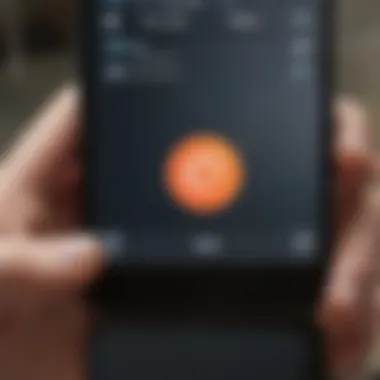

Display and Design
The display on the iPhone SE (2nd Generation) is a 4.7-inch Retina HD liquid crystal display. This size maintains an elegant balance between usability and portability. The compact form enables a more hands-on experience without sacrificing visibility. A major characteristic includes the True Tone feature, allowing for pleasant viewing even in varying light conditions. One notable aspect is that despite its smaller size, it offers a resolution of 1334 x 750 pixels, delivering an effective screen experience. This feature appeals to users needing a compact phone with high resolution, enhancing multimedia enjoyment and visuals.
Processor and Performance
Equipped with the A13 Bionic chip, the iPhone SE (2nd Generation) exudes impressive processing capabilities, placing this phone in the upper tier of smartphones regardless of its physical appearance. This chipset not only defines how fast tasks are completed but also enhances gaming abilities and app performance efficiency. One significant advantage lies in its power efficiency, meaning longer battery life—critical for an engaged user base needing reliability throughout busy days.
Camera Capabilities
Photography with the SE model brings comprehensive features from higher-tier models down to a more accessible price point. It boasts a 12MP wide camera that brings enhancements such as portrait mode and lighting effects. The high-quality results from this camera can be directly tied to features that used to be exclusive to more expensive devices. While not multi-camera equipped, the precise focus and smart HDR contribute to impressive images realm consistently. Notably, this model attracts users passionate about capturing moments but requiring simplicity over excessive functions.
In a world favoring gesture navigation, the iPhone SE (2nd Generation) stands as a testament to the home button's enduring legacy even amidst dramatic shifts in smartphone ergonomics.
User Experience with the Home Button
The user experience with the home button is a critical aspect of modern smartphone design, particularly for the iPhone line, which held a uniquie bond with its users through this physical feature. This button served not just a functional role, but also created a familiar and engaging way for users to interact with their devices.
The home button allowed for quick access to the main screen with ease. Users often found it highly convenient, providing a tactile reference point that many have grown quite accustomed to over the years. While sophisticated features such as gestures or voice commands have emerged, many still reminisce about the simplicity and instant gratification offered by a dedicated home button. Thus, it constitutes not merely a navigation tool, but an indispensable part of the iPhone experience.
Convenience and Familiarity
Users have demonstrated a consistency in their preference for the home button due to its intuitive nature. Navigating multiple apps, returning to the home screen, or multitasking became straightforward tasks. This design was deliberately user-friendly, reducing the learning curve, especially for those new to technology. Senior citizens or individuals less familiar with high-tech devices benefited significantly from this ease of use.
The home button has been a centerpiece of comfort for users who value the balance between technology and approachability.
In addition to functionality, tactile feedback played an essential role in the overall user experience. The act of pressing a button is fulfilling in a way that isn't replicated by swipe gestures. This sensory element creates a bond between the user and the device, laying a foundation of trust and predictability, enabling better control during usage.
Accessibility Features
From an accessibility point of view, the home button brought several essential advantages. For users with motor skill difficulties or resilience challenges, the home button created a much lower barrier to interaction. With a simple click, users can navigate complex menus or return to the main screen, significantly enhancing interaction ease.
Apple invested time into ensuring that the home button supported various accessibility features to enhance user experience for all. Options such as AssistiveTouch allow users who struggle to press buttons regularly to navigate their devices smoothly.
Moreover, having a physical home button simplifies essential actions like activating Siri or using the screen reader. This inclusive approach encourages greater engagement from all demographic groups, offering a broader range of users the ability to appreciate the device's full potential.
As the iPhone developed throughout generations, these user-based principles surrounding the home button remained a vital component for reviewers and users alike, offering undeniable upsides that sometimes get overshadowed by the allure of advanced gesture controls.
Legacy of the Home Button in iPhone Design
The legacy of the home button in iPhone design is a topic rich in significance and cultural impact. It held an essential role in user interaction for many years, marking a milestone in the evolution of smartphones. This feature made it possible for users to navigate their devices intuitively, embedding a sense of consistency and reliability in the daily handling of mobile technology.
Impact on User Engagement
The home button was more than a simple design element; it actively shaped user engagement with the device. Users developed a mental model around how to navigate iOS. The tactile feedback from pressing the button created a connection that felt more personal and intuitive than software-based controls. This engagement reflected in longer device usage and a deeper satisfaction with the user experience. The simplicity also meant that individuals of all ages could interact comfortably with the phone's interface. An important factor here is the instinctive ease which the home button offered.
This resulted in improved performance in various tasks, such as multitasking and accessing the home screen. Furthermore, as apps evolved and became more numerous, the home button streamlined switching between them. Importantly, studies have shown that when physical feedback is involved in technology interaction, users report a higher sense of accomplishment. Thus, this button significantly contributed to longstanding user engagement.
Consumer Sentiment and Areas of Nostalgia
As Apple shifted away from the home button, user sentiments fluctuated. Many fans express a particular nostalgia for the home button, linking their early Smartphone experiences directly to its functionality. This keepsake aspect of technology influences consumer behavior in other areas like devices and apps. People actively reminisce about its reliability amid an increasingly touch-based interface environment.
Purchasing decisions today may be colored by memories of the home button's usability. For numerous users, it symbolizes an era of simplicity — a time when function took precedence. Several communities, such as those on forums like Reddit or by enthusiasts on platforms like Facebook discuss how they miss the dependable home button.
Moreover, the sentiment is exacerbated by the transitional phase users undergo, grappling with gesture-based navigation that lacks the familiar tactile input of the home button. These conversations reveal an emotional bond that transcends mere functionality. The home button encapsulated personal experiences and served as a gateway into the ever-evolving sphere of mobile technology, thus highlighting its enduring legacy.
The Shift Towards Gesture-Based Navigation
The transition from a physical home button to gesture-based navigation reflects broader changes in technology and user preferences, especially regarding interaction with smartphones. Over the past few years, this shift has been notable within Apple, as they led users towards new methods of accessing applications and navigating through the interface. The paradigm shift toward gesture controls offers unique benefits, allowing for larger screen real estate and a more immersive interaction with the device.
Understanding Gesture Controls
Gesture controls have become a primary mode of interaction in modern smartphones. Starting with the iPhone X, users began to utilize gestures like swiping and tapping, removing the physical limitations imposed by the home button. Each swipe serves a distinct purpose:


- Swipe Up: Accesses the home screen.
- Swipe and Hold: Opens app-switching view.
- Side Gestures: Navigates between applications.
These gestures not only provide quick access to key functionalities but also simplify the experience by integrating multiple actions into intuitive movements. As mobile technology evolves, these controls have paved the way for richer user experiences without the need for hardware buttons.
User Adaptation to New Interfaces
The adaptation to gesture-based navigation presents challenges and opportunities for users. While some embrace the new interface, others may struggle momentarily. Key aspects to consider include:
- Learning Curve: Initially, many users faced difficulty in performing actions traditionally done via the home button.
- Increased Intuitiveness: Once mastered, these gestures often promote a certain fluid convenience.
- Preference vs. Nostalgia: Some long-time users of earlier iPhones express a longing for the tactile reassurance of a physical button. This sentiment often clashes with the newfound efficiency provided by gesture controls.
As users begin to fully adapt, software companies and device manufacturers must ensure that intuitive tutorial resources are readily available. Proper exposure leads to mastering tasks and further enhances the interaction.
Adopted gesture controls mark a vital milestone in how we interact with technology. They reflect not only user preferences but also set a clear direction for the future of mobile interfaces.
Current Trends in Smartphone Navigation
Smartphone navigation has been undergoing significant changes as technology continues to evolve. Identifying and understanding these current trends in navigation is crucial for users and designers alike. With varying input methods reshaping how users interact with their devices, a solid comprehension of these developments creates a framework for future transitions in design.
Analysis of Modern Design Elements
Modern smartphones increasingly emphasize clean and intuitive interfaces. Gesture-based navigation has emerged, primarily driven by the desire for larger screen displays without physical constraints. Elements like full-screen apps and edge-to-edge scrolling create a seamless user experience.
Additionally, minimalism in design has become prevalent. Manufacturers often focus on reducing physical buttons and embracing virtual controls, promoting the concept of fluidity in navigation. Key aspects include:
- Gesture controls: Users navigate with swipes and taps, allowing for immediate actions without the need for pressing a button.
- Voice commands: The integration of voice recognition systems has led to hands-free navigation, which is especially useful while multitasking or driving.
- Haptic feedback: Devices now often include features that provide physical sensations to enhance user interaction without requiring a visual element.
This trend towards reducing tactile interactions and increasing visual or auditory cues suggests a paradigm shift in user engagement and accessibility in smartphone design.
Future Implications for Apple Products
Apple is no stranger to innovation within the tech industry. The current trajectory of smartphone navigation poses vital implications for upcoming products. Users can expect:
- Further integration of gesture-based systems: As gesture control proves effective, Apple will likely deepen investment in their development, similar to what is seen in recent iPad models.
- A focus on augmented reality (AR): Future devices may utilize AR in navigation to provide intuitive overlays that guide users in real-time scenarios. This requires careful consideration of user interfaces where complex data overlay occurs.
- Expanded customization of navigation options: As user preference varies, Apple could enhance personalized navigation settings, allowing users to choose between methods aligned with their needs and habits.
The evolution from a physical home button to innovative navigation options represents both a challenge and an exciting opportunity for tech enthusiasts. Understanding these trends not only informs better purchasing decisions but also adapts users to forthcoming technologies in their daily lives.
"The true test of innovation is not technical advancement alone, but how seamlessly it integrates into user expectations and experiences."
Overall, recognizing current trends in smartphone navigation paves the way to more insightful engagement with devices in an increasingly complex technological landscape. Retailers and companies must stay ahead by responding aptly to these evolving user expectations.
Finale: The End of an Era
Reflecting on the adoption of home buttons, particularly in the context of the last iPhone model, there's a significance that cannot be overstated. This model, the iPhone SE (2nd Generation), represents a crucial point where nostalgia meets technological evolution. The home button served not only as a functional element but also as an emblem of a design philosophy that users had come to embrace. It offered a tangible engagement with the device, reinforcing user confidence through its physical presence.
As technology progressed, many users faced a choice between familiarity and modernization. The home button's capability drew in a collective sentiment rooted in routine. However, as the iPhone narrative changed, such considerations spark essential dialogues about design, functionality, and user inclusivity.
Despite advancing design concepts, the home button remains etched in the backdrop of smartphone history. It reflected a time when user interaction was designed around physical touch points, capturing the simplicity and directness users sought. Evaluating these design transitions highlights how technological shifts influence behavior and preferences.
Reflecting on User Choices
User choices concerning smartphone interfaces signify complex interactions between emotion and practicality. Many long-time Apple users expressed a sense of loss following the transition away from the home buttons. For them, the physical button was something emblematic of stability, defining person use patterns. In this respect, their choices ultimately inform broader market trends.
Addressing this emotional responses, it’s clear that technology should not restrict users but celebrate their preferences. For instance, customers who favored iPhones credited the home button for its reliability. Its deletion not only aimed to innovate but inadvertently shifted the landscape of user familiarity.
Considerations for users include:
- Interface Adaptations
- Functional Usability
- Emotional Impacts
By grappling with these shifts, users exhibit resistance to change driven by nostalgia while also exploring alternatives in other innovations surrounding navigation.
Looking Ahead to Future Innovations
The trajectory of Apple products and smartphone interfaces leads toward a convergence of usability, efficiency, and adaptability. With increased dialogues around gesture-based navigation, the limitations posed by the absence of a home button arise; however, different intensities of touch and actions create richness in user experience.
Users must adapt continually. They judiciously navigate learning behaviors linked to this rapid transformation. The challenge lies in balancing innovative capabilities with user expectations consolidated around the tactile experiences of earlier models.
Innovations in software may redefine engagement metrics too. While engagement toward virtual navigation expands, there may be room for manufactories to innovate interfaces reflecting both legacy interactions and the emergent needs of users.
In summation, the ensuing technological qualifications generate a plethora of opportunities to explore user requirements further, differing experience across varying demographics, and the potential avenues of interaction designs that integrate earlier formulas with modern solutions.

