Analyzing LG Displays for Mac: Design and Performance Insights
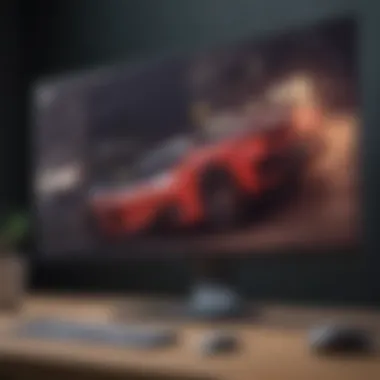

Intro
As technology evolves, so do our expectations from the devices we use every day. The intersection of LG displays with Apple’s Mac ecosystem opens a door to a fascinating world of visual brilliance and dynamic functionalities. In exploring these displays, we're not just dealing with screens; we're digging into a tapestry of design, performance, and compatibility that shapes the user’s experience significantly. From graphic designers to everyday users, the ability to choose the right display can enhance productivity and enjoyment alike. This narrative aims to unpack the complexity of LG displays geared for Mac systems, highlighting every feature and offering insights that could sway purchasing choices for the tech enthusiasts among us.
Product Overview
Overview of the LG Mac Display
LG has crafted a reputation for delivering quality displays that often find their way into the hands of Apple users. These displays are not simply outlined pieces of glass; they are carefully designed tools that facilitate work and creativity. LG’s commitment to visual excellence and precision makes its offerings a strong contender within the Apple ecosystem.
Key Features and Specifications
These displays come with a bag full of impressive features. Let’s break them down:
- Resolution and Color Accuracy: Many LG displays offer 4K resolution, allowing for vibrant and sharp visuals. The color accuracy often reaches 99% sRGB, making it suitable for any professional or hobbyist photographer.
- Connectivity Options: HDMI, USB-C, and Thunderbolt support make integration with various Mac models seamless.
- Ergonomic Designs: Adjustable stands that allow for height, tilt, and pivot adjustments ensure users maintain comfort during long hours.
Comparison with Previous Models
Comparing current LG displays with their predecessors reveals significant strides in technology. For example, previous models often lacked USB-C ports, making connectivity a hassle, whereas the newer models offer this essential feature that simplifies the cable clutter.
Performance and User Experience
Performance Analysis
When considering LG displays for Mac, one of the critical aspects is performance. Boasting rapid response times and low input lag, these displays ensure fluidity whether you are gaming, editing videos, or simply browsing the web.
Multitasking Efficiency: The extensive screen real estate available in larger displays encourages multitasking and reduces the need for a second monitor. Users have reported that tasks flow on-screen smoothly, contributing to a more productive workflow.
User Interface and Ease of Use
The user interface is sometimes overlooked, but with LG’s Magic Display feature, adjustments become more intuitive. This feature allows one to easily swap between multiple inputs or adjust settings with minimal hassle.
User Experience Feedback and Opinions
User reviews often tilt favorably toward LG displays. Many users appreciate not only the technical specifications but also the aesthetic appeal that integrates well with Apple devices. Some expressed concerns over color uniformity in low-light situations, but overall feedback tends to highlight satisfaction.
Design and Build Quality
Design Elements and Aesthetics
LG has traditionally embraced a minimalist design philosophy that seems to resonate quite well with Apple users. The thin bezels and sleek design contribute to an elegant workspace.
Materials Used in Construction
LG's commitment to build quality shines through the use of premium materials. Screens designed with high-grade plastic and metal add an additional touch of sophistication and promise durability.
Durability and Build Quality Assessments
Durability isn’t just a buzzword for LG. The brand ensures that their displays are built to last, frequently featuring robust panels that can withstand the rigors of daily use without significant wear and tear.
Software and Updates
Operating System Features and Updates
LG displays are designed to work smoothly with Apple’s macOS. Regular firmware updates guarantee that these displays remain compatible with the latest features from Apple's operating system.
App Compatibility and Availability
For Mac users, apps like LG’s OnScreen Control enhance customization capabilities. The ease of adjusting screen settings via user-friendly software is a welcome addition.
User Customization Options
Personalization features such as custom screen profiles for different tasks can significantly optimize how users experience their displays.
Price and Value Proposition
Price Point and Variants Available
Pricing for LG displays ranges significantly, accommodating various budgets. Entry-level models provide access to high-quality visuals without breaking the bank, while higher-end options boast features like curved designs and superior color accuracy.
Value for Money Assessment
In comparison to similar products, LG consistently provides strong value for the features offered. When taking into account the performance and user experience, many find these displays compelling options in the market.


Comparison with Similar Products in the Market
LG displays often stack up favorably against competitors like Dell and BenQ, particularly when it comes to color accuracy and overall design. Although some may lean towards the allure of other brands, LG has cultivated a loyal following, especially within the Apple ecosystem.
"The true value of an LG display lies not just in its specifications, but in how it integrates into the lives of those who use it."
All of this leads to a comprehensive understanding about why LG displays are worth a second look for Mac users. They aren't just fancy screens; they’re gateways to better work habits, creativity, and satisfaction, ultimately enhancing how we interact with technology.
Intro to LG Mac Displays
As we embark on the journey to dissect LG Mac displays, it's pivotal to understand not just the why, but also the how. Displays are the window through which users engage with technology. In the case of LG, a company known for marrying innovation with visual clarity, you get a rich tapestry woven from meticulous design and performance. What makes LG displays particularly exciting for Mac users lies in their unique combination of aesthetic appeal and functional prowess.
With Apple’s ecosystem dominating the technology landscape, the importance of having a display that complements and enhances that experience cannot be overstated. User experience becomes paramount, especially for those who work long hours at a desk, dabbling in creative projects or simply enjoying their day-to-day tasks. LG has carved a niche here, ensuring that their displays not only perform admirably on a technical level but also look striking while doing so.
"It’s not just about seeing—the viewing experience shapes creativity and productivity."
Why LG is a Relevant Player
Many brands flood the market with display options, but LG stands out for a number of reasons. First and foremost, LG’s commitment to OLED technology has redefined color vibrancy and contrast ratio, providing a visual feast compared to traditional LED-backlit screens. This can be particularly beneficial to designers and photographers, who require precision in color representation. Moreover, LG has synergized its displays with macOS to offer features such as True Color Management, which enhances color fidelity right out of the box.
Furthermore, LG maintains a robust reputation for consistent product quality and innovation. Their displays come loaded with beneficial features such as high refresh rates and exceptional resolution which cater to the gaming community, a demographic increasingly intertwined with creative workflows. LG's range enables users from various fields to find a model that speaks to their needs—be it for gaming, professional graphics work, or simple daily tasks.
On top of that, the brand’s adaptability shines through in its wide array of size options and ergonomic designs, meeting the varied preferences of Mac users. In a market dense with choices, LG’s blend of quality and usability makes it a relevant player, particularly for anyone deeply invested in the Apple ecosystem.
Design Aspects of LG Displays
When we talk about displays, design is often more than just a pretty outer shell. For LG displays, especially those made for Mac systems, the design elements play a significant role in overall user experience. Observing how these displays merge aesthetic appeal with functionality can highlight why they are favored among Mac users. Design aspects influence everything from the visual experience to user comfort and usability over extended periods.
Aesthetic Appeal
The visual appeal of a display affects not only the workspace ambiance but also how users interact with it. LG has a knack for creating displays that fit seamlessly into modern workspaces. Sleek bezels and elegant bases contribute to a minimalist look, making them an appealing choice for users who appreciate clean lines and sophistication.
- Color Schemes and Textures: The choice of finishes—whether matte or glossy—can affect glare and reflections, impacting a user’s visual comfort. The matte finish on some models significantly reduces glare, making it easier to view under various lighting conditions.
- Professional Versatility: LG displays are often designed with versatility in mind, making them suitable for diverse environments—be it a creative studio or a corporate office. The monochromatic and often subdued color choices enhance their ability to blend with different interior styles.
It’s not just the aesthetics; it's about invoking a sense of professionalism without overwhelming the environment. A well-designed display can set the right tone, whether you’re in a bustling office or a quiet home workspace.
Physical Dimensions and Ergonomics
Physical dimensions and ergonomics directly contribute to the functionality of LG displays. These elements go beyond mere numbers and talk about how comfortably a user can engage with the device over extended periods.
- Screen Size Options: LG offers a variety of screen sizes to cater to different uses. From compact options for tighter spaces to large ultrawide displays that enhance productivity, these choices allow users to select what best fits their needs. A 27-inch display might be perfect for a detailed design project, while a 34-inch ultrawide can provide an expansive view for multitasking.
- Aspect Ratios: The aspect ratio is another critical aspect. Wider screens allow for better viewing angles and minimize the need to constantly shift one's head to view various parts of displayed information. Users often find that something as simple as a 21:9 aspect ratio enhances their workflow by providing more screen real estate.
- Ergonomic Features: Adjustable stands are a fundamental feature that enhances ergonomics. LG gives careful consideration to height, tilt, and swivel adjustments, allowing users to customize their setup for optimal viewing comfort. This reduces strain during long hours of use, addressing the common issue of physical discomfort associated with poor monitor placement.
In essence, the design elements of LG displays make them more than just tools; they transform them into integral parts of the everyday workspace. Whether determining the taste of a user or providing ergonomic support, these aspects remain vital in choosing the right display.
Performance Metrics
Performance metrics represent the backbone of assessing any display, especially for something tailored for the sleek experience of Apple products. In the context of LG displays designed for macOS, these metrics provide insight not only into the display's capabilities but also how it enhances the overall user interaction. The user expects seamless integration between the hardware and the software, and any shortfall in the performance metrics can be felt right away. This section zeros in on key elements like resolution, color accuracy, and refresh rates, ensuring readers understand their impact on daily use.
Resolution and Clarity
Resolution is a game changer when it comes to visual fidelity. It essentially dictates how sharp and detailed an image appears on the screen. LG displays commonly feature 4K resolution, which translates to a stunning clarity that is hard to overlook. For a graphic designer or video editor, that elevated level of detail means a world of difference, allowing for intricate work to be seen with precision.
A higher resolution does not just create a more vibrant picture, it also enhances productivity by reducing eye strain during long hours of work.
The clarity from a high-resolution display aids immensely in achieving accurate results, whether it’s editing photos or viewing high-definition content. Furthermore, details such as pixel density play a role here too; the more pixels packed into the same area result in better clarity.
Color Accuracy and Reproduction
Color accuracy is often the golden ticket when it comes to displays. LG has made a name for itself by producing panels that boast exceptional color reproduction. For professionals who rely on precise hues, such as photographers and graphic designers, the ability to see colors that are true to life cannot be understated. LG monitors frequently utilize IPS technology to improve these characteristics, providing wider viewing angles and maintaining consistent colors across the display.
Moreover, displays that achieve near-perfect color fidelity can elevate the viewing experience for regular users too. Streaming movies or playing games on a display that renders colors authentically can transform a mundane activity into a visually immersive experience.
Refresh Rate and Response Times
Last but not least, we can't overlook the importance of refresh rates and response times in enhancing user experience. The refresh rate refers to how often the image on your screen refreshes itself, measured in hertz (Hz). Higher refresh rates minimize motion blur, granting smoother visuals particularly during fast-paced scenarios like gaming or action movies. LG often integrates displays with refresh rates up to 144Hz, ideal for users needing that extra smoothness.
Response time, on the other hand, relates to how quickly a pixel can change from one color to another. A lower response time prevents ghosting effects, which can be critical during high-speed gaming sessions or while watching fast action scenes. In LG displays, manufacturers strive to achieve around 5ms response time, marking it suitable for both gaming enthusiasts and creative professionals.
In summation, the performance metrics of LG displays for Mac are pivotal in ensuring that users extract maximum satisfaction from their devices. Balanced resolution, genuine color representation, and solid refresh rates together form the bedrock on which an exceptional display experience is built.
Compatibility with macOS
When exploring LG displays tailored for Mac, one of the paramount considerations lies in compatibility with macOS. This ensures that users can take full advantage of their hardware without encountering any hitches. For anyone entrenched in the Apple ecosystem, having a display that seamlessly integrates with macOS offers not just convenience but a heightened user experience.
Connection Standards


Connection standards play a crucial role in establishing how well an external display communicates with the Mac. LG displays cater to this need by supporting various connection types which are vital for optimal functionality. Key standards include:
- USB-C/Thunderbolt 3: This modern interface allows for high-speed data transfer and power delivery, making it a favored option among Mac users. Using a single cable for video, audio, and power streamlines the setup process.
- HDMI: While USB-C is gaining popularity, HDMI ports remain ubiquitous. Most Macs come equipped with HDMI output, making it convenient for users who might already have HDMI cables readily available.
- DisplayPort: This standard is often used in professional settings. It can deliver higher resolutions and refresh rates, which is beneficial for tasks requiring precise graphics rendering, such as video editing or high-end gaming.
"The best displays for Mac are those that don’t just connect, but also empower the workflow—LG’s approach to connection standards exemplifies this philosophy."
Each of these connection types comes with its own set of benefits and considerations. For those who prioritize sleek aesthetics, USB-C is ideal. However, users with existing setups utilizing HDMI might prefer to stay with that standard. When assessing any LG display, understanding these standards and their implications on performance can make or break the experience.
Auto-Detection Features
Another facet worth highlighting is the auto-detection features in LG displays. This handy capability essentially allows the monitor to recognize connected devices and adjust settings accordingly. For Mac users who seek efficiency and ease of use, these features can significantly enhance the overall experience.
- Plug and Play: As soon as the Mac is connected, the display identifies the connection type and refreshes to the optimal settings without any manual tweaks.
- Dynamic Resolution Adjustment: LG displays can automatically shift resolution settings to match those of the Mac, ensuring that the image is not only clear but also displayed in its native quality.
- Input Switching: If multiple devices are connected, the display can switch inputs intelligently. For instance, moving from a connected laptop to a gaming console becomes a breeze without having to fumble with the remote or monitor buttons.
These features save time and reduce the potential for frustration, allowing creative professionals to focus on their projects rather than technical configurations.
User Experience
When it comes to displays designed for Mac systems, user experience isn't just a buzzword—it's the heart and soul of how we interact with our devices. This aspect encompasses everything from the initial setup to the fine-tuning adjustments that can make all the difference in visual clarity and comfort. Understanding the nuances involved in user experience can empower you to make the most of your LG Mac display.
Setup and Configuration
Setting up an LG display with your Mac is typically a straightforward process, yet certain steps can greatly enhance your experience. When placing the monitor, consider its proximity and angle relative to your seating position. The ideal scenario is to have the screen at eye level to minimize neck strain. Connecting the display is often as easy as plugging in a USB-C or HDMI cable, but to ensure optimal functionality—especially with the latest macOS—make sure you have the necessary adapters or cables ready if needed.
After connection, your Mac should automatically detect the LG display, but don’t stop there. Dive into the System Preferences, where you can customize resolution and orientation. Tinkering with these options can help tailor the display to your specific tasks whether it’s graphic design or everyday browsing.
"The first impression of a display can often set the tone for its perceived performance and usability."
Adjustments for Optimal Viewing
Once your LG display is up and running, you’ll want to optimize it for the best viewing experience. This goes beyond just setting the right resolution. Brightness control is a key player; for most scenarios, a moderate brightness keeps things easy on the eyes. Pay attention to the contrast settings as well. Increasing contrast can enhance the clarity of images but is best not pushed too far, as it can cause eye strain over long periods.
Another important factor is color calibration. LG displays offer a range of settings that can be adjusted to fit your preferences. You may find the colors look slightly different once configured compared to what you see on an Apple Retina display. Adjusting the color temperature to a warmer tone can help reduce blue light exposure, making those late-night work sessions less jarring.
If you plan to use your display in various lighting conditions, the ability to switch profiles can be invaluable. Utilize the built-in tools in macOS or LG’s software to create profiles that switch settings based on your environment or time of day. With these adjustments, you can create a user experience that’s not only comfortable but also productive.
Comparative Analysis
Comparative analysis serves as a bridge connecting LG Mac Displays to their counterparts in the market. This section examines how LG displays hold up against brands like Acer, BenQ, and even Apple itself. Understanding these comparisons is vital for prospective purchasers who consider performance, pricing, and individual needs. It not just showcases LG's strengths but helps highlight where they might fall short. This detailed analysis aids readers in making informed choices, ensuring that their investment aligns with their specific use cases.
LG vs. Other Brands
Acer
Acer is often recognized for its strong value proposition, particularly in the gaming and multimedia sectors. One significant aspect of Acer's offerings is the affordability of its monitors. In this comparative analysis, price becomes a key factor; Acer delivers solid performance at a fraction of the cost of similar LG displays. The Acer Predator series, for instance, boasts high refresh rates that are favored by gamers, making it a popular choice for those seeking responsive gameplay. However, this affordability sometimes comes with compromises in color accuracy and build quality compared to LG. In terms of macOS integration, users might find themselves adjusting more settings.
BenQ
When discussing displays, BenQ often emerges as a competitor that places great emphasis on color accuracy and professional use. Their monitors are tailored for graphic designers and photographers, who need precise color reproduction. This focus makes BenQ a strong mention in this article. A standout feature is their AQCOLOR technology, which ensures that color performance meets industry standards. However, while their price slate aligns roughly with LG's offerings, some find BenQ displays less versatile for general use. The connection compatibility is also a mixed bag, potentially requiring additional adapters for seamless integration with Mac systems.
Apple
Apple’s own monitors are the gold standard for many users within the ecosystem. The key characteristic of Apple’s lineup is their seamless compatibility with macOS. When considering this article's theme, Apple displays, particularly the Pro Display XDR, deliver unmatched performance and color accuracy. However, they carry a hefty price tag that might not resonate with every potential buyer. The unique feature of Apple displays, such as the True Tone technology, makes them appealing for graphic work. The disadvantage here, of course, is the cost—many users feel that while they may want the best, the investment is steep.
Key Differentiators
In the competitive landscape of display technology, several key differentiators emerge that set LG apart. These include their innovative use of IPS technology, broad compatibility with various input formats, and user-friendly design elements.
- IPS Technology: LG employs IPS (In-Plane Switching) technology across many of its monitors, improving viewing angles and color consistency. This aspect not only benefits casual users but also professionals who rely on precision in their work.
- Broad Compatibility: LG monitors often support a plethora of connection standards like HDMI, DisplayPort, and USB-C, making them an excellent choice for multi-platform environments.
- Ergonomic Design: Many LG displays come with height, tilt, and pivot adjustments which enhance user comfort and reduce fatigue during extended use.
In summary, by diving into the specifics of LG versus Acer, BenQ, and Apple, readers can discern which monitor best suits their unique needs within the realm of Mac compatibility. Whether they're prioritizing cost, color accuracy, or system integration, the comparative analysis provides substantial information for decision-making.
Pros and Cons
When it comes to choosing a display for your Mac, weighing the pros and cons of LG displays is paramount. This analysis provides valuable insight into both the advantages you can expect as well as the considerations that may lead you to rethink your decision.
Advantages of LG Displays
LG has garnered a respectable following in the tech community, particularly among those using Mac systems. Several reasons contribute to its favorable reputation:
- Exceptional Color Quality: LG displays are known for their vibrant colors and exceptional clarity, making them highly sought after for graphic design, video editing, and other creative endeavors. Many users rave about how true colors appear, which can sometimes make a big difference in professional work.
- Wide Viewing Angles: One of the hallmarks of LG technology is their IPS (In-Plane Switching) panels. These allow for broad viewing angles, meaning that you can work collaboratively without color distortion, regardless of where someone is sitting in relation to the screen.
- Multiple Connectivity Options: The range of connection options is another advantage. Whether you’re using Thunderbolt, USB-C, or HDMI, LG displays often come ready to adapt to almost any setup.
- User-friendly Interface: Many models feature intuitive on-screen controls. Adjusting settings like brightness or contrast becomes effortless, thus enhancing the user experience.
- High Refresh Rates: For those into gaming or high-speed video playback, LG displays often boast commendable refresh rates, providing smoother motion and reducing ghosting effects.
Potential Drawbacks
While the advantages of LG displays are notable, it’s also wise to consider possible downsides:


- Price Point: LG displays can be on the pricier end, especially when compared to competitors that offer basic features for lower costs. Not every user may find it justifiable to spend more for advanced features they may not fully utilize.
- Limited Native Support for macOS Features: In some cases, certain functionalities optimized for macOS may not work seamlessly with LG displays. This might include issues with auto-dimming or brightness adjustment, leaving you to manually calibrate settings.
- Durability Concerns: Although generally well-built, some users have reported issues regarding the longevity of LG monitors, particularly under heavy usage. A few anecdotal accounts suggest potential problems with screen uniformity over time, which could affect long-term satisfaction.
- Software Compatibility: Depending on the model, certain software features may be limited. Users seeking cutting-edge tools might find that some advanced settings do not operate as expected, thus leaving certain capabilities untouched.
"Understanding both the advantages and drawbacks of LG displays helps consumers make informed choices, reducing surprises down the road."
As we move through this comprehensive analysis, it’s essential to keep these elements in mind to gauge how well an LG display will fit your specific needs. Having a deep understanding of your requirements can markedly enhance your overall satisfaction with your technology investments.
Market Position
Understanding the market position of LG displays in relation to Mac systems provides context for their value and appeal. This section sheds light on sales trends and the popularity of these displays, alongside user reviews which offer personal insights into the experiences of everyday users.
Sales Trends and Popularity
As we look into the numbers, LG's market share in the display sector has been on an upward trajectory, particularly with displays that cater to Apple aficionados. The increasing alignment of LG products with Apple's design philosophy makes LG a compelling choice for Mac users. It is not a mere coincidence; it’s more like a match made in tech heaven. Users increasingly seek seamless integration, and LG’s displays deliver in spades.
Some notable sales trends include:
- Growing Demand: With the shift to working remotely, many consumers have turned to high-quality displays which blur the lines between work and leisure.
- Brand Trust: LG has established itself as a respected name in display technology, leveraging years of experience. Its strong reputation often sways buyers toward its products over lesser-known brands.
- Compatibility Advantage: There’s a clear upward tick in sales for models boasting excellent compatibility with macOS, which has solidified LG’s standing in this niche market.
In the past year alone, reports suggest LG displays designed for Mac systems saw a 20% increase in unit sales, reflecting growing consumer preferences for LG as an option.
User Reviews and Feedback
Looking beyond sales figures, user reviews and feedback present a more nuanced view of LG’s performance in the market. Prospective buyers often find solace in the experiences of others, and reviews can greatly influence their purchasing decisions.
Feedback on LG Mac displays highlights several key aspects:
- Image Quality: Many users rave about the sharpness and vibrancy of colors, often describing their experience as "like having a window into another world." This emphasis on clarity resonates especially with creatives who require accurate color representation.
- Ease of Setup: Reviews frequently point out that these displays are no hassle to set up. Users appreciate that they can plug them in, and most of the time, they just work without any fuss.
- Customer Support: Users generally report positive experiences with LG’s customer service, illustrating that while tech issues may arise, the company stands ready to help.
However, there are always two sides to every story. Some reviewers pointed out minor issues such as:
- Calibration]: Occasionally, users have reported needing a bit of calibration out of the box to achieve the desired picture quality, which could be a hassle for some.
- Price Point: While many acknowledge the quality of LG displays, some feel that the price can be a sticking point, especially for budget-conscious buyers.
In summary, while LG displays hold a solid market position built on trust and performance, potential buyers should keep an eye on both glowing reviews and constructive criticisms to make informed decisions. This dynamic interplay of sales trends and user feedback ultimately paints a vivid picture of LG's standing in the world of Mac-compatible displays.
Future of LG Displays
In the ever-evolving world of technology, the future of LG displays, particularly those designed for Mac systems, holds significant importance. As we stride deeper into the realm of high-resolution visuals and interactive interfaces, understanding what lies ahead can greatly influence consumer choices and industry trends. This section underscores innovations on the horizon, the relevance of integrated technologies, and how they fit within the broader Apple ecosystem.
Emerging Technologies
Emerging technologies in display manufacturing are poised to reshape how users engage with their devices. LG’s commitment to pushing the boundaries is evident through several key advancements:
- OLED and QNED Technologies: LG is leading the way with its OLED and Quantum Dot NanoCell (QNED) technology. This offers unmatched contrast and brightness levels compared to traditional LED displays. Expect to see improved HDR experiences in gaming and video editing on Mac displays.
- Adaptive Refresh Rates: With an eye on reducing screen tearing and enhancing fluidity in fast-paced content, adaptive refresh rates are becoming standard. LG is likely to implement this technology across its Mac-compatible displays. This helps gamers and video editors alike achieve smoother visuals.
- Environmental Considerations: Sustainability is gaining traction in product design. LG is investing in eco-friendly materials and energy-efficient technologies, aiming to minimize the carbon footprint while maintaining impeccable display quality. This is crucial for consumers more focused on environmental impact than ever.
These advancements signify a shift not only in how displays function but also in how they are perceived in terms of value and functionality.
Positioning Within the Apple Ecosystem
As LG continues to develop cutting-edge display technologies, its position within the Apple ecosystem becomes increasingly critical. The synergy between LG displays and Mac systems is more than just technical compatibility; it speaks to a shared vision of user experience and performance.
- Seamless Integration: LG displays are designed to integrate smoothly with macOS, ensuring that users experience minimal lag in operation. Auto-detection features make it a breeze for the system to recognize and configure the display without requiring hefty manual adjustments.
- Collaborative Developments: Apple’s push towards high-fidelity graphic capabilities aligns closely with LG’s innovations. This collaboration can lead to updates in firmware and support features that cater specifically to Apple users.
- Market Penetration: Given Apple's loyal customer base, LG’s strategic positioning as a premium display manufacturer can solidify its place in the market. By emphasizing features that enhance creative workflows—like color accuracy or expansive screen real estate—LG can appeal directly to content creators using Macs.
This commitment to enhance user experience through collaboration within the Apple ecosystem positions LG not just as an accessory brand but as an integral component of the Mac experience.
In summary, the future of LG displays appears bright with technological advancements and a strong synergy with Apple. As consumers become more discerning, LG’s ongoing innovations and strategic positioning will likely play a pivotal role in shaping how displays are utilized in various professional and personal settings.
Finale
In wrapping up this exploration of LG Mac displays, it’s clear that understanding the nuances of these products is pivotal for anyone navigating the world of Apple-compatible screens. With their rich color accuracy, impressive resolution, and ergonomic design, LG displays present themselves as a commendable choice for Mac users who value performance and aesthetics in equal measure. The focus on compatibility with the macOS ecosystem further enhances their appeal, making them not just an accessory, but an integral part of a seamless user experience.
A couple of specific aspects stand out in this analysis. First, the careful attention to user setup and configuration, which ensures that the average user can easily attain optimal viewing conditions with minimal hassle. Not everyone is a tech whiz, and the simplicity of LG’s plug-and-play capabilities cannot be overstated. Second, the feedback from actual users and market trends suggests a growing preference for LG among professionals and creatives alike. This hints that they are hitting the mark with what their consumers truly desire.
"A display is not merely a window to your work; it’s the canvas on which you create it."
Ultimately, what this article drives home is the significance of informed decision-making when it comes to investing in a display tailored for Mac systems. The landscape is expansive, but the right choice can significantly uplift both productivity and enjoyment, making LG displays a worthy contender in this competitive arena.
Final Thoughts on LG Mac Displays
When weighing the pros and cons of LG Mac displays, it’s crucial to zoom in on a few key elements. Their competitive edge often lies in the combination of high-end specifications at a reasonable price point, thus offering good value. Users have continually reported satisfaction with the clarity and color accuracy achieved, particularly in design-centric tasks and multimedia applications.
Of course, no product is without hiccups. Some users have noted issues related to brightness uniformity across larger panels; however, these instances have not significantly overshadow the overall value and experience derived from LG displays. In the grand scheme of things, they hold their own against brands like Apple and BenQ, and when matched against price, LG is often found standing tall.
In the end, an investment in an LG Mac display is an investment in quality and performance, a boon to anyone looking to enhance their work or recreational experiences on a Mac.
Recommendations for Consumers
For those considering the switch to an LG display, several factors should guide your choice to ensure you end up with a model that suits your specific needs:
- Identify Your Use Case: Are you a graphic designer, a gamer, or perhaps someone who watches movies often? Matching the display's capabilities to your primary use is essential.
- Screen Size Matters: Bigger isn’t always better, but a larger display often improves productivity, especially when multitasking or working with visual content.
- Check Connectivity Options: Ensure compatibility with your Mac’s ports. Most LG displays tend to support multiple standards, including USB-C, which is advantageous.
- Read User Reviews: Genuine experiences from fellow users can reveal potential pitfalls or highlight standout features that may not be immediately obvious.
- Be Open to Trial: If possible, testing a display in a physical store often helps. Personal preference regarding screen glare, height adjustments, and overall design can vary greatly between models.
In closing, as you weigh your options, keep in mind the importance of personal preference, usage alignment, and long-term satisfaction. The right LG Mac display could very well be the upgrade you’ve been looking for.



