How to Locate Your iPhone When It's Powered Off


Intro
Locating an iPhone that is powered off presents unique challenges. This situation may arise from various reasons such as forgetting where you placed your device, having it run out of battery, or it being switched off intentionally. While the quest for your iPhone might seem daunting, understanding the methods available for tracking it is essential. This article will guide you through the integrated features of Apple's ecosystem as well as alternative strategies for locating your device when it is no longer operable.
Understanding the Importance
In today’s world, where smartphones are central to daily life, losing your device can be stressful. Not only is it a matter of potential financial loss, but also concern for personal data security. Therefore, gaining knowledge on how to effectively find a powered-off iPhone emphasizes the value of preparation and utilization of Apple’s features.
Built-in Tracking Features
Apple offers several built-in features that can assist in tracking a powered-off iPhone. These are based on the capabilities integrated into the iOS ecosystem and can enhance your chances of recovering your phone.
Find My iPhone
Find My iPhone is a critical feature that links your device to your Apple ID. When enabled, it provides a way to locate a lost phone; however, its effectiveness decreases if the phone is powered off.
"Find My iPhone extends a lifeline to users even in dire situations, though limitations exist when devices are unresponsive."
- You can use the Find My app on another Apple device or log in to iCloud's website to check the last known location of your iPhone.
- If the device has been powered off recently, you may be able to see its last location, provided location services were active.
- Apple also allows users to place their device in Lost Mode to lock it and display a message with contact information on the screen.
Activation Lock
When Find My iPhone is active, the Activation Lock feature protects your phone and personal information from being accessed by unauthorized users. It requires your Apple ID and password when setting up or restoring the device.
Alternative Methods for Tracking
While Apple's features serve as primary resources, alternative methods exist that can assist in finding a powered-off iPhone.
Setting Up Precautions
One important step is to ensure your device is set up with proper precautions before it is lost. Here are key strategies:
- Regular Backups: Always keep your data backed up via iCloud or iTunes to minimize data loss.
- Notifications: Enable notifications for any unauthorized attempts to access your Apple ID. This can provide alerts to potential theft or misuse.
- Biometric Security: Use Face ID or Touch ID for an extra layer of security.
Importance of Device Readiness
Understanding how to find a powered-off iPhone relies heavily on preparatory measures. Without prior setup, recovery options become limited.
Understanding the Problem
Understanding the issue of finding a powered-off iPhone is crucial for any user of Apple's mobile devices. This problem becomes significantly relevant in scenarios like misplacement or theft. Knowing how to locate a phone that does not respond can save time and minimize anxiety. By delving into the reasons why iPhones turn off, you equip yourself with the knowledge to handle such situations more effectively.
Why iPhones Power Off
There are multiple reasons why an iPhone might power off unexpectedly. Some common causes include a depleted battery, software malfunctions, and hardware failures. The battery, a vital component, can lose charge quickly due to heavy usage, outdated batteries, or extreme temperatures. Software can also contribute to power issues. For example, bugs within the operating system or problems stemming from a recent update might cause the device to shut down. Lastly, physical damage can lead to hardware failures, which might impede normal functioning and result in the device powering off unexpectedly. Understanding these factors is the first step towards improving the chance of recovery in the event of a lost iPhone.
Common Scenarios Leading to Power Off
Several scenarios are prevalent when it comes to iPhones powering off. One of the most common is when the user forgets to charge the device, leading to a fully drained battery. Taking the iPhone outdoors during cold weather can also contribute to rapid battery drain.
Another situation is accidental drops which can damage the device internally. In such cases, the phone may power off as a safety measure, shutting down to protect its internal components. Additionally, users may encounter power-off issues due to prolonged software crashes. This can happen when the device runs out of memory or encounters a critical error. Being aware of these typical situations will help users better prepare for the possibility of their iPhone being powered off and unresponsive.
Apple's Built-In Features
In the quest to locate a powered-off iPhone, Apple's built-in features play a vital role. These functionalities are designed not only to assist in locating lost devices but also to enhance user experience and security. When integrated effectively, these features can provide significant peace of mind to users, showing how proactive measures can mitigate the impact of losing a device.
Find My iPhone: Overview
Find My iPhone serves as a cornerstone of Apple's device recovery strategy. This feature allows users to track their iPhone's last known location, even after it is powered down. If the device is off, Find My iPhone can still provide the last location data, offering a crucial perspective on where you may need to start looking. It establishes a secure connection with Apple's servers, which helps in displaying the device's location on a map. The ability to remotely erase, lock, or play a sound on the iPhone adds crucial layers of control, ensuring that personal information can be safeguarded even if the device is lost.
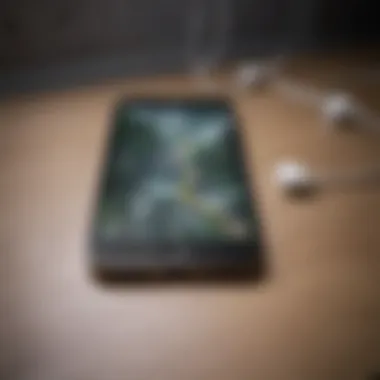

Enabling Location Services
To take full advantage of Find My iPhone, enabling Location Services is essential. This setting allows the device to communicate its location, even when the phone is not actively in use. Typically, this feature is found in the Settings app under Privacy. When this service is active, the iPhone continuously updates its location and shares it with the Find My network. It is worth emphasizing that without Location Services, the Find My iPhone feature will not function effectively. This element not only assists with locating the device but also with navigation and location-based services that enrich user experience.
Using Find My Network
The Find My network expands the scope of device recovery considerably. This network comprises all Apple devices that share location data with each other. If a user's iPhone is off or disconnected from Wi-Fi, other nearby Apple devices can help determine its last location. This hidden treasure trove of connectivity can significantly enhance the chances of recovering a lost device. By opting into this network, users enhance their chances of locating their device when it is out of reach of traditional tracking methods. Apple prioritizes privacy in this feature, ensuring that users’ location details remain secure while aiding in lost device recovery.
Preparation Steps
Preparation is vital when it comes to finding your iPhone if it is powered off. By taking certain steps before a situation arises, you can significantly improve the chances of recovering your lost device. This section will discuss important configurations and practices that can set a solid foundation for efficient tracking.
Configuring Find My iPhone
To locate your iPhone effectively, having the Find My iPhone feature activated is essential. This built-in service allows users to track the location of their devices through Apple's integrated system. Setting it up is straightforward:
- Open the Settings app on your iPhone.
- Tap on your name at the top, which will lead you to your Apple ID settings.
- Select Find My.
- Tap on Find My iPhone and toggle it to On.
After enabling this feature, make sure to activate Send Last Location as well. This ensures that the device will share its last known location before the battery completely dies. In moments of panic when you realize the iPhone is missing, this small preparation can offer vital clues to its whereabouts.
Keeping Your iPhone Updated
Updating your iPhone's software is another crucial preparation step. Software updates often include security improvements and fixes that could enhance the performance of apps like Find My iPhone. Regular updates also minimize bugs, which might hinder tracking capabilities.
To maintain the most recent software:
- Go to Settings > General > Software Update.
- If an update is available, download and install it.
Keeping the iPhone updated also ensures compatibility with Apple’s features and services. Users are less likely to encounter issues that could complicate the process of locating a powered-off device.
Setting up Emergency Contacts
Establishing emergency contacts is an often-overlooked step. This process allows trusted friends or family members access to certain information about your device in case of loss.
To set emergency contacts, do the following:
- Open the Health app.
- Tap on your profile picture, then select Medical ID.
- Tap on Edit and scroll down to allow your emergency contacts to be included.
- Select contacts who can assist in your search efforts.
In situations where your iPhone cannot be found, these emergency contacts can potentially provide assistance or share relevant information with the authorities, increasing the chances of recovering the device.
"An ounce of prevention is worth a pound of cure."
Preparation may not guarantee recovery, but it provides a better toolkit for action.
By taking these preparation steps seriously, users not only set up their devices for better tracking but also cultivate a mindset of security and accessibility. These actions create a safety net, facilitating a smoother process in the unfortunate event of losing or misplacing an iPhone.
Locating Your iPhone When Powered Off
In today’s fast-paced digital world, losing a smartphone can create significant stress. This is especially true for iPhone users, as these devices often hold vast amounts of personal information. Therefore, understanding how to locate your iPhone when it is powered off is crucial. Knowing your options not only offers peace of mind but also minimizes the risk associated with losing confidential data and personal correspondence.
Apple has equipped its devices with integrated services that help users track their iPhones even when they are not powered on. Using these services efficiently can make a substantial difference in recovering lost devices. However, familiarity with certain features is necessary.
Key considerations when locating your iPhone powered off include having the right configurations in place beforehand. A proactive approach could save you time and anxiety down the road. Additionally, knowing how to use Apple's tools and understanding their limitations can enhance your chances of retrieving your device.
Using Find My iPhone When Offline
Find My iPhone is a powerful tool that can help locate an iPhone, even if it is turned off. To use this feature effectively, it should be enabled prior to the device going missing. Once activated, it allows the device to be located even when offline by utilizing the Find My network.
When the iPhone is turned off, it may still transmit its last known location. Here’s how this process typically unfolds:
- When your iPhone is powered off, it still communicates with nearby Apple devices that are part of the Find My network.
- This connection enables location tracking, allowing you to see the last location where the device was online.
- Apple’s encryption ensures that location data remains confidential, accessible only to the rightful owner.
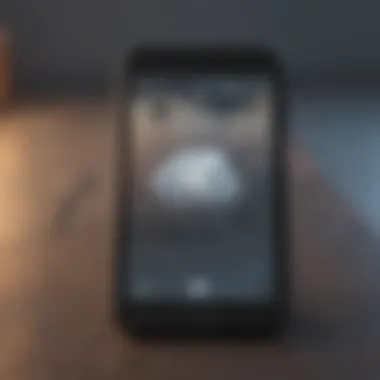

It is also important to remember that the accuracy of the location may vary based on several situational factors.
Tracking Last Location
In the instance when your iPhone is powered off, the last known location feature plays a fundamental role. This information offers a beacon for recovery efforts. Apple leverages the last location information to provide users with valuable context for finding their devices. To ensure this feature is effective, users should follow a few guidelines:
- Check Location Services: Properly setting location permissions can optimize the capabilities of Find My iPhone.
- Activate Send Last Location: In the settings, make sure to enable the option to send the last location to Apple. This option transmits the device's location before its battery completely drains.
- Use Find My App: Access the Find My app on another Apple device or through iCloud on a web browser. From here, you can view the last reported location of your iPhone.
"Being prepared means having the right settings configured before the loss occurs. It is vital to leverage technology's capabilities and understand how these tools can work for you."
By following these steps, the chances of recovering a powered-off iPhone significantly increase. A robust understanding of how to utilize Find My iPhone and the tracking of the last location provides a sense of direction in what can otherwise be a frustrating experience.
Third-Party Solutions
In the realm of locating a powered-off iPhone, third-party solutions can often provide additional layers of functionality and security. While Apple's built-in tools such as Find My iPhone are highly effective, there are various alternative methods that can enhance the tracking experience. These third-party applications and devices offer unique features that can make the recovery process smoother and quicker.
Using third-party applications for tracking can deliver specific benefits. These apps may utilize more varied tracking methods including GPS, local networks, or even augmented reality. They may also offer detailed alerts, allowing users to receive notifications if their device comes within range. Understanding these solutions is crucial for tech enthusiasts as they explore all possible avenues for device recovery.
However, there are also considerations to keep in mind. Security is a significant aspect when introducing third-party solutions. Users must ensure the legitimacy of these applications to avoid potential data breaches. Often, accessing sensitive information through unverified apps can pose a risk. Therefore, conducting thorough research on the efficacy and safety of each application is essential before installation.
Alternative Tracking Apps
Several alternative tracking apps exist that can aid in locating a powered-off iPhone. These applications are designed to work seamlessly, often offering more features than the default settings provided by Apple. Popular options include Tile, Life360, and Prey Anti Theft.
- Tile: A Bluetooth tracker that can be attached to personal items. If the iPhone is lost nearby, you can use another Tile device that is within range to pinpoint your phone.
- Life360: This app allows family members to share their location with each other. It can help users find not just their iPhones but also track family members' phones in real-time.
- Prey Anti Theft: Specifically designed for tracking lost devices, Prey uses geolocation to help locate devices. It can provide a log of the last-known location even if the device is powered off.
Each app provides a unique proposition, making it crucial to evaluate personal needs and requirements. The functionality and effectiveness can depend on user preferences, making individual testing essential.
Wearable Devices for Tracking
Wearable devices can also serve as effective tracking solutions for iPhones. Gadgets like smartwatches or dedicated tracking fobs function independently yet can send alerts or signals based on proximity. These can be advantageous if the user frequently misplaces their iPhone.
- Apple Watch: If it is paired with an iPhone, it can show the last known location. Additionally, you can use it to play a sound on the iPhone, even if it is off, as long as it was last connected.
- Tile Mate: Besides the app, Tile offers a wearable option. It can be worn or attached to various items to create a connection to the iPhone. When within a specific range, it can facilitate locating the device.
- GPS Trackers: Devices like Jiobit can be attached to backpacks or other belongings. If the iPhone is lost with a tracking device attached, it increases the chances of higher success for tracking down the device.
These wearables expand the scope of tracking options, providing practical support during potential loss scenarios. A healthy integration of tech allows users to feel more secure, knowing they have multiple avenues to explore if their iPhone goes missing.
Limitations and Risks
When delving into the subject of locating a powered-off iPhone, it is essential to understand the limitations and risks inherent in various tracking methods. While technological advancements offer numerous solutions, they are not foolproof. A clear grasp of these risks is vital for anyone who wishes to rely on these tools. It can prevent undue frustration later and help users to prepare better for potential device loss.
Dependence on Cellular and Wi-Fi Networks
One significant limitation of locating your iPhone is its reliance on cellular and Wi-Fi networks. When the device is powered on, it utilizes these networks to transmit location data. If your iPhone is powered off, it cannot connect to any networks. This means that advanced features like Find My iPhone cannot function.
- Location Services Off: If the device is turned off, the GPS and other location services cannot communicate with satellites or networks. Therefore, you cannot receive real-time tracking updates.
- Network Availability: In case your iPhone is out of cellular range or near an area without Wi-Fi, determining its last known location also becomes difficult. This limitation reveals a critical dependency on a solid and consistent network connection.
Potential for Inaccurate Tracking
Another factor to consider is the possibility of inaccurate tracking, even when the device is on. The tracking technology used can sometimes misrepresent the location due to various interferences.
- Signal Interference: Objects like buildings, weather conditions, and even the earth's magnetic fields can obstruct signals. This interference may cause the location data to be imprecise.
- Old Location Data: When your iPhone does not remain connected, the last location data sent may not reflect its current whereabouts. Users might find themselves searching in an area where the device is no longer located.
Key Points: Always remember that technology can fail. Plan for multiple scenarios to enhance your chances of recovery. Being aware of these limitations allows you to navigate the situation more effectively, ensuring that you are better prepared should the need arise.
What to Do If You Can't Find Your iPhone
The inability to locate an iPhone can cause substantial concerns for users who rely on their devices. Understanding the necessary protocols when your iPhone is lost or unresponsive is vital. This section emphasizes practical steps to take should you find yourself in such a situation. Knowledge of these processes can save time and anxiety, offering users a clear method for recovery or mitigation of loss.
Reporting a Lost Device


If your iPhone remains missing, the first step is reporting the loss. Apple provides various mechanisms for users to declare their devices lost, primarily through the Find My app. By marking your device as lost, you can lock it remotely, displaying a custom message with your contact information. This is an effective way to facilitate a return should someone find your device.
- Use the Find My App: Open the app and navigate to the Devices tab. From here, select your lost iPhone and choose the option to mark it as lost.
- Lock Your Device: You can create a passcode to prevent unauthorized access. This helps secure your personal information if someone else accesses your device.
- Notify Local Authorities: For theft concerns, consider filing a report with your local police. This documentation can assist in the recovery of your device and may be necessary for insurance claims.
Overall, reporting your iPhone as lost establishes a formal record, enabling you to take further actions effectively, and aids in the search and return process.
Contacting Your Carrier
Engaging with your mobile carrier is another crucial step if you can't find your iPhone. Carriers often have specific protocols to deal with lost devices. They can suspend service to prevent unauthorized use, which adds an extra layer of security.
- Reach Out Directly: Call or visit your carrier’s store. Explain the situation, and they can guide you in suspending service.
- Request a New SIM Card: If you suspect that your iPhone has been stolen, getting a new SIM card should be a priority. This will prevent someone from using your mobile number for malicious purposes.
- Inquire about Insurance Options: Some carriers offer insurance for lost devices. Contact them to understand your options for replacement or reimbursement, if applicable.
In summary, partnering with your carrier is essential for mitigating risks associated with a lost iPhone. Their resources can enhance your chances of recovering the device while also securing your personal information.
Future-Proofing Against Loss
When it comes to ensuring the safety of your iPhone, future-proofing against loss cannot be overstated. In a world where our devices store crucial information and connect us to everything, having precautions in place becomes essential. This section explores vital aspects of preparing for potential loss, helping users understand the steps to take before an incident occurs.
Taking such proactive measures not only mitigates the stress associated with losing valuable data, but it can also help in recovering the device itself more effectively. Therefore, understanding the following components is critical to enhance your readiness:
- Anticipate scenarios that may lead to loss.
- Regularly rehearse recovery protocols.
- Engage in continuous updates to your information systems.
All these efforts contribute to a robust safety net in case of an unfortunate event.
Regularly Updating Your Contact Information
Keeping your contact information current is a fundamental aspect of future-proofing against the loss of your iPhone. This includes your email address, phone number, and any alternate contact methods. Without updated information, attempts to recover your device can be hampered.
Consider the following strategies for maintaining accurate records:
- Review your settings regularly on your iCloud account.
- Verify emergency contacts and their availability.
- Utilize synchronization tools to keep all devices updated with the latest information.
For Apple users, straightforward processes are available for updating via the iOS settings or iCloud. This diligence ensures you remain reachable and simplifies any necessary recovery steps.
Creating a Recovery Plan
A well-formulated recovery plan is crucial. It should outline specific steps to follow in the event of loss. A systematic approach increases the chances of regaining your device and minimizing potential data loss.
Elements to incorporate include:
- Identify the steps to take immediately—For instance, use Find My iPhone as soon as you realize the device is missing.
- Compile a list of essential information to have at hand, such as the device serial number and Apple ID details.
- Communicate effectively with your contacts about your device's loss so they are aware of any unusual activity, including potential scams.
- Engage local authorities only when necessary, particularly if theft is suspected.
By being prepared, you place yourself in a better position to respond effectively and efficiently.
It is far better to be proactive and avoid missteps than to react in haste when confronted with a loss of your device.
The End
Understanding the ways to locate your iPhone when it is powered off is crucial for anyone relying on these devices. This article highlights various methods and features that assist in tracking your device, even when it seems unreachable.
The core component of this discussion is the Apple's Find My iPhone feature. This tool provides a level of reassurance for users, as it utilizes both device location data and a network of other Apple devices to help locate lost iPhones. It is vital to ensure your Find My iPhone settings are enabled and that location services are functioning properly.
In addition, the article delves into the limitations one may encounter when trying to locate a powered-off iPhone. Being aware of these constraints is necessary. Users should understand that while technology can help, it has its restrictions.
The discussion extends to third-party options and how to prepare for potential loss, thereby minimizing the impact of an unfortunate event. By establishing solid routines, such as regular updates and contact information accuracy, users can significantly enhance their chances of retrieving a lost device.
Overall, the importance of familiarizing oneself with these processes cannot be overstated. They not only equip iPhone users with the tools for recovery but also promote a culture of mindfulness about device management.
Recap of Key Points
- Find My iPhone: Review functions and settings.
- Limitations: Understand what is possible and what is not.
- Preparation: Set up emergency contacts and keep information updated.
- Third-party Solutions: Explore alternatives if needed.
Final Thoughts on Device Safety
In a world heavily reliant on technology, safeguarding personal devices should be a priority. Regularly reviewing safety features, keeping software up to date, and maintaining awareness of tracking capabilities can drastically reduce the risk of permanent loss.
Additionally, having a recovery plan and knowing the steps to take if your device is lost can save time and stress. While technology may falter at times, being proactive can enhance user confidence in managing their devices.



