Locate Your iPhone: Ultimate Guide for All Users
Intro
In today's fast-paced world, losing a smartphone can feel like losing a part of oneself. For Apple users, the iPhone is not just a communication device but a vault of personal information, memories, and valuable functions. This guide aims to empower users to efficiently find their misplaced iPhones. By leveraging both built-in features and additional applications, you can enhance your tracking methods.
Understanding how to locate your device is not merely a trivial pursuit. It addresses important concerns around security and data privacy. A lost phone can lead to unintended consequences, ranging from financial loss to identity theft. This comprehensive guide provides essential information, allowing readers to stay secure while mastering the tools at their disposal.
Built-in Features for Locating Your iPhone
Apple has integrated a variety of features designed to assist users in finding their devices. Among the most effective is the Find My iPhone service, part of the iCloud ecosystem. This functionality connects your iPhone to your Apple ID, enabling location tracking.
Setting Up Find My iPhone
To use this feature, ensure it is activated:
- Open the Settings app on your iPhone.
- Tap your name at the top to access Apple ID settings.
- Select "iCloud" and scroll to "Find My iPhone."
- Toggle the switch to activate it, and ensure "Send Last Location" is also enabled to get the last known location when the battery is low.
Utilizing Find My iPhone provides users with several options:
- Track Location: View the device's current location on a map.
- Play Sound: If your iPhone is nearby, trigger a sound to help you find it.
- Lost Mode: Lock your device remotely and display a custom message with a contact number.
- Erase iPhone: If you fear your device may fall into the wrong hands, erase all data remotely.
Using Find My Network
With the introduction of iOS 13, Apple expanded its Find My service to include the Find My network. This system utilizes Bluetooth signals from other nearby Apple devices to locate your lost iPhone even when it is offline. To use this feature:
- Enable the Find My Network in the same settings as previously detailed.
- Your device can be found even when it’s not on Wi-Fi or cellular data.
Third-Party Applications for Enhanced Tracking
While Apple provides robust options, various third-party applications can supplement your efforts. Some notable options include:
- Life360: Provides real-time location sharing among family members for added security.
- Prey Anti Theft: Focuses on device protection, offering location tracking and data wipe functionality.
- Lookout: Primarily focuses on security, combining location tracking with identity theft protection services.
Preventative Measures and Security Enhancements
Taking proactive measures can significantly boost your device's safety. Here are a few recommendations:
- Use strong passwords or biometric recognition for device access.
- Regularly back up your data on iCloud or here denoting any extra security steps you take.
- Keep your software updated to enjoy the latest tracking features and security patches.
By understanding and implementing these features and best practices, users can foster a secure environment for their devices. The rest of this guide will delve deeper into each method, offering strategic insights tailored to all kinds of Apple users.
Understanding the Importance of Device Location
In today's digital age, losing a mobile device, especially an iPhone, can cause significant inconvenience. Understanding the importance of device location is essential for ensuring that users can quickly and effectively find their devices when misplaced. The ability to track an iPhone not only helps in retrieving the device but also plays a crucial role in maintaining personal security and protecting sensitive information.
The integration of location services on the iPhone provides countless benefits. Primarily, it allows users to pinpoint their device's location, facilitating retrieval in cases of loss. This feature is indispensable, given the often-hectic nature of modern life, where devices can easily be left behind or misplaced. Moreover, knowing the exact location of your device can also help prevent unauthorized access, thus safeguarding your data.
Another essential consideration is the growing reliance on mobile devices for daily operations. Personal, financial, and professional data stored on devices makes it vital to have a fool-proof mechanism for tracking. If an iPhone is lost or stolen, the possibility of sensitive information falling into the wrong hands is concerning. In this light, understanding how to effectively utilize location services becomes a matter of urgency for iPhone users.
The Role of Location Services
Location services are integral to Apple's ecosystem. These services utilize GPS, Wi-Fi, and cellular data to provide accurate location tracking. Activating location services is a straightforward process, but many users overlook it until they face the predicament of a lost device. To emphasize, location services can enhance user experience by allowing applications to offer personalized content based on geographical location.


However, users must be aware of the trade-offs. Enabling location services means granting access to data that could be sensitive. Therefore, it is important for users to maintain control over their settings and understand which applications have access.
Security Implications of Device Loss
Losing an iPhone can lead to severe consequences, primarily from a security standpoint. If a device falls into untrustworthy hands, personal data, including passwords and banking information, may be compromised. A missing iPhone invites potential cyber threats, making it crucial to have robust security protocols in place.
"The immediate concern after a device loss should be to protect your personal information."
To mitigate this risk, users are encouraged to utilize features such as 'Find My iPhone' which not only allows for device retrieval but also provides options to remotely lock or erase the device. This proactive approach is vital for safeguarding sensitive data.
Additionally, understanding the security implications of device loss includes recognizing the potential for misinformation. Users need to be cautious about sharing location data and should regularly review their location-sharing settings to maintain privacy.
In summary, the importance of device location can not be overstated. From enhancing user experience to ensuring personal security, knowing how to manage and utilize location services is essential for all users, especially in an interconnected world.
Preparing to Find Your iPhone
Finding your iPhone can often feel like an overwhelming situation, especially when faced with the panic of misplacement. However, preparation is key to increasing the chances of quickly locating your device. Being proactive not only saves time but also reduces stress. Before you commence the process of tracking your device, understanding the essential steps to prepare is vital.
Activating Find My iPhone
Find My iPhone is a feature that must be activated on your device to utilize the full potential of Apple's location services. Without this feature turned on, you will face significant hindrances in locating a lost device. To enable Find My iPhone, go to your iPhone's Settings, tap on your name at the top, navigate to iCloud, and select Find My iPhone. From there, toggle the switch to turn it on. It is also advisable to enable Send Last Location, which will automatically send the device’s last known location to Apple when the battery is low. This detail could be crucial in emergency situations when your device is not easily accessible.
Enabling Find My iPhone is essential for security and location tracking. Missing this step can make it almost impossible to locate your device.
Checking Location Services Settings
The Location Services setting on your iPhone plays a critical role in accurately tracking your device. If this feature is disabled, your iPhone will not report its location, rendering Find My iPhone ineffective. To check the settings, go to Settings, scroll down to Privacy, and select Location Services. Ensure that Location Services is enabled for your device. Moreover, it's beneficial to check that Find My iPhone is set to use Location Services, allowing it to function optimally. In this section, you can also view which apps are utilizing location data, helping you better understand your privacy settings and usage.
In summary, properly preparing your iPhone for tracking involves both activating Find My iPhone and ensuring that Location Services are accurately set. By following these steps, you enhance your ability to locate your device swiftly whenever the situation arises.
Locating Your iPhone via Built-in Features
Finding your iPhone quickly can prevent potential frustration and anxiety, especially if you frequently misplace your device. Utilizing built-in features is a practical solution that Apple provides to its users, which enhances the chances of recovering a lost phone. The effectiveness lies not only in their functionality but also in their ease of use. Knowing how to use these tools can save time and reduce stress in locating your phone.
Using the Find My App
The Find My app serves as a central hub for locating Apple devices. This feature is integrated into iOS, allowing users to track their iPhones with ease. To use the Find My app, ensure it is enabled on your device.
- Open the Find My App: This app combines both location tracking and device management. Tap on the app icon to launch it.
- Select Devices: From the bottom menu, choose "Devices" to see all linked devices.
- Locate Your iPhone: Tap on your iPhone’s name. You will see its location on the map, along with options to play a sound, mark as lost, or get directions.
The Find My app is a versatile tool that not only helps in locating lost iPhones but also assists in managing other Apple devices linked to the same iCloud account.
Finding Your iPhone Using iCloud
In case you cannot access the Find My app on your device, you can still locate your iPhone through iCloud. This feature requires your iPhone to be logged into your iCloud account.
- Visit iCloud.com: Open a web browser and navigate to the iCloud website.
- Log in: Enter your Apple ID and password to access your account.
- Click on Find iPhone: Once logged in, click on the "Find iPhone" icon.
- Select Your Device: A map will appear showing the location of your device, granted it’s powered on.
Finding your device through iCloud is an effective method, especially when you are away from your personal devices.
Sound the Alarm: Playing a Sound
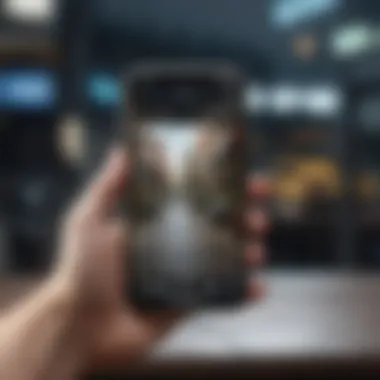

If your iPhone is nearby but not visible, playing a sound can help you locate it with ease. This function is particularly useful in scenarios where your device may be hidden under a couch or inside a bag.
- From Find My App or iCloud: Use either the Find My app or iCloud to locate the device.
- Select Play Sound: Tap on the option to play a sound.
- Listen: Your iPhone will emit a sound, allowing you to easily find it.
This simple step can turn a stressful situation into a quick resolution, leading you to your device in mere moments.
Marking As Lost: Additional Security
If you cannot locate your iPhone right away, it is recommended to use the Mark As Lost option. This adds an extra layer of security to your device. Marking your iPhone as lost will lock the device, preventing unauthorized access.
- Access through Find My App or iCloud: Navigate to your lost iPhone in the app or website.
- Activate Mark As Lost: Select the option and follow the onscreen instructions.
- Enter a Message: You can display a contact number on the screen for anyone who finds your device.
By taking these precautionary measures, you can protect your sensitive information until your phone is recovered.
Understanding how to utilize these built-in tracking features can significantly aid in locating your iPhone effectively and securely. Familiarity with these tools empowers users to address a lost device with confidence.
Alternative Methods for Tracking Your iPhone
The journey of finding a misplaced device can often introduce frustration. While Apple's built-in features provide a solid foundation for locating your iPhone, there exists a range of alternative methods that can enhance this process. Each method comes with its benefits and limitations, which users should consider based on their unique needs and circumstances.
In a situation where standard tracking fails, such as when your iPhone's battery is dead or it’s out of cellular range, alternative solutions can prove crucial. Using a combination of technology and apps may expand your tracking capabilities, thus increasing the likelihood of recovering your device.
Third-Party Location Apps
Numerous third-party applications exist that can aid in tracking your iPhone. These apps often provide advanced features not offered through standard Apple solutions. One noteworthy option is Life360, which focuses on family location sharing and safety. Users can create groups to keep track of each other's locations. The app offers alerts when a family member arrives or departs certain places, enhancing overall security. Additionally, Glympse allows for real-time location sharing for a set duration, helping friends and family track you easily.
However, when selecting an app, consider the following:
- Privacy Policies: Understand how data will be used and shared.
- User Reviews: Explore user experiences to gauge efficacy.
- Compatibility: Ensure that the app functions well with your device and the latest iOS.
Always utilize these applications responsibly, keeping your privacy and that of others in mind.
Using Google Maps and Location History
For those who frequently use Google services, Google Maps can serve as an unexpected yet effective tool for tracking a missing iPhone. If location history is enabled, Google Maps maintains a log of places visited, which can help in narrowing down the possible whereabouts of the device. This method is particularly useful if you're working to recall the last known locations you may have visited.
To access these features:
- Open the Google Maps app or website.
- Sign in with the same Google account linked to your iPhone.
- Select the Menu and then choose "Your Timeline" to view location history.
It is important to note that for this method to work, location history must be enabled beforehand. You can do this through Google Accounts settings. This capability serves a dual purpose, as it can also help in tracking lost items other than your smartphone.
It's crucial to maintain an organized approach to device tracking. Employing a mix of Apple's built-in tools and alternative methods can increase recovery chances significantly.
Preventive Measures to Enhance Device Security
Ensuring the security of an iPhone is an essential concern for users in today’s digital age. When a device is lost or stolen, the consequences can be severe, often leading to the exposure of sensitive personal data. By implementing preventive measures, users can significantly enhance the security of their device and decrease the likelihood of unauthorized access. This section will dive into several key preventive strategies that everyone should consider adopting to bolster their device’s security.
Setting Up Two-Factor Authentication
Two-factor authentication (2FA) adds an additional layer of security to your Apple ID and, by extension, your iPhone. This method requires not only a password but also a second form of identification, typically a code sent to a trusted device.
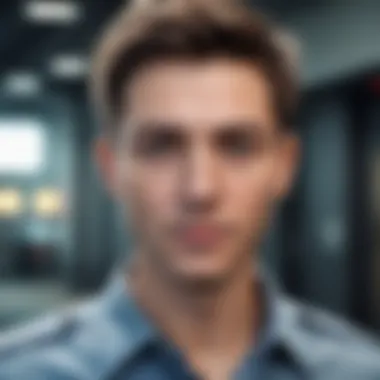

- How It Works: After entering the password, a code is sent via text message or generated by a dedicated app. Users must then input this code to gain access.
- Benefits: This significantly reduces the chances of unauthorized access. Even if someone manages to get your password, they would still need the second factor, which is often a physical device that the user possesses.
To set up 2FA:
- Go to Settings on your iPhone.
- Tap your name at the top, select Password & Security.
- Tap Two-Factor Authentication and follow the prompts.
Regularly Updating Software
Keeping your iPhone's software updated is crucial for maintaining security. Every new update often includes patches for vulnerabilities that hackers may exploit.
- Importance: Updates not only bring new features but also reinforce security protocols. Ignoring these updates could leave your device exposed to known threats.
- Best Practice: Turn on automatic updates under Settings > General > Software Update. This setting ensures your device automatically installs updates as soon as they become available, minimizing your risk of exposure.
Using Strong Passwords and Touch
Strong passwords form the foundation of device security. Users are encouraged to use complex combinations of letters, numbers, and special characters to create a robust password.
- Creating Strong Passwords: Avoid common words or easily guessable patterns. Instead, opt for unique phrases or a mix that includes capital letters, numbers, and symbols. A password manager can assist in generating and storing complex passwords securely.
- Touch ID: Adding Touch ID or Face ID establishes a biometric layer of security. This feature requires your fingerprint or facial recognition to unlock the device or authorize purchases, making it exceedingly difficult for others to gain access.
Users can enable Touch ID or Face ID through Settings > Face ID & Passcode or Touch ID & Passcode. Enforcing these measures can dramatically reduce unauthorized access risks.
Important: Preventive measures are not infallible but play a crucial role in mitigating risks. Always stay vigilant and monitor for any unusual account activity.
Troubleshooting Common Issues
In the pursuit of locating a misplaced iPhone, users may encounter various obstacles. Troubleshooting common issues is crucial to ensure an effective approach in finding the device. This section highlights key aspects that can aid in resolving problems that may arise. It addresses scenarios such as deactivation of Find My iPhone and management of multiple devices. Understanding these issues can save time and frustration.
When Find My iPhone is Disabled
When Find My iPhone is turned off, the challenges increase significantly. Without this feature enabled, locating the device becomes extremely difficult. Users might disable this function for various reasons, such as device sale or personal preference. However, doing so removes a critical layer of protection.
To activate Find My iPhone, start by going to the settings on your device. Navigate to your Apple ID and select the device. Here, you can enable the feature. If you discover that Find My iPhone was disabled, enabling it afterward is not retroactive. This means that any time between its deactivation and reactivation lacks any tracking capability.
Consider these steps for resolution:
- Check the settings directly on your iPhone to see if the feature has been disabled.
- If your device is lost and Find My iPhone was turned off previously, try to recall the last known location using iCloud or any third-party app used for tracking.
"Proper setup of Find My iPhone is an essential security step that no user should overlook."
Dealing with Multiple Devices
Using multiple Apple devices can complicate the tracking process. When you own more than one iPhone or iPad, distinguishing between them becomes necessary. Each device has its unique identifying features but may be managed through the same Apple ID. This makes it easier to confuse devices, especially if they are similar or belong to different family members.
Here are some strategies to simplify device management:
- Regularly label each device with a unique name. This will help in identifying which device is which when viewed through Find My iPhone.
- When using the Find My app, ensure you're looking at the correct device in the list. Each device shown should be identifiable with the name assigned to it.
- If a device is reported as lost or stolen in this situation, make use of the Mark As Lost feature strategically to ensure notifications are accurate and directed.
For users handling multiple devices, clarity in identification can streamline your efforts in locating any of them, enhancing the overall experience of managing Apple products.
Finale and Final Thoughts
Finding your iPhone can often be a straightforward process, provided you are equipped with the right tools and knowledge. Throughout this article, various methods have been discussed, offering insights into both built-in features and third-party applications. There is an inherent value in understanding these capabilities, not only for the purpose of retrieval but also for securing your device against potential loss.
Reflecting on security practices is vital in today’s digital landscape. Users must recognize that proactive measures significantly outweigh reactive ones. In this context, utilizing features like two-factor authentication, strong passwords, and regular software updates can drastically enhance the security of your device. The implications of losing a device go beyond inconvenience; they can lead to unauthorized access to personal information, which can have serious consequences.
By implementing precautionary steps, users can ensure a layer of safety that mitigates risks associated with device loss. Understanding the tools at your disposal, such as Find My iPhone, further empowers users. It is not just about finding a misplaced item; it is about safeguarding your digital identity.
"An unprotected device is an open gateway to your personal information."



