Mastering iPhone Location Services: Track Individuals Wisely


Intro
In an age where connectivity drives most interactions, the ability to locate individuals with precision and ease has become a fundamental aspect of daily life. This capability bears immense significance, especially among iPhone users. With location services integrated into the device, various methods enable users to track family and friends or find their own devices.
Understanding how to effectively utilize the location services on an iPhone raises important questions regarding privacy and ethics. The functions that enable such services are intricate, evolving continuously with software updates and technological advances. This comprehensive guide aims to illuminate the spectrum of possibilities while weighing the ethical implications inherent in location tracking.
Product Overview
The iPhone is an advanced smartphone developed by Apple, celebrated for its robust communication features and myriad applications. Since its inception, successive models have been released, each introducing enhanced location capabilities alongside overall technological improvements.
Key Features and Specifications
- Location Services: The iPhone utilizes GPS, Wi-Fi, and cellular network data for location tracking. This multi-faceted approach allows for both accuracy indoors and enhanced precision when outdoors.
- Find My iPhone: An integrated application that lets users track lost devices. It provides features such as remote locking and device location pinging.
- Family Sharing: Through this feature, family members can share their locations and synchronize their whereabouts easily.
The specifications often increase with newer models, bringing enhanced processors that improve hardware support for location tracking. Faster GPS chipsets found in recent releases reduce the time taken to pinpoint locations, ensuring efficient user experience.
Updates Compared to Previous Models
Comparing the latest iPhones with previous iterations reveals critical advancements. For example, the iPhone 13 introduced sensor improvements which allow quicker GPS fixes as compared to the iPhone 11. Moreover, software updates constantly refine existing functionalities, further bridging the gap between basic location tracking and sophisticated insights into a device's position.
Performance and User Experience
In terms of performance, newer iPhone models demonstrate refined capabilities when utilizing location services. The positive evaluation stretches to various aspects:
- Speed: Modern iPhones exhibit significantly reduced time to acquire location signals.
- Multitasking: Running track-and-locate functions does not interfere with cloud-based operations or routine tasks, underscoreing its superior processing power.
- Battery Life: Apple's software optimization proactively manages aspects, ensuring users engage always-on location services with limited impact on battery longevity.
User Interface and Ease of Use
Users often praise the intuitive interface provided by Apple's settings and application designs. Access to location settings, adding or sharing locations, and troubleshooting remain straightforward, appealing even to less tech-savvy users.
User Experience Feedback
“The Find My app offers a seamless way to locate my loved ones, and doing it is very simple — I don’t need to dive too deep into tech.”
Many users express comfort derived from these functionalities. However, occasional concerns about battery consumption, primarily in constant location registrations, can detract from overall satisfaction.
Ethical Considerations
Navigating ethical concerns in using tracking technologies remains vital. Some users advocate transparency—consistently informing individuals about their locations is crucial. Maintaining trust between parties is paramount, coupled with appreciating the potential repercussions associated with tracking others.
By fostering open discourse on personal tracking technologies, responsible user behavior can ensure a balance between desired oversight and personal freedom. Understanding governing laws about privacy and consent forms a cornerstone in conscientious usage of these capabilities.
The End
This article underscores the value and significance of location services in today's interconnected environment. By comprehending the full scope of available features, users can effectively utilize these tools while cultivating an awareness of the broader ethical dimensions they encompass.
Understanding iPhone Location Services
Understanding iPhone Location Services is crucial for many aspects of our digital interactions today. The ability to locate individuals using an iPhone enriches both personal and professional situations. It enables users to find loved ones, track assets, or even ensure employee safety in various situations. Recognizing how these services can benefit users while also understanding the implications of their use is key.
Location services on iPhones encompass various technologies designed to determine a device's geographical position. This capability is essential in various real-world applications, such as navigation and emergency response. Furthermore, knowing how location services operate allows users to make informed decisions about privacy and data sharing. Considering these technologies means weighing the pros and cons, and understanding their relevance becomes increasingly important in today's further connected society.
What Are Location Services?
Location services via iPhone employ a combination of GPS, Wi-Fi, and cellular data to pinpoint an iPhone's location. By leveraging these technologies, iPhones provide real-time position tracking. This feature enhances countless applications such as maps for providing directions, emergency services locating those in distress, or apps designed exclusively for finding people nearby.
Location services discern physical coordinates by combining satellite signals and location-based data from the environment. GPS provides accuracy outdoors, while Wi-Fi and cellular technologies augment positioning, especially in urban settings where GPS signals may be less stable. This multifaceted approach plays an essential role in how users interact with their devices and navigate the world around them.
How Location Services Work
The functionality of iPhone location services relies on several steps that ensure efficiency and accuracy in location tracking.
- Receiving Signals: The iPhone first establishes a connection with satellites for GPS readings. The device utilizes multiple signals to calculate its exact position in terms of latitude and longitude.
- Wi-Fi and Cell Towers: When GPS cannot function effectively, particularly indoors, the iPhone uses nearby Wi-Fi networks or cellular towers to triangulate its position. These additional methods assist in honing in on geolocation data amidst challenging environments.
- Data Processing: Location data from various sources is compiled and processed through algorithms. This step configures accurate and reliable position information, making it possible to give users the correct geographical location.
- User Permissions: Importantly, the iPhone settings must permit location services. Users manage this through the settings app, allowing or denying individual apps from accessing their location data.
In summary, a thorough understanding of how iPhone location services function equips users with the knowledge to navigate their implications responsibly. Active management of these features can lead to optimized personal navigation experiences while safeguarding users' privacy.
Built-In Features for Location Tracking
Understanding the built-in features of the iPhone is critical for effective location tracking. These tools simplify the process by providing user-friendly interfaces and various functionalities aimed at individual needs. The integration of these features enhances the user's ability to locate friends, family, or even their lost devices efficiently.
Find My iPhone: An Overview
Find My iPhone stands out as a pivotal application for tracking stolen or lost iPhones. It is easy to use and can significantly aid in mitigating the stress associated with losing an important device. When activated, the service allows users to view their device's approximate location on a map, play a sound to identify it, lock it remotely, or erase all information remotely. Significantly, the feature operates seamlessly through iCloud and maintains a consistent connection unless the device's settings are altered. This capability is fundamental for both individual security and peace of mind. For more details, you can visit en.wikipedia.org.
Key Features of Find My iPhone
- Real-time tracking of devices.
- Play sounds to locate devices nearby.
- Remotely lock devices to protect privacy.
- Erase data if there is no chance of recovery.
According to Apple’s security policies, even an erased device can be tracked through a permanent feature called Activation Lock, which prevents others from using it without the owner's Apple ID and password. Thus, Find My iPhone combines practicality with security.
Setting Up Find My Friends
Set up Find My Friends to share your location with trusted individuals in real-time. Begin by ensuring that receptors have this feature enabled, as they must also opt into location sharing voluntarily. Once set, users can see where their friends are and even be notified when they arrive at or leave a specified location. This function has an intuitive interface, making it straightforward for users to engage with and for friends to interact seamlessly.
Steps to Set Up Find My Friends
- Open the Location Sharing, which is found in the Find My app.
- Tap on Share My Location.
- Choose the contacts to share your location with.
- Opt for a time duration for how long your location remains shared.
Find My Friends fosters transparency among effectuated daily interactions. Hence individuals feel more connected and secure.
Using Family Sharing for Location Access
Family Sharing represents yet another instrumental tool built into the iPhone for managing locations among family members. It facilitates sharing locations whilst maintaining personal privacy. Family members can see each other's locations on a map, alleviating common concerns surrounding safety for children and elderly individuals. Achieving this is rather simple and ensures only permitted family members can access location data.
How to Utilize Family Sharing
- Set up Family Sharing in the settings by tapping the Apple ID banner.
- Add family members by their Apple IDs.
- Enable Location Sharing for each member, thereby permitting their locations to be viewed.
Under Family Sharing settings, each family member can control sharing preferences or terminate location sharing when desired. Thus, while Family Sharing enhances connectivity, it reinforces the values of autonomy and consent.
The built-in features of iPhone location tracking cater to various needs, from finding lost devices to ensuring family safety. This comprehensive functionality encourages users to utilize the technology responsibly while simultaneously benefiting from its full potential.
Using Third-Party Applications
In the modern digital landscape, locating individuals is not limited to the built-in features of an iPhone. Third-party applications offer alternative methods that can enhance or complement the native capabilities. Such apps often come with specialized features, broader user networks, or innovative functionalities that differentiate them from Apple’s solutions. It is crucial to understand how these third-party options enrich overall tracking experiences while also considering their implications on privacy and usability.
Popular Apps for Tracking Locations
Life360
Life360 is a popular family locator app aiming to improve safety and communication among members. The app provides real-time location tracking and geofencing features. One of the key characteristics of Life360 is its group functionality, allowing users to create circles with family or friends to share locations smoothly. The app also offers a premium version with additional features, such as automatic crash detection and roadside assistance services.
One unique feature of Life360 is its ability to send automatic alerts as users enter or exit specific areas. This functionality is significant for families who wish to ensure that children arrive safely at predetermined locations. However, a disadvantage is its reliance on constant GPS usage, which may drain device batteries faster than standard use. Thus, users should be aware of potential impacts on their mobile performance while utilizing this app.
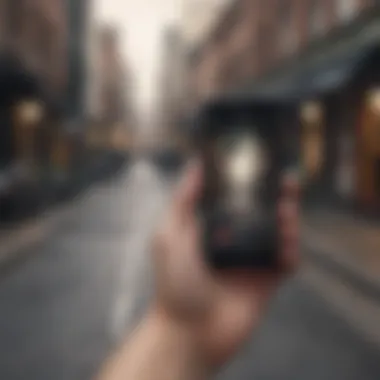

Glympse
Glympse offers a simple and straightforward user experience. The app allows users to share their location for a limited time with contacts, enhancing spontaneity in meeting up with friends or family. Its key characteristic is the temporary nature of location sharing; users can set the duration, assuring privacy upon its expiration.
A unique feature of Glympse is its ability to function without requiring accounts or passwords. Users send their to contacts via text or email, making it accessible and user-friendly. Though effective, Glympse may not be the best option for long-term tracking, as its temporary setup may not suffice for those needing continual monitoring. Moreover, users must individually generate each sharing session rather than while utilizing a continuous or grouped tracking system.
Google Maps
Google Maps, while primarily a navigation tool, includes location sharing features that many people overlook. This platform enables users to share their locations with specific contacts in real-time, contributing to its functionality as a tracking app. An important characteristic is its versatility; aside from tracking, it offers multiple navigation options, suggestions for local places, and traffic updates.
A significant unique feature of Google Maps is its integration with the user’s overall Google account, often facilitating easier coordination and digitized travel plans. Users can also set the duration of their location sharing. However, this capability comes with linkage to user privacy settings. Those unfamiliar with modifying their settings may inadvertently limit their tracking capabilities. As a result, it is vital for users to adequately familiarize themselves with its privacy protocols before regularly employing it for location tracking.
How to Set Up and Use a Tracking App
Setting up a tracking app typically involves a few straightforward steps. Begin by downloading the selected app via the App Store. After installation, creating an account, if necessary, is essential. Setup usually requires permitting access to your location services and may include settings for inviting other users or family members. Specifics may vary between apps, but some integral steps usually include:
- Creating user profiles: Input necessary contact details, photographs for identification, etc.
- Adjusting privacy settings: Tailoring what data you wish to share and with whom.
- Testing functionalities: Ensuring the location tracking operates correctly by comparing it against known locations.
Moreover, guidance from in-app help sections or online resources can enhance understanding of unique features and functionalities of each app. Regular engagement with the app is advisable to ensure it aligns with the tracking goals set by the user.
Privacy Considerations
Privacy plays a vital role in the context of location tracking, particularly when using iPhones and similar devices. The ability to locate individuals through their devices brings with it a responsibility to understand and respect privacy rights. Awareness of privacy considerations goes beyond the mere technical capabilities of the devices; it intersects with legal, ethical, and social dimensions. Users must acknowledge that sharing location information without proper consent can result in various implications, ranging from trust erosion among friends and family to potential legal consequences.
Understanding Consent for Location Sharing
Consent is a fundamental aspect of sharing location information. It ensures that individuals are aware of and agree to the tracking before any data is exchanged. In many situations, users should request permission explicitly before attempting to share or access another person's location. iPhones typically require users to provide consent to specific applications or services to access location data.
- Active Consent: Users need to express their willingness directly.
- Ongoing Communication: Permissions should be revisited regularly to ensure continued agreement.
- Transparency: Provide clear information on how the data will be used and how long it will be retained.
Respecting personal boundaries through proper consent ultimately supports trust and encourages voluntary sharing among family and friends.
Legal Implications of Tracking Someone
Engaging in location tracking without legal consideration can lead to significant consequences. Different jurisdictions implement various laws governing privacy and data protection. In particular, unauthorized tracking may violate laws related to stalking or invasion of privacy.
- Informed Laws: Understanding local laws regarding tracking individuals is critical.
- Court Cases: Legal challenges sometimes arise when individuals track another's location without consent, which could lead to liability.
- Company Policies: Large corporations, such as Apple, often have stringent guidelines regarding the sharing of location data, and users should operate within these frameworks.
Unawareness or neglect of legal obligations can not only impact individuals but also put organizations at risk, should they encourage or fail to prohibit unlawful behavior.
Ethical Considerations When Using Tracking Technology
Once the legal and consent frameworks are established, ethical aspects take center stage. Getting permission is one thing, but moral considerations demand a deeper obligation to ensure that tracking is used judiciously and constructively. Here are some key points:
- Purpose of Tracking: Understand the rationale behind tracking. Is it for safety, peace of mind, or surveillance? Being transparent about intent helps foster trust.
- Empowerment: Offer a choice instead of enforcing tracking. Individuals should have the option to opt in or out as they please.
- End-User Awareness: Keep users informed about how their data is managed, and provide tools that enable them to manage their settings easily.
Adhering to ethical standards not only safeguards relationships but also cultivates collective respect in communities. Participants in location sharing should think twice before acting solely out of convenience.
Technical Limitations and Challenges
Understanding the technical limitations and challenges of locating individuals via iPhone is pivotal. Despite advancements in technology, distinguishing an individual's exact location can be complex. Various factors can impede the accuracy and functionality of location services.
Factors Affecting Location Accuracy
Several elements impact the accuracy of location tracking on iPhones. These elements can vary based on the environment, device settings, and the specific technology employed for location services.
- GPS Accuracy: The iPhone generally utilizes Global Positioning System (GPS) for precise location tracking. However, GPS signals may weaken in areas surrounded by tall buildings, densely wooded environments, or indoors.
- Wi-Fi and Cellular Data: Wi-Fi and cellular triangulation can assist in determining location when GPS is unavailable. But this feature relies on the density and accuracy of available networks. An inoperable or weak signal can significantly affect results.
- Environmental Conditions: Weather or atmospheric conditions can also cause variations in GPS signal reception. For instance, heavy clouds or storms might lead to degraded performance.
- Device Settings: If location services are disabled, the iPhone cannot provide location data. Ensuring that the corresponding settings are correctly configured is essential for accurate tracking.
With the multipliers of these factors, users should understand that while iPhones are capable devices, conditions can lead to variability in location information.
Dealing with Poor Connectivity
Navigating issues of connectivity is crucial when relying on an iPhone for location tracking. Users must be aware that if connectivity is compromised, finding someone can be much more difficult.
- Maintain Good Signal Strength: Ensure that you are in an area where cellular reception is strong. Receiving a strong signal can enhance honest location reporting.
- Switch Between Networks: If location determination is weak, and the device uses Wi-Fi, try switching off Wi-Fi or resetting the network settings on your device to prioritize mobile data.
- Update iOS: Keeping the iPhone’s software up to date enables better performance of location services which may include critical bug fixes related to connectivity and services.
- Use Offline Maps: Applications that let you download maps can be beneficial if you enter an area with precarious reception traits. /n- Unpair Bluetooth Devices: Sometimes, connected Bluetooth peripherals can interfere with location accuracy. If uncertain, consider disconnecting or toggling them off temporarily.
By remaining cognizant towards connectivity challenges, users can actively improve their location tracking capabilities and obtain more reliable results.
Troubleshooting Location Services
The seamless functionality of location services on an iPhone can sometimes falter. It is essential to recognize the importance of troubleshooting to ensure precise tracking. Without addressing common issues, users may face difficulties in monitoring the whereabouts of individuals. Here, we will delve into particular problems associated with location services and provide reliable solutions.
Common Issues and Solutions
When users experience trouble with location services, it can stem from several factors:
- Disabled Location Services: Ensure that your device's location services are turned on. Access the settings by going to Settings > Privacy & Security > Location Services, and make sure the toggle is activated for the specific app you are using.
- Inaccurate Location Data: Environmental factors can lead to improper location detection. This can happen indoors where GPS signals are weak. Standing nearer to a window or moving outdoors can help.
- Battery Saver Mode: When your iPhone is in Low Power Mode, location accuracy can diminish. Disabling Low Power Mode may enhance the effectiveness of GPS.
- Software Glitches: If the application fails to provide correct info, a simple app restart can resolve minor bugs or caching issues. If the problem persists, reboot the iPhone to reset all system operations.
Solution Steps:
- Confirm that location services are enabled.
- Adjust settings for the particular application performing tracking.
- Restart the problematic application.
- Reboot your iPhone if needed.
Restoring Location Services Settings
Sometimes, the troubles with location services require a more in-depth fix through restoring settings. This action can return all location settings to default, effectively removing any incorrect configurations that may affect performance. While this will reset location services, it does not delete any personal data.
Steps to Restore Settings:
- Open Settings: Going through your iPhone’s home screen, find the Settings app.
- Navigate to General: Within Settings, scroll down until you see the ‘General’ tab.
- Reset Menu: Next, tap on ‘Reset’.
- Select 'Reset Location & Privacy': This option will wipe your customizations and restore the defaults, affecting only location service settings.
- Confirm Action: You may need to input your passcode to proceed.
Restoring location settings can often solve persistent problems effectively. After these steps, it might require the user to re-enable location sharing on apps again.
"Regular maintenance of iPhone settings can greatly enhance the experience and resolution of any technical mishaps encountered during use."
By focusing on troubleshooting, users can optimize usage and ensure reliability within Apple’s expansive ecosystem of location services.
Future of Location Tracking on iPhones
Location tracking on iPhones continues to evolve rapidly. This topic is crucial for understanding both the innovations in technology and the implications for personal privacy. As individuals have become more reliant on their mobile devices, understanding the future of these technologies and how they integrate artificial intelligence is central to enhancing user experience.
Advancements in location tracking can bring about benefits in several sectors such as public safety, emergency response, and more personalized services. However, there are considerations to be mindful of. Users must ask themselves how much of their location data they are comfortable sharing and with whom. To navigate these complexities responsibly, individuals need a thorough comprehension of upcoming technologies.
Emerging Technologies in Location Tracking
The landscape of location tracking is not static. New technologies promise to reshape our approach. Key elements in this evolution include:
- 5G Technology: This innovation brings increased connectivity and data transfer speeds. It can significantly enhance the accuracy and reliability of location services, making it easier to track devices in real time.
- Satellite-Enhanced GPS: Recent developments in satellite technology provide higher-resolution data. This means more precise tracking and broader availability, even in remote locations where cellular signals are weak.
- Bluetooth and Ultra-Wideband (UWB): Bluetooth expansions and UWB technology are transforming indoor navigation. This capability allows users to determine locations within buildings with greater specificity.
These technologies not only advance tracking capabilities but also have potential applications in various fields such as transportation and logistics.
The Role of Artificial Intelligence
Artificial intelligence (AI) has become a significant contributor to advancing location tracking. It facilitates smarter decision-making by analyzing vast data sets. Here are key aspects to consider:
- Predictive Analytics: AI can predict movement patterns based on historical data. This can inform users about optimal routes or suggest safety precautions, enhancing the user's situational awareness.
- Personalized Experiences: Location data, combined with AI algorithms, allows businesses to provide customized services. For example, restaurants can target better marketing strategies based on frequent locations of potential customers.
- Enhanced Security Measures: AI can identify abnormal behaviors and patterns, flagging potential safety issues in real-time. This feature may serve to protect individuals using location-based services.
By integrating AI further, developers can create more intuitive tracking applications that anticipate user needs.
In summary, the future of location tracking on iPhones is filled with innovation. Understanding these trends allows Apple users to make informed decisions and enjoy enhanced features.



