Locating Your iPhone Offline: Essential Strategies
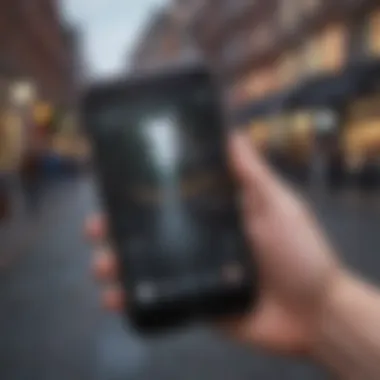

Intro
In today's world, losing a smartphone can carry significant consequences, especially if it's an iPhone. With all the sensitive data stored within, knowing how to locate your device in the event of it being offline is crucial. This guide offers an in-depth look at how to navigate such a situation. It unpacks the functionality of Apple's Find My iPhone feature, discusses alternative strategies when traditional tracking methods fall short, and provides actionable tips that can increase the likelihood of recovering your device. Moreover, it covers preventive measures to bolster tracking accuracy and the associated implications on user privacy and security.
Product Overview
Apple's iPhone is not just a phone; it is a personal assistant, a wallet, and a repository of memories. The integration of the Find My iPhone feature reflects Apple’s commitment to user security and ease of access. This feature incorporates GPS tracking, Bluetooth, and Wi-Fi signals to help locate the iPhone. The technology behind Find My iPhone uses various signals to keep track of your device, enhancing its usability beyond mere connectivity.
Some of the key features include:
- Location Tracking: Provides your device’s current location as well as the last known position if it goes offline.
- Sound Alerts: Allows the device to emit a sound, making it easier to find.
- Lost Mode: Locks the device remotely and displays contact information for return.
- Erase iPhone: Enables users to wipe their data remotely when recovery seems impossible.
Although current models boast improved integration and capabilities, earlier versions laid the groundwork for these features, demonstrating Apple’s progression in device tracking and user safety.
Performance and User Experience
The performance of the Find My iPhone feature is generally reliable when the device is online. However, when offline, the functionality is limited to the last known location stored in iCloud.
- Speed: Quick updates on location when the device is online.
- Battery Life: Continuous GPS use can drain battery; however, once a device is offline, this becomes irrelevant.
- User Interface: The interface is user-friendly, and navigation is straightforward. Most functions can be accessed with a few taps.
User feedback often highlights the effectiveness of Find My iPhone, but there are instances where users express frustration when devices are offline and tracking is impossible.
Design and Build Quality
While the functionality of Find My iPhone stands out, the design of the iPhone itself is noteworthy. Apple's iPhones commonly feature sleek designs, characterized by:
- Aesthetics: Modern and minimalist look that appeals to many.
- Materials: High-quality materials that provide both durability and style.
- Durability: iPhones are known for their robust build quality, though accidents can still occur.
Software and Updates
The iPhone runs on Apple's iOS, which receives regular updates to enhance functionality. Find My iPhone benefits directly from these updates. Users can also customize settings associated with this feature. The app is compatible with most installed applications, ensuring that it integrates well with daily use.
Price and Value Proposition
The pricing for iPhones can vary significantly based on the model and features. While some may find them pricey, the value comes from:
- Advanced Features: Such as unmatched security and ease of use.
- Ecosystem: Seamless integration with other Apple products.
Understanding Find My iPhone
Understanding the Find My iPhone feature is integral for anyone who seeks to keep their device secure and recoverable. This service provided by Apple offers users robust tools for tracking their devices. It encapsulates a variety of functionalities that can be critical when one loses their iPhone, especially if it is not connected to the internet. Knowing the ins and outs of this feature allows users to leverage its capabilities fully. Whether you simply misplaced your device or it has been stolen, Find My iPhone can play a vital role in retrieval efforts.
Overview of Find My iPhone
Find My iPhone is a cloud-based service that lets users track and locate their Apple devices. It works by utilizing the Global Positioning System (GPS) and internet connectivity. When your iPhone is online, you can easily pinpoint its location on a map using the Find My app or the iCloud website. This service also allows users to remotely lock their device, display a message, or even erase the data on it in case of theft. Such features add a layer of security that is essential in today's tech-centric world. Understanding how this system operates can be instrumental when attempting to locate your device under various circumstances.
Key Features
The key features of Find My iPhone are numerous and provide comprehensive support when locating a lost device. Here are some pivotal components:
- Location Tracking: This is the primary function that allows you to see the current or last known location of your device on a map.
- Play Sound: If you misplace your phone within earshot, you can activate this feature to make your device play a sound.
- Lost Mode: When activated, this feature allows you to lock your iPhone and display a custom message on the screen. This can help in case someone finds your device and can return it.
- Remote Erase: If your device is lost for good, you can erase all data to protect your privacy.
These features collectively enhance your chances of recovering a lost or stolen iPhone, making it vital to understand and utilize them effectively.
Importance of Activation
Activating Find My iPhone is not just a recommendation; it is a necessity for any Apple device user. Without this feature turned on, you miss out on all tracking capabilities entirely. The activation process is straightforward but crucial.
To activate the service:
- Go to Settings.
- Tap on your name at the top.
- Select "Find My" and toggle on "Find My iPhone."
When activated, your device can be indexed in the iCloud system, ensuring your information is protected and accessible should the need arise. If you want to ensure device safety, neglecting this simple step can lead to significant complications later.
Functionality When Offline
Understanding the functionality of your iPhone when it is offline is essential for effective device tracking. In this section, we will explore various aspects of how your iPhone behaves without an internet connection, which aids in enhancing recovery efforts. Knowing these elements gives users a clearer picture of what options are available when they cannot connect to the network.
What Happens When Offline
When an iPhone goes offline, several changes occur in its connectivity and tracking capabilities. First, the device can no longer access real-time data essential for services like Find My iPhone. However, it can still utilize previously cached data to notify users of its last known location. This information is crucial when trying to locate a device that has lost connectivity.
Moreover, if your iPhone has been recently active, you might still access the last updated location through Find My iPhone. This can be useful in confirming its whereabouts before it went offline. The iPhone also retains the ability to communicate with nearby Bluetooth devices, which can play a role in its recovery.
Limitations of Offline Tracking
Despite the advantages, offline tracking comes with significant limitations. Most notably, users cannot pinpoint their device's current location without an internet connection. This means that if the iPhone is moved after it has gone offline, you will be unable to track it accurately. The last known location, while helpful, may not reflect the device's actual position if enough time has passed or if it has moved significantly.
Another limitation is the reliance on the device's battery. If the iPhone's battery drains entirely, it will not be able to communicate its position, even if offline tracking is enabled. Furthermore, the effectiveness of nearby Bluetooth tracking relies on the proximity of other devices, which may not always be feasible.
Last Known Location
The last known location feature plays a vital role in offline device tracking. It allows users to see where their iPhone was last connected to the internet. When you request to find your iPhone through Find My iPhone, the app will present the most recent location based on the last data it received. This offers a point for users to start their search.
It is important to remember that last known location is not static. Depending on the time elapsed since the device went offline, the accuracy of this location may decrease. If you suspect your iPhone is nearby, using sound alerts can assist in locating it quickly. On the other hand, relying on last known locations in unknown territories may present challenges, as you might not be familiar with the area.
"Understanding how your device behaves when offline is key for effective recovery efforts."
Alternative Methods for Offline Tracking
When your iPhone is offline, tracking your device can present noticeable challenges. However, armed with alternative strategies, you can increase the chances of locating your device effectively. These methods can supplement the capabilities of Apple’s Find My iPhone feature and serve as reliable options when the primary system fails. Here, we will explore different approaches for offline tracking, emphasizing their unique advantages and considerations.
Bluetooth Tracking Devices
Bluetooth tracking devices have become increasingly popular for keeping tabs on valuable items, including iPhones. Devices such as Tile or Apple AirTag utilize Bluetooth technology to connect with your smartphone. They can help you locate your device even when offline by using a crowd-sourced network.
These devices work by emitting a Bluetooth signal detectable by nearby smartphones. If another device detects your missing iPhone, the information gets sent to your device via the internet. So, although your iPhone needs to be offline, it can still be located through the actions of other users.
Benefits of Bluetooth Tracking Devices:
- Accessibility: They are small and easy to attach to your device.
- Community support: Leverage the collective network of users to find lost devices.
- Affordability: Many offer competitive pricing, making them a cost-effective solution.
However, users must consider the range limitations of Bluetooth, which usually extends to approximately 100-400 feet in open environments. Furthermore, the effectiveness relies heavily on other users being in proximity to your device to transmit its location.
Using Family Sharing
Apple’s Family Sharing feature can provide additional avenues for locating an offline iPhone. By sharing your device location with trusted family members, they can help you track down your iPhone even without an internet connection.
Key Features of Family Sharing
- Location Sharing: If enabled, family members can see the last known location of each device.
- Group Management: Family sharing allows collective management of location settings, making it easier to locate lost devices within the group.
To utilize Family Sharing effectively, ensure that everyone in your group has enabled this feature in their settings. It requires a straightforward setup, preferably before any incident occurs.
Local Search Strategies
If all else fails, employing local search strategies can be crucial when your iPhone cannot be located through technological means.
Practical Approaches for Local Search:
- Conduct a thorough visual search: Check locations where the device was last used.
- Contact local authorities: If you suspect it might be lost or stolen, report it to the local police.
- Ask nearby individuals: Sometimes, simply asking those in the vicinity can yield results.
- Retrace your steps: Go back to the last places visited to jog your memory.
While these methods may seem basic, engaging in a systematic search can often help in locating your device faster.
Practical Tips for Enhanced Tracking
In today’s digital age, the ability to locate your iPhone when it is offline is paramount. This section provides practical tips that can help enhance your tracking capabilities. These methods focus on optimizing your iPhone settings and utilizing Apple features effectively. The aim is to ensure better chances of recovering a lost device when it is not connected to the internet.
Enabling Offline Finding
One key feature to maximize your chances of locating your iPhone offline is enabling the Offline Finding option. This feature allows your device to be tracked even when it does not have an internet connection. To activate this feature:
- Go to Settings on your iPhone.
- Tap on your Apple ID at the top.
- Select Find My.
- Ensure that Find My iPhone is enabled.
- Turn on Enable Offline Finding.
By allowing your device to be found even without an active internet connection, you increase the chances of recovering it if it gets lost. This function uses Bluetooth to connect to nearby Apple devices, making location tracking possible in most scenarios.
Regularly Updating Location Settings
Keeping your location settings updated is vital for optimal tracking performance. Your Location Services should be configured correctly to ensure that your device remains trackable. Here are some steps to check and update your settings:
- Navigate to Settings > Privacy > Location Services.
- Ensure that Location Services is turned on.
- Review the apps that have permission to access your location. You can set them to While Using the App or Always, depending on your privacy preferences.
- Regularly check if there are any system updates. New updates might include enhancements to location services. Keeping your device up to date can have significant benefits.
These updates provide essential support to the Find My iPhone feature and ensure you are utilizing all available tools effectively.
Utilizing Apple Watch Features
If you own an Apple Watch, it can be a powerful ally for locating your iPhone. The connection between the watch and the phone allows for unique features that can come in handy. Here are a few ways to leverage your Apple Watch:
- Ping your iPhone: If you misplace your iPhone, use your Apple Watch to ping it. This feature plays a sound on your iPhone, making it easier to locate, provided it is within Bluetooth range.
- Check battery life: Ensure that your iPhone has enough battery by checking it on your Apple Watch. This is crucial as a low battery may disable tracking.
- Access Find My App: You can also use your Apple Watch to access the Find My app directly. This feature gives you a quick glance at your device’s last known location.
Utilizing these features effectively can increase your chances of finding your iPhone, providing a seamless check on the device's status and location.
"The best way to recover your iPhone is to plan ahead using all available resources."
These practical tips ensure that you are well-equipped for tracking your device offline, making the recovery process less daunting.
Privacy and Security Considerations
In the digital age, privacy and security remain paramount. When locating an iPhone offline, understanding the implications for both privacy and security is crucial. Users must consider how location tracking features affect their personal information and what risks they may expose themselves to. This section delves into these considerations, ensuring that users can make informed choices while maximizing the effectiveness of their device recovery efforts.
Data Privacy Risks
Data privacy is an essential aspect of using any modern device. When using features like Find My iPhone, data privacy risks can arise. Apple gathers location information to provide users with tracking capabilities. However, this data can be vulnerable to unauthorized access. Crooks looking to exploit vulnerable devices might attempt to access this information.
Users should be aware of the risk of their data being compromised. For instance, if an iPhone is hacked, it can expose the user's location history and personal data. This, in turn, can lead to situations where other parties know the user’s whereabouts without consent.
To minimize risks, consider the following points:
- Keep your device updated with the latest security patches.
- Use strong passwords or biometric locks, like Face ID or Touch ID, to secure access to your iPhone.
- Regularly review your privacy settings to ensure that you are aware of what information is being shared.
Secure Your Device
Taking proactive measures is essential for securing your iPhone. By enhancing device security, users reduce the risk of unauthorized access to sensitive information. Here are practical strategies:
- Enable Find My iPhone: Make sure this feature is activated to help locate your device if lost.
- Activate two-factor authentication for your Apple ID: This adds an extra layer of protection against unauthorized logins.
- Be cautious of suspicious links: Avoid clicking on links that come from unknown sources to prevent malware installations.
- Use a VPN: When accessing the internet, especially on public Wi-Fi, using a Virtual Private Network can protect your data from prying eyes.
Implementing these measures helps fortify the security of your device, therefore enhancing your overall safety.
Managing Location Sharing Permissions
Managing location sharing settings is vital for maintaining control over personal information. Users should regularly check which apps have permission to access their location data.
Consider these steps to control sharing permissions effectively:
- Access the Settings app: Go to Privacy and then Location Services to see the apps currently using your location.
- Limit access: Set permissions to only while using the app or deny access altogether for apps that don’t require location tracking.
- Review family sharing options: If you’re using Family Sharing, be mindful of which family members can see your location and adjust as necessary.
- Audit third-party apps: Some apps may have location tracking embedded within their functionality. Determine if their services are worth the data compromise.
Taking these steps ensures your location information remains confidential, preventing unwanted tracking and enhancing your device recovery efforts while respecting your privacy.
The Role of iCloud in Device Recovery
The integration of iCloud with Apple's ecosystem offers significant advantages in terms of device recovery. For iPhone users, understanding how iCloud can aid in locating lost or stolen devices is essential. iCloud acts as a safety net, allowing users to manage their devices remotely. This not only simplifies the process of device recovery but also enhances overall security measures.
Integrating iCloud with Find My iPhone
Integrating iCloud with Find My iPhone is fundamental for effective tracking of lost devices. When Find My iPhone is enabled, the device communicates with iCloud to share its location. This connection allows users to pinpoint their iPhone on a map. Moreover, it helps in activating features such as Play Sound or Erase iPhone, all of which are crucial when managing a missing device. The seamless integration between iCloud and Find My iPhone creates a robust solution for users seeking to restore their devices quickly and with minimal hassle.
Accessing Find My iPhone via iCloud
Accessing Find My iPhone through iCloud is a straightforward process. Users can visit the iCloud website and log in using their Apple ID. Once logged in, they need to select the Find My iPhone option. This interface provides a detailed view of all linked devices. It’s worth noting that this access requires an active internet connection; however, it remains a powerful tool for tracking down a lost iPhone. The map view, along with options to lock or erase the device remotely, can make a crucial difference in the recovery process.
Recovering from iCloud Backups
iCloud backups provide the means to recover lost data even after a device is wiped or reset. This feature ensures that personal information, apps, and settings can be restored after a device recovery. Users can initiate recovery by accessing the iCloud settings on a new or reset iPhone. By choosing to restore from an iCloud backup, the user can retrieve lost content and reinstate their preferences. This backup function is vital for maintaining continuity in usage and minimizing the disruption caused by losing a device.
"Understanding the role of iCloud in device recovery is not just about locating your iPhone, it also involves restoring your personalized experience."
The ability to integrate Find My iPhone with iCloud, access it remotely, and recover from backups underscores the importance of being proactive in device management. By following these guidelines, users can significantly enhance their chances of recovering a lost iPhone.
Troubleshooting Common Issues


In the realm of locating an iPhone offline, addressing common issues is crucial. Despite the sophistication of Apple's technology, users can experience challenges that prevent effective tracking of their devices. Troubleshooting helps identify and resolve these issues efficiently, ensuring that you can locate your iPhone whenever necessary. Understanding the underlying reasons and practical solutions can enhance the recovery process and offer peace of mind.
Cannot Locate Device
One of the most frustrating situations arises when you cannot locate your device. Several reasons can contribute to this issue. First, ensure that Find My iPhone is activated on your device. If this feature is off, locating your device becomes impossible. Another reason could be your device being turned off or out of battery. In such cases, the last known location might provide a lead.
If you consistently cannot locate your device, it might be beneficial to consider the following steps:
- Check iCloud Status: Visit the iCloud website to confirm if your device is listed.
- Verify Internet Connection: If your device has access to Wi-Fi or a mobile network, it may update its location more accurately.
- Review Settings: Ensure that location services are enabled in your device settings, as these are essential for tracking.
Connection Issues
Connection issues often complicate the finding process. When your iPhone does not connect to the internet, it directly affects its ability to report its location. Whether through Wi-Fi or cellular data, a stable connection is key.
To mitigate these issues:
- Cross-check Wi-Fi Settings: Ensure your iPhone is within range of a known network that it can connect to.
- Network Resets: Sometimes, resetting your network settings can resolve connectivity problems. This can be done through the settings app under General > Reset > Reset Network Settings.
- Cellular Data Availability: If you believe Wi-Fi is limited, ensure that your iPhone’s cellular data is activated.
Problems with Activation
Troubles with activation can hinder the use of Find My iPhone. Activation is fundamentally how your device engages with Apple’s tracking systems. If you face problems in activation, consider these scenarios:
- Software Updates: Make sure your device is running the latest version of iOS, as outdated versions may affect Find My iPhone functionality.
- iCloud Account Issues: Sometimes, issues related to your iCloud account can lead to activation errors. Logging out and logging back in can often resolve the issue.
- Resetting the Device: If all else fails, a factory reset can sometimes restore proper functionality, though this is a more drastic measure.
"Troubleshooting is essential in tackling issues that disrupt your experience with Find My iPhone; understanding these problems enables effective solutions."
In summary, troubleshooting common issues related to locating your iPhone offline involves a systematic approach that includes checking device settings, ensuring connectivity, and keeping your software updated. This ongoing diligence can significantly increase the likelihood of recovering a misplaced device.
Future Developments in Location Tracking
The urgency of advancements in location tracking technology is paramount, especially as users increasingly rely on devices like the iPhone for navigation and connectivity. Understanding these future developments is crucial, as they promise more accurate, accessible, and efficient means of locating devices even when traditional services are unavailable. For technology enthusiasts and Apple product users, the progression in this field will dictate how effectively they can safeguard their devices and retrieve them when lost.
Technological Advancements
Recent innovations in location tracking include a range of methodologies that may supplement or even enhance the capabilities of Find My iPhone. From network triangulation to satellite-based systems, winding paths toward efficiency are being explored.
- Improved GPS Accuracy: Ongoing advancements in GPS technology offer increased precision in determining a device's location, even in areas where signals are weak.
- Crowd-Sourced Data: Leveraging data from user devices to improve locating capabilities could make finding lost iPhones more effective during offline scenarios.
- Integration of AI: Machine learning algorithms can help predict potential locations based on usage patterns, enhancing the chances of recovery without the need for internet access.
Potential Features from Apple
Apple continuously evolves its ecosystem, and upcoming features in location tracking are expected to reflect this trend. Enhancements could include:
- Offline Alerts: Providing notifications around the last known location when an iPhone goes offline could enable users to act faster in locating their device.
- Enhanced Bluetooth Tracking: Future iterations of Find My iPhone may leverage a stronger mesh network, allowing devices to communicate with one another to track down lost items even when individual internet connections are absent.
- Visual Mapping: A more intuitive visual interface displaying multiple user locations and potential tracks for easier navigation.
The integration of these features suggests a move towards a more intelligent and user-friendly approach to device recovery, making it easier to safeguard one’s assets.
User Expectations
As technology evolves, so do user expectations surrounding the efficiency and reliability of location tracking systems. Users increasingly demand:
- Seamless Experience: The ability to locate devices effortlessly, without cumbersome steps or complex navigation, can enhance user satisfaction.
- Real-Time Updates: Users want instant notifications when their device's location changes or is found, even if it is offline.
- Privacy Control: A growing concern for privacy means users expect transparent policies on data use while still ensuring their devices remain traceable.
Future developments in location tracking promise not only to enhance the functionality of existing tools but also to address points of concern raised by users over privacy and usability.
End
Locating an iPhone offline is a critical topic for any Apple user concerned about device security and recovery. Understanding the various tools available, particularly Apple's Find My iPhone, contributes to effective device management. This is especially true given the rising incidents of lost or stolen devices. Notably, the ability to track a device without an active internet connection assures users that they have backup plans in place.
Routine preparation is key. An activated Find My iPhone feature not only facilitates recovery but also provides peace of mind. By knowing what to expect when the device is offline, users can set realistic expectations. Furthermore, being aware of alternative tracking methods, such as Bluetooth tracking devices or family sharing, enhances recovery chances under various circumstances.
In addition to practical recovery methods, users must stay vigilant about privacy and security considerations. Understanding risks related to location sharing can prevent unauthorized access and maintain personal data integrity. This comprehensive attitude towards device recovery demonstrates foresight and responsibility in technology usage.
"Preparation is the cornerstone of effective device recovery."
Overall, users equipped with knowledge about device recovery options are better prepared to handle unexpected scenarios involving their iPhones.
Summary of Key Points
- Find My iPhone Activation: Activating this feature provides a first line of defense in tracking a lost device.
- Offline Tracking Limitations: Understanding the constraints when your device is not online is crucial for managing expectations.
- Alternative Tracking Methods: Exploring options like Bluetooth devices and family sharing can significantly improve recovery odds.
- Ongoing Device Security: Regular updates to location settings and cautious management of sharing permissions bolster security.
- Future Developments: Staying informed on technological advancements can prepare users for enhanced tracking features.
Final Thoughts on Device Recovery
Device recovery is more than just a technical process; it embodies the relationship between users and their technology. The context of losing an iPhone can be stressful, yet having a solid strategy reduces anxiety.
A well-prepared user is not only aware of the tools available but also engages with them proactively. Regularly checking settings, updating preferences, and familiarizing oneself with the latest features puts control back in the user's hands. As Apple continues to innovate, users should also adapt to these changes by continually educating themselves and adjusting their recovery strategies.
Closing thoughts emphasize that while devices can be lost, the knowledge and preparation of users play a vital role in their recovery. Investing time in understanding these processes can make a significant difference between frustration and successful recovery.



