How to Handle a Lost iPhone as a T-Mobile Customer
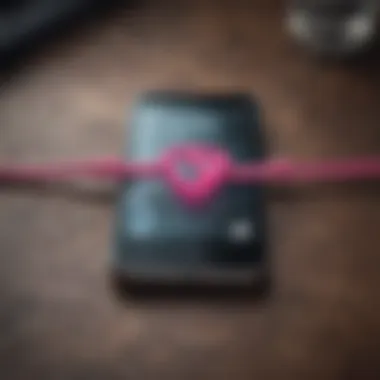

Intro
Losing an iPhone can be like stepping into a tornado, spinning around with anxiety about your private data, countless memories, and the inconvenience of being disconnected. For T-Mobile users, this experience can feel even heavier due to specific procedures and policies surrounding device recovery and service continuity. Knowing what to do when a device goes missing is vital for any iPhone owner but especially pressing for T-Mobile subscribers who need clear guidance and support.
This article aims to be your compass, guiding you through the intricacies of reclaiming a lost iPhone, the various tools available for a successful recovery, and the potential implications on your T-Mobile service plan. You’ll get a grip not only on the practical steps to take but also on how legal protections and security measures can play a role in managing this technological debacle. With useful insights, the goal is to empower T-Mobile users to be proactive and knowledgeable amidst the chaos of losing an essential device.
So, if you ever find yourself asking, "What now?" after misplacing your iPhone, don’t fret. By the end of this read, you’ll have a handle on the situation, equipped with practical strategies and resources to tackle the complexities involved.
Steps to Take Immediately
1. Check for Location Services:
2. Lock Your Device:
If your iPhone’s location is pending, you can lock it remotely. This step will prevent anyone else from accessing your information. You can also send a message that appears on the lock screen, offering a reward or providing a contact number for good samaritans.
3. Report the Loss to T-Mobile:
Reach out to T-Mobile’s customer service. They may be able to assist with suspending the line to prevent unauthorized use of your account. It’s also a good chance to clarify any safety policies specific to your service plan.
4. File a Police Report if Necessary:
If you believe your iPhone was stolen, it’s prudent to file a police report. Having a record of the loss can be helpful for insurance claims. Sometimes, simply having that report may help with any legal advocacy if your phone is recovered or the situation escalates.
5. Consider Your Options Moving Forward:
Once you’ve taken initial steps, ponder what your next move will be. Are you considering getting a replacement? Checking the insurance policy tied to your iPhone could save you a significant amount of cash.
"Having a plan of action in the aftermath of losing a phone is like having an umbrella in a rainstorm. It won't make the rain go away, but it will certainly help keep you dry."
Tools for Recovery
Utilizing technology doesn’t stop with Find My iPhone. There are numerous tools and applications to increase your chances of recovery.
- iCloud:
The iCloud feature makes tracking easier. You need to log in to view your device's last location. This also allows you to erase your data remotely if it falls into the wrong hands. - Google Maps Timeline:
If you have location history enabled with Google Maps, you can access your timeline and see where your iPhone has been recently. This might help jog your memory on where you last used your device. - T-Mobile's Device Recovery Program:
T-Mobile offers dedicated assistance for their customers. Their customer service can provide valuable resources and advice on what steps to take next.
Service Plan Implications
Misplacing your iPhone also introduces implications regarding your T-Mobile service plan. Depending on your specific plan, there could be options for device replacement.
- Insurance Coverage:
Many service plans come with insurance that covers lost devices, so check if you have that specific feature. - Device Payments:
If you are on a device payment plan, losing your iPhone might impact your payments if you proceed with a replacement. Understanding your financial obligations will help lessen any surprises in your next bill.
Navigating through the storm of losing an iPhone with T-Mobile can seem daunting. Nevertheless, comprehending the immediate steps to take, the tools available for recovery, and the implications on your service plan are vital skills that can empower users to tackle the hurdles head-on.
Foreword to Device Loss
Losing an iPhone isn’t just about misplacing a gadget; it’s a whirlwind of emotions that many don’t fully grasp until the moment strikes. For T-Mobile users, the stakes are even higher due to the interconnectedness of technology in our lives today. With all those personal photos, vital contacts, and sensitive data stored on these devices, the term "device loss" takes on a new meaning. Understanding the nuances around losing your device is the first step towards a smoother recovery process.
Understanding the Emotional Impact
When one loses their iPhone, they often feel a sudden jolt of panic, almost like a punch to the gut. This emotional response is quite natural, given how integrated these devices are into our day-to-day activities. Think about it: What was once a shiny accessory now represents missed phone calls, lost memories, and a flood of anxiety about data security. People may feel embarrassed for losing it or angry at themselves for not being more vigilant. Sometimes, the emotional weight of losing a device trumps the monetary loss. It’s crucial to acknowledge these feelings, as they can significantly influence how swiftly one can take the necessary steps to recover their device.
"The loss of a smartphone often evokes feelings akin to losing a close friend. The memories stored within are irreplaceable, and for many, the device is an extension of themselves."
Statistics on Lost Devices
To understand the scope of device loss, one can look at some eye-opening statistics. Reports indicate that roughly 70 million smartphones are lost or stolen in the U.S. annually. This staggering number highlights that you’re not alone in this predicament. Furthermore, the likelihood of recovering a lost device is less than 50% in most cases, largely depending on factors like prompt reporting and technology setup like "Find My iPhone."
Such figures emphasize the need for T-Mobile users to stay proactive. So what can be concluded from these stats? The landscape of lost devices is grave, making it all the more critical to implement strategies to reduce the risks of loss in the first place.
In summary, navigating the emotional rollercoaster of losing an iPhone is just as important as taking the proactive steps to find it. Understand the emotional impacts, grasp the statistics, and prepare yourself to delve deeper into recovery techniques. By doing so, you equip yourself with a mindset ready to tackle the challenges ahead.
Immediate Steps to Take After Losing an iPhone
Losing an iPhone can feel like you’ve lost a part of your life. It’s more than just a device; it's a vault for your photos, contacts, and personal messages. Taking immediate action can significantly improve your chances of recovery and minimize the potential fallout. Here’s a breakdown of crucial first steps you should take after realizing your iPhone is missing, especially if you’re a T-Mobile customer.
Locating Your Device via Find My iPhone
Most modern iPhones come equipped with a built-in feature—Find My iPhone—that can be a lifesaver in your moment of panic. To utilize this function, make sure it was enabled before your phone went missing. If it was, here’s what you need to do:
- Access Find My iPhone: Log into your iCloud account on another device or through the iCloud website. You’ll need your Apple ID and password.
- Track Your Device: Once logged in, locate the "Find iPhone" option. Here, you’ll see a list of your devices linked to your Apple ID. Just tap on your missing phone to see its last known location. If the device is powered on and connected to the internet, you can trace its whereabouts precisely.
- Options Available: If you spot your device's location, you can take further action:
- Play a Sound: This option can help if your phone is nearby but you can’t find it.
- Mark as Lost: This will lock your device with a passcode and display a custom message with a contact number on the screen, so good Samaritans can reach you.
- Erase Your Device: If you genuinely feel that recovery is unlikely, you can remotely wipe all your data to protect your privacy. Remember, if you do this, you won’t be able to track your device anymore.
It's critical to act fast as time is of the essence. Remember: the sooner you act, the better your chances of seeing your phone again.
Reporting the Loss to T-Mobile
Once you've done what you can to track your device, it’s time to inform T-Mobile about the loss. This step is vital for securing your account and preventing unauthorized usage. Here are the steps to consider:
- Call Customer Support: Dial T-Mobile’s customer service. It’s often best to speak directly with an agent who can guide you through the process. You may need to provide account details to verify your identity.
- Report the Device as Lost or Stolen: T-Mobile will help you corroborate the loss and may guide you through determining if any charges will be incurred due to the loss.
- Review Options for Replacement: T-Mobile has policies in place regarding lost devices. Your coverage options depend on the type of plan you have and whether you hold insurance for your iPhone. This will help you understand what your next steps might be in terms of getting a replacement or recovering costs.
By immediately reporting the loss to T-Mobile, you can help secure your personal information that may be vulnerable if the phone falls into the wrong hands. Moreover, it opens up avenues for you regarding insurance claims, should you have coverage plans.
"Time is of the essence when securing your personal information after losing a device."
Adopting these steps may seem daunting amid distress, but being methodical can make a significant difference. The blend of utilizing technology to locate your phone and promptly reporting the loss to T-Mobile can set you on the right path toward resolving this unsettling situation.
Utilizing Technology for Recovery
Losing a device like an iPhone can feel akin to misplacing a piece of your identity. In today’s tech-driven world, the recovery of such devices relies heavily on the technological tools at our disposal. Understanding and utilizing said technology effectively not only alleviates the panic that ensues when an iPhone is lost, but it also enhances overall peace of mind.
Technology provides a safety net, allowing users to latch onto their devices even when they are physically out of reach. The applications and systems available today pave way for efficient recovery processes. Not simply a means to find lost goods, these tools can also add layers of security for future usage. As we dive into this section, we’ll explore how to lay a solid tech groundwork to optimize recovery in the event of a loss.
Setting Up Find My iPhone for Future Use
Find My iPhone stands as a sentinel, ever vigilant for any signs of distress. It embodies a lifeline for iPhone users in the midst of a vitally stressful situation. Here’s the kicker—setting it up isn’t a Herculean task, yet many neglect to do so until it’s too late. Start this journey by going into your device’s settings. Tap on your name at the top, navigate to ‘iCloud,’ and from there, toggle on ‘Find My iPhone.’
But don’t stop there! It’s equally important to enable the ‘Send Last Location’ feature, which tells your device to send its last known location before it runs out of battery. This feature can be an invaluable tool, particularly in a panic-filled moment when searching for your lost device. Once set, your phone will send out a signal, making it identifiable on a map. Instead of playing hide-and-seek with your tech, you’ll be able to find it swiftly—almost like having a dependable friend who’s got your back.
Third-Party Apps for Device Tracking
While Apple’s built-in features are robust, there’s a whole world of third-party applications that can augment your recovery potential. Consider applications such as Prey Anti Theft, Lookout, or Tile. Each option has unique features tailored for various needs. For instance, Prey can track multiple devices and offers geolocation features, while Lookout focuses heavily on mobile security with a user-friendly interface.
They also can function independently, even if you don’t have internet access, which is a vital factor when you’re grappling to find a lost device.
Here are some points to ponder:
- User-friendly interfaces: This makes it easy to navigate the app even during high-stress moments.
- Geolocation capabilities: Track your device’s location in real-time.
- Remote capabilities: Lock, wipe, or send messages to your device if it’s been compromised.
Part of reclaiming ownership in the chaotic aftermath of a lost device is utilizing any and all resources at your disposal. Technology has come a long way, and sticking to methods like Find My iPhone and reputable third-party apps can greatly help in bringing your iPhone back home. In this digital age, leaving no stone unturned might just be the smartest way forward.
Understanding T-Mobile's Policies on Lost Devices
When facing a lost iPhone, understanding T-Mobile's policies becomes crucial. Not only can it save you time, but it can also lead to a smoother recovery process. T-Mobile offers various options which cater to different needs, ensuring that you have support when you need it most. It’s essential to familiarize yourself with their policies, as this knowledge empowers you to act decisively and avoid potential pitfalls during this stressful time.
T-Mobile has a structured approach that considers various aspects of device loss. This includes coverage options, what you need to do when reporting a lost device, and the steps to follow for device replacement. Being aware of these factors can help you better navigate the challenges that come with losing your device. Moreover, knowing the specifics helps in ensuring that you don’t end up paying unnecessary fees or facing delays in recovering your services.
Insurance Options with T-Mobile
One of the first considerations when you lose an iPhone is whether or not you're covered by insurance. T-Mobile provides several insurance plans that can help mitigate costs when dealing with a lost device. Their device protection options include Total Equipment Protection and Basic Device Protection.
- Total Equipment Protection: This plan covers loss, theft, accidental damage, and mechanical failure. If you have this option, you can easily file a claim to get a replacement iPhone, typically after paying a deductible.
- Basic Device Protection: While this plan doesn’t cover loss or theft, it does cover damage due to accidents. However, folks who often misplace their phones might find this option lacking, especially when faced with a situation where the device is lost.
Always check whether you activated any protection plans when purchasing your iPhone, and keep in mind that depending on the plan, the deductibles and coverage could vary significantly. T-Mobile’s website provides a detailed overview of all insurance options, making it easier to choose what’s right for you.
Replacement Procedures for Lost iPhones
If you've reported your iPhone lost and confirmed that you have coverage, the next step is understanding T-Mobile’s replacement procedures. They have made strides to simplify this process, but it's still vital to follow specific steps.
- Report the loss: Visit T-Mobile’s customer service, either online or in person, and make sure to report your lost device. You might need to provide your account details and any other relevant information to assist in the process.
- File a Claim: Once reported, you can file a claim through T-Mobile’s insurance provider. This can usually be done online, which speeds things up significantly. Make sure to have your purchase information on hand, as it could be needed during this step.
- Payment of Deductible: A deductible payment will typically be expected for processing the claim. Depending on your device’s model and the type of coverage selected, the deductible will vary, so be prepared for this cost.
- Receive Replacement: After the claim has been approved, T-Mobile will send out a replacement device. This process can take from a few days to a week, depending on availability and localization.
"Utilizing T-Mobile’s insurance and understanding their policies can significantly ease the stress of losing your iPhone, ensuring a smoother path to recovery."
Being informed about these processes from the beginning can save you a world of frustration later on. T-Mobile’s support team is usually friendly and ready to assist, but the more you know, the better equipped you’ll be to handle the situation quickly.
Legal Considerations When Reporting a Lost iPhone
Losing a device, particularly an iPhone, can be a double-edged sword. Besides the emotional upheaval, there are significant legal considerations that come into play. Understanding these implications not only helps in reporting your lost device, but also in safeguarding your personal information.
Privacy Laws Affecting Lost Devices
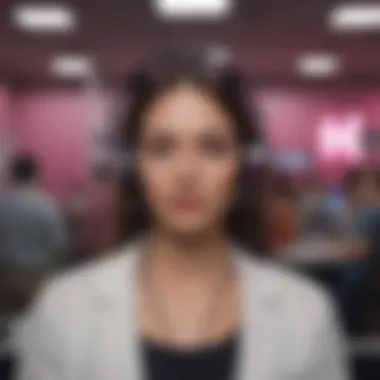

When you misplace or lose your iPhone, you might not immediately think about the laws that impact the recovery process. Yet, privacy laws are critical in this context. For instance, devices like iPhones often store a wealth of personal information, from contacts to social security numbers. These details, if accessed by unauthorized individuals, could lead to identity theft.
In the United States, different states have varying privacy regulations. For example, the California Consumer Privacy Act establishes clear guidelines on how personal data must be protected. If someone finds a lost iPhone, they could potentially access sensitive data before it is reported lost. Thus, knowing your rights can aid in taking swift action. Registering your device with Find My iPhone isn’t just a recovery tool; it’s part of good legal practice.
Additionally, if your device falls into the wrong hands, there may be implications under data breach laws. It’s crucial to report the loss promptly to both local authorities and T-Mobile, as this can act as a preventive measure against any misuse of your personal data.
Identity Theft Risks Associated with Device Loss
Identity theft is a pressing concern for anyone who loses a smartphone. Devices are treasure troves of personal information, and an iPhone is no exception. If your phone is lost or stolen, it’s not just the device itself that’s at risk; it’s your identity. As outlined earlier, your contacts, emails, passwords, and even financial information might be at stake.
There are clear steps you can take to mitigate these risks:
- Immediate Reporting: Inform T-Mobile about your lost device as soon as you notice it missing. This can help track the device and alert their fraud department to monitor for unusual activity on your account.
- Change Passwords: Change passwords for any accounts accessed from your iPhone. This includes your Apple ID, email, and banking apps, to name a few. It’s better to be safe than sorry.
- Monitor Accounts: After reporting theft, closely observe your financial and personal accounts for any unfamiliar activity. Setting up alerts for unusual transactions might add an extra layer of security.
- Credit Report Check: It might be prudent to check your credit report for signs of identity theft. You can request a free report once a year from annualcreditreport.com. If you spot anything amiss, consider placing a fraud alert.
Losing an iPhone can be distressing, but understanding your legal rights and identity theft risks can help you navigate the situation more effectively. Familiarizing yourself with privacy laws and the necessary steps to secure your information is essential to safeguard against further complications.
Best Practices for Preventing Device Loss
In an age where smartphones are like digital lifelines, preventing the loss of your iPhone is undeniably crucial. Not only does it save you from the hassle and stress associated with a lost device, but it also protects the personal data stored within. This section outlines solid practices that not only enhance your chances of keeping your iPhone safe but also bolster your overall digital security.
Enhancing Security Settings on iPhones
Starting with the basics, configuring the security settings on your iPhone can significantly lower the risk of losing your device or having it fall into the wrong hands. Here are some key elements to consider:
- Enable Face ID or Touch ID: This biometric security isn't just for show; it acts as a formidable barrier against unauthorized access.
- Use a Strong Passcode: Avoid the temptation of using easily guessed numbers such as birthdates. Opt for longer and random passcodes to strengthen your device's lock.
- Enable Find My iPhone: This feature is a lifesaver. Not only does it help you track down your device, but it also allows you to remotely lock or erase sensitive data if needed.
- Activate Automatic Updates: Keeping your software current helps protect against vulnerabilities that can compromise your device.
Consider this: A strong security routine is like a seatbelt in a car; it’s essential for safety and can make all the difference when it counts the most.
Physical Safety Tips for Device Security
Even with the best digital protections, physical safety is key to preventing loss. Here are a few practical tips:
- Stay Aware of Your Surroundings: Whether you're at a café or on public transport, keep your eyes peeled. It’s easy to forget your phone when you're distracted.
- Use a Crossbody Strap: Simple, yet effective. A strap or case that connects to your bag can reduce the risk of accidentally leaving it behind.
- Keep It in a Secure Place: When you're out and about, stash your device in an inner pocket or a secured section of your bag rather than just tossing it into the open pocket.
"It's easier to prevent loss than to deal with the aftermath. Taking a few extra precautions can save you a lot of headaches later."
- Establish a Routine: Before leaving a location, make it a habit to check for your phone. This simple action can save you from potential loss.
- Consider a Tile or Similar Device: These small Bluetooth trackers attach to your things, making it easier to locate items, including your iPhone.
Exploring Alternatives to iPhones
When facing the unfortunate situation of losing an iPhone, it might be worth considering alternatives that can bridge the gap until a new device is obtained. This article section dives into the various options available to consumers who wish to explore other devices, highlighting key factors such as usability, ecosystem compatibility, and budgeting.
Finding a suitable alternative is not merely about replacing an iPhone; it’s about adapting to a new environment that can still meet daily communication and connectivity needs. Understanding what other devices offer is crucial. They may provide features that resonate more with personal preferences or even integrate better with existing services.
Comparison with Other Device Options
When weighing alternatives, the device landscape is rich and varied. Android smartphones, for instance, provide a wide array of choices from various manufacturers like Samsung, Google, and OnePlus. Here’s what to keep in mind:
- Customization: Android devices usually allow greater personalization options compared to iPhones, enabling users to tinker with interface settings and home screens.
- Price Range: From budget-friendly models to premium devices, the Android market offers options that can fit a variety of wallets.
- Hardware Variety: Many Android devices come with different hardware specs, allowing users to choose based on features like camera quality or battery life.
Alternatively, some consumers might consider switchig to devices that run on a different operating system entirely, such as a Windows Phone or even a feature phone for simplicity. While this could limit app availability, it might serve the needs of users who primarily engage with basic functions like calling and texting. Moreover, a switch to a different ecosystem like a Samsung Galaxy can ease the transition with available tools to transfer data smoothly.
Assessment of Different Operating Systems
Delving deeper into the operating systems is vital when exploring alternatives. The ramifications of switching from iOS to another system like Android should not be overlooked. Here’s a general overview:
- User Interface Differences: iOS is often praised for its simplicity and intuitive design. In contrast, Android can feel a bit more complex, which some users may find troublesome initially.
- App Ecosystem: While many flagship apps are available on both platforms, some exclusives might sway users toward one option. For example, if you rely heavily on certain apps, check their availability on other platforms before making the jump.
- Security Features: iPhones tend to have robust security and privacy features. While many Android phones have made strides in this area, variances exist based on manufacturers and models.
In the end, choosing an alternative to an iPhone isn’t solely about picking another device. It’s about finding what suits one’s lifestyle, connectivity, and comfort. Each option brings its benefits and drawbacks, and understanding these can steer users toward making an informed decision that best fits their current situation.
"Exploring the options can reveal devices that not only serve as a replacement but can also renew one’s experience with technology."
The Role of Customer Support
When the inevitable happens and an iPhone goes missing, T-Mobile's customer support plays a pivotal role in helping users recover their devices and manage the associated anxieties. It’s no secret that losing a phone can stir up a dose of panic and confusion, especially with all the personal data stored on it. Understanding the value of effective customer service during this challenging time cannot be overstated.
Customer support serves as a lifeline, guiding you through necessary steps to recover your device. They can also help navigate the policies and procedures surrounding lost devices, which can be a daunting ordeal for many. With efficient assistance, users can not only find lost devices but also ensure that their personal information remains safe.
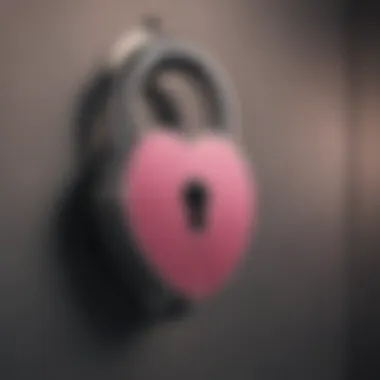

The benefits of utilizing T-Mobile’s customer support include:
- Expert Guidance: Trained representatives offer step-by-step instructions suited to individual situations.
- Accessibility: Multiple avenues to reach customer support, be it phone, chat, or in-person, make it convenient for users.
- Resource Availability: Support staff possess knowledge of tools like Find My iPhone and T-Mobile's specific policies.
- Aftercare Options: In cases where recovery isn’t possible, they can explain the process for obtaining a replacement device as well as discuss insurance claims if applicable.
Understanding this role can empower users to feel more in control, reducing the emotional toll a lost device can bring.
How T-Mobile Customer Service Can Help
When you're faced with a lost iPhone, the first thought may be, "How do I get it back?" This is where T-Mobile's customer service steps in. When you call or chat with a representative, you will receive guidance tailored to your unique needs. They can quickly walk you through the processes of using the Find My iPhone feature, which is critical if your device has a chance of being located.
Additionally, if it’s clear that the phone is permanently lost, the support team can explain the procedures for reporting it as stolen, which is important for protecting your personal information. This part is crucial, as it helps to prevent identity theft and unauthorized access to your sensitive data. T-Mobile also directs you to various helpful resources:
- Device Protection Plans: Understanding the options available to you if you have a protection plan.
- Reporting Procedures: How to effectively report your phone as lost.
- Replacement Process: Clarifying how quickly and easily you can get a new device if needed.
Equipped with this knowledge, you can take proactive steps, rather than feeling helpless in the situation.
Navigating Support Channels
Navigating the myriad ways to reach T-Mobile’s customer support may seem overwhelming at first. However, familiarizing oneself with these channels can dramatically ease the process of reporting a lost iPhone. Here’s a breakdown of the primary avenues users can utilize:
- Phone Support: The quickest method for immediate help. T-Mobile offers a dedicated customer support line that you can reach at 1-877-746-0909.
- Online Chat: For those who prefer to stay on screen, T-Mobile provides a chat function on its website. This offers real-time assistance without the necessity of making a phone call.
- Store Visits: Sometimes, face-to-face interaction brings peace of mind. T-Mobile retail stores can help with reporting a lost phone and provide options for replacement or next steps.
- Social Media: Platforms like Twitter and Facebook can be useful for quick queries. Just tag or message T-Mobile’s pages to get assistance in a pinch.
“The road to recovery is often less bumpy when you have knowledgeable support.”
Utilizing these channels effectively not only facilitates quicker resolutions but also builds a rapport with customer service agents, potentially leading to better assistance in future encounters. The process can still feel cumbersome, but understanding where to go for help takes a load off one’s shoulders during a stressful situation.
Community Resources for Lost iPhone Support
Losing an iPhone can feel like losing a limb, especially in our hyper-connected world. It’s not just about the phone itself but all the personal data and connections tied to it. Thus, tapping into community resources can be an invaluable lifeline during such stressful times. Joining local groups or forums can provide support from those who’ve been through the same situation, and leveraging shared experiences can lead to effective solutions for recovery.
Utilizing community resources offers numerous advantages. They foster a sense of camaraderie, as individuals share their experiences and the lessons they’ve learned. Additionally, community members often band together to share local resources, such as places where lost devices have been turned in, or tips on tracking solutions that worked in their favor. Therefore, reaching out through these channels can often yield valuable advice more swiftly than official corporate communication might.
Local Groups and Forums for Assistance
In the age of social media, local groups and online forums have become a hotbed for support regarding lost devices. Websites like Reddit and specialized Facebook groups often house lively discussions that can guide you through the murky waters of loss recovery. The grassroots approach can be remarkably effective, as individuals engage in real-time to share advice and updates.
Benefits of Local Groups:
- Immediate Support: Often, someone nearby may have found a phone and posted about it immediately.
- Sharing Resources: Gathering local contacts that offer tracking services or device recovery assistance.
- Collective Experience: Individuals providing insight into which T-Mobile policies are most effective in similar situations.
Sharing Experiences and Tips from Other Users
One of the most useful aspects of community resources is the sharing of first-hand experiences. It can feel comforting to hear stories from others who have dealt with the stress of losing their device. Often, these narratives come with tips that are not found in manuals or customer support scripts.
Key takeaways often include:
- Personal tracking methods: Success stories about using Find My iPhone creatively or relying on apps that offer additional tracking services.
- T-Mobile specific advice: Insights into navigating reports and claims with T-Mobile, so you get the most favorable outcomes.
- Emotional solidarity: A reminder that you’re not alone during this process, which can reduce anxiety and help you think clearly.
Finding a community when dealing with lost devices not only equips you with knowledge but also allows you to connect with others who understand your plight. Everyone has their own upset stories to tell, which can strengthen your resolve.
Final Thoughts and Recommendations
Navigating the process of losing an iPhone, especially as a T-Mobile customer, is surely not a walk in the park. The emotional jitters, combined with the practical steps necessary for recovery, create quite a unique challenge. By understanding the components involved in both loss and recovery, users can arm themselves with the right knowledge to manage this experience more effectively.
In this article, we’ve shed light on critical insights and strategies to handle the aftermath of losing your device. Each step—from using Find My iPhone to reporting the loss to T-Mobile—plays a significant role in how quickly and effectively you can reclaim your connection to the world. Additionally, being aware of insurance options and procedures relating to device replacement can save you a boatload of headaches down the line.
While we often think about physical security measures for our devices, digital safeguards are equally essential. With the rapid pace of technological advancements, knowing how to enhance those security settings can make a monumental difference in protecting your privacy.
Recap of Key Points
- Immediate Actions: First steps should include using Find My iPhone and reporting the loss to T-Mobile. These actions can greatly enhance the chances of recovery.
- Technological Tools: Third-party apps can supplement T-Mobile’s support in finding lost devices, providing different layers of security and monitoring.
- Legal Aspects: Understanding privacy laws and the risks of identity theft surrounding lost devices helps reinforce the importance of secure practices.
- Community Support: Engaging with local forums or groups can offer unique tips and moral support, making the experience less isolating.
Looking Ahead: Innovations in Device Security
The realm of device security is unwinding faster than a ball of yarn. Companies are continuously refining techniques to bolster protection against loss or theft. New advancements promise to make future devices increasingly resilient against unauthorized access. For example, biometric security features—from advanced face recognition to improved fingerprint scanning—are paving the way for added layers of security. Beyond basic protections, there’s also the rise of machine learning algorithms that anticipate rogue behaviors on devices, flagging potential threats before they become a serious issue.
In addition, people are whispering about the integration of artificial intelligence in security applications, ensuring that alerts are not only prompt but also prioritize actions based on the user’s historical behavior.
We hope that as T-Mobile users, you're now equipped with a better understanding of how to tackle the arduous journey of a lost device and ways to safeguard your future investments in technology. Never underestimate the power of preparedness!
"An ounce of prevention is worth a pound of cure."
By keeping abreast of these innovations, remaining vigilant, and utilizing community resources, you can significantly reduce the stress that comes with device loss and enhance your overall security standing.

