Comprehensive Guide to the Mac Mini: Design and Performance
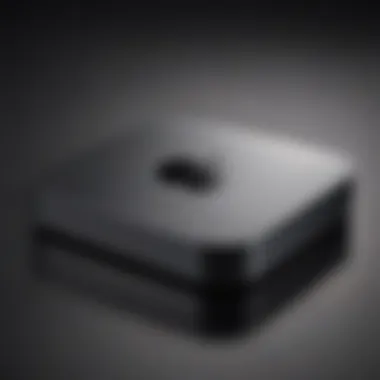

Intro
The Mac Mini has carved its niche in the highly competitive world of compact computing. This little powerhouse, often overshadowed by its more glamorous siblings, deserves attention not just for its form factor but also for its robust performance and versatility. Whether you're a creative professional, a casual user, or simply exploring an alternative setup, understanding the Mac Mini can significantly influence your tech choices.
Through the following sections, we will embark on a detailed journey exploring what the Mac Mini has to offer—from its striking design to its impressive capabilities. We'll unravel how it fits within the Apple ecosystem and how you might be able to leverage its strengths in a variety of situations. Grab your metaphorical magnifying glass; we're diving deep!
Product Overview
Overview of the Apple product being discussed
The Mac Mini stands as a testament to Apple's commitment to innovation without compromising space. This sleek, solid mini-computer, first introduced in 2005, has evolved dramatically. Now housing Apple's proprietary silicon chips, it delivers exceptional performance while retaining its small footprint.
Key features and specifications
- Processor: Equipped with either an M2 or M2 Pro chip, the Mac Mini offers enhanced speed and efficiency.
- Memory: Configurable with up to 32 GB of unified memory.
- Storage: Options range from 256 GB to 8 TB SSD.
- Connectivity: Includes USB-c ports, HDMI, Ethernet, and even MagSafe for easy connectivity.
- Compatibility: Functions seamlessly with macOS, making it a suitable choice for Apple loyalists.
Comparison with previous models (if applicable)
When stacking it up against the last model, notable enhancements shine through. The M2 chip not only boosts processing power but also improves graphics performance, making it better suited for tasks like video editing and 3D rendering compared to its Intel predecessors. The increased memory options are also a refreshing upgrade.
Performance and User Experience
Performance analysis (speed, multitasking, battery life, etc.)
Performance-wise, the Mac Mini impresses on many fronts. Users report lightning-fast boot times and snappy responsiveness. Even with multiple applications running, the M2 chip handles multitasking like a pro, rarely showing signs of lag or slowdowns. Battery life is less of a concern since it's a desktop, but energy efficiency remains paramount, and the Mac Mini does not disappoint.
User interface and ease of use
The macOS experience is intuitive, allowing users to dive right in without a steep learning curve. The unified memory enhances seamless switching between apps; it’s as if the computer knows what you need before you do.
User experience feedback and opinions
The minus for some is the compact design. While it lends elegance to any workspace, some may find the lack of expandability and upgrade options limiting. However, many users find clever workarounds, citing that the sheer power of the device compensates for this drawback.
Design and Build Quality
Design elements and aesthetics of the product
The Mac Mini is a striking piece of machinery. Its unassuming boxy design belies the powerhouse inside. Its aluminum chassis radiates a premium feel, and the minimalist aesthetic ensures it can fit seamlessly into any environment, be it a home office or a tech-laden creative studio.
Materials used in construction
Constructed from recycled aluminum, the Mac Mini marks Apple’s commitment to sustainability while ensuring durability. This isn’t just a pretty face; it’s built to last.
Durability and build quality assessments
User reviews suggest that even after several years of use, the Mac Mini holds up remarkably well. The solid build quality, paired with impeccable thermal management, will likely keep it running smoothly for years.
Software and Updates
Operating system features and updates
The Mac Mini runs on macOS, which regularly receives updates for new features and enhanced performance. Apple's commitment to its ecosystem means users can expect longevity with software support.
App compatibility and availability
From video editing to music production, the suite of applications available for macOS is extensive. Creative professionals often find that the range of compatible software elevates their workflow.
User customization options
Customization is another exciting aspect. Users can tailor their setups through various apps and extensions that cater to their specific workflow needs, enhancing productivity in day-to-day tasks.
Price and Value Proposition
Price point and variants available


The Mac Mini offers configurations that span a wide price range, making it accessible for both entry-level users and power-hungry professionals. The base model begins at a competitive price, but as you expand options like storage and memory, the costs can escalate.
Value for money assessment
Despite its higher initial cost compared to some competitors, many users argue that the performance, build quality, and software ecosystem justify the investment. After all, it’s not just a computer; it’s part of a larger ecosystem that offers seamless integration with other Apple products.
Comparison with similar products in the market
While the Mac Mini competes with various mini PCs, its closest rivals struggle to match the amalgamation of performance and platform integration. For instance, products like the Intel NUC are compact and powerful, yet they tend to lack the robust software and peripheral compatibility offered by Apple.
"The Mac Mini is not just about size; it's about crafting a complete computing experience without overwhelming your workspace."
In closing, this exploration provides a window into the Mac Mini’s capabilities and how it can serve an extensive range of users, from casual to professional. Each facet contributes to making an informed decision whether you're adding it to an existing lineup or diving into the Apple ecosystem for the first time.
Prologue to the Mac Mini
The Mac Mini stands as a testament to Apple’s enduring ability to innovate within the personal computer market. Often overshadowed by its more powerful siblings, this compact device is more than just a cheap entry point into the Apple ecosystem. It’s a versatile tool that bridges the gap between casual users and professionals alike. This section illuminates the significance of the Mac Mini, exploring its historical roots and the audience it serves, while inviting readers to reconsider its stature in today’s tech landscape.
Historical Context
To appreciate the Mac Mini, one must first delve into its history. Apple introduced this pint-sized computer in 2005, targeting users who wanted a Mac experience without the hefty price tag. As the first desktop computer that Apple designed without an integrated display, the Mac Mini was revolutionary. Think of it like a small puzzle piece that fit neatly into any setup, allowing for a tailored computing experience.
Over the years, the Mac Mini has evolved significantly, keeping pace with advancements in technology while remaining true to its roots. Each iteration brought enhancements not only in performance but also in design and capability. What began as an underdog has now transformed into a robust solution for everything from simple media consumption to complex programming tasks.
Target Audience and Use Case
The Mac Mini doesn’t just cater to a singular demographic; it appeals to various types of users, each with their unique needs and use cases. Here are a few groups who find the Mac Mini particularly beneficial:
- Creative Professionals: Designers, video editors, and musicians often gravitate towards the Mac Mini for its seamless integration with software like Final Cut Pro and Logic Pro.
- Home Office Users: With the increase in remote work, many individuals have opted for the Mac Mini as their workhorse, appreciating its compact design and powerful performance in meeting productivity demands.
- Casual Users: Those who simply need a computer for browsing, streaming, or general tasks find the Mac Mini to be a practical and cost-effective option.
- Developers: The Mac Mini has also carved a niche in the developer community, especially for those working with iOS applications. Its compact form factor allows for easy setup in a variety of environments.
In essence, the Mac Mini stands tall among its competitors by offering flexibility that is hard to match. Whether you’re looking to dive into creative endeavors, meet professional requirements, or simply enjoy the benefits of a well-designed desktop experience, the Mac Mini proves to be a worthy contender.
Design and Build Quality
The Mac Mini’s design and build quality play a pivotal role in its appeal to users across various segments. A device that seeks to balance performance with a compact footprint must be meticulously crafted, and Apple has long been synonymous with superior craftsmanship. When evaluating this small powerhouse, it’s crucial to consider how its dimensions, materials, and connectivity options create a user experience that’s both functional and aesthetically pleasing.
Physical Dimensions and Weight
The Mac Mini boasts a surprisingly compact form factor, measuring just 7.7 inches square and standing 1.4 inches tall. This means it can fit into tight spaces while maintaining a powerful punch. Weighing in at around 3.0 pounds, it's lightweight enough to transport if needed, yet substantial enough to suggest quality and durability. Such physicality makes it an ideal companion for those who have limited workspace or need something that can easily transition from home to office.
Material and Aesthetic Appeal
Apple has a way of making even the simplest designs feel luxurious. The unibody aluminum chassis of the Mac Mini not only provides an elegant sheen but also reinforces its sturdiness. This design choice enhances thermal performance, which means you get a quieter and cooler operation. The understated finish is attractive yet unobtrusive, fitting seamlessly into most environments, whether it's an office or a living room. But aesthetics is just part of the puzzle; the material choice also signifies Apple's commitment to sustainability, as aluminum can be recycled.
"Design is not just what it looks like and feels like. Design is how it works." – Steve Jobs
Port Selection and Connectivity Options
Connectivity options are a cornerstone of the Mac Mini's functionality. The device comes with a commendable selection of ports. There are two Thunderbolt 4 ports, which offer blazing-fast data transfer and connectivity for multiple displays—a feature that creative professionals and power users alike appreciate. Additionally, it has HDMI 2.0, USB-A, a headphone jack, and even Ethernet, making it versatile for various peripherals and setups.
- Thunderbolt 4: High-speed data transfer and support for multiple displays.
- HDMI: Useful for connecting to TVs or monitors.
- USB-A Ports: Compatibility with a wide range of legacy devices.
- Ethernet Option: Offers reliable wired internet connectivity.
Such a mix of connections ensures that users can tailor their Mac Mini to fit their specific needs, whether for work or leisure. This adaptability is what now keeps it relevant in a rapidly evolving tech world.
In sum, the design and build quality of the Mac Mini exemplify Apple's philosophy of blending aesthetics with functionality. The physical dimensions make it easy to incorporate into existing setups, while the choice of materials reflects both quality and sustainability. When considering a compact desktop solution, these elements make the Mac Mini not just a choice but a compelling option.
Performance Overview
The performance of the Mac Mini plays a pivotal role in its appeal, particularly for users who require reliability and efficiency—whether for professional or personal use. Understanding the components that contribute to the overall performance is essential. When evaluating a computer. The Mac Mini stands out, not just because of Apple's brand prestige, but due to the finely tuned performance that expertly balances price and power.
Processor Variants and Benchmarks
When it comes to performance, the heart of the Mac Mini lies in its processors. Apple's shift to its proprietary M series chips has revolutionized how we approach computing in this compact form factor. Previously, Mac Minis were equipped with Intel processors, but now users can choose between several M variants, each designed for different needs. For instance, the M1 chip, launched in 2020, marked a significant leap. It offers an astonishing combination of performance and energy efficiency, proving highly effective for routine tasks and even more demanding applications, such as video editing.
Additionally, the M2 chip represents the next wave of advancement, bringing enhanced graphics capabilities and faster processing speed. Benchmarks show that the shift to Apple Silicon has not only resulted in better thermal management but also a remarkable boost in performance, with specific scores on Geekbench often far exceeding earlier Intel models. The cut in the performance to weight ratio can be crucial for users looking to maximize output without compromising on form factor.
Memory and Storage Configurations
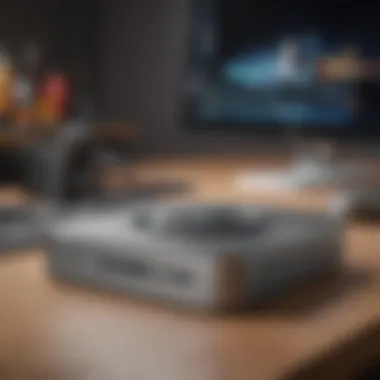

When it comes to memory and storage, the Mac Mini offers flexibility to cater to diverse needs. Users can opt for configurations up to 64GB of unified memory, which is a game changer, particularly for multitasking and heavy applications. Unified memory allows the CPU and GPU to access data more rapidly, which is critical when running tasks that require significant processing power.
In terms of storage, the options range from standard SSDs to larger custom configurations. While the default capacities may seem ample for many, opting for higher-capacity SSDs ensures that users can efficiently manage large files and applications without experiencing bottlenecks. It’s worth noting that SSD performance not only affects loading times but also the overall responsiveness of the system. This can be a deciding factor for creative professionals and serious gamers.
Graphics Capabilities
Graphics capabilities on the Mac Mini have also seen a noteworthy upgrade, especially with the introduction of the M2 chip. The integrated GPU allows for impressive performance in rendering and graphic processing tasks. For those engaged in video production or graphic design, the powerful GPU in the newer models supports complex tasks effortlessly.
While integrated graphics typically have a reputation for being less powerful than dedicated GPUs, the performance of the Mac Mini can sway opinions. The benchmark scores demonstrate that it holds up remarkably well against some entry-level dedicated graphics cards in certain workloads. Gaming enthusiasts might find this aspect intriguing as well, as the Mac Mini provides a chance to explore gameplay with decent settings without the need for additional peripherals. It's essential, however, for potential owners to research their specific gaming and graphics needs, as the performance will vary deeply depending on the type of content they're engaging with.
"In summary, the Mac Mini’s performance is not just about raw speed but also how it manages resources effectively across various applications, making it a reliable choice for tech enthusiasts and professionals alike."
Software and Operating System
In the realm of computing, the software and operating system act as the backbone, underpinning functionality and user experience. For the Mac Mini, which is designed to work seamlessly within the Apple ecosystem, this aspect is crucial. The operating system not only dictates how the hardware performs but also shapes how users interact with it. As we delve into the Mac Mini’s capabilities, understanding macOS becomes essential to appreciate the full potential of this compact powerhouse.
macOS Features and Integration
The Mac Mini runs on macOS, Apple's proprietary operating system, which is designed with a particular focus on user-friendliness and productivity. One notable feature of macOS is its robust integration with other Apple devices. For instance, users who own an iPhone or iPad benefit from features such as Handoff, which allows you to start a task on one device and finish it on another without missing a beat. iCloud enhances this experience, offering a seamless way to access files, photos, and notes across all devices.
Moreover, macOS introduces a suite of built-in applications that enhance the user experience. From Safari, which is optimized for efficient browsing, to iMovie for video editing, these tools are designed to work harmoniously within the system. One noteworthy aspect is the Mission Control feature, enabling users to navigate through multiple open apps with ease, allowing for an organized workflow.
In terms of security and updates, macOS offers regular patches and upgrades that ensure the Mac Mini stays protected against vulnerabilities. The security model focuses on protecting user privacy while maintaining a smooth operating environment, making the Mac Mini a reliable choice for both creative and professional settings.
Software Compatibility and Ecosystem
The compatibility of software on the Mac Mini is quite an engaging topic. Apple's ecosystem is known for its tight-knit structure. For professionals, this means access to high-quality applications such as Final Cut Pro for video editing or Logic Pro for music production, which are specifically optimized for macOS. However, the Mac Mini also allows for broader compatibility with software that may be common on Windows platforms.
One consideration to keep in mind is that not all software traditionally associated with Windows will run natively on macOS. Though many popular applications offer macOS versions, there are exceptions. Virtualization software like Parallels Desktop or Boot Camp comes into play for users who require access to Windows applications, allowing them to run Windows alongside macOS. This flexible approach caters to both casual users and professionals who may need specialized software.
Ensuring that your software choices align with macOS is vital for maximizing the Mac Mini's capabilities. Also, with the growing trend toward cloud-based software solutions, the need for robust compatibility lessens, as many applications now offer versions across different platforms, making the Mac Mini a formidable contender in any tech lineup.
"With software and operating systems, it’s crucial to ensure an interplay that enhances performance and user experience. The Mac Mini’s design, combined with software like macOS, creates an environment where creativity can flourish."
Use Cases and Practical Applications
Understanding the use cases and practical applications of the Mac Mini is essential when considering its value. This section sheds light on various scenarios where the Mac Mini truly shines, marrying its specifications with real-world needs. By examining specific fields such as creative professions, the business world, and even gaming, potential users can ascertain whether this tiny powerhouse meets their requirements. Each subsection not only discusses how the Mac Mini fits into these environments but also highlights its strengths and weaknesses in practical terms.
Creative Workflows and Media Production
The Mac Mini has carved out a notable niche among creative professionals, thanks to its versatile performance and solid integration with software tools prevalent in media production. Graphic designers, videographers, and music producers often find themselves integrating Mac Mini into their workflows.
- Graphic Design: Professionals using Adobe Creative Suite benefit from the Mac Mini’s ability to handle intensive applications smoothly.
- Video Editing: Software like Final Cut Pro runs exceptionally well, especially when configured with sufficient RAM and storage. Users can manage multiple HD projects with ease.
- Music Production: The compact form factor allows for easy setups in smaller studios. The high-quality background processing ensures that tracks can be mixed and edited without interruptions.
The combination of m1 and m2 chips allows for significant processing efficiency that creative professionals find invaluable. This has resulted in a shift from traditional desktop setups to this compact sensation, proving that size doesn't compromise capability.
Business and Productivity Solutions
For office environments, the Mac Mini serves as a powerful yet economical solution for various business needs. It caters to different roles, from administrative tasks to intensive computational applications. Here are a few notable applications:
- Office Work: Standard productivity software such as Microsoft Office and Google Workspace performs beautifully on the Mac Mini. Its ability to multitask means that workers can smoothly navigate between documents, spreadsheets, and presentations without sluggishness.
- Development: Software developers often favor the Mac environment for its UNIX-based architecture, making it conducive for programming tasks. The Mac Mini enables developers to compile, test, and debug their applications effectively.
- Remote Work: The lightweight and compact design of the Mac Mini makes it a good option for remote workers who need to set up efficient workstations without taking a lot of space. Coupled with the right peripherals, it can easily convert any corner of a room into a productive office.
Gaming Experiences on Mac Mini
While traditionally not seen as a gaming powerhouse, the Mac Mini has made strides in accommodating gamers seeking an alternative platform. The introduction of more powerful graphics and optimised software has changed the narrative. Here’s how it stacks up for gaming:
- Casual Gaming: For those who enjoy lighter games, the Mac Mini performs wonderfully. Titles like Stardew Valley or Hollow Knight run seamlessly, offering an enjoyable experience.
- Serious Gamers: Recently, the performance with top titles like Shadow of the Tomb Raider has seen improvements, especially noted with Mac models that come with upgraded GPUs. While it might not compete with dedicated gaming rigs, it certainly holds its own for users who want to experience immersive worlds.
- Apple Arcade: With access to Apple Arcade, users can enjoy a library of games curated specifically for Mac devices, broadening the gaming options available without additional cost.
Using a Mac Mini for gaming provides a great balance of performance and price, especially for those who are already invested in the Apple ecosystem.
In sum, the Mac Mini excels in diverse fields. Whether it’s empowering creative professionals, streamlining business processes, or engaging casual gamers, it provides compelling solutions tailored to specific needs. This adaptability is what makes it a worthy contender in today’s tech landscape.
Comparative Analysis
When considering any computing device—be it a desktop, laptop or even a server—understanding how it positions itself against competitors can be pivotal in making an informed purchase decision. The Mac Mini is no exception. This section delves into various comparisons with other Mac models and Windows PCs. Each comparison aims to provide clarity on the Mac Mini’s unique selling points, performance capabilities, and overall value proposition within the competitive landscape of modern computing.


Against Other Mac Models
The Mac Mini serves as a standout option within the Mac lineup, but how does it stack up against its siblings? One cannot overlook the presence of the iMac and MacBook series which cater to different user preferences.
- Price Point: The Mac Mini is often regarded as more affordable than iMac or MacBook counterparts. This makes it an attractive option for users looking to get into the Apple ecosystem without breaking the bank.
- Form Factor and Upgradability: Unlike the iMac—which is all-in-one and constrains upgrades to limited components—the Mac Mini is a compact box that allows some level of customization and potential future upgrades, assuming you handle it yourself. This can extend the lifespan of the device slightly more than the iMac.
- Targeted Users: If you’re someone who prefers a separate display or perhaps already owns peripherals, the Mac Mini can be more appealing. It caters not just to casual users but also professionals who want the performance of a Mac but in a quieter, less obtrusive form factor.
Against Windows PCs
When comparing the Mac Mini to Windows PCs, the discussion quickly heats up, as both platforms offer distinct advantages and challenges. Here’s what to consider:
- Operating System: The most apparent difference lies in the operating systems. macOS is often praised for its seamless integration with other Apple products, while Windows PCs provide flexibility and compatibility with a broader range of software and games. For a dedicated creative professional, macOS might be favorable while a gamer might lean towards Windows.
- Performance Metrics: In raw performance, top-tier Windows PCs, particularly those designed for gaming or heavy processing tasks, can outperform a Mac Mini when it comes to specifications like RAM options or GPU power. However, the Mac Mini's performance—especially with newer M-series chips—holds its ground exceptionally well in professional-grade tasks such as video editing or 3D rendering.
- Cost Versus Value: Many Windows PCs come in at lower price points, but this can sometimes reflect the quality of components used. Mac Minis, while pricier than some budget PCs, are often seen as high-end due to their build quality, longevity, and the stability of macOS. Thus, users need to weigh the initial investment against their specific requirements.
"Always remember that the best machine is one that aligns with your needs and usage patterns."
In summary, the comparative analysis sheds light on the Mac Mini's strategic advantages and where it might fall short, enhancing the reader's understanding and aiding in making a well-rounded choice. By analyzing the Mac Mini against its contemporaries, one can better appreciate its role within both the Apple ecosystem and the broader market.
Future Developments and Outlook
In today’s fast-paced tech world, considering the future developments of any product is crucial, particularly for devices like the Mac Mini. As technology continues to evolve, so do user expectations. For the Mac Mini, understanding potential upgrades and its strategic role in Apple's future plans enhances not just the product's value but also informs buyers about what they might anticipate in terms of performance, compatibility, and overall user experience.
With the Mac Mini’s unique position as a bridge between affordability and functionality, any upgrades will likely aim to enhance its appeal to both casual users and professionals. This intersection makes the examination of anticipated developments particularly pertinent for anyone considering making a purchase or currently using the device.
Anticipated Upgrades and Updates
Looking at the horizon, several upgrades are being speculated for the next versions of the Mac Mini. Potential updates may include:
- Increased Processor Power: As Apple continues to enhance its M-series chips, the next iteration might offer improved performance. This could mean faster processing speeds and better handling of multiple tasks.
- Expanded Memory Options: Users today often require more RAM for demanding applications. Upgrades in memory configurations could cater to these users, allowing them to run various apps seamlessly.
- Enhanced Graphics Performance: With gaming demand on the rise, enhanced graphics capabilities may be a priority in upcoming models. Expect a significant improvement in both integrated and discrete graphics solutions.
- Improved Cooling Solutions: As performance ramps up, so does the need for efficient cooling. Enhanced thermal management could extend the device's life and maintain consistent performance under load.
These upgrades are not just about adding specs but about delivering a refined user experience, aligning with the evolving landscape of digital media production, remote work, and everyday computing.
Mac Mini's Place in Apple's Roadmap
As we look at the Mac Mini within Apple’s strategic planning, it's clear that this device holds a special spot. It serves as an accessible entry point into the Apple ecosystem, appealing to a wide demographic. Here are some focal points about its place in Apple’s future agenda:
- Versatile Product Positioning: The Mac Mini caters to both casual users and professionals, making it a versatile offering that helps Apple gain market share across different user segments.
- Integration with New Technologies: As Apple rolls out innovative features across its ecosystem, the Mac Mini can act as a central hub for users who invest in various Apple products, thus promoting a seamless experience.
- Sustainability Focus: Apple has made strides in its environmental initiatives. Future iterations of the Mac Mini may reflect this commitment, with more recyclable materials and energy-efficient components.
"The future isn't something you enter, the future is something you create."
– Leonard I. Sweet
Understanding where the Mac Mini fits into Apple's broader roadmap adds depth to the choices users face. The forthcoming developments can redefine user experiences, making it essential for potential buyers to stay informed.
Epilogue
In this exploration of the Mac Mini, the importance of not only understanding its specifications but also recognizing how these features interplay within various user environments is paramount. As technology evolves, so does the demand for machines that can adapt to a broad range of applications—whether it’s for creative work, professional tasks, or general casual use. Thus, the Mac Mini stands out due to its unique position within Apple’s lineup, offering a flexible solution without breaking the bank.
Summary of Key Points
To encapsulate findings from our deep dive:
- Historical Context: Understanding the evolution of the Mac Mini aids in appreciating its current capabilities and potential future directions.
- Design Considerations: The compact form factor and thoughtful material choices align aesthetic appeal with practicality, catering to a modern workspace.
- Performance Metrics: Variants of processors and configurations deliver powerful performance while balancing energy efficiency—an important factor in today’s eco-conscious climate.
- Versatility in Software: The integration of macOS with a plethora of productivity and creative software makes the Mac Mini a formidable player in both home and office environments.
- Targeted Use Cases: From media production to business applications, the Mac Mini has carved a niche that emphasizes its adaptability.
- Comparison with Peers: Whether stacking it against other Apple models or Windows machines, it holds its ground as a formidable option.
Ultimately, these points clarify not just the product’s standing in the market but also its value for both potential users and current owners.
Final Thoughts for Potential Buyers
If you’re contemplating the purchase of a Mac Mini, consider not just the specs but also how you intend to use it. This isn’t merely a box of chips and code; it’s a tool that can radically enhance your workflow. Evaluating your specific needs—be it video editing, software development, or mundane office tasks—should shape your decision. The various configurations provide options to tailor performance to fit your life.
Additionally, don’t overlook the broader Apple ecosystem. The Mac Mini can seamlessly integrate with other Apple devices, offering a degree of connectivity that enhances productivity. So, if you find yourself already invested in that ecosystem, it’s a logical choice that could prove beneficial for years to come.
Ultimately, commitment to a purchase should hinge on informed decisions. Taking the plunge can be rewarding; thus, weigh out the advantages thoughtfully. With the right configuration and mindset, the Mac Mini can be a powerhouse in any setting.
Appendix
The Appendix section plays a critical role in this article, serving as a repository for supplementary information that enhances the reader's understanding of the Mac Mini. It is here that all the intricate details converge, providing context that might not fit neatly within the main sections.
One of the primary elements in the Appendix is the Technical Specifications Chart. This chart breaks down the various configurations of the Mac Mini, offering a quick reference guide. Such a summary is invaluable for users who may be overwhelmed by the range of options available. Having this information at their fingertips allows potential buyers to assess their needs against the technical capabilities of different models. It'll cover elements such as processor types, RAM sizes, and connectivity options.
In addition, the Resources for Further Reading subsection serves as a curated collection of materials that delve deeper into specific aspects of the Mac Mini. This is particularly useful for tech enthusiasts looking to explore topics like software compatibility, macOS functionalities, or even comparative reviews against other devices. By guiding readers to reputable sources, the article encourages a well-rounded exploration of the subject.
Benefits of the Appendix
- It consolidates valuable information, making it easier for users to find what they’re looking for without sifting through the entire article.
- It supports the main narrative, giving readers access to more detailed figures that can influence their purchasing decisions.
- It acts as a bridge to additional knowledge, helping tech enthusiasts expand their understanding without deviating from the core topic.
The careful consideration of what to include in the Appendix reflects the overall commitment of this article to provide an all-encompassing guide. Whether you’re a novice or a seasoned user, having these resources readily available ensures you’re not left in the dark about any aspect of the Mac Mini.



