Maximizing Efficiency with the MacBook Pro 16GB RAM
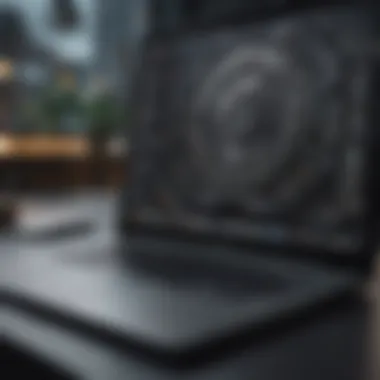

Intro
In the realm of computing, the MacBook Pro stands out as a pinnacle of design and functionality. But when equipped with 16GB of RAM, it reaches new heights, transforming into a potent tool for professionals and creatives alike. This article delves into the performance, usability, and software compatibility of this configuration, painting a comprehensive picture that both tech enthusiasts and casual users can appreciate.
Understanding the capabilities of the MacBook Pro with 16GB of RAM is not just about crunching numbers or technical specifications. It's about grasping how this device can meet daily demands ranging from graphic design to advanced coding, and even video production. The objective here isn't to get lost in technical jargon but to explore how this powerful machine can elevate your work experience.
Within this discussion, we will provide insights drawn from user experiences and expert analyses. We'll touch upon critical aspects such as the product overview, performance feedback, design attributes, software compatibility, and the overall value proposition in today's crowded market. Let's embark on this exploratory journey to unearth the true potential of the MacBook Pro equipped with 16GB of RAM.
Product Overview
The MacBook Pro line by Apple has a storied history—with each iteration showcasing remarkable advancements. The model outfitted with 16GB of RAM is no exception.
Overview of the Apple product being discussed
This particular configuration of the MacBook Pro is often regarded as the sweet spot for power users. Notably, the device comes with the M1 chip, a true game-changer by delivering efficiency and performance that meets the needs of demanding applications. The sleek design conceals a powerhouse capable of executing tasks with extraordinary speed and precision.
Key features and specifications
- Processor: Apple M1 chip
- RAM: 16GB unified memory
- Storage Options: Ranging from 256GB to 2TB SSD
- Display: Retina display with True Tone and P3 wide color
- Battery Life: Up to 20 hours on a single charge
These features highlight a versatile machine, suited for various endeavors—from data analysis to video editing.
Comparison with previous models
When comparing this model to predecessors like the Intel-based MacBook Pro, the difference is stark. The M1 chip not only enhances speed but also optimizes power consumption. Users have noted a more fluid experience across software that previously could strain older hardware—this effectively opens the floodgates for more demanding professional applications.
Performance and User Experience
Performance analysis
The performance of the MacBook Pro with 16GB RAM is truly impressive. Users frequently report that tasks that once lagged or required lengthy processing times have become virtually instantaneous. Running multiple applications simultaneously feels seamless, thanks to the unified memory architecture of the M1.
- Speed: Launching apps is remarkably fast.
- Multitasking: Switching between Chrome, Photoshop, and Microsoft Word doesn’t cause hiccups.
- Battery Life: Users often completely forget about their charger after a day of work.
User interface and ease of use
Apple’s macOS is known for its polished interface, and this becomes even more pronounced on the MacBook Pro. The layout is intuitive, making it easy for users to navigate without extensive guidance. The touchpad is large and responsive, enhancing overall engagement with the system.
User experience feedback and opinions
Feedback highlights a predominantly positive sentiment toward this model. Users appreciate the responsiveness in creative tools like Final Cut Pro and music production software, emphasizing how this computer amplifies productivity and creativity without the frustrating slowdowns associated with other machines.
Design and Build Quality
Design elements and aesthetics of the product
The MacBook Pro's design is both minimalist and elegant. Its aluminum chassis coupled with a sleek profile makes it a statement piece in any professional environment. The Retina display offers stunning visuals that are bound to captivate even the most discerning eyes.
Materials used in construction
Apple utilizes high-grade materials that not only enhance aesthetics but also contribute to durability. Owners often comment on how the laptop feels sturdy yet lightweight, making it an ideal companion for travels.
Durability and build quality assessments
Durability is a hallmark of Apple's design philosophy. The MacBook Pro stands up well to daily wear, as many users have reported that scratches are few and far between, even with regular usage in various environments.
Software and Updates
Operating system features and updates
The machine ships with macOS, which is frequently updated to introduce new features and security enhancements. Regular updates ensure users benefit from the latest in performance and efficiency.
App compatibility and availability
This model excels in compatibility with a vast library of applications. Whether you’re utilizing professional software for design, coding, or casual apps like Netflix, the MacBook Pro runs it smoothly, often better than some competitors.
User customization options
For those who wish to tailor their experience, macOS provides a range of customization options to adjust settings according to personal preferences, whether it be display adjustments or functionality tweaks.
Price and Value Proposition
Price point and variants available
The price point for the MacBook Pro with 16GB RAM typically starts at a competitive range compared to other high-performance laptops, reflecting its premium position in the market.
Value for money assessment
When considering performance and longevity, many users believe the investment in a MacBook Pro pays off. It stands as a versatile tool capable of adapting to various user needs over time.
Comparison with similar products in the market
In comparison to competitors like Dell XPS or Microsoft Surface Laptop, the MacBook Pro offers superior integration with software environments popular among creative professionals, often making it the preferred choice despite a slightly higher price tag.
This MacBook Pro with 16GB RAM isn't just a laptop; it's a powerful partner for accomplishing tasks efficiently in today's fast-paced working world.
Preamble to the MacBook Pro
The MacBook Pro stands as a symbol of Apple's innovative spirit and commitment to delivering high-performance computing. In a landscape bustling with technology options, the Pro series commands attention, especially for those who balance work and creativity. The importance of the MacBook Pro in this discussion lies not just in its sleek design or brand prestige, but in the capabilities it brings to users demanding reliability and performance.
Historical Significance
Since its inception in 2006, the MacBook Pro has undergone a notable transformation. It started as a high-end counterpart to the more consumer-focused MacBook line. The Pro was geared towards professionals in creative fields, such as designers and video editors, who require robust performance. Over the years, each iteration has introduced exciting technology advancements, including Retina displays, Touch Bars, and, more recently, Apple’s own M1 chip. This evolution reflects Apple's dedication to addressing user needs while setting benchmarks in laptop performance.
In the earlier days, users faced limitations as computing requirements soared. The introduction of the MacBook Pro with 16GB RAM is a response to the increasingly complex tasks handled by modern apps.
With multi-tasking and high-resolution media processing becoming the norm, the historical significance of this model cannot be overstated. The MacBook Pro has continually adapted, becoming a staple in professional environments, thus solidifying its place in tech history.
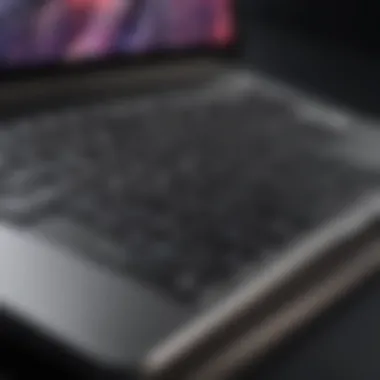

Current Market Position
Today, the MacBook Pro competes fiercely within the premium laptop market. It is particularly relevant against brands like Dell, Lenovo, and Microsoft, which have developed their own high-spec offerings. The 16GB RAM version holds a sweet spot for many because it provides enough power for intensive applications without delving into higher price tiers reserved for configurations with 32GB RAM or more.
Users appreciate the seamless performance of applications such as Adobe Creative Suite or Logic Pro, which are notorious for being resource-hungry. This model boasts a reputation not just for power but for stability, pleasing those who may have previously quaked at the thought of potential crashes or slowdowns mid-project.
Moreover, the current market trend leans towards working remotely and on-the-go. The lightweight nature, coupled with impressive battery life, enhances the MacBook Pro's appeal. Consumers perceive it as an investment—a durable tool for both productivity and creative ventures.
In summation, understanding the introduction of the MacBook Pro, with an emphasis on its historical background and current market standing, provides an essential framework for discussing the specific impacts of 16GB RAM. This setting builds context for the performance analysis and user experience feedback that follows in the article.
Understanding RAM in Computers
Random Access Memory (RAM) plays a pivotal role in a computer's performance, especially when discussing high-end machines like the MacBook Pro. It acts as a short-term memory, allowing your computer to temporarily hold data it needs to access quickly. When running demanding applications, having sufficient RAM can make all the difference between a smooth experience and one that's riddled with lag. As we're diving into the capabilities of the MacBook Pro equipped with 16GB RAM, it’s crucial to understand not just what RAM is, but also its importance in real-world performance.
What is RAM and Its Role?
RAM, or Random Access Memory, is essentially the workspace for your computer. Imagine trying to bake a cake without having enough counter space to work on. That’s what using a computer with insufficient RAM feels like when running multiple applications or processing large files.
- Temporary Storage: Unlike your hard drive where data is permanently stored, RAM only holds data temporarily. This allows your MacBook Pro to access files rapidly and run applications without delay.
- Multitasking: With 16GB of RAM, the MacBook Pro can comfortably handle multiple applications running at the same time—whether you're editing a video in Final Cut Pro while having several web browser tabs open or diving into a large spreadsheet in Excel.
- Performance Boost: Additional RAM can speed up tasks—programs load faster, and your system can handle heavy software more efficiently. For instance, if you’re working with high-resolution images in Photoshop, the larger the RAM, the quicker the process.
This is particularly relevant to creative professionals where large datasets, graphics, or video files are common. Having 16GB means fewer interruptions and a more flowing work process.
Factors Influencing Performance
While 16GB of RAM offers considerable advantages, other components and factors come into play to shape overall performance. These include:
- Processor Speed: Think of the RAM as a speedway and the processor as the cars. If the cars (processor) are slow, even a well-paved speedway won't allow for fast travel.
- Storage Type: SSDs (Solid State Drives) are faster compared to traditional HDDs (Hard Disk Drives). When RAM needs to swap data from storage, a faster drive helps bolster performance.
- Software Optimization: Not all software utilizes RAM efficiently. Some applications may be better optimized for large amounts of memory, while others might not even scratch the surface.
- Operating System: The OS manages how memory is allocated and utilized across different applications. macOS does a commendable job at managing processes, but extensive multitasking can always stretch system resources.
As you consider the overall capabilities of the MacBook Pro with 16GB RAM, it’s essential to remember that RAM is a piece of the puzzle—albeit an important one. It allows the MacBook Pro to perform at a level expected from a top-tier laptop, making it a solid choice for both casual users and professionals alike.
The MacBook Pro Configuration
The configuration of the MacBook Pro is pivotal when discussing its capabilities, particularly with the 16GB RAM option. Understanding this configuration not only informs potential buyers but also helps current users optimize their experience. The MacBook Pro is crafted with various specifications that ensure it meets the diverse needs of users, whether they are professionals in creative industries or everyday consumers seeking performance.
Detailed Specifications
When diving into the detailed specifications of the MacBook Pro, several components demand attention. The model comes with options for a powerful processor, typically featuring Apple's M-series chip, which has garnered acclaim for its efficiency and processing abilities. The Retina display offers vibrant colors and sharp resolution, enhancing visual tasks like photo editing and graphic design. However, it's the combination of hardware and software that truly shines.
A closer look at its components reveals:
- Processor: Apple M1 or M2 chip options provide robust performance, allowing for quick computations and smooth multitasking.
- Display: 13-inch or 16-inch Retina display with True Tone technology for an optimal viewing experience.
- Storage Options: Ranging from 256GB SSD to upward of 2TB, providing ample space for professional files and media.
- Ports and Connectivity: Thunderbolt 4 ports, USB-C compatibility, and AirDrop features enhance connectivity options for external monitors and devices.
Understanding each aspect lays a foundation for grasping how these elements work harmoniously to deliver a superior performance that’s highly regarded in the tech community, confirming the MacBook's status as a powerhouse.
16GB RAM: What to Expect?
Now, let's focus specifically on what to expect from the 16GB RAM configuration. Essentially, RAM is the short-term memory of your device and plays a vital role in ensuring smooth operations during intensive tasks. With 16GB, users can expect several advantages:
- Multitasking Mastery: Switching between applications becomes seamless. You can have multiple browser tabs open alongside heavy software like Final Cut Pro without any hiccups.
- Enhanced Performance: Tasks that involve rendering video or processing high-resolution images benefit significantly from the additional memory. Loading times are reduced, and performance remains steady even under heavy workloads.
- Future-Proofing: As software developers push for more demanding applications, 16GB provides a buffer that can prolong the life of your device in terms of usability.
In summary, choosing the 16GB RAM configuration means you are equipped for a full spectrum of tasks, whether simple or complex, allowing you to maximize the MacBook Pro’s capabilities while setting a foundation for potential future demands.
Performance Analysis of 16GB MacBook Pro
Analyzing the performance of the MacBook Pro with 16GB RAM is crucial for understanding how this configuration stands out in the crowded laptop market. Many users, whether they are creative professionals or tech-savvy enthusiasts, seek machines that can meet intense processing demands without lag or unforeseen bottlenecks. This section dives into both real-world scenarios and benchmarking insights that illustrate the capabilities of this high-performance laptop.
Real-World Usage Scenarios
In everyday use, a laptop’s performance often reflects the types of tasks users engage with regularly. The 16GB RAM configuration of the MacBook Pro shines brightly in a variety of practical situations.
- Graphic Design: Programs like Adobe Photoshop and Illustrator thrive on ample RAM. With this setup, users can run heavy image files alongside multiple plugins without noticeable slowdowns. Designers have noted a smoother experience when applying complex filters or manipulating high-resolution images compared to models with limited memory.
- Video Editing: For video professionals, ensuring fluid playback and rendering can be a make-or-break factor. Running Final Cut Pro or Adobe Premiere Pro is a relative breeze with this configuration. Users report that scenes can be scrubbed through effortlessly, minimizing the time spent waiting for previews to load.
- Software Development: In the realm of coding, compiling large codebases and running simulated environments becomes more efficient. Many developers appreciate how their IDEs manage multiple project files and virtual machines concurrently without significant hindrance.
"Having 16GB of RAM means I don’t have to think twice about multitasking large applications anymore—like, I simply start my server and my IDE without breaking a sweat," shared a seasoned developer from a tech-focused community.
These examples underscore how the 16GB RAM variant is not just a theoretical enhancement; it delivers practical benefits tailored to various professional environments. It allows users to leverage multiple applications simultaneously, facilitating a workflow that many deem non-negotiable for productivity.
Benchmarking Results
Benchmarks provide a quantitative view to complement user experiences and are instrumental in assessing a computer’s performance. In the context of the MacBook Pro with 16GB RAM, a few key metrics highlight its prowess:
- Geekbench: This widely used benchmark illustrates both single-core and multi-core performance. The 16GB model scored impressively on both fronts, often placing in the higher echelons against competitors. The numbers reflected not only strong processing capabilities but also a reliable capacity for handling concurrent threads.
- Cinebench: When tested for its graphics performance, especially in tasks like 3D rendering, the 16GB configuration managed to hold its own. Its multi-threading abilities ensured that complex scenes rendered faster, clearing the path for efficiency.
Additionally, critics and users have often pointed to the thermal management as a significant donut of this MacBook Pro generation. That means, under prolonged use while benchmarking, instances of overheating were noted to be less frequent, allowing users to maintain optimum performance levels consistently.
In summary, both anecdotal evidence and structured benchmarks create a compelling narrative about the capability of the MacBook Pro with its 16GB RAM configuration. The blend of ample memory, smooth multitasking, and impressive metrics position this laptop as an ideal partner for those requiring serious power for their tasks.
Software Compatibility and Experience
Understanding the software ecosystem that plays well with the MacBook Pro is crucial, particularly when equipped with 16GB of RAM. This combination significantly enhances user experience by ensuring a smoother performance across a variety of applications. However, it's not just about the hardware; the software must also adapt and leverage these capabilities to maximize overall efficiency.
Professional Applications
For those operating in professional environments, the compatibility of software applications with the MacBook Pro is paramount. Programs like Adobe Creative Suite, Final Cut Pro, and Microsoft Office suite are optimized for macOS and thrive on the robust architecture of the MacBook Pro. Here’s a deeper look at key benefits:
- Multitasking Efficiency: With 16GB RAM, running multiple professional applications becomes significantly less cumbersome. Users can switch between heavy applications like Photoshop and Illustrator without experiencing lag, which is essential for maintaining productivity.
- Enhanced Processing Power: Heavy lifting tasks such as video editing or high-resolution image processing are streamlined. For instance, while working in Adobe Premiere Pro, users can effortlessly scrub through timelines with multiple video tracks, and benefit from faster render times and smoother playback.
- Cross-Platform Compatibility: Many professionals need to collaborate with teams sharing different operating systems. The MacBook Pro, alongside its popular software suite, boasts excellent compatibility options, making file sharing and project management an easy task.
In today’s fast-paced work environment, where deadlines are non-negotiable, having the right software that can utilize the MacBook Pro's RAM efficiently can significantly impact workflow.
Creative Software for Artists
Artists and creatives utilizing the MacBook Pro with 16GB of RAM find themselves in an ideal space where their creative tools work harmoniously with hardware. Programs such as Corel Painter, AutoCAD, and Logic Pro X are tailored for this operating system, thus amplifying their creative potential. Here are some reasons why:
- Fluidity in Creation: For digital artists, working in programs like Procreate or Affinity Designer means drawing and designing with fewer interruptions. The extra RAM aids in maintaining the smoothness of brush strokes and layering elements within the software.
- Real-Time Collaboration: Creative teams often need to engage with complex designs or soundscapes in real time. The capability to run software like Ableton Live for music production while streaming or screen recording elevates the collaborative experience.
- Extensive Toolsets: Access to a wide range of plugins and effects can be overwhelming without sufficient memory. However, the 16GB RAM ensures that heavy tools don’t bog down creativity, allowing artists to fully explore their capabilities without worrying about system slow-downs.
"The MacBook Pro with 16GB RAM represents a blend of power and reliability, allowing both professionals and creatives to push boundaries that were previously limited by technology."
In summary, whether for professional applications or creative endeavors, the software running on the MacBook Pro leverages memory capacity to enhance user experience greatly, turning what could be an average workflow into something exceptional.
Battery Life Considerations
In a world where productivity often hinges on device longevity, battery life stands out as a crucial factor for any laptop user. The MacBook Pro with 16GB RAM is no exception, as its performance is closely tied to how efficiently it can run on a single charge. This section delves into the implications of battery life for users and how it can influence the use of this powerful machine.
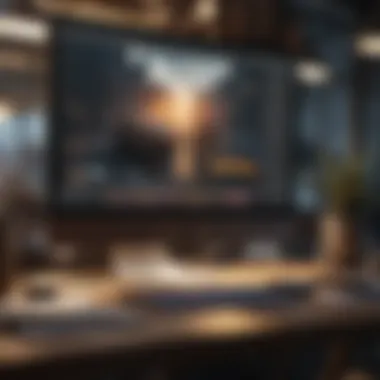

Usage Impact on Longevity
The way one uses their MacBook Pro directly affects its battery life. Everyday tasks like browsing the web, checking emails, or writing documents don’t drain as much power compared to more intensive activities such as video editing or gaming. Here are some key considerations on usage that impact longevity:
- Screen Brightness: Keeping the display at maximum brightness can cut battery life significantly. Adjusting it to a comfortable level can stretch your usage time.
- Application Choices: Certain applications consume more power. For instance, using Google Chrome often results in quicker battery drain than Safari, which is optimized for macOS.
- Background Processes: Applications running in the background can sap energy. Be mindful of what’s open; unnecessary apps can lead to a shorter battery lifespan.
Ultimately, users should be aware of how their daily activities might affect battery longevity and adjust their habits accordingly to ensure a more efficient experience.
Energy Efficiency of 16GB RAM Models
The introduction of 16GB RAM in the MacBook Pro not only boosts performance but also plays a role in energy efficiency. When tasked with running several applications simultaneously, the 16GB of RAM helps keep processes fluid, reducing the need for excessive CPU power, which can consume battery life.
Some important points on energy efficiency include:
- Optimized RAM Usage: With ample RAM, the MacBook Pro can handle large files and multiple tasks without significant lag, which lessens the load on the CPU. This keeps power consumption lower compared to models with lesser RAM.
- Software Integration: Apple's macOS is designed to optimize energy use, adapting to user behavior over time. Features like "App Nap" automatically pause apps that are not currently in use, conserving battery life without sacrificing performance.
- Battery Management System: The intelligent battery management allows users to maximize power efficiency while ensuring the device maintains optimal functionality. The MacBook Pro's features, aimed at enhancing user experience, subtly promote energy-saving practices without feeling cumbersome.
"With adaptable software systems and hardware that harmonizes power management, the 16GB RAM models present a balanced approach to energy efficiency and performance."
Comparative Analysis with Other Configurations
When you look at the MacBook Pro with 16GB RAM, it becomes imperative to understand how it stacks up against other configurations. In an era where the system's performance can make or break a workflow, knowing what each memory option brings to the table can steer your buying decision.
This section is not just about comparing numbers on paper; it’s about pinpointing which configuration aligns better with your needs and expectations.
16GB RAM vs. 8GB RAM
The contrast between 16GB and 8GB RAM configurations can feel like night and day, especially if you frequently run resource-intensive applications. Let’s explore some key differences:
- Multitasking Abilities: With 16GB of RAM, you can juggle multiple applications without a hitch. This is particularly beneficial for users who work with demanding software—like video editing or software development. In contrast, an 8GB RAM may cause lag during heavy usage.
- Future-Proofing: Investing in a 16GB model could save you from feeling the pressure of software updates that traditionally require more memory. With technology evolving fast, 8GB might not cut it in just a couple of years.
- Price Consideration: The price gap between these two RAM options isn’t astronomical, yet often, the value gained from 16GB is notable. You're setting yourself up for a better performance trajectory in the long run.
In short, if you often multitask or work with heavy applications, the jump from 8GB to 16GB is well worth considering.
16GB RAM vs. 32GB RAM
Now, if you turn your eye to configurations containing 32GB of RAM, the conversation shifts toward specialized needs versus general usability. Here’s how they compare:
- Performance in High-End Tasks: For hardcore users—think software developers or creatives working in 3D rendering—a 32GB setup can offer seamless performance. If you're someone who frequently handles large data sets or runs virtual machines, 32GB could be a necessary investment. However, for most users, 16GB is more than adequate.
- Cost vs. Need: The jump from 16GB to 32GB is significant both in price and capability. If you're not working in a demanding field, spending more for the additional RAM may not return a proportionate level of benefit.
- Practical Everyday Use: For average tasks like browsing, streaming, and basic productivity applications, users may find that 16GB gives them all the power they need. Going for 32GB could be overkill, and you might be left asking yourself if it was worth the extra cost.
User Experience Feedback
User experience feedback provides a lens through which to understand how the MacBook Pro with 16GB RAM integrates into real-world scenarios. Any tech enthusiast knows that specifications alone do not tell the full story. Instead, it's the synthesis of user experiences – both from professionals and casual users – that offers true insights into performance, usability, and satisfaction.
Testimonials from Professionals
For many professionals, especially those in creative fields such as graphic design, video editing, or music production, the specifications of a device can make or break their workflow. A common sentiment expressed by users of the MacBook Pro with 16GB RAM is its ability to handle demanding software with ease. For instance, a video editor might say:
"Switching to the MacBook Pro with 16GB RAM was a game-changer for my editing processes, rendering times have drastically improved, and I can run multiple applications without a hitch."
This type of feedback highlights some key elements:
- Enhanced Multitasking: With 16GB RAM, professionals can open heavy-duty applications like Adobe After Effects, Final Cut Pro, and Logic Pro simultaneously, without experiencing drag.
- Stability During Intensive Tasks: Sessions that involve exporting high-resolution videos or processing large audio files show that the MacBook Pro holds up remarkably well under pressure.
- Optimized Performance in Professional Software: Applications specifically optimized for MacOS thrive in this environment, further increasing productivity.
Another noteworthy point comes from software developers using this configuration:
"My coding environment benefits greatly from the extra RAM, allowing me to run Docker containers and virtual machines side by side without breaking a sweat."
Insights from Casual Users
Despite the high performance expected from professionals, casual users also find the MacBook Pro with 16GB RAM to be a worthwhile investment. Many casual users engage in simpler tasks, yet they often appreciate the benefits tied to this memory boost. An everyday user might describe their experience this way:
"I mainly use my MacBook for browsing, streaming, and light gaming, but I've noticed everything runs smoother and faster when I opted for the 16GB version over the standard."
Some significant observations from casual users include:
- Fluid Navigation: Day-to-day tasks such as switching between browser tabs, opening multiple applications, or streaming videos display notable smoothness.
- Future-Proofing: Many feel that opting for the 16GB model makes it a smart buy as software demands increase. Users expect newer software versions in the coming years to utilize more resources, and having that extra RAM is seen as a safeguard.
- Fewer Frustrations: Issues that plague users on devices with lower RAM, like sluggishness or application crashes, seem much less prevalent among those with this MacBook Pro configuration.
Future-Proofing with 16GB RAM
When we speak of technology, the term "future-proofing" often pops up. It’s about ensuring that what we invest in today won’t become obsolete tomorrow. In the case of the MacBook Pro with 16GB RAM, it’s an essential aspect that offers significant advantages in a fast-evolving digital landscape.
Trends in Software Development
As software evolves, so do its demands. Developers regularly push the boundaries of what applications can do, often leading to increased memory usage. For instance, creative software like Adobe Photoshop or video editing tools such as Final Cut Pro require a solid amount of RAM to operate smoothly. With 16GB, your MacBook Pro becomes a capable workhorse, making it adept at handling demanding applications.
When we consider future releases, the trend is clear: the requirement for memory will only rise. More complex programs are under development — think of virtual reality applications or machine learning tools. These require robust processing capabilities. Thus, opting for a MacBook Pro with 16GB RAM today positions the user to meet future expectations without needing an immediate replacement.
Anticipated Requirements for Users
With work habits changing, particularly the shift toward remote jobs and freelance gigs, users are looking for flexibility. A MacBook Pro with 16GB RAM isn’t just about handling heavy-duty tasks; it’s also about multitasking efficiently. As more users juggle various applications simultaneously, the 16GB RAM setup allows for seamless transitions between tasks—whether it’s switching from a virtual meeting on Zoom, working on a presentation, or editing a video clip.
Moreover, as cloud computing grows and software becomes more integrated with the Internet, reliable performance is key. For example, using services like Google Workspace or various CRM platforms depends on a reliable and speedy connection, supported by solid memory capacity. Users won’t find themselves bogged down by applications trying to perform simultaneously—a common issue with lesser configurations.
"Investing in a MacBook Pro today is not just about solving current problems; it's about fortifying your future against tomorrow's challenges."
By taking these trends and anticipated user needs into account, it’s clear that 16GB RAM on a MacBook Pro is less of a luxury and more of a necessity for those serious about their tech.
Accessories and Upgrades
When considering the MacBook Pro with 16GB RAM, it’s essential to look beyond the hardware specifications alone. Accessories and upgrades can elevate the laptop’s capabilities, often transforming it from a mere tool into a versatile powerhouse. The right blend of accessories can enhance performance, optimize workflows, and provide a tailored user experience. This section will delve into crucial elements that users should consider when looking to augment their MacBook Pro setup.
Enhancing Performance through Accessories
Accessories play a pivotal role in maximizing the performance of the MacBook Pro. They don’t just amplify the functionality; they can redefine what users can achieve in their daily tasks. Here are a few notable accessories that can significantly enhance user experience:
- External Monitors: A dual monitor setup can work wonders for productivity. It allows for a larger workspace, letting users multitask efficiently—be it video editing or coding.
- Keyboard and Mouse: A high-quality external keyboard and mouse can offer more comfort during long sessions, reducing strain and improving overall efficiency. Ergonomic designs can be particularly beneficial.
- USB-C Hubs: These hubs enable connection to multiple devices simultaneously. From external hard drives to camera inputs, they expand the versatility of the MacBook Pro without hassle.
- External Storage Solutions: With creative endeavors often requiring large files, an external SSD or HDD becomes indispensable. It not only frees up internal storage but also often provides faster transfer speeds for large file operations.
Using these types of accessories can help avoid potential bottlenecks during demanding tasks. For instance, an external GPU can boost graphics performance when tackling resource-heavy applications such as 3D modeling software or gaming.
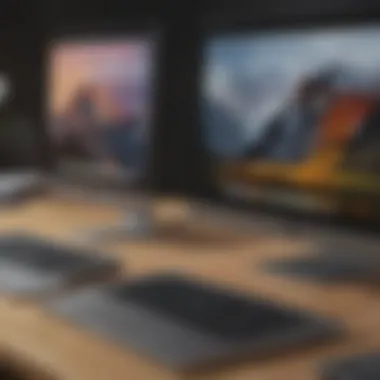

"Accessories shape how you interact with your MacBook Pro, defining the limits of your creativity and productivity."
Upgrade Options for Optimal Use
While accessories enhance capabilities, upgrades can significantly improve the baseline performance of the MacBook Pro. Knowing which options to consider can help users get the most out of their investment:
- Increased Storage: Though the 16GB RAM model strikes a good balance, users may require more storage for heavy applications. Upgrading to a larger SSD can significantly enhance the machine's speed and agility.
- Extended Battery Packs: Battery life can be a concern for power users. External battery packs designed for the MacBook Pro offer a solution, ensuring that creative workflows aren't interrupted during on-the-go scenarios.
- RAM Expansion: While the model comes standard with 16GB, considering future needs is wise. Upgrading RAM beyond 16GB may be beneficial for users who anticipate taking on more demanding software environments.
- Software Upgrades: Regularly updating the operating system and applications ensures that the MacBook Pro operates with the latest features and optimizations. This helps maintain performance and security.
In summary, both accessories and upgrades play integral roles in enhancing the user experience of the MacBook Pro with 16GB RAM. Thoughtful choices in these areas can lead to improved performance, flexibility, and ultimately, a better fit for each individual's unique workflow.
Troubleshooting Common Issues
When diving into the technical expanse of using a MacBook Pro with 16GB RAM, one must not overlook the reality that occasionally, things don't go as expected. Addressing common issues remains crucial for maximizing the device’s effectiveness. In this section, we’ll zero in on the sort of hiccups users may face along the way, while also underlining effective resolutions, giving you peace of mind in your everyday operations. Awareness of potential issues allows for smoother performances and prevents minor setbacks from mounting into major headaches.
Performance Hiccups
All too often, users find themselves grappling with sluggish performance or uncharacteristic lags on their sleek machines. The MacBook Pro with 16GB RAM is generally fast, but external factors can lead to what some may call performance hiccups. These may manifest when too many applications are running simultaneously or when demanding software is utilized, such as video editing tools or graphic design programs.
Here are some scenarios that could lead to these frustrating pauses:
- Heavy Workloads: Running several resource-intensive programs at the same can squeeze the RAM limits, causing slowdowns.
- Background Processes: Programs running in the background—like software updaters or cloud syncs—can take up precious resources without you realizing it.
- Outdated Software: Always keep your OS and applications updated to the latest versions to ensure optimal performance. Sometimes, a simple update can resolve animation lags or UI delays.
To tackle these performance lapses, users can consider the following strategies:
- Close Unused Applications: Don’t let open programs pile up. Keep only what you need running to ensure your system runs like a well-oiled machine.
- Activity Monitor Check: Use the Activity Monitor to see which applications are hogging resources, and close them if necessary.
- Disk Cleanup: Over time, clutter can slow down performance. Regularly cleaning junk files from the system can aid in snappier performance.
Memory Management Tips
Memory is a pivotal part of any computer's functionality, and efficiently managing it can significantly impact the MacBook Pro’s performance. Here are some tried and true methods to keep your RAM in top shape and your system running smoothly:
- Utilize Virtual Desktops: If you're juggling multiple tasks, consider using Mission Control to create virtual desktops for your applications. This lets you compartmentalize your work without overwhelming your memory resources.
- Monitor RAM Usage: Get into the groove of regularly checking RAM usage. This quick action helps in noticing patterns of high usage that could indicate a problematic application.
- Optimize App Preferences: Some applications allow adjustments to their resource usage. For instance, within Adobe Photoshop or Final Cut Pro, adjusting the memory usage preferences can free up RAM for other tasks.
In sum, keeping an eye on how you’re using your MacBook’s 16GB RAM can mean the difference between seamless multitasking and frustrating delays. Tackling memory management proactively can not only save time but also enhance your overall user experience.
"A stitch in time saves nine." – Meaning, taking early action can prevent larger problems later.
Whether you're a professional working under tight deadlines or a casual user, being proactive about troubleshooting common issues will surely help you get the most out of your MacBook Pro.
Comparative Pricing Analysis
When discussing the MacBook Pro with 16GB of RAM, the concept of comparative pricing analysis emerges as a vital facet of the decision-making process. This section aims to elucidate why understanding pricing in relation to performance and usability is indispensable for buyers. Pricing isn't merely about the numbers; it's about assessing value, comparing configurations, and determining what best fits your needs without emptying your wallet.
Value for Money Considerations
In today's market, value for money can be a slippery slope. Many consumers grapple with the thought of spending good money for tech that might not deliver on its promise. With the MacBook Pro specifically, buyers should consider:
- Performance vs. Price: A 16GB RAM model may come at a premium, but it offers a substantial boost in capability compared to models with less RAM. It can handle multiple applications seamlessly, which is a huge draw for professionals.
- Longevity of Use: Investing in a higher RAM configuration can pay off in the long run. If you plan to keep the MacBook for several years, it's worth pondering how future software demands may evolve.
- User Needs: Whether you are a creative professional, a programmer, or a casual user, understanding your specific usage scenario can help justify the purchase. For instance, if you're using resource-intensive software like Final Cut Pro or AutoCAD, the upfront investment may seem steep but could save you from potential frustrations down the road.
Pricing Strategy for Different Configurations
Comparing pricing strategies among the various configurations of the MacBook Pro can be eye-opening. Not all 16GB RAM models are created equal. Here’s a bit of what to keep in mind:
- Base Models vs. Upgrades: The starting price of the MacBook Pro may lure many in. However, the temptation lies in upgrades—additional storage or better processors can inflate the cost substantially. Weighing the performance gains against the price hike is crucial.
- Seasonal Sales and Refurbished Options: Sometimes, waiting for holidays like Black Friday or back-to-school sales can tap into significant savings. Also, exploring certified refurbished products can offer you the same performance at a reduced cost, minimizing that sting of buyer’s remorse.
- Competitor Pricing: It pays to have a good look at what other brands are offering. Acer, Dell, and Microsoft Surface provide solid alternatives at competitive prices. While navigating those options, noting how the MacBook's price aligns with similar offerings can offer additional context for its perceived value.
"The best financial decision isn't always the cheapest but the one providing the greatest long-term satisfaction."
In a nutshell, a comprehensive pricing analysis aids potential buyers in making informed decisions regarding their investment in the MacBook Pro with 16GB of RAM. Balancing performance, usability, and cost allows for a clearer vision of what truly constitutes a smart purchase.
Post-Purchase Adjustments
After investing in a MacBook Pro with 16GB of RAM, it’s tempting to dive right into the world of productivity. However, the post-purchase phase is crucial for optimizing performance and ensuring that the laptop serves its owner well over time. Customizing the device and adjusting system settings can make a significant difference in user experience, enhancing efficiency whether for professional tasks or creative endeavors.
Customization Options for Users
Customization options abound for MacBook Pro users. Getting the setup just right can tailor the experience to individual work habits and preferences. Here is a few avenues to explore:
- Desktop Arrangement: Organizing the desktop helps in minimizing distractions. Open applications, documents, and frequently used files can be arranged so that they are readily accessible.
- Dock Preferences: Users can decide which applications sit in the Dock for quick access. Removing unused applications declutters the space, making the most essential tools immediately visible.
- Keyboard Shortcuts: Mastering keyboard shortcuts can save precious time. Familiarizing oneself with macOS shortcuts can speed up navigation and improve workflow significantly.
- System Preferences: Delving into System Preferences allows customization of trackpad gestures, display settings, and other key functionalities that may suit personal workflows better.
Tailoring these elements not only helps in enhancing user productivity but also transforms the MacBook into a more personalized tool.
System Settings for Enhanced Performance
Once the basics are set, it’s key to check on system settings that'll help keep the MacBook Pro running smoothly. Here are a few noteworthy options:
- Energy Saver Settings: Adjusting energy settings can prolong battery life, ensuring the laptop remains operational during lengthy work sessions. Setting the display to sleep after brief inactivity helps save energy without disrupting workflow.
- Storage Management: Regularly checking on storage usage can prevent a cluttered system. macOS offers tools within the About This Mac > Storage section to identify large files and recommend optimizations.
- Automatic Updates: Keeping the system updated can enhance security and performance. Enabling automatic updates helps in keeping the MacBook Pro equipped with the latest features and software improvements.
- Maintenance Tools: Utilizing maintenance tools to regularly clean cache files and unnecessary data may aid in keeping the system performant. Applications like CleanMyMac could be helpful to streamline this process.
Through these adjustments, the MacBook Pro can operate at its fullest potential, allowing users to seamlessly navigate their projects, be they work-related or creative in nature.
"A little tweak here and there can turn a good experience into a great one, especially in the long run."
By investing time in post-purchase adjustments, users not only optimize their investment but also create a more enjoyable computing experience.
Finale
In wrapping up our deep dive into the MacBook Pro equipped with 16GB of RAM, it becomes clear that this configuration plays a pivotal role in shaping the user experience. Not only does this amount of memory support demanding professional tasks, but it also enhances the workflow for creatives. Users often find themselves bouncing between applications or working on large files, which can be taxing on systems with lower RAM configurations.
The ability of the MacBook Pro to handle multitasking with ease cannot be overstated. Users accustomed to a seamless experience will appreciate how 16GB of RAM minimizes lag and boosts responsiveness. Moreover, as software requirements continue to evolve, this amount of memory emerges as a reasonable compromise between performance and cost, ensuring that users can work with today's applications without a hitch.
In this section, we reflect on several important elements:
- Enhanced Performance: Users report significantly less frustration with loading times and application responsiveness.
- Future-Proofing: With a growing demand for more system resources, 16GB helps mitigate obsolescence in a rapidly changing tech landscape.
- Versatility Across Tasks: Whether for graphic design, video editing, or programming, the versatility of the MacBook Pro shines through as 16GB allows smooth operation across various demanding applications.
The benefits discussed underscore the significance of considering RAM configurations when investing in technology. As we gaze forward, it is worthwhile to note that those who choose wisely might just find a MacBook Pro with 16GB of RAM as a loyal companion for years to come.
Summary of Key Insights
Reflecting on the nuances explored throughout this article, a few key insights surface:
- Performance Versatility: With 16GB of RAM, applications run smoothly, and users can multitask effectively without interruptions.
- Client-Side Needs: Many professionals actively seek configurations that promised reliability and efficiency; the MacBook Pro fits this bill remarkably.
- Compatibility: The device supports a wide range of software, expanding its appeal to creative and tech-focused users alike.
Final Thoughts on the 16GB Configuration
The conversation surrounding the MacBook Pro with 16GB of RAM reveals a deeper understanding of how memory impacts user experience. While options exist for more memory, 16GB strikes a balance, catering to various audiences without going overboard for the casual user. For those who participate in resource-intensive activities such as rendering, compiling code, or processing large datasets, this MacBook Pro version delivers solid performance without breaking the bank. In contrast, lighter users may find 16GB more than sufficient for everyday multitasking activities without future regret.
This particular model reflects broader trends in computing, where efficiency and speed are valued. Individuals looking to invest in a long-term asset might see the MacBook Pro with its 16GB provision as wise, assuring them that they are well-equipped to handle an evolving digital landscape. Ultimately, this configuration presents itself as a formidable ally in both the professional and personal spheres, enabling users to focus on what matters most—their work, creativity, and productivity.



