Expert Tips for Deep Cleaning Your MacBook Pro for Peak Performance
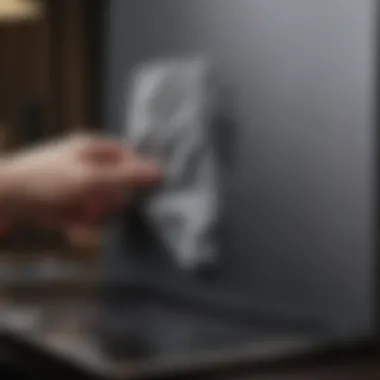

Product Overview
Apple's Mac Book Pro is a top-of-the-line laptop renowned for its high performance and sleek design. With cutting-edge features and specifications, such as powerful processors, vibrant Retina displays, and innovative Touch Bar functionality, the MacBook Pro sets itself apart as a premium device in the tech market. In comparison to previous models, the latest iterations boast improved processing speeds, enhanced graphics capabilities, and upgraded storage options, making them ideal for professional tasks and creative endeavors.
Cleaning Essentials
When it comes to maintaining your Mac Book Pro, proper cleaning is essential to ensure its optimal performance and longevity. From basic dusting to deep cleaning techniques, each step plays a crucial role in preserving your device's cleanliness and functionality. Cleaning essentials include microfiber cloths, specialty cleaning solutions safe for electronics, compressed air cans for removing dust from crevices, and soft-bristled brushes for delicate components.
Basic Dusting: Step-by-Step
- Begin by shutting down your Mac Book Pro and detaching any connected cables.
- Gently wipe the exterior with a microfiber cloth to remove surface dust and smudges.
- Use compressed air to blow away debris from the keyboard, ports, and vents, holding the can upright to prevent liquid from escaping.
- Wipe the screen with a clean, dampened microfiber cloth, making sure not to apply excessive pressure.
Deep Cleaning Techniques
For a more thorough clean, consider deep cleaning techniques to address hard-to-reach areas and stubborn grime. This includes using specialized cleaning solutions to disinfect surfaces, carefully removing keycaps for in-depth keyboard cleaning, and inspecting internal components for dust accumulation. Take caution when deep cleaning to avoid inadvertently damaging sensitive parts of your Mac Book Pro.
Maintenance Tips for Peak Performance
To maintain your Mac Book Pro's peak performance, incorporate these essential maintenance tips into your routine:
- Regularly update your operating system and apps to ensure optimal functionality.
- Monitor storage space and declutter your files to prevent system slowdowns.
- Keep your device elevated to promote air circulation and prevent overheating.
- Safeguard your Mac Book Pro from liquid exposure and extreme temperatures to avoid hardware damage.
- Schedule professional servicing if you encounter persistent performance issues or hardware malfunctions.
As you delve into the art of cleaning your Mac Book Pro, remember that attention to detail and using the right tools are key to preserving its pristine condition. By following these cleaning guidelines and maintenance tips, you can keep your device in peak condition, ready to support your daily tasks and creative pursuits with flawless efficiency.
Introduction
Cleaning your Mac Book Pro is a crucial aspect of its maintenance to ensure optimal performance and longevity. The accumulation of dust, dirt, and grime can significantly impact the functionality of your device over time. By following proper cleaning techniques, you can not only enhance its performance but also prevent overheating issues and extend its lifespan. Neglecting regular cleaning may lead to a decrease in the overall efficiency of your MacBook Pro, affecting both software and hardware components.
In this article, we will delve into the importance of maintaining the cleanliness of your Mac Book Pro, discussing how it directly correlates with its performance, durability, and user experience. We will explore the various benefits of keeping your device clean, such as improved operational efficiency, reduced chances of system failures due to overheating, and a potentially longer lifespan for your MacBook Pro. Additionally, we will highlight key considerations when it comes to cleaning your device, including the selection of appropriate cleaning supplies, the implementation of correct cleaning techniques, and the avoidance of common pitfalls that may cause damage to your MacBook Pro.
By understanding the significance of cleaning your Mac Book Pro and following the guidelines outlined in this comprehensive guide, you can ensure that your device operates at its optimal level, providing you with a seamless and productive computing experience.
Importance of Cleaning Your Mac
Book Pro
Taking care of your Mac Book Pro is more than just a chore; it is an essential task that directly impacts its performance and longevity. By keeping your device clean, you are not only enhancing its operational efficiency but also ensuring a prolonged lifespan. Dust and debris can accumulate over time, leading to decreased performance and potential hardware issues. Regular cleaning plays a crucial role in maintaining the overall health of your MacBook Pro, preventing malfunctions and ensuring it operates optimally.


Enhancing Performance
A clean Mac Book Pro translates to a more efficient device. When dust or dirt accumulates on the internal components, such as the motherboard or cooling system, it can hinder the device's performance. Over time, this buildup can lead to overheating, slow processing speeds, or even system crashes. By regularly cleaning your MacBook Pro, you are allowing it to function at its peak capability, ensuring smooth operations and responsiveness throughout your tasks.
Preventing Overheating
One of the most common issues affecting Mac Book Pros is overheating. Dust clogging the vents and fans prevents proper airflow, causing the device to heat up excessively during usage. Continuous exposure to high temperatures can damage internal components and degrade performance over time. Regular cleaning of vents and fans using compressed air can prevent overheating, maintaining the device's optimal temperature levels and safeguarding it from potential thermal damage.
Prolonging Lifespan
Ensuring the cleanliness of your Mac Book Pro contributes significantly to prolonging its lifespan. Dust and debris not only impede performance but also pose a risk to the internal hardware components. By regularly cleaning your device, you are eliminating potential sources of damage, preserving its functionality, and extending its longevity. Investing time in proper maintenance can save you from costly repairs or premature device replacements, maximizing the value and lifespan of your MacBook Pro.
Basic Cleaning Supplies
When it comes to cleaning your Mac Book Pro, having the right basic cleaning supplies is essential for maintaining its performance and longevity. These supplies not only help in removing dust and debris but also prevent potential damage to delicate components. A microfiber cloth, compressed air, and screen cleaner are the three key supplies you should have on hand.
Microfiber Cloth
A microfiber cloth is a must-have tool for cleaning your Mac Book Pro as it is gentle on the screen and doesn't leave scratches. Its ultra-fine fibers effectively trap dust and dirt without the need for harsh chemicals. When using a microfiber cloth, make sure to gently wipe the screen and keyboard to avoid putting pressure on the display.
Compressed Air
Compressed air is essential for reaching areas that are difficult to clean with a cloth. It can help you blast dust out of the keyboard, ports, and vents, ensuring optimal airflow and preventing overheating. When using compressed air, hold the Mac Book Pro at a 45-degree angle to prevent the dust from being blown back into the device.
Screen Cleaner
For stubborn smudges or dirt on the screen, a screen cleaner specifically designed for electronics can be handy. This cleaner is typically alcohol-free to prevent damage to the screen coating. Apply the screen cleaner to the microfiber cloth first and then gently wipe the screen in circular motions to remove any residues or marks.
Incorporating these basic cleaning supplies into your Mac Book Pro maintenance routine can help keep your device clean and functional for years to come.
General Cleaning Steps
When it comes to maintaining your Mac Book Pro, taking regular care of its cleanliness is vital for optimal performance and longevity. The section of General Cleaning Steps in this article outlines the fundamental actions necessary to keep your device in top condition. By following these steps, you not only enhance the aesthetic appeal of your MacBook Pro but also ensure that it functions efficiently.
Shutting down and unplugging your Mac Book Pro before cleaning is a critical first step. This action prevents any potential damage to the device and reduces the risk of electrical hazards. By powering off the device, you allow for a safe cleaning process without the risk of interference or accidents.
Using compressed air to remove dust is an essential part of maintaining your Mac Book Pro. Dust accumulation over time can hinder the device's performance and lead to overheating. By carefully blowing compressed air into the various ports and crevices of your MacBook Pro, you effectively eliminate dust particles, thereby improving its overall functionality.


Cleaning the keyboard and trackpad is a meticulous task that requires attention to detail. These are high-touch areas that tend to accumulate dirt and grime. By using a soft, lint-free cloth slightly dampened with a gentle cleaning solution, you can meticulously clean the keys and trackpad, ensuring smooth operation and a pristine appearance.
Deep Cleaning Techniques
In this digital era, where our lives revolve around technology, ensuring the longevity and optimal performance of our Mac Book Pro is paramount. Among the essential aspects of maintaining this sophisticated device is mastering deep cleaning techniques. These techniques go beyond the basic surface cleaning, delving into the intricate components that can accumulate dust and debris over time. By incorporating deep cleaning into your MacBook Pro maintenance routine, you not only enhance its aesthetic appeal but also improve its overall functionality.
When it comes to deep cleaning your Mac Book Pro, one of the crucial steps is removing the keycaps for thorough cleaning. This process allows you to access the spaces beneath the keys where dust and grime tend to accumulate. By carefully removing each keycap and using specialized tools to clean the key switches and the keyboard assembly, you can prevent sticky keys and ensure smooth typing experience. Remember to label the keycaps before removal to facilitate the reassembly process and avoid confusion.
Another vital aspect of deep cleaning your Mac Book Pro is cleaning the vents and fans. These components play a pivotal role in maintaining the device's internal temperature and preventing overheating. Over time, dust can build up in these areas, obstructing airflow and potentially leading to performance issues. By gently blowing compressed air into the vents and using a soft brush to remove debris from the fan blades, you can optimize air circulation and cooling efficiency. Regularly cleaning the vents and fans is crucial for preserving the internal hardware components and maximizing the lifespan of your MacBook Pro.
Lastly, cleaning the screen is an essential part of deep cleaning your Mac Book Pro. The screen is the primary interface through which you interact with your device, making it susceptible to fingerprints, dust, and smudges. Using a microfiber cloth and a gentle screen cleaner, carefully wipe the screen in a circular motion to remove any residue and ensure crystal-clear visibility. Avoid using harsh chemicals or abrasive materials that can damage the screen's coating. By incorporating screen cleaning into your maintenance routine, you not only improve the visual clarity of your MacBook Pro but also protect the screen from long-term damage.
Book Pro is a significant step towards ensuring its optimal performance and prolonged lifespan. By paying attention to key areas such as keycaps, vents and fans, and the screen, you can enhance both the functionality and aesthetics of your device. Incorporating these deep cleaning practices into your regular maintenance routine will not only benefit your MacBook Pro in the short term but also preserve its integrity in the long run.
Preventing Liquid Damage
When it comes to your Mac Book Pro, preventing liquid damage is paramount for ensuring its longevity and smooth operation. Liquid spills can lead to irreversible damage to the internal components, resulting in costly repairs or even the need for a replacement. By understanding the importance of preventing liquid damage, you not only safeguard your device but also save yourself from unnecessary expenses and stress. One key aspect of preventing liquid damage is taking proactive measures to minimize the risk of spills in the first place.
It is crucial to incorporate protective strategies such as using keyboard covers to shield the keys and internal components from accidental spills. Keyboard covers act as a barrier against liquids, preventing them from seeping into the delicate mechanisms below. These covers are designed to fit snugly over the keyboard, offering a protective layer without compromising typing comfort or functionality. By investing in a high-quality keyboard cover, you add an extra layer of defense against potential liquid-related mishaps.
Moreover, keyboard covers are easy to clean and maintain, ensuring that your Mac Book Pro remains free from dust, debris, and spills. Regularly cleaning the cover will not only enhance its effectiveness but also contribute to the overall cleanliness of your device. Additionally, some keyboard covers are designed to be spill-resistant, further fortifying your MacBook Pro against liquid damage.
Book Pro maintenance routine is a proactive step towards preventing liquid damage. These covers serve as a reliable shield against spills, offering peace of mind and protection for your device's vital components.
Being Cautious with Drinks Near Your Mac
Book Pro
Maintaining vigilance when consuming beverages near your Mac Book Pro is essential to prevent accidental liquid spills and subsequent damage. Even a small amount of liquid can seep into the keyboard or other openings on your device, potentially causing malfunctions or short circuits. To avoid such mishaps, it is crucial to exercise caution and establish clear guidelines for handling drinks in the vicinity of your MacBook Pro.
Being cautious with drinks near your Mac Book Pro involves adopting mindful practices such as using spill-proof containers and keeping liquids at a safe distance from your device. Opting for cups or bottles with secure lids reduces the risk of accidental spills, providing an added layer of protection for your MacBook Pro. Additionally, maintaining a clutter-free workspace contributes to a lower likelihood of knocking over beverages onto your device.
Furthermore, positioning your Mac Book Pro away from the edge of your desk or table minimizes the chances of liquids inadvertently coming into contact with your device. Establishing designated drink zones where beverages are kept away from electronic devices can help create a safer environment for your MacBook Pro. By cultivating these habits, you actively reduce the potential for liquid-related accidents and preserve the integrity of your device.
In essence, exercising caution and mindfulness when handling drinks near your Mac Book Pro serves as a proactive measure to prevent liquid spills and safeguard your device from potential damage. By prioritizing prevention and prudent behavior, you contribute to the overall protection and longevity of your MacBook Pro.
Immediate Steps in Case of Liquid Spills


In the event of a liquid spill on your Mac Book Pro, swift and decisive action is crucial to minimize damage and mitigate potential consequences. Acting promptly can significantly impact the extent of harm inflicted on your device, potentially preventing permanent impairment or data loss. Knowing the immediate steps to take in case of liquid spills equips you with the necessary tools to respond effectively and protect your MacBook Pro.
Upon discovering a liquid spill, the first step is to power off your Mac Book Pro immediately to prevent electrical shorts or component damage. Disconnect the charger and any peripherals connected to the device to avoid further complications. Next, if the spill involves water or non-sticky liquids, carefully tilt your MacBook Pro to drain excess liquid and reduce internal exposure.
Following the initial tilt, use a clean, lint-free cloth to gently blot the affected areas and absorb as much liquid as possible. Avoid applying pressure or spreading the liquid during this process to prevent it from seeping deeper into the device. Refrain from using a hairdryer or heat source to dry the Mac Book Pro, as excessive heat can cause more harm than good.
Additionally, if the spilled liquid is sticky or sugary, avoid directly wiping the Mac Book Pro and seek professional assistance to clean the device thoroughly. Contact Apple Support or authorized service providers for guidance on handling specific types of liquid spills and potential damage assessment.
By taking immediate and informed steps in response to liquid spills, you enhance the chances of minimizing harm to your Mac Book Pro and maximizing the effectiveness of remedial actions. Preparedness and quick thinking are key in safeguarding your device from liquid-related incidents and maintaining its performance and longevity.
Protective Measures for Your Mac
Book Pro
In this digital era, safeguarding your Mac Book Pro is paramount to ensure its longevity and optimal performance. Incorporating protective measures is an essential aspect of device maintenance, playing a vital role in shielding your investment from potential harm. Choosing to utilize practical safeguards such as laptop sleeves or cases can significantly minimize the risk of physical damage to your MacBook Pro. These protective accessories act as a protective shield against scratches, bumps, and accidental drops, maintaining the pristine condition of your device.
Enabling laptop sleeves or cases not only safeguards the exterior of your Mac Book Pro but also adds a layer of defense against dust, moisture, and other environmental factors that could potentially harm the internal components. By investing in quality protective gear, you are essentially extending the lifespan of your device and reducing the frequency of repairs or replacements, translating to cost savings in the long run. Moreover, the convenience of having a dedicated spot for your MacBook Pro in a well-fitted case enhances portability and ease of carrying your device wherever you go.
Using Laptop Sleeves or Cases
When it comes to safeguarding your Mac Book Pro, using laptop sleeves or cases is a practical and effective protective measure. Select a sleeve or case specifically designed for your MacBook Pro's model and size to ensure a perfect fit and maximum protection. Opt for materials like durable neoprene or shock-absorbent TPU to provide adequate cushioning against impacts, ensuring your device remains unscathed in case of accidental knocks or falls.
A well-padded sleeve or case with a soft inner lining offers additional defense against scratches and abrasions, preserving the pristine finish of your Mac Book Pro. Choose a sleeve or case with secure closures such as zippers or magnetic snaps to firmly encase your device when not in use, preventing dust and dirt from accumulating. Some laptop sleeves come equipped with additional pockets for storing accessories like chargers, cables, or earphones, optimizing organization and keeping all your essentials in one place.
Regular Maintenance Checks
Regular maintenance checks are crucial in upholding the efficiency and condition of your Mac Book Pro over time. Conducting routine inspections allows you to identify any potential issues or wear and tear that may require immediate attention, preventing small problems from escalating into major malfunctions. Start by visually examining the exterior of your device and cleaning any accumulated dust or dirt using a soft, lint-free cloth.
Ensure that the ports, vents, and fans are free from debris or obstructions to maintain optimal airflow and prevent overheating. Perform software updates regularly to ensure your Mac Book Pro is equipped with the latest security patches and performance enhancements. Additionally, check the battery health status and monitor the temperature of your device during prolonged usage to prevent overheating and battery degradation.
Professional Cleaning Services
For comprehensive care and maintenance of your Mac Book Pro, consider professional cleaning services to ensure thorough cleaning and inspection of your device. Professional technicians have the expertise and specialized tools to disassemble your MacBook Pro safely and clean hard-to-reach areas like the keyboard, trackpad, and internals. They also use industry-approved cleaning solutions to remove stubborn stains and grime without causing damage to your device.
Opting for professional cleaning services not only revitalizes the appearance of your Mac Book Pro but also improves its overall performance by eliminating dust buildup and optimizing internal components. Professionals can also conduct diagnostic tests to detect any underlying issues that may affect the functionality of your device, allowing for timely repairs and maintenance. Schedule regular professional cleanings to keep your MacBook Pro in top condition and experience seamless performance for years to come.
Conclusion
In the realm of maintaining your prized Mac Book Pro, the Conclusion serves as the quintessential cherry on top of this comprehensive guide to cleanliness. Why is this crucial, you may wonder? Well, let me elucidate. The Conclusion segment acts as the compass that navigates users through the labyrinth of information provided in this guide. It amalgamates all the nuances discussed throughout this article, offering a roadmap summarizing the significance of meticulous maintenance.
Delving deeper, the Conclusion not only ties up loose ends but also emphasizes the pivotal role of routine upkeep in preserving the performance and longevity of your Mac Book Pro. By assimilating the suggested cleaning supplies, techniques, and preventive measures discussed, users can ensure their device remains a paragon of efficiency and durability.
Moreover, highlighting the key takeaways from each section within this article, the Conclusion crystallizes the imperative of cleanliness to ward off potential technical glitches and enhance the overall user experience. It serves as a friendly reminder to incorporate these cleaning practices seamlessly to uphold the immaculate condition of your Mac Book Pro.
In essence, the Conclusion section encapsulates the essence of this instructional guide, encapsulating the emphasis on consistency, precision, and care needed to keep your Mac Book Pro in pristine condition. It's not just about cleanliness; it's about nurturing a symbiotic relationship with your device, ensuring a symbiotic bond that transcends mundane maintenance routines.



