In-Depth Analysis of MacBook Pro Sizes and Specs
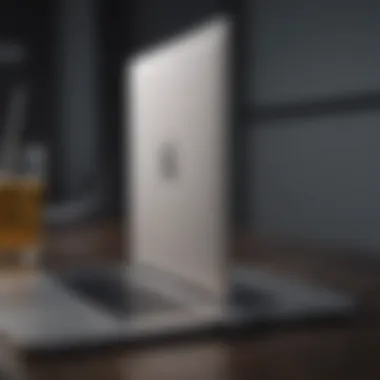

Intro
When it comes to laptops, the MacBook Pro stands out as a flagship offering from Apple that appeals to both creatives and professionals alike. With its sleek design, powerful performance, and user-friendly interface, it’s no wonder that the MacBook Pro has garnered a loyal following. However, a closer look reveals that understanding the various dimensions of this product may enrich the user's overall experience.
The purpose of this article is to provide you with an in-depth exploration of the MacBook Pro, scrutinizing its sizes and specifications while discussing how these elements play a key role in user experience. We'll walk through various aspects including performance, design choices, and the overall value proposition it offers. In doing so, we hope to assist both seasoned users and potential buyers in making informed decisions about the MacBook Pro series.
Let's jump into the different dimensions that this laptop line comprises, and see how they all factor into what you might expect from Apple's premier laptop.
Understanding MacBook Pro Sizes
In the ever-evolving tech landscape, the size of a device often influences its usability, performance, and many other aspects. When it comes to the MacBook Pro, understanding these sizes is essential for a few key reasons. First, it aids prospective buyers in aligning their needs with the right specifications, ensuring they invest wisely. Second, it highlights how each size impacts functionality, from screen glare to portability—factors that can markedly affect user satisfaction. Lastly, knowing the various dimensions empowers users to make informed choices, considering both their personal preferences and professional requirements.
Historical Overview of Screen Sizes
The history of MacBook Pro screen sizes reflects Apple’s attempt to balance portability with performance. Starting from the initial releases, the display size has made significant shifts. The original MacBook Pro featured a mere 15-inch display, which was standard at the time. As technology progressed, Apple introduced various sizes, leading to the diversification we see today. The introduction of the 13-inch and 16-inch models responded to both consumer demand for more compact devices and the need for larger screens in professional settings. Each iteration of MacBook Pro not only catered to users' preferences but also sought to set benchmarks for quality and design in the market.
Current Models and Their Dimensions
Today, the MacBook Pro comes in an array of models, each with its own pros and cons depending on user priorities. Let's break down the current offerings and what they bring to the table:
13-inch Model
The 13-inch MacBook Pro serves as an entry point for many users, especially students and casual users. Its compact size makes it easily portable, fitting comfortably in most backpacks without bulging. One key characteristic of this model is its balance between power and dimension. It houses a solid processor with ample RAM for daily tasks while not compromising on battery life, making it a favored choice for those on the go. A particularly notable feature is its Retina display, which matters greatly when working with visually intensive applications despite the smaller size. However, its screen may not be the best for tasks requiring extensive multitasking due to limited real estate.
14-inch Model
Peeking next is the 14-inch model, which has become increasingly popular for its versatility. This size hits a sweet spot between mobility and usability. One of its standout features is the Liquid Retina XDR display, which significantly enhances the visual experience, particularly for creative tasks. Users appreciate the additional screen space which allows for better multitasking without the bulk of a larger machine. Nevertheless, some might argue that its price tag is somewhat steep, but many find the benefits outweigh the cost for their needs.
15-inch Model
The 15-inch MacBook Pro has traditionally occupied a solid middle ground for professionals demanding more robust performance. The extra inch in screen size allows for a bigger workspace, which can be crucial for editing software and design tasks. Its powerful internals offer exceptional performance for demanding software applications, making it a popular choice for those in the creative fields. However, the increased size can make it cumbersome for those who often move between locations.
16-inch Model
Lastly, we have the 16-inch model, which is aimed squarely at professionals who need maximum power and a larger display. It boasts the biggest screen in the lineup, perfect for video editing and graphic design. Among its impressive features is an expanded thermal architecture, essential for maintaining performance under pressure. While the size can deter some due to weight and portability concerns, for others, it represents a productivity powerhouse that can handle intensive tasks without breaking a sweat. However, potential buyers should weigh this with lifestyle considerations, especially when traveling.
"Each model is designed with a specific user in mind, emphasizing that one size does not fit all."
In summary, each of these MacBook Pro models presents unique advantages and disadvantages depending on the needs of the user. Understanding these details can greatly enhance one's experience with the product, providing clarity in a sea of choices.
Comparing Display Features
When it comes to a user’s experience with the MacBook Pro, display features hold considerable weight. Choosing the right model often hinges on how its screen performance aligns with the user's specific needs. Understanding these aspects can drastically enhance productivity, whether you're working on graphic design, video editing, or simply browsing the web. The right display factors such as resolution, pixel density, color accuracy, and brightness levels all play a crucial role in how content is experienced.
Resolution and Pixel Density
Resolution and pixel density are foundational when evaluating a laptop’s display capabilities. Resolution refers to the number of pixels that make up the screen image, commonly presented in width × height format. For instance, the higher the resolution, the more detail the user can see. This quality becomes particularly relevant for creative professionals who rely on sharp imagery.
MacBook Pro models have sophisticated Retina Displays with resolutions that vary depending on the size. The 16-inch model features a 3072 × 1920 resolution, whereas smaller models like the 13-inch offer a resolution of 2560 × 1600. With such variations, pixel density—measured in pixels per inch (PPI)—translates to each model’s ability to render fine details. The higher the pixel density, the smoother the visuals.
A significant plus is that MacBook Pro displays utilize P3 wide color which brings vivid colors . Therefore, users benefit from impressive clarity, making it ideal for photo and video editing. Having a pixel-perfect image can make all the difference in sensitive workflows where every detail counts.


Color Accuracy and Brightness Levels
Moving beyond resolution, color accuracy and brightness levels are equally paramount. Color accuracy is fundamentally about how true the colors appear compared to the real world. MacBook Pros are known for their excellent color fidelity, making them a favored choice for creatives who need reliable color representation.
For example, the 16-inch model's ability to cover 100% of the sRGB color gamut means that web designers and photographers can rest assured that what they see on their screens is true to life. A slightly dimmer 13-inch version, while still good, may exhibit variance under certain lighting conditions, which is worth considering.
On the other hand, brightness levels determine how well a display performs in various environments. Consequentially, a brighter screen allows users to work effectively in brightly lit settings. MacBook Pro models feature impressive peak brightness levels up to 500 nits, allowing for vivid visuals even in direct sunlight.
"Ultimately, understanding resolution, pixel density, color accuracy, and brightness levels empowers users to select the model that aptly meets their needs."
Ultimately, comparing these display features equips potential buyers with valuable insights. By diving into specifics like how visual discrepancies can affect work, users can mitigate frustration and elevate their experience with the MacBook Pro. This exploration into display compares not just numbers but their practical impact on daily use.
User Experience Related to Size
The choice of MacBook Pro size is not merely a question of visual aesthetics or personal preference; rather, it greatly influences the user experience. Size impacts functionality, mobility, and even long-term satisfaction with the device. From the portability of the model you select to your everyday comfort while using it, size is a pivotal factor.
Portability Considerations
When choosing a MacBook Pro, there’s no denying that portability is king. For those who are constantly on the move, be it students trekking between classes or professionals frequently hopping on flights, the weight and dimensions of the laptop can be make-or-break factors in their decision.
- Weight and bulk matter: A 13-inch MacBook Pro exemplifies lightness, making it a prime candidate for anyone who prefers a compact device that fits easily into a slim bag. However, the larger 16-inch model, while delivering a richer visual experience, tends to weight around four pounds or more, which might not be ideal for a user seeking ease of transport.
- Battery life considerations: Smaller models may have smaller batteries, but modern MacBook technology efficiently optimizes battery life. Thus, the smaller models often still provide enough juice for a day's work without having to scramble for an outlet.
In summary, assessing portability means weighing how important mobility is against the features and screen estate you may need for your daily tasks or hobbies.
Comfort and Ergonomics
Using a laptop for hours on end requires more than just a sturdy device. Comfort plays a vital role in determining how usable the MacBook is for prolonged activities. This isn't just about how it feels on your lap but also how it fits your work habits.
- Screen size and viewing angles: Buying a 14-inch model might seem like a compromise for handling larger applications or multitasking; however, the right size can markedly influence your ergonomics. A larger screen means fewer squints and better posture as the user doesn’t lean in too much to see (and may even avoid neck strain).
- Keyboard layout: Different models may have very slight variances in keyboard height and feedback. Users need to consider how these differences can affect their typing speed and comfort during long sessions.
"Comfort isn't just a luxury; it’s essential for productive work. A strain-free environment enhances efficiency, making the right MacBook Pro choice a critical task."
In summary, every user has unique needs, and understanding these can lead to a more enjoyable experience with their device. Whether through enhanced mobility or ergonomic considerations, the size of the MacBook Pro undeniably shapes the experience for diverse types of users.
Performance Metrics Across Models
When it comes to the MacBook Pro, performance metrics are a critical cornerstone in determining the appropriate model for individual needs. These metrics hinge on two key components: the processor and the memory. Depending on the usage scenario—like whether you’re a student grappling with extensive assignments, a professional handling demanding software or a creative immersed in graphic editing—these metrics must be echoed in your choice.
First and foremost, understanding performance across models illuminates the distinctions that can make or break user satisfaction. Performance is not just about speed; it encompasses the overall experience of usage, which is often dictated by processor capabilities and the memory set up. \n
Processor Variations by Size
The choice of processor varies with each size of the MacBook Pro, affecting performance directly. Generally, the larger models, such as the 16-inch variant, are equipped with more powerful processors. These may include the M1 Pro or M1 Max chips, which offer enhanced performance, permitting multitasking across demanding applications effortlessly. Users often find that video editing, rendering, or software development tasks utilize these processors to their full potential.
In contrast, the smaller 13-inch MacBook Pro models typically feature the M1 chip, which is no slouch either but has its limitations when it comes to handling highly intensive tasks. The size of the device can also influence thermal performance; larger models usually have better cooling capabilities.
"Opting for larger models means not just bigger screens but also significant under-the-hood performance enhancements."
Memory and Storage Options
Memory and storage are nexuses of performance, drastically impacting how swift and efficient a MacBook feels during operation. The variations are stark across the MacBook Pro lineup. For example, the smaller models may start with 8GB of unified memory, while larger models can be configured with up to 64GB.


This increase in memory not only allows for better multitasking but also improves speeds in data-heavy applications. Storage options can range from 256GB to 8TB in larger models. The speed of the SSD (Solid State Drive) plays a vital role too; faster read/write speeds translate directly to quicker boot times and file transfers.
In general, here are a few considerations for users:
- Students may find the smaller models suitable for their needs, particularly with lower memory requirements.
- Professionals, especially those in video editing or software development, might benefit from the larger models with extensive memory and storage.
- Creatives deeply engaged in design work need higher performance, making the larger models a sound investment.
Ultimately, weighing processor and memory/storage options tailored to individual needs will define the optimal MacBook Pro experience. Performance metrics should guide these choices, merging the desired user experience with the capabilities of the hardware.
Design Elements and Build Quality
The design and build quality of the MacBook Pro serve as foundational attributes that not only reflect its aesthetic value but also directly influence user experience and product longevity. In a market saturated with options, the MacBook Pro stands out due to its careful construction and thoughtful design choices. It’s not just about how sleek it looks; it’s about how it performs in real-world scenarios as well. The blend of materials and aesthetic details plays a pivotal role in attracting potential users and ensuring that they feel they are getting value for their investment.
Material Choices in Construction
One of the striking features of the MacBook Pro lies in the material choices that Apple adopts during its construction. The chassis is typically made from aluminum, which is not only lightweight but also incredibly durable. This choice of aluminum contributes to a sturdiness that can withstand daily wear and tear, making the device less prone to damages from drops and hits, compared to many plastic alternatives.
Using aluminum also aligns with sustainability initiatives, as it is a recyclable material. That strikes a chord with today’s environmentally conscious consumers. The seamless unibody design allows for a clean aesthetic while providing structural integrity, making it a pleasure to hold and use for prolonged hours. Additionally, the matte finish mitigates fingerprints and smudges, a common annoyance for many laptop users.
In contrast, models that may adopt a different material for specific components do it to optimize performance. For example, the use of glass for the display not only enhances visual clarity but also adds a layer of responsiveness for the touch features. The layering between aluminum and high-quality glass reflects a balanced understanding of functionality and user satisfaction.
Aesthetic Appeal Across Sizes
When it comes to aesthetics, the MacBook Pro's design caters to a broad audience, blending elegance with professionalism. Each size variant carries its own charm while adhering to Apple's conventional design philosophy, marked by simplicity.
- 13-inch Model: This variant is compact and offers a youthful vibe. Its sleek, minimalist look is optimized for students and those who prioritize portability without sacrificing performance.
- 14-inch Model: The middle ground, offering a little more space without venturing into bulk. Its aesthetic incorporates slightly larger bezels that frame the display, providing a balanced look.
- 15-inch Model: Offers a great mix of screen real estate while still maintaining portability. The larger surface area appeals to those who seek an impressive workspace while traveling.
- 16-inch Model: This version is all about presence. The heft and size of this model give it a professional edge—ideal for serious creators and business users who want performance along with a commanding visual impact.
It’s worth noting that Apple consistently refreshes its design language, adapting to user feedback and emerging design trends. This reflects an understanding that while aesthetics are subjective, the assurance of quality and an attractive appearance enhances overall satisfaction.
"The MacBook Pro's design is a testament to Apple's commitment to blending functionality with visual appeal; it doesn't just look good, it feels good to use."
In summary, the design elements and build quality of the MacBook Pro are not mere afterthoughts. They play a significant role in defining the laptop's character and performance. Combing superior materials with an aesthetic design ensures Apple continues to hold a strong grip on a competitive market, appealing to both tech enthusiasts and casual users alike.
Ideal Use Cases for Each Size
When it comes to selecting a MacBook Pro, the choice of size is critical. Each model serves different needs and purposes. Understanding the ideal use cases for each size can significantly affect user satisfaction and performance.
Educational Use and Student Life
For students, the 13-inch MacBook Pro is often seen as a sweet spot. It combines portability and functionality, making it well-suited for carrying between classes. Many students appreciate its lightweight design, easy to slide into a backpack.
The compact size doesn’t sacrifice performance, which is essential for running demanding software like coding environments or design applications. Students often use it for taking notes, research, and even creative projects. The battery life is another consideration; students need reliability during long days at school without access to charging ports.
In addition, the adequate screen space allows for effective multitasking. With the right setup, a student could have a document on one side, perhaps a research article on the other, all while listening to a lecture. This balance is what makes the smaller models appealing in academic environments.
Professional Applications and Work Environments
Moving on to professionals, the 16-inch model tends to dominate. Larger screens are synonymous with better productivity for many in the office or remote work setup. Professionals in sectors like finance or engineering, where spreadsheets and complex programs run, can benefit immensely from the additional screen real estate.
Moreover, the performance metrics of the 16-inch model are quite robust. It often includes more powerful processors and graphic options, ideal for heavy-duty workloads like video editing and data analysis. Ergonomics also play a role; a bigger laptop often allows for a more comfortable viewing angle and keyboard placement.
However, the bulkiness of the 16-inch model might not be for everyone. It's best suited for those who have dedicated workspaces. For those who travel, flexibility can become vital, making a mid-size model like the 14-inch a potential sweet spot.
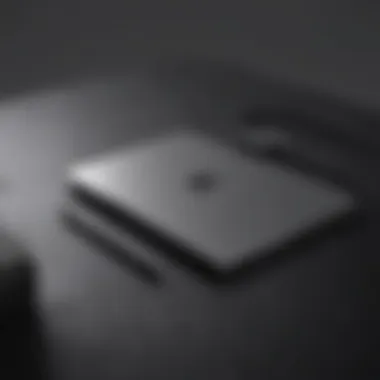

Creative Fields and Media Production
In creative fields such as graphic design, music production, and video editing, the 14-inch and 16-inch models shine through. Creatives often need high-resolution displays with vibrant color accuracy for rendering visual elements. Both models provide expansive screen configurations that accommodate complex software interfaces.
For instance, video editors will benefit from the larger display when working with timelines, effects, and previews all at once without feeling cramped. Similarly, graphic designers find that the extra pixels and color fidelity enable them to see their work in finer detail.
In addition, the lightweight 14-inch model can serve artists and designers who prefer to work on location. The balance of power and portability makes it a favored choice among freelancers and those who shift between studios and on-site projects.
The choice of MacBook Pro size can make or break the user experience. It's essential to align your choice with daily activities and intended use.
Overall, knowing your use case—be it educational, professional, or creative—helps in selecting the right MacBook Pro size to not only meet the immediate needs but also to support long-term usage efficiently.
Cost-Benefit Analysis of Each Model
When you’re considering a MacBook Pro, conducting a cost-benefit analysis is essential. This process allows you to weigh the initial financial outlay against the model's long-term utility. It isn't just about splurging on a new gadget; you’re investing in a tool that should ideally support your needs for years on end.
By understanding the key factors—like performance capabilities, user experience, and potential resale values—you can better evaluate which MacBook Pro model is worth your hard-earned cash.
Initial Investment vs. Long-term Utility
Looking at how much you spend on a MacBook Pro is important. The prices can be as varied as the features provided. For instance, the entry-level 13-inch model typically costs less than the 16-inch model, but it might not offer the same level of performance or screen real estate.
In terms of performance, consider what you will actually use the device for.
- If you’re doing light word processing or browsing, you might find the lower-end model holds up just fine.
- However, if your work revolves around video editing or graphic design, the premium models—with their powerful processors and advanced GPUs—may save you time and frustration.
- Additionally, the battery life across different models varies. A higher-equipped model might consume more power but can also save energy in the long run with its efficiency.
In a nutshell, initially, a high-end model could appear costly, but the advantages might far outweigh that price tag when you consider longevity, performance, and productivity.
Resale Value Over Time
Don't overlook the resale factor. MacBook Pro models, especially newer ones, retain their value quite well compared to many other laptops. This resale aspect is a significant part of calculating total ownership costs. For reference, Apple products often have much better resale values relative to Windows counterparts.
Here’s a handy breakdown to think about:
- Steady Demand: Apple products have a loyal fanbase. A well-maintained MacBook can fetch a good price a few years down the line.
- Model Popularity: Some models hold their value better than others. For instance, the 16-inch MacBook Pro is a coveted option among professionals, leading to a higher resale value.
- Wear and Tear: The condition of the device affects resale dramatically. Keeping it in good nick—avoiding spills or cracks—helps in fetching a better price.
Future Trends in MacBook Sizing
As technology marches onward, the MacBook Pro line stands at a crossroads of evolution and innovation. Understanding future trends in sizing is key for anyone interested in the Apple ecosystem. With each iteration of the MacBook Pro, major technological advancements challenge the status quo. This section explores the significance of these trends, what they mean for users, and how they impact decision-making.
Emerging Technologies Affecting Size and Design
New technologies have a direct influence over both the size and design of products. The MacBook Pro is not an exception. For instance, advancements in semiconductor technology lead to smaller, more powerful chips. Take Apple's M1 and M2 chips, which have begun to make traditional Intel processors feel bulky in comparison. More compact processors allow designers to slim down device thickness without sacrificing performance.
Another important technology arises from the display sector. OLED screens, while still not common across all models, are becoming increasingly attractive for their thinner profiles and brighter outputs. With further development in screen technology, it’s likely that Apple will adopt even more efficient display options, which could pave the way for sleeker designs.
Battery technology is catching up as well. The rise of solid-state batteries could lead to a decrease in size, while still providing longer use times. These shifts in power sources won’t merely impact the physical dimensions; they will also aim to enhance thermal efficiency.
Predictions for Next-generation Models
Looking forward, one can speculate about the sizing changes in the next-generation MacBook Pro models. With increased demand for portability, future releases could very well prioritize lighter and thinner builds. But this should not come at the cost of performance. It's critical that Apple balances aesthetics with functionality.
- Size Variability: Expect fluctuating sizes in response to market needs. The 12-inch MacBook taught Apple that sometimes smaller is better, and they may find a way to reintroduce a compact model back into the lineup.
- Versatile Display Options: We might see new models equipped with flexible display options, allowing users to customize their experience - like having a screen that extends across multiple dimensions.
- Integration of AI: With the state of artificial intelligence gaining ground, future MacBooks could potentially adapt their sizing or screen technology based on user needs. For instance, an AI could modify display features based on the tasks at hand, essentially adding versatility.
**"As Apple aims to strike the balance between portability, power, and transition into cutting-edge technologies, the future of MacBook sizing holds endless possibilities."
By keeping tabs on these trends and predictions, users can make informed decisions. Whether considering purchases or awaiting an upgrade, being aware of future developments is invaluable.



