Unraveling the Intricacies of the MacBook Pro Touch Bar Functionality
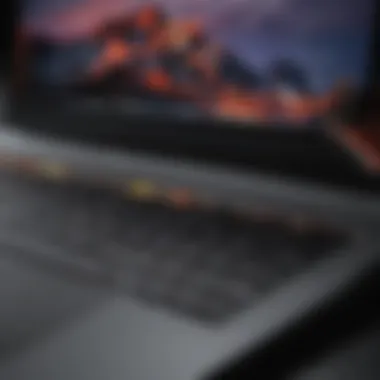

Product Overview
Apple's Mac Book Pro is a renowned flagship laptop known for its innovative features, with the Touch Bar standing out as a remarkable addition to its design. The Touch Bar is a dynamic interface situated at the top of the keyboard, offering contextual controls and shortcuts based on the user's current activity. It provides a revolutionary way for users to interact with their MacBook Pro, enhancing efficiency and productivity. Compared to older MacBook Pro models, the inclusion of the Touch Bar represents a significant leap forward in user interface technology.
Performance and User Experience
In terms of performance, the Mac Book Pro with Touch Bar excels in speed, multitasking capabilities, and battery life. The integration of the Touch Bar complements the overall user experience by streamlining tasks and providing quick access to frequently used functions. Users appreciate the intuitive nature of the Touch Bar, as it simplifies navigation and enhances workflow efficiency. Feedback from users highlights the seamless integration of the Touch Bar into their daily computing activities, emphasizing its positive impact on productivity.
Design and Build Quality
The design of the Mac Book Pro with Touch Bar reflects Apple's commitment to sleek aesthetics and functionality. The aluminum construction lends a premium look and feel to the laptop, while also ensuring durability. The Touch Bar seamlessly blends into the overall design, enhancing both form and function. Apple's attention to detail is evident in the precision engineering and high-quality materials used in the construction of the MacBook Pro, contributing to its robust build quality.
Software and Updates
Apple's mac OS provides a reliable operating system for the MacBook Pro, with regular updates enhancing features and performance. The Touch Bar's integration with macOS results in seamless functionality, offering users a personalized and efficient computing experience. App compatibility and availability are extensive, ensuring that users can leverage the full potential of the Touch Bar across a wide range of applications. Customization options allow users to tailor the Touch Bar to their specific needs, further enhancing usability.
Price and Value Proposition
The Mac Book Pro with Touch Bar is positioned at a premium price point, reflecting its cutting-edge technology and premium features. Despite the higher cost, the value proposition of the MacBook Pro lies in its unmatched performance, innovative design, and seamless integration of the Touch Bar. Compared to similar products in the market, the MacBook Pro offers a unique combination of power, versatility, and user experience, making it a compelling choice for discerning consumers.
Introduction
In this section of the article, we delve into the integral topic of the Mac Book Pro Touch Bar. As a pivotal feature of Apple's flagship laptop, the Touch Bar revolutionizes user interaction and productivity. Understanding the inception and practical applications of the Touch Bar is crucial for users looking to optimize their MacBook experience.
Overview of the Mac
Book Pro Touch Bar
Introduction to the Touch Bar technology
Discussing the intricacies of the Touch Bar technology sheds light on its unique functionality. This dynamic interface replaces traditional function keys with a versatile touch-sensitive control strip. The Touch Bar's adaptive nature tailors options based on the active task, offering unparalleled convenience and efficiency for users navigating various applications on their Mac Book Pro. Its intuitive design redefines how users interact with their devices, setting a new standard for user interfaces in the tech realm.
Evolution of the Touch Bar across Mac
Book Pro models Tracking the evolution of the Touch Bar across different Mac Book Pro models unveils Apple's commitment to innovation. Through iterative updates and enhancements, the Touch Bar has evolved to cater to the changing needs of users. Each iteration brings refinements and new features, aligning with Apple's ethos of combining cutting-edge technology with user-centric design. Understanding this progression provides insight into the continuous improvement and relevance of the Touch Bar in the MacBook ecosystem.
Purpose of the Touch Bar
Enhancing user interaction


The primary goal of the Touch Bar is to elevate user interaction to a more intuitive level. By offering context-sensitive controls directly within the user's reach, the Touch Bar minimizes the need for complex keyboard shortcuts and enables seamless navigation. Its interactive nature fosters a more immersive user experience, bridging the gap between hardware and software interactions with unprecedented fluidity and responsiveness.
Customizability and adaptability
One of the Touch Bar's standout features is its extensive customizability and adaptability. Users have the freedom to personalize the Touch Bar according to their preferences and workflow, optimizing productivity and efficiency. This adaptability ensures that each user can tailor the Touch Bar to suit their distinct needs, whether for creative endeavors, professional tasks, or everyday use, enhancing the overall user experience on the Mac Book Pro.
Target Audience
Appeal to creatives and professionals
The Touch Bar's appeal to creatives and professionals lies in its ability to streamline workflows and enhance creativity. With specialized controls for design software, editing tools, and other creative applications, the Touch Bar becomes an indispensable tool for artists, photographers, video editors, and other professionals in creative industries. Its seamless integration with creative software elevates the user experience, making complex tasks more manageable and efficient.
Usability for everyday tasks
Beyond catering to creatives and professionals, the Touch Bar enhances usability for everyday tasks. From managing emails to browsing the web and organizing documents, the Touch Bar offers quick access to commonly used functions, simplifying daily interactions with the Mac Book Pro. Its intuitive design and customizable features make it an invaluable asset for users seeking efficient ways to handle routine activities, fostering a seamless user experience across various tasks.
Technical Insight
When delving into the functionality of the Mac Book Pro Touch Bar, understanding its Technical Insight is paramount. This aspect offers a deep dive into the inner workings of the Touch Bar and its integration with the MacOS ecosystem. By comprehending the technical aspects, users gain a clearer picture of how this innovative feature enhances their interaction with the device. On a broader scale, exploring the Technical Insight sheds light on the meticulous design and engineering that went into developing this cutting-edge technology, making it a standout feature of the MacBook Pro. From hardware specifications to software integration, the Technical Insight unveils the seamless blend of hardware and software that powers the Touch Bar, elevating the user experience to new heights.
Integration with MacOS
Functionality within Mac
OS ecosystem
Exploring the Functionality within Mac OS ecosystem showcases the unique synergy between the Touch Bar and Apple's operating system. The seamless integration enhances user productivity by providing quick access to frequently used functions without disrupting workflow. The Touch Bar acts as a dynamic tool that adapts to different applications, offering contextual controls that align with the task at hand. This feature resonates well with users who prioritize efficiency and convenience in their interactions with the MacBook Pro. The functionality within MacOS ecosystem stands as a testament to Apple's commitment to creating a cohesive user experience across its hardware and software offerings.
Compatible apps and utilities
Examining the Compatible apps and utilities reinforces the versatility of the Touch Bar within the Mac OS environment. Compatible applications leverage the Touch Bar to enhance user interactions, offering customized controls that streamline tasks and optimize performance. Users can access a range of utilities that are tailor-made for the Touch Bar, expanding its functionality beyond traditional input methods. While the compatibility of apps and utilities varies, the overall benefit lies in the seamless integration of third-party software with the Touch Bar, enriching the user experience and fostering creativity and productivity.
Touch Bar display
Resolution and controls
The Resolution and controls of the Touch Bar display represent a technical marvel that complements the Mac Book Pro's visual prowess. With crisp resolution and intuitive controls, users are treated to a multimedia experience that transcends traditional laptop interfaces. The Touch Bar's high-resolution display ensures clarity and sharpness in visuals, enhancing user engagement and streamlining tasks. The controls, strategically placed for easy access, enable swift navigation and manipulation of on-screen elements, further enriching the user experience and productivity.
Accessibility features


Delving into the Accessibility features of the Touch Bar sheds light on Apple's commitment to inclusivity and user-centered design. These features cater to users with various needs, offering customization options that enhance usability and navigation. The accessibility features not only make the Touch Bar more user-friendly but also increase its appeal to a diverse audience, encompassing individuals with different abilities and preferences. By prioritizing accessibility, Apple ensures that all users can benefit from the innovation of the Touch Bar, underscoring the brand's dedication to creating inclusive technology.
User Experience
Feedback and tactile response
The Feedback and tactile response of the Touch Bar play a crucial role in shaping the overall user experience. The tactile feedback enhances user interaction by providing sensory cues that confirm actions, promoting a sense of control and confidence. Users benefit from responsive tactile feedback that simulates physical buttons, offering a familiar and intuitive input method. This feature not only enhances usability but also contributes to user satisfaction, creating a more engaging and immersive computing experience.
Personalization options
Exploring Personalization options on the Touch Bar underscores Apple's ethos of customization and user empowerment. Users can personalize the Touch Bar to suit their preferences, arranging controls and shortcuts to align with their workflow. This level of personalization fosters a sense of ownership and individuality, allowing users to tailor the Touch Bar to their specific needs and habits. Whether it's rearranging icons or assigning functions, the Personalization options empower users to optimize their interaction with the Mac Book Pro, enhancing efficiency and personal satisfaction.
Applications and Productivity
In the realm of Mac Book Pro Touch Bar functionality, Applications and Productivity play a pivotal role. Understanding how this feature integrates with various software applications and enhances user productivity is crucial for maximizing the utility of the Touch Bar. Creatives and professionals, in particular, benefit greatly from the applications that leverage the Touch Bar's interactive capabilities. Whether it's streamlining workflows in Adobe Creative Suite or expediting common tasks through productivity tools, the Touch Bar proves to be a versatile asset in enhancing user efficiency and creativity. This section will delve into the specifics of Creative Software Integration and Productivity Tools to illuminate the significance of Applications and Productivity in the MacBook Pro experience.
Creative Software Integration
Adobe Creative Suite compatibility
The compatibility of the Mac Book Pro Touch Bar with Adobe Creative Suite stands out as a significant aspect of maximizing creativity and productivity. This seamless integration provides users with intuitive controls and shortcuts, allowing for a more efficient and streamlined creative process. Creatives find the Adobe Creative Suite compatibility with the Touch Bar to be a game-changer, as it enables quick access to essential functions and tools, enhancing the overall design and editing experience. The unique feature of customizing the Touch Bar according to individual workflow preferences further elevates the user's efficiency and comfort, making Adobe Creative Suite compatibility a popular choice among professionals seeking a seamless creative environment.
Video and audio editing enhancements
Another essential aspect of Creative Software Integration is the incorporation of video and audio editing enhancements on the Mac Book Pro Touch Bar. With specialized controls for video playback, timeline navigation, and audio adjustments, the Touch Bar offers a dynamic and tactile editing experience for content creators. The intuitive nature of these enhancements enables users to make real-time edits with precision and speed, revolutionizing the editing process. While the advantages of these features are evident in enhancing workflow efficiency, users may find limitations in complex multi-layered editing scenarios where traditional interfaces may offer more control and precision.
Productivity Tools
Within the realm of Productivity Tools, the Mac Book Pro Touch Bar introduces innovative features aimed at enhancing efficiency and task management. Shortcut optimization plays a key role in streamlining common actions and commands, allowing users to execute tasks with greater speed and simplicity. By customizing shortcuts on the Touch Bar, individuals can tailor their workflow to suit their specific needs, driving productivity and reducing the time spent on repetitive actions. While the benefits of shortcut optimization are clear in reducing manual input and accelerating productivity, users may encounter challenges in memorizing complex shortcut combinations and transitioning from traditional input methods.
Task management utilities
Task management utilities on the Mac Book Pro Touch Bar offer users convenient access to organizing and prioritizing tasks effectively. By providing quick access to calendars, reminders, and to-do lists, the Touch Bar becomes a hub for managing daily responsibilities and deadlines. The unique feature of visual feedback and interactive controls allows users to interact with their tasks in a more engaging and intuitive manner, enhancing overall productivity and workflow organization. Despite the advantages of task management utilities in promoting organization and efficiency, users looking for extensive customization options or integration with third-party task management apps may find the built-in functionalities limiting.
Accessibility and Inclusivity
In this section, the focus shifts towards Accessibility and Inclusivity concerning the Mac Book Pro Touch Bar. The significance of ensuring that technology is accessible to all users, regardless of their limitations or needs, cannot be understated. By taking into account various accessibility requirements, Apple has made strides in making the Touch Bar a tool that can cater to a diverse audience. Whether it's individuals with visual impairments, motor skill limitations, or other accessibility challenges, the Touch Bar aims to enhance their user experience.
Assistive Features


Voice
Over and Touch Bar Compatibility
Voice Over and Touch Bar compatibility stand out as a pivotal aspect of making the Touch Bar inclusive. This feature ensures that users who rely on VoiceOver, Apple's built-in screen reader, can seamlessly interact with and benefit from the Touch Bar functionality. The integration of VoiceOver enhances the usability of the Touch Bar for visually impaired users, providing them with audible cues and descriptions of the controls and options present on the Touch Bar. Consequently, this compatibility contributes significantly to the overall goal of accessibility and inclusivity, emphasizing Apple's commitment to creating a more inclusive technology landscape. Despite some minor drawbacks like occasional lag in response time, VoiceOver and Touch Bar compatibility remains a widely acclaimed choice for ensuring a more accessible user interface on the MacBook Pro.
Enhancing Accessibility for Diverse Users
The feature aimed at enhancing accessibility for diverse users embodies Apple's dedication to accommodating the varying needs of individuals. By offering customizable options, alternative input methods, and settings that cater to different user preferences, the Touch Bar becomes a versatile tool for a broad range of users. This inclusivity extends to individuals with physical disabilities, language barriers, or preferences for personalized settings. While there might be some limitations in terms of fully meeting every user's unique requirements, the Touch Bar's commitment to enhancing accessibility marks a significant step forward in creating a more inclusive computing experience.This focus on diversifying and broadening user accessibility showcases Apple's proactive approach towards promoting universal design principles.
Ergonomic Benefits
In discussing ergonomic benefits associated with the Mac Book Pro Touch Bar, there is a clear emphasis on ensuring user comfort and well-being during extended use. The design considerations that prioritize ergonomic features play a crucial role in reducing physical strain and discomfort commonly associated with prolonged computer usage. Through intuitive controls, users can interact with the Touch Bar smoothly, minimizing the risk of repetitive strain injuries or discomfort. This ergonomic approach not only promotes better posture and physical well-being but also contributes to overall user satisfaction and productivity.
Reducing Strain through Intuitive Controls
The specific aspect of reducing strain through intuitive controls encapsulates the Touch Bar's ability to streamline user interactions and minimize unnecessary movements or actions. By providing users with a dynamic interface that adapts to their needs and preferences, the Touch Bar reduces cognitive load and physical strain associated with traditional input methods. Users can perform tasks efficiently and comfortably, enhancing their overall user experience and minimizing the risk of fatigue or discomfort.
Enhancing User Comfort during Prolonged Use
Enhancing user comfort during prolonged use reflects Apple's commitment to prioritizing user well-being and satisfaction. By implementing features that promote comfort, such as customizable settings, adaptive brightness controls, and ergonomic design elements, the Touch Bar enhances the overall user experience. Users can confidently engage with the Touch Bar for extended periods without experiencing discomfort or fatigue, thereby supporting sustained productivity and focus. This focus on user comfort exemplifies Apple's holistic approach to designing technologies that not only perform flawlessly but also prioritize user well-being and comfort.
Future Developments and Innovations
In the realm of technological advancement, the topic of Future Developments and Innovations holds paramount significance. As we delve into the intricacies of the Mac Book Pro Touch Bar, it becomes evident that exploring the potential evolution of this feature unveils a world of possibilities. Anticipating the trajectory of future MacBook Pro iterations goes beyond mere speculation; it involves forecasting how user interaction and productivity may be revolutionized in the upcoming models. Understanding the potential enhancements in Touch Bar functionality not only enriches our knowledge but also prepares us for a realm where user experience is at the crux of technological innovation. Future Developments and Innovations serve as the guiding light towards a more seamless and intuitive user interface, shaping the landscape of Apple's technological offerings.
Evolution of Touch Bar Technology
Speculations on future Mac
Book Pro iterations
The exploration of Speculations on future Mac Book Pro iterations paves the way for envisioning the forthcoming enhancements in Apple's flagship laptop line. This scrutiny of potential upgrades involves a meticulous examination of factors that could redefine the user experience. From anticipated design alterations to upgraded processing capabilities, each conjecture plays a pivotal role in shaping the future of MacBook Pro iterations. The focus on Speculations on future MacBook Pro iterations in this article underscores the importance of adaptability and foresight in addressing the ever-evolving needs of tech enthusiasts and professionals. By shedding light on the possible evolutionary pathways, we prepare ourselves for a future where innovation converges with practicality to deliver unparalleled user satisfaction. The unique characteristics of these Speculations, such as improved performance and enhanced user interface, signify a promising direction for the MacBook Pro series, making it a noteworthy subject of consideration.
Potential advancements in Touch Bar functionality
Delving into Potential advancements in Touch Bar functionality unravels a realm of possibilities for augmenting user interaction and productivity. This segment concentrates on the innovative features that could redefine how users engage with the Touch Bar on Mac Book Pro. From augmented customization options to expanded compatibility with third-party applications, the realm of possibilities within Potential advancements in Touch Bar functionality is vast. By exploring these advancements, we gain insight into how Apple's commitment to ergonomic design and user-centric innovation continues to shape the landscape of technological interfaces. Despite their potential advantages, these advancements also come with their set of considerations, such as ensuring seamless integration with existing software and maintaining a user-friendly interface. The incorporation of these advanced features signals a progressive leap towards enhancing the overall user experience on MacBook Pro.
User Feedback and Improvement
Incorporating user suggestions
The integration of user suggestions plays a crucial role in refining the Touch Bar user experience. By analyzing user feedback and incorporating relevant suggestions, Apple can enhance the functionality and usability of this innovative feature. Incorporating user suggestions not only fosters a sense of community within the Apple user base but also highlights the brand's commitment to continuous improvement. By addressing common user pain points and integrating popular feature requests, Apple ensures that the Touch Bar remains relevant and valuable to its users. The unique characteristic of this process lies in its iterative nature, where user feedback serves as a catalyst for perpetual enhancement, guaranteeing a user-centric design philosophy that resonates with tech enthusiasts and professionals.
Enhancing user experience based on feedback
Enhancing user experience based on feedback is a pivotal aspect of Apple's product refinement strategy. By prioritizing user feedback and actively working towards improving the Touch Bar interface, Apple demonstrates its dedication to delivering a seamless and intuitive user experience. This emphasis on user-driven optimization ensures that the Touch Bar evolves in tandem with user needs, addressing usability issues and introducing enhanced features based on real-world usage scenarios. The unique feature of enhancing user experience based on feedback lies in its dynamic nature, where constant user engagement fuels the iterative process of improvement. By listening to user suggestions and integrating them into product development, Apple exemplifies a customer-centric approach that resonates with a discerning audience seeking refined technological solutions.



