Utilizing iPads for Phone Calls: A Comprehensive Guide
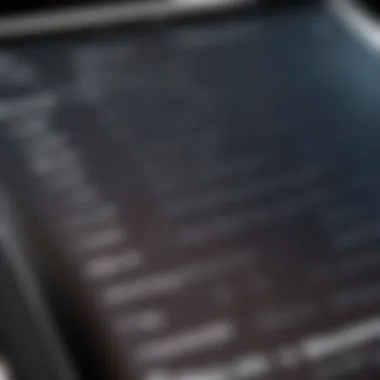

Intro
Every day, the realms of technology and communication break down barriers previously thought insurmountable. For many, the iPad transcends its original perception as a mere tablet, evolving into a powerful communication device. The evolution of such products invites users to rethink how they can engage with their devices for everyday needs, including making phone calls. While the iPhone retains its long-held dominance for calls, the iPad offers alternatives that can enhance communication in various scenarios.
This guide thoroughly investigates the process and methodologies users can employ to harness their iPads for phone calls. Throughout the following sections, important functionalities and tools will be highlighted. The goal is not just to relay information, but to enrich the understanding of all iPad users regarding this often-overlooked feature. By giving readers comprehensive steps, key app suggestions, as well as troubleshooting techniques, we uncover a new facet of an established device.
Exploring the Technology Behind iPad Phone Calls
Understanding the technology behind making phone calls on an iPad is paramount to utilize this feature effectively. iPads are not solely for browsing or content consumption; they have telecommunication functionalities that enhance communication flexibility. The convergence of traditional phone systems and modern technology creates both advantages and limitations unique to this device.
In this section, we will unpack two key elements: VoIP technology and wireless connectivity through Bluetooth. Each of these plays a significant role in facilitating calls directly from your iPad. This groundwork sets the stage for deeper insights into practical usage, troubleshooting potential issues, and exploring the optimum configurations needed to maximize Call functionality.
VoIP Technology Explained
Voice over Internet Protocol, commonly known as VoIP, is a technology that enables voice communication over the internet instead of traditional telephone lines. For iPad users, this means that instead of being tethered to a specific number or physical phone line, calls can be made from and to any internet-connected endpoint.
The significance of VoIP for iPad users lies in several key aspects:
- Cost Efficiency: Making calls via VoIP tends to be more economical, especially for international communication.
- Flexibility: Users can switch between voice, video, or text almost instantly through various applications.
- Integration with Other Services: Many third-party applications, such as Skype and WhatsApp, utilize VoIP technology, providing users with options and features that go beyond standard calls.
However, VoIP is not without its challenges. Reliance on a stable internet connection is crucial. Slow or unstable networks can degrade call quality, leading to distractions or failures in voice transmission.
Bluetooth Capabilities in iPads
Bluetooth technology amplifies the iPads' telecommunication capabilities, enabling phone calls to be made with various wireless accessories. This technology provides seamless connectivity with headsets, speakers, or other devices, promoting a more hands-free experience.
Key considerations regarding Bluetooth capabilities include:
- Range of Connectivity: Bluetooth allows for straightforward pairing with headsets or external speakers, enhancing audio experience. Typically, devices can be connected within ten meters.
- Audio Quality Management: Certain Bluetooth devices feature noise-canceling technologies that deliver clearer audio quality during calls.
- Battery Life Impact: While Bluetooth aids connectivity, it can drain the iPad's battery. Care should be taken to manage usage and pairing options to avoid unnecessary battery consumption.
Overall, the implemtation of VoIP technology coupled with Bluetooth functionalities transforms the conventional understanding of telecommunications. With the continual advancements in both fields, the potential for improved connectivity and rich user experience will likely elevate the role of iPads in communication further.
Setting Up Your iPad for Phone Calls
Setting up your iPad for making phone calls is crucial for a seamless communication experience. It involves ensuring necessary configurations and accounts are ready. Proper setup allows you to leverage your device's functionality fully. Notably, configuration relies on two primary features: having an Apple ID and activating key apps that support calling functionalities—FaceTime and iMessage.
Creating an Apple
Creating an Apple ID marks the first essential step in this process. An Apple ID serves as a gateway to Apple’s services. It allows you to access applications and sync data across devices. Here are some steps to create your Apple ID:
- Open your iPad and select the Settings app.
- Tap on Sign in to your iPad at the top. If you don’t see this, you may be signed in already.
- Choose Don’t have an Apple ID or forgot it? and then select Create Apple ID.
- Fill out the required fields, including your name, email, and password.
- Confirm with a security question for account recovery.
An Apple ID allows you to enjoy features that matter. You can use it for app purchases, downloads, and, importantly, communications through FaceTime and iMessage. Without an Apple ID, utilizing your iPad for phone calls just isn’t possible.
Configuring FaceTime and iMessage
After securing an Apple ID, the next crucial step involves configuring FaceTime and iMessage. These applications are at the core of your communication using the iPad. While both apps are inherently user-friendly, certain settings ensure everything works flawlessly. Below is a simple guide:
- FaceTime Configuration:
- iMessage Configuration:
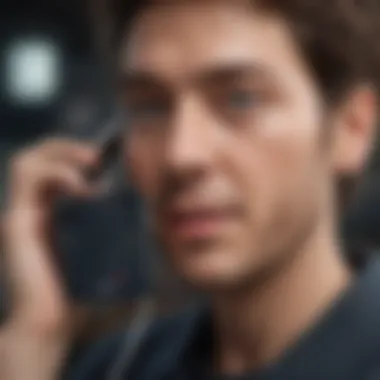

- Open Settings and scroll to FaceTime.
- Turn on FaceTime by toggling the switch to on/green.
- Sign in using your Apple ID to link it with FaceTime.
- You can also link your phone number or email this way.
- In the Settings app, find Messages.
- Toggle on iMessage. The system prompts you to sign in if it isn’t already done.
- Decide on what's used to start chats: You can be reached by iMessage at option.
Configuring these applications ensures you stay interconnected. Having active FaceTime and iMessage accounts enables seamless call capabilities with other Apple device users. In summary, completion of this setup phase is paramount for efficient usage of your iPad as a phone.
In setting up your iPad for phone calls, remember that a valid Apple ID is indispensable.
Methods for Making Phone Calls
Making phone calls from an iPad enhances communication in various ways. This feature provides a different user experience than traditional phones and offers benefits like sound quality and usability. The iPad's design contrasts with standard phones, facilitating greater visual engagement. Understanding methods for making calls is essential so users can leverage technology efficiently.
Using FaceTime for Voice Calls
FaceTime allows users to make voice and video calls over the internet. This Apple-exclusive app integrates seamlessly for iPad users with an Apple ID. Users can initiate a call simply by tapping contacts. The clarity of audio during these calls is generally superb. FaceTime operates on Wi-Fi or cellular, contributing to flexibility in various contexts.
Additionally, FaceTime supports group calls, offering a social aspect many users appreciate. It is also worth noting that the video function can be disabled, returning the experience to that of a traditional voice phone call.
Third-Party Apps for Telephony
Third-party apps expand the capabilities of making calls on an iPad. Here we detail a few popular telephony applications:
Skype
Skype connects users across the globe, providing a familiar platform for calling. One significant aspect of Skype is its long-standing reputation, initially built for desktop use. It stands out because it supports both voice and video calls within its interface. This makes Skype a versatile tool for different use cases, from casual chats to professional calls.
One unique feature of Skype is the ability to call landlines and mobiles, not just other Skype users. While this opens more communication pathways, it requires users to purchase credits for non-Skype numbers.
WhatsApp has gained substantial popularity due to its user-friendly interface. The app allows voice calling without significant cost, as long as users have internet connectivity. The integration of multimedia messaging adds advantages. One notable feature is WhatsApp Web, allowing users to use their accounts on different devices, enhancing accessibility. However, one must consider that it requires the phone to be connected.
Additionally, since WhatsApp relies on data, poor connectivity affects call quality and user experience.
Zoom
Famous mainly for video conferencing, Zoom is not limited to group meetings. It also permits individual voice calls through its platform. It is a beneficial choice for business communications, providing an ease of use that many appreciate.
The large screen of an iPad allows one to interact without straining one’s eyes. However, it requires a robust internet connection for smooth operation. Hence, users need to keep in mind data consumption, as it can be high during long calls.
Maintaining flexibility in choosing the proper tools significantly enhances communication experiences across devices in our modern world.
Advantages of Using iPads for Phone Calls
Using iPads for phone calls can offer several meaningful advantages, enhancing user experience beyond traditional telephony. For many users, iPads serve as powerful communication tools. The integration of advanced technology with everyday usability turns the iPad into a compelling device for making voice calls. Understanding these advantages helps users leverage their iPads effectively in their communication practices.
Enhanced Sound Quality
One notable benefit of making phone calls with an iPad is the enhanced sound quality it can provide. The iPad's built-in speakers and microphones are generally superior to those found in typical cell phones.
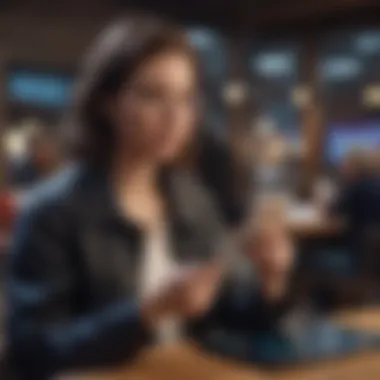

- Sound Clarity: Users often notice that calls made on an iPad have clearer audio. This is mainly because the microphones in newer iPad models, such as iPad Air and iPad Pro, include noise-cancellation technology that improves voice clarity in both ends.
- Volume Control: The larger relate sound system in iPads allows for louder call volume without distortion. This means that users can hear conversations more clearly, especially in noisy environments.
Whether you're in a busy cafe or at home with children playing, the iPad provides user with a sound experience that rivals many dedicated calling devices.
Screen Size and Usability
The screen size of an iPad plays another significant role in its usability for phone calls. Unlike regular smartphones, the larger display offers additional advantages that make it easier for communication.
- Visual Interface: During video calls through applications like FaceTime, users can better see the expressions of those on the other line, which enhances social interaction even when remote.
- Ease of Use: Navigating apps and contacts is simpler with a bigger screen. There's more room for tapping, swiping, and reading texts without straining the eyes.
- Multitasking Capabilities: iPads also support multitasking features. That means one can be on a call while reading information or responding to texts simultaneously. This is useful for users who need to access various information during their conversation.
By understanding the advantages like sound quality and usability, users are better equipped to utilize their iPads for making phone calls. This exploration brings forth an appreciation of how these attributes molds today's communication habits and offers alternatives to conventional phone use.
Limitations and Considerations
Utilizing an iPad for making phone calls presents innovative benefits but also carries specific limitations that users must consider. Understanding these drawbacks is essential to optimize usage and manage expectation. The two primary aspects are cellular and Wi-Fi dependency and battery life concerns. Evaluating these factors helps avoid potential frustrations and promote informed decision-making.
Cellular and Wi-Fi Dependency
An iPad relies heavily on network connectivity to facilitate calls. Users can make phone calls over Wi-Fi or cellular networks. Essentially, if Wi-Fi is unavailable and you lack a cellular plan, you cannot initiate or receive calls. This makes accessibility quite limited in areas with no reliable network coverage.
Additionally, using data-heavy calling applications can also tax your data plan quickly. Users should monitor data usage to avoid unanticipated charges on their next bill. Moreover, call quality can directly correlate with signal strength, meaning in areas of weak signal, the audio experience may not be satisfying.
For iPad users wanting to utilize cellular for calls, an active cellular plan is also required. Not all iPads come equipped with this capability, so verify your model before attempting to set up calling functionality.
- Use Wi-Fi where feasible to conserve cellular data.
- Locate signal enhancement solutions if living or working in areas with poor service.
Battery Life Concerns
One critical consideration when using the iPad for phone calls is its effect on battery life. Continuous use of communication apps drains battery at a noticeably faster rate. Intense usage during calls can lead to unexpected stress on battery resources, diminishing usability over time. In comparison to traditional phones, iPads do not have the same efficient management for phone tasks, which can compound the wear on the power supply.
To mitigate battery life issues, follow these simple strategies:
- Dim the screen brightness to conserve power.
- Disable backgrounds apps that may use resources.
- Avoid multitasking or running demanding apps while on calls.
More importantly, always be aware of battery levels during extended sessions. Users often experience sour results when calls cut off mid-conversation due to a dead battery. Balancing practicality with iPad's functionality helps maintain an efficient telephone system but requires a bit of attentiveness regarding connectivity and energy consumption.
Troubleshooting Common Issues
Troubleshooting common issues is an essential part of optimizing the use of iPads for making phone calls. While using an iPad for telecommunication offers numerous benefits, users may occasionally encounter issues that hinder their overall experience. Understanding these potential problems and how to address them efficiently is crucial for the user experience. Overcoming these challenges can enhance effectiveness, reduce frustration, and lead to more seamless communication through the device.
Connection Problems
Connection problems are among the more common issues faced when making phone calls on an iPad. Various factors contribute to these difficulties ranging from network issues to software settings. One of the first steps users should take is to check the network connection. A robust Wi-Fi network or a sufficient cellular signal is vital for satisfactory call quality.
To troubleshoot connection issues effectively, consider these steps:
- Check Network Settings: Is your iPad connected to the correct network? Go to Settings > Wi-Fi and confirm it is connected.
- Restart the App: Closing and reopening FaceTime or the third-party app being used can reset the connection attempt.
- Soft Restart the Device: A simple restart might solve minor problems by refreshing the device's overall functioning.
If issues persist, it may be beneficial to update the device’s software. New updates often include bug fixes that can assist with connectivity problems. Navigate to Settings > General > Software Update to ensure your iPad is running the latest version available.
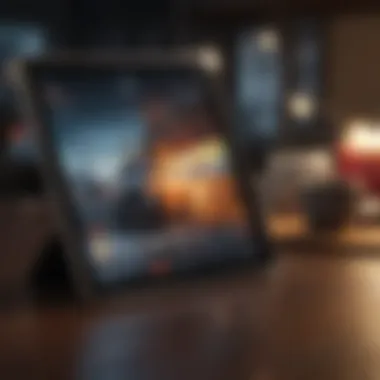

Audio Quality Issues
Audio quality issues can present a significant barrier when using an iPad for calls. Users may experience issues like cut-off sounds or poor clarity during calls. Addressing these audio quality issues can increase communication efficacy and reduce frustration while speaking with others.
To improve audio quality, users should consider the following:
- Check Volume Levels: Sometimes, inadequate volume settings can result in muted sound. Ensure the volume is set at an optimal level.
- Inspect Headphones or Speakers: If using external audio devices, confirm they are properly connected. Sometimes, the cord or port might be damaged.
- Background Noise Management: Surrounding noise can impact sound during calls. Finding a quiet location will help maintain clarity and quality of the conversation.
Documentation and manuals from the relevant apps might have additional troubleshooting tips. Solutions via platform support sites, such as Wikipedia or Britannica can also provide extensive insights if issues persist.
Being prepared for these audio issues can be the difference between seamless communication and frustrating calls. Keep an chect list of thing to ensure quality sound during calls.
Addressing these problems does typically require a systematic approach and concise checks. Ultimately, good troubleshooting can increase user satisfaction and contribute profoundly to an improved connection experience when utilizing iPads for phone calls.
The Future of Communication through iPads
As technology advances, communication methods evolve. The iPad, previously seen primarily as a media consumption device, is becoming a versatile tool for making phone calls. This section explores how this transformation impacts our communication landscape and the benefits of using iPads for voice calling in the future.
Advancements in Telecommunication Technology
In recent years, telecommunication technology has progressed at an impressive rate. Innovations in VoIP, reduced latency, and enhanced data speeds help users communicate in real time without interruption. iPads harness these advancements, allowing seamless voice calls using applications like FaceTime or third-party options such as Skype and WhatsApp.
Key features include:
- High-definition audio: Improved microphone and speaker quality enables clear voice conversations.
- Network flexibility: VoIP technology allows calls via Wi-Fi or cellular data, offering users options depending on their connectivity.
- Integration of services: Many apps combine video calls with messaging, providing a comprehensive communication platform.
With these enhancements in telecommunication technology, the iPad stands to handle communication in ways traditional phone systems cannot.
Implications on Personal Communication Habits
The utilization of iPads for phone calls is not just a technical matter; it influences how individuals interact. As more people opt for tablets over conventional smartphones, preferences may shift toward features such as larger displays and versatile software.
Some observed changes in communication habits include:
- Multi-platform communication: Users may engage with different apps, mixing video, messaging, and voice calls, facilitating diverse methods of interaction.
- Reduced reliance on traditional calls: Many users favor companies like Facebook for messaging or group calls, decreasing the use of traditional phone lines.
- Increased mobile work capacity: iPads support productivity applications, integrating business calls and functions in one device.
These shifts reflect a move towards more flexible, app-driven communication. The future suggests a blend of technology that places emphasis on user experience and cross-functional capabilities.
"Technology has redefined what's possible in communication—making previously unimaginable methods feel routine."
Ending and Final Thoughts
The topic of using iPads for phone calls is an increasingly relevant exploration in contemporary communication. Within this article, we have detailed numerous dimensions including setup, technology, and usability. Understanding these areas underscores the significant role the iPad plays, functioning beyond a mere tablet for media consumption. The importance lies in versatility; having the ability to make phone calls directly from an iPad enriches the user experience.
The recap of key points serves to cement knowledge gained. Importantly, the methods discussed—such as using FaceTime and third-party apps—demonstrate how users can leverage technology for practical communication. Moreover, realizing limitations like dependency on Wi-Fi adds depth to the understanding of what uses are feasible on the device.
It's also crucial to consider future possibilities through ongoing advancements in telecommunication technology. These innovations provide fertile ground for improved connectivity and user experience. Continued exploration in this arena is encouraged, sparking a curiosity that ecompasses future platforms. Summation of the material reveals patterns and reinforces the significance of embracing the iPad as part of everyday communication.
Recap of Key Points
- VoIP Technology: Allows for phone calls over internet, making the iPad a capable device.
- Bluetooth Compatibility: Offers flexibility using a wireless headset.
- Multiple Apps: Options like FaceTime, Skype, WhatsApp, and Zoom expand capabilities.
- Limitations: Recognizing connectivity dependence can prevent frustration. Understanding battery issues can help ensure that the device performs as necessary. Minding these crucial points can enhance communication experience.
Encouragement for Further Exploration
In the ever-evolving landscape of technology, static understanding can be limiting. It is suggested that users familiarize themselves with the nuanced features of their iPads. Experimenting with different communications apps can uncover preferences and maximize usability. Resources such as Wikipedia can be great starting points, providing comprehensive articles on technology concepts. Conversations within Reddit communities can prompt new insights and techniques to optimize communication.
The future holds promise as advancements emerge rapidly. Embracing these innovations will only increase the array of tools available. In doing so, exploring how iPads might soon integrate more deeply in day-to-day conversation can lead to enhanced personal and professional exchanges.



