Malwarebytes for iPhone: A Comprehensive Guide


Intro
As mobile devices continue to evolve, security has become a pressing concern for users around the globe. The digital landscape presents numerous threats, particularly for iPhone users who may assume their devices are immune to malware. This article examines Malwarebytes, a solution designed to enhance the security of iPhone devices. The guide will provide insights on how Malwarebytes operates, its key features, installation procedures, and user experiences. Through this exploration, users can better understand mobile threats and the importance of robust security tools in protecting their devices.
Product Overview
Overview of Malwarebytes for iPhone
Malwarebytes offers a comprehensive mobile security solution tailored for iPhone users. The app is designed to detect and mitigate threats that may compromise the safety of user devices. Recognized for its effectiveness on desktops, Malwarebytes aims to bring similar protection to mobile environments.
Key Features and Specifications
- Real-time Protection: Malwarebytes provides continuous monitoring for threats in real-time, ensuring that any potential malware is stopped before it can cause harm.
- Privacy Protection: This feature includes tools to help users safeguard their personal data from trackers and harmful websites.
- Malware Scanning: Users can conduct manual scans to check for existing threats, giving them the confidence that their device is malware-free.
Comparison with Prevous Models
The app showcases a user-friendly interface that may differ from other mobile security applications. Users who might have used similar tools can appreciate the seamless integration and easy navigation provided by Malwarebytes.
Performance and User Experience
Performance Analysis
Malwarebytes is designed to operate efficiently without significantly impacting device performance. Users report good multitasking capability, allowing the app to run in the background while performing other tasks without noticeable slow-downs.
User Interface and Ease of Use
Malwarebytes prides itself on a clean and intuitive user interface. The setup process is straightforward, and navigating through features is easy even for users without technical expertise.
User Experience Feedback
User feedback generally indicates satisfaction with the app's performance. Many appreciate the peace of mind that comes with knowing their device is protected. However, some users have noted areas for improvement, particularly in customizing the app according to personal preferences.
Software and Updates
Operating System Features and Updates
The app is regularly updated to address emerging threats and improve functionality. It remains compatible with multiple versions of iOS, ensuring broad usability among iPhone models.
App Compatibility and Availability
Malwarebytes is optimized for iPhone, allowing it to operate smoothly alongside other applications. Most common apps do not conflict with its operations, making it a reliable choice.
User Customization Options
Customization is limited but effective. Users can adjust settings for notifications and scan frequencies, enabling a tailored experience without overwhelming complexity.
Price and Value Proposition
Price Point and Variants Available
Malwarebytes is available at a competitive price, often with subscription options. This allows users to select a plan that best fits their needs.
Value for Money Assessment
When assessing value for money, Malwarebytes shows strong presence against competitors in the market. The robust security features and user experience justify the investment for many users.
Comparison with Similar Products
When placed side-by-side with other security applications, such as Norton Mobile Security and Kaspersky Security for iOS, Malwarebytes holds its ground effectively, offering similar functionalities at often lower prices.
"In an ever-changing digital landscape, maintaining robust security on mobile devices is no longer optional."
By utilizing Malwarebytes, iPhone users can ensure enhanced protection against the increasing threats faced in mobile usage. Each aspect of the app—ranging from performance to its value proposition—reinforces its status as a top-tier security tool in today’s market.
This guide aims to equip tech enthusiasts and Apple product users with the knowledge necessary to safeguard their devices effectively.
Prolusion to Malwarebytes
In the contemporary digital landscape, the prevalence of security threats has heightened the need for reliable protection solutions. Malwarebytes stands out as a prominent option for those seeking to secure their devices against a variety of online hazards. This section examines the significance of understanding Malwarebytes, particularly in the context of iPhone users, who often believe their devices are inherently secure. The reality, however, is that no device is immune to potential threats, making it crucial to consider robust security measures.
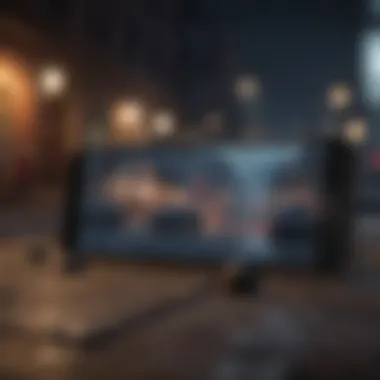

History and Development of Malwarebytes
Malwarebytes was founded in 2004 by Marcin Kleczynski and a team of passionate individuals focused on providing superior malware protection. Originally designed as a free tool for removing malware from Windows systems, it quickly gained popularity due to its efficacy. Over the years, the company expanded its software offerings to include advanced real-time protection, a feature that is now integral to their products.
The evolution continued, with Malwarebytes branching out to support various platforms, including macOS and mobile devices, notably iPhone. This expansion reflects their commitment to addressing the changing landscape of cybersecurity threats. In 2020, Malwarebytes enhanced its offerings for mobile devices, including features specifically aimed at protecting iOS users from emerging threats.
Purpose and Functionality
The primary purpose of Malwarebytes for iPhone is to provide a comprehensive security solution that guards against various forms of malware including adware, spyware, and phishing attacks. Unlike traditional antivirus software, Malwarebytes takes a holistic approach. It integrates various functionalities such as real-time protection, malware scanning, and privacy tools to create a more secure user experience.
When a user downloads Malwarebytes for iPhone, they are equipped with several key features:
- Real-Time Protection: Monitors applications and downloads, preventing malicious software from infiltrating the device.
- Privacy Protection Tools: Assesses app permissions and highlights potential privacy risks, critical in maintaining personal data security.
- Performance Optimization: Enhances device performance by identifying and removing unnecessary data.
By understanding its history and functionality, users can recognize the value that Malwarebytes brings to their iPhone experience.
"The tool provides a robust layer of security that goes beyond basic malware protection, making it an essential app for many users today."
Understanding Mobile Malware
In the context of the increasing reliance on smartphones, understanding mobile malware is vital. Mobile devices often contain personal data, financial information, and private communications. As such, they attract malicious actors eager to exploit vulnerabilities. Mobile malware refers to software specifically designed to harm or exploit any device running a mobile operating system. With advanced technology, these threats can bypass basic security measures that users may have in place.
Effectively comprehending mobile malware helps users recognize risks and implement protective measures. Mobile threats can manifest in numerous forms, each targeting different aspects of device functionality. Knowledge about these threats empowers users to make informed choices regarding mobile security solutions. Moreover, one needs to grasp the characteristics and behaviors of these malicious applications to mitigate potential damages effectively.
Types of Mobile Malware
Adware
Adware refers to software that automatically delivers advertisements to users' devices. The primary role of adware is to display ads, collecting user data to refine and target advertisements effectively. One key characteristic of adware is its ability to track user behavior and preferences, ensuring that displayed ads are tailored to the user.
Adware is often deemed beneficial due to its role in supporting free apps. However, its constant interruptions can lead to a negative user experience. Additionally, adware can indirectly contribute to other security risks by manipulating user data, leading to potential privacy concerns.
The unique feature of adware lies in its dual nature: while it supports developers financially, it can complicate device usage. Recognizing adware can prevent unnecessary distractions and maintain device performance.
Spyware
Spyware is a form of malicious software designed to gather information without user consent. It can record keystrokes, capture screenshots, and even track location data. One major aspect of spyware is its stealthy nature; it operates silently in the background, often going unnoticed by users. This makes spyware particularly dangerous, as it can lead to severe privacy violations.
Its popularity stems from its effectiveness in collecting sensitive information. Cybercriminals can exploit the data collected for identity theft or unauthorized financial transactions. The unique feature of spyware is its ability to infiltrate devices without triggering alert mechanisms, which can deceive even cautious users.
Users should be aware of the risks associated with spyware, as it significantly threatens personal security and privacy.
Trojan Horses
Trojan horses are deceptive software applications that appear as legitimate programs. They often trick users into installing them by disguising themselves as useful tools or games. The hallmark of Trojan horses is their ability to create backdoors in a device’s security. This enables unauthorized access to users' data and functionalities.
Trojan horses can be a prevalent threat in the mobile space due to their disguises and the social engineering tactics used to install them. Once inside a device, they can lead to destructive outcomes, such as data loss or system corruption. A unique feature is their capacity to remain hidden while performing malicious activities.
Understanding the risks of Trojan horses can help users avoid installing dangerous apps that may compromise device integrity.
Significance of Protecting iPhones
The significance of protecting iPhones from mobile malware cannot be overemphasized. Growing reliance on these devices for personal, financial, and sensitive information makes them key targets for malware attacks. Implementing protection against mobile malware ensures that users can maintain their digital privacy and prevent unauthorized access to critical information.
Furthermore, securing iPhones is essential not only for individual safety but also for safeguarding personal networks. A compromised device can serve as an entry point for cybercriminals to infiltrate further connections. As cyber threats evolve, so too should the strategies to combat them. Therefore, staying informed about mobile malware and employing sound security practices is essential for all iPhone users.
Features of Malwarebytes for iPhone
The features of Malwarebytes for iPhone are central to its appeal and effectiveness as a mobile security solution. In today's digital landscape, where threats are evolving continuously, having reliable protection is crucial for users. Malwarebytes offers a variety of features designed to safeguard iOS devices from a spectrum of potential threats. This significance lies not only in protecting personal information but also in enhancing the overall experience of using an iPhone. Let's delve deeper into the specific features that set Malwarebytes apart.
Real-Time Protection
Real-time protection is a key feature of Malwarebytes. It functions by scanning apps and files as they are accessed, which helps prevent malware from entering the device. This proactive approach is vital because it stops threats before they can cause damage. Unlike traditional antivirus systems that require users to run scans manually, Malwarebytes continuously monitors the device. This is particularly important for iPhone users who may download apps from various sources, potentially exposing themselves to malicious software.
- Instant Alerts: Users receive notifications whenever a threat is detected. This alert system enables users to take immediate action to protect their devices.
- Automatic Updates: Malwarebytes regularly updates its threat database. This ensures that the software is equipped to combat the latest types of malware, providing users with peace of mind.
This combination of instant alerts and automatic updates is what makes real-time protection an indispensable component of mobile security.
Privacy Protection Tools


Privacy protection tools are crucial in an age where personal data is under constant threat. Malwarebytes provides users with valuable features to enhance their privacy. One of the primary aspects of this is the ability to block trackers. Trackers often gather user data across various platforms, which can lead to privacy violations. Malwarebytes actively defends against such tracking, helping users maintain control over their personal information.
- Web Protection: This feature helps users avoid malicious websites that could compromise their data. When users attempt to visit such sites, Malwarebytes intervenes, blocking access instantly.
- Security Audit: Malwarebytes conducts audits of installed apps on the iPhone. This process identifies any applications that may pose privacy risks and advises users accordingly.
With these privacy protection tools, users can feel more secure knowing that their personal data is less likely to be exploited.
Performance Optimization
Performance optimization is another highlight of Malwarebytes for iPhone. A common concern among users is that security apps may slow down their devices. However, Malwarebytes is designed with efficiency in mind. The application runs smoothly in the background, consuming minimal resources while providing robust protection.
- Battery Efficiency: Unlike some antivirus applications that drain battery life, Malwarebytes optimizes its operations to ensure that battery consumption remains low.
- Storage Management: Malwarebytes includes features that help free up storage space. This is achieved by identifying unnecessary files or apps that users can remove to enhance device performance.
Overall, the performance optimization feature of Malwarebytes ensures that users can enjoy a seamless experience on their iPhones.
"Effective security should never compromise performance. Malwarebytes exemplifies this principle by providing powerful protection without hindering device usability."
Each of these features: real-time protection, privacy protection tools, and performance optimization, illustrate why Malwarebytes is considered a leading choice among mobile security applications. Tech enthusiasts and Apple users can greatly benefit from understanding and utilizing these features for enhanced device security.
Installation Process
The installation of Malwarebytes on your iPhone is a critical step to ensure your device's protection against various mobile threats. Understanding the installation process allows users to maximize the app's effectiveness and ensure a smooth experience. The importance of correctly installing this security tool cannot be overstated—improper installation may result in missed malware detections or compromised device security. This section outlines the necessary system requirements and provides a detailed step-by-step guide to help you set up Malwarebytes efficiently.
System Requirements
Before installing Malwarebytes, it is essential to confirm that your iPhone meets the necessary system requirements. Generally, Malwarebytes for iPhone supports devices running at least iOS 12 or later.
- Compatibility: Ensure that your device is not jailbroken, as this may lead to compatibility issues with the application.
- Free Space: Make sure you have at least 200 MB of free storage on your device for a successful installation. This space is required for the app's files and updates.
- Network Connection: A stable internet connection is crucial for downloading the app from the App Store and accessing updates and features.
Verifying these requirements will save you time and prevent potential installation issues.
Step-by-Step Installation Guide
- Open the App Store: On your iPhone’s home screen, locate the App Store icon and tap it to launch the application.
- Search for Malwarebytes: Use the search bar at the bottom of the screen. Type "Malwarebytes" and tap on the search button.
- Select the App: From the search results, locate the official Malwarebytes app. Ensure that it is from Malwarebytes Corp before proceeding.
- Download the App: Tap the download button, which may show a cloud icon if the app was previously downloaded. You might need to enter your Apple ID password or use Face ID/Touch ID for authentication.
- Install the App: Wait for the download to complete. Once installed, the app icon will appear on your home screen.
- Open Malwarebytes: Tap the app icon to launch Malwarebytes. You may need to grant the app various permissions to ensure it functions correctly.
- Set Up Your Account: If prompted, create a Malwarebytes account or log in using existing credentials.
- Configure Settings: Adjust any initial settings as per your preferences, focusing on features you want enabled for effective protection.
Proper installation sets the foundation for a secure experience on your iPhone. Make sure each step is followed.
Following these steps ensures that Malwarebytes is installed correctly on your iPhone. Once the installation is complete, you are ready to utilize its features for robust mobile security.
User Experience and Interface
In the realm of mobile security applications, user experience and interface are crucial elements that can dictate the effectiveness and overall satisfaction of the user. As Malwarebytes for iPhone aims to protect users from various mobile threats, its user interface needs to be intuitive and accessible. An effective user experience ensures that users can easily navigate through features without extensive prior knowledge. This accessibility is paramount as it allows users to quickly deploy protective measures and respond to potential issues.
Several considerations shape the user experience in the Malwarebytes app. Firstly, the design should be clean and uncluttered, allowing users to focus on essential tasks. Secondly, the feedback that the app provides during processes like scans or updates is important. Users appreciate knowing what is happening, and clear indicators can reduce confusion. Finally, easy access to settings and features plays a critical role in the overall experience.
Navigating the App
Malwarebytes simplifies navigation through its app with a home screen that clearly displays the main functions. Users can see at a glance the protection status of their device. The interface leads users towards quick actions like initiating a scan or accessing privacy tools. Each section is organized logically. For example, security options and features are grouped together, making it easy to find what is needed.
Furthermore, drop-down menus and icons help minimize the space required for less critical functions, ensuring that the main actions are always visible and within easy reach. The overall flow is designed to facilitate fast access to critical functionalities, reducing the time it takes for users to act when they suspect malware or other security issues on their iPhones.
User Reviews and Feedback
User reviews serve as a mirror, reflecting the true experience of individuals who have interacted with Malwarebytes. When analyzing feedback, several key themes emerge. First, many users praise the simplicity and efficiency of the app. They highlight how the straightforward layout makes scanning and usage easy, even for those who may not be technically inclined.
However, some reviews point to a few areas of potential improvement. Occasional mentions of minor bugs during updates indicate there may be room for enhancement in stability. Additionally, a few users express a desire for more robust features tailored specifically for the iPhone, suggesting a gap in functionality compared to other platforms.
Overall, the overall feedback indicates a happy user base, particularly valuing enhanced security features that create peace of mind in an increasingly complex mobile landscape.
"User experience defines whether an app will be widely adopted. Malwarebytes excels in keeping actions direct and straightforward."
Comparison with Other Security Tools
When it comes to mobile security, it is critical to understand how different tools stack up against each other. This section highlights the significance of comparing Malwarebytes with well-known security solutions like Norton and McAfee. Such comparisons help identify the strengths and weaknesses of each tool, ensuring users make informed decisions regarding their digital security. Furthermore, understanding these facets can aid users in appreciating the unique benefits Malwarebytes offers for iPhone protection.
Malwarebytes vs. Norton
Norton has long been a formidable contender in the antivirus realm. It is known for its comprehensive suite of features, which includes real-time protection and multiple layers of defense against various threats. Norton offers a strong firewall and a web protection feature that blocks malicious sites. It also provides cloud backup and parental controls, making it appealing for families.
However, when assessing Malwarebytes, one sees a different approach. Malwarebytes focuses on malware detection and removal rather than extensive additional features. This streamlined design can lead to better performance on the iPhone, as it minimizes resource usage. Therefore, while Norton offers more tools, users who prioritize speed and efficiency may find Malwarebytes a better fit for their iPhone.
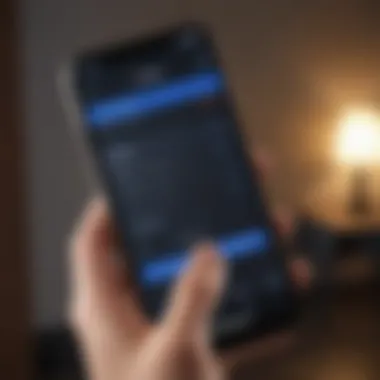

Moreover, user interface plays a role here. Malwarebytes is praised for its simplicity and intuitive navigation. In contrast, Norton’s interface can be somewhat cumbersome, especially for users who are not technologically savvy.
Malwarebytes vs. McAfee
McAfee is another well-respected name in the cybersecurity domain. Its feature set includes a password manager, identity theft protection, and an anti-theft feature, providing a comprehensive suite for users. McAfee also emphasizes customer support, which can be beneficial for novices.
Nevertheless, when pitted against Malwarebytes, there are notable differences. Malwarebytes emphasizes its focus on malware and adware detection. Users looking for concise malware protection may find Malwarebytes more effective than McAfee, which offers a wider range of features but may dilute focus on core malware protection.
Additionally, Malwarebytes generally consumes fewer resources, which is vital for maintaining the performance of iPhones. McAfee’s extensive features can lead to increased battery consumption and slower performance, which are crucial considerations for mobile users on the go.
Benefits of Using Malwarebytes on iPhone
The importance of using Malwarebytes on iPhone cannot be overstated. As mobile devices become increasingly essential in our daily lives, the security risks associated with them grow simultaneously. Malwarebytes offers a suite of features designed not only to protect sensitive data but also to enhance the overall user experience. Understanding the various aspects of these benefits will provide better insight into why this application is vital for iPhone users.
Enhanced Security Features
Malwarebytes is renowned for its enhanced security features that are tailored to tackle mobile threats. One of the primary functions is detecting and removing malware effectively. In 2022, studies indicated that over 90% of mobile malware targets Android, yet iPhone users are not immune. Phishing attacks and adware are on the rise. Malwarebytes addresses these by offering real-time protection, which actively scans apps and websites for any potential threats.
Moreover, it includes features like ransomware protection, ensuring that your files remain safe from malicious attacks. The app's scanning abilities are quick and thorough, providing peace of mind without significantly impacting device performance. Notably, Malwarebytes also has a privacy audit tool that checks installed applications for potential data leaks, an essential feature in today’s privacy-aware environment. This proactive approach helps users stay ahead of emerging threats.
User-Friendly Design
Another significant advantage of Malwarebytes is its user-friendly design. The application interface is intuitive, making it accessible even for those with minimal technical knowledge. Users can easily navigate through various functionalities with a clean layout that avoids overwhelming complexity.
The dashboard provides a clear overview of the device's security status. Alerts for potential issues are displayed prominently without clutter, allowing users to address concerns with minimal hassle. Additionally, the app offers guided steps for any necessary actions, such as system scans and updates.
"User experience is enhanced by simplicity, allowing users to focus on what matters most."
This focus on usability ensures that even non-tech-savvy individuals can effectively utilize the app’s features. As a result, users can maintain high security levels while enjoying the convenience of straightforward operations.
Potential Limitations
While Malwarebytes offers essential protection for iPhones, it is prudent to understand its potential limitations. Recognizing these shortcomings enables users to make more informed decisions regarding their mobile security. This section explores compatibility issues and subscription costs, both of which merit careful consideration.
Compatibility Issues
One critical area to examine is compatibility. Malwarebytes is designed to fit seamlessly within the iOS ecosystem; however, certain limitations exist. For example, if the user has an older model or an operating system version that is no longer supported, the application might not function effectively. This could lead to incomplete protection against malware or failure to receive important updates. Apple consistently enhances its operating system, which sometimes results in older devices becoming incompatible with newer applications.
In addition to device compatibility, users should be aware that Malwarebytes functions optimally alongside specific configurations and settings. Failure to adjust privacy settings or restrictions might limit the app's ability to execute its features fully. Users should consult the official malwarebytes website to understand the technical requirements and supported versions before installation.
Subscription Costs
Another limitation worth discussing is the subscription costs associated with Malwarebytes. While the app can provide significant value in terms of security, its annual subscription fee may deter some potential users. Maintaining a subscription can be viewed as a financial commitment, particularly for individuals who may not experience high levels of mobile threats. Hence, potential users should weigh the benefits against the costs carefully.
Some users find the free version of Malwarebytes insufficient for their needs, leading them to invest in the premium version. This can create concern for those accustomed to free apps with basic functionalities. Different users will have varying perceptions of value when it comes to spending money on an app designed for protection.
"Investing in security software should ideally align with your usage patterns and exposure to threats. Choosing the right tier for your needs is essential."
Ultimately, understanding these limitations can help tech enthusiasts and Apple users navigate the complexities of mobile security effectively. By considering compatibility and subscription costs, users can make a calculated decision about using Malwarebytes on their iPhones.
Frequently Asked Questions
The section on frequently asked questions serves a vital role in this guide by addressing common concerns that users may have about using Malwarebytes on their iPhones. It provides clarity and insight into specific issues, enhancing the user's understanding of the application. As mobile security becomes increasingly critical, answering these inquiries helps underline the importance of maintaining device safety and building confidence among potential users. Below, we delve into two of the most pertinent questions that arise when considering the use of Malwarebytes on an iPhone.
Is Malwarebytes necessary for iPhone?
Many users ponder whether installing Malwarebytes on their iPhones is necessary, given Apple's reputation for robust security measures. The straightforward answer is that while iOS devices come with increased built-in protections, they are not completely invulnerable. Malwarebytes offers specialized features that can enhance your security. These include real-time protection, privacy protection tools, and performance optimization.
In the current landscape of mobile threats, many types of malware can target iPhones indirectly through harmful applications or phishing attempts. Thus, even the most secure system demands additional layers of protection. Users should assess their usage habits and risk tolerance to determine if Malwarebytes is an appropriate addition.
How often should scan my iPhone?
Frequency of scanning your iPhone with Malwarebytes largely depends on individual usage patterns and exposure to potential threats. Generally, it is advisable to perform scans regularly to ensure ongoing protection. However, a recommended routine may include:
- Weekly Scans: Regular scanning at least once a week can help catch any suspicious activities or malware that might have slipped through.
- After Downloading New Apps: Anytime you install a new app, running a scan can provide assurance that the application does not harbor any malicious content.
- Following Suspicious Activity: If you notice unusual behavior from your device, it is prudent to conduct an immediate scan.
End
In this article, we explored the effectiveness and functionality of Malwarebytes on iPhone devices. The criticality of mobile security cannot be overstated, especially in a world where cyber threats are increasingly sophisticated. Many iPhone users may underestimate the risks associated with mobile malware, thinking their devices are immune. However, this misconception can lead to harmful consequences.
Recap of Key Points
Throughout the guide, several key aspects were highlighted, including:
- Understanding Mobile Malware: Types of mobile malware such as adware and spyware were discussed, emphasizing the significance for iPhone users in maintaining security.
- Features of Malwarebytes: Real-time protection and privacy tools offered by Malwarebytes enhance the user's defense against threats.
- User Experience: The app's interface and user feedback reflect its effectiveness and ease of use, making it appealing for tech enthusiasts.
- Comparative Analysis: A look at how Malwarebytes stands against other prominent security solutions like Norton and McAfee gives a broader picture of its capabilities.
- Potential Limitations: Issues regarding compatibility and subscription costs were examined to provide a balanced view.
Final Thoughts on Malwarebytes for iPhone
Malwarebytes for iPhone emerges as a valuable tool in the fight against mobile threats. Its robust features cater to the multifaceted nature of malware prevalent in today's digital landscape. By prioritizing both security and user experience, it appeals to a wide range of Apple users who take their device's safety seriously.
In summary, as mobile devices become a central component of daily life, investing in effective security solutions like Malwarebytes is a proactive step toward protecting personal data and ensuring a truly safe mobile experience. Users must stay informed and vigilant about mobile threats, leveraging tools like Malwarebytes to safeguard their devices.

