Mastering the Batch Picture Editor: A Comprehensive Guide


Intro
The integration of technology into photography has led to remarkable achievements, particularly within the Apple ecosystem. With the rise of digital content, mastering the art of batch picture editing is essential for professionals and hobbyists alike. In this guide, we will explore the various tools available for batch editing, their functionality, and how they enhance the photo editing workflow for Apple users. Efficient image processing can save time and elevate the quality of visual content.
Product Overview
Batch picture editing tools have become indispensable in streamlining the editing process. In the Apple environment, applications like Adobe Lightroom, PhotoBulk, and GraphicConverter are popular choices. Each of these tools offers unique features that cater to different editing needs and user preferences.
Overview of the Apple product being discussed
Adobe Lightroom, a staple in many photographers' arsenal, allows users to edit multiple images simultaneously. Its integration with the Apple ecosystem means that users can sync their work across devices seamlessly. On the other hand, PhotoBulk focuses on quick and efficient processing, ideal for those who prioritize speed.
Key features and specifications
- Adobe Lightroom: Offers powerful editing tools, cloud storage, and mobile access. Users can adjust exposure, contrast, and color balance in bulk.
- PhotoBulk: Known for its simplicity, it enables users to resize, watermark, and optimize images in one go.
- GraphicConverter: This tool is highly versatile, supporting a wide range of file formats and offering detailed batch processing options.
Comparison with previous models
Recent updates to these applications have enhanced their batch editing capabilities. For instance, Lightroom’s latest version introduces improved AI features for organizing and categorizing photos, whereas PhotoBulk has streamlined its user interface based on user feedback.
Performance and User Experience
Performance is crucial in selecting a batch editing tool. Speed and multitasking capabilities vary significantly between applications.
Performance analysis
- Adobe Lightroom: Known for its robust performance, it handles large photo collections efficiently, minimizing lag during multitasking.
- PhotoBulk: Offers rapid processing times, especially for resizing and watermarking tasks.
- GraphicConverter: Although powerful, it can slow down with extensive bulk tasks, especially when using complex filters.
User interface and ease of use
User experience is often tied to interface design. Adobe Lightroom boasts a modern and intuitive layout, which is beneficial for both novices and experts. PhotoBulk is extremely user-friendly, with drag-and-drop capabilities that make it accessible. GraphicConverter, while feature-rich, may require a steeper learning curve.
User experience feedback and opinions
Users frequently praise Lightroom for its comprehensive support and community resources. Conversely, PhotoBulk users appreciate its speed but note limitations in advanced editing features. GraphicConverter users value its versatility but recognize the need for tutorials to navigate its full potential.
Design and Build Quality
The design and build quality of editing tools play a role in user satisfaction. User interfaces that are well-organized contribute to a smoother workflow.
Design elements and aesthetics of the product
Adobe Lightroom presents a sleek, modern design that aligns with Apple’s aesthetics. PhotoBulk uses minimalistic principles, allowing users to focus on the editing process without distractions.
Materials used in construction
Most batch editing software is cloud-based or downloadable applications, so the traditional concept of materials does not apply. However, performance optimizations are often seen through updates.
Durability and build quality assessments
Stability in performance is crucial. Adobe’s and PhotoBulk’s frequent updates ensure they remain resilient against bugs and crashes, while GraphicConverter has a reputation for requiring occasional fixes.
Software and Updates
Software updates are essential in maintaining functionality and addressing user needs.
Operating system features and updates
Batch editing applications are generally optimized for macOS. Regular updates from developers enhance functionality and introduce new features while maintaining compatibility with ongoing OS updates from Apple.
App compatibility and availability
These applications are primarily available on the Mac App Store or directly from developers’ websites, ensuring users can easily access and install them. Most support plug-ins and extensions for added capabilities.
User customization options
Customizability varies between applications. Lightroom offers extensive setting adjustments, allowing for personal preference in interface layout and tool accessibility. PhotoBulk and GraphicConverter have basic custom settings that cater to frequent tasks.
Price and Value Proposition


When assessing the value of these tools, price is a significant consideration.
Price point and variants available
- Adobe Lightroom: Subscription-based model, typically requires a monthly fee.
- PhotoBulk: Offers a one-time purchase option, making it a cost-effective choice for casual users.
- GraphicConverter: Also follows a one-time purchase model, appealing to users who prefer not to subscribe.
Value for money assessment
Each tool presents value depending on user needs. Adobe Lightroom, while pricier, provides comprehensive features ideal for professionals. PhotoBulk serves well for straightforward batch tasks, while GraphicConverter appeals to those needing versatile editing without a subscription.
Comparison with similar products in the market
When evaluating against competitors, these tools stand out for their tailored features. For example, Capture One offers advanced editing options like Lightroom but is often regarded as more complex. Each application has distinct advantages based on user requirements and editing styles.
"Batch picture editing tools are not just about speed; they are about enhancing creativity and efficiency in modern photography."
Preamble to Batch Picture Editing
In the realm of digital photography, the process of handling numerous images efficiently has become essential. Batch picture editing serves as a critical method, allowing users to edit multiple files simultaneously instead of working on each picture one at a time. This article delves into the various aspects of batch picture editing, showcasing its relevance, advantages, and practical applications for users, especially those within the Apple ecosystem.
Definition of Batch Picture Editing
Batch picture editing refers to a technique that allows users to apply changes to a collection of images in one go. This can include actions like resizing, color adjustment, or applying filters. Instead of manual edits on individual files, batch processing automates these tasks. This approach saves time, reduces repetitive work, and increases productivity. Users benefit from uniformity across the edited images, fostering a seamless aesthetic.
The Importance of Efficiency in Photo Editing
Efficiency stands as a cornerstone of successful photo editing. The sheer volume of digital images accumulated today necessitates effective management. Batch editing facilitates this process by providing a streamlined workflow. It enables users to prioritize creative tasks rather than spending hours on mundane edits. Moreover, adopting batch processing can lead to a systematic approach in organizing photo libraries. As users learn to implement batch techniques, they can explore more advanced editing options, enhancing their overall skills in digital photography.
"Batch editing is not merely a function; it’s a necessity for anyone serious about photo management in today’s visual world."
This exploration of batch picture editing taps into the tools and practices that can transform a tedious task into a manageable, efficient workflow. Users can maximize their editing speed and improve the quality of their outputs with minimal effort.
The Evolution of Picture Editing Software
The landscape of picture editing software has transformed remarkably over the last few decades. Understanding this evolution is crucial for appreciating the modern tools available today. Early image editing relied heavily on manual processes, requiring significant time and expertise. With technological advancements, batch picture editing emerged as a significant improvement, allowing users to apply changes across multiple images efficiently. This evolution not only streamlined workflows but also democratized the ability to manipulate images, making it accessible for hobbyists and professionals alike.
Historical Context of Image Editing
Image editing's origins trace back to darkroom photography, where adjustments were made with physical prints. Techniques such as dodging and burning were employed to enhance or correct photographs. The shift began with the introduction of digital cameras and desktop computing in the late 20th century. Software like Adobe Photoshop pioneered digital image manipulation, introducing tools that offered unprecedented control. These early platforms laid the groundwork for future developments in image editing.
As the internet gained popularity, more users sought to modify images for online content. Software manufacturers responded by developing more user-friendly tools geared toward the general public. Programs began to incorporate basic editing features, allowing users to crop, resize, and adjust images without extensive training.
Growth of Batch Processing Features
Batch processing has fundamentally changed how users interact with image editing software. Originating from the need to process large volumes of images more rapidly, this feature took root in the early 2000s when professional photographers started demanding faster workflows. Software solutions began incorporating batch editing capabilities which allow users to apply the same edits across multiple files simultaneously.
The benefits of batch processing are clear. Users can save significant time when editing large collections of photos, such as those from events, weddings, or travel. Moreover, maintaining consistency across images becomes easier when the same parameters are applied. Features such as bulk resizing, color correction, or applying filters can drastically reduce the time spent on monotonous tasks.
In recent years, batch processing has evolved further with advancements in artificial intelligence and cloud computing. Today, software tools can analyze images automatically, applying optimal adjustments based on the content. This efficiency shift keeps pace with the increasing volume of multimedia content created daily.
"Batch processing is not just about efficiency; it's about redefining what's possible in image editing."
These developments mark a significant milestone in picture editing's evolution, highlighting the importance of batch features in modern software. As users continue to demand more streamlined solutions, the evolution of batch processing reflects broader trends in technology and user expectations.
Key Features of Batch Picture Editing Tools
Batch picture editing tools play a crucial role in enhancing the efficiency of photo editing workflows. They allow users to apply similar edits across multiple images simultaneously, saving substantial time and effort. This section will delve into various elements of these tools, emphasizing the benefits they bring to photo editing processes, particularly within the Apple ecosystem.
Image Resizing and Cropping
Image resizing and cropping are fundamental functions in batch editing. When handling numerous photos, maintaining uniformity in dimensions becomes necessary. This feature allows users to set specific widths and heights for a series of images. The ability to batch resize images ensures that they all fit a particular frame or layout, which is particularly valuable for web use or social media.
Cropping is equally important, as it enables users to improve composition without compromising image resolution. Many tools permit drag-and-drop cropping for multiple images, thus allowing quick adjustments. This is especially beneficial for ensuring that images maintain the desired focal point by removing distractions around the edges.
Color Correction and Adjustment
Color correction and adjustment functionalities are pivotal in batch picture editing. These features allow photographers to enhance the overall look of their images by adjusting brightness, contrast, saturation, and other color parameters. Applying these corrections in bulk can unify the visual style across a series of images, which is essential for projects such as portfolios or galleries.
Most batch editing tools support preset adjustments, which can be particularly useful for people who edit large batches regularly. Users can create a color grading profile and apply it to new images, significantly speeding up the editing time. It's important to note that while this can enhance productivity, careful consideration must be given to individual image needs to avoid a one-size-fits-all approach that can sometimes lead to poor results.
Applying Filters and Effects
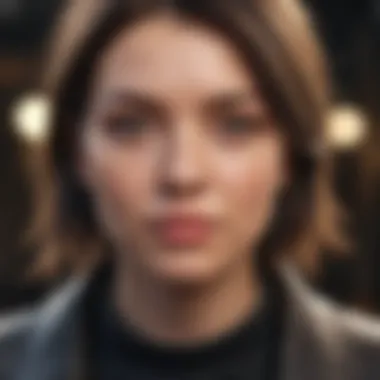

Applying filters and effects is another key feature of batch picture editors. Users can select from a variety of filters to enhance or stylistically alter images. This can be particularly beneficial for maintaining a cohesive look in photography series, such as those for events or social media campaigns.
Filters can provide quick enhancements, but users should be cautious not to overuse them. Effective application requires a critical eye to ensure that they enhance rather than detract from the image content. Batch editing tools often allow users to apply multiple filters in succession, enabling creative freedom while managing efficiency.
File Format Conversion
File format conversion is a practical aspect of batch picture editing that cannot be overlooked. Different platforms and devices support various image formats, and the ability to convert multiple files in one go can streamline workflows. For example, converting large batches of RAW files into JPEG or PNG formats facilitates easier sharing and storage.
These tools commonly feature options for saving presets for specific format conversions, helping save time when similar projects arise in the future. Familiarizing oneself with the best practices in file format conversions is vital. This includes understanding the implications of different formats on image quality and compatibility.
Batch picture editing enables photographers and designers to enhance workflows, significantly boosting productivity while maintaining image quality.
In summary, understanding the key features of batch picture editing tools is essential for anyone looking to streamline their photo editing process. Each feature contributes in specific ways to improve efficiency, maintain consistency, and allow creative exploration.
Top Batch Picture Editing Tools for Mac Users
The realm of batch picture editing is vast, particularly for Mac users who favor efficiency and prowess in managing images. Understanding the importance of this section lies in recognizing that effective batch editing tools can drastically enhance a person’s workflow. The right software minimizes repetitive tasks and optimizes processing time. Not only does it streamline large photo libraries, but it also allows for coherence in aesthetics across multiple images, which is essential for professionals and enthusiasts alike.
Overview of Popular Software Options
When exploring options for batch picture editing on a Mac, several noteworthy tools arise. Each has unique aspects catering to different needs:
- Adobe Lightroom: Renowned for its advanced photo management capabilities, Adobe Lightroom excels in batch processing. Users can apply presets and synchronize edits across multiple images efficiently.
- Photoscape X: This program offers a user-friendly interface and ample features for both beginners and advanced users. Its batch editing function is simple yet powerful, allowing users to resize, add filters, and adjust colors in bulk.
- ImageMagick: A more technical option, ImageMagick is a command-line interface tool that provides extensive batch processing capabilities for advanced users who value customization.
- Pixelmator Pro: As a design-centric tool, Pixelmator Pro allows for various batch operations while maintaining an intuitive interface. It supports Apple’s Metal for exceptional performance.
Comparative Analysis of Features
To understand the best tool for one’s needs, it is important to compare the features offered by these programs:
| Software | Key Features | User Level | | Adobe Lightroom | Advanced organization, presets, non-destructive editing | Intermediate to Advanced | | Photoscape X | Simple batch editing, fun filters | Beginner to Intermediate | | ImageMagick | Command-line flexibility and extensive scripting | Advanced | | Pixelmator Pro | Intuitive design tools, good for creatives | Intermediate |
"Choosing the right batch editing tool can save hours of work, especially when tackling extensive photo collections."
Each software solution has its strengths and targets various user profiles, revealing the diversity in operational demands within the Mac ecosystem. Before choosing, one should consider their specific requirements, skills, and the complexity of their editing tasks.
A Step-by-Step Guide to Using Batch Picture Editors
Batch picture editing has become invaluable for both professionals and enthusiasts. It allows for the efficient processing of large volumes of images with minimal effort, saving time and improving consistency in editing. Given the growing relevance of digital photography, understanding how to utilize batch editors effectively offers significant advantages. By mastering the necessary steps, users can achieve remarkable results in their photo editing workflows.
Getting Started: Installation and Setup
Before diving into batch editing, one must ensure that the chosen software is properly installed. Batch editing tools, such as Adobe Lightroom or PhotoBulk for Mac, often have straightforward installation processes. First, visit the official website or a trusted software distributor. Download the installation file, ensuring compatibility with your system. Follow the prompts during installation and accept any privacy agreements. After installation, launch the software and familiarize yourself with the interface. Understanding where key features are located will enhance your efficiency later in the process.
Importing Images for Batch Processing
Once the software is ready, the next step involves importing the images you wish to edit. Many batch picture editors allow users to drag and drop files directly into the application. Alternatively, you can navigate through the menu options to find the 'Import' feature. It is wise to organize your images into folders that align with your project requirements before importing. This practice helps you keep track of your files and eases the editing process. After selecting your images, look for an option to preview them within the software. This way, you can ensure that the correct files have been added for batch processing.
Configuring Editing Parameters
With the images imported, the next stage is configuring the editing parameters. Batch editors typically have a range of editing options including resizing, color adjustments, and saturation levels. Here, you can apply presets or create custom settings that suit your needs. Using presets can significantly reduce time spent on individual edits since these often have predefined settings that apply uniformly across all selected images. Make sure to review the configurations you apply, as they will affect all images in the batch. Adjust the parameters according to your project’s goals while keeping in mind the differences in individual images that may require fine-tuning later.
Executing the Batch Edit
At this point, you are ready to execute the batch edit. Once all parameters are set, look for an 'Apply' or 'Start Process' option within the software. Before finalizing, it can be beneficial to run a test on a smaller subset of images. This trial run can uncover any misconfigurations or unexpected results. If the test batch produces satisfactory results, proceed with executing the entire batch. Depending on the software and the number of images, this process might take some time. During this phase, ensure that you have backups of the original files in case of any issues post-editing.
"Batch editing not only saves time but also maintains a consistent style across your work."
After the process is complete, review the edited images to ensure they meet your expectations. Familiarizing yourself with the software’s exporting options is equally crucial to finalize and save your images correctly. Whether saving to a specific file format or directly sharing the results online, understanding these elements will enhance your overall editing experience.
Common Challenges in Batch Picture Editing
Batch picture editing, though highly efficient, can present unique challenges. Understanding these issues is crucial for tech enthusiasts and Apple product users striving to optimize their photo editing workflow. Identifying potential obstacles early can help mitigate frustration and streamline the editing process. By addressing challenges such as file corruption, software limitations, and large photo collections, users can maintain a smoother and more effective editing experience.
Dealing with File Corruptions
File corruption is a significant concern in batch image processing. When editing numerous files at once, the risk of experiencing a corrupted file increases. This can lead to loss of valuable images or lengthy processes in recovery. To handle this, it is advisable to frequently back up files before executing bulk edits.
Additionally, using robust editing software designed to minimize data loss can safeguard against these issues. Some editing programs provide recovery options that can help restore corrupted files. Keeping software updated is also essential, as updates often include fixes for known issues, enhancing overall stability.
Identifying Software Limitations
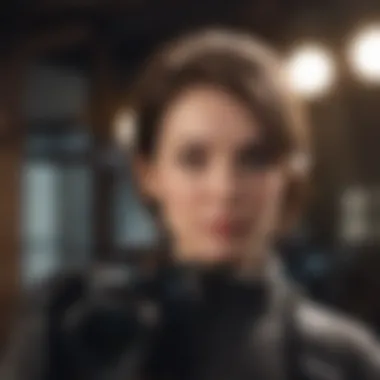

Every editing tool has limitations. Being aware of these constraints can save time and effort. Some popular batch editors may not support certain file formats or might lack specific features desired for a project. Knowing what your software can and cannot do is vital.
Researching reviews or user feedback can provide insight into a tool's capabilities. For instance, tools like Adobe Lightroom or Affinity Photo might suit different needs. Evaluate aspects such as processing speed, compatibility with various image formats, and feature sets to determine if the software aligns with your requirements.
Managing Large Photo Collections
Managing vast photo collections can be overwhelming. Users may find it difficult to organize, find, and edit images efficiently. A cluttered library can hinder productivity and lead to wasted time searching for files.
To tackle this issue, consider using organizational tools. Integrating tagging, ratings, or creating albums can significantly enhance file management. Furthermore, cleaning up old or unused files regularly helps maintain a manageable collection.
Best Practices for Effective Batch Editing
Batch picture editing can be a powerful tool for users who manage large quantities of images. The benefits of effective batch editing include enhanced productivity, consistent quality, and significant time savings. When one employs best practices, the workflow becomes smoother, and outcomes improve. Each photo editor has unique features, but there are universal strategies that can help ensure optimal results.
Organizing Files Prior to Editing
Before beginning any batch editing process, organization is critical. Users should categorize their files in a way that reflects both the project and the intended outcomes. Naming conventions should be clear. For instance, using descriptive names for folders or files makes it easier to locate specific images later. Creating a structure based on the content of the images, such as events, dates, or themes, aids in both retrieval and management.
Another step is to create backups of original images. Organizing files also involves deleting unnecessary images. Removing duplicates or poor-quality pictures eliminates confusion during the editing process. When files are well organized, the software can run more efficiently, which minimizes the chances of overlooking critical details during batch edits.
Utilizing Presets for Consistency
Applying presets can drastically improve editing efficiency. A preset is a predefined set of adjustments applied to an image. Creating or using standard presets helps maintain a consistent style across all images. This is especially useful for photographers who aim for a uniform look, such as those in fashion or product photography.
When using batch editing tools, selecting the right preset enhances the overall aesthetic and saves time. Users can create custom presets tailored to their specific needs, such as adjusting contrast, saturation, and brightness. This not only boosts workflows but keeps the end product coherent and professional.
Regular Software Updates
Regularly updating batch editing software is often overlooked, yet it is vital for optimal performance. Updates can provide new features, improve stability, and fix bugs. Using outdated software could expose users to inefficiencies and security risks. Therefore, setting a routine for checking for updates ensures that the software runs smoothly and includes the latest tools.
Many editing software tools offer automatic update options. It is advisable to enable such features. Additionally, users should read through update notes to understand what new features are available and how they can benefit their workflow. Keeping software current supports a user in remaining competitive in an evolving digital environment.
Future Trends in Batch Picture Editing
The realm of photo editing is evolving rapidly, influenced by technological advancements and user demands. Understanding future trends in batch picture editing is crucial for any serious user. These trends not only enhance efficiency but also improve the overall user experience. As we navigate this digital landscape, two major areas stand out: the integration of AI technologies and the rise of cloud-based editing solutions. Both elements promise to redefine how photographers and editors approach their workflows.
Integration of AI Technologies
Artificial Intelligence is increasingly becoming a cornerstone of modern software applications. In batch picture editing, AI's role is especially transformative. By automating routine tasks such as tagging, sorting, and enhancing images, AI allows users to focus on more creative aspects of their work. This is particularly useful when handling large volumes of images.
Furthermore, AI technologies can greatly enhance image quality. For example, AI algorithms can analyze lighting, colors, and elements within a photo to suggest optimal edits. These features not only save time but also improve the consistency of results across batches. The ability to learn from user preferences adds another layer of customization, making the editing process more intuitive.
"AI is not just a tool for enhancement; it's a partner in creativity, helping users push the boundaries of what is possible in image editing."
Cloud-Based Editing Solutions
The shift towards cloud-based solutions is a notable trend. Cloud technology offers significant advantages in terms of accessibility and storage. Users can access their batch editing tools from any device with an internet connection. This flexibility allows photographers to work on projects from different locations without the need for constant hardware upgrades.
Cloud-based editing also facilitates collaboration. Multiple users can work on the same project in real time, allowing for seamless integration of ideas. This is increasingly relevant in a world where remote work is becoming commonplace.
Additionally, cloud solutions can include automatic updates. This ensures that users always have access to the latest tools and features without the need for manual installations. The reliability of these services often enhances overall performance, as they are designed to handle high demands efficiently.
In summary, the trends in batch picture editing are leaning towards leveraging AI and cloud technology. As these tools continue to develop, they will significantly impact how users edit and manage images. Understanding these trends is essential for optimizing one's editing workflow in an ever-changing digital environment.
End: The Importance of Batch Editing in Today's Digital Landscape
Batch editing has become an essential practice in the realm of digital photography. As the volume of images captured continues to rise, the need for efficient editing technology grows more significant. This process allows users to apply edits across numerous files simultaneously. The value of batch editing lies in its capacity to streamline workflows. It saves time, minimizes repetitive tasks, and enhances productivity, which is crucial in today's fast-paced digital environment.
Furthermore, today’s digital landscape is dominated by the sharing and consumption of visual content. Social media and online platforms continuously press for high-quality images. Batch editing enables users not only to maintain aesthetic quality but also to meet the demand for speed. Tools designed for batch processing facilitate a smooth transition from raw images to edited photos ready for distribution.
As we consider modern design trends and user needs, flexibility of batch editing tools becomes apparent. Users can customize settings according to project requirements, tailoring their approach to achieve desired results. This can range from simple color corrections to more complex adjustments, all carried out efficiently.
Batch editing is not just about speed; it also encompasses the ability to maintain consistency across a large set of images, which is vital for professional presentations.
Summary of Key Points
Batch editing is crucial for multiple reasons:
- Efficiency: Saves significant time by processing numerous files simultaneously.
- Quality Control: Maintains consistency across images, essential for professional standards.
- Adaptability: Allows users to tailor edits to their needs, providing a customizable editing experience.
- Integration with Current Trends: Facilitates quick turnaround times needed in today’s fast-moving digital platforms.
Understanding these aspects can assist users in leveraging batch editing tools effectively, ensuring they maximize their photographic endeavors.
Encouragement for Experimentation
Although batch editing may sound straightforward, it invites a vibrant scope for experimentation. Users should explore various techniques and settings. Trying out different filters, adjustments, and presets could reveal new creative possibilities. Furthermore, adapting how images are processed can enhance the editing workflow. Rather than sticking to traditional methods, it is beneficial to approach batch editing with an experimental mindset.
As the tools continue to evolve, being open to testing new features is essential. There is a learning curve with any software, and fathoming its full potential usually requires a willingness to try various approaches. Experimentation fosters creativity and can lead to surprising discoveries in your photo editing style. Ultimately, finding a personal editing rhythm through practice can greatly enhance the quality and appeal of the images produced.



