Mastering Duplicate Photo Management: Top Apps Reviewed
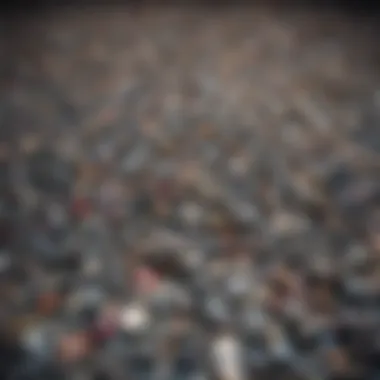

Intro
In the age of digital photography, managing a constantly growing collection of images can become a daunting task. With the ease of capturing high-resolution photos on devices like iPhones, duplicates often accumulate, leading to disorganization and wasted storage space. This article aims to explore the various apps designed to detect and remove duplicate photos. Understanding these applications can significantly enhance the management of your digital photo libraries.
The need to eliminate duplicate images is not just about storage concerns. It is also about optimizing the user experience and maintaining a workflow that allows for efficient browsing and sharing of images. As we delve into the available tools, we will highlight essential features, effectiveness, and best practices to streamline your photo management within the Apple ecosystem.
Through practical insights and detailed evaluations, this article will serve both professional photographers and casual users, demonstrating how to effectively organize your digital images. Let’s dive into the first section focusing on the Product Overview of the top applications for duplicate photo management.
Understanding the Problem of Duplicate Photos
In the digital age, the prevalence of duplicate photos is a significant issue that many face. The ease of capturing images, whether through smartphones or digital cameras, results in many similar or identical photos stored across devices. Recognizing the problem of duplicate photos is crucial because it impacts organization and efficiency. A cluttered photo library can hinder quick access to desired photos and take up valuable storage space. Furthermore, it complicates tasks such as backing up images or sharing them effectively.
What Causes Duplicate Photos?
Several factors contribute to the creation of duplicate photos.
- Multiple Devices: Users often take photos across multiple devices, leading to similar images being stored in different locations.
- Accidental Shots: Many users take several shots of the same scene to ensure they capture the perfect moment, resulting in duplicates.
- Editing and Saving: When editing photos, users may inadvertently save edited versions alongside original ones, creating multiples of the same image.
- Synchronization Issues: Using cloud services or photo management apps can sometimes lead to sync failures, which may create duplicates when images are uploaded repeatedly.
Understanding these causes helps users prevent further accumulation of duplicates in the future.
Implications of Excessive Duplicates
The presence of numerous duplicate photos carries several implications. Firstly, it leads to inefficient storage usage. Devices may run low on storage space, hampering performance and requiring users to pay for additional space on services like iCloud or Google Drive. Secondly, the organization of photos can deteriorate. Searching for a specific image amidst a sea of duplicates can be frustrating and time-consuming. Lastly, having excessive duplicates can complicate photo-sharing processes, leading to unintentional sharing of the wrong image versions.
"A streamlined photo library not only enhances accessibility but also boosts productivity in managing visual content."
The Importance of Photo Management
Effective photo management is essential in our increasingly visual world. With a systematic approach, users can tackle the issue of duplicates efficiently. Proper management involves organizing photos into categories, using software tools, and establishing regular review processes to delete unnecessary images. A well-maintained photo library ensures ease of access to cherished memories. Additionally, utilizing dedicated apps for managing duplicates can enhance the overall experience, making it easier to safeguard against future redundancies. Prioritizing photo management ultimately leads to better utilization of storage and improved overall digital organization.
The Role of Duplicate Photo Apps
Duplicate photo apps play a crucial role in maintaining digital imagery collections. The sheer volume of photographs taken by users, especially on smartphones, results in many similar or identical images. While this can happen unintentionally during editing or sharing, it can lead to excessive clutter. This is where duplicate photo apps become essential. They help in identifying and removing unnecessary duplicates, ensuring a more organized and efficient photo library.
These apps utilize algorithms to scan through your photo library, detecting duplications based on various criteria such as file size, metadata, and even visual similarities. The importance of using these apps cannot be overstated. They not only save storage space but also enhance the overall experience of photo management.
Their presence signals an awareness of digital clutter management, aligning with the ongoing conversation about effective photo organization and digital minimalism. By leveraging these applications, users can restore order to their digital collections, optimizing their devices' performance.
How These Apps Function
Duplicate photo apps employ various methods to detect and eliminate duplicative images. Here’s an overview of the core functionalities these applications often utilize:
- Image Analysis: They scan your photo library using algorithms designed to analyze the images. This includes checking for similar file names, such as "Image1.jpg" and "Image1 (1).jpg," or performing visual recognition to find identical or near-identical photos.
- File Comparison: Some apps compare file sizes and formats, while others might examine metadata like the date taken, camera settings, or GPS data to determine duplication.
- User Interface: Most of these apps provide a user-friendly interface, showcasing the found duplicates clearly, allowing for easy selection and deletion.
Organizations such as Redmond Pie often highlight features of specific apps, emphasizing their technological advancements.
Benefits of Using Dedicated Software
Using dedicated software for managing duplicate photos offers multiple advantages:
- Efficiency: Dedicated apps can identify duplicates faster than manual methods. They can process large libraries in a fraction of the time it would take for a user to do so manually.
- Accuracy: Automated detection minimizes errors that can occur when a user is attempting to track duplicates. These apps are designed to be precise in identifying visually similar images.
- User Control: Most apps allow users to personalize the removal process. Users can review detected duplicates and decide which ones to keep based on personal preference.
- Space Saving: Removing duplicates can significantly free up storage space on devices, making them run more efficiently. When storage is optimized, users can save more images and applications without running out of space.
"The best way to manage your photo library is not just to delete photos, but to eliminate the clutter caused by duplicates."
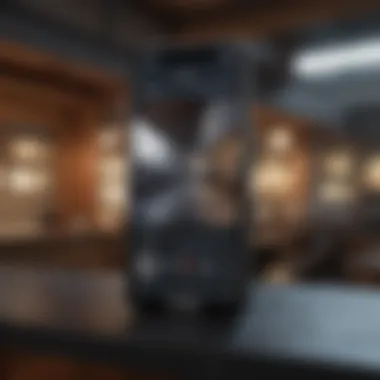

Key Features to Look for in Duplicate Photo Apps
When exploring duplicate photo apps, it is critical to understand their features. Not all apps are created equal. A thoughtful selection can significantly enhance your photo management experience. This section outlines the key attributes to consider when choosing a duplicate photo app.
User Interface and Usability
A user-friendly interface is essential for efficient utilization of duplicate photo apps. If the app is hard to navigate, users may become frustrated. An intuitive layout helps in quickly locating necessary functions. Look for apps that provide clear menus and accessible options. Icons and instructions should be understandable and not confusing. Simplicity often correlates with effectiveness, making it easier to remove duplicates without hassle.
Consider testing the app with a few photos to assess its usability. Feedback from trials can offer insight into how the app handles different tasks, from identifying duplicates to sorting images. A straightforward user interface can save time and effort. Hence, always prioritize apps that offer a seamless experience.
Scanning Speed and Accuracy
The performance of a duplicate photo app relies heavily on its scanning capabilities. Scanning speed is a vital factor to consider. Users often deal with thousands of images. Therefore, an app that scans slowly may cause unnecessary delays. Fast scanning leads to prompt results, allowing for quick actions.
Equally important is accuracy. An app must accurately identify duplicates without falsely classifying unique photos. Look for apps that utilize advanced algorithms. These can differentiate between similar images and duplicates more efficiently. Inaccurate results can lead to disorganization, negating the purpose of using the app. Therefore, check user reviews focusing on this aspect; real experiences can provide clarity about the app's performance.
Types of Duplicates Identified
Different apps may vary in the types of duplicates they can identify. This feature influences their effectiveness in cleaning up your photo library. Some apps might only spot exact duplicates. Others may identify variations, such as different resolutions or edited versions of the same image.
Understanding what types of duplicates the app can find can help tailor the solution to specific needs. For example, a professional photographer may require a tool that identifies edited versions of working files, while a casual user may just need to locate identical photos. Features like thumbnail previews of duplicates help in the selection process, enabling users to make informed decisions while removing files.
Integration with Other Services
Integration capabilities can enhance the functionality of duplicate photo apps. An app that works well with cloud storage services or photo management platforms is more valuable. For Apple users, seamless integration with the Photos app is beneficial. It simplifies the process of importing and exporting images without extra steps.
Features such as direct sharing options and exporting to other applications can greatly improve workflow. Check whether the app connects with services like Google Drive or Dropbox. This capability allows for a smooth transition when managing photos across different platforms. As digital photo organizations continues to evolve, such integration becomes an increasingly important factor.
"In an era where digital clutter is commonplace, choosing the right duplicate photo app can greatly enhance your photo management strategy."
By understanding these key features, users can make informed choices, ensuring that the selected applications meet their specific needs in managing duplicate photos.
Top Apps for Managing Duplicate Photos
Managing duplicate photos is crucial in today's digital age, where the abundance of images can quickly lead to cluttered storage spaces. The use of apps designed to identify and remove these duplicates is not just a matter of convenience; it can significantly enhance your digital organization and improve the efficiency of your workflows. Understanding the landscape of top apps for managing duplicate photos allows users to choose solutions that best fit their needs, ensuring a more organized photo library.
By leveraging these specialized applications, users can save valuable time that would otherwise be spent manually sorting through images. Apps for managing duplicate photos are equipped with advanced algorithms capable of detecting not only identical images but also similar ones, thus greatly enhancing the cleaning process. In this section, we will delve into several of the leading applications available, exploring their features, strengths, and weaknesses. This information will assist readers in making informed choices tailored to their specific needs.
App Overview: Duplicate File Finder
Duplicate File Finder is a powerful tool designed to efficiently search and eliminate duplicate images from your device. The app employs a straightforward interface that allows users to get started quickly, making it ideal for both novice and experienced users.
Key features of Duplicate File Finder include:
- Comprehensive scanning abilities that identify duplicates across various file types, not just photos.
- Customizable search criteria, enabling users to set parameters for scanning based on file size, date, or even folder locations.
- A preview function that shows samples of detected duplicates, allowing users to make informed decisions before deletion.
Overall, this app stands out for its versatility in scanning documents and multimedia files, making it a comprehensive solution for digital clutter.
App Overview: Gemini Photos
Gemini Photos is tailored specifically for Apple users, integrating seamlessly within the ecosystem. The app's design emphasizes speed and efficiency, employing artificial intelligence to recognize duplicates and similar images, thereby facilitating a more refined organization of your photo library.
Highlighted attributes of Gemini Photos include:
- Smart grouping of similar photos, enabling users to compare and select their favorites easily.
- An intuitive interface that offers personalized recommendations, enhancing user experience.
- Regular updates that ensure compatibility with the latest Apple devices and operating systems.
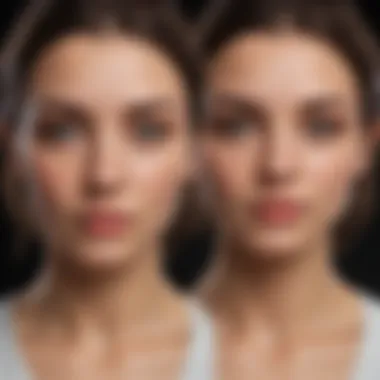

With its focus on visual clarity and user experience, Gemini Photos becomes a valuable asset for anyone wishing to maintain an orderly photo collection.
App Overview: PhotoSweeper
PhotoSweeper presents a unique approach to managing duplicate photos, especially useful for users with extensive photo collections. The app is known for its robust scanning capability and detailed sorting options, making it an effective tool for organizing digital images.
Noteworthy features of PhotoSweeper include:
- Ability to handle large libraries quickly, ensuring time-efficient scanning even with thousands of images.
- A variety of comparison modes that allow users to tailor searches according to their specific needs, including by visual similarity, file size, and more.
- Functionality to recover deleted images from the app’s recent history, adding an extra layer of security for users.
In summary, PhotoSweeper is optimal for those who require an in-depth management system for their photos, offering a blend of power and precision.
App Overview: Remo Duplicate Photos Remover
Remo Duplicate Photos Remover is an efficient application geared towards swiftly identifying and deleting duplicate images. Its simplicity allows users to clean up their libraries without encountering overwhelming technical terms or convoluted processes.
Key features of Remo Duplicate Photos Remover include:
- Fast scanning engine that quickly analyzes your photo library for duplicates.
- User-friendly controls and clear instructions that help users navigate the app easily.
- An option for users to selectively review duplicates before removal, adding a layer of control.
This app is particularly advantageous for users interested in a no-fuss solution to photo management, ensuring a tidy library in minimal time.
By investigating these top apps for managing duplicate photos, users can navigate the clutter of their digital libraries with confidence, choosing the right tool tailored to their specific requirements.
Comparative Analysis of Duplicate Photo Apps
A comparative analysis of duplicate photo apps is crucial in understanding which tools can truly enhance your photo management experience. By examining these apps closely, you can delineate their strengths and weaknesses. This assessment not only empowers you to make informed choices but also helps in streamlining your workflow. As digital photography grows in complexity, selecting the right app reduces clutter and saves time.
Performance Metrics
Performance metrics provide insight into how effectively an app identifies and removes duplicate photos. Key elements include scanning speed, accuracy of duplicate detection, and the comprehensiveness of the scan results. An app may boast rapid scanning speeds, but without accurate detection, it will fail to deliver value. For instance, some apps may employ advanced algorithms that engage in pixel analysis, while others rely heavily on metadata. Thus, the efficacy of an app is measured not only by how quickly it works but how accurately it navigates through your library.
"Understanding performance metrics is fundamental in choosing the best duplicate photo app."
User Reviews and Satisfaction
User reviews provide an essential viewpoint regarding both functionality and experience. Observing feedback on platforms like Reddit and personal blogs allows potential users to gauge real-life satisfaction with these apps. Pay particular attention to review themes. Common concerns might include user interface glitches, scan inefficiency, or limited feature sets. Additionally, positive reviews often highlight the seamless integration with existing systems and overall user satisfaction. These insights play a significant role in forming a well-rounded view of the app’s reputation within the community.
Cost-Benefit Evaluation
Evaluating the cost versus benefits of duplicate photo apps is pivotal in determining their value. Some apps offer free versions with limited capabilities, while others come with a higher price tag for full functionality. Assessing whether the enhanced features justify the cost is necessary. Think about the time saved, the space freed, and the organization gained as factors in this assessment. Make a list of the essential features you require and compare them across different apps to understand where you can receive the best value for your investment.
The analysis of duplicate photo apps, through their performance, user experiences, and financial implications, can greatly guide your decision-making process. Being judicious in your choice promotes not just better photo management but a clearer digital experience.
Best Practices for Using Duplicate Photo Apps
Using duplicate photo apps can greatly enhance the organization of your digital library. However, understanding the best practices for leveraging these tools is essential. These practices not only optimize retrieval processes but also ensure that the removal of duplicates is safe and effective. For various users, from casual photographers to professionals, these guidelines help make the most out of such applications, enhancing both efficiency and security.
Before You Begin: Preparing Your Library
Establishing a solid foundation before using any duplicate photo app is crucial. Start by examining your photo collection. Are there particular folders or categories where duplicates are most likely to exist? Consider the following steps to prepare effectively:
- Backup Your Collection: Always create a copy of your files before running any duplicate detection. This will protect against accidental deletions.
- Organize Photo Folders: Group similar types of images into distinct folders. This can simplify scanning and help the app locate duplicates more efficiently.
- Review File Names and Formats: Ensure all images are saved in commonly used formats; this can help apps identify duplicates across formats more easily.
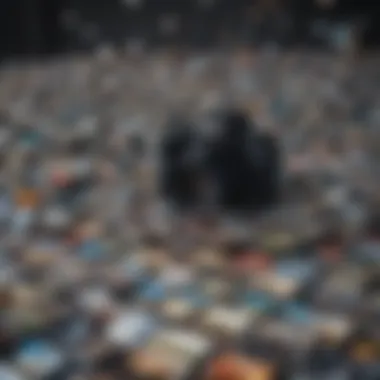

Taking these steps will not only streamline the scanning process but will also safeguard your photos.
Tips for Safe Removal of Duplicates
While the intention behind removing duplicates is to declutter, it’s important to proceed carefully. Here are essential tips to ensure safe removal:
- Analyze Before Deleting: Use the preview feature that most apps offer, allowing you to review duplicates before making deletions. This helps prevent mistakes when identifying similar images.
- Prioritize Irrelevant Duplicates: Focus on duplicates that do not hold any value—similar images taken in quick succession during an event might be one example.
- Create a Duplicate Folder: Instead of deleting duplicates immediately, move them to a separate folder first. This gives you a second chance to recover any images you may want back.
Following these recommendations minimizes the risks associated with unwanted deletions.
Maintaining an Organized Photo Library
After purging duplicates, sustaining an organized photo library requires ongoing diligence. Here are some methods to maintain order:
- Regular Updates: Schedule periodic reviews of your photo collection. Regular scans can help in identifying new duplicates early.
- Use Consistent Naming Conventions: Establish a clear and understandable naming system for your files. This can reduce confusion and make it easier to locate images later on.
- Implement Cloud Backup Solutions: Utilize services like Google Drive or Dropbox for additional security and easy access to your collections. Cloud solutions often provide extra features for photo management as well.
Implementing these practices ensures that your photo library remains streamlined and well-organized going forward.
"In the digital age, time spent organizing is time saved in finding valuable memories."
By adhering to these best practices, users can maximize the potential of duplicate photo apps, leading to a more enjoyable and efficient digital photography experience.
Future Trends in Duplicate Photo Management
The digital landscape is continually evolving, and as photography becomes a more intrinsic part of daily life, the management of photo libraries must adapt. Future trends in duplicate photo management showcase the integration of advanced technologies and efficient systems that are designed to streamline the photo collection process. Understanding these trends is critical for users who want to maintain an organized digital library. The implications of these developments can lead to improved photo management experiences and greater satisfaction with digital storage solutions.
AI and Machine Learning Integration
Artificial Intelligence (AI) and machine learning are increasingly relevant in the realm of duplicate photo management. This integration allows applications to not only identify duplicates based on file names or sizes but also recognize and compare the content of images. As a result, users benefit from more accurate detection, which reduces the chances of mistakenly removing original photos.
Some benefits of this technology include:
- Enhanced accuracy: AI can analyze pixels and patterns in photos, leading to more precise duplicate detection.
- Automated sorting: Machine learning algorithms can categorize images based on subject matter, location, or event, which further assists in decluttering a photo library.
- Continuous improvement: Over time, these systems learn from user actions, refining their approaches and enhancing their effectiveness.
Although the technology poses some questions regarding privacy and data security, its potential benefits as a user-oriented tool are significant. As the technology continues to evolve, it is likely that future applications will incorporate more sophisticated AI features to make duplicate photo management intuitive and efficient.
Cloud Storage Solutions
Cloud storage solutions are becoming essential components in managing photo libraries. As users accumulate vast amounts of digital images, local storage can prove inadequate. Cloud services not only offer more space but also facilitate easier access and sharing across devices. Furthermore, many cloud platforms are beginning to integrate duplicate photo management features directly into their services.
This trend offers several advantages:
- Accessibility: Users can manage their photos from any device with internet connectivity. This portability enhances convenience and usability.
- Backup and recovery: Storing photos in the cloud minimizes risks associated with data loss due to local device failures.
- Collaboration: Sharing photos with others is streamlined, which is especially useful for teams or family groups who may want to curate collections together.
The integration of cloud storage with duplicate photo management apps leads to more efficient workflows, ensuring that maintaining a clean photo library is easier than ever. As these technologies continue to develop, it is prudent for users to consider how best to leverage them in their photo management strategies.
"Managing your digital images today means embracing new technologies like AI and cloud solutions to keep your library organized."
In summary, the future of duplicate photo management lies in the convergence of advanced technologies and user-friendly solutions. As AI becomes more integrated and cloud storage becomes a standard practice, users will find themselves better equipped to manage ever-expanding digital photo libraries.
Culmination
The significance of this section lies in its encapsulation of the key insights offered throughout this guide. Duplicate photos have become prevalent due to the ease of capturing images in today's digital age. Therefore, resolving this issue is vital for maintaining an organized photo library, which enhances accessibility and reduces storage clutter.
In this article, we covered the various aspects of duplicate photo apps, including their functionalities and merits. Recognizing the importance of efficient photo management leads users to adopt strategies that improve overall experience with their devices. By utilizing dedicated software, users can save time and minimize frustration in locating and managing their images.
Evaluating the typical features of these apps has shed light on what to consider while making a choice. Users must prioritize scanning accuracy, speed, and ease of use. Knowing the types of duplicates that can be identified also contributes to making informed decisions. Moreover, understanding integration options aids in finding apps that fit within existing workflows.
Furthermore, this guide has specified practical steps for preparing a photo library for duplicates removal, ensuring that the process is safe and effective. Overall, maintaining a streamlined photo collection becomes easier when users are equipped with proper tools and best practices. This not only improves user satisfaction but also allows for a smoother interaction with their digital memories.
“Effective photo management can significantly improve user experience in digital environments.”



