Mastering Find My iPhone: Your Guide to Location Tracking
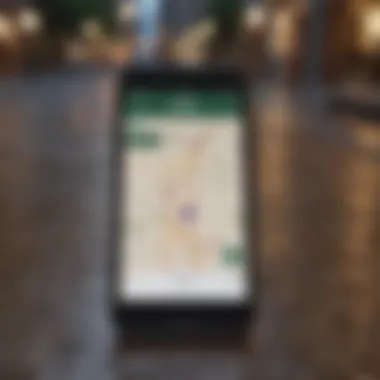

Intro
In today's rapidly evolving tech landscape, the ability to locate and track devices, particularly smartphones, has become increasingly vital. One tool that stands out in this arena is Find My iPhone, a feature integrated into Apple's ecosystem. This guide will take you through the ins and outs of utilizing this tool effectively, focusing on not only its functionalities but also the ethical implications of tracking someone’s location.
Understanding the Relevance
Why would someone want to track an iPhone? From family safety to device recovery, the use cases are both practical and pressing. This guide aims to equip users with the knowledge they need to navigate the tech smoothly, ensuring they utilize capabilities responsibly. It’s not just about the technology; it’s about understanding the trust dynamics involved when tracking individuals.
The following sections will unpack various components essential to mastering Find My iPhone. By the end of this guide, readers will feel empowered and knowledgeable about the functionalities, limitations, and ethical considerations inherent in this Apple application.
Understanding 'Find My iPhone'
When it comes to tracking and locating devices or individuals in the Apple ecosystem, grasping the nuances of Find My iPhone stands as a foundational step. This service, not only vital for retrieving lost devices, also carries implications for user privacy, ethical usage, and even emotional connections between families and friends. Whether you're a tech enthusiast or a casual user, understanding this tool can provide peace of mind in an ever-connected world.
What is 'Find My iPhone'?
Find My iPhone is a feature integrated into Apple's suite of services designed to help users keep track of their Apple devices. It is part of the broader Find My network, which encompasses not only iPhones but also iPads, MacBooks, and other Apple gadgets. By leveraging the iCloud service, users can find their devices on a map, send alerts, or even remotely wipe data if needed. This function forms an essential tool in the digital safety kit for anyone invested in the Apple ecosystem.
Key Features of 'Find My iPhone'
Real-time Location Tracking
One of the standout aspects of Find My iPhone is its ability to provide real-time location tracking. This means you can see where a device is at any given moment.
- Key Characteristic: Accuracy and immediacy of location updates contribute significantly to the effectiveness of this feature.
- Benefits: The major plus here is the ability to locate a device in the hustle and bustle of daily life, be it in a crowded café, a busy park, or even at home when you misplace it somewhere.
- Unique Feature: A little-known advantage of this feature is that it operates on a network aided by other Apple devices. If someone else’s Apple device is nearby your misplaced phone, it can help transmit location data securely.
- Disadvantages: However, it's worth noting that if the device is turned off or doesn't have a connection to the internet, you may struggle to track it effectively or accurately.
Remote Actions
Another significant aspect of Find My iPhone is the capacity for remote actions. This feature lets users take immediate steps even if they are miles away from the device in question.
- Key Characteristic: The capability to perform actions like playing a sound, marking a device as lost, or even erasing data remotely empowers users.
- Benefits: The most notable benefit has to be the reassurance it offers. Knowing that you can play a sound to help you locate your phone in a jumbled place is invaluable.
- Unique Feature: The option to mark a device as lost activates a mode that locks the device and displays a contact number on the screen. This can facilitate its return if someone finds it.
- Disadvantages: On the flip side, reliance on remote actions without physical access might lead to frustrations, particularly if there are network issues.
Device Management
Find My iPhone also excels in device management. This aspect caters to those who own multiple Apple devices and wish to keep them all secure.
- Key Characteristic: The seamless integration allows users to manage all linked devices within one interface, streamlining the tracking experience.
- Benefits: One key advantage is that users can easily switch from tracking an iPhone to an iPad or a MacBook, all from the same dashboard. This not only simplifies the process but also enhances user control over all devices.
- Unique Feature: It also alerts users when a device is found, providing an extra layer of monitoring without requiring constant manual checks.
- Disadvantages: A potential downside comes from confusion over which device is being tracked if users own similar models, making careful review essential.
It’s crucial for users to familiarize themselves with these features and their functionalities to harness fully the potential of Find My iPhone.
By understanding these elements, users can better navigate the landscape of device tracking while considering the implications of privacy and ethical usage.
Prerequisites for Using 'Find My iPhone'
Before diving into the functionalities of 'Find My iPhone', it's crucial to understand the prerequisites involved. Knowledge of these requirements not only streamlines the setup process but also ensures user compatibility. Understanding these aspects can save time and frustration down the line, ultimately enhancing the tracking experience.
Apple Requirements
To use 'Find My iPhone', having an Apple ID is mandatory. This ID serves as the main account identifier across the Apple ecosystem, linking your devices and services together. Creating an Apple ID only takes a few minutes and can be done directly on your device or via Apple's website. The importance of this step goes beyond mere account creation; it unlocks features like iCloud, which is vital for the Find My services.
The Apple ID allows your devices to communicate securely. If you're sharing your location with someone else, that relationship is managed through your Apple ID. In this way, it acts like a digital handshake—respecting privacy while enabling connection. Ensure that your email address is valid and accessible because it is the key to your account recovery should trouble arise.
Enabling Location Services
Next up is enabling Location Services. Think of it as flipping the switch on your device's GPS capabilities. Without this, 'Find My iPhone' can't do its job. If Location Services isn’t activated, attempting to track a device is akin to fishing in a dry pond—fruitless.
To enable this, head to your device's settings, locate Privacy, then tap on Location Services. Toggle it on and ensure that 'Find My' is allowed to access your location. This grant of permission is the lifeline for accurate location tracking of your devices.
Here's a quick checklist:
- Go to Settings
- Tap on Privacy
- Select Location Services
- Turn Location Services to On
- Scroll down to Find My, and set it to While Using the App or Always.
Device Compatibility
The third requirement concerns device compatibility. Not all Apple devices support 'Find My iPhone'. Generally, devices like iPhones, iPads, iPod Touch, and Macs can utilize this feature. However, older models may not be equipped to run the necessary software. It's essential to check the model number against Apple’s compatibility list.
Furthermore, make sure your device is running at least iOS 8 for optimal performance.
If you're unsure whether your device is up to snuff, here’s a quick guide on how to find out:
- Go to Settings
- Tap on General
- Select About
- Check your device’s version number
Understanding these prerequisites not only prepares you for using 'Find My iPhone' but also sets the stage for more effective tracking. Being well-informed about Apple ID requirements, Location Services, and device compatibility enhances overall user experience, paving the way for smarter navigation through this powerful tool.
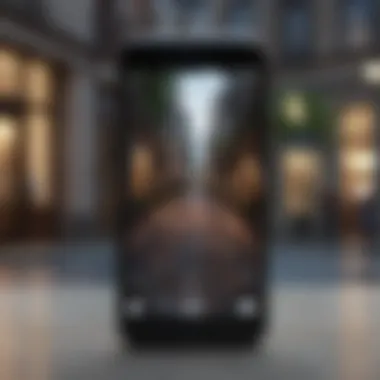

In summary, ensuring you meet these prerequisites means you’ll hit the ground running, avoiding unnecessary headaches later on.
How to Set Up 'Find My iPhone'
Setting up 'Find My iPhone' is a crucial step for anyone using Apple devices, whether you’re an avid iPhone user or someone who dabbles in the Apple ecosystem. The function is not just a nice-to-have; it acts as a lifeline in potential moments of panic when a device goes missing. Getting this feature up and running ensures that you can quickly locate your device or even help friends and family when they need it most.
Benefits of Setting Up 'Find My iPhone'
Once activated, 'Find My iPhone' provides several advantages:
- Location Tracking: Instantly see where your iPhone is on the map.
- Security Features: Allows you to play a sound, mark your phone as lost, or erase your device remotely.
- Peace of Mind: Knowing you can find your device can reduce anxiety, especially in crowded places.
Considerations About Setting Up 'Find My iPhone'
Before diving into the setup process, keep in mind a couple of essential considerations:
- Apple ID: Ensure you have an active Apple ID. This is the key to unlocking all features.
- Location Services: You must enable location services on your device to use the full functionality of 'Find My iPhone'.
Clearly, setting this up contributes to both a heightened sense of security and convenience for the user. Let's delve into the nuts and bolts of the setup process.
Step-by-Step Setup Process
- Open Settings: Start by tapping on the Settings icon on your iPhone’s home screen.
- Tap on Your Name: If you’re logged in with your Apple ID, your name should appear at the top. Tap on it.
- Select iCloud: Scroll down and choose "iCloud" to access various services that come with your Apple ID.
- Find My iPhone: In the iCloud settings, look for "Find My iPhone" and select it.
- Toggle On: You should see a switch; turn it to ON if it’s off. You may also want to enable "Send Last Location" which sends your device's last known location when the battery is critically low.
Verifying Proper Activation
After you finish setting it up, verifying that it's all working as it should is imperative. Here’s how to check:
- Go Back to Settings: Once again, tap on Settings, then select your name at the top.
- iCloud & Find My iPhone: Navigate back to iCloud settings and select 'Find My iPhone.' The switch should still be ON.
- Check Location Services: Head back to Settings and select Privacy, then Location Services. Ensure it's turned on.
- Test the Functionality: Open the 'Find My' app and see if it detects your device. You might also want to try locating a family member's device if they’ve shared their location with you.
Being thorough in this process not only equips you with the necessary tools to locate your device but also familiarizes you with the safety features of your Apple products. It underlines the importance of security in today’s digitized world.
Locating Someone Using 'Find My iPhone'
Finding someone through the 'Find My iPhone' app is more than a simple tracking task; it's an intricate blend of modern technology and personal safety. In a world where mobility is the norm, having the capability to keep tabs on loved ones can provide peace of mind. Whether it's to ensure a child’s safety or to find a friend from whom you've lost contact, this tool plays a pivotal role. By understanding how to navigate its features, users can maximize its potential while also being mindful of ethical boundaries.
Accessing the 'Find My' App
Gaining access to the 'Find My' app is crucial to starting the tracking process. It's as straightforward as putting one foot in front of the other, but it does require some knowledge of your device’s ecosystem. Simply search for the app on your iPhone or iPad. The app icon, often depicted with a circle and a radar-like design, is easy to spot. Once tapped, you will be greeted by a user-friendly interface where various tracking options await.
From the main screen, you'll find an option labeled "People". In this section, you can view the real-time whereabouts of contacts who have shared their location with you. Getting cozy with these features not only allows for efficient tracking but also opens the door for additional options when it comes to securing or locating devices.
Tracking Options Available
Map View
One of the standout features of 'Find My iPhone' is the Map View. This visual representation offers a spatial context that is both intuitive and impactful. The key characteristic here is its ability to showcase the precise location of the device on a map, just like following a breadcrumb trail in the woods. Users can zoom in and out, getting a closer look at the surrounding area, which adds a layer of depth to the tracking process.
The unique feature of Map View is its real-time updates; as the device moves, the location icon shifts accordingly. This can be beneficial when trying to keep up with someone on the go, such as a child walking home from school. Yet, it’s essential to note the disadvantage of relying solely on this view—if the device is in a heavily populated area or indoors, GPS accuracy may decline.
List View
Switching gears, we have the List View. This feature provides a straightforward, no-nonsense approach to tracking devices. Instead of relying on a map, it lists devices and their corresponding locations in a simplistic format. The a major characteristic is clarity; each device is displayed with details like distance to your current location, making it simple to gauge how far away someone might be.
The unique element of List View is its efficiency. It’s beneficial for users who are not particularly tech-savvy and prefer quick facts over visuals. However, this method lacks the contextual insight that a map provides, meaning that while you might know where someone is, you won’t have a grasp on the nearby landmarks or streets.
Old Locations
Lastly, we have the Old Locations feature. This is a treasure trove for those who want to revisit past routes or check on where someone has been. It stores historical location data, giving users insight into previous tracking attempts. The key characteristic here is its analytical aspect; users can detect patterns in someone’s movement or frequent hangouts, which can be both enlightening and alarming.
The unique feature of Old Locations is that it provides a timeline—users can see where someone was at specific timestamps. This can be useful when piecing together an alibi or confirming someone’s whereabouts during a known time frame. However, it’s not without its downsides; this feature requires that location services have been continuously enabled, which may not always be practical or desired.
Interpreting Location Data
Understanding location data is where the rubber meets the road. Just having access to where someone is located is only half the battle; making sense of that data is key. Location history, timing, and frequency of stops can all indicate patterns in behavior. This analysis isn't just about the destination but what it can reveal about personal habits and routines. Users need to approach this information with a critical eye, taking into account the context around it. After all, the objective is to ensure safety and connectivity without crossing into areas of suspicion or invasion of privacy.
"An ounce of prevention is worth a pound of cure." When using location services, be mindful of both their strengths and limitations.
Options for Remote Actions
In the world of technology, particularly when it comes to finding lost devices, the ability to perform remote actions is paramount. Not only does 'Find My iPhone' offer users some peace of mind, but it also equips them with tools to take immediate measures if their device goes missing. This section delves into the significance of those options and why they are essential for the end user.
Having these remote actions available means that you're not merely resigned to the fate of a lost device. Instead, you’re empowered to take action to safeguard your personal information. The features within 'Find My iPhone' can allow users to mitigate risks associated with lost or stolen devices and even help in the device's recovery. Below, we explore the specific actions available and their implications.
Playing a Sound
One of the simplest yet effective options within 'Find My iPhone' is the ability to play a sound on the device. This tool is particularly helpful if the phone is nearby but not visible. For instance, imagine misplacing your iPhone under couch cushions or in your car—this feature can save you from the hassle of searching every nook and cranny.
How It Works
- Access the 'Find My' App: Open the app, and select the device you wish to locate.
- Tap on 'Play Sound': The device emits a loud tone, even if it was silenced.
- Track the Sound: Follow the sound to retrieve your device.
This option ensures that users can locate their devices easily and without stress.
Marking as Lost
The 'Mark as Lost' feature in 'Find My iPhone' takes safety a notch higher, particularly when you fear your phone may have been stolen. When activated, it locks the device and displays a custom message on the screen, guiding finders on how to return the phone.
Key Benefits
- Lock Your Device: This prevents unauthorized access to your personal data.
- Track the Device: You can still monitor its location as it moves.
- Display Custom Message: Useful for directing good Samaritans to contact you.
Taking the extra step to mark your device as lost can protect sensitive information and increase the chance of recovery.
Remote Erasure of Data
In some unfortunate situations, the worst-case scenario might transpire—losing your device and worrying about your data falling into the wrong hands. However, what sets 'Find My iPhone' apart is the capability to erase your data remotely.
Considerations for Remote Erasure
- Full Wipe of Data: This feature clears all personal information and settings from the device.
- Available on Lost or Stolen Devices: Even if your device is not in your possession, you retain control over the information it holds.
- Last Resort: Before using, consider that all data will be lost, making recovery impossible without backups.
This element of 'Find My iPhone' addresses a crucial need in our digital age: the safeguarding of personal information.
"Being able to take immediate action—whether it’s locating, locking, or erasing—reduces the anxiety that comes with losing an essential device like a smartphone."
End
The options for remote actions provided by 'Find My iPhone' facilitate a sense of security in an increasingly connected world. By harnessing these features, users not only recover their devices but also prevent unauthorized access, thus maintaining control over their personal data. Utilizing these remote capabilities is not just a good practice; it’s a necessary one in today's tech-savvy environment.
Privacy Considerations
When you dig into the world of location tracking with 'Find My iPhone', it is essential to tread carefully over the vast terrain of privacy considerations. In a time where data is regarded as the new oil, understanding the implications of tracking someone’s whereabouts is not just a technical matter; it’s a moral one too. The benefits of knowing where someone is—say a child or an elderly parent—can be tremendous. But it comes packed with responsibilities and ethical dilemmas that cannot be overlooked.
Respecting Privacy Rights
On the surface, ‘Find My iPhone’ seems like a simple solution to locate lost devices or check in on loved ones. However, one must be very clear on consent and respect for privacy rights. Just because you have access to this powerful tool doesn’t give you a license to track anyone willy-nilly. Here are a few considerations to keep in mind:
- Consent is Key: Always ask for permission before using tracking features on someone else. It’s common courtesy and a legal safeguard.
- Communication Matters: Clearly communicate the reasons for tracking. Whether it's for safety or monitoring, transparency fosters trust.
- Be Aware of Legal Boundaries: Familiarize yourself with the laws regarding tracking in your jurisdiction. It might be completely legal to use the app, but that doesn’t mean it’s ethical.
Recognizing these aspects not only shows respect for others but also protects you from potential legal repercussions.
Responsible Usage of Tracking Tools
Using tracking tools responsibly goes beyond just asking for consent. It includes being mindful of the wider implications of your actions. When employed judiciously, 'Find My iPhone’ serves as a protective measure, not an intrusive one. Responsible usage involves a deep awareness of:
- Limitations of Tracking: Understand that the app does have its constraints. Relying too heavily on technology for safety can lead to complacency.
- Frequency of Checks: Avoid excessive tracking. Monitoring someone's location constantly can feel suffocating and might breach trust.
- Educate Yourself and Others: Make it a point to understand all the features of the app. This way, you can educate those you track about its functionalities, so they understand both the ins and outs and the benefits of being tracked.
"Responsibility is the price of freedom." — Elbert Hubbard
Utilize the app to foster connections, not to spy. The guiding principle should always be rooted in concern and care, rather than suspicion. Keeping all these considerations in mind ensures that the tool is used as it is intended—to provide comfort and safety, not anxiety.
Potential Limitations of 'Find My iPhone'
In the realm of digital tracking and location services, 'Find My iPhone' stands out as a robust tool designed to help users locate their Apple devices or the devices of others who have shared their location. However, despite its impressive features, it is not without its limitations. Understanding these limitations is crucial for users to have realistic expectations about the effectiveness of this application. This section illuminates the noteworthy constraints that may affect its functionality, ensuring users navigate its use with informed caution while still leveraging its benefits.
Technical Constraints
When it comes to the nitty-gritty of technology, 'Find My iPhone' relies heavily on a stable internet connection and adequate device settings. Without these elements working in harmony, the application may falter. One of the primary technical constraints is the need for both the tracking device and the device being tracked to be connected to the internet. If either device loses its connectivity—be it due to network issues or device settings preventing internet access—then the tracking feature renders itself useless. Additionally, iOS updates can impact functionality. Occasionally, glitches may arise following an update, leading to potential hiccups in location reporting.
Furthermore, the precision of the location data presented can exhibit variability. 'Find My iPhone' primarily uses GPS, Wi-Fi, and cellular networks to determine the device's location. However, in areas with poor signal strength, the accuracy of the reported location can degrade. Users might find themselves getting inaccurate or outdated position data, which could complicate retrieval efforts.
> "Understanding the technical limitations can provide clarity on how to use 'Find My iPhone' effectively, maximizing its strengths while being aware of its weaknesses."
Geographical Barriers
Geographical limitations play a pivotal role in the effectiveness of 'Find My iPhone'. Users may encounter challenges based on their physical surroundings. For instance, urban areas, often laden with tall buildings and dense structures, can obstruct GPS signals, making location tracking less reliable. Conversely, in more open, rural areas, one may find a clearer signal; however, these sites often lack cellular network coverage, which can impede the application's ability to function altogether.
Abroad travel adds yet another layer of complexity. International roaming might affect the tracking features, depending on the user's carrier and the associated international agreements. If a user is in a place with limited cellular coverage or where the service provider does not support iPhone's tracking features, the app may struggle to provide precise location data or operate as expected.
Troubleshooting Common Issues
When navigating through the often precarious world of technology, one may encounter roadblocks. This is especially true with applications like 'Find My iPhone', where any hiccup can lead to misplaced devices or lost connections with loved ones. Understanding common troubles and how to fix them is critical, as it not only enhances your efficiency when using the application but also strengthens your grip over the entire Apple ecosystem.
Addressing these issues not only minimizes frustration but also saves valuable time. Whether you are trying to track a child's phone or assist a friend in need, being able to troubleshoot quickly can make all the difference.
App Not Responding
Picture this: you need to locate your partner who is running late after work, yet when you tap the 'Find My' app, nothing happens. Frustrating, to say the least. An app that refuses to respond can stem from a variety of culprits: software glitches, poor connectivity, or even memory overload on your device.
To get the gears turning again, consider the following steps:
- Check Network Connection: A weak or unstable connection can put the brakes on the app's functionality. Make sure you have a steady Wi-Fi or mobile data connection.
- Restart the App: Sometimes, a quick close and reopen can solve the issue.
- Device Restart: If all else fails, try rebooting the device. Holding down the power button for ten seconds might just do the trick.
"Often, simple solutions yield the best results. Don't overlook them!"
These troubleshooting steps can quicken your app’s response time, allowing you to locate that phone in a jiffy.
Inaccurate Location Reporting
Now, let's say you've managed to open the app, but here comes the kicker—location data is off. That can be rather disorienting, especially when trying to locate someone. There are several reasons why location data might not hit the mark. Most commonly, it boils down to GPS signal issues, outdated location information, or device settings.
Here are a few strategies to remedy inaccurate location reporting:
- Ensure Location Services are Enabled: Sometimes the simplest fixes are those we often forget. Head to the settings and make sure that location services are enabled for 'Find My iPhone'.
- Update Your Device: Software updates come packaged with bug fixes that can resolve issues related to location accuracy. Make sure your device is up-to-date.
- Try Changing Locations: If you're in a place with poor GPS reception, like a typical concrete jungle, step outside if possible.
Understanding and addressing these common issues can significantly improve your experience with 'Find My iPhone', ensuring that you’re not left fumbling around in the dark while seeking assistance for a loved one or searching for your device.
Alternatives to 'Find My iPhone'
In the realm of modern technology, finding alternatives to 'Find My iPhone' holds significant importance. This chapter not only caters to users who may seek different solutions but also highlights the diverse options available for tracking devices. Whether it's for reasons of preference, functionality, or even accessibility, exploring alternatives ensures users aren't boxed into relying solely on Apple's offerings.
Tracking solutions can extend beyond single-brand ecosystems. Sometimes, users look for flexibility, especially if they utilize devices from different brands or operating systems. With various choices accessible, understanding the benefits and considerations becomes vital for effective decision-making.
Third-Party Tracking Apps
When it comes to alternatives, various third-party tracking apps have cemented their place among users. These alternatives can provide a broader array of features that cater to specific needs, offering benefits such as customization and multi-device support.
- Google Maps: This popular navigation tool has a location-sharing feature that can help users find friends or family. It’s quite straightforward; users can share location data with selected contacts. However, this may not provide all the tracking options that 'Find My iPhone' does.
- Life360: Known for its family tracking capabilities, this app allows users to create private groups, viewing the real-time location of loved ones on a map. The advantage here is that it operates seamlessly across Android and iOS.
- Glympse: If shorter-term location sharing is preferred, Glympse provides a temporary connection for users to share their location for a set amount of time. This can be useful for coordinating meetups or ensuring someone arrived safely.
Although these apps often come with unique functionalities, it’s worth considering that they may not have the same refinements or reliability as Apple's native tool. Users should weigh these options carefully.
Best Practices for Choosing Tracking Solutions
Selecting the right tracking solution requires a bit of thought and consideration. Here are some best practices to keep in mind when exploring options:
- Assess Your Needs: Does the app need to provide geofencing, help reunite lost pets, or allow for family location tracking? Define what is essential for you.
- Consider Privacy Settings: Always delve into what permissions the app requires and how it handles data. Read through the privacy policy to understand the implications of sharing information.
- Cross-Platform Compatibility: Especially if members of your circle use various devices, ensure the tracking solution works across different operating systems, namely iOS and Android.
- User Reviews and Ratings: Before making any final decisions, it helps to consult user reviews and ratings in the app stores. Real experiences can shine a light on the practicalities of the applications more clearly than the promotional material can.
- Cost vs. Features: Many apps offer free versions, but whether it’s a premium offer or freemium model, evaluate whether the features align with your needs, and if the costs are justifiable in the long run.
By methodically sifting through these practices, users will be better equipped to find a solution that not only fits their specific context but also meets their expectations.
“Finding the right tool for your needs is half the battle; ensuring it respects your privacy is the other half.”
Through this exploration of alternatives to 'Find My iPhone', individuals can arm themselves with a wealth of knowledge, enabling them to make informed decisions that suit their unique circumstances and technical preferences.
Ending
Understanding how to effectively use 'Find My iPhone' is crucial for anyone invested in the Apple ecosystem. This powerful tool not only offers peace of mind but is essential in safeguarding one’s devices and loved ones. In this article, we navigate the various functionalities, such as tracking capabilities and remote actions, shedding light on their relevance and best use practices.
The significance of enhancing your knowledge about 'Find My iPhone' is multi-faceted:
- User Empowerment: By comprehensively grasping the tool’s features, users can proactively manage their devices. This knowledge allows for swift response in situations where a device may be lost or stolen.
- Privacy Awareness: Understanding the balance between tracking and respecting privacy is pivotal. Engaging with 'Find My iPhone' comes with responsibilities; users must navigate these waters with care.
- Future-proofing Skills: Technology evolves rapidly, and staying informed about updates or new features ensures that users make the most of their tools.
Utilizing 'Find My iPhone' effectively empowers users to safeguard their devices while being conscious of ethical considerations.
Additionally, stakeholders in the tech world could see future advancements as Apple continues to improve privacy features and location accuracy. This continuous development indicates a trend toward a curated experience that meets both user expectations and privacy regulations.
Summarizing Key Takeaways
In summary, the key insights from this exploration into 'Find My iPhone' include:
- Features Overview: Familiarity with functionalities like real-time tracking and remote data management enhances user engagement.
- Setting Up Correctly: Proper activation is vital to ensuring the app works as intended, minimizing frustration.
- Respecting Boundaries: Awareness of privacy considerations ensures responsible use of tracking capabilities.
- Alternative Solutions: Being open to alternatives can guide those who seek additional features or different perspectives on tracking.
Taking these aspects into account promotes a culture of responsible device ownership and tech-savviness among users.
Considering Future Developments
As technology continues to advance, the future of 'Find My iPhone' looks promising. We can anticipate:
- Enhanced Accuracy: With ongoing improvements in location services, users may experience a more precise tracking mechanism, reducing the chances of inaccuracies.
- Integration with Other Services: The potential for integration with other Apple services may emerge, creating an even more seamless experience for users.
- Increased Privacy Features: As privacy laws tighten globally, Apple has a vested interest in ensuring that their tools are both user-friendly and compliant, likely fostering innovations that offer greater user control.
The trajectory of 'Find My iPhone' reflects a growing trend towards user-oriented improvements, where feedback and technological advancements shape future updates. By being aware of ongoing developments, users can adapt and make informed choices regarding how best to utilize the application.



