Mastering Selfies: Expert Techniques for iPhone Users
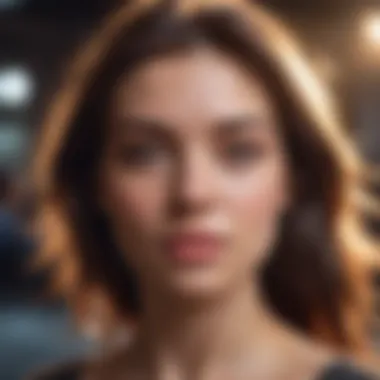

Intro
In the modern age, selfies have transcended mere personal expression, becoming an art form and significant form of communication. With the widespread use of smartphones, particularly the iPhone, capturing high-quality selfies is now an accessible skill for many. The appeal of the iPhone, with its intuitive design and advanced camera capabilities, invites users to embark on a photographic journey. This guide is dedicated to those who wish to elevate their selfie game beyond the normal.
Here, we will explore various aspects of taking exceptional selfies using an iPhone. We will cover not only the fundamental techniques that can enhance your shots but also dive into the unique hardware and software features that Apple offers. Additionally, we will discuss essential practices for achieving great lighting and composition. To top it off, we will examine editing tools that can help refine your images post-capture. This comprehensive narrative is aimed at the discerning Apple product users who seek to harness the full potential of their devices for stunning selfies.
Understanding the nuances of your iPhone camera could mean the difference between an ordinary selfie and an extraordinary one.
Ready to unlock your iPhone’s full photographic capabilities? Let’s dive in.
Understanding the Basics of Selfies
The concept of selfies is ingrained in modern digital culture. Understanding the basics of selfies sets a foundation for improving one’s photographic skills. It allows users to delve into the intricacies of capturing their own image effectively and confidently. In this guide, we will explore various aspects that contribute to the art of taking selfies with the iPhone. \
Benefits of Mastering Selfies:
- Personal Expression: Selfies allow individuals to express their personality and mood. Each photo taken can communicate a different message based on the angle or lighting.
- Social Connectivity: Sharing selfies on platforms like Facebook or Instagram fosters connections with friends and a broader audience.
- Technical Understanding: Learning the technicalities of your iPhone contributes to enhancing overall photography skills. This knowledge is transferrable to other photography projects.
Considerations: Selfies require careful thought regarding composition, lighting, and angle. Neglecting these components can result in unsatisfactory images. Therefore, being aware of the fundamental elements can enhance the quality of your selfies significantly.
Defining the Selfie Phenomenon
Selfies have transformed the way people communicate visually in the digital age. They are not merely photos taken with a smartphone; they represent a cultural shift towards self-representation. The availability of front-facing cameras on devices like the iPhone has made it easy for anyone to capture images of themselves with just a tap. This accessibility has led to a boom in sharing personal images online, creating a unique space for individual storytelling and branding.
According to studies, selfies can serve important psychological purposes. They can boost confidence and facilitate self-reflection. Also, they can help people connect with others by sharing moments from their daily lives. This phenomenon is a fascinating intersection of technology, art, and social interaction.
The Rise of Digital Communication
Digital communication has rapidly evolved, and selfies are a prominent aspect of this transformation. With the advent of social media platforms, sharing images has become a core feature of communication. Selfies serve as a visual greeting or a quick update on one’s activities and thoughts.
This medium allows for instantaneous sharing across various platforms, fostering a sense of connectivity and engagement. People can share personal milestones, casual moments, or specific achievements in seconds, as long as they have their iPhone ready. As social networks continue to grow, selfies play a critical role in maintaining social ties. They encapsulate emotions and shared experiences, making them a staple in the ways we express ourselves today.
The iPhone Camera: Features and Capabilities
Photography is an integral aspect of modern communication, and the iPhone has continually raised the bar for mobile photography. Understanding the features and capabilities of the iPhone camera is essential for taking breathtaking selfies. iPhones combine advanced software and hardware that allows users to capture images with ease and creativity. Knowing these aspects enables the user to exploit these tools fully, making every shot count.
An Overview of Camera Specifications
Each iPhone model comes with its own set of camera specifications, impacting how well it performs in various conditions. Generally, iPhones feature:
- Resolution: Most recent models exceed 12 megapixels, allowing for high-resolution images.
- Aperture: A wider aperture, like f/1.6 in the iPhone 13, enhances low-light performance.
- Lens System: Many iPhones come equipped with multiple lenses, including ultra-wide and telephoto, providing versatility.
- Image Stabilization: Optical image stabilization helps reduce blurriness from shaky hands, crucial for selfies.
- Smart HDR: This feature optimally balances light in high-contrast scenarios, offering improved image quality.
These specifications illustrate not only the technological enhancements with each iPhone iteration but also how these features can assist in taking quality selfies.
Understanding Different iPhone Models
The iPhone lineup has evolved since its inception, with each new model introducing improvements. While older models have competent cameras, newer versions greatly enhance photographic abilities. Key differences include:
- iPhone 12 and 13: These models provide features like Night Mode, which significantly improves low-light selfies, and Deep Fusion technology for better detail.
- iPhone SE: A budget-friendly option, the SE still offers a solid camera experience but lacks features like Night Mode.
- iPhone Pro Models: These versions are designed for photography enthusiasts. They provide advanced options like ProRAW and ProRes video capabilities, granting more creative control.
When choosing an iPhone for selfies, assessing the camera's capabilities becomes paramount based on personal preferences and lighting conditions often encountered. Each model delivers unique strengths, catering to different user needs and budgets.
"Understanding the camera specifications and model features can elevate your photography skills. Knowledge of your device is the first step in creating stunning selfies."
Familiarizing yourself with these capabilities will equip you with the necessary knowledge to maximize your iPhone's potential in capturing the perfect selfie.
Optimal Settings for Selfies
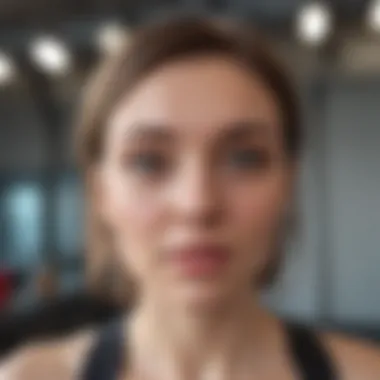

The importance of optimal settings cannot be overstated when capturing effective selfies. With the array of features available on the iPhone camera, making the right adjustments can vastly improve the quality of your photos. Optimal settings enhance clarity, detail, and overall presentation, transforming a simple snapshot into a striking image.
In this section, we will explore how to utilize Portrait Mode effectively, as well as how to adjust crucial camera settings that can further refine your selfies.
Utilizing Portrait Mode
Portrait Mode is a hallmark of iPhone photography. It allows you to create a depth-of-field effect where the background is blurred while the subject is sharp and clear. This mode emphasizes the subject, making your selfies look professional and polished. To use Portrait Mode, simply select it in the camera app. Make sure you are in good lighting for the best results, as the iPhone needs sufficient light to create this effect.
Additionally, Portrait Mode offers various lighting effects that can enhance the ambiance of your photo. You can choose from options like Natural Light, Studio Light, and Contour Light. Experimenting with these options can dramatically change the mood of your selfie, allowing for personalization in your images.
Adjusting Camera Settings
To get the most out of your iPhone camera, mastering the camera settings is key. Adjusting resolution, exposure, and filters can lead to significantly improved selfies.
Resolution and Aspect Ratio
Resolution and aspect ratio determine how clear your selfies will be. The iPhone typically allows you to shoot at a high resolution, which is crucial for maintaining detail. A higher resolution results in more pixels per image, leading to sharper images. The aspect ratio also plays an important role in framing your selfie. Most users opt for a 4:3 aspect ratio, which is common and effective for most photography. This choice avoids distortion and keeps the focus centered. While some may prefer a 1:1 aspect ratio for social media, especially for platforms like Instagram, understanding both ratios allows you to choose based on your needs.
Exposure and Focus Control
Exposure and focus control directly impact the lighting and sharpness of your selfies. Adjusting exposure can brighten or darken an image, depending on the surrounding light. High exposure can make images overexposed while low exposure may darken them too much. Therefore, finding a balanced point is essential for a well-lit selfie.
The automatic focus feature on the iPhone works well for most shots; however, manual focus can also be adjusted by tapping on the screen. This ensures that the intended subject is sharp, which is especially important when taking selfies in dynamic environments.
Filters and Effects
Filters and effects add a unique flair to your selfies. With numerous options available in the iPhone’s native photo app, you can easily enhance the colors and tones of your selfies. These filters can create a cohesive aesthetic when shared on social media. However, using filters should be done moderately. Over-filtering can lead to unnatural images, detracting from the subject. The key is to enhance the image while retaining its natural beauty.
"Optimal settings are the foundation of great selfies. Adjusting basic features can elevate your photos significantly."
By understanding and utilizing the optimal settings on your iPhone, you can improve not only the quality of your selfies but also the creativity you employ when capturing moments.
Lighting Techniques for Captivating Selfies
Lighting plays a crucial role in photography, especially when capturing selfies. The way light interacts with your subject can make or break a photo. Proper lighting can enhance features, create mood, and bring subtle details to the forefront. When it comes to selfies, understanding how to manipulate light can lead to striking images that portray you at your best.
There are two main categories of lighting: natural and artificial. Each has its unique qualities, advantages, and considerations. Understanding these can help increase the quality of your selfies significantly.
Natural vs. Artificial Lighting
Natural lighting is one of the most sought-after choices for selfies. It is easily accessible and can yield beautiful results. Shadowing is softer when using natural light, which decreases harsh lines on the face. Taking selfies outdoors, especially near sunrise or sunset, can create a golden hour effect. This phenomenon provides flattering, warm lighting that perfectly highlights skin tones.
However, shooting during midday can create unwanted shadows. It's better to find shaded areas or turn to a location where light is diffused, like near large windows indoors.
On the other hand, artificial lighting can be beneficial when natural light is not available. Options like ring lights or softboxes can help you control the lighting better. These tools allow you to adjust intensity and warmth, providing flexibility in your shooting environment.
It's important to be aware of the color temperature of your artificial lights. A too yellow or too cool light can distort colors in your selfie. Ideally, aim for balanced lighting that mimics natural sunlight. The best results often come from sets where natural light and artificial light complement each other well.
Using Reflectors
Reflectors are an excellent addition for enhancing lighting in selfies. They help bounce light onto your face, which can brighten shadows. You don’t need advanced equipment; even a piece of cardboard or a white sheet can act as a reflector. Positioning a reflector at the right angle can make a significant difference in how your self-portraits turn out.
- Types of Reflectors:
- White Reflectors allow softening of shadows without adding color.
- Silver Reflectors intensify light and create sharper shadows, which is great in bright settings.
- Gold Reflectors impart a warm tone, which can be flattering in certain conditions.
To effectively use reflectors, you should experiment with their placement. Ensure the wishes of lighting improve overall quality and aesthetics of your selfies. This technique can lead to professional-looking results, even if you are just using your iPhone.
"Good lighting transforms an average selfie into an extraordinary one. Understand and adapt to your lighting conditions for better results."
By mastering these basic lighting techniques, you can enhance the quality of your selfies dramatically. Whether using natural light or reflectors, the goal is to find the right balance that makes you look your best.
Composition and Angles
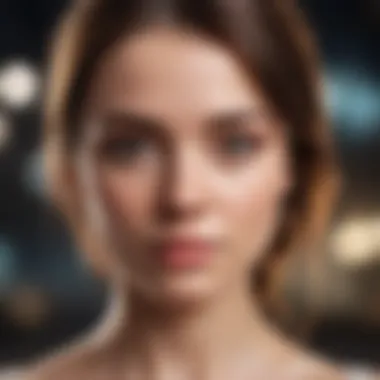

In photography, composition and angles play a vital role. They greatly influence how a subject is perceived. For selfies, these elements can enhance or detract from the overall quality of the image. A well-composed selfie draws the viewer's attention and conveys a message, mood, or personality. Understanding various composition techniques can elevate your selfies beyond the ordinary. Additionally, experimenting with angles allows for creativity and self-expression. These two aspects combined can help you achieve professional-looking results with your iPhone.
The Rule of Thirds Explained
The Rule of Thirds is a foundational element of composition in photography. This technique involves dividing the frame into nine equal sections using two horizontal lines and two vertical lines. When placing important elements of a selfie, consider aligning them along these lines or at their intersections. This approach creates balance and guides the viewer’s eye smoothly through the image.
To apply the Rule of Thirds:
- Enable grid lines in your iPhone camera settings. This will visually assist you in framing your shots.
- Position your face or primary subject off-center. For example, if you want to capture more of the background, place your face to one side.
- Experiment with different arrangements. Sometimes breaking the rule can yield unique results, but it is an excellent starting point.
Using the Rule of Thirds can make your selfies look thoughtfully composed, appealing, and well-structured. It encourages mindful photography instead of merely snapping a quick shot.
Experimenting with Angles
Finding the right angle can dramatically change the outcome of your selfie. Different angles can highlight your best features or create a more dynamic and interesting photo. Consider the following techniques when experimenting with angles:
- High Angle: Taking a selfie from slightly above can create a more flattering perspective. It accentuates your eyes and often gives a youthful appearance.
- Low Angle: This angle can make the subject appear more powerful and significant. However, use it judiciously, as it may not always yield the most flattering view.
- Side Angle: Positioning the camera to the side can offer a fresh, candid look. This can capture the subject's profile more effectively, adding depth to the image.
- Close-Up vs. Wide Shot: Adjust the distance between you and the camera. A close-up can enhance detail, but a wider shot can provide context about the environment.
An essential tip is to take multiple shots from various angles. This practice will give you options to choose from later. The beauty of digital photography with iPhones is the ability to immediately assess and learn from the results.
"Experimentation in photography is not just encouraged; it is essential to evolving your style."
By focusing on composition and angles, you can master the art of taking engaging selfies that reflect your personality and creativity.
Editing Tools and Applications
Editing tools play a crucial role in the selfie-taking experience. They allow users to refine their images, make enhancements, and ensure that each selfie reflects the intended aesthetic. On the iPhone, both native and third-party options offer diverse functionalities, enabling creators to express their individual style. This section will explore the advantages and options available for editing selfies, focusing on features that enhance the overall quality of images.
Native Editing Features on iPhone
The native editing features on the iPhone provide a solid foundation for improving selfies. Users can adjust various aspects of their images, including contrast, brightness, exposure, and saturation, all within the Photos app. This convenience allows for quick modifications without needing additional applications.
Key elements of the native editing tools include:
- Filters: The iPhone offers several built-in filters. These can provide different moods or tones to a selfie, making it easier to convey emotions or intentions behind the image.
- Crop and Rotate: Users can crop their selfies to better frame the subject or to remove unwanted distractions. Rotating images is also simple, making it easy to align a photo even when taken at an unusual angle.
- Adjustments: Precise control over features such as brightness and contrast allows users to fine-tune images according to their preferences.
Recommended Third-Party Apps
Third-party applications can significantly enhance the selfie editing process, offering additional features that the native tools may lack. These applications provide specialized functionalities that can elevate an ordinary selfie to a professional level. Key categories of interest include:
Enhancement Applications
Enhancement applications focus on improving the overall quality of images. One notable option is Snapseed. This app is known for its user-friendly interface and advanced editing tools. Key characteristics include:
- Details and Sharpness: Users can enhance image clarity and sharpness, resulting in a more defined selfie.
- Selective Adjustments: This feature allows users to edit specific portions of an image without affecting the entire picture. It ensures that minor imperfections can be corrected without diminishing the overall quality.
- Advantages and Disadvantages: While enhancement applications can provide substantial improvements, it is important not to over-edit. Overuse of these tools may result in a less authentic representation.
Specialty Filters and Effects
Specialty filters and effects applications allow for creative customization of selfies. An excellent example is VSCO, which has gained popularity among users for its aesthetic filters and simplicity. Specific characteristics include:
- Artistic Filters: Users can apply filters that change the entire atmosphere of a selfie, adding unique dimensions that resonate personally with the user.
- Film Emulations: This feature mimics classic film styles, giving photos a nostalgic touch. It helps in creating a signature style that distinguishes images from others.
- Advantages and Disadvantages: These applications can transform selfies into artistic statements. However, it is critical that users remain cautious about the overuse of filters, as this may detract from the authenticity of the image.
In summary, editing tools, whether native or third-party, expand the capabilities of selfie-taking on the iPhone. Utilizing these tools can lead to improved image quality and personal expression, allowing users to share their best selves with the world.
Sharing Your Selfies
Sharing your selfies is a crucial aspect of capturing and enjoying your photographic moments. In today’s digital age, self-expression through visuals plays a significant role in communication, especially on social media platforms. By effectively sharing your selfies, you not only showcase your personality but also engage with your followers, friends, or family in unique ways.
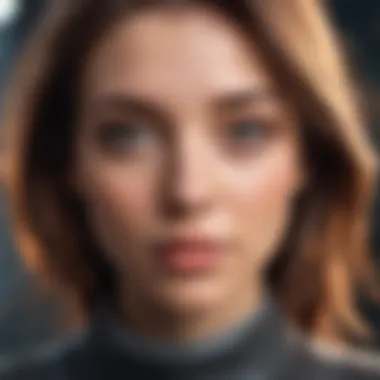

When considering where and how to share your selfies, one must think about the audience and the desired impact. This involves selecting appropriate platforms and creating an effective strategy that enhances visibility and interaction. Moreover, understanding the various sharing options available on the iPhone can make the process simpler and more efficient.
Best Platforms for Sharing
There are several optimal platforms where you can share your selfies, each with its own distinct features, audience demographics, and sharing functionalities. Social media sites such as Instagram, Facebook, and Snapchat are foremost in this realm. These platforms allow for extensive reach and immediate feedback.
- Instagram: Known for its visual-centric approach, Instagram is ideal for sharing high-quality selfies with various filters and editing options. The use of hashtags can further enhance discoverability.
- Facebook: This platform facilitates sharing selfies within your friend circles. It also allows for more detailed captions, giving context to your images.
- Snapchat: Best for instant sharing, Snapchat offers ephemeral content that disappears after a short time. This encourages more spontaneous selfies, often focused on fun and candid moments.
Other platforms like Twitter and Reddit serve different purposes. Twitter can be used for brief interactions and fun engagement through photos, while Reddit fosters discussion in specific communities, which can provide feedback on selfies shared.
Using iOS Sharing Features
The iPhone comes equipped with intuitive sharing options that streamline the process. Using the built-in sharing features, users can easily transfer their selfies to different applications with just a few taps.
- AirDrop: This feature allows seamless sharing between Apple devices without the need for an internet connection, enhancing privacy and convenience.
- Share Sheet: The iOS Share Sheet simplifies the sharing process by showing icons of installed apps where your selfie can be shared directly. This quick access encourages users to share more spontaneously.
- Social Media Integration: iOS allows direct sharing to major social media platforms from the Photos app. You can add captions or edit the image before sending, making the process straightforward and efficient.
"The way you share your selfies can determine not only their reach but also the level of engagement you create."
Safety and Privacy Considerations
In today’s digital age, the importance of safety and privacy cannot be overstated, especially when capturing and sharing selfies using smartphones like the iPhone. With the increasing concerns surrounding data security and personal privacy, understanding how to protect yourself online is crucial. Selfies often contain personal information – from location data to identifiable features. Being aware of these elements will not only safeguard your information but also allow you to enjoy the experience of sharing your self-portraits.
Understanding Digital Footprints
Every time a selfie is taken and shared online, it leaves behind a digital footprint. This footprint can reveal valuable information about your practices, preferences, and whereabouts. For tech enthusiasts and Apple users, this means that one must be vigilant about what is shared.
Digital footprints can include:
- Geolocation data from the photo.
- Metadata embedded in the image files.
- Engagement and interactions on social media platforms.
The consequences of ignoring digital footprints may be severe. Personal images can be misused, and sensitive information may fall into the wrong hands. Keeping your digital presence secure involves being mindful of these footprints. Consider the following:
- Avoid geotagging your selfies if you do not want others to know your location.
- Regularly review your social media privacy settings.
- Delete old images that no longer serve you to minimize your online footprint.
"A well-kept online identity can protect you from unwanted attention."
Setting Privacy Options on iPhone
The iPhone offers various privacy settings that users can customize to protect their selfies and personal data. Leveraging these options can enhance your safety. Here are some crucial steps to take:
- Disable Location Services: Go to Settings > Privacy > Location Services. Here, you can choose to turn off location services for the Camera app.
- Control Photo Sharing: When sharing photos, make sure to adjust the privacy settings on apps like Facebook, Instagram, and others to limit who can see your posts.
- Use Face ID or Touch ID: Secure your device using Face ID or Touch ID. This prevents unauthorized access to your gallery, ensuring that others cannot easily view your selfies.
- Review App Permissions: Regularly check which apps have access to your photos. Go to Settings > Privacy > Photos to manage this efficiently.
Implementing these privacy settings allows you to share your selfies with confidence, knowing your personal information is safer. Regularly revisiting these settings is also a good practice, as apps are frequently updated, changing their privacy terms.
The Future of Selfies with iPhone
The journey of selfies continues to evolve with technological advancements. Understanding the future of selfies is critical for anyone interested in mobile photography. The selfie is more than just a casual snapshot. It has become a cultural phenomenon, influencing social media, communication, and even personal branding. By exploring emerging technologies and future iPhone predictions, users can stay ahead of the curve and maximize their iPhone camera capabilities.
Emerging Technologies in Mobile Photography
New technologies are transforming the way we approach photography, especially in mobile devices. For instance, Artificial Intelligence (AI) plays a crucial role in enhancing photo quality. AI algorithms can now analyze images and automatically adjust settings for optimal results. This makes it easier for users to capture better selfies without extensive knowledge of photography.
In addition to AI, features like augmented reality (AR) are gaining traction. With AR, users can interact with their environment in new ways, applying filters or enhancements over their selfies. This integration will likely create immersive experiences, allowing for creativity in ways previously unimaginable.
Furthermore, advancements in image sensors are set to improve low-light performance significantly. As a result, users can expect clearer and more vibrant selfies, even in challenging lighting conditions. This is particularly beneficial for those who regularly take selfies indoors or at night.
Predictions for Upcoming iPhone Models
As technology progresses, upcoming iPhone models will likely include numerous enhancements designed to perfect the selfie experience. One key prediction involves the continuous improvement in camera hardware. Rumors suggest that future iPhones may feature higher resolution front cameras and improved stabilization. Such improvements will produce crisp quality selfies, making personal expression effortless.
Additionally, the introduction of new lens functionalities, such as ultra-wide and telephoto capabilities, could dramatically expand the creative possibilities for selfies. Some models might even incorporate advanced features like 3D depth mapping to create more dynamic portraits, further elevating the user experience.
Moreover, Apple might enhance its software offerings for selfie editing, making it easier for users to do real-time editing or apply artistic effects. This will provide users not only the tools to capture stunning selfies but also the power to express themselves more creatively.
As technology continues to shape our world, understanding these trends and predictions is essential. Staying informed enables users to harness the full potential of their iPhones, turning each selfie opportunity into a chance for professional-quality captures.



