Maximizing Audio Experience: A Guide to macOS Sound Boosters
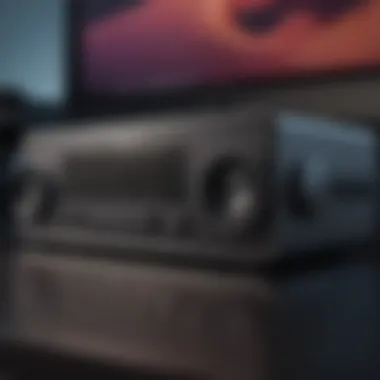

Intro
The audio experience on macOS devices is often an underestimated aspect of user enjoyment. For many users, sound quality is simply a background element. However, those who seek a deeper, more immersive auditory engagement understand the significance of effective sound enhancement. This guide aims to explore the various sound boosting applications and native settings available on macOS. It is designed for both novice users and the tech-savvy, providing insights into popular sound enhancement tools that can significantly improve audio output.
In this exploration, we will cover analytical overviews of applications, including comparisons between built-in macOS features and third-party offerings. Additionally, practical tips will be provided to help users optimize their audio experience. Readers will gain a clearer understanding of the functionalities and efficacy of these tools, ultimately leading to a richer auditory experience on their Apple devices.
Prelims to macOS Sound Boosters
In the realm of digital audio, achieving an optimal sound experience is paramount. For macOS users, relying solely on the built-in audio capabilities may fall short of their expectations. This is particularly true for those who engage in activities requiring high-quality sound, such as music production, gaming, or enjoying cinematic content. The use of sound boosters presents a viable solution to enhance audio output, addressing common limitations while offering users a means to customize their listening experience.
Sound boosters serve as software applications designed to amplify the volume and improve sound quality beyond the native capabilities found in macOS. They can alter audio output by providing additional controls for equalization, spatial effects, and overall sound dynamics. Integrating these boosters can lead to significant improvements in audio fidelity and clarity, particularly for users who connect external devices like speakers or headphones.
Benefits of Sound Boosters:
- Enhanced Volume Control: Users can push their audio output higher than default settings without distortion.
- Customizable Sound Profiles: Boosters often allow for tailored adjustments, enabling users to create audio profiles that cater to their preferences.
- Advanced Features: Many applications provide additional enhancements such as equalization, bass boost, and spatial audio adjustments that might not be available in the native settings.
However, it's critical to approach sound boosting with an understanding of its implications. Overuse can lead to hearing damage, and compatibility issues may arise with certain applications or hardware. Users must weigh the benefits of enhanced sound against potential risks. This article will explore these elements in depth, guiding macOS users in selecting the right sound boosters to maximize their audio experience.
As we proceed, we will assess existing native settings, popular third-party applications, and user experiences to form a comprehensive understanding of what modern sound boosting can offer. The journey to improved audio on macOS starts here, empowering users to elevate their auditory experiences.
Understanding Audio Output in macOS
Understanding audio output in macOS is essential for anyone serious about enhancing their sound experience. This involves grasping how audio signals are processed and transmitted through the system. Apple's macOS has taken significant strides in optimizing audio playback, aiming to offer both casual listeners and audiophiles an enriching auditory environment.
The Basics of macOS Audio Systems
At its core, the audio system in macOS consists of various components working together to deliver sound. The operating system manages audio through its Core Audio framework. This framework is responsible for handling audio input and output while processing audio effects in real-time.
The basic steps include:
- Input source: This can be the internal microphone or connected audio devices.
- Processing: Work is done by the system to manage sound quality and adjustments.
- Output: Sound is directed to the selected output device such as speakers or headphones.
Understanding this workflow enables users to troubleshoot issues or tailor their audio experience effectively. Knowing where the problem resides in this sequence is crucial, especially if one faces sound-related problems.
Key Components of Sound in macOS
Several key components influence the sound output on macOS. These elements work in tandem to adjust and enhance audio:
- Audio Preferences: Users can access these through the System Preferences. Here, one can select different output devices, adjust volume levels, and equalize sound settings.
- Audio MIDI Setup: This is a built-in utility to configure audio devices. It offers capabilities for adjusting sample rates and channel configurations, allowing for detailed control over audio output characteristics.
- Applications Integration: Many third-party applications can enhance audio performance beyond what system preferences allow. Applications like Boom 3D or eqMac provide additional tools for managing sound output.
Gaining insight into these components helps users make informed choices about how to improve sound quality and adjust settings specific to their needs. The interplay between these various elements is what ultimately crafts the unique sound experience on macOS.
Identifying the Need for Sound Boosting
Understanding the context in which sound boosting becomes necessary is crucial for improving audio experience on macOS. Many users may not realize that audio output can be suboptimal due to various factors. Identifying the need for sound boosting helps users to optimize their devices, ensuring that they get the most out of their audio content.
When it comes to audio quality, several elements can hinder the auditory experience. Factors such as the environment, speaker quality, and limitations inherent in macOS audio management play significant roles. Recognizing these challenges allows users to make informed decisions about the next steps they can take. Enhancing sound is not merely about increasing volume; it includes improving clarity, balance, and richness of sound. Hence, evaluating one's audio needs is a foundational step in maximizing sound capabilities.
Common Audio Challenges on macOS
Many macOS users encounter audio challenges that directly affect their listening experience. Common issues often stem from the limitations of built-in speakers or the macOS audio settings. Lower volume outputs can lead to frustration, especially in noisy environments.
- Inconsistent Volume Levels: Volume may fluctuate between different applications, making it difficult to enjoy a seamless audio experience.
- Limited Equalization Options: The native equalizer may not provide the necessary adjustments for varied audio material. Genres may require distinct tuning for optimal playback.
- Lack of Amplification for External Speakers: When connecting external audio devices, users may find that the sound does not meet their expectations or volume requirements.
These challenges underline the necessity of examining options for sound enhancement.


When to Consider a Sound Booster
Choosing to implement a sound booster should be a well-considered decision influenced by the user's specific needs and circumstances. If common audio challenges persist, sound boosters can offer a viable solution. Here are a few situations where considering a sound booster could be beneficial:
- Persistent Audio Quality Issues: If users notice recurrent problems with audio clarity or volume during usage.
- Frequent Usage of Multimedia Content: Users engaging with movies or music may find that a sound booster enhances their experience significantly, providing richer sound.
- Preference for Customization: Those who desired to personalize their audio settings may find that third-party applications offer superior options compared to default macOS settings.
Native macOS Sound Settings
The native sound settings in macOS play a critical role in shaping user audio experiences. Understanding how to effectively leverage these built-in options can significantly enhance audio clarity and performance without the need for additional software. When users are aware of the capabilities provided within the operating system, they can effectively troubleshoot sound issues, optimize output, and tailor audio settings to personal preferences.
Adjusting Sound Preferences
Adjusting sound preferences is a fundamental aspect of managing audio on macOS. Users can access these settings easily through the System Preferences panel. Here, they can control several crucial elements:
- Output Volume: This is the most apparent setting, allowing users to adjust the overall sound level when using devices like speakers or headphones.
- Sound Effects: MacOS provides options to manage alert sounds. Users can adjust the alert volume and select different sounds.
- Balance Control: Users can set the balance between left and right audio channels, ensuring a consistent auditory experience.
- Output Device Selection: Users can choose between different output devices seamlessly, whether they prefer built-in speakers, external speakers, or Bluetooth devices.
In practice, effective management of these settings can solve many common audio problems. For instance, if users notice a discrepancy in sound levels between applications, modifying the output volume or balance can help rectify these issues efficiently.
Using Audio Setup for Advanced Control
For those who seek advanced audio management options, the Audio MIDI Setup utility on macOS offers extraordinary capabilities. This tool can be particularly advantageous for users dealing with complex audio environments or setups involving multiple outputs.
- Aggregate Devices: Users can create aggregate devices, allowing multiple audio interfaces to function together. This is especially useful for musicians or audio engineers who require flexibility in their setups.
- Configuration of Sample Rates: Users can manage the sample rates for their audio inputs and outputs, ensuring compatibility across various devices and applications. A mismatch in sample rates can lead to audio issues, so this feature is essential for high-performance audio applications.
- Multi-Channel Output: This feature enables the routing of audio signals across multiple channels, beneficial for setups using surround sound systems.
Using Audio MIDI Setup may seem daunting initially due to its advanced nature, but with a bit of practice, users can greatly enhance their audio customization. \n
"The journey into sound management begins with understanding the native tools at your disposal. Mastery of these can lead to a harmonious audio experience on macOS."
Popular Third-Party Sound Boosters
In the quest for enhancing audio output on macOS, third-party sound boosters have become popular tools among users. These applications offer features and functionalities that often go beyond what is provided in the native macOS sound settings. For individuals who rely heavily on their audio experiences, whether for music, gaming, or professional work, these tools are valuable. The advantages of using third-party sound boosters include customizable sound profiles, advanced equalization options, and the ability to boost sound levels without distortion.
Leveraging such applications can significantly improve audio clarity and overall enjoyment. However, it is essential to understand their capabilities and limitations before integrating them into your setup.
Overview of Top Sound Booster Applications
Several applications stand out in the third-party sound booster landscape. Understanding their basic offerings can guide users to make informed decisions that suit their needs:
- Sound Control: This is a user-friendly application that allows you to boost sound levels for individual apps. It comes with a simple interface and ample customization options. Its ability to apply specific sound settings per app makes it an excellent choice for users who multitask frequently.
- Boom 3D: Known for its spatial audio feature, Boom 3D can elevate the listening experience by simulating surround sound. Its intuitive design makes it accessible to all users, regardless of their technical expertise.
- eqMac: This open-source tool focuses on providing equalization control for users who want to fine-tune their audio. Its simple interface hides a robust capability that appeals to audio enthusiasts who want precise control over their sound.
- Audio Hijack: Unlike typical sound boosters, Audio Hijack is versatile in capturing audio streams from any source. It allows extensive manipulation and routing of audio but requires a bit more technical knowledge to use effectively.
Comparative Analysis of Sound Boosters
Sound Control
Sound Control excels in enabling audio adjustments on a per-application basis. This feature is particularly useful for users who listen to music while streaming or gaming. It provides control over output levels without affecting the system's overall volume.
A key characteristic of Sound Control is its easy-to-use interface, which simplifies the adjustment process. This application is popular among casual users who prefer a straightforward approach to managing sound without delving into complex settings. However, it does not offer comprehensive equalization tools, which may be a limitation for some.
Boom 3D
Boom 3D's unique feature is its spatial audio technology, which can create a more immersive listening experience. This capability makes it a favorite for movie and music enthusiasts who wish to simulate a surround sound environment.
It is an excellent choice because of its intuitive design. However, while it does enhance audio output, some users may find that it can slightly alter the original quality of the sound. Users concerned about audio fidelity might want to test it thoroughly before fully committing.
eqMac
Focusing on equalization, eqMac stands out by providing detailed control over frequency ranges. This feature helps audio lovers refine their listening experience with precise adjustments.


Its popularity arises from the open-source nature, allowing community-driven development and transparency. Still, new users might face a learning curve when navigating its various settings, which can depend on prior audio experience.
Audio Hijack
Audio Hijack serves a unique purpose, enabling users to capture and manipulate audio streams. This application stands out in its genre due to its ability to apply effects and routing, providing a robust set of tools for audio professionals.
While it caters well to experts, its complexity can deter casual users. Proper utilization requires an understanding of audio routing concepts. Those willing to invest the time will benefit from its extensive capabilities.
To make the best choice, consider your specific audio needs, whether they are casual listening, professional work, or immersive experiences. The right sound booster can significantly enhance your macOS audio environment.
Evaluating Performance of Sound Boosters
When exploring sound boosters for macOS, it is critical to evaluate their performance. The right sound booster can greatly enhance your audio experience, but not all applications will deliver the same results. Performance evaluation should focus on various elements, such as audio quality, usability, and functionality.
Understanding how well a sound booster enhances your audio can help you make informed decisions. Moreover, it highlights the essential features to consider when selecting a booster. As the competition among sound boosting applications increases, discerning their performance becomes imperative for users who seek optimal sound quality.
Testing Audio Quality Enhancements
To assess the performance of a sound booster, one must engage in rigorous testing of audio quality. This process involves playing a variety of sound types, such as music, dialogue, and ambient noise, across different genres. Here are some factors to consider:
- Clarity: Does the sound come through clearly at various volume levels?
- Balance: How well do the bass, midrange, and treble frequencies blend?
- Distortion: At higher volumes, is there any noticeable distortion?
- Spatial Awareness: Can you perceive the location of sounds in a stereo or surround environment?
Using sound analysis software can help in accurately gauging these aspects. Consistent testing will provide insights into the overall quality enhancement each sound booster offers. Comparing these results with native macOS audio settings is equally important to quantify improvements.
User Experiences and Feedback
User feedback is invaluable when evaluating the performance of sound boosters. Observing the experiences of others can provide insights that testing alone cannot. Navigating forums such as Reddit can reveal a wealth of opinions about specific applications. Consider the following:
- Ease of Use: How intuitive is the interface? Are the settings accessible?
- Customer Support: How responsive is the support for troubleshooting?
- Compatibility: Does the application work well with other software on macOS?
Many users report a noticeable difference in audio quality after using apps like Boom 3D and Sound Control. They highlight improved clarity and a richer soundscape.
Additionally, collecting data on common issues faced by users can help in understanding the limitations of various sound boosters. Whether users are satisfied with their sound enhancement is often a telling sign of a product's overall quality.
In summary, evaluating the performance of sound boosters involves a combination of qualitative and quantitative assessments. Through direct testing and understanding user feedback, you can chart a path towards an enhanced audio experience tailored to your needs.
Safety and Limitations of Sound Boosting
The safety and limitations of using sound boosters on macOS are crucial considerations for enhancing audio experiences. While sound boosters can offer significant improvements in audio quality and volume, they also carry potential risks and limitations that users must understand. This section discusses the importance of keeping hearing health in mind and acknowledges compatibility issues that might arise with various applications.
Understanding Volume Levels and Hearing Health
When using audio boosters, managing volume levels becomes essential. Sound boosters often amplify sound signals to achieve louder output. However, excessive volume can lead to hearing damage. According to studies, prolonged exposure to sound levels exceeding 85 decibels can result in irreversible hearing loss. Users should be aware of their listening habits and volume levels.
- Tip: The 60/60 rule is a practical guideline. Listen to music at 60% of maximum volume for no more than 60 minutes at a time.
Users should also consider individual sensitivity to sound. Some may experience discomfort even at lower volumes. To mitigate risks, the use of apps that allow fine-tuning of volume levels can be helpful. This approach helps in maintaining a balance between audio enhancement and hearing protection.
"Prioritizing hearing health is essential for anyone who enjoys audio experiences. The impact can be long-term and profound."
Potential Compatibility Issues
Compatibility issues may occur when integrating sound boosters with macOS. Not all sound boosting applications are designed to work seamlessly across all versions of macOS. Thus, users may encounter functionality challenges or limitations depending on their system configuration. This could manifest in various ways:
- Performance Gaps: Some applications may not perform optimally on older versions of macOS.
- Driver Conflicts: Certain tools may clash with existing drivers, leading to either audio distortion or system instability.
- Feature Limitations: Specific features might not be available, limiting the potential benefits of a sound booster.


Users should research compatibility thoroughly before installation. Verify if the sound booster supports your version of macOS and read user reviews for insights on performance. Keeping the operating system and applications updated may also mitigate some of these compatibility risks.
Customizing Your Audio Settings
Customizing audio settings on macOS is essential to achieving optimal sound quality tailored to individual preferences. Different users have varying audio needs, whether for casual listening, professional audio production, or immersive gaming experiences. By understanding how to personalize audio settings, users can significantly enhance their overall auditory experience.
Creating Personal Audio Profiles
Personal audio profiles allow users to set specific sound preferences according to their unique listening environments. Users can create distinct profiles based on various scenarios such as watching movies, working, or gaming.
- Adjusting Volume Levels: Each profile can have its own volume level settings to adapt to the acoustic environment. For example, a lower volume might be appropriate for quiet settings, while a higher level is suitable for larger areas.
- Balancing Sound Frequencies: Tailoring bass, midrange, and treble settings can make a significant difference in sound clarity. For instance, a profile aimed at music listening might emphasize bass, while one for voice clarity could boost midrange frequencies.
- User Access and Switching: Creating multiple personal profiles allows easy switching. This is especially useful for families or different user scenarios on the same macOS device. Users can save time by toggling profiles to suit the moment's needs.
Incorporating Equalizers for Enhanced Sound
Equalizers are powerful tools in customizing audio settings on macOS. They allow users to modify specific frequency ranges, thereby shaping the sound output considerably. The ability to boost or cut frequencies can cater to personal tastes and listening habits.
- Types of Equalizers: Most macOS applications provide either graphic or parametric equalizers. Graphic equalizers allow visual frequency adjustments, while parametric equalizers offer more precise control.
- Custom Presets: Users can save equalizer settings as presets, making it convenient to switch between different sound profiles for various activities, like music streaming, podcast listening, or gaming.
"Understanding your sound preferences through equalizers can lead to a more fulfilling audio experience."
- Preserving Audio Quality: It’s important to monitor audio quality. Overloading certain frequencies can lead to distortion. Users should make adjustments carefully to maintain a clear sound output.
By focusing on these aspects of customizing audio settings, users can better harness the capabilities of their macOS devices, leading to an audio experience that resonates with their preferences and requirements.
The Future of Audio on macOS
The future of audio on macOS is poised for advancement as technological innovation continues to unfold. As users demand enhanced auditory experiences, macOS must adapt to fulfill these expectations. The importance of this topic in the realm of sound boosting lies in several key factors: evolving user needs, integration of advanced technology, and the growing ecosystem of audio applications.
New developments in audio technology often lead to improved sound quality and more efficient use of system resources. Users are increasingly aware of audio fidelity, pushing developers to innovate and create solutions that cater to these needs.
Emerging Trends in Audio Technology
Several trends are shaping the audio landscape for macOS users. One significant trend is the rise of spatial audio, which offers an immersive sound experience. This technology enables users to perceive sounds from multiple directions, making audio feel more lifelike. Major companies like Apple are investing in spatial audio capabilities within their products. Head tracking technology is another area of growth, providing an intuitive listening experience as it adjusts sound according to the user’s head position.
Another trend is the escalation of adaptive sound technology. This allows audio systems to modify sound output dynamically based on environmental factors. For instance, if a user moves to a louder space, the system can adjust volume levels automatically. This enhances the listening experience without manual intervention and is increasingly being integrated into applications and hardware.
In essence, these emerging trends signify a shift toward more personalized and immersive audio interactions, emphasizing the importance of software updates and sound booster improvements on macOS.
Anticipated Features in Upcoming macOS Releases
Looking ahead, expected features in future macOS releases include expanded support for high-resolution audio formats and enhanced compatibility with various audio hardware. Users are seeking to experience studio-quality sound, which demands better audio file support. This could mean macOS will likely introduce formats like FLAC and DSD natively.
Improvements in built-in equalization settings may also be on the horizon. Users could benefit from more granular control over audio settings. This would allow adaptations to different environments and content types, reinforcing a commitment to providing an optimal audio experience.
Furthermore, tighter integration with third-party sound applications will likely happen. Developers are expected to leverage enhanced APIs that facilitate enriched functionalities, allowing users to maximize their audio settings seamlessly.
The advancements in macOS audio will undoubtedly shape the listener's experience, reflecting broader trends in technology while meeting users' expectations.
These anticipated features not only enhance user satisfaction but also pave the way for a robust ecosystem of applications focused on sound quality and enhancement. As these trends and features materialize, macOS audio will likely evolve to meet ever-growing demands.
The End
In closing, understanding how to optimize audio experience on macOS is essential for users seeking high-quality sound. This article has explored various sound boosters, from native settings to third-party applications. Each offers unique benefits that can significantly enhance audio output. Users can find tools that fit their specific needs, whether for casual listening or professional audio work.
Through examining audio challenges faced by many macOS users, it becomes clear that sound boosting tools are not just enhancements; they are often necessary solutions to common problems. By applying insights from this guide, readers can make informed choices about their audio settings and applications, elevating their overall experience.
The emphasis has been placed on balancing functionality with user health. Awareness of volume levels and potential hearing risks is crucial when utilizing sound boosters. Users must always take into account their listening environment as well as compatibility between devices and software.
Ultimately, an informed decision can lead to a richer audio experience, making it more enjoyable. As trends in audio technology evolve, embracing these sound boosting options now means adapting gracefully to future enhancements. Therefore, this guide serves not only as a practical resource but also as a stepping stone for navigating audio advancements on macOS.
"Turning sound into experience requires not just the right tools but the right choices."
Through continuous exploration and adaptation of audio tools, macOS users can remain at the forefront of audio enjoyment.



