Maximize Your iPhone Hotspot Data for Better Connectivity


Intro
In today’s digital landscape, mobile connectivity is crucial. Whether you are working remotely or traveling, an iPhone’s hotspot feature becomes an essential tool. This functionality allows users to share their mobile data connection with other devices. However, many users do not fully utilize their hotspot capabilities. By following specific strategies and techniques, you can enhance your mobile hotspot performance and data usage significantly.
Understanding how to maximize hotspot data on your iPhone is paramount. This guide will walk you through effective steps and adjustments necessary for improving your hotspot experiences. From altering device settings to selecting suitable data plans, we will explore various aspects that can contribute to extending your mobile connectivity.
Product Overview
The Apple iPhone stands out as a leader in mobile technology. Designed with innovation, the iPhone continues to evolve, introducing various models that push the boundaries of what smartphones can achieve.
Key features of the iPhone include:
- High-speed performance: Equipped with powerful processors, recent models provide speed that enhances multitasking and app performance.
- User-friendly interface: The iOS operating system offers a seamless experience and easy navigation.
- Robust connectivity options: With advanced Bluetooth and Wi-Fi capabilities, an iPhone can efficiently handle connections to various devices.
- Hotspot functionality: The mobile hotspot feature allows users to share their data with others, making it invaluable for productivity.
Comparing recent models like the iPhone 14 with previous versions shows improvements. Enhanced battery life, increased processing speed, and better user interfaces are evident. Users benefit from these enhancements, particularly in managing hotspot performance.
Performance and User Experience
The performance of the iPhone when used as a hotspot can be described as robust and reliable. Users typically report:
- Speed: The iPhone provides fast internet sharing so that connected devices can work efficiently.
- Battery life: While it can drain battery quicker when the hotspot is active, recent models have better battery management features.
- Multitasking capabilities: Users can handle multiple connections without significant lag.
User feedback indicates satisfaction with the hotspot feature. Many find the user interface to be intuitive, which simplifies the process of setting it up and managing connections.
Design and Build Quality
The iPhone's design remains a hallmark of Apple’s success. Its sleek aesthetics and elegant build quality are aspects admired by many users. Key points about design include:
- Ergonomic shape: Comfortable to hold and use, even with extended hotspot usage.
- Material quality: Constructed from high-grade materials that withstand daily wear and tear.
- Durability: Apple’s attention to detail is evident in the overall build quality, offering solid reliability.
Software and Updates
Software is integral to the iPhone’s performance. Regular updates to iOS introduce new features and security enhancements. Highlights include:
- Operating system updates: These often optimize hotspots, enhancing speed and connectivity.
- App compatibility: Most popular apps are designed to work seamlessly with the iPhone’s hotspot feature.
- User customization options: Settings can be adjusted according to user preferences for data usage.
Price and Value Proposition
The price point of the iPhone varies depending on the model and storage options. Models like the iPhone 14 series offer value, especially with their enhanced features. The investment in an iPhone pays off, particularly with the longevity and updates provided. Users often find that the iPhone offers competitive advantages over similar products in terms of durability and performance.
Understanding iPhone Hotspot Functionality
Understanding how your iPhone's hotspot functionality operates is crucial for making the most out of mobile data. The personal hotspot feature allows you to share your cellular internet connection with other devices, whether they be laptops, tablets, or other smartphones. With the increasing reliance on mobile connectivity, knowing how to effectively use this feature is essential for maintaining productivity and ensuring reliable access to the internet.
Basic Concepts of Hotspot Usage
Creating a personal hotspot on your iPhone is relatively simple. You are essentially turning your device into a miniature Wi-Fi router. To use this feature, you must first enable it through Settings > Cellular > Personal Hotspot. Once activated, other devices can find your iPhone in their Wi-Fi settings and connect to it by entering a password.
The following are important concepts to keep in mind:
- Security: Protect your hotspot by using a strong password to prevent unauthorized access.
- Network Name: You can change the Wi-Fi name of your hotspot from the same Settings menu. This helps in easily identifying your hotspot.
- Data Usage: Be aware that using a hotspot can quickly consume your mobile data allowance, especially with multiple connected devices or data-heavy activities.
iPhone Models with Hotspot Support
Not all iPhone models support the personal hotspot feature. However, most modern models do. iPhones beginning from the iPhone 4 and newer typically have this capability. Here is a quick overview of the models that support personal hotspot:
- iPhone 4 and later: All models from the iPhone 4 onward support hotspot functionality, though specific features may depend on the iOS version installed.
- iPads: Certain iPad models can also create a personal hotspot if they have cellular capabilities.
Knowing which device you have can aid in determining your specific hotspot capabilities, including data speeds based on your model and network conditions.
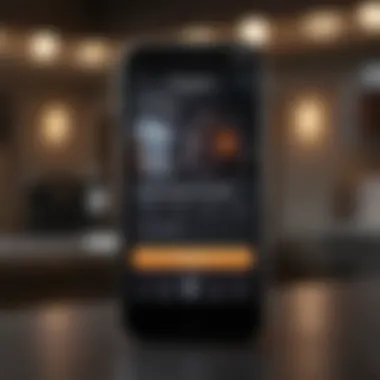

Limitations of iPhone Hotspot Data
While the personal hotspot feature is a valuable tool, it does come with limitations:
- Data Cap: Most mobile data plans have limits. Exceeding these limits can result in throttled speeds or extra charges.
- Speed Variability: The speed of your hotspot may vary depending on network congestion and distance from the cell tower. Factors like location and device type also affect performance.
- Battery Drain: Using your iPhone as a hotspot consumes battery rapidly. It's crucial to keep your device charged or plugged in while using the hotspot feature to avoid disruptions.
"Hotspot usage can be resource-intensive. Always monitor usage on your device to avoid unexpected charges."
Examining Your Current Data Plan
As you consider ways to maximize your iPhone's hotspot data, examining your current data plan is a critical step. Understanding what plan you are on, along with its capacities and restrictions, can help you make informed decisions about how to utilize your device more effectively. Many users often overlook this aspect but knowing the details can have a significant impact on your experience.
Types of Mobile Data Plans
Not all mobile data plans are created equal. Different types of mobile data plans cater to varying usage patterns and preferences:
- Postpaid Plans: These plans are often more flexible and allow for higher data limits. Users pay at the end of each month based on their usage.
- Prepaid Plans: Prepaid options provide you with a fixed amount of data for a set period. They are beneficial for those who want to control their expenses closely.
- Unlimited Plans: While marketed as unlimited, many of these plans come with fair usage policies that can throttle speeds after a certain usage point.
Choosing the right plan will depend on your individual needs. For heavy users, postpaid plans with larger data allowances can be more practical.
Understanding Data Caps and Throttling
Data caps and throttling are important considerations when using a mobile hotspot. A data cap limits the amount of data you can use within a billing cycle. Once you've reached that limit, your provider may slow down your data speeds, often referred to as throttling. This can drastically affect the efficiency of your hotspot. Here are a few points to keep in mind:
"Being aware of your data cap can help you avoid unexpected slow speeds when you need your hotspot the most."
- Monitor Your Data Usage: Many carriers offer apps or online tools to track your data consumption. This can inform you when you are approaching your limit.
- Consider Your Needs: If you frequently use your iPhone as a hotspot for multiple devices, reassess whether your current plan suits you.
- Frequency of Throttling: Check how your provider handles throttling. Knowing this can help you strategize when to use your data most effectively.
Evaluating Your Usage Patterns
To make the most of your hotspot data, evaluating your own usage patterns is essential. Consider how you use your iPhone’s hotspot day-to-day. Here are a few guiding questions:
- How many devices do you connect? Connecting multiple devices can quickly consume your data. Knowing this can help you adjust.
- What activities use the most data? Streaming videos or downloading large files will use significantly more data than checking emails or browsing simple websites.
- When do you use hotspot the most? Identifying peak usage times can help you manage data when it's most needed.
Keeping a close watch on these factors allows you to tailor your data plan and usage strategy smartly. Consider adjusting habits or researching other plans that may better fit your needs.
By understanding your current data plan, including its types, caps, and your usage patterns, you set a solid foundation for an effective hotspot experience on your iPhone.
Adjusting iPhone Settings for Optimal Hotspot Data
Adjusting settings on your iPhone can profoundly impact how effectively you use your hotspot data. Making the right adjustments can help you extend battery life, optimize your connection speeds, and manage data consumption effectively. When you configure certain features on your device, you not only enhance the performance of your hotspot but also ensure that you are using your available data more judiciously. This section will explore critical adjustments that can yield significant benefits.
Enabling Personal Hotspot
To enable your iPhone's personal hotspot, you must first access the settings. Go to Settings, then tap on Personal Hotspot. Once there, toggle the switch to activate the feature. By enabling the personal hotspot, your iPhone becomes a point of internet access for other devices, leveraging your cellular network. This capability is especially valuable when other internet options are unavailable, allowing you to stay connected at crucial times. It is essential to remember that this function might also increase your data usage, so monitor your connection often.
Managing Connected Devices
When your iPhone is serving as a hotspot, management of connected devices is crucial. You can see how many devices are currently connected to your hotspot in the same Personal Hotspot menu. It is prudent to limit the number of devices connected to your hotspot. Fewer connections mean that each device can access the available bandwidth more effectively, which leads to a smoother experience overall. If you notice performance degradation, disconnecting unused devices can enhance your data connection significantly.
Disabling Unused Features
Turning Off Bluetooth
Turning off Bluetooth can be beneficial for optimizing your hotspot data. When activated, Bluetooth features can consume data actively, especially if connected to another device. The key characteristic of Bluetooth is that while it enables connections with other devices, it often runs continuously, consuming both battery life and data. By disabling Bluetooth when not in use, you reduce unnecessary resource consumption and safeguard your data limit. This approach supports maintaining a steady and efficient connection for your hotspot, allowing other devices to benefit from increased speed.
Disabling Wi-Fi Assist
Disabling Wi-Fi Assist can help keep your hotspot data organized and prevent unexpected consumption. Wi-Fi Assist automatically switches your iPhone to cellular data when Wi-Fi connectivity is poor. This feature can be problematic in situations where you are using your hotspot, as it may lead to unintentional data use. The unique aspect of this setting is that while it offers convenience, it can also drain your data allowance quickly. By turning off Wi-Fi Assist, you retain control over when your cellular data is used, allowing you to employ it more strategically.


Managing your iPhone settings effectively can make a significant difference in how your hotspot data is utilized, ensuring that you get the most from your mobile connection.
Implementing Data-Saving Techniques
In a digital age where connectivity is paramount, optimizing your iPhone’s hotspot data can greatly enhance your user experience. Implementing data-saving techniques is crucial for maximizing the efficiency of your hotspot usage. Not only does it help prolong your data allowance, but it also improves the overall performance of your iPhone when sharing the internet. Adopting these strategies can lead to significant savings on your mobile bill while ensuring that your internet connection remains steady for essential tasks.
Using Low Data Mode
Low Data Mode is a feature that can help conserve your hotspot data. When enabled, this mode reduces the amount of data used by your apps. It works by limiting background processes and auto-updating apps while connected to your hotspot. To enable Low Data Mode, go to Settings, select Cellular, tap on Cellular Data Options, and toggle on Low Data Mode.
Using Low Data Mode is particularly effective in situations where you need to connect multiple devices. It prevents excessive data consumption, allowing you to maintain a reliable connection.
By using Low Data Mode, you can effectively reduce data usage without compromising essential connectivity tasks.
Controlling App Data Usage
Apps often consume a large portion of your hotspot data. To accurately control this usage, you can manage the individual data settings of each app. Within Settings, scroll down to Cellular. Here, you can view the data usage for each app. You have the option to disable cellular data completely for apps that you do not need while using the hotspot.
Some apps, like social media and video streaming services, can drastically increase your data consumption. Consider restricting these apps or setting them to update only when connected to Wi-Fi. This granular control helps in maintaining data efficiency when hotspoting.
Limiting Background App Refresh
Background App Refresh allows apps to update content in the background, which can lead to unnecessary data usage. Disabling this feature can be particularly advantageous when using your iPhone as a hotspot.
To manage Background App Refresh, navigate to Settings, tap on General, and select Background App Refresh. Here, you can either turn it off completely or customize which apps are allowed to refresh in the background. Limiting this feature not only conserves data but can also improve battery life, making it a beneficial adjustment for hotspot usage.
Exploring Third-Party Applications
In today's digital environment, the usage of third-party applications has become increasingly relevant for enhancing the efficacy of hotspot data. While the built-in settings of an iPhone provide a solid foundation, specifically tailored applications can unlock further capabilities. They can help iPhone users maximize their data output, optimize management, and keep a close eye on usage patterns. Thus, understanding these applications is vital for effectively using your iPhone's mobile hotspot.
Hotspot Data Management Apps
Hotspot data management applications serve a pivotal role by allowing users to monitor and control the data flow from their iPhone simultaneously. They often present features that help manage which devices are connected to your personal hotspot. Some of these apps even allow you to set data limits for certain connected users, ensuring that no single device consumes too much data.
For instance, apps like My Data Manager or Data Usage Monitor stand out for their intuitive interfaces and analytical capabilities. With these tools, you can obtain insights into your data consumption habits, identify heavy data usage patterns, and make informed decision accordingly.
VPNs for Data Optimization
In addition to management tools, Virtual Private Networks (VPNs) offer significant advantages when used in conjunction with hotspot functionality. These services can encrypt your data, adding a layer of security as you connect multiple devices through your hotspot. Apps like NordVPN or ExpressVPN not only protect your data but also can potentially optimize how your data is used based on servers that engage local bandwidth better.
Moreover, using a VPN can mask your data consumption from your carrier, which can be particularly useful if you are trying to stay within data limits. However, one must note that using a VPN may slightly slow down the speed due to encryption processes, so it’s essential to choose a fast, reliable service.
Analyzing Data Usage with Monitoring Tools
Monitoring tools take a more analytic approach, providing detailed reports on your data usage patterns. Apps such as Glasswire allow you to visualize which applications consume the most hotspot data. By understanding these patterns, one can make thoughtful adjustments to their app settings or limit usage during peak data hours.
Data analytics can help identify rogue applications that operate in the background, consuming data without the user’s knowledge. Data Saver tools also play a role, offering recommendations on how to manage applications and services that can be optimized for lesser data usage.
"Tracking data usage is paramount for maximizing hotspot efficiency. Awareness leads to better choices."
Ultimately, exploring these third-party applications for managing your hotspot capabilities on the iPhone is not just advisable, but necessary for achieving optimal performance. Employing these technologies can enhance your experience, ensuring you make the most out of your mobile data.
Making Informed Data Plan Changes
As mobile connectivity evolves, making informed choices about your data plan can dramatically impact your experience with your iPhone's hotspot functionality. Many users do not fully realize the extent of options available to them. Understanding the nuances of different mobile data plans helps you choose a carrier that aligns with your needs and budget. This section will guide you through the process of evaluating different options and understanding potential changes you might consider for maximizing hotspot data usage.
Comparing Different Carrier Options
When it comes to mobile data plans, selecting the right carrier is crucial. Various carriers offer distinct features, coverage areas, and pricing structures. One important factor to consider is network reliability. Some carriers may provide superior service in urban areas but struggle in more rural locations.
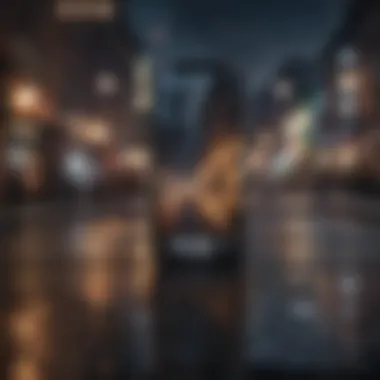

- Coverage Maps: Most carriers have coverage maps available on their websites. Checking these can help you find a carrier that meets your connectivity needs.
- Plan Flexibility: Look for carriers that allow you to adjust your plan as needed. This can be particularly useful if you occasionally require more data than your standard plan allows.
- Customer Support: Responsive customer service can enhance your experience significantly. A good customer support team can assist with troubleshooting any hotspot issues quickly.
By comparing various carrier options, you can find a plan that matches your data needs and complements your iPhone’s capabilities effectively.
Exploring Unlimited Data Plans
Unlimited data plans can seem appealing, especially for heavy users of mobile hotspots. However, it's essential to dissect the details of such plans. Many so-called unlimited plans come with caveats like deprioritized data after reaching a certain threshold. This means you could face slower speeds during peak times.
Here are a few considerations:
- Deprioritization: Understand how your data may be deprioritized after you surpass a specific usage limit each month.
- Cost Analysis: Unlimited plans can often be more expensive. Consider if you genuinely need unlimited data or if a limited plan could serve your needs.
- Usage Patterns: If you regularly use your iPhone hotspot, read reviews and customer feedback on the carrier's performance regarding hotspot data limits.
Informed exploration of unlimited plans helps ensure you get value for your investment.
Utilizing Prepaid Plans
Prepaid plans present another viable option for data. They allow users to pay only for what they need without committing to long-term contracts. This flexibility can be advantageous for individuals who utilize their iPhone hotspots irregularly or at varying intensities.
Consider the following key points:
- Budget Control: Prepaid plans let you monitor your spending closely, as you will not face unexpected overage fees.
- No Contracts: The absence of contracts means you can switch carriers or plans easily, adapting to your usage patterns without penalty.
- Limited Hotspot Data: Some prepaid options may offer limited hotspot access, so it is essential to check that the data includes hotspot tethering.
By understanding these aspects, you can find a prepaid plan that offers both flexibility and suitable services for your iPhone hotspot needs.
Future-Proofing Your Hotspot Usage
As technology continues to evolve, future-proofing your hotspot usage becomes a vital part of maximizing the effectiveness of your iPhone. By understanding the latest technologies and anticipating changes in data policies, users can ensure their hotspot remains reliable and efficient. With various devices and services available, staying updated is essential to make the most of your mobile data in the years to come.
Understanding 5G and Hotspot Data
5G technology is now being implemented across many networks, offering significantly faster speeds and lower latency than its predecessors like 4G LTE. This improvement in hotspot data services means that tasks such as streaming videos, making video calls, and uploading files happen much more swiftly and seamlessly. Users who utilize their iPhone as a hotspot will experience a major enhancement in performance, making it almost easier to work remotely.
Adopting 5G can expand the data capabilities for multiple connected devices. However, it is important to check if your iPhone model supports 5G; models such as iPhone 12 and later include this feature. If 5G is accessible in your region, switching to a plan that offers unlimited 5G data may be advantageous. Users should weigh the benefits of increased data speeds against potential costs. Furthermore, 5G technology is still evolving, which means it will be essential to monitor its development to leverage future advancements effectively.
Preparing for Changes in Data Policies
Data policies fluctuate frequently due to market dynamics and regulatory changes. Keeping updated on these policies can significantly influence how you plan your data usage. Most carriers periodically modify their terms around data caps, throttling, and even pricing structures. This adds a layer of complexity for users relying heavily on hotspot capabilities.
Some considerations include:
- Regularly Review Your Plan: Make it a habit to review the terms of your data plan and any changes that might affect your usage.
- Stay Informed About Carrier Promotions: Sometimes carriers will introduce new plans with better data allowances. Keeping up with their announcements can benefit your planned usage.
- Join Online Communities: Engaging in forums such as Reddit can provide insights about user experiences with different carriers and plans.
Investing time into understanding upcoming changes will help in deciding if your current plan is still optimal or if it's time to consider an upgrade or switch.
Staying informed is the best strategy for maintaining efficient and effective hotspot usage in a rapidly evolving digital landscape.
To conclude, building knowledge about 5G capabilities and actively monitoring data policies are essential strategies for future-proofing your hotspot usage on the iPhone. By adopting these practices, users position themselves better in the face of industry changes, ensuring they can maintain high productivity and efficient connectivity.
Epilogue
In this digital age, the ability to efficiently manage and extend the use of hotspot data on an iPhone is becoming increasingly essential. The sections discussed throughout this article addressed practical strategies that help users make the most out of their mobile hotspot features, reflecting the growing reliance on personal tech. Mobile hotspots provide a valuable way to maintain connectivity in various scenarios, whether during travel or in places where traditional internet access is limited.
Summarizing Key Takeaways
To recap some crucial points:
- Understanding Your Plan: Knowledge about your mobile data plan is foundational. Recognizing data caps and throttling policies helps avoid unexpected costs.
- Optimizing Settings: Adjusting settings on the iPhone, including enabling Low Data Mode, can drastically improve efficiency.
- Third-Party Tools: Leveraging applications for monitoring and managing hotspot data can provide greater insights into usage patterns.
- Future-Proofing: As technology evolves, keeping an eye on developments such as 5G can prepare users for new capabilities.
Adopting these strategies allows users to maximize their iPhone's hotspot performance, empowering them to stay connected without interruption.
Encouraging Responsible Data Use
While enhancing hotspot capabilities is crucial, responsible data use is equally important. Users should be mindful of the following:
- Monitor Usage: Regularly check data usage to avoid unintentional overages.
- Manage Connected Devices: Limit the number of devices connected to the hotspot to conserve data.
- Educate Others: If sharing the hotspot, ensure that others are aware of data constraints and encourage them to use the connection judiciously.
Taking a responsible approach not only minimizes costs but also contributes to a more sustainable use of data resources. It is about striking a balance between staying connected and not overextending mobile capabilities. By following these guidelines, users can maintain a high level of efficiency in their daily tasks while managing their hotspot data effectively.



