Maximizing Focus: The Role of App Blockers on iPhone
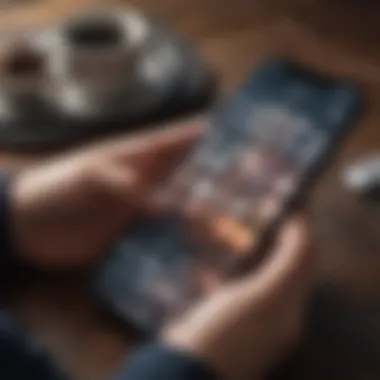

Intro
In today's fast-paced digital world, distractions lurk around every corner. Whether it's an endless scroll through social media or push notifications popping up at the most inconvenient moments, it’s not easy to maintain focus. This is particularly relevant for iPhone users who often juggle various apps for work, socializing, and entertainment.
As technology continues to evolve, app blockers emerge as a trusted ally that promises to restore a semblance of focus and productivity. But what are app blockers, and why are they becoming essential tools for many iPhone users?
This article aims to go beneath the surface, examining the functionality and benefits of app blockers specifically designed for iPhones. We will explore different types of app blockers available in the market, discuss their configurations, and weigh their impact on digital well-being. Furthermore, we will dive into the security considerations, technical limitations, and advantages of specific applications, drawing on insights tailored for tech enthusiasts and Apple product users.
So, if you’ve ever found yourself lost in the whirlwind of your apps and looking for strategies to take back control of your screen time, keep reading. This guide will equip you with everything you need to know about app blockers on iPhones.
Understanding App Blockers
In today's fast-paced digital age, understanding app blockers has become not just a trend but a necessity for anyone seeking to optimize their interaction with their devices. Given the constant barrage of notifications and social media distractions, many iPhone users are turning to app blockers as a means to reclaim their time and focus. This section will delve into what app blockers are, their purpose, and why they have gained traction among users.
Definition and Purpose
At its core, an app blocker is a software tool designed to limit access to certain applications or websites, reducing distractions and helping users manage their screen time effectively. The purpose of these blockers goes beyond mere restriction; they create an environment conducive to productivity.
For instance, a student preparing for exams can use an app blocker to restrict social media access during study hours, preventing those tempting scrolls through Instagram or TikTok. Similarly, professionals working on complex projects can silence notifications from email apps like Outlook. In essence, the blockers aim to maximize focus while minimizing interruptions, transforming the way we engage with technology.
The Need for App Blockers
As the saying goes, "Too much of a good thing can be bad." This rings particularly true in the world of technology. Users often find themselves caught in a whirlpool of notifications, texts, and the incessant urge to check their devices.
Here are some key reasons why app blockers are becoming essential:
- Increased Productivity: By eliminating distractions, users can dedicate more time and energy to their tasks, whether they be work-related or personal endeavors.
- Mental Health Benefits: Continuous interaction with social media can lead to anxiety and stress. App blockers can provide a much-needed break from this cycle, fostering better mental well-being.
- Better Time Management: Users can regain control over how they allocate their time, ensuring that they engage in more productive, intentional activities.
App blockers are not just apps; they are tools of empowerment that give users the reins back in their digital lives.
Types of App Blockers Available
Understanding the different types of app blockers is crucial for users aiming to regain control over their digital environment. Knowing the available options allows individuals to make informed choices tailored to their specific needs and preferences. Moreover, exploring these types can significantly influence a user’s ability to minimize distractions, enhance productivity, and foster healthier tech habits.
Native iOS Options
Apple has integrated several native features into iOS that assist users in limiting their app usage and maintaining focus. One prominent native option is the Screen Time feature, which provides detailed insights into how much time is spent on various applications. With this tool, users can set app limits for themselves or their children, effectively creating boundaries that restrict usage after predetermined periods. Additionally, Screen Time offers the Downtime option, which allows users to designate certain hours when only essential apps can be accessed, promoting intentional usage.
Furthermore, there's the Content & Privacy Restrictions setting that can limit access to specific apps, ensuring that time spent on less productive activities is minimized. These built-in tools are simple to access and configure, making them highly user-friendly. They also provide a seamless experience for those who prefer not to download third-party app blockers but still want to optimize their device usage.
Third-Party Applications
On the other side of the fence are third-party applications, which provide a broader range of features and customizable options. Applications like Freedom, StayFocusd, and Cold Turkey are popular choices for individuals seeking more robust solutions. These apps can offer blocking on a more granular level, allowing users to tailor their experience by selecting specific websites, apps, or even categories of content to block.
For instance, Freedom enables users to block distracting websites across multiple devices, ensuring that once a session is initiated, distractions are kept at bay irrespective of the device involved.
"The right tool can mean the world of difference in how productive you can be in your day-to-day tasks."
Moreover, third-party apps often come with additional functionalities, such as analytics to track progress over time or features to allow scheduled breaks, which contribute to a balanced approach to tech engagement. Some of these applications require subscriptions, but for users committed to making serious changes, the investment often pays off through improved productivity and personal satisfaction. Balancing the use of native options and third-party blockers can empower users to carve their own paths toward a distraction-free digital experience.
Benefits of Using App Blockers
App blockers offer their users a slew of benefits that go beyond just restricting access to certain applications. In the age of ubiquitous technology, where smartphones are practically an extension of ourselves, harnessing app blockers can drastically improve both personal and professional facets of our lives. The significance of these tools is amplified as we navigate an increasingly distracting digital universe. Thus, understanding the advantages of using app blockers is crucial for anyone looking to reclaim their time and optimize their focus.
Improved Productivity
One of the standout benefits of using app blockers is their potential to enhance productivity. By cutting back on distractions, individuals can engage more fully in their tasks. For example, let’s say you’re working on a critical project, and your mind wanders to social media notifications. As the clock ticks by, those minutes lost can add up to significant chunks of your day.


Utilizing an app blocker here means that social media apps like Instagram or Facebook can be made temporarily inaccessible. This leads to fewer interruptions and a marked increase in concentration. Instead of chasing various rabbit holes, you can streamline your workflow. In fact, a study by the Digital Wellness Institute found that users who implemented app blockers reported a 30% increase in task completion rates. That alone speaks volumes about the effectiveness of staying a step ahead of distractions.
Furthermore, the tactic of blocking specific applications can serve as a gentle reminder to stick to your goals. You’re effectively setting the stage for a more productive environment, allowing your professional aspirations to take precedence over fleeting digital whims.
Enhanced Focus and Attention
The ability to maintain focus and sharpen attention is another significant benefit when deploying app blockers. Many of us have experienced the frustrating cycle of opening an app only to lose half an hour scrolling, completely derailing our initial intentions. This is particularly true with endless feeds and notifications that constantly vie for our attention.
By utilizing app blockers strategically, you set boundaries and protect your cognitive resources. For instance, blocking distracting apps during work hours enables individuals to direct their mental energy where it’s most needed. Research suggests that multitasking—often facilitated by switching between apps—can lead to a decline in overall cognitive performance. It's like trying to juggle flaming torches; one slip and you'll likely get burned.
Moreover, cultivating an intentional use of technology enhances long-term cognitive health. With less time spent mindlessly scrolling, individuals find that they're more engaged, both at work and in personal projects. This heightened focus fosters a sense of accomplishment and positivity, leading to a more fulfilling daily life.
"By choosing to block distractions, we choose to reclaim our focus and ignite our creativity."
In summary, the benefits of using app blockers are twofold: improving productivity and enhancing focus and attention. They not only serve as essential tools for digital wellness but also act as steadfast allies in a world brimming with distractions. By making conscious choices about technology engagement, individuals are better positioned to maximize their time and potential.
How to Configure App Blockers on iPhone
Configuring app blockers on an iPhone is a crucial step for anyone looking to reign in distractions that may bombard them constantly. These tools not only help in blocking unwanted apps, but they also promote healthier usage habits. In a world where notifications have the potential to disrupt focus at the drop of a hat, knowing the right way to set up such blockers can make a world of difference. It’s rather important to grasp this topic because efficient configurations enhance the overall user experience while ensuring the apps work optimally.
Step-by-Step Configuration for Native Options
Native options on iOS are built right into the system settings, making them relatively straightforward to configure. Starting with the Screen Time feature is often the best pathway. To do this, users can follow these steps:
- Open the Settings app.
- Scroll down and tap on Screen Time.
- If you haven't set it up, select Turn On Screen Time and follow the prompts to set your preferences.
- Within Screen Time, tap on App Limits. Here, you can set time limits for specific categories or individual apps.
- Don't forget to set a Downtime schedule, which automatically blocks apps during designated hours.
This method empowers users, allowing them to take control of their device usage efficiently. The ease of access paired with built-in options reflects Apple's understanding of user needs, making it a fundamental aspect of device management.
Setting Up Third-Party Applications
While native options provide significant control, third-party applications can offer more tailored experiences. These apps usually come with advanced features allowing specific blocking capabilities that native options lack. Here's the basic guide on how to get started:
- Choose a Reliable App: Popular choices include Freedom, StayFocusd, and BlockSite. Look at reviews and consider what features you truly need.
- Download and Install the chosen application from the App Store.
- Once installed, open the application and follow the setup instructions. Most apps will require permission to access your settings to function correctly.
- Adjust your preferences within the app, generally found in the settings menu of the app.
It’s worth noting that many of these apps offer additional functionalities like scheduling, blocking specific websites, or even using keywords to filter content. The added flexibility can be significant for users who want an elevated level of control over their app environment.
Creating Customized Block Lists
One of the most powerful aspects of using app blockers is the ability to create customized block lists. Tailoring your block list ensures you are only cutting out the distractions specific to your needs. Here's a straightforward approach to doing that:
- Identify the Apps You Want to Block: Take a moment to think about which apps you frequently find distracting. Social media? Games? Shopping? Write these down.
- Using Native Options: In the Screen Time settings, you can manually choose apps under App Limits. Tap on Add Limit, and select the apps you want to restrict.
- With Third-Party Apps: Most of these applications will have a section labeled Blocked Sites or Forbidden Apps. You can add the apps and websites to your list, often with an option to restrict them immediately or schedule times when they are inaccessible.
Creating personalized block lists turns your device into a fortress of focus. It not just limits the distractions but also empowers the user to prioritize tasks and manage time beyond what can be accomplished with unrefined settings.
"With proper configurations, app blockers can transform an iPhone from a source of distraction into a tool for productivity."
Limitations of App Blockers
While app blockers present numerous advantages, understanding their limitations is crucial for an informed approach to managing iPhone usage. These constraints highlight the complexity of applicability and effectiveness in real-world situations. Not every blocker is a perfect solution, and being aware of what they can’t do is just as pertinent as knowing their benefits.
Technical Constraints
Technical limitations can pose significant challenges for app blockers. Each app operates within the extensive framework of the iOS ecosystem. Apple designs its operating system with stringent policies regarding data protection and user privacy, often limiting functionalities that app blockers can employ. For example, third-party apps may not have access to certain native apps or settings that could enhance their blocking capabilities. This restriction can lead to gaps in effectiveness, where users find themselves momentarily distracted by notifications or app prompts they wish to avoid.
Another aspect to consider involves the ever-evolving nature of applications themselves. Developers continuously update their applications, occasionally circumventing existing blocking measures. Take social media platforms, for instance; they regularly roll out new features or policies that can render previously effective blocking less impactful. Users may find themselves needing to update their blockers frequently, just to keep up with such changes.
User Compliance and Effectiveness
Even with the most sophisticated software, the effectiveness of app blockers can hinge heavily on user compliance. An individual employing an app blocker may still succumb to temptation; a tap here or a push there can easily lead to hours spent on apps intended for restriction. Behavioral patterns play a significant role in whether these tools meet their intended use.
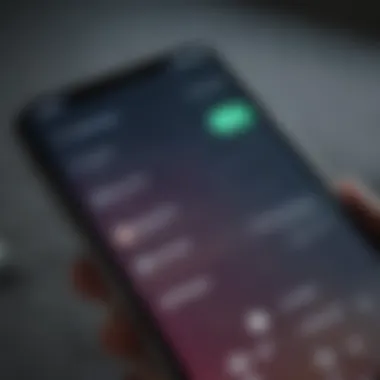

The internalization of digital habits doesn't shift overnight. In fact, many users often disable blockers when they feel compelled by curiosity or necessity. This creates a cycle where the very tools meant to enhance focus end up being turned off altogether, due to a lack of willpower or need for immediate engagement.
A survey of users on platforms like Reddit shows mixed sentiments regarding the long-term effectiveness of blockers. Many participants admitted to disabling them temporarily during periods of high need, undermining the initial purpose of managing their app usage.
"The irony isn't lost on me when I turn off the app blocker just to catch up on everything I missed while trying to focus. It becomes a cat and mouse game."
In summary, recognizing the limitations of app blockers isn't just about pinpointing what they can't do. It’s equally about understanding the interplay between technology and user behavior. Knowledge of these constraints not only sets realistic expectations but also encourages a more holistic approach to digital well-being.
Implications for Digital Well-Being
In an age where technology often seems to dictate our daily rhythms, the implications of digital behavior on our well-being can't be overstated. App blockers serve as more than just a means to curtail distractions; they encapsulate broader themes related to balance, focus, and intentionality. The interplay of our digital habits is crucial in a world brimming with incessant notifications and endless scrolling, making the use of app blockers a salient topic in this context. As we delve deeper into this section, we will dissect how these tools contribute to improving not just productivity, but also overall mental health by mitigating stress factors emanating from incessant digital engagement.
Reducing Screen Time
Reducing screen time is a significant factor in promoting digital well-being. According to various studies, prolonged usage of digital devices can lead to fatigue, eye strain, and even mental health issues. App blockers play a pivotal role in managing this screen time. By selectively narrowing down the hours we spend on certain applications, they help foster better habits.
Consider a scenario where one finds themselves mindlessly browsing through social media feeds late into the night. A timely intervention by an app blocker can prevent this, ensuring that one has a clear boundary for app usage. Thus, the transition from a habitual to a more mindful engagement with technology becomes not just a possibility, but a tangible strategy.
"Digital detoxes might be the buzzword, but consistent, smaller efforts using app blockers can create lasting behavioral change."
The essence of reducing screen time isn't merely in cutting off the use of apps. It is also about redefining one's relationship with technology. When users purposefully limit certain applications, they create space for more enriching activities.
- Physical activity: Users often report having more time for exercising or indulging in hobbies they had neglected.
- Quality social interactions: There’s also potential for enhanced face-to-face interactions rather than communicating through screens.
- Improved sleep cycles: Less late-night screen time can correlate with better sleep.
Cultivating Intentional Usage
Cultivating intentional usage of technology is another critical element intertwined with digital well-being. In essence, this practice encourages users to be more thoughtful about when and how they engage with digital content.
The act of using app blockers can turn mindless scrolling into a deliberate choice. For instance, before picking up the phone, a user might think, "Do I genuinely want to open Instagram right now, or do I have a few moments to check a book?" This conscious decision-making transforms passive consumption into active choice.
To help someone shift towards intentional usage, here are some aspects worth considering:
- Setting specific goals: Redefining what success looks like on the iPhone can lead to realizing the benefits of intentionality.
- Utilizing that time wisely: Time saved from app blocking can be allocated to personal growth, whether through reading, skill-building, or even planning.
- Creating zones of distraction-free times: Perhaps set a feature where during work hours, certain distracting apps remain blocked, allowing for undivided attention towards tasks at hand.
In closing, understanding the implications of digital well-being through the lens of app blockers helps prioritize a healthier relationship with technology. The conversation around app blocking isn’t merely about avoiding distractions; it’s about creating space for a holistic digital life.
Security Considerations in App Blocking
When diving into the realm of app blockers, one can’t overlook the pivotal role of security. It’s about understanding how these tools may affect privacy and the overall safety of your personal information while engaging with them. App blockers, while designed to enhance focus and productivity, can also invite a host of concerns that warrant attention.
Privacy Issues with Third-Party Blockers
Using third-party app blockers can often feel like inviting a stranger into your digital life. These apps promise to soothe the incessant chimes of notifications and the persistent temptation to check social media, but at what potential cost? First, it’s crucial to recognize that many of these applications do require a degree of access to your data to function effectively.
Here are some notable concerns:
- Data Collection: Some third-party blockers might gather user data to sell for advertising. This can lead to a scenario where your privacy is traded for a fleeting sense of tranquility.
- Permissions: Many apps genuinely need specific permissions to block content effectively. However, it’s essential to review what permissions are being requested. Are they asking for more than necessary?
- Leaks and Breaches: With the rise of data breaches, the risk of your information being exposed increases when using less reputable apps. Always be on guard against where your data might end up if a breach occurs.
In essence, while many third-party app blockers offer useful features, they may come with strings attached that could compromise your privacy and security.
Evaluating Trusted Sources
Navigating the world of app blockers isn’t merely about selecting the most popular choice; it's about picking a solution that safeguards your digital footprint. To steer clear of potential pitfalls, it’s paramount to evaluate sources for the app blockers you consider.
Tips for Evaluating Trusted Sources:
- Research Reviews: Look for credible reviews from tech blogs or forums like Reddit. This can give insight into real user experiences. High user ratings don’t always equal effective performance.
- Investigate Background: Who created the app? Are they a reputable company with a proven track record? Research their history to gauge reliability.
- Check for Updates: Apps that frequently update generally demonstrate a commitment to security and user satisfaction. This indicates that developers are actively addressing concerns and improving features.
"Not all that glitters is gold." Just because a blocker has a sleek design or boasts a hefty download count, doesn’t mean it’s trustworthy.


By paying careful attention to user feedback and app provider backgrounds, you can better isolate options that align with your needs without sacrificing security.
User Experiences and Feedback
In the landscape of technology, the voices of actual users present invaluable insights that go beyond mere specifications and features. When it comes to app blockers on iPhone, user experiences and feedback hold substantial weight. These perspectives help paint a clearer picture of the efficacy and practicality of these tools in daily life. Understanding how individuals interact with, perceive, and ultimately assess app blockers can inform potential users about what to expect, as well as highlight areas where improvements are necessary.
Feedback from users reveals a spectrum of experiences, which can often sway decisions on which app blocker to choose. Reviews often touch upon ease of use, effectiveness in curbing distractions, and how well a blocker fits into one’s digital lifestyle. Furthermore, user experiences can uncover nuanced details about how these app blockers impact productivity and focus on a personal level, providing anecdotes that set the stage for potential adoption.
Case Studies of Effective Use
Consider the case of Sarah, a graduate student. Faced with the pressures of coursework and social media noise, she turned to FocusApp. After setting it up to block notifications from Facebook and Twitter during study hours, she immediately noted an increase in her ability to concentrate. Sarah reported that she felt less inclined to check her phone, which freed up valuable study time.
Another example involves Mark, a busy entrepreneur. Initially skeptical about the benefits of an app blocker, he decided to give StayFocused a try after hearing glowing recommendations from colleagues. Mark configured it to limit his access to gaming apps during work hours. He found that the restriction fostered more disciplined work habits, allowing him to increase his output significantly. These stories not only reflect personal victories but also shed light on the broader implications of using app blockers.
Common Challenges Reported
Despite the advantages, users also encounter challenges when utilizing app blockers. One common complaint is related to over-blocking, where individuals find themselves unable to access apps that are crucial for their work. For instance, Linda, a social media manager, experienced frustration when her app blocker restricted access to tools she needed for job execution. This situation prompted her to keep adjusting her setup continuously, which she found cumbersome.
Another issue that's frequently mentioned is user compliance, or rather, the struggle to adhere to the limits set by the blockers. Many individuals report that while they appreciate the idea of setting boundaries, the temptation to override these measures is high, especially when faced with deadlines or social pressures.
Furthermore, the overall effectiveness of app blockers often hinges on the user’s awareness and understanding of what distractions they’re vying to eliminate. For some, it takes several tweaks and trial-and-error to find the right balance between restriction and accessibility.
To sum up, user experiences with app blockers are a vital component in evaluating their effectiveness. Cases that highlight practical application show how these tools can enhance focus and productivity, while challenges reveal the complexities users face. As digital distractions continue to evolve, the feedback loop between users and app developers becomes essential to refine these technologies for future readiness.
Future of App Blocking Technology
As we journey further into the digital age, the landscape of app blocking technology continues to evolve. This isn't just about limiting screen time or silencing notifications anymore; it's about integrating innovative solutions that truly enhance our experience on iPhones. This transformation is crucial in an era where distractions are as common as the air we breathe. App blockers are stepping up, not just as tools, but as essential partners in maintaining our digital health.
Emerging Trends and Innovations
Innovations in app blocking technology are coming down the pipeline faster than a fire-driven raccoon. One notable trend is the rise of AI-driven app blockers. These smarter solutions analyze user behavior patterns over time and adapt their blocking strategies accordingly. For example, they could identify that a user spends too much time scrolling through social media during work hours and suggest a block during those times.
Moreover, we are noticing a shift towards community-driven filters. Apps like Freedom and Cold Turkey allow users to share their own blacklists and whitelists, fostering a sense of collective responsibility toward focused usage. This collaboration can be a game-changer, offering a well-rounded approach to managing distractions.
Other advancements encompass cross-device blocking capabilities. Users want a seamless experience across their numerous devices – say from iPhone to iPad. This capability means that if you're browsing on your phone and decide to switch to your tablet, the app blocker could carry over the same settings, ensuring that focus remains uninterrupted regardless of the device used.
"The future of app blocking isn't just about blocking; it's about intelligently managing our relationship with technology."
Predictions for iOS Developments
Looking ahead, it's clear that Apple will not sit idle in the face of these advancements. One can expect that Apple's own native options will become more versatile and robust. For instance, it’s likely that we will see more user-friendly interfaces for blocking apps, enabling even those less tech-savvy to manage their distractions effectively.
Furthermore, as privacy and security gain more prominence in user discussions, iOS developments might align with creating more transparent app blocker tools. Transparent practices around data usage and privacy will be fundamental in enabling user trust.
Additionally, integration with Apple’s Health app could also be on the horizon. Imagine being able to track not only your screen time but also correlate it with your overall well-being metrics. This integration could ascertain if reduced app usage contributes positively to mental health.
In summary, the future of app blocking technology promises to be both exciting and essential as it caters to a user’s need for focus and digital clarity. As trends emerge and predictions come to light, the hope is for tools that are not just reactive but also proactive in enhancing our everyday experiences.
End
In the digital age, app blockers have become a crucial tool for enhancing focus and productivity on the iPhone. This article examined the multifaceted landscape of app blocking, showcasing its necessity amid a barrage of mobile distractions. App blockers don’t just serve a singular purpose; they represent a broader shift towards intentional technology use, enabling users to reclaim their time and attention.
Summarizing Key Takeaways
As we navigated the various aspects of app blockers, the following key points emerged:
- Diverse Options: Users can choose from native iOS features or a rich selection of third-party applications, each aligning with personal preferences and requirements.
- Customization Capabilities: The ability to create tailored block lists keeps distractions at bay while allowing essential apps to operate seamlessly.
- Digital Well-being Impact: App blockers contribute to reduced screen time, fostering a healthier relationship with technology and promoting more focused engagement with tasks.
- User Experiences: Case studies highlighted effectiveness when users committed to using app blockers, though challenges remain regarding adherence and technical limitations.
These insights demonstrate that app blockers are not merely one-size-fits-all solutions; they require thoughtful implementation tailored to individual needs.
Call to Explore App Blocking Solutions
Enticingly better focus and productivity await those willing to explore app blocking solutions on their iPhones. Embracing these tools opens the door to a world where distractions are managed and intentional usage becomes second nature. These applications encourage users to take charge of their digital environment, fostering an atmosphere conducive to thoughtful engagement with both work and leisure.
So, whether you opt for Screen Time settings or a robust third-party application, taking that first step towards implementing an app blocker can lead to significant improvements in daily digital interactions. Don’t let the allure of endless notifications derail your productivity; harness the potential of app blocking to carve out a more focused, productive approach to technology use.



