Mastering the Moving Lock Screen on Apple Devices


Intro
In the ever-evolving world of technology, the lock screen features on devices, especially on Apple products, have taken on new dimensions. The moving lock screen is not just a simple display. It holds a treasure trove of information and customization options that can enhance the user experience significantly. From quick access to notifications to stunning wallpapers that come alive, the moving lock screen reflects personal style and practicality. This guide aims to arm Apple users with comprehensive insights and tools to navigate this feature effectively, making it a vital part of daily device interaction.
Understanding the potential of the moving lock screen empowers users to transform their devices into personal canvases. We'll discuss how to customize settings and manage notifications, as well as troubleshoot common issues that may arise. No matter your level of expertise with Apple devices, this guide will pave the way for a more rewarding engagement with your device.
Product Overview
Apple has long been synonymous with innovation, and its seamless integration of hardware and software onto its devices is stellar. Each generation of iPhones, iPads, and even the Apple Watch showcases advancements that keep users coming back. With every model, Apple refines the user experience, particularly in features like the lock screen.
Overview of the Apple product being discussed
The focus here is on the iPhone models, particularly the iPhone 14 and iPhone 15. Both these models further refine the dynamic lock screen capabilities, allowing a variety of widgets and customizations that were previously unheard of in earlier versions.
Key features and specifications
- Always-On Display: Light weight and efficient, it lets you see vital information at a glance without waking up the device.
- Widgets: Options for weather, calendar, and much more, all customizable to fit individual needs.
- Personalized Wallpapers: Users can set unique images that move slightly, creating an interactive visual experience.
Comparison with previous models
Unlike the iPhone 12 or 13, which focused primarily on displaying notifications and basic information, the iPhone 14 and 15 allow for a level of personalization that fosters greater engagement. The addition of widgets and always-on displays marks a significant leap in user interface design.
Performance and User Experience
Performance analysis
Apple devices are celebrated not just for their aesthetics, but also their performance. With the A15 Bionic chip, the iPhone 14 handles multitasking beautifully—users can switch between apps with ease, thanks to efficient memory management and powerful processing capabilities. Battery life is also commendable, leaving many to wonder where they find a way to keep the lights on for so long under heavy usage.
User interface and ease of use
Navigating the moving lock screen is intuitive. The settings are laid out in a straightforward manner, allowing users to experiment without a steep learning curve. Apple’s commitment to user-friendliness shines through in this design.
User experience feedback and opinions
Feedback from users often highlights how the lock screen reflects individual personality.
"I love how my iPhone shows me the weather right when I wake up. It feels like it knows my routine!"
Such sentiments capture the delight that many find in the moving lock screen's functionality and aesthetic appeal.
Design and Build Quality
Design elements and aesthetics of the product
Apple’s design philosophy has always stressed simplicity and class. The lock screen exemplifies these principles, with clean lines and a variety of color options for its moving wallpapers.
Materials used in construction
The devices embody robust materials that withstand wear and tear. From the ceramic shield front cover to the glass back, the design is both elegant and functional. When looking closely, the attention to detail is evident.
Durability and build quality assessments
Most users find their devices hold up well even after prolonged use. The iPhone series retains its appearance and performance remarkably well. Users often express satisfaction with the resilience of their devices.
Software and Updates
Operating system features and updates
Apple regularly updates its iOS, tweaking existing functionalities and fixing bugs. The lock screen has seen enhancements that allow for greater customization over time. New features often arrive with major updates, enriching the functionality of the lock screen.
App compatibility and availability
The lock screen supports a range of apps, from music to fitness tracking. This interoperability ensures that users can tailor their screens to reflect their unique interests and needs.
User customization options
Creating a unique lock screen experience is simple. Users can easily swap wallpaper, adjust widget placement, and change notification settings. This adaptability is a core component of Apple’s continued success.
Price and Value Proposition
Price point and variants available
The price of Apple devices, particularly the iPhone, reflects their quality. The iPhone 14 starts at a competitive price for the features offered, while the iPhone 15 with its superior specs comes at a premium.
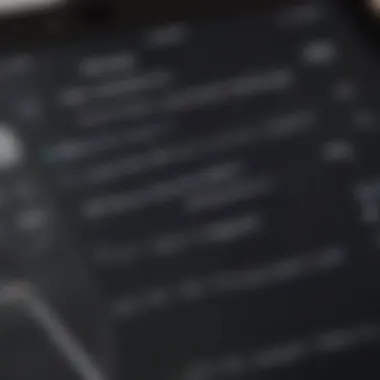

Value for money assessment
While the initial investment may seem steep, the long-term benefits of continued software updates and exceptional resale value make Apple devices a wise financial choice for many.
Comparison with similar products in the market
When lined up against competitors in the smartphone market, the moving lock screen feature on Apple's devices stands out. Users frequently cite the overall harmony between hardware and software as a notable distinction. Whether one opts for Samsung or Google Pixel, Apple often leads with innovative features and an intuitive user experience.
Understanding the Moving Lock Screen
The moving lock screen on Apple devices is more than just a flashy trend; it’s a robust feature that enhances the user experience by adding an element of dynamism. This article seeks to unpack what this feature entails, why it matters for Apple enthusiasts, and how it can be synchronized with personal preferences. Getting a grip on the moving lock screen means not just knowing how to use it but also understanding its impact on usability and aesthetic appeal.
Definition and Purpose
At its core, the moving lock screen is designed to provide a visually engaging interface when your device is inactive. It showcases vibrant wallpapers that can shift and change in response to user interactions or the time of day. Users can easily customize this feature to display their favorite images or designs, resulting in a highly personalized experience.
Utilizing the moving lock screen has distinct advantages:
- Aesthetic Appeal: It transforms a static screen into a dynamic canvas, making the device feel more modern and alive.
- User Engagement: With interactivity at its heart, it encourages users to engage their devices more regularly.
- Information at a Glance: Often, critical notifications can appear while the device is locked, providing users with essential information without requiring them to unlock the phone.
By grasping what the moving lock screen is, users can leverage its functionalities to tailor their experiences and optimize their device interactions.
Historical Context in iOS Development
The evolution of Apple's operating system has been marked by a series of innovations, and the moving lock screen is one such advancement that reflects changing user expectations. Initially, Apple’s lock screen was simple, merely displaying the time and a static image. However, as smartphones became more integral to daily life, the demand for richer, more interactive experiences grew.
The introduction of animated wallpapers in the iOS 7 update was a game changer. It laid the groundwork for features that followed—those aimed at making the lock screen more functional and visually captivating. The shift toward a dynamic lock screen helped set Apple apart from its competitors, allowing users to customize their devices in unprecedented ways.
As developments continued through successive iOS updates, features such as widgets and enhanced notification capabilities became integrated. This historical context illustrates a pivotal shift in design philosophy—where user experience took precedence over mere functionality.
Understanding these elements is crucial. It gives users insight into not just how to use the moving lock screen effectively, but also why Apple prioritized these advancements in the first place. The choices made in design and medium have far-reaching implications on how users interact with technology today.
Exploring the Feature's Capabilities
As we dive into the realm of the moving lock screen, understanding its capabilities becomes paramount. This feature is not merely an aesthetic addition to your Apple device; it brings significant enhancements to user experience, personalization, and interactivity. In a way, it transforms the mundane task of unlocking a phone into a more engaging and informative encounter.
Dynamic Wallpapers and Their Impact
Dynamic wallpapers are at the heart of the moving lock screen experience. These are not just pretty pictures. They provide a visual narrative that can change based on time, location, or even user preferences. Engaging users on a deeper level, dynamic wallpapers can evoke emotions or memories. For instance, a serene landscape can instill a sense of calm, while a bustling city scene might invigorate.
When considering static over dynamic wallpapers, some users might argue that the former offers simplicity. However, they miss the point that dynamic wallpapers allow for interaction. Imagine a gentle snowfall or a shifting sunset—these elements aren’t just for show; they create a mood.
Furthermore, Apple ensures that these wallpapers are optimized in terms of battery usage and performance. The animation involved isn’t too taxing on the device, so you don't need to worry about draining your battery during your day-to-day use.
"Dynamic wallpapers are like a canvas, constantly updating to reflect the moments of your life, rather than a mere snapshot."
Interactivity and Notifications
The interactivity of the moving lock screen takes the user experience up a notch. It’s not just about seeing notifications as they appear; it’s about how those notifications can engage you. The design is such that users can interact with various notifications directly from the lock screen. This might entail tapping to expand or swiping for quick actions.
For example, if a user receives a text message, they can reply from the lock screen without the need to unlock the entire device. This swift functionality can be a real time-saver and enhances the fluidity of communication.
Additionally, users can customize what types of notifications they receive and how they are displayed. Want your weather update to grab your attention every morning? You can set it up so that it pops up with more prominence. Or maybe you prefer your emails to sit quietly in the background until you’re ready to handle them. The choice is yours.
In a world where information overload is the norm, the moving lock screen allows users to curate their experience with notifications effectively.
In summary, exploring the capabilities of the moving lock screen gives users a deeper appreciation of how these features function not simply as utilities but as extensions of their personal preferences and lifestyle. Both the dynamic wallpapers and interactive notifications work together not just to inform but to enrich the daily engagement users have with their devices.
Enabling the Moving Lock Screen
Honing in on enabling the moving lock screen feature is key for Apple users who are looking to personalize their devices, making them not just tools, but unique expressions of their individual style. Proper activation unleashes a plethora of options that enhances both the aesthetic and functional aspects of your lock screen. Users can transform ordinary lock screens into dynamic canvases, improving their interaction with the device while maintaining vital accessibility to information.
Moreover, enabling this feature isn’t just for show; it plays a role in improving user experience overall. A lively lock screen can keep you updated with real-time notifications and updates, allowing for seamless interaction without the need to unlock your device constantly. Therefore, understanding and mastering the process is crucial.
Step-by-Step Activation Process
To get the ball rolling on enabling the moving lock screen, follow these straightforward steps:
- Unlock your iPhone or iPad: Start by waking your device and entering your passcode if you have one set.
- Access Settings: Navigate to the Settings app. This is where the magic happens, so it's crucial.
- Tap on Wallpaper: Scroll to find the "Wallpaper" option. This is your gateway to transforming your lock screen.
- Select Choose a New Wallpaper: Here, you’ll browse or upload wallpapers. The real beauty of this process lies in your creativity.
- Opt for Dynamic or Live Wallpaper: In the options, you can select between Still, Dynamic, or Live. Choose Dynamic or Live for that eye-catching movement you’re after.
- Preview and Set: Once you’ve selected your style, preview the wallpaper to see how it looks. If happy, set it as your lock screen.
- Return to the Main Settings: If you want to customize further, navigate back and explore the options under Notifications to fine-tune how you want updates to appear.
"Taking a moment to explore all the wallpaper options can lead to unexpectedly delightful experiences!"


Customizing Your Settings
Once you've activated the moving lock screen, the next step is customization. This goes beyond just choosing a wallpaper; it caters to how you want your screen to respond to your touch and information. Here are some points to consider:
- Widgets: Integrate widgets that resonate with your daily needs. Whether it’s weather updates, calendar events, or even quick notes, these tools can streamline access to essential information.
- Notification Settings: Adjust how and when notifications appear. For instance, you might prefer fewer alerts to keep things uncluttered.
- Live Wallpapers: Experiment with live wallpapers that react when pressed or swiped. This adds an interactive element that can enhance user engagement.
- Accessibility Options: Take a moment to look into settings that serve accessibility needs. Features like VoiceOver or increasing contrast can greatly improve usability for different users.
Being mindful of these options ensures that the moving lock screen does more than just decorate your device; it actively enhances your interaction with it. Consider your habits and needs, and tailor the lock screen to best fit your lifestyle.
Adjusting Lock Screen Preferences
Adjusting lock screen preferences plays a vital role in personalizing your Apple device experience. A device’s lock screen is not just the first thing you see but also a canvas that reflects your style and preferences. With Apple’s moving lock screen feature, these adjustments offer both aesthetic appeal and functional benefits. This section dives into the intricacies of two crucial elements: setting up dynamic backgrounds and choosing appropriate widgets, which allow for an enriched user experience.
Setting Up Dynamic Backgrounds
Dynamic backgrounds can significantly change the way a user interacts with their device. The ability to set a background that moves or shifts based on user activity adds a layer of personalization that static images simply cannot match.
To set up a dynamic background, follow these simple steps:
- Go to Settings: Tap on the Settings app on your home screen.
- Select Wallpaper: Find and select the Wallpaper option.
- Choose a New Wallpaper: Tap on the option to choose a new wallpaper.
- Select Dynamic: Here, you can select from various dynamic wallpapers offered by Apple. These wallpapers usually have subtle motions that can be quite stunning.
- Set Your Choice: Choose Set and decide if you want it on the lock screen, home screen, or both.
Keep in mind that choosing a dynamic background might affect battery life, albeit marginally. Users should weigh the vibrant visuals against battery use.
Dynamic backgrounds not only provide visual appeal but also can evoke feelings and memories tied to specific images or colors. When someone looks at their lock screen, it's often an extension of their mood or personality at that moment. This setup showcases creativity while enhancing user experience. For example, selecting a serene sunset can channel calmness throughout the day.
Choosing Appropriate Widgets
Widgets on the lock screen provide convenience and information at a glance. Choosing the right widgets can greatly enhance your overall experience. Knowing what to prioritize can make or break how efficient your day-to-day interaction with your device is.
To choose the most suitable widgets, consider the following:
- Functional Relevance: Make sure that the widgets serve a purpose in your daily routine. For instance, if you often check the weather, having a weather widget can save you time.
- Aesthetic Alignment: Widgets should not only function well but also blend with your lock screen’s artwork. If you’ve selected bright dynamic backgrounds, ensure that the widgets have a complementary design.
- Ease of Access: Some widgets can be tapped for quick actions right from the lock screen. Select those that you frequently use to minimize the number of taps needed to access your essential apps.
- Personalization: Remember, you can personalize widget sizes and arrangements based on your preference. Larger widgets might display more info but can clutter the screen if not well managed.
Adjusting lock screen preferences specifically through dynamic backgrounds and appropriate widget selections adds not just utility, but also an artistic flair to your Apple device experience. Taking the time to tweak these settings ensures that every glance at your screen feels uniquely yours.
Common Issues and Solutions
In the world of Apple devices, even the most polished features can occasionally hit a snag. The moving lock screen is not immune to its fair share of complications. A discussion around common issues and their respective solutions is foundational for users wanting to enhance their experience with this dynamic feature. Addressing these hiccups promptly not only enhances usability but also ensures a stress-free interaction with the device. Nobody likes a capricious lock screen acting up when you least expect it, especially when you’re trying to kick off your day with a quick glance at your notifications.
Troubleshooting Display Problems
A user’s first brush with the moving lock screen feature might be blissful; vibrant wallpapers and seamless transitions can elevate the smartphone experience. However, there could be moments when the display fails to impress. If your moving lock screen isn’t showcasing the fancy dynamic wallpapers, you might find yourself scratching your head.
The typical culprits may be display settings that aren’t configured correctly or system glitches. Here’s how you might approach this:
- Check the Wallpaper Setting: Head over to . Ensure that the selected wallpaper is a dynamic option rather than a still image. Dynamic wallpapers are specially designed to respond to device movements.
- Restart the Device: This is a classic move. Simply turning off the device and powering it back up can clear many minor issues.
"Sometimes, a simple restart can fix what seems too complicated."
- Software Updates: Regularly check for iOS updates. You can do this under . These often include bug fixes that can resolve display-related problems, including issues with the lock screen.
- Resetting Settings: If the aforementioned options do not work and your lock screen is still playing hard to get, you might consider resetting all settings under . This action will not erase personal data but will restore system settings to their defaults.
Sometimes it’s as if the moving lock screen is in a mood of its own. Ensuring that a few simple checks are in place makes a world of difference.
Resolving Notification Glitches
Notifications are the lifeblood of staying connected in our fast-paced world. However, when these alerts miss the mark on the moving lock screen, it can feel quite frustrating. Notifications might simply not appear, or they could be out of sync with the apps they represent. Here’s how to nip these problems in the bud:
- Notification Settings: Check that notifications are enabled for your apps. You can navigate to and review the notification settings for each app. Make sure these are correctly adjusted to display on the lock screen.
- Do Not Disturb Mode: This feature can easily slip through one’s mind. If activated, it can suppress notifications. Verify if this mode is turned on by going to . If it's on, consider turning it off during your active hours.
- App Updates: Like many parts of your device, the apps themselves may also require updating to correct notification bugs. Regular updates can address these issues and enhance overall functionality.
- Reinstall Problematic Apps: In cases where specific applications are persistently glitchy, uninstalling and reinstalling may be beneficial. This can reset their functionality and ease integration with the moving lock screen.
Notifications are too important to overlook. Keeping tabs on settings and making sure everything runs smoothly is pivotal for enjoying the freedom the moving lock screen is meant to provide.
Security Implications of Moving Lock Screens
The moving lock screen feature on Apple devices isn’t just about aesthetics; it carries significant security implications as well. In a world where digital privacy is paramount, understanding how this feature affects your personal information is critical. Users often overlook the relationship between a visually dynamic interface and the potential risks that come with it. This section will delve into the risks associated with moving lock screens, as well as best practices for ensuring your device remains secure.
Potential Risks Involved
While the moving lock screen can certainly add flair to your device, it may also expose you to certain vulnerabilities. Here are some potential risks:
- Information Leakage: If you use a personalized wallpaper that includes sensitive data, like schedules or reminders, it might become visible to others when your phone is locked.
- Face ID/Touch ID Misuse: A flashy moving screen could distract you or others, making it easier for someone to access your device without your explicit consent.
- App Notification Exposure: Notifications on the lock screen can reveal snippets of messages and emails. If these notifications are not handled properly, they might give away private conversations or sensitive information.
"Security concerns regarding the moving lock screen are not just about device access but also include how easily your information can be glimpsed by anyone nearby."
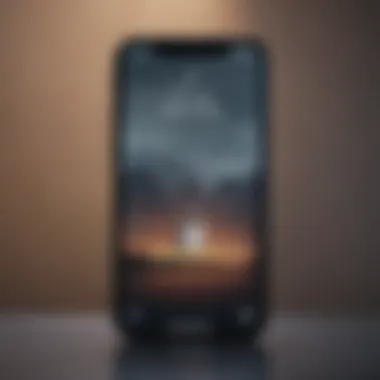

Best Practices for Safe Usage
To bolster your security while enjoying the features the moving lock screen offers, consider these best practices:
- Limit Notification Previews: Go to your device's settings and adjust the notification settings for individual apps. Select options like "When Unlocked" or "Never Show Previews" to prevent any data from being displayed on the lock screen.
- Choose Non-Personalized Wallpapers: Opt for wallpapers that don’t show sensitive information. Avoid using images that could hint at your personal life or work.
- Regularly Update Your Device: Ensure that your Apple device is running the latest version of iOS. Security patches often address vulnerabilities related to interface features like lock screens.
- Stay Informed About Apps: Be cautious of third-party applications that may not conform to Apple’s security standards. Research apps that interact with the lock screen and keep track of reviews from reliable sources.
- Set a Strong Passcode: This might sound basic, but many users choose weak passcodes for convenience. A strong passcode, combined with facial recognition or a fingerprint, can provide an additional layer of protection.
By being aware of the potential risks and incorporating these best practices into your routine, you can enjoy the moving lock screen feature without compromising your personal security.
User Feedback and Experiences
In the context of modern technology, user feedback stands as the backbone of product evolution, especially with innovative features like the moving lock screen on Apple devices. Understanding how users interact with this feature provides crucial insights into its effectiveness and potential areas of improvement. Feedback serves not just as a barometer of satisfaction, but also as a pipeline for new ideas and functionalities that enhance user experience.
One key aspect of gathering user experiences is the significant role of the online community. Platforms such as Reddit and dedicated forums can be goldmines of opinions, often conveying a mixture of enthusiasm and critiques. This multifaceted input allows prospective users to make informed decisions and existing users to feel heard, ultimately shaping how updates and enhancements are rolled out.
Despite the wealth of information at user’s fingertips, it is important to sift through feedback critically. The range of perspectives reflects individual preferences, device capabilities, and usage scenarios. Therefore, synthesizing this input is fundamental to forming a cohesive understanding of the moving lock screen without falling into the trap of over-generalization.
Ultimately, gathering user feedback not only fortifies the connection between consumers and developers but also plays a pivotal role in refining functionalities to meet diverse needs. In an age where every pixel matters, user experience can drive the tech industry toward the next big innovation.
Insights from Apple Community
Diving deeper into the fabric of user experiences, insights from the Apple Community offer a solid foundation on what works and what doesn’t. Many users share their personal stories regarding the moving lock screen, highlighting features they adore and functionalities that fell short of expectations.
On forums like Facebook and specialized tech boards, discussions can be lively. Users recount how dynamic wallpapers excite them but often note that excessive movement can drain battery life. Some appreciate the interactive notifications, while others express frustration at the potential for distraction.
As with anything, real-world examples can paint a clearer picture:
- Battery Drain: Users have noted that animated backgrounds sometimes lead to quicker battery depletion, pushing them to opt for simpler designs.
- Usability Issues: Some community members mention problems with locking and unlocking their screens swiftly due to overcrowded widgets affecting functionality.
- Aesthetic Freedom: Certain users revel in customizing their backgrounds, showcasing how personal expression can enhance their daily interaction with devices.
This feedback isn’t just chatter; it reflects genuine concerns and can influence Apple's direction when addressing design or interface challenges.
Comparing Opinions: Pros and Cons
When considering the moving lock screen, varying opinions create a rich tapestry of advantages and disadvantages. Users frequently weigh these aspects, providing a well-rounded perspective on its utility and appeal.
Pros:
- Visual Appeal: Many users appreciate the aesthetic upgrade that dynamic wallpapers bring to their devices, making the lock screen more visually appealing and engaging.
- Information at a Glance: The ability to view notifications directly on the lock screen can streamline user interaction and improve efficiency.
- Personalization Options: Customization empowers users, letting them reflect personal style through vibrant, animated backgrounds and tailored widgets.
Cons:
- Battery Impact: Users frequently mention that animated wallpapers consume more battery compared to still images. This trade-off has led to some opting for traditional designs.
- Potential for Distraction: Some people find dynamic content overwhelming, especially those who seek minimalism and simplicity in their tech experience.
- Complexity vs. Functionality: Feedback indicates that not everyone benefits from extensive customization options, with some preferring straightforward interfaces that prioritize usability over visual flair.
User feedback not only reveals what makes the moving lock screen enticing but also reminds us that tech should align with lifestyle preferences. As Apple continues to innovate, these insights provide a pivotal compass directing future enhancements.
Future of the Moving Lock Screen in iOS
The moving lock screen feature has introduced a fresh layer to the way users experience their Apple devices. But what lies ahead for this innovative aspect? Understanding the future of the moving lock screen in iOS is vital not only for keeping up with trends but also for maximizing the potential of your device. This section will shed light on the predicted enhancements, features, and how user influence shapes these developments.
Predicted Enhancements and Features
As technology advances, the moving lock screen is expected to evolve significantly. Here are some thoughts on what might be coming down the pipeline:
- Enhanced Customization: Users could see more tailored options, allowing for deeper personalization. The ability to integrate mixed media—like videos or gifs—as lock screen backgrounds instead of just static images could be a game changer.
- AI Integration: The means by which the lock screen interacts with users may become smarter. Imagine an interface that learns your habits, displaying the most relevant information right on the lock screen based on time of day, location, or even recent apps you've used.
- Expanded Widget Functionality: Current status widgets might evolve, showcasing even more detailed stats or quicker action prompts. We might see new widgets that provide real-time delivery updates or sports scores, engaging users right from their lock screen.
This speculation is not just whimsy; it indicates a clear trend toward making lock screens more than mere gateways to your devices.
Influence of User Demand on Development
User feedback has always played a pivotal role in shaping tech products, and the moving lock screen is no exception. Apple’s responsiveness to community sentiments offers a glimpse into how future developments may unfold.
- Feedback Loops: Platforms like Reddit and Apple Communities showcase user experiences—both positive and negative. When folks point out bugs or express desires for certain features, Apple often listens, tweaking its updates accordingly.
- Market Competition: As other brands innovate their lock screen functionalities, Apple feels the pressure to keep up. Enthusiasts often compare features across devices, and thus, the demand for rich, user-friendly experiences influences Apple to integrate innovative solutions that resonate with their loyal users.
- Evolving Trends: Changes in how people use technology are noted, particularly with a younger demographic. Features that emphasize minimalism or aesthetics may become crucial as more users seek devices that reflect their personal style.
"The choices users make today will dictate how their devices evolve tomorrow. Stay ahead by engaging with features, as your usage can lead to improved technology for all."
Ending and Final Thoughts
The moving lock screen is not just a flashy addition to Apple devices; it represents a thoughtful intersection of usability and aesthetics. Delving into this feature provides users with not only a personalized touch but also an enhanced way to interact with alerts, notifications, and information at a glance. It’s crucial to understand how these elements can affect the way we engage with the device every day.
Summarizing Key Learnings
In this guide, we have traversed the landscape of the moving lock screen, emphasizing several critical insights:
- The feature blends personal customization with practical functionality, allowing users to showcase their style while staying informed.
- The variety of dynamic wallpapers and widgets contributes to a more engaging user experience, shifting the lock screen from a static display to a vibrant interface.
- A solid grasp of security implications is essential, ensuring that the beauty of a moving screen does not come at the expense of safety.In dissecting the essentials, we see that effective use of the lock screen requires attention to detail. The balance between customization and security plays a pivotal role in enhancing the iOS experience.
Encouraging User Engagement with Features
To truly harness the power of the moving lock screen, it’s important for users to explore various elements actively:
- Experiment with different dynamic wallpapers. Given the wide array of options, it's worth spending time finding the perfect one that resonates with you.
- Set up widgets that matter most. Think about what you check most—weather updates, calendar notifications, or news. Tailoring the lock screen allows for a more customized experience that mirrors your lifestyle.
- Stay updated. Apple continually evolves with regular updates. Keep abreast of new features or enhancements that might improve your lock screen experience.
By actively engaging with the features highlighted throughout this article, users can cultivate a more enriching relationship with their devices. The lock screen can transform into not just a gateway to your device but a canvas that reflects your preferences, ensures your security, and enhances the utility of your device.



