Navigating HBO Max on macOS: A Comprehensive Guide
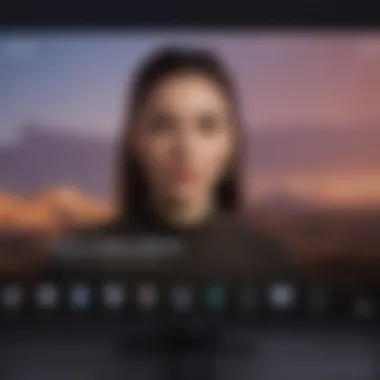

Intro
Navigating streaming platforms can sometimes be a challenging endeavor. HBO Max has carved out a substantial niche in the streaming world, offering a robust library of content alongside live TV options. When paired with macOS, users encounter unique opportunities and challenges. This guide seeks to provide a detailed overview, installation protocols, and optimization strategies to enhance the HBO Max experience on a Mac. Aimed at both novices and seasoned tech enthusiasts, the focus is on maximizing usability and performance while engaging with this popular platform.
Product Overview
HBO Max is a streaming service that merges the extensive library of HBO with a diverse collection of classic and contemporary films and shows. The platform encompasses a vast array of genres, making it appealing to multiple demographics. Key features include:
- Library Access: HBO Max boasts thousands of titles, from blockbuster movies to acclaimed series like Game of Thrones and Succession.
- Original Content: The platform invests heavily in original programming, providing exclusive shows and films that can only be found here.
- User Profiles: Multiple user profiles allow personalized viewing experiences, keeping track of viewing history, preferences and recommendations.
The service is continually evolving, offering new functionalities and updated content to ensure viewer engagement.
Performance and User Experience
On macOS, HBO Max generally exhibits solid performance. Streaming is typically smooth. Here are essential aspects to consider:
- Speed: Most users report quick loading times and minimal buffering, provided they have a stable internet connection.
- Multitasking: macOS allows users to switch effectively betwen apps. HBO Max operates well alongside other applications without noticeable slowdown.
- Battery Life: Streaming can be intensive. Laptops may experience reduced battery life during prolonged use, so connecting to a power source is advisable.
The user interface is designed with simplicity in mind, making it easy to navigate through genres and discover new content. However, some users have noted minor bugs that disrupt the viewing experience.
Design and Build Quality
While HBO Max is a software platform, it interfaces closely with the design language of macOS. The minimalistic approach of the app mirrors Apple's design philosophy:
- Aesthetic Elements: The clean layout and intuitive navigation ensure a pleasant viewing environment, appealing to macOS users accustomed to elegant UI/UX designs.
- Materials: The app does not involve physical materials, but the software design reflects a commitment to quality.
Users should note that the build quality of macOS integration impacts video playback and app stability. Frequent updates help maintain overall performance.
Software and Updates
HBO Max functions optimally on up-to-date versions of macOS. Regular updates ensure compatibility and introduce new functions:
- Operating System Features: Features specific to macOS, such as picture-in-picture mode, enhance the viewing experience.
- App Compatibility: HBO Max works seamlessly with most browsers, but using Google Chrome or Safari may yield improved results.
Customization options are limited within the HBO Max app; however, macOS users can adjust system settings to enhance performance.
Price and Value Proposition
HBO Max comes with a subscription fee, which varies by region. Below are factors to consider:
- Price Point: Subscriptions typically range between $14.99 and $19.99 monthly depending on selected plans.
- Value Assessment: Given the extensive library and exclusive content, many users find That the service provides significant value for money.
- Market Comparisons: Comparatively, HBO Max stands favorably against platforms like Netflix and Disney+. It offers both high-quality original programming and a vast library of older titles.
Preface to HBO Max on macOS
HBO Max has emerged as a leading streaming platform, offering a diverse range of content from popular series to classic films. Its compatibility with macOS is significant for users who prefer Apple's ecosystem. This section emphasizes the benefits of HBO Max for Mac users, showcasing the platform's functionalities and relevance in contemporary media consumption. With a range of features designed for a seamless viewing experience, HBO Max on macOS provides users with easy access to their favorite shows and movies, enhancing how content is experienced.
Overview of HBO Max
HBO Max combines the best of HBO with a wide array of additional content. The platform features original programming like "Game of Thrones" and "The Sopranos," while also hosting films from various studios. This approach makes HBO Max appealing to a diverse audience. Users can enjoy the latest blockbuster movies, critically acclaimed series, and a variety of genres, all in one place. HBO Max also includes a user-friendly interface, making it easier for users to discover new content and navigate their entertainment library.
Significance of macOS Compatibility
macOS compatibility is crucial for users who are integrated into the Apple ecosystem. With macOS, users experience smooth performance and efficiency when streaming. The platform is optimized for Mac devices, ensuring that users benefit from high-quality visuals and sound. Furthermore, HBO Max's integration with macOS features like AirPlay and the Touch Bar enhances accessibility, making it more convenient to stream content.
"Having HBO Max available on macOS allows Apple users to enjoy a premium streaming experience with the added perks of their operating system."
In addition, by having an application that runs natively on macOS, users avoid the limitations that come with browser-based streaming. This compatibility ensures that users can enjoy uninterrupted streaming, access to multiple user profiles, and personalized recommendations—all features that enhance the overall viewing experience. The seamless nature of HBO Max on macOS is not just important for multimedia consumption, but it also aligns with broader trends of how content is consumed in today’s digital age.
System Requirements for HBO Max on macOS
Understanding the system requirements for HBO Max on macOS is essential for ensuring a smooth streaming experience. Without meeting the minimum specifications, users may encounter performance issues such as slow loading times, buffering, or even failure to launch the application. This section elaborates on the necessary hardware and software criteria that users need to consider when using HBO Max on their Mac devices. Having the right setup not only enhances the viewing experience but also minimizes technical difficulties that can disrupt entertainment.
Minimum Hardware Specifications
To stream HBO Max effectively, certain hardware specifications must be met. Here are the essential minimum requirements:
- Processor: A dual-core processor is the baseline requirement, although a faster quad-core processor is recommended for better performance.
- RAM: At least 4 GB of RAM is necessary. More RAM can allow for multitasking and improve overall system performance.
- Graphics: A graphics card that supports OpenGL 2.0 or higher ensures better visual output.
- Storage: Sufficient disk space is essential. A minimum of 1 GB should be available for the application and its temporary files.
- Internet Connection: A stable broadband connection of at least 5 Mbps is recommended for standard streaming.
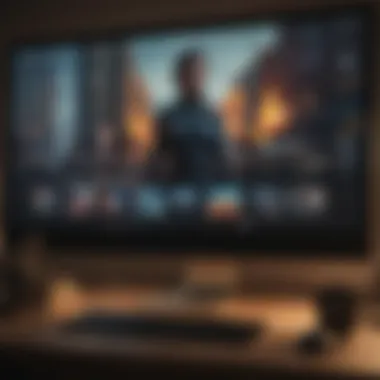

These specifications are crucial for a satisfactory streaming experience. Users should check their macOS settings to confirm they meet these requirements before accessing HBO Max.
Recommended Software Environment
While minimum specifications can allow for basic functionality, optimizing the software environment will enhance performance significantly. The following points should be considered:
- macOS Version: It is advisable to use the latest version of macOS for security and compatibility. HBO Max frequently updates its services to align with current software technologies.
- Browser Options: If accessing through a web browser, Chrome, Firefox, or Safari (latest versions) are optimal choices. They provide better rendering for video streaming.
- Media Players: Consider using supported media players that have proven compatibility with HBO Max for additional features and enhancements.
- Software Updates: Regularly updating your operating system and applications ensures that all features are functioning correctly and securely.
By ensuring that both hardware and software environments fit these recommended standards, users can navigate HBO Max with less frustration and higher enjoyment.
Installation Process
Understanding how to properly install HBO Max on macOS is crucial for achieving an optimal streaming experience. The installation process lays the groundwork to access a vast array of content seamlessly. Whether you prefer using a web browser or a dedicated desktop application, knowing the specifics can save time and enhance your viewing pleasure.
Accessing HBO Max Through the Web Browser
Accessing HBO Max via a web browser is straightforward. Most modern browsers such as Safari, Chrome, and Firefox support streaming. Simply navigate to the HBO Max website. If you are not signed in, you will need to enter your credentials to access your account. Once logged in, the interface displays the available shows and movies for you to explore.
Here are some key steps to follow:
- Open your web browser. Ensure that it is up to date to prevent compatibility issues.
- Visit the HBO Max site. Type in the URL directly into your address bar or search for HBO Max via your preferred search engine.
- Log into your account. If you do not have an account yet, the site allows you to create one easily.
- Browse content freely. The layout typically includes recommended shows, new releases, and a search feature.
Using a web browser is often favored for its immediacy. There is no need for additional downloads or installations. However, keep in mind that performance can depend on internet speed and browser capabilities.
Using the HBO Max Desktop Application
For users who prefer a more integrated experience, the HBO Max desktop application is an excellent option. The application is designed specifically for macOS. It provides a more refined interface and can offer superior performance compared to using a browser.
To begin, you will need to download the HBO Max app from the official website or the App Store. Once the application is installed, follow these basic guidelines:
- Open the HBO Max application. Find it in your applications folder or via spotlight search.
- Sign in with your account. Similar to the web browser process, you will need to enter your login credentials.
- Explore the app's features. The desktop experience often allows for easier navigation through categories and settings.
By installing the HBO Max application, you can also take advantage of offline viewing. The app allows downloads for select content, making it convenient for users on the go.
In summary, the installation process is pivotal for users to efficiently access HBO Max. Both methods offer distinct advantages, depending on personal preferences for browsing or application use.
Navigating the HBO Max Interface
Understanding the HBO Max interface is paramount for an enhanced viewing experience on macOS. The interface is the gateway to content and features, making it important for users to familiarize themselves with its design and functionalities. Proper navigation can lead to discovering new shows and managing watchlists effectively. Furthermore, it impacts how quickly users can access their preferred content and settings.
Understanding the Main Menu
The main menu serves as the control center for HBO Max on macOS. It usually appears at the top of the screen. This menu consists of various sections such as Home, Search, Watchlist, and Settings. Each option is designed for specific functionalities:
- Home: Displays highlighted shows, recent additions, and recommendations based on viewing history.
- Search: This allows users to find specific titles, genres, or actors quickly.
- Watchlist: A personalized area where users can save their favorite shows and films for easier access.
- Settings: Offers options for adjusting playback, managing profiles, and accessing help resources.
Understanding these sections can streamline the user experience. For instance, if a user is frequently returning to a specific show, they can pin it to the Watchlist for immediate access.
Exploring Content Categories
Content categories on HBO Max are arranged to simplify navigation. Understanding these categories can help users locate films and series efficiently. Key categories include:
- Trending: Showcases popular content that is currently attracting viewers.
- New Releases: Features the latest additions, ensuring users never miss out on new content.
- Genres: Offers an array of categories like Drama, Comedy, Sci-Fi, and more. This helps users explore based on their interests.
- Kids: A dedicated space for family-friendly content, making it easier for parents to find suitable shows for children.
These categories are designed for convenience and discoverability. When users click on a specific category, they can often view subcategories, enhancing their navigation experience. By engaging with these content categories, users can broaden their viewing options and find hidden gems within the HBO Max library.
Streaming Quality and Settings
In the modern digital age, streaming quality and settings are paramount for optimizing your viewing experience, especially on platforms like HBO Max. The ability to adjust video and audio quality based on personal preferences and network conditions ensures not just satisfaction but also accessibility for all users. High-quality streaming can turn a mere show into an immersive experience, while poor quality can detract from even the best content.
Adjusting Video Quality
To adjust video quality on HBO Max, it's important to understand how the platform selects the default settings based on your internet speed. HBO Max typically uses adaptive streaming technology. This means the app will automatically adjust the video quality according to the quality of your Internet connection.
If you find that auto-selection is not meeting your expectations, you can manually alter these settings. Here are the steps to adjust video quality:
- Open HBO Max on your macOS device.
- Start playback of any show or movie.
- Click on the settings icon, usually depicted as a gear.
- Select your preferred video quality from the available options.
Adjusting video quality can be helpful if you face streaming interruptions or if you are on a limited data plan. For those who have slower internet connections, selecting a lower resolution can provide a smoother playback.
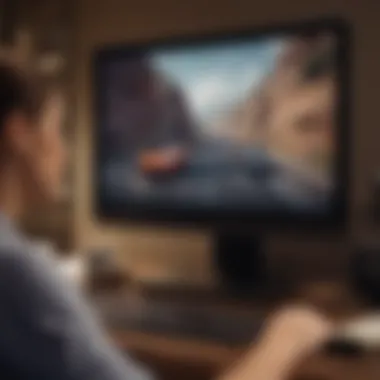

"Higher video resolutions, such as 4K, require robust internet speeds, so checking your speed can be essential."
Selecting Audio Options
Audio quality can significantly enhance your viewing experience on HBO Max. The platform offers different audio options, including surround sound when available. To select and adjust audio settings:
- Begin watching any content on HBO Max.
- Look for the audio or settings icon.
- Choose from the audio options presented.
Understanding audio settings can cater to individual preferences, such as whether to use stereo sound or a more immersive audio format. This capability can enhance enjoyment for those who invest in quality sound systems or headphones.
Choosing the right settings for both video and audio helps users tailor their HBO Max experience to their liking. It makes streaming more accessible and enjoyable across diverse environments and conditions.
Troubleshooting Common Issues
Troubleshooting common issues is an essential aspect of using HBO Max on macOS. Users may encounter various technical problems that can disrupt their viewing experience. Addressing these issues not only improves user satisfaction but also helps in understanding the functionalities of the platform better. In this section, we will examine two significant areas of concern: connection problems and playback issues.
Connection Problems
Connection problems can arise due to a variety of reasons. These may include poor internet connectivity, firewall or network settings, or even issues with HBO Max’s servers. Recognizing the source of connection issues is crucial for an uninterrupted streaming experience. Here are some common culprits and their solutions:
- Check Internet Speed: Ensure that your internet speed meets the minimum requirements for streaming. This can typically be found in HBO Max's support documentation.
- Restart Your Router: A simple restart of your network equipment often resolves minor connectivity issues.
- Disable Firewall Temporarily: Sometimes, firewall settings may block HBO Max from functioning properly. Temporarily disabling it can help determine if this is the case.
- Test Other Devices: If the issue persists, check if HBO Max works on other devices like smartphones or other computers. This can help isolate the problem.
"Identifying whether the issue lies with the device or the service itself can save time and effort while troubleshooting."
Playback Issues
Playback issues can include problems such as lagging, buffering, or failure to play specific content. These can frustrate users, especially during critical viewing moments. Here is how you can address playback issues:
- Refresh the Browser or App: Sometimes, simply refreshing the browser or restarting the application can clear up minor glitches.
- Clear Cache and Cookies: Over time, cache and cookies can slow down performance. Clear these in your browser settings to improve playback.
- Update the App or Browser: Playing content on an outdated app can lead to performance issues. Ensure you are using the latest version of HBO Max or your web browser.
- Check Device Performance: If your Mac is running too many applications simultaneously, it can hinder playback quality. Close any unnecessary applications and try streaming again.
In summary, addressing connection and playback issues promptly will enhance your HBO Max experience on macOS. Understanding these common problems and their solutions can restore functionality, ensuring you enjoy uninterrupted streaming.
User Experience Enhancements
User experience is a vital component when engaging with any streaming service, including HBO Max on macOS. The aim is to create an environment that is not only functional but also user-friendly. Enhancements in user experience can result in smoother navigation, quicker access to content, and an overall more enjoyable viewing experience. This is particularly important for tech enthusiasts and Apple product users who seek efficiency in their interactions with digital platforms.
Utilizing Keyboard Shortcuts
Keyboard shortcuts are essential tools for optimizing your use of HBO Max on macOS. These shortcuts enable users to navigate the platform swiftly without the need for constant mouse interaction. The efficiency gained from keyboard shortcuts can help reduce the time spent looking for shows or films, allowing users to focus more on viewing. For example, pressing the spacebar can pause or play the current video, while the arrow keys can be used to rewind or fast forward.
Here are some handy keyboard shortcuts to remember:
- Spacebar: Play/Pause
- Left Arrow: Rewind 10 seconds
- Right Arrow: Fast forward 10 seconds
- M: Mute/Unmute
- F: Toggle Fullscreen
By mastering these shortcuts, users can effectively enhance their interaction with the HBO Max platform, making for a more streamlined experience.
Setting Up Personal Profiles
Setting up personal profiles on HBO Max is another essential enhancement for user experience. This feature allows different users to have their own viewing preferences and watch histories. For families or shared accounts, personal profiles help in organizing content based on individual preferences. Each profile can recommend shows and movies tailored to the user’s viewing habits, thereby reducing the noise of irrelevant content recommendations.
To set up a personal profile, follow these steps:
- Open HBO Max on your macOS device.
- Navigate to the Profile section from the main menu.
- Select 'Add Profile' and give your profile a name.
- Customize your profile by selecting preferences for content and parental controls if needed.
This personalization makes the HBO Max experience not only more enjoyable but also more relevant to user interests. It creates a tailored experience that is more in line with viewer behaviors, thereby maximizing satisfaction with the platform.
Ultimately, user experience enhancements like keyboard shortcuts and personal profiles are key to making HBO Max on macOS not only functional but also enjoyable.
By focusing on these enhancements, users can ensure that they are getting the most out of their entertainment experience.
Compatibility with Other Apple Devices
In the modern digital age, seamless integration between devices is crucial for an optimal viewing experience. This section discusses the compatibility of HBO Max with various Apple devices, illustrating how users can enhance their streaming capabilities. The ability to access content across iPhones, iPads, and Macs offers flexibility and convenience. Users can switch effortlessly between devices, ensuring they can watch their favorite shows and movies anytime, anywhere.
Using AirPlay Functionality
AirPlay is a feature that enables users to stream content directly from one Apple device to another. For HBO Max users on macOS, this means you can easily send a movie or series to your Apple TV or compatible smart TV. To use AirPlay with HBO Max, follow these steps:


- Ensure that your Mac and the AirPlay-enabled device are connected to the same Wi-Fi network.
- Open the HBO Max app or web browser on your Mac.
- Select the content you wish to watch.
- Click on the AirPlay icon in the video player controls.
- Choose your Apple TV or AirPlay-enabled device from the list.
- Enjoy your content on a larger screen.
This feature enhances the viewing experience by allowing for bigger screens, which is particularly desirable for film marathons or binge-watching sessions with family and friends.
Synchronizing with iPhone and iPad
Another significant benefit of HBO Max's design is the ability to synchronize your activity across Apple devices. This means if you start watching a show on your Mac, you can easily pick it up on your iPhone or iPad without losing your place. To set this up, consider the following:
- Sign into the same HBO Max account on all devices.
- Ensure that all devices are running the latest software updates.
- Use the "Continue Watching" feature in the app.
Synchronization allows for a natural transition between devices. Whether you are commuting, traveling, or simply moving to a different room, you can keep watching without interruption.
"The integration of HBO Max with Apple devices highlights the platform's commitment to user experience and convenience."
Subscription Plans and Payment Options
Subscription plans for HBO Max are fundamental to the overall user experience. It is crucial for users to understand the differences among various plans and the implications for access to content. Utilizing the right plan can significantly enhance one's viewing experience, ensuring that users get value for their investment. Finding the right balance between features and costs is pivotal.
Understanding Subscription Levels
HBO Max offers multiple subscription levels, catering to diverse viewing preferences and budgets. The most common plans include:
- Ad-Lite Plan: This is a lower-cost option allowing access to content with limited advertisements. It is suitable for those who want to save money but do not mind occasional interruptions.
- Ad-Free Plan: For viewers who prefer an uninterrupted watching experience, this plan is ideal. It allows full access to HBO Max content without any ads.
- Ultimate Ad-Free Plan: This tier includes everything in the Ad-Free Plan but adds enhancements like support for 4K HDR streaming.
Each plan has its benefits and limitations, and knowing how they align with personal viewing habits can guide users in making an informed choice. Consider the frequency of usage and whether one usually watches shows or movies with others, as larger households may benefit from features available in higher-tier plans.
Managing Your Subscription
Managing a subscription is essential to ensure that users continue to get the services they desire without overpaying. Effective management involves several key aspects:
- Billing Cycle Awareness: Users should keep track of their billing cycles to avoid lapsing. HBO Max sends reminders ahead of the renewal date, which helps in making decisions.
- Cancelling Plans: If viewers find that a particular plan does not meet their needs, cancelling is straightforward. Users can navigate to their account settings and initiate cancellation without hassle.
- Changing Plans: HBO Max provides flexibility. Users can upgrade or downgrade plans at any time. This is beneficial for seasonal viewing habits. For example, during the holiday season, users might opt for a tier with more features to catch up on shows.
- Subscription Bundles: Consider bundled services if available. Some telecommunication providers offer discounts on HBO Max subscriptions when combined with other services. This can lead to cost savings, thus maximizing the benefits of budget management.
Proper knowledge and handling of these subscription aspects can lead to a smoother experience with HBO Max on macOS.
"Understanding the details of your HBO Max subscription plan ensures you're maximizing what you pay for. It's vital for getting the most value from the platform."
Future of HBO Max on macOS
The future of HBO Max on macOS holds significant implications for Apple users and streaming enthusiasts alike. With the rise of digital content consumption, it is crucial for HBO Max to continuously evolve, particularly within the macOS environment. Users expect a seamless, efficient, and engaging experience, and it falls upon HBO Max to deliver on this front. In this context, the exploration of upcoming features and long-term compatibility prospects becomes essential for understanding how HBO Max plans to maintain its edge in a competitive landscape.
Upcoming Features and Updates
HBO Max has committed to enhancing its platform through regular updates that cater to its user base's evolving needs. Some anticipated features include improved user interface elements, enabling faster navigation, and expanded accessibility options for more inclusive viewing experiences. Additionally, there are discussions around integrating features like enhanced parental controls and personalization algorithms that suggest content based on viewer behavior.
Moreover, the introduction of offline viewing capabilities is a significant update that many macOS users desire, allowing them to download content for later enjoyment without needing constant internet access. This treat becomes increasingly important as users seek flexibility in how and when they consume media.
Updates to the subscription model may also be on the horizon, potentially offering users more tailored plans or bundling options that could include cross-platform compatibility with other services, aligning with trends in the streaming industry.
Long-Term Compatibility Prospects
Assessing the long-term compatibility prospects of HBO Max on macOS involves understanding both the technological and strategic frameworks guiding its development. As Apple continues to revise its macOS operating systems, HBO Max will need to ensure its application is consistently optimized for the latest hardware and software updates. This commitment is vital not just for performance, but also for user satisfaction and retention.
In terms of architecture, HBO Max may explore native compatibility with Apple Silicon chips, optimizing performance specifically for devices like the MacBook Air and MacBook Pro. Efforts in this direction could lead to improved loading times and better graphics quality, catering to an increasingly visually-driven audience.
"Future-proofing is essential to retain user interest in a saturated streaming market."
The long-term vision for HBO Max on macOS also hinges on incorporating viewer feedback into its upgrade cycles. Listening to user experiences and addressing pain points can foster a sense of community and loyalty among subscribers, making them more inclined to stay engaged with the platform.
In summary, as HBO Max embarks on its journey through the macOS landscape, the focus will likely be on robust feature development and ensuring steady compatibility with future macOS updates. With a clear direction and astute responsiveness to user needs, HBO Max will be well-positioned to thrive.
The End
The conclusion serves as a significant wrap-up of the guide, allowing readers to consolidate their understanding of utilizing HBO Max on macOS. This is crucial as it not only summarizes the key points discussed throughout the article but also highlights the overall functionality and user experience of the platform. By revisiting the major themes such as installation processes, troubleshooting techniques, and optimization strategies, readers are given a clearer picture of how to enjoy HBO Max effectively.
In addition, the conclusion emphasizes the importance of keeping the HBO Max application updated and addressing any potential compatibility issues with macOS. By doing so, users can enhance their streaming experience and avoid frustrating interruptions.
Furthermore, this section encourages readers to engage with new features released by HBO Max regularly. As the platform evolves, being aware of updates can significantly enhance viewing pleasure. As such, understanding these elements, the conclusion offers a comprehensive perspective on using HBO Max efficiently on macOS.
Recap of Key Takeaways
- HBO Max provides a wide range of content for macOS users, ensuring compatibility and ease of use.
- Regular updates and maintaining system requirements are essential for optimal performance.
- Users should familiarize themselves with the interface and features, enhancing their overall experience.
- Troubleshooting common issues can save time and effort, allowing for uninterrupted viewing.
Final Thoughts on HBO Max on macOS
The integration of HBO Max into macOS not only enhances content accessibility but also enriches the user's overall interaction with Apple products. Future updates promise to streamline this experience even further, ensuring continued relevance in the competitive streaming market. Therefore, HBO Max's potential for macOS users is immense, provided they engage with the platform knowledgeably.



