Navigating the Transition: From Android to Apple Devices
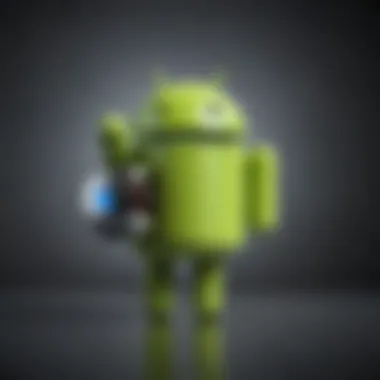

Intro
Making the switch from Android to Apple is a journey that many tech enthusiasts embark upon, and it can be a bit like stepping into a whole new world. One day you’re accustomed to the straightforward, customizable Android environment, and the next, you’re facing the sleek, polished interface of iOS. There’s a certain allure to Apple's ecosystem that draws people in, whether it's the seamless integration with other Apple products, the security features, or the premium build quality. But with that transition comes a whole host of challenges and adjustments.
Understanding the nuances of this switch not only prepares you for what's ahead but also ensures that you maximize your experience with Apple’s products.
In this article, we’ll explore the key aspects of this transition—from the initial setup to performance nuances, the design aesthetics, and even the pricing strategies. This comprehensive guide aims to help you navigate through the maze of differences and make a well-informed decision.
We’ll delve into the essentials so you won’t feel like a fish out of water when you finally hold that shiny new iPhone or iPad in your hands. So let’s get started.
Understanding the Ecosystem
Grasping the ecosystem of mobile operating systems is crucial when considering a switch from Android to Apple. Such a transition often comes with a plethora of adjustments not just in hardware but in the surrounding software and community landscapes as well. Understanding these nuances can significantly smoothen the process of transitioning, and allow users to make the most of what Apple offers.
Comparative Overview of Android and Apple
When we pit Android against Apple, it’s akin to comparing chalk and cheese. Both platforms have their unique charm, yet distinctly different attributes.
- Flexibility vs. Control: Android is known for its flexibility. Users can customize the interface to their heart's content, download apps outside of the Google Play Store, and even tinker with system settings. In contrast, Apple’s iOS offers a regulated environment. This system might seem restrictive, but it leads to smoother operation and a coherent UX across devices.
- Device Variety: With Android, users face a cornucopia of device choices from various manufacturers like Samsung, Google, and OnePlus. Each device offers different hardware, design, and pricing options. Conversely, Apple provides a limited selection of iPhones, generally coupled with consistent performance and premium design that speaks volumes of quality.
- Software Updates: When it comes to updates, Android's strategy might feel somewhat haphazard due to varying manufacturer support, often resulting in late rollouts. On the flip side, Apple’s approach ensures all eligible devices receive updates simultaneously, allowing for better security, features, and enhancements.
- App Store Experiences: Both platforms house a robust ecosystem of apps. However, the App Store on iOS is rigorously moderated, securing users from low-quality apps that sometimes slip through on Android’s Play Store.
Ultimately, understanding these contrasts helps manage expectations. Each side has its own merits and drawbacks which can shape the user experience significantly.
Key Features of the Apple Ecosystem
The Apple ecosystem is renowned for its synergy across devices and services. Embracing this ecosystem means enjoying seamless integration that can enhance productivity and enjoyment.
- Continuity and Handoff: Ever wanted to start an email on your iPhone and finish it on your MacBook? With features like Continuity and Handoff, it's as simply executed as a quick swipe on your screen. This interconnectedness allows for fluid transitions between devices without missing a beat.
- iCloud: Apple's cloud service provides a sense of safe harbor for data storage, allowing for easy backups and access across all devices. From documents to photos, the smooth synchronization means losing files gets pushed to the back of one’s mind.
- Apple Music and Services: The Apple ecosystem also boasts a suite of media services that connect without a hitch. Whether it’s streaming your favorite tunes on Apple Music or diving into a show on Apple TV+, the convenience is unparalleled.
- AirDrop: This nifty feature allows for effortless file sharing between Apple devices within moments. It eliminates the need for email attachments or third-party apps, thus enhancing day-to-day tasks with efficiency.
"Understanding and utilizing these features can extract the best that Apple has to offer, making the transition not just manageable but enriching."
As potential switchers dive into Apple's terrain, grasping the ecosystem lays down a solid foundation. While both Android and Apple elevate the mobile experience, it's fundamental to recognize how their ecosystems can shape user habits and influence their technology engagement.
Assessing Reasons for the Switch
Before leaping from one giant tech ecosystem to another, it's wise to pause and assess the reasons behind such a significant transition. The world of Android is vast and varied, filled with an array of devices to suit every budget and preference, so understanding why one might choose to switch to Apple is crucial. For many, it’s not just about changing gadgets but also embracing a different philosophy of technology use. Here, we delve into some compelling reasons that could drive this fascinating journey.
Desire for a Seamless Experience
The desire for a seamless experience is perhaps one of the strongest motivations for many switching to Apple. The Apple ecosystem is often praised for its cohesiveness and user-friendly design. Unlike Android, where devices and applications can sometimes feel disjointed—think of racing through countless settings to sync your music—it’s more like a single well-oiled machine with Apple.
When someone operates within the Apple framework, whether it's an iPhone, iPad, or MacBook, the experience feels almost instinctual. Everything is interconnected. For instance, a user might begin composing an email on their iPhone and finish it on their Mac without missing a beat. This seamless integration ensures that users don't have to jump through hoops, ultimately saving time and reducing frustration.
Moreover, the smooth synchronization of apps across devices is impressive. With features like Handoff and iCloud, whether it’s documents, messages, or photos, everything is at the users' fingertips. If changing devices is on the horizon, the last thing anyone wants is to feel like they're starting over or entangled in a digital mess. The simple truth is that a seamless experience often leads to heightened productivity and satisfaction.
Evaluating Apple’s Unique Offerings
Evaluating Apple’s unique offerings further enriches the conversation about switching from Android. There are several characteristics that Apple devices boast which can make a significant difference for many users.
Here are some standout Apple features worth considering:
- Ecosystem Consistency: Each device, from the iPhone to the Apple Watch, shares a similar interface and user experience, making it easier for new users to adapt.
- Security and Privacy Focus: Apple has often made security a top priority, with features like end-to-end encryption in iMessages and FaceTime. For many users, privacy is paramount, making Apple an attractive choice.
- Regular Software Updates: Unlike many Android devices that might lag in software support, Apple rolls out updates to all compatible devices uniformly. This means users can enjoy the latest features and security enhancements without a hitch.
- Quality of Apps: Many developers opt to launch their apps on iOS first. This can mean that some apps might be better optimized for Apple devices.
- Brand Loyalty and Community: There’s a certain elite feel and community that comes with owning Apple products. Many users form bonds over shared experiences and advice regarding their devices.
"Switching from Android to Apple can feel like moving from a crowded bus to a luxury train—both take you places, but the ride is fundamentally different."
While making a switch from Android to Apple isn’t a decision to take lightly, understanding the motivations behind this transition can pave the road ahead. It’s all about finding the right fit for your lifestyle and preferences. The key is to not rush, but rather to weigh the pros and cons, envisioning how the new ecosystem will enhance daily interactions with technology.
Researching Device Options
When it comes to switching from Android to Apple, taking the time to research device options is a critical step. The landscape of smartphones, tablets, and accessories that Apple offers can feel overwhelming. Each device caters to distinct needs and preferences, making it crucial to pinpoint which one aligns best with your lifestyle and usage patterns.
Moreover, Apple has a range of devices with various price points. This diversity allows users not just to find a device that fits their budget, but to also tap into the unique capabilities each device embodies. For instance, if you’re a photography enthusiast, models like the iPhone Pro series feature advanced camera systems perfect for capturing life’s moments in stunning clarity. On the other hand, casual users might perceive the iPhone SE as a feasible option, balancing economy and functionality without sacrificing user experience.
Beyond the physical devices, understanding how these devices interact with each other within the Apple ecosystem is a significant consideration. For instance, if you already own an Apple Watch or plan to invest in accessories like AirPods, you might want to ensure the chosen device will seamlessly integrate with your existing technology.
Choosing the Right Apple Device
Choosing the right Apple device requires circling back to personal preferences and usage habits. Each model indeed has unique features and specifications that cater to varying needs. Here are some key points to consider:
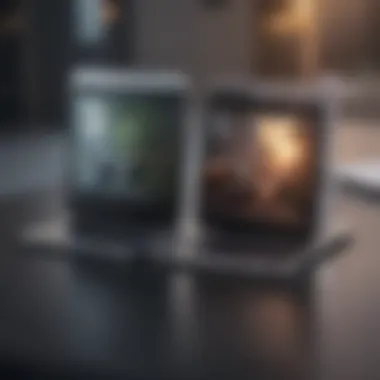

- Use Case: Determine what you'll primarily use the device for. Is it gaming, photography, or professional tasks? This helps narrow down the options.
- Size and Portability: Do you prefer a larger screen for content consumption, or is a compact device more suited to your on-the-go lifestyle?
- Budget: Apple products are known for their premium pricing. It’s wise to set a budget and see which devices provide the features you need without breaking the bank.
Moreover, visiting an Apple Store or an authorized reseller can be helpful. Hands-on experience often reveals various nuances that specifications alone cannot convey.
Understanding Hardware Specifications
When diving into hardware specifications, it’s not just about numbers or fancy jargon. It represents a device's capabilities and overall performance. Understanding these specifications can make a world of difference when transitioning from Android to Apple.
Some key specifications to pay attention to include:
- Processor: Apple’s A-series chips, such as the A15 Bionic, are known for their speed and efficiency. A robust processor significantly affects your device's overall responsiveness.
- Storage Options: Depending on your needs, you’ll want to consider how much internal storage is necessary. Apple doesn’t provide expandable storage, so choose wisely based on your usage habits.
- Battery Life: Apple's devices often boast impressive battery life, but it's worth checking reviews to see real-world performance.
"The differences in technical specs can alter user experience in profound ways."
If you're uncertain about the terminology, it might also be beneficial to look at beginner-friendly resources or community forums. These platforms offer valuable insight from actual users that can help demystify technical jargon and provide honest assessments.
In concluding this segment, researching device options should not be rushed. Given the substantial investment involved, understanding not just what’s available but also the trade-offs you might face will empower you to make an informed decision.
Preparing for the Transition
Switching from Android to Apple isn’t just a simple swap of devices. It's a shift in how one interacts with technology, and preparing for it is crucial for a smooth transition. Understanding what’s at stake during this transition can significantly enhance the user’s experience and mitigate frustration. Here’s why preparing is not just vital, but also beneficial.
- Anticipating Changes in User Interface: Apple’s iOS operates differently from Android. Knowing this ahead of time allows users to familiarize themselves with the new layout and functionality. It’s like stepping into a new house – the better prepared you are, the more at home you’ll feel.
- Data Security and Backup: Before you dive in, ensuring data safety is paramount. This means taking a closer look at what data you need from your Android before letting that go.
- Creating an Account with Apple: Preparation extends beyond the device; it's about setting up the Apple environment you'll be engaging with. An Apple ID will be your key to more features and services.
- Understanding Ecosystem Integration: Getting acquainted with how Apple devices sync together can open new doors for productivity and leisure alike. For instance, know how iCloud ties into your experience.
- Time Investment: Finally, getting ready means setting aside time to adjust to your new phone and its settings, apps, and features. This may seem arduous but putting in the effort pays off in ease later.
Backing Up Data on Android
Backing up your data on Android is a critical step in ensuring that nothing gets lost in the shuffle. It can feel overwhelming, but a little preparation goes a long way. Before you initiate the move to Apple, consider these essential steps:
- Begin by verifying that your data is safe. Most Android devices come with built-in backup options. It’s worth taking a glance under Settings > System > Backup to see what’s includd in your backup plan.
- Expand your safeguarding horizon by using services like Google Drive, where you can save crucial files, documents, and photos. This is not just effective but also a way to free up space on your old device.
- For those old-school enthusiasts, a manual approach may work better. Connecting your device to a computer can allow for files to be dragged and dropped easily. It can remind you of simpler times when file transfers were straightforward.
Once you have everything saved, breathe easy knowing you’re set to move on upward.
Creating an Apple
Creating an Apple ID is the linchpin in the transition to Apple. Think of it as your ticket into an exclusive club. Without it, long-term enjoyment of your device can feel like trying to swim without water. Here’s how to navigate that process smoothly:
- Visit the Apple ID Website or On Device: You can create one through the Apple website or directly from your Apple device when you first turn it on. It’s pretty user-friendly, even for those who might feel a bit tech-challenged.
- Enter Basic Information: This phase includes providing a valid email address, password, and a few security questions. Don’t rush through it, as it’s important to choose something memorable but secure.
- Verify Your Info: Apple will send you a verification email. Go ahead and click that link to validate your account. This step is necessary for unlocking the full potential of your Apple experience.
- Understand iCloud Options: Once set up, take time to familiarize yourself with iCloud. This cloud service is pretty handy, offering sychronization across devices, seamless backups, and space for your precious memories.
Important Note: Make sure to enable two-factor authentication to beef up your account security. With more devices and data linked to your Apple ID, protecting it should be a high priority.
Transferring Data
When switching from Android to Apple devices, one of the most critical steps involves transferring data. This process determines how smoothly you can make the transition and settle into the new system. The data transfer involves various elements such as contacts, photos, messages, and app data. Many users underestimate the importance of this step, thinking it can be done later or that everything will automatically align. However, a well-planned approach can save you time, enhance your experience, and prevent potential frustrations.
Some of the key benefits of transferring data effectively include:
- Preserved Memories: Your photos and videos are often irreplaceable. Ensuring these files make it to your new device means you can continue enjoying those memories without scrambling later on.
- Efficient Communication: Keeping your contacts organized is essential for easy communication. Missing contacts can lead to unnecessary complications.
- Consistency: With your app data transferred, you keep your workflow uninterrupted.
- Reduced Learning Curve: Familiar content on your new device reduces the chances of getting lost in a new interface.
Before diving into the technicalities, it’s advisable to assess exactly what you need to transfer. Clarifying needs upfront can streamline the entire process and make it less daunting.
Exploring Migration Assistant
Migration Assistant is an Apple tool that streamlines the data transfer process. It provides a simple interface that guides users through each step, making migrating from Android an easier endeavor. To use this tool, both devices need to be ready. Here’s a brief overview of how it works:
- Download the App: Install the Move to iOS app on your Android device from the Google Play Store.
- Connect: You’ll need both devices connected to Wi-Fi. Use the Apple device setup to prompt the transfer process.
- Follow On-Screen Instructions: The app provides clear instructions to help you select what to transfer, such as contacts, message history, photos, videos, and more.
- Finish Up: After the transfer, your Apple device will restart and have all your selected data ready for use.
This method is efficient and minimizes the chances of losing critical information during the transition. While the Migration Assistant is reliable, some users prefer manual options for their tailored needs.
Manual Data Transfer Options
If Migration Assistant does not suit your preferences, consider manual data transfer options. This approach can be beneficial if you want to meticulously select what you move. Here are some ways to do this:
- Contacts: Use Google account synchronization, if your contacts are saved there, or export them to a VCF file and import it into the Apple Contacts app.
- Photos and Videos: You can manually upload your media to a computer and then sync it to the Apple device via iTunes or Finder. Alternatively, you can use cloud services like Google Drive or Dropbox for easier access.
- Messages: While transferring text messages can be trickier, using SMS Backup apps or just recording important chats to save for later is advisable.
- Apps: Reinstalling apps may be the most effective route. Download them from the App Store since many app IDs may differ between Android and iOS.
By taking the time to manually transfer your information, you not only ensure that you keep what’s necessary but also eliminate the overload of data on your new device. Sometimes less is more, especially when adjusting to a new ecosystem.
Adjusting to the New Interface


Switching to a new operating system always comes with its own set of challenges. For those moving from Android to Apple, understanding the nuances of the iOS interface is crucial. The shift isn't just about a new device; it’s about embracing a fundamentally different ecosystem.
In this segment, we delve into the key aspects of iOS that users should familiarize themselves with. Firstly, simplicity and intuitiveness often characterize iOS, with a focus on user-centric design. Unlike Android's more open-ended customization options, iOS offers a more streamlined experience. This doesn’t mean it lacks flexibility, but the approach differs, guiding users toward efficiency rather than endless configuration.
Another vital point is the gesture controls. For instance, navigating the home screen or multitasking on iOS relies heavily on swipes and taps. Understanding these gestures can markedly enhance the user experience, making navigation faster and more intuitive.
Moreover, iOS is known for its smooth integration with other Apple products. Users who own multiple devices might find syncing data across platforms—like iPhone, iPad, and Mac— a seamless process. Features like Handoff enable you to start a task on one device and continue it on another. This interconnectedness often leads to a richer and more cohesive experience.
There are also differences in settings and app management. In iOS, users might find the settings organized differently than on Android. Familiarizing yourself with the layout will help in adjusting to app permissions, notifications, and privacy settings—elements that are crucial for personalizing your device according to your needs.
Understanding iOS Features
Diving into the specific features of iOS will illuminate the advantages this operating system has to offer. Widgets are more prominent in iOS 14 and above, allowing users to arrange information according to their priorities on their home screen. This integration fosters a more tailored experience, letting you access your most-used info quickly.
Siri, Apple’s voice assistant, provides an alternate way to interact with your device, capable of handling a wide array of tasks, from setting reminders to controlling smart home devices. Apple continuously improves Siri's functionality, making it a robust tool for users.
Additionally, privacy and security settings on iOS are often highlighted as best in class. Apple makes it a point to inform users regarding app access to sensitive data. When a new app is granted access to your location or contacts, you’ll receive a clear prompt detailing what information is being shared and why.
Navigating Apple’s App Store
Once your device is comfortably set up, navigating the App Store becomes your next task. The App Store offers a user-friendly layout, organizing apps into categories and providing thorough descriptions and reviews. It's noteworthy that the quality control of apps on iOS is generally stringent, ensuring a level of reliability that may be less common on Android platforms.
• Search Functionality: The search bar allows you to find apps efficiently, while suggested apps based on usage patterns can also help you discover new tools that fit your workflow or interests. • Updates and Subscriptions: Keeping your apps updated is a straightforward affair. The App Store sends notifications for pending updates, making it easy to maintain security and functionality.
It's essential to note that some apps may have paid versions or subscription models that differ from their Android counterparts. Careful consideration of the value provided by these apps can help you make informed decisions.
Addressing Common Concerns
Transitioning from Android to Apple can stir up a cocktail of emotions, ranging from excitement to anxiety. It’s perfectly normal to have some nagging doubts. Addressing these common concerns is crucial as it helps users calmly navigate their way through potential pitfalls and misunderstandings associated with the switch. Knowing what to expect can fill in a lot of gaps, making the overall shift smoother. Whether it’s about compatibility, pricing, or the learning curve, understanding these aspects enhances user confidence.
Compatibility with Existing Apps
One of the first worries for many is how their favorite applications will function in the new ecosystem. In the Android world, we often find a smorgasbord of apps that cater to just about every need. However, the Apple App Store has its own set of offerings and some apps might not be available or may not carry over seamlessly. Here are a few points to consider:
- Research First: Before making the leap, it’s a good practice to look up crucial apps you frequently use. The App Store is relatively robust, and many popular applications are designed for both platforms. Third-party apps like Spotify or WhatsApp usually have very similar functionality.
- Alternatives Exist: In instances where an app is unavailable, there’s often a comparable alternative. The App Store is filled with options, ensuring you’re not left high and dry.
- In-App Purchases: Take note of any in-app purchases you’ve made in Android apps. Unfortunately, you often will need to repurchase or start from scratch when switching devices.
It's wise to have a backup plan ready in case some favorite tools won't go the distance.
Understanding Price Differences
When it comes down to dollars and cents, Apple has a reputation for not being the budget-friendly option. Understanding the pricing landscape is vital. Here are some elements to keep in mind:
- Initial Investment: Typically, iPhones are priced higher than many Android counterparts. It’s worth pointing out that while you may initially frown at the price tags, many Apple devices tend to maintain their value better over time, which can be considered an upside when reselling.
- Ongoing Costs: Look into accessories and ecosystem services that Apple offers. Things like AppleCare, iCloud subscriptions, and premium apps can add up. Evaluating these costs ahead of time can help to stave off unwelcome surprises later.
- Cost of Switching: Consider the other costs associated with switching. This includes accessories like adapters or new chargers. Apple has made strides in universal compatibility, but checking before you leap is always wise.
As you digest this information, it can be helpful to create a simple budget spreadsheet. This will not only keep things organized but also minimize any last-minute costs.
"Preparation is the key to success."
In short, while some concerns about switching from Android to Apple are valid, many are manageable with a little preparation and foresight. With the vast resources at hand—both community-driven forums and Apple’s own support—you can arm yourself with everything needed for a smooth transition.
Seeking Support and Resources
As users embark on the journey from Android to Apple, the importance of seeking support and resources cannot be overstated. Transitioning to a new system can often feel like learning a new language; one that comes with its own set of rules, functionalities, and quirks. Having access to the right support can greatly simplify this process, reducing frustration and enhancing the overall experience. This section will delve into two vital aspects of support: Apple’s official channels and community-driven resources. Both can be pivotal in navigating this transition successfully.
Utilizing Apple’s Support Channels
Apple provides a robust array of support channels tailored to assist those making the shift from Android devices. The significance of these channels lies in their comprehensive nature, covering everything from quick troubleshooting to in-depth guidance on device features. Users can access assistance through several means:
- Apple Support App: This app allows users to get help with their Apple devices directly from their iPhone or iPad. It's user-friendly and provides personalized solutions based on the specific device.
- Website Resources: The official Apple Support website offers articles and how-tos on nearly every topic imaginable, from setting up new devices to managing accounts. Users can easily find information tailored to their particular concerns.
- Telephone Support: For those who prefer a one-on-one approach, calling Apple Support can be invaluable. Trained specialists can provide real-time assistance and answers to lingering questions.
"Navigating a new operating system is less daunting with the right support channels at your disposal."
By familiarizing oneself with these resources early on, Apple users can mitigate common pitfalls associated with the transition. It's crucial to remember that leveraging Apple’s support can often lead to quicker resolutions of issues, which is especially beneficial for new users.
Exploring Community Forums and Guides
While the official Apple channels provide structured support, community forums and user-generated guides play a significant role as well. Engaging with other users not only fosters a sense of community but also often reveals insights that formal resources may overlook. Here are a few notable elements of relying on the community:


- Reddit Communities: Subreddits such as r/apple or r/iPhone contain a wealth of shared experiences, advice, and tips from seasoned users. Engaging in these forums can surface innovative solutions and recommendations tailored to newcomers.
- Facebook Groups: Many users find value in joining dedicated Apple groups on Facebook. These communities often share practical tips and tricks, recommendations for apps, and assist with common issues encountered during the transition.
- YouTube Tutorials: Visual learners may benefit from watching tutorial videos on platforms like YouTube. These can provide step-by-step guidance on processes ranging from data transfer to customizing settings, making complex topics more easily digestible.
The real strength of community forums lies in their diversity. Different users bring various perspectives based on their unique experiences. This can help in addressing concerns that might arise at unexpected times during the transition. Through these interactions, new Apple users can cultivate a network of support and gain confidence in their new environment.
Building an Apple-centric Toolkit
When transitioning from Android to Apple devices, establishing an Apple-centric toolkit becomes crucial. This toolkit encompasses not only the devices themselves but also a range of accessories and applications tailored to enhance your experience with iOS. With Apple's emphasis on a cohesive ecosystem, the right tools and apps can significantly improve usability and convenience.
Creating this toolkit is about recognizing the unique offerings that Apple has and how they can fit into your daily routine. In the Apple ecosystem, different devices and software often work in harmony, allowing for a smoother workflow and better integration of personal and professional tasks.
Recommended Accessories and Add-ons
When you shift to Apple products, investing in specific accessories can enhance functionality and convenience. Here are some must-have items:
- AirPods: These wireless earbuds provide seamless connectivity with your Apple devices for music and calls. The automatic pairing and intuitive touch controls make them user-friendly.
- Apple Watch: A health-centric device that not only tracks fitness but also integrates beautifully with the iPhone. From notifications to apple pay, it elevates the user experience by keeping everything at your wrist.
- Lightning to USB Adapter: This small but mighty tool allows you to easily transfer data and connect various devices. It can be a game-changer when you find yourself needing to connect to something on the fly.
- iCloud Storage: While not a physical add-on, investing in additional iCloud storage can help you store and backup your essential data easily, making your transition smoother.
"Selecting the right accessories is like assembling a toolbox; it equips you to handle the tasks at hand with finesse and efficiency."
App Recommendations for New Users
Apart from accessories, familiarizing yourself with the right applications is vital. Here’s a list of must-have apps to kickstart your journey:
- iMessage: This chat platform lets you send texts, photos, and videos to other Apple users free of charge. It syncs seamlessly across all your devices.
- Pages and Keynote: If you are used to Google Docs or Microsoft Office, transitioning to Apple's native apps can be a pleasant surprise. They are highly intuitive and offer a great array of features for document creation and presentations.
- Notability: Whether you're a student or a professional, this app allows you to take notes effectively, annotate documents, and even record lectures all in one place.
- Google Drive or Dropbox: While many new users might prefer Apple’s cloud services, having access to these applications can ease the transition, especially if you still work with Android users.
By gathering the right tools and applications, you pave the way for a smoother switch. Embracing what Apple offers through an Apple-centric toolkit allows you not only to adapt efficiently but also to enjoy the enhanced functionalities that come with their devices.
Embracing Apple’s Philosophy
Shifting from Android to Apple goes beyond just exchanging phones; it can reflect a change in how you perceive technology and design. The essence of Apple’s philosophy emphasizes simplicity, user experience, and an ecosystem that seamlessly ties products and services together. Recognizing these principles can make your transition smoother and more rewarding. Here’s why embracing Apple’s philosophy is vital during this switch.
Understanding the subtle yet powerful tenets that Apple stands by is crucial. The company is known for its meticulous attention to detail, focusing on creating devices that not only perform well but are also aesthetically pleasing. With Apple, each device works cohesively with their operating system, leading to a more intuitive user experience. This becomes apparent through features like Handoff, which allows you to start a task on your iPhone and seamlessly continue on your Mac.
Identifying the Brand’s Values
Apple values innovation, privacy, and sustainability. This company believes in pushing the boundaries of technology while ensuring user privacy is protected. A good example of this is their ongoing commitment to data encryption and user-controlled privacy settings. This focus on safeguarding customer information signifies a shift from the often murky waters of data handling seen in many Android devices.
Moreover, you might notice that Apple promotes a sustainable approach by designing products meant to last, minimizing e-waste. By understanding these values, you can appreciate not only the devices themselves but also what the brand represents.
Aligning Personal Usage with Apple's Vision
As you dive deeper into your new Apple experience, it’s important to reflect on how your everyday tech use aligns with Apple’s vision. For instance, services like iCloud sync seamlessly across devices, allowing your on-the-go workfiles, photos, and documents to be available anywhere, anytime. This integration can enhance productivity and collaboration, making it easier to share and access what you need.
However, not everyone utilizes technology in the same manner. Consider what aspects of Apple’s ecosystem can enhance your lifestyle. Do you often find yourself needing to share large files? The AirDrop feature might be a game-changer for you. If you prioritize privacy, features like Sign in with Apple could revolutionize how you engage with apps and services.
"When you buy an Apple product, you aren't just buying a gadget; you're buying into a way of thinking about technology and its role in your life."
It’s essential to find harmony between your personal habits and what Apple offers. Identifying the overlap can ease your adjustment period, making the transition feel less daunting and more like a natural evolution of your tech journey. As you marry your daily activities with the capabilities offered by Apple, you may find yourself appreciating the cohesive design philosophy that threads through all products, setting a foundation for a more fulfilling user experience.
In summary, embracing Apple’s philosophy entails understanding its values and aligning personal usage with this technological vision. Doing so will not only enhance your individual experience with their devices but will also foster a deeper connection with the tech you use every day.
Reflecting on the Experience
Transitioning from Android to Apple is not just a change of device; it’s a journey that can bring about significant transformation in how one interacts with technology. Reflecting on the experience of this switch is crucial for understanding its full impact, both immediate and long term. It encourages users to thoughtfully analyze what they’ve learned through the transition, how they’ve adapted, and the ways in which their new ecosystem enhances or changes their daily routines.
Taking the time to reflect allows individuals to appreciate the nuances of the Apple ecosystem, revealing unique functionalities they may not have initially considered. Beyond just technical skills, this introspection fosters a deeper comprehension of personal preferences and needs as a user. Consequently, it equips them to navigate future technological changes more adeptly.
Additionally, reflecting on user experiences can unearth valuable insights for others contemplating the switch. Personal stories often resonate deeply, providing relatable touchpoints that can guide new users through similar challenges. Sharing these experiences in forums or with friends can cultivate a community of support, making the transition smoother for future Apple adopters.
"Reflection is the lamp of the heart; it illuminates the shadows of our past experiences, guiding us toward wiser decisions in the future."
New Insights and Knowledge
Upon switching to an Apple device, users often encounter a slew of insights that broaden their understanding of mobile technology. These insights typically span across various components such as functionality, app integration, and ecosystem connectivity. For many, the most pronounced realization is how seamlessly Apple devices work together. For instance, using an iPhone alongside a MacBook and an iPad opens a realm of possibilities with Handoff, AirDrop, and iCloud.
Such interconnectedness does not just make tasks easier; it also informs users about the importance of maintaining a consistent digital environment. The concept of continuity becomes a game-changer, encouraging users to utilize various devices interchangeably without missing a beat. These insights lead to a renewed appreciation for the design and engineering that go hand in hand to create an ecosystem where every piece fits perfectly.
Furthermore, the transition reveals real-time user benefits, such as privacy features embedded within Apple's interface and the stringent security protocols that a lot of Android users might have overlooked. New users might find that understanding Apple’s privacy policies and how they affect everyday use can significantly enhance their data security awareness, a crucial aspect in today's digital age.
Evaluating the Change Over Time
Assessing the impacts of switching from Android to Apple is essential in grappling with what this change signifies over an extended period. Initially, the new interface and functionalities may feel unfamiliar, sparking frustration or hesitation in adapting. However, as time progresses, many users find that these initial bumps in the road lead to a richer experience with technology. The more they use their Apple devices, the more intuitive they become in navigating iOS and utilizing the full suite of features.
Over the months, individuals might notice improvements in productivity, due in part to Apple’s ecosystem encouraging organization and integration. For example, users may come to depend more on the Notes or Reminders app, both of which work fluidly across devices, leading to better task and time management. With consistent use, they might start recognizing patterns in their habits, leveraging the technology to prompt healthier interactions with their devices.
In the grander scheme, evaluating the change over time compels users to measure satisfaction not only through functionality but also through aspects like when to upgrade their devices or reassess their subscription services. It also leads to a deeper understanding of personal values in technology, guiding future purchases or potential switches back or forth between systems. By looking back at their trajectory, users tend to become more informed and decisive the next time they decide to embrace a new tech frontier.



