Exploring the Notebook iPad App: A Comprehensive Guide
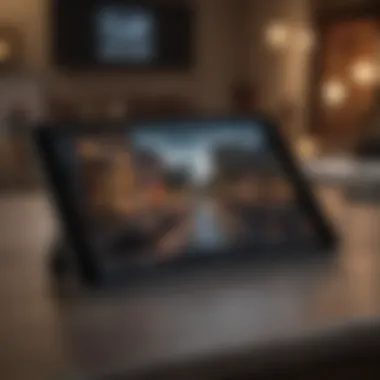

Intro
The Notebook iPad app has quickly gained traction among those who seek an effective digital note-taking solution. Designed specifically for the iPad platform, it integrates seamlessly with Apple's ecosystem, delivering a user-friendly experience and a host of features tailored for productivity. This article will present a thorough analysis of the app, covering everything from overall design to user feedback. It aims to provide tech enthusiasts and Apple product users with insights that could potentially enhance their note-taking practices.
Product Overview
The Notebook iPad app is a robust tool designed to streamline the process of note-taking and organization. It offers several key features that cater to both casual users and professionals alike.
Among these features are the ability to create multiple notebooks, categorize notes, and utilize a variety of writing tools such as pen, highlighter, and text input. The app supports multimedia, allowing users to incorporate images, audio recordings, or web clippings. This enhances the value of notes beyond mere text.
In terms of specifications, the app is optimized for the latest iPad models and regularly receives updates for compatibility with newer versions of iOS. Its design follows Apple's aesthetic principles, providing a clean, intuitive interface that facilitates efficient note-taking.
The Notebook app's pricing is notably competitive, especially when compared to similar apps. In the landscape of note-taking applications, it positions itself as a viable alternative to options like Notability and GoodNotes, offering a balance of features and ease of use.
Performance and User Experience
When evaluating performance, the Notebook iPad app stands out in several areas. Its speed during operations is commendable, even when multitasking. It efficiently manages large notes without lag, an essential aspect for users who rely on the app for extensive documentation. Battery life is also optimized; long usage sessions are possible without significant drain.
The user interface reflects a thoughtful design that prioritizes ease of use. Users report that navigating through notebooks and organizing notes is straightforward. Feedback frequently points towards the seamless integration of gestures, making the overall experience fluid and engaging. Many users appreciate the customizable settings, allowing them to tailor the app according to their preferences.
Design and Build Quality
Aesthetically, the Notebook iPad app embraces minimalist design principles. The layout is uncluttered, focusing on core functionalities.
The choice of colors and typography enhances readability while being visually appealing.
Material-wise, the app relies on iPad's build quality rather than its own physical materials. Feedback indicates that its design is both practical and attractive, appealing to users who value aesthetics alongside functionality.
Software and Updates
The Notebook iPad app is regularly updated, ensuring compatibility with the latest iOS features. These updates include new functionalities and bug fixes that keep the app running smoothly.
Compatibility is extensive, with prior versions maintaining functionality and new features added consistently. The app also provides various user customization options, allowing individuals to adjust settings to fit their workflow better.
Price and Value Proposition
The price of the Notebook iPad app is positioned competitively within the market. Different pricing structures exist, catering to both casual users and those seeking more advanced functionalities.
When assessing its value for money, most users find that the features outweigh the cost, especially when compared to similar applications like OneNote or Evernote.
Prelims to the Notebook iPad App
In today’s digital landscape, note-taking applications play a crucial role for both professionals and students. The Notebook iPad app offers an array of features tailored to enhance productivity and streamline the process of capturing thoughts and ideas. Understanding this app's functionalities is fundamental for users seeking to optimize their note-taking strategies.
The Notebook app is designed with a specific focus on usability and flexibility. It allows users to combine various forms of notes, be it written, audio, or even images, resulting in a rich and cohesive note-taking experience. This fusion of formats caters to diverse user preferences, enabling them to tailor their note-taking approach according to their unique needs.
Key Elements of the Notebook iPad App
Within this article, we will explore the primary advantages of utilizing the Notebook iPad app. The user-friendly interface simplifies navigation, while its organizational tools facilitate easy access to notes. As productivity becomes increasingly important in our fast-paced world, the app’s capabilities assist users in managing information effectively.
Benefits of the Notebook iPad App
- Enhanced productivity: Users can manage projects and tasks more efficiently.
- Multimedia integration: The ability to integrate images and audio files allows for comprehensive notes.
- Cloud syncing: Ensures that users always have access to their notes across different devices.
By delving into the various aspects of the Notebook iPad app, we aim to provide a thorough understanding that empowers users to make informed decisions. The app’s flexibility and range of functionalities suggest an opportunity for users to enhance their daily productivity, whether for personal projects or academic requirements.
"Understanding how to leverage the Notebook iPad app can lead to significant improvements in note management and overall efficiency."
This comprehensive guide will examine the app's key features, installation processes, and comparative analyses with other note-taking applications. In summation, the introductory overview sets the stage for a deeper exploration of the Notebook iPad app, illuminating its relevance in today’s technology-centric workflow.
Key Features of the Notebook App
The Notebook iPad app distinguishes itself with a range of features designed to enhance the user experience. Understanding these key elements is vital for anyone looking to maximize their productivity and efficiency in note-taking. This section will discuss several core functionalities of the Notebook app and how they cater to different user needs.
User-Friendly Interface
The Notebook app is designed with a clear focus on usability. Its user-friendly interface is intuitive, minimizing the learning curve. Users can navigate the app comfortably, finding features with ease. Icons are well-labeled and functions are organized in a logical manner.


The layout is visually appealing, which adds to the overall experience. This aspect is particularly crucial for users who may not be very tech-savvy. A simple and clear interface means less distraction and more focus on what matters: taking notes effectively.
Text and Voice Notes
One of the standout features of the Notebook app is its ability to handle both text and voice notes. This dual functionality allows users to choose the best method of recording information based on their situation. For instance, during lectures or meetings, voice recording can capture the nuances of discussion that might be missed in written notes.
On the other hand, text notes allow users to compile their thoughts in a structured format. Users can switch between modes seamlessly. The app also supports text formatting options, enhancing the overall clarity and organization of written content. This versatility is essential for diverse users.
Organizational Tools
Keeping notes organized is crucial for productivity. The Notebook app offers several organizational tools that help users manage their notes easily. Users can create notebooks to categorize different subjects or projects. Additionally, tags can be applied, making it easier to search and retrieve specific notes later.
Another notable feature is the ability to create to-do lists and reminders directly within the app. This integration encourages users to not only take notes but also to act on them. Having everything in one app helps in maintaining focus and streamlining workflows.
Multimedia Integration
In today’s multi-sensory learning environment, the ability to integrate various forms of media within notes is a significant advantage. The Notebook app allows users to include images, document files, and web links alongside their text and audio notes. This integration enriches the note-taking process, offering a more comprehensive view of topics.
For example, students can include relevant diagrams with their lecture notes or professionals can attach project documents. This comprehensive approach supports various learning styles and enhances retention of information.
Cloud Syncing Capabilities
The Notebook app provides cloud syncing capabilities, ensuring that notes are accessible across multiple devices. This feature is vital for users who switch between an iPad, iPhone, or even a Mac computer. Changes made on one device are reflected in real-time on others, ensuring consistency.
Additionally, the app allows users to back up their notes securely. Cloud storage minimizes the risk of losing vital information and offers peace of mind. Keeping notes synced enhances flexibility in how and where users work, accommodating a modern, mobile lifestyle.
Installation and Setup Process
The installation and setup process of the Notebook iPad app is critical for ensuring optimal usability. This phase lays the groundwork for all subsequent interactions with the app. A smooth installation not only enhances user experience but also encourages frequent engagement with the app’s features. Understanding how to properly set up the app enables users to leverage its full potential right from the start. Users benefit from unlocking essential functionality without frustration or setbacks that often arise from improper configurations.
Downloading from the App Store
To begin, downloading the Notebook app from the App Store is a straightforward task. Open the App Store on your iPad and type "Notebook" into the search bar. You should find the app listed prominently. Once you locate it, tap the download button. Depending on your internet connection, the download should finish in a matter of moments. If you have any issues, consider checking your connectivity or restarting the App Store.
Initial Configuration
After downloading, open the app. The initial configuration prompts the user to set preferences and permissions. For instance, you might be asked if you want to receive notifications about updates or reminders. It is essential to take note of these settings since they can maximize your app experience. You should also sign in using your Apple ID to enable cloud syncing and access your notes across multiple devices. If you skip signing in, you may limit the app's potential, especially the ability to backup or share content seamlessly.
Navigating the Main Dashboard
Once configured, the main dashboard serves as your command center. It displays all your notebooks, notes, and organizational tools. Familiarizing yourself with this layout is crucial. At the top, you will see options like creating a new note or folder. The interface is split into sections for ease, allowing you to quickly switch between notebooks. Icons are intuitive, and tapping any section should feel fluid.
Utilize the search function at the top to find notes quickly. Alternatively, you can browse through categories. The dashboard typically provides previews of recently accessed notes, which is helpful for returning to your work without hassle. All these functionalities combine to create a user-friendly experience that supports productivity.
Remember: The setup process may seem tedious, but it is necessary for a seamless experience with the Notebook app. Assess your settings thoroughly to ensure everything aligns with your preferences.
Enhanced Productivity with Notebook
In today's fast-paced world, enhancing productivity is not just a preference; it's a necessity. The Notebook iPad app stands out as a valuable tool for users wanting to streamline their workflow. By organizing notes effectively, setting reminders, and integrating multimedia, it allows users to manage tasks efficiently. Moreover, the user-friendly interface designed specifically for the iPad contributes to a more cohesive experience, reducing the learning curve and enabling users to focus on their work rather than how to use the app itself.
Effective Task Management
Task management is at the heart of productivity. With the Notebook app, users can create customized lists for various projects and tasks. The ability to organize notes based on priority or category is vital for keeping track of deadlines and deliverables. Users can easily create checklists, which they can tick off as they progress. This visual representation of completed tasks fosters a sense of achievement and encourages further productivity.
To maximize this feature, users can utilize tags. Tags help categorize notes by theme or project, enabling quick access later. For example, tagging notes related to a specific project allows users to find relevant information quickly without sifting through unrelated content.
Additionally, the reminder feature allows users to set notifications for tasks. This ensures that important deadlines are not overlooked.
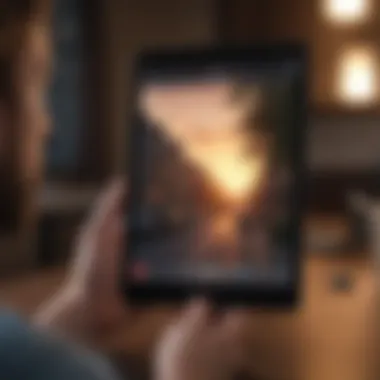

- Effective task management is crucial for minimizing distractions and keeping focus on what matters most.
Integration with Other Apps
In an ecosystem as interconnected as Apple’s, integrating various applications enhances the overall productivity experience. Notebook does not work in isolation; it can link with other apps like Google Drive, Dropbox, and Evernote. Users can import notes and files from these applications directly into Notebook, thus maintaining a seamless workflow.
Moreover, with the integration of Calendar apps, users can bring in events or deadlines directly into their notes, providing a holistic view of their schedules. Links to documents and resources can be embedded within notes, ensuring that all necessary information is at hand without switching between several apps.
This interconnectedness transforms how users manage their tasks and projects. Instead of navigating through multiple platforms, users can centralize their resources within the Notebook app, saving time and reducing frustration.
By leveraging these integration capabilities, users can tailor their productivity tools to meet their unique needs, ensuring that every note, task, and resource is easily accessible.
In summary, the Notebook iPad app goes beyond basic note-taking functionalities. It offers tools and integrations designed to enhance productivity, making it an essential application for anyone seeking to optimize their digital workflow.
Comparative Analysis with Other Note-Taking Apps
In the competitive landscape of note-taking applications, understanding how the Notebook iPad app stands alongside alternatives is crucial. A comparative analysis allows users to discern unique attributes and functionalities, helping in making informed decisions. It highlights not only the strengths of the Notebook app but also contextualizes its limitations when juxtaposed with other popular applications.
Versus Apple Notes
Apple Notes is often considered a formidable competitor to Notebook. The former is integrated deeply into the Apple ecosystem, allowing seamless synchronization across devices. Apple Notes offers quick access and is user-friendly. It includes features like basic text formatting, checklists, and drawing options.
However, Notebook provides enhanced organizational tools. Users can create notebooks, tags, and color-coded notes. This level of categorization goes beyond the relatively simple structure of Apple Notes. Additionally, Notebook supports multimedia elements, enabling richer note-taking experiences. While Apple Notes may serve casual users well, users needing advanced features may find Notebook more satisfying.
Versus Notability
Notability is aimed explicitly at those who take handwritten notes or annotate PDF documents. It excels in audio note-taking, capturing audio while you write. However, its subscription model may deter some users.
Notebook, in contrast, offers a more versatile approach. It combines typed, voice, and handwritten notes in one unified interface. The lack of a restrictive subscription model makes Notebook appealing for users seeking flexibility. Moreover, Notebook’s organizational capabilities can provide a streamlined user experience compared to Notability's more specialized offerings.
Versus Evernote
Evernote is known for its robust organizational features and extensive integration with other platforms. It excels in web clipping and offers a comprehensive search tool that can identify text within images. However, users often report a cumbersome interface and a learning curve that may not appeal to everyone.
In contrast, Notebook aims to balance functionality with simplicity. While it may lack some deep integrations that Evernote offers, it provides users with a straightforward and efficient note-taking process. Users who prioritize ease of use without sacrificing essential features may find Notebook to be a more suitable option.
In a market crowded with options, comparative analysis not only aids in understanding differences but can also enhance user productivity by enabling informed choices regarding tools that best fit individual workflows.
By examining other applications in relation to the Notebook iPad app, users can appreciate what various tools bring to the table and decide which best meets their unique needs. This analysis fosters a comprehensive understanding of productivity tools, enabling tech enthusiasts and Apple users to choose wisely.
User Experience and Feedback
User experience is crucial when it comes to any application. For the Notebook iPad app, feedback from users provides insight into both the functionality and satisfaction levels. Understanding user experiences can guide prospective users in their decision-making process while also informing developers on areas for improvement.
A positive user experience often leads to higher engagement and better retention rates. When users find the app easy to navigate, aesthetically pleasing, and efficient in their tasks, they are more likely to incorporate it into their daily routines. Likewise, negative experiences or challenges can shed light on critical pain points that need addressing.
Positive User Experiences
Many users have expressed satisfaction with the Notebook app's clean design. The layout is intuitive, allowing for a smooth interaction without steep learning curves. Users appreciate the ability to easily organize notes into different folders or categories, which supports effective information retrieval. This organizational capability can be invaluable during busy periods, such as when studying for exams or preparing for meetings.
Another notable positive aspect is the seamless integration of multimedia elements. Users often mention how they can include images, sketches, or audio recordings directly within their notes. This flexibility appeals to diverse learning preferences and makes the note-taking process more dynamic.
The supportive community is also a highlight. Many users share their experiences and tips on platforms such as Reddit and Facebook. This fosters a sense of belonging and offers additional resources for enhancing productivity with the app. Such active discussions illustrate that user feedback extends beyond individual experiences into community learning.
Challenges and Critiques
Despite its strengths, some challenges with the Notebook iPad app have been highlighted by users. One commonly noted issue is the occasional lag when dealing with particularly large or complex note files. This can disrupt workflow and lead to frustration, especially for heavy users.
Critiques also emerge regarding syncing issues. Users have reported instances where notes do not sync correctly across devices. This inconsistency can impede the seamless experience that many users expect, particularly when working on collaborative projects or switching between devices.


Some users feel that the pricing model could be more flexible. While the app offers both free and paid versions, the limitations of the free version might not meet everyone's needs. A few users would prefer more options tailored to different usage levels, enabling them to choose a pricing plan that reflects their specific needs.
"User feedback is not just a metric; it’s a roadmap for improvement and understanding what customers truly want."
Pricing Structure and Value Assessment
Understanding the pricing structure of the Notebook iPad app is crucial for prospective users. This section discusses the different versions available, their associated costs, and how these factors contribute to the app's overall value. Even though numerous note-taking apps exist, the decision of which to invest in may often hinge on the pricing and perceived value of features offered.
Free vs. Paid Versions
The Notebook app offers both free and paid versions, catering to a diverse user base. The free version provides basic functionalities, allowing users to create and organize notes efficiently. However, it comes with limitations, especially in features like cloud storage and advanced organizational tools. Such constraints might hinder users who require more from their note-taking app.
On the other hand, the paid version unlocks enhanced functionalities, such as:
- Increased storage capacity that supports larger files and extensive note collections.
- Advanced organizational options, aiding in better categorization and easier access to information.
- Priority customer support, ensuring that any issues are resolved promptly.
Users must evaluate whether the additional features justify the expense. For many, the investment in the paid version results in improved workflow and productivity, proving beneficial in the long run.
Potential Return on Investment
Investing in the paid version of the Notebook app can yield a notable return in terms of efficiency and productivity gains. Users who take their note-taking seriously, such as students, professionals, and researchers, may find that the time saved through enhanced features far outweighs the cost.
Consider the following aspects when assessing return:
- Time savings through improved organization. Users can locate notes faster, reducing wasted time.
- Enhanced collaboration features allow for seamless sharing and collaboration, beneficial for team projects or study groups.
- The quality of documentation one can maintain through multimedia notes and effective tagging can lead to better performance in professional and academic settings.
In summary, while the free version may suffice for casual users, those who invest in the paid version often find that it significantly enhances their overall experience and productivity.
"The right tools can make a big difference in how effectively we manage our tasks and information."
By assessing both pricing structures and potential returns, users can make informed decisions about which version aligns best with their needs.
Future of Notebook Apps on iPad
The future of notebook applications on the iPad presents an exciting landscape for users seeking improved functionality and versatility. As technology evolves, the expectations for such apps increase. Users desire more than just simple note-taking capabilities. They seek sophisticated features that enhance their overall productivity and streamline their workflows. This section addresses the significance of advancements in note-taking technology and how these developments cater to user needs.
Trends in Note-Taking Technology
Note-taking technology is continuously evolving. Innovations such as artificial intelligence and cloud integration are shaping how users interact with their notes. Here are some notable trends:
- AI Integration: Advanced algorithms can analyze user habits and suggest relevant notes or create summaries, which helps in quick retrieval of information.
- Enhanced Collaboration: More apps are offering collaborative features, allowing multiple users to edit and annotate in real-time. This is particularly useful in educational and professional environments.
- Cross-Platform Functionality: The desire for seamless usage across devices drives developers to create cross-platform compatibility. Users can access notes from their iPad, iPhone, or even desktop without losing formatting or data.
- Smart Organizing Features: Automatic tagging, categorization, and search functionalities improve how users manage their notes, making it easier to find information quickly.
These trends indicate a shift towards not just utility, but enhanced user experience. The focus is on making note-taking more intuitive and integrated within daily tasks.
User Needs and Evolving Features
As user needs grow more complex, developers of notebook apps must adapt. Several key factors shape the evolution of these features:
- Increased Demand for Customization: Users often prefer to tailor their experience. The ability to customize layouts, themes, and functionalities is becoming essential.
- Mobile-Friendly Interfaces: With more users relying on tablets for work, a responsive design that translates well to the iPad is necessary. The user-friendly interface enhances accessibility and ease-of-use.
- Emphasis on Security: Data privacy is a concern. Users look for applications that offer robust security features, such as end-to-end encryption and secure cloud storage options.
- Integration with Other Tools: Users expect notebook apps to work well with task managers, calendars, and other productivity tools. This integration leads to a more efficient workflow.
"The adaptability of notebook apps to meet evolving user needs is crucial for their relevance in a competitive market."
Closure
The conclusion serves as a critical component of any comprehensive guide, summarizing insights and perspectives developed throughout the discussion. In the context of the Notebook iPad app, it is important to reflect on how the app enhances note-taking effectiveness. The functionality and usability examined earlier highlight why this software stands out among competitors.
One vital aspect is the multifaceted organizational tools it offers. By enabling users to categorize notes in various formats—text, audio, and multimedia—the Notebook app creates an environment conducive to efficient information retrieval. This benefit is particularly important for professionals and students who manage large quantities of data.
Moreover, the integration capability with other applications is noteworthy. Seamless synchronization with other tools streamlines workflows, promoting a higher level of productivity.
Additionally, user feedback illustrates practical experiences, revealing both advantages and challenges. Understanding these perspectives allows potential users to make informed decisions regarding the app's applicability to their specific needs.
In the evolving landscape of digital note-taking, the Notebook iPad app indicates a forward-thinking approach. As technology progresses, users' requirements are also changing. Continuous enhancements are likely to play a role in maintaining relevance and functionality.
Ultimately, this article underscores not just the features of the Notebook iPad app, but also the implications of these features in real-world applications. This insight is invaluable for tech enthusiasts and Apple product users looking to make data capture a more effective and enjoyable process.



