Parallels vs Fusion: A Comprehensive Analysis


Intro
Virtualization software has become essential for users seeking to maximize their productivity and utility on Apple devices. Parallels and Fusion stand out as two leading options in this domain. Both have unique strengths and serve slightly different user needs. Users can run different operating systems and software seamlessly alongside macOS. This capability fosters a diverse technological environment, catering to developers, designers, and everyday users.
In this analysis, we will explore the intricate distinctions and functionalities of Parallels and Fusion. The goal is to empower users with comprehensive knowledge, enabling them to choose the virtualization solution that best suits their requirements. We will delve into features, performance, use cases, and other critical aspects that help differentiate these two products.
Prelude to Virtualization Software
Virtualization software is a critical component for users seeking to maximize the utility of their computing environments. This technology allows multiple operating systems to run on a single physical machine. As more professionals and everyday users recognize the need to access different platforms, the relevance of virtualization becomes evident. In the ecosystem of Apple users, choosing the right virtualization software can enhance productivity, encourage flexible workflows, and facilitate seamless integration of applications across diverse systems.
Understanding virtualization requires an exploration of its core principles and applications. For users who rely on Windows applications but prefer macOS, or for developers testing cross-platform functionalities, virtualization serves as a bridge, effectively allowing different systems to coexist. With the rapid advancements in technology, individuals and businesses are continuously evaluating their needs for efficient software solutions. These considerations will be explored in depth throughout this analysis of Parallels and Fusion.
Defining Virtualization
At its simplest, virtualization refers to the creation of a virtual version of something, typically hardware or software. In computing, it is the process of running multiple operating systems on a single physical machine through specialized software. This software creates a virtual hardware environment, enabling the installation and execution of guest operating systems without the need for separate physical machines.
Virtualization technology can take various forms, such as software-based solutions that run on top of existing operating systems or hardware-assisted virtualization that leverages the processor's capabilities. The final outcome allows users to run different OS instances, manage resources efficiently, and isolate system environments for development and testing.
Importance for Apple Users
For Apple users, virtualization is particularly crucial for several reasons. First, many industries require the use of applications that only run on Windows. Virtualization eliminates the need for multiple devices or a complete switch to a different operating system, offering flexibility in accessing necessary tools.
Second, virtualization assists developers by providing environments for testing software across different platforms. This capability ensures that applications function smoothly on various systems, which enhances software quality and user experience.
Additionally, as businesses and professionals integrate cloud solutions, virtualization allows easier management of complex IT infrastructures. This capability leads to improved resource allocation and continuity in operations.
In summary, virtualization software plays a vital role in enhancing productivity, facilitating seamless operations, and providing necessary flexibility for Apple users. The following sections will further evaluate specific virtualization solutions, focusing primarily on Parallels and Fusion. This analysis aims to guide users in selecting the best tool suited to their needs.
Overview of Parallels
Parallels is a prominent virtualization platform specifically designed for users within the Apple ecosystem. This section will dissect its unique characteristics, benefits, and considerations that make it stand out as a competitive option. Understanding Parallels is essential for anyone looking to maximize their productivity while using various operating systems on a Mac. Its capacity to run Windows applications seamlessly on macOS is noteworthy. This feature alone garners attention, allowing users to access essential software without the hassles of dual-boot arrangements.
History and Development
Parallels has evolved significantly since its inception in 2006. Initially focusing on delivering a dual-boot experience, it rapidly transitioned to pioneering a more user-friendly virtualization approach. The development of Parallels Desktop introduced a robust and flexible solution. Over the years, software updates have continually enhanced its functionality, providing better integration with macOS and improving performance metrics. Understanding this development trajectory is vital to grasping how Parallel stands in the current market context.
Core Features
Seamless Integration
Seamless integration is a standout aspect of Parallels. This feature ensures that Windows applications function as if they are native to macOS. Users can run programs side by side without the need to manage separate environments. Such functionality is appealing to professionals who require frequent interactions between both operating systems. It is not just about convenience; it enhances productivity levels.
One unique feature here is the ability to copy and paste data across systems easily. For instance, a user can copy text from a Windows application and paste it directly into a macOS app. However, seamless integration does come with its limitations. Sometimes, performance may lag when dealing with resource-heavy applications.
Performance Efficiency
Performance efficiency is another pillar of Parallels. The software generally allocates system resources intelligently, ensuring that both the host and guest operating systems run smoothly. Utilizing features like dynamically adjusting RAM according to the usage needs ensures that memory allocation supports demanding applications effectively. Users report satisfactory performance even during heavy multitasking.
This feature of Parallels makes it a viable choice for those who need reliable performance. Although performance efficiency is generally well-received, it requires users to understand how to optimally configure their settings for the best results. Users may need to experiment with resource settings to find the right balance for their specific needs.
User Experience
User experience is crucial in the realm of virtualization software, and Parallels offers a well-designed interface that is intuitive. The setup process is relatively easy, targeting both novice and advanced users. This accessibility combined with a polished aesthetic forms a positive user experience.
Parallels consistently updates its user interface in response to user feedback, increasing its appeal. However, this focus can sometimes overwhelm users unfamiliar with extensive customization options. By offering a range of tools and features, Parallels caters to various skill levels but also risks complicating things for some users.
In summary, Parallels shines in areas like seamless integration, performance efficiency, and user experience, making it a comprehensive platform for users looking to navigate multiple operating systems effectively. Understanding these features allows consumers to make informed choices about whether Parallels aligns with their virtualization needs.
Overview of Fusion
The significance of understanding Fusion in this article lies in its role as a premier choice for virtualization among Apple users. As a response to growing demand for seamless integration of Windows applications on macOS, Fusion stands out for its sophisticated architecture and versatile approach. Its development history reveals substantial innovations that cater to both novice and advanced users. By exploring this profound virtualization software, readers can better assess how it stacks against Parallels, particularly in regards to core features and usability.
History and Development
Fusion originated from VMware's vision to enhance the virtualization space. First released in 2007, its continuous evolution has been marked by the incremental introduction of features that emphasize stability and functionality. Over the years, it has adapted to changing technology trends such as cloud computing and mobile device integration. Today, VMware Fusion supports the latest operating systems while providing a reliable platform for developers and IT professionals.
Understanding its historical context is essential to appreciate how Fusion now serves as more than just a virtualization tool—it is a comprehensive solution that also includes advanced capabilities like snapshots and shared folders.
Core Features
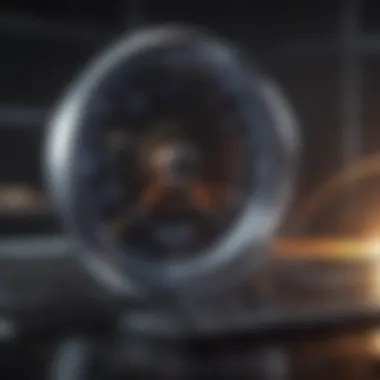

Cross-Platform Capabilities
A standout aspect of Fusion is its cross-platform capabilities. This feature allows the software to run various guest operating systems on macOS effectively. Users can run Windows, Linux, and even older versions of macOS without significant impact on performance.
Its most notable benefit is the ability to utilize different software environments on a single device without restarting the machine. This flexibility makes Fusion a highly sought-after solution for many users, particularly software developers who need to test applications across types of operating systems.
Some unique features within this realm include easy switching between virtual machines and the ability to drag and drop files across different environments. However, these conveniences may cause some users to experience higher resource consumption, especially if running multiple virtual machines simultaneously.
Advanced Settings
Another important aspect of Fusion lies in its advanced settings, which provide users with granular control over their virtual environments. This feature is tailored for users who require specific configurations for network settings, hardware resources, and system preferences.
One key characteristic of these settings is their versatility. For example, users can manually allocate RAM or CPU cores to a virtual machine, optimizing performance based on unique needs. This is especially beneficial for tasks requiring heavy processing power, such as software development or graphic design.
A notable unique feature includes the ability to customize the virtual networking environment, allowing configurations such as NAT or bridged connections. On the downside, the complexity of options can overwhelm beginners, deterring some users from fully exploiting Fusion’s capabilities.
User Interface
The user interface in Fusion has evolved to embody simplicity and efficiency. Its clean layout enhances ease of use, making the software accessible even to those less experienced in virtualization. Users appreciate the intuitive design, which includes straightforward navigation between virtual machines and easily manageable preferences.
One of the key characteristics is the visual representation of running virtual machines, which allows users to quickly identify and interact with each environment. This feature supports productivity by minimizing the time spent navigating menus.
However, while many users praise its aesthetics and functionality, some advanced users may find it lacks the depth of customization they desire. Despite this limitation, Fusion's user interface remains a highlight, facilitating a smooth user experience that resonates well with both casual and professional users.
Performance Comparison
Assessing the performance of virtualization software is crucial for users who depend on effective resource utilization and compatibility. Differences in performance can significantly impact productivity and user experience. This section will delve into three core aspects: resource management, system compatibility, and speed metrics. Understanding these components will help users navigate the strengths and weaknesses of both Parallels and Fusion, leading to more informed choices tailored to their specific needs.
Resource Management
Effective resource management is a fundamental aspect of virtualization software. Parallels and Fusion utilize various techniques to allocate system resources efficiently.
- Parallels Desktop typically integrates closely with macOS to optimize CPU and memory usage. This means that it can dynamically adjust the resources allocated to various virtual machines based on their current usage. Additionally, it implements features like smart resource allocation, which allows users to run resource-intensive applications smoother without noticeable hiccups in performance.
- On the other hand, VMware Fusion offers a different approach, with more granular control over hardware settings. Users have the ability to fine-tune resource assignments for virtual machines, allowing for a customized experience based on individual needs. This aspect may appeal more to seasoned users who want to maximize their setups.
Both software options allow users to monitor resources, but the effectiveness can vary depending on the specific needs and set up of the user.
System Compatibility
System compatibility remains a significant factor when evaluating virtualization software. Users must consider not only the host operating system but also the guest systems they intend to run.
- Parallels excels in integrating with the Apple ecosystem. It supports Windows, Linux, and other systems efficiently, allowing seamless transfers and file sharing between Mac and guest operating systems. It also features a Coherence mode, whereby users can run Windows applications side-by-side with macOS applications without needing to switch constantly between environments.
- Fusion, meanwhile, proudly supports a broader range of guest operating systems. This is ideal for users who may work in diverse environments, such as testing with various versions of Windows or needing to run Linux distributions. Fusion’s classic mode provides robust options for more complex setups, making it easy to run legacy software.
The choice between Parallels and Fusion in terms of system compatibility could hinge on the user's particular needs, especially if they require extensive cross-platform functionality.
Speed Metrics
Measuring speed metrics is essential when comparing the performance of virtualization software. This includes boot times, application launch speeds, and general responsiveness.
- In general, Parallels has garnered a reputation for faster boot times and quicker application launches. This can translate to a more efficient workflow, especially for users who often switch between multiple environments. Many users appreciate how quickly they can get a virtual machine up and running, as well as the minimal lag when accessing applications.
- Fusion, while occasionally slower in terms of boot time, often compensates with stability during prolonged tasks. Users frequently report that once an environment is loaded, it remains exceptionally responsive with consistent speeds throughout extended use. It can handle larger workloads effectively as well, making it suitable for intensive tasks.
"The decision on virtualization software can heavily depend on actual performance benchmarks. Users must weigh their needs against the metrics provided by both Parallels and Fusion."
User Interface Assessment
The user interface (UI) is a vital aspect of any software, especially virtualization tools like Parallels and Fusion. A well-thought-out UI enhances usability, streamlines workflow, and improves productivity for the user. In this assessment, we will explore the design philosophies of both Parallels and Fusion, focusing on how effectively each application meets the needs of Apple users. Understanding UI is essential since, in many cases, it can dictate the ease of learning and the overall satisfaction associated with the software.
Design Philosophy of Parallels
Parallels places a strong emphasis on a clean and intuitive interface. Its design philosophy centers around seamless integration within the macOS environment. Users can easily switch between Windows and macOS applications without feeling a significant paradigm shift.
Key aspects of Parallels’ UI include:
- Familiarity: The interface is structured to mirror common macOS features, which allows users to acclimatize quickly.
- Customization: Users can personalize the layout according to their preferences, enabling a tailored experience that caters to individual workflows.
- Simplification: Parallels streamlines complex tasks into simpler processes, which helps in reducing the cognitive load on users.
"The interface is not just about aesthetics; it's about enhancing productivity through intuitive design."
This approach benefits professionals who require efficiency and speed in their tasks. Therefore, Parallels' design philosophy significantly contributes to its reputation as a user-friendly virtualization tool, making it a popular choice among users who prioritize an accessible and effective interface.
Design Philosophy of Fusion
Fusion, by contrast, adopts a more robust and feature-rich interface that caters to advanced users. Its design philosophy focuses on flexibility and control, providing users with in-depth functionalities.
Considerations in Fusion's UI include:


- Advanced Settings: The interface offers numerous options for technical configurations, appealing to users who wish to maximize their control over the virtualization environment.
- Detailed Visuals: Fusion incorporates detailed visuals for monitoring system performance and resource allocation, allowing users to optimize their setups as needed.
- Responsive Navigation: It provides a smooth experience when navigating through various menus and features, despite its complexity.
This approach might be overwhelming for casual users but proves beneficial for professionals who require thorough tools for their tasks. Fusion’s distinct focus on an advanced interface positions it as a powerful alternative for those who are willing to invest time in utilizing its extensive capabilities.
Unique Features and Functionalities
Evaluating the unique features and functionalities of Parallels and Fusion is crucial for anyone considering virtualization software. Each has distinctive capabilities that cater to different user needs and preferences, particularly within the Apple ecosystem. Understanding these differences can influence decision-making significantly, especially for users with specific requirements like integration, flexibility, and performance.
Parallels Unique Offerings
Parallels stands out with several unique offerings that enhance its appeal to users. One of its most notable features is Coherence Mode. This functionality allows users to run Windows applications alongside macOS applications in a seamless environment. With Coherence, Windows programs appear like native macOS apps, making it easier to switch between them. This is particularly beneficial for professionals who rely on specific Windows applications but prefer the macOS platform for overall work.
Another significant advantage of Parallels is its performance optimization for gaming. It supports DirectX and OpenGL, providing a suitable framework for running graphics-intensive applications. Users can enjoy better graphics rendering and frame rates, which is a necessary aspect for gamers or graphics designers.
Parallels also offers one-click configuration to set up virtual machines, which simplifies the initial installation process. This feature minimizes the technical barriers for less experienced users, allowing them to dive into virtualization without extensive prior knowledge. Overall, these offerings demonstrate Parallels' focus on user experience and its commitment to bridging the gap between macOS and Windows environments.
Fusion's Distinct Advantages
On the other hand, Fusion provides its own set of distinct advantages that cater to a different demographic. One standout feature is its robust support for multiple operating systems. Fusion allows users to run multiple variants of Linux, Windows, and more, which is highly beneficial for developers and IT professionals. This capability offers flexibility, enabling the testing of applications in various environments without needing separate physical devices.
Fusion's snapshot functionality is another key feature. Users can create snapshots of their virtual machines at different points in time, providing the ability to revert to previous states quickly. This is crucial for developers who may need to test different configurations or troubleshoot issues without risk to the current setup.
The user interface of Fusion is also notable. It provides a clean and organized layout that facilitates easy navigation and management of virtual machines. This practicality can be appealing to more advanced users who prioritize control and customization.
Ultimately, the unique functionalities present in both Parallels and Fusion highlight their tailored approaches to virtualization. These characteristics make each software option better suited for different user needs, reinforcing the importance of understanding their offerings before making a choice.
Pricing Structure
Understanding the pricing structure of Parallels and Fusion is crucial for users who seek to integrate virtualization solutions into their Apple ecosystem. The financial aspect often influences the choice between these two options. Users should consider not just the initial cost but also any recurring fees, upgrades, and support services.
A clear pricing model helps potential buyers discern their long-term investment. It reveals how features correlate with costs while allowing users to gauge the value proposition of each software. In addition, understanding the licensing options plays a vital role in evaluating which virtualization tool aligns best with professional or casual use.
Parallels Licensing Options
Parallels offers various licensing models aimed at different user needs. The main options include:
- Standard Edition: This usually involves a one-time payment, granting lifetime access to the core features. However, users must pay for major version upgrades, which may occur annually or biannually.
- Pro Edition: Designed for professionals, this tier features additional tools and capabilities. It typically comes with a subscription model that provides access to the latest features and priority support.
- Business Edition: Tailored for teams and organizations, this version includes centralized management and deployment features. It is generally offered on a subscription basis as well, focused on scalability and more comprehensive support.
Users should evaluate their specific needs before selecting a licensing model, as the choice between one-time payment and subscription can significantly impact usage and cost effectiveness.
Fusion Licensing Options
Fusion presents its own licensing schemes, catering to different segments, such as individual users and businesses. The key licensing options are:
- Fusion Standard: This version typically requires a one-time purchase and includes access to many essential features, making it suitable for casual users and small businesses.
- Fusion Pro: This edition, like Parallels' Pro version, operates on a subscription basis and offers advanced features suited for professional users. The subscription includes updates and technical support.
- Enterprise Support: Fusion aims at large organizations, bundling extensive support and advanced management features. This option is generally subscription-based and allows for comprehensive solutions across multiple instances of Fusion.
In summary, both Parallels and Fusion have tailored their pricing structures to fit various user profiles. Each option reflects a complex balance of features, benefits, and financial commitments that users must weigh carefully before making a decision.
Ideal Use Cases
Understanding the ideal use cases for virtualizaton software like Parallels and Fusion is crucial for users looking to enhance their productivity and optimize their workflows. The selection of software can depend on several factors including performance needs, cost considerations, and specific professional or personal requirements. Each software offers distinct advantages that cater to different types of users, making it essential to evaluate how each can fit into various scenarios.
Professional Applications
For professionals, especially in technical fields, the choice between Parallels and Fusion often hinges on the precise requirements of their work. Parallels is often favored by those who frequently use Windows applications in a Mac environment. It allows seamless integration, enabling users to run Windows software directly alongside macOS applications without rebooting.
Some of the key advantages for professionals include:
- Software Compatibility: Parallels supports a broad range of Windows applications, making it ideal for those who rely on specialized software.
- Performance: Users often report that Parallels provides higher performance metrics when running demanding applications, such as architectural or engineering programs.
- Collaboration: Built-in tools allow for easy sharing of files and resources between Windows and macOS, enhancing collaborative work.
On the other hand, Fusion is recognized for its advanced features that cater to developers and IT professionals. With options for creating multiple virtual machines and customizable resource allocation, Fusion is suited for testing, development, and deployment.
Advantages for professionals using Fusion include:
- Advanced Features: Fusion provides an array of advanced settings for managing virtual machines, useful for testing different OS configurations.
- Snapshots: The ability to take snapshots enables users to save the state of a virtual machine, which aids in development and testing efforts.
- Cross-Platform Integration: Ideal for those who need to test applications across different systems, Fusion excels in delivering a versatile environment for developers.
Casual User Scenarios


For casual users, the decision between Parallels and Fusion often revolves around the simplicity and ease of use. Casual users typically do not require the extensive features that professionals might need, but they do appreciate a user-friendly interface that delivers reliability without complications.
Parallels shines in this segment due to its reputation for ease of use and quick setup. Some benefits include:
- User-Friendly Interface: Parallels offers a more intuitive experience for beginners who might not have extensive technical knowledge.
- Instant Access to Windows: Users can run Windows applications directly, which is especially helpful for individuals who only occasionally need to access Windows software.
Conversely, Fusion can also appeal to moderate users who may have specific, niche needs. It offers solid performance while allowing casual users to explore more technical functionalities without overwhelming them.
Key points include:
- Learning Curve: While it may require a bit of learning, Fusion’s features can be useful for those wanting to advance their understanding of virtualization.
- Cost-Effectiveness: Often priced lower than Parallels, Fusion can attract users looking for a budget-friendly solution.
Deciding between these two solutions largely depends on individual use cases. > Most users will find that aligning their choice with their specific workflows and needs will yield the best results. A clear understanding of how each software can be applied practically provides the tools necessary to make an informed decision.
Future Outlook for Virtualization
The landscape of virtualization software is evolving rapidly. As organizations strive for efficiency and flexibility, virtualization continues to emerge as a quintessential tool for both professional and casual users. Understanding the future of virtualization is crucial for those considering tools like Parallels and Fusion.
This section delves into emerging trends and technological advances that hold the potential to redefine how users interact with virtualization environments. These insights will benefit tech enthusiasts by providing them a glimpse into what to expect, alongside informing decision-making processes regarding software investments.
Emerging Trends in Virtualization
Several trends are shaping the future of virtualization. One notable trend is the increasing adoption of cloud-based virtualization services. Users are shifting focus towards solutions that offer more flexibility and scalability. These services allow for easier management of resources, reducing the reliance on physical hardware.
Moreover, hybrid cloud environments are gaining traction. They combine public cloud services with private infrastructure, providing users with the agility to optimize costs and performance.
In addition to cloud solutions, containerization is transforming software deployment. Tools like Docker enable users to run applications in isolated environments, providing significant efficiency and reducing conflicts. This trend appeals to developers and IT departments looking for streamlined processes.
Also notable is the rise of artificial intelligence in virtualization management. AI algorithms can optimize resource allocation and predict system failures, enhancing overall system performance. This intelligence-driven approach aims to minimize downtime and improve user experiences.
Key trends to watch include:
- Cloud-based virtualization
- Hybrid cloud environments
- Containerization technologies
- AI and automation
Technological Advances to Watch
As virtualization evolves, several technological advances merit close attention. One crucial advancement comes in the form of improved hardware compatibility. More devices are now optimized for virtualization, which enhances performance and broadens the range of systems that can be virtualized.
Another key area is the development of virtualization management tools. These tools simplify the management of multiple virtual machines, offering centralized control for IT administrators. Enhanced dashboards and analytics capabilities make monitoring and optimizing resources more intuitive.
In terms of user experience, enhanced security measures are paramount. Modern virtualization platforms are incorporating advanced security protocols to protect against increasingly sophisticated cyber threats. Users can expect features like improved encryption, advanced firewalls, and better compliance with data regulations.
The integration of edge computing with virtualization is still another notable advance. This allows for processing data closer to the source, reducing latency and improving performance for real-time applications. As businesses increasingly rely on real-time data, edge computing with virtualization solutions offers significant advantages.
Key advancements to monitor are:
- Improved hardware compatibility
- Enhanced virtualization management tools
- Advanced security features
- Integration of edge computing
"The future of virtualization is not just in software; it’s about how we leverage technology to create novel solutions for complex challenges."
The evolution of virtualization continues, with trends and technological advances that shape future environments. Keeping track of these developments provides a clearer understanding of how to best use Parallels or Fusion for optimal results.
As such, users are encouraged to stay informed and adapt as new possibilities unveil themselves.
Epilogue: Choosing the Right Virtualization Tool
Selecting the appropriate virtualization software is crucial for users within the Apple ecosystem. The decision can significantly affect productivity, efficiency, and overall user experience. Parallels and Fusion are both robust options, each offering unique capabilities that cater to different needs and preferences.
It is important to weigh the specific features that align with the tasks at hand. For professionals, the seamless integration and performance efficiency provided by Parallels might be particularly valuable. On the other hand, if you value advanced settings and cross-platform capabilities, Fusion might emerge as the better choice. Understanding these distinctions helps in making an informed decision.
Moreover, users should reflect on their usage patterns. Casual users may find comfort in a more straightforward setup, which often leads them to prefer the user-friendly interface of Parallels. Conversely, tech enthusiasts who seek extensive customization may lean toward Fusion.
"Choosing the right virtualization tool not only enhances work efficiency but also aligns with individual user needs."
A thorough assessment of performance metrics, interface design, and the unique offerings of each software will guide users in their selection.
Key Takeaways
- Software Compatibility: Parallels excels in seamless integration with macOS, while Fusion is robust in supporting various operating systems.
- User Experience: Parallels generally provides a more intuitive interface for casual users compared to the more complex setup of Fusion.
- Performance: Parallels typically delivers superior speed and resource management, making it suitable for heavy users. Fusion shines for those needing detailed settings and configurations.
- Licensing Cost: Each software offers different pricing structures that cater to diverse budgets and needs.
Final Recommendations
Ultimately, the decision hinges on personal requirements and preferences. For individuals heavily reliant on Windows applications while using a Mac, Parallels might be the ideal choice due to its user-friendly features and effective performance. Those who prioritize flexibility, such as developers or IT professionals, should consider Fusion for its advanced capabilities and better support for various configurations.
Engaging with trial versions may also be beneficial. Testing each software in real-world scenarios allows users to assess firsthand which tool complements their workflow best.
In summary, taking the time to analyze both options ensures a tailored virtualization experience, enhancing productivity and satisfaction in the long term.



