A Parent's Guide to iPad Parental Controls
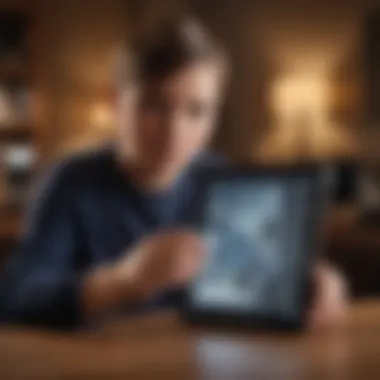

Intro
In today’s digital age, safeguarding children from the vast, often unpredictable online landscape poses a significant challenge for parents. As technology evolves, so does the content and interactions kids may encounter. iPads have become popular devices among young users, providing access to a myriad of educational resources, games, and social media platforms. Thus, ensuring that these devices are utilized in a safe and responsible manner is paramount for caregivers.
This guide aims to delineate the intricacies involved in establishing parental controls on iPads. By dissecting each feature and functionality woven into the fabric of iOS, parents can better manage usage while fostering a secure digital environment conducive to learning and creativity.
Product Overview
Apple’s iPad, revered for its sleek design and robust performance, serves as a multifunctional tool for both leisure and education. It offers an engaging platform for children to explore while also providing parents with necessary tools to maintain oversight. Here are a few key aspects:
- Overview of the Apple Product: The iPad utilizes Apple's iOS, a user-friendly operating system that frequently receives updates and enhancements. Its versatility is reflected in its capability to support various applications catering to diverse interests.
- Key Features and Specifications: iPads come equipped with Retina displays, advanced processors, and a longevity of battery life, making them prime devices for interactive usage. Moreover, features like Screen Time provide valuable insights into application usage and daily limits.
- Comparison with Previous Models: As newer iPads are released, they typically incorporate improved processing power, enhanced graphics, and better camera quality. The advent of iPad Air and iPad Pro models has further widened the appeal, accommodating users looking for both performance and functionality.
Performance and User Experience
Examining the performance and user experience of the iPad reveals a device that can handle tasks smoothly, even when juggling multiple applications simultaneously. Review feedback often highlights:
- Performance Analysis: The iPad’s A-series chips deliver commendable speed and efficiency. Thanks to its solid multitasking capabilities, children can seamlessly switch between educational applications and games without a hitch.
- User Interface and Ease of Use: The intuitive nature of Apple's interface tends to be a hit with users of all ages. Navigating through apps or settings becomes second nature, facilitating a straightforward setup process for parents.
- User Experience Feedback and Opinions: Many adults term the iPad as a "gateway tablet," appreciating how it fosters a digital literacy among kids while still allowing for parental guidance.
Design and Build Quality
The physical attributes of the iPad cannot be overlooked. Its design marries functionality with aesthetics:
- Design Elements and Aesthetics: The minimalist look, with a sleek aluminum casing and vibrant display, appeals to both children and adults. The light weight of most models enhances portability, making it easy for kids to handle.
- Materials Used in Construction: Apple prides itself on utilizing premium materials, ensuring durability. Scratches on the screen or casing can usually be minimized with standard care.
- Durability and Build Quality Assessments: Although robust, the iPad can be delicate. Investing in a heavy-duty case is advantageous for younger users to mitigate accidental drops or spills.
Software and Updates
The dynamic nature of software sets Apple apart from competitors:
- Operating System Features and Updates: iPads regularly receive updates that introduce new functionalities and security improvements, keeping the device current and safe.
- App Compatibility and Availability: The iOS environment boasts an expansive ecosystem, providing children access to educational apps, video platforms, and creative tools tailored to their age.
- User Customization Options: Parents have the flexibility to customize settings according to their child's needs, making it easier to monitor and restrict certain activities.
Price and Value Proposition
Understanding the financial aspect helps parents make informed decisions:
- Price Point and Variants Available: iPads range in price depending on specifications and capabilities. Variants such as standard iPads, Air, and Pro models cater to different budgets and requirements.
- Value for Money Assessment: Given their versatility and longevity, many users perceive iPads as worthwhile investments. Educational usage often justifies the initial outlay.
- Comparison with Similar Products in the Market: While numerous tablets exist, few match the iPad's blend of accessibility, performance, and ongoing support, further solidifying its reputation.
Overall, understanding the facets of the iPad enhances the parental control experience, empowering caregivers to maintain a balanced approach to technology use.
Understanding Parental Control
In today’s rapidly evolving digital landscape, implementing parental controls has become not just beneficial but crucial. With children having access to a myriad of online data and platforms, these controls serve as a safety net, shielding young users from potential threats that loom in virtual spaces. Parents often feel overwhelmed by the pace of technological advancements, and parental controls are a way to regain some semblance of control over what their children can access.
Definition and Purpose
Parental control refers to various tools and features that allow guardians to manage a child’s interaction with technology, specifically concerning online content. These systems aren't a one-size-fits-all solution; they offer a spectrum of options that can adapt to the varying needs of different families. The main purpose is to provide adults with the ability to restrict or monitor access to specific content, apps, and functions on devices, like the iPad.
A definitive component of parental controls is the ability to block explicit content. This includes filtering out specific websites and apps that may pose risks, directing children toward resources that are age-appropriate. Furthermore, these controls often encompass time limits on device usage. This setting can help ensure that kids are not spending excessive hours glued to screens, promoting healthier habits in their daily routines.
"Parental controls are like a digital guardian angel, keeping watch over children's online activities to ensure their safety."
Importance in the Digital Age
In the digital age, the importance of parental controls cannot be overstated. We live in a time when even the tiniest of toddlers can effortlessly navigate through an iPad, which can lead to exposure to content that is often not suitable for their age group. The internet is a treasure trove of information but also a breeding ground for inappropriate material, cyberbullying, and unwanted interactions.
Especially now, with the rise of social media, online gaming, and streaming services, children are exposed to more than just educational content. They’re bombarded with advertisements, messages, and people from around the world. Parental controls provide options for nuanced control over various facets of their online experiences. This includes monitoring social interactions on platforms like Facebook or managing time spent on games that may not be healthy for them.
Additionally, parents have the significant responsibility of fostering an environment where their children can learn the benefits of technology while understanding its pitfalls. By implementing parental controls, they can guide their kids toward safe usage patterns, instilling a sense of responsibility about their own digital habits.
Overview of iPad Features
Understanding the range of features available on the iPad is crucial for any parent looking to implement effective parental controls. The iPad is not just a toy; it’s a gateway to a wealth of information, entertainment, and social connection. A clear grasp of its capabilities helps parents navigate the nuances of keeping their children safe online.
Moreover, leveraging iPad features enables a more tailored approach to setting limits and rules that reflect both the needs of the child and the values of the family. It’s not a one-size-fits-all scenario. Each family comes with its unique dynamics, preferences, and technology literacy, making it essential to understand what the iPad offers.
iOS Versions and Updates
Keeping the iPad's operating system up-to-date is step one in maintaining a secure environment. Apple frequently releases new iOS versions that not only enhance the functionality of the device but often introduce refined privacy features and additional parental control options. For instance, newer iOS versions integrated better content filtering, more customizable screen time settings, and enhanced safety protocols designed specifically for children.
Just to illustrate, consider a family where the kids are enthusiastic gamers. With each iOS update, Apple may include new settings that could restrict in-game purchases or block mature-rated games, directly benefiting parents. The simple act of checking for updates regularly can make a world of difference in safety.
Built-in Parental Control Features
The iPad comes loaded with built-in parental control features that empower parents. These tools are essential for ensuring that kids engage with appropriate content. With options like Screen Time, parents can set limits on daily use, restrict access to certain apps, and manage privacy settings across different applications.
Here are some notable features:
- Screen Time Management: This tool gives you a snapshot of how much time your child spends on various apps. You can set daily limits for specific apps, which helps balance recreational activities with responsible usage.
- Content Restrictions: This allows parents to filter explicit content in music, movies, and websites. It’s a must-have for ensuring kids don’t stumble upon inappropriate material.
- App Store Purchase Controls: You can restrict App Store access, thus preventing unauthorized purchases. This goes a long way in managing expenses and controlling exposure to new apps that may not align with parental values.
"Having these built-in tools at your disposal isn’t just about restriction; it’s about fostering a healthy digital environment for your children to learn and grow."
By knowing what features the iPad offers concerning parental control, parents can make informed decisions, protect their children better, and ensure they have a balanced online experience. Therefore, being savvy about iPad features not only aids in safeguarding kids but also helps parents remain involved and engaged in their digital lives.
Accessing Parental Controls
Accessing parental controls on an iPad is not just a checkbox on a to-do list; it’s an essential step in nurturing a child's safe engagement with technology. With children now exposed to various online content, having a structured approach to access these settings is crucial. Understanding how to navigate and set these controls can protect children from inappropriate content, manage their screen time, and foster healthier tech habits.
Navigating Settings
To access the parental controls on the iPad, one must first navigate through the device's settings. This process is relatively straightforward, but there are nuances that can make the experience more efficient.
- Open the Settings App: The hub for all configurations on your iPad.
- Select Screen Time: This feature is where you'll find a wealth of supervision options aimed at enhancing your child's digital experience.
- Enable Screen Time: If it isn't already activated, you can turn it on by tapping the option at the top of the Screen Time menu. You'll also be prompted to create a passcode here, which will be vital for preventing unauthorized changes.
Once you’re in the Screen Time menu, you’ll see multiple options laid out clearly. It’s like having a roadmap to navigate through the digital jungle, allowing for tailored management of usage and restrictions that fits your family's needs.
Identifying Key Options
In the Screen Time settings, several key options will jump out, each serving a unique purpose in parental oversight. Knowing what these options do is like having a toolkit ready for various situations.
- App Limits: This option allows you to impose daily restrictions on specific apps. For example, if your child spends too much time on YouTube or a gaming app, you can set a limit. This can prevent excessive screen time and promote more balanced activities.
- Content Restrictions: Here, parents can filter out explicit content and limit the types of apps that can be downloaded from the App Store. You can also manage rating systems based on age appropriateness, making it smoother for your child to discover suitable content.
- Always Allowed: A section to whitelist certain apps that you feel are essential for communication or education. This offers a layer of flexibility in your child’s digital accessibility.
- Downtime: This feature lets you designate specific hours during which only the apps you permit can be used. This can be particularly useful during homework time or bedtime, encouraging better routine management.
Understanding these key options is critical. Not only do they empower parents to create a safer space for their children, but they also help instill a sense of responsibility and self-regulation in tech usage. By effectively using these features, parents can significantly mitigate risks associated with unrestricted internet engagement.


As technology continues to evolve, being proactive in setting up these controls can lead to a more fulfilling and secure digital journey for both parents and children. With a few clicks and thoughtful choices, navigating this landscape becomes much less daunting.
Setting Up Screen Time
Establishing Screen Time is a cornerstone in fortifying your child's digital safety. With the world at their fingertips, how do you ensure that they’re not drowning in a sea of distractions or inappropriate content? Setting Up Screen Time not only helps manage device usage but also instills a sense of responsibility. It acts as a guide, helping children navigate their online experiences while ensuring they engage with technology in a constructive manner.
The benefits of this feature are vast. By limiting time on specific applications or categorically, you can encourage healthier habits and balance between screen time and other essential aspects of life like outdoor play and family interactions. Additionally, it creates an opportunity to discuss digital etiquette and what constitutes responsible behavior online, laying the groundwork for future mindfulness.
When considering setting up Screen Time, think about the age of your child and their specific usage patterns. Every family is unique, so the limits you set should reflect not just concerns about exposure to certain content, but also your child’s maturity and your overall family values.
Activating Screen Time
To kick off this process, you first need to dive into the settings of the iPad. It’s quite simple and does not require a deep tech background. Here’s how you can activate Screen Time:
- Open Settings: Locate the gear icon on your iPad's home screen and tap it.
- Select Screen Time: Scroll down until you see the Screen Time option and tap on it.
- Click on Turn On Screen Time: A prompt will appear. Tap on it to begin.
- Follow the prompts: The iPad will guide you through the process, providing insightful recommendations tailored to your family's needs.
By activating this feature, you’re one step closer to taking charge of your child’s digital habits. It sets the stage for clearly defined boundaries, ensuring that both you and your child have a mutual understanding of the expectations.
Creating a Screen Time Passcode
Once Screen Time is active, securing it with a passcode is a wise move. This prevents children from altering your settings without consent and safeguards the environment you’re trying to create. Here’s how to establish that essential protection:
- Go back to Screen Time in Settings: You can find it easily in the Settings menu again.
- Tap on Use Screen Time Passcode: This is usually right at the top of the Screen Time menu.
- Set a unique code: Choose a code that the child won’t easily guess. Something personal yet memorable works best.
- Verify your passcode: You’ll need to re-enter it to confirm, ensuring everything is in place.
It's advisable to keep this passcode confidential. It’s that important barrier you’ve erected to maintain order. Without it, your child could simply skip past the limits you’ve carefully thought out. Protecting the structure you’ve built not only helps in managing their current usage but also serves as a preventative measure for the future.
Important: Make sure to remember this passcode. You can always change it, but losing it could complicate things down the line.
App Limits Configuration
When it comes to ensuring kids use their iPads responsibly, App Limits Configuration stands out as a critical feature. This tool allows parents to set daily time constraints for specific applications, curbing excessive screen time and promoting a more balanced digital lifestyle. It’s not just about limiting usage; it’s about nurturing healthy habits. Understanding how to utilize this feature can arm parents with the means to foster better media consumption while encouraging real-life interactions.
Setting Daily Limits
One of the most effective ways to manage app usage is by setting daily limits. This empowers parents to take an active role in their child’s digital experience. To establish these limits, navigate to Settings, select Screen Time, and explore the App Limits option. By choosing specific apps or categories, like Social Networking or Games, parents can determine how long their children can engage with these platforms each day.
Consider the following benefits of setting daily limits:
- Encourage Responsibility: Kids learn to manage their time wisely when they know there’s a clock ticking down on their favorite games.
- Balance Activities: Limiting screen time helps guide children towards various activities, igniting their interest in outdoor play or reading books instead of constantly being glued to a screen.
- Reduce Frustration: Having structured limits mitigates the chances of conflicts when it comes to screen time. Children understand and expect the boundaries.
It’s also worth noting that through the App Limits settings, parents can choose to allow certain app usage simply after the limit has been reached, allowing flexibility for educational purposes.
Managing Specific App Restrictions
While setting overall daily limits is essential, managing specific app restrictions takes parental control to a deeper level. It allows parents to define which applications are truly suitable for their children. This granular control is pivotal for safeguarding children from inappropriate content while enabling them to use beneficial apps like educational tools or creative platforms.
To manage app restrictions, return to the Screen Time section in settings. There, under App Limits, you can select 'Add Limit' to choose specific apps or categories to restrict. Here’s why it matters:
- Customized Filtering: Not all apps are created equal. Control which apps get the green light and which hit the roadblock, making decisions that reflect your parenting style and your child’s maturity level.
- Foster Productive Habits: By restricting access to playful games during certain hours, like study time or bedtime, families can cultivate environments conducive to productivity.
- Enhanced Flexibility: It’s not just about saying no. Parents can allow access during weekends or special occasions, helping to ease tensions when children feel unfairly restricted.
"Managing app restrictions is an art. When parents curate an environment filled with both restrictions and freedoms, it builds trust and communication."
Implementing App Limits Configuration effectively requires attentiveness and a good understanding of your child's habits. This is a give-and-take process, and parents must often adjust and reassess the limits as their child grows. By making these small, but significant changes, parents can go a long way to ensuring a balanced exploration of the vibrant world offered by iPads.
Content Restrictions
In the digital age, content restrictions serve as a linchpin for parents aiming to create a safer space for their children while they navigate online. Every day, children are exposed to a cacophony of information, not all of which is suitable for their development or maturity level. Thus, having robust content controls becomes not just a good idea but a vital necessity.
Implementing content restrictions on an iPad offers a myriad of benefits, such as protecting young minds from harmful material and fostering healthier browsing habits. With evolving technology, children often gain access to devices at younger ages, making it crucial for guardians to take proactive measures. Besides shielding them from inappropriate content, these tools also instill a sense of responsibility and understanding about safe online practices.
Filtering Explicit Content
When it comes to filtering explicit content, the stakes are high. Parents can leverage the built-in tools on the iPad to ensure children are not stumbling upon material that can be unsuitable for their age. Apple's iOS enables parents to easily block adult websites and restrict access to explicit content in various apps. This feature is especially useful since young users can be curious, often exploring areas that can lead them down unintended paths.
Here’s how to set it up:
- Go to Settings.
- Tap on Screen Time.
- Select Content & Privacy Restrictions.
- Tap on Content Restrictions and modify it to block explicit content.
This straightforward process can shield children from unsolicited exposure to violence, graphic images, and other sensitive topics. However, it’s important to routinely check these settings. As children grow, their curiosity levels change, and so should the restrictions. Continuous dialogue with children about what they are accessing online can also help fine-tune these settings over time.
"A stitch in time saves nine. Managing content effectively can preempt larger issues later, so do keep an eye on the specifics."
Guiding App Store Purchases
Another crucial element in content restrictions involves guiding app store purchases. With countless apps available on the App Store, it's easy for children to make impulsive downloads. Setting boundaries in this area is essential to prevent unauthorized purchases and protect them from apps with inappropriate content.
To manage this, parents can disable app installations and deletes through the Content & Privacy Restrictions settings as discussed earlier. In addition, parents can set Ask to Buy from Family Sharing settings. This enables guardians to approve or decline any purchase requests made by their children.
Here’s how to set this up:
- Open Settings.
- Tap your name at the top and select Family Sharing.
- Tap on your child's name and enable Ask to Buy.
This setup not only restricts purchases but also opens lines of communication regarding online spending. Parents can discuss why certain apps may not be suitable, encouraging thoughtful decision-making instead of knee-jerk reactions. This can also lay a foundation for understanding money management in a digital context.
By being diligent about filtering content and guiding app purchases, parents create an environment where kids can safely explore and learn from the digital landscape.
Time Management Tools
In today’s fast-paced world, managing screen time for children on devices like the iPad takes on a level of importance that can’t be ignored. With the vast number of distractions available, parents need effective tools to set boundaries. This is where time management tools come into play. They help to cultivate healthier digital habits by ensuring that children don’t spend excessive time glued to their screens.
These tools enable parents to regulate usage patterns, making sure that digital experiences enhance, rather than hinder, development. Effective time management goes beyond simply restricting usage; it also steers children toward more productive and developmental activities. Moreover, these measures help in instilling discipline and responsibility from a young age, which can extend to other areas of life.
Downtime Settings
One of the most effective features within the iPad’s parental control settings is the Downtime feature. This allows parents to create specific periods during which the device can’t be used for non-approved apps. Setting this feature can be particularly helpful during family meals, study times, or bedtime routines, as it fosters the idea that screen time should not overshadow real-world interactions and responsibilities.
To set it up, navigate to Settings > Screen Time > Downtime. From here, you can select the time frame during which the iPad will restrict access to most apps. Here are some considerations to keep in mind:
- Customizable: You can tailor downtime schedules for different days of the week.
- Flexibility: Adjust the schedule if your family’s routine changes.
- Communication: Explain to your child why the downtime rules are in place. This helps in reinforcing the value of balance in life.
Add Time Requests
Another useful tool offered in iOS according to the Screen Time feature is the ability to add time requests. This comes in handy when children reach their set app limits but feel they need more time for a specific task, like finishing an educational game or researching for a school project. It incorporates a level of responsibility since children must seek permission, allowing for open discussions about time management.


To use this feature, children can send a request to their parents directly from the device when they reach their app limit. This request can be reviewed and approved or denied based on the parent’s discretion. Here are the pros and cons:
- Pros:
- Cons:
- Encourages Responsibility: Kids learn to manage their time and seek approval.
- Parental Insight: It provides an opportunity for parents to understand how their children utilize time and assess if the request is valid.
- Potential for Misuse: Children might request extra time too often, which may require a strategic approach on the part of parents.
- Communication Breakdown: If requests go ignored too frequently, it may lead to frustration.
Communication Safety
Navigating the intricacies of the digital world has become an essential aspect of parenting. In this technology-driven age, communication safety represents a cornerstone of safeguarding children. With the pervasive rise of social media platforms, messaging applications, and online communities, parents need to be savvy about how their young ones interact and communicate with others. Protecting children from potential dangers in this arena is vital to ensuring their overall wellbeing.
A significant element of communication safety revolves around managing who can reach your child. Establishing a balance between granting children some freedom and ensuring their safety can be quite a tightrope walk. It’s crucial, then, for parents to take a proactive stance towards understanding their child’s contacts and the implications those connections may hold.
Managing Contacts
The first step in fostering communication safety is understanding the contacts saved on an iPad. This is particularly important in an age where children may receive messages from unfamiliar sources. Parents should regularly review the contact list, promoting transparency in conversations.
Encouraging open dialogue about whom your child connects with can help ensure they know they can share any concerns without fear of overreaction from parents.
Here are some suggestions to effectively manage contacts:
- Regular Check-ins: Schedule periodic discussions about their contacts, which can keep lines of communication open.
- Teach Recognition: Help them recognize red flags in communication, such as inappropriate messages from unknown contacts.
- Encourage Safe Sharing: Remind kids not to share personal information with contacts they do not know well.
Setting Up Messaging Limits
Along with managing contacts, setting up messaging limits is an effective strategy to enhance communication safety. This enables parents to have a say in how often and with whom their children communicate.
Messaging limits not only help in monitoring your child's activity but also encourage responsible use of messaging platforms. Here’s how to effectively implement messaging limits on an iPad:
- Utilize Screen Time Features: Set specific times when messaging is allowed and when it isn’t. This can promote healthier digital habits.
- Restrict Certain Apps: Limit access to messaging platforms that may not provide sufficient safety protocols.
- Encourage Group Chats: Recommend group chats with known friends rather than one-on-one conversations with unknown individuals.
Remember: Communication settings are about balance. It’s essential to maintain your child’s trust while ensuring they understand the importance of safety in their interactions.
In summary, by prioritizing communication safety through managing contacts and implementing messaging limits, parents can cultivate a safer online environment for their children. This exploration of communication safety elements paves the way for a more comprehensive approach to parenting in the digital realm.
Monitoring Usage Activity
In today’s world, where screens dominate much of daily life, monitoring a child's activity on their iPad is not just beneficial; it's essential. This process isn’t merely about keeping an eye on their digital footprint; it’s a proactive approach to understanding their engagement with technology. Parents can step into their child's online world and gather insights that can guide conversations and decisions about their digital habits. To put it plainly, knowing what your kids are doing with their devices can help create a safer space for them.
When parents utilize the iPad's monitoring features, they not only gain visibility into the apps that their children are using, but also how much time is being spent on each. This detail can provide valuable context. For example, if a child is spending hours on a gaming app, it might be time to discuss balancing screen time with other activities. The goal is to foster an environment where kids feel secure discussing their online experiences, leading to healthier habits and deeper trust.
Additionally, this process plays a significant role in identifying potential issues before they escalate. If children are interacting with apps or content that raises red flags—be it inappropriate material or excessive time spent isolated—monitoring can act as an early warning system. Thus, effective monitoring pivots from mere oversight to nurturing guidance and support.
"Knowledge is power, especially when it comes to safeguarding our children's online experiences."
Understanding Activity Reports
Activity reports provide a detailed breakdown of your child’s usage, offering a window into their digital life. When you look at these reports, you're not just glancing at graphs—you are peering into their preferences, habits, and potential areas of concern.
These reports are typically broken down into various sections, such as:
- Total Screen Time: Insights into daily and weekly usage help you understand patterns over time.
- App Usage: Lists the apps used most frequently and for how long, giving context to the numbers.
- Notifications: An overview of how many notifications were received and interacted with, which can indicate the level of engagement.
Monitoring these reports on a regular basis allows for timely interventions. If a child spends an excessive amount of time on a social media app, parents can discuss the impact of such interactions on their mental well-being. Furthermore, understanding these reports can reveal new interests, guiding parents on how to engage with their children’s interests positively.
Adjusting Controls Based on Insights
After reviewing activity reports, the next step involves adjusting parental controls according to what you’ve learned. This is not a one-and-done situation; it’s an ongoing process that requires a dynamic approach based on your child's evolving needs.
Here’s how parents can effectively tailor controls:
- Set Time Limits: If the reports indicate excessive usage of a specific app, consider imposing stricter limits to prevent potential burnout or negative influences.
- Block or Restrict Apps: Use insights to either prevent access to certain apps that seem harmful or unproductive. This helps in curbing exposure to anything inappropriate.
- Offer Alternatives: If your child shows an inclination towards specific types of games or activities, suggest healthier alternatives that can satisfy those interests without compromising their well-being.
- Review Changes Together: Post-adjustment, involve your child in discussions about why certain decisions were made. This promotes understanding and adherence rather than simply enforcing rules.
Combining insights from activity reports with active participation in discussions cultivates a relationship based on trust and collaboration. Kids are more likely to respect and understand limitations when they feel empowered rather than stifled. Monitoring activity is not just about limitation, but rather about paving the way for positive interactions and responsible technology use.
Additional Tools and Apps
In the realm of digital safety, navigating the myriad options for parental control on the iPad can sometimes feel like searching for a needle in a haystack. As parents become increasingly aware of the potential risks lurking behind every click, supplementary tools and applications can enhance the built-in parental controls of Apple’s devices. These tools not only broaden the scope of monitoring but also equip parents with additional features designed to create a secure environment for their children.
Exploring Third-party Parental Control Apps
The market is brimming with parental control apps, each promising to protect and guide children in their digital adventures. For instance, apps such as Net Nanny, Qustodio, and Norton Family offer comprehensive features ranging from web filtering to real-time monitoring of online activities. These applications integrate beautifully with the iPad, complimenting Apple's native settings.
When selecting a third-party app, consider a few key elements:
- Features: Look for applications that offer a range of functionalities such as screen time management, content filtering, and location tracking.
- User Reviews: Investigating feedback from other users can provide insights into the app's usability and effectiveness.
- Compatibility: Ensure that the app is compatible with the version of iOS on your iPad.
These tools can be a game changer. They not only offer parents more control but also allow for greater customization in settings according to specific needs of the family. For example, some apps allow setting time limits for individual apps, catering to the interests of different age groups.
Integrating with Existing Tools
When it comes to managing your child's digital life, integrating third-party applications with the iPad's existing parental controls can create an ironclad system for safety. By combining native iOS features—like Screen Time and content restrictions—with third-party tools, the level of oversight increases substantially.
Consider the following ways to combine these tools effectively:
- Unified Management: Use one app to manage all your parental control settings. This could be the native Screen Time settings for general oversight, paired with a third-party app that specializes in filtering content.
- Cross-Platform Monitoring: If your child uses devices beyond their iPad, opt for solutions that offer cross-platform monitoring. This means you can keep an eye on online activity across different devices — whether it be a smartphone or a laptop.
- Custom Alerts: Some external apps allow for custom alerts that work in tandem with Apple's features, keeping you in the loop about unauthorized attempts to access restricted material.
By thoughtfully blending these additional tools with the standard features on the iPad, you can cultivate a digital experience that strikes a balance between safety and independence for your children. It's not just about placing restrictions; it’s about guiding them through their online presence in a way that fosters responsibility and understanding.
Privacy Considerations
In the realm of parenting, particularly in our increasingly digital society, the issue of privacy takes center stage. As guardians of children navigating the vast waters of technology, it becomes crucial to grasp both the importance of maintaining user privacy and effectively communicating with young ones about this topic. Striking this balance can foster trust and understanding while ensuring a safer digital experience. Let's delve deeper into some critical aspects of privacy considerations.
Maintaining User Privacy
Maintaining user privacy primarily centers on protecting sensitive information. The modern age is fraught with risks, as data breaches and information leaks can happen in the blink of an eye. Parents must ensure that their child’s personal information does not fall into the wrong hands.
- Passcodes and Biometrics: Utilize passcodes and biometric locks that Apple devices provide. This helps restrict access to unauthorized users. It’s like putting a fence around your house to keep your valuables safe.
- App Permissions: Regularly review app permissions. Many apps request access to location, contact lists, or photos—data that can compromise safety if misused. Remember, just because an app asks doesn’t mean it deserves access.
- Child Account Setup: Consider setting up a dedicated Apple ID for your child. This will allow you to manage privacy settings more effectively and control what they can access without treading on their personal space.
The benefits of ensuring user privacy not only protect children, but also reinforce a sense of security in their online dealings. When children feel confident that their information is secure, they are more likely to engage positively with technology.


Communicating with Children
Open lines of communication with children are invaluable when it comes to privacy. Explaining why certain measures are taken can demystify the process and promote acceptance rather than foster rebellion.
- Understanding Risks: Approach the topic by empowering your children to understand the risks involved in sharing personal information online. Explain how what they post can be permanent, akin to leaving a digital footprint.
- Encouraging Questions: Create an environment where your child feels comfortable asking questions. If they are unsure about something, they can approach you without hesitation. This can cultivate a healthy dialogue, encouraging them to think critically about their online interactions.
"Education is the most powerful weapon which you can use to change the world." – Nelson Mandela
- Setting Boundaries Together: Involve your kids in conversations about setting privacy boundaries. When they take part in decisions, they are more likely to respect those boundaries. It gives them a sense of control, akin to steering their ship through unknown waters.
In summary, it is essential to approach privacy considerations not as a restriction but as a means to empower children in the digital age. Keeping the discussion alive about privacy rights will not only help them navigate their immediate digital experiences but also equip them with knowledge they will carry into adulthood.
Navigating Challenges
Navigating the realm of parental control can feel like wandering through a maze. As parents, the importance of this topic cannot be understated. Children today have unprecedented access to information and technology. With an iPad in their hands, they can explore anything from educational content to potentially harmful websites.
Addressing the challenges that arise is key to fostering a safe digital space without stifling your child’s curiosity. A primary hurdle parents often encounter is resistance from their children. Kids may balk at restrictions, viewing them as unfair limitations on their freedom. It’s crucial to recognize that engaging children in discussions around these controls can help mitigate some of that resistance. When children understand the reasoning behind limits, they may be less likely to rebel against them.
Another issue is finding that sweet spot between protection and independence. Parents want to shield their kids from the dangers online, yet it's essential to allow them a certain level of exploration. This balance isn’t just about setting rules; it’s also about guiding children so they can make informed decisions themselves.
Here’s why tackling these challenges head-on is essential:
- Promotes Trust: Open communication about controls can strengthen trust.
- Fosters Responsibility: Allowing children some autonomy helps them develop a sense of responsibility.
- Encourages Dialogue: It promotes ongoing conversations about online safety instead of a one-time setup.
"To navigate this digital landscape, we must equip our children not only with rules but also with the tools to navigate it responsibly."
In essence, the journey involves not only implementing controls but also cultivating awareness and responsibility. By preparing for and addressing these challenges, parents can create a balanced environment that promotes safety while still accommodating growth and independence.
Addressing Resistance from Children
Children may perceive parental controls as a way to intrude on their private world.
To counteract this, it's vital to engage in honest discussions about the rationale behind restrictions. For instance, you might say, "I want you to explore the internet safely, and that's why we have these limits." A clear explanation can often diffuse feelings of distrust.
Another tactic is involving them in the control process. Ask for their input on what they think is appropriate or necessary. This not only gives them a voice but also cultivates a sense of accountability.
Here are a few strategies that can be effective:
- Set Clear Expectations: Make the rules known and stick to them.
- Be Consistent: If a child knows the rules are firm, they'll adapt, sometimes reluctantly.
- Encourage Open Dialogue: Make sure they feel comfortable discussing online experiences with you.
By tackling resistance through openness, understanding, and involvement, parents can help their children navigate challenges rather than viewing them as adversaries.
Finding a Balance
Striking the right balance between security and independence is a tall order. Parents fear for their children's safety in a vast digital realm, yet it’s crucial to allow them some freedom to explore.
One effective way to do this is by gradually lifting restrictions as children demonstrate responsible behavior. For instance, once a child shows they can handle certain freedoms, you could start easing specific controls, giving them a sense of trust and maturity.
Moreover, consider prioritizing conversations around internet usage rather than simply enforcing controls. Ask about their favorite apps, or what they like and dislike about online experiences. This approach creates a collaborative atmosphere.
Here are a few tips to maintain this balance:
- Reassess Periodically: Regularly check in to see if the controls are still necessary or need adjustment.
- Educate About Safe Online Practices: Teach children about the importance of privacy, personal data, and even the implications of sharing information online.
- Utilize Tools Wisely: Leverage the features of iPad parental controls to create a tailored experience that meets your child's needs without overwhelming them.
Ultimately, keeping the lines of communication open while gradually fostering responsibility will help in finding that balance where children feel secure yet are free to grow and learn in their digital environment.
Future Implications
Parental controls have come a long way since their inception. As we gaze into the future, it’s clear that the landscape of digital parenting will continue to transform. This section emphasizes the significance of anticipating future trends in parental control, as it directly impacts how parents can navigate the ever-changing digital world their children inhabit. As technology evolves, so too does the need for innovative measures to maintain safety and the overall well-being of younger users.
With the integration of artificial intelligence and machine learning, parental control options may soon become more adaptive. Rather than merely setting predetermined limits, these systems could learn and understand usage patterns, adjusting settings in real time to better fit individual circumstances. Such enhancements could shift the focus from a one-size-fits-all approach to a more personalized safeguarding method.
Additionally, as more devices become interconnected through smart home technologies, the complexities of monitoring will rise. A holistic view of a child's interactions, covering everything from smartphones to smart TVs, will be necessary for effective supervision. Parents will need to become familiar with new tools that cater to a broader digital ecosystem, ensuring that their children are safe no matter where they connect online.
Ultimately, being proactive about understanding these implications allows parents to better equip themselves for the challenges ahead.
"The future belongs to those who prepare for it today." - Malcolm X
Evolution of Parental Controls
The evolution of parental controls can essentially be traced through several distinct phases. Initially, these tools served basic functions, primarily focusing on the ability to restrict access to certain websites or applications. However, as the nature of the internet and digital landscapes changed, so did the sophistication of these systems. Modern parental controls now offer detailed insight into usage patterns, provide content filtering based on various categories, and create customized restrictions that parents can tailor.
To provide a clearer understanding, here’s a rough timeline of how these controls have improved:
- Early 2000s: Basic website blockers and time limits.
- 2010s: Introduction of app-specific controls and usage statistics.
- Present day: Advanced tools and features such as location tracking, social media monitoring, and flexible screen time allowances.
The shift isn’t merely technological; it’s also cultural. As parents navigate this new terrain, they face the challenge of engaging with their children about not just the rules, but also the reasoning behind them. The evolution of these controls highlights that while technology can create barriers, it can also facilitate open communication.
Potential Enhancements in iOS
As Apple continues to innovate with iOS updates, the potential for enhancements in parental control features is vast. Features like Screen Time and Family Sharing have laid a foundation, but future iOS versions could take these capabilities even further. For instance, the introduction of more granular controls might enable parents to restrict usage based on time-sensitive conditions, such as homework hours or family dinners.
Some anticipated advancements might include:
- Integration of AI: Utilizing machine learning to adapt settings and recommendations based on usage trends and behaviors.
- Expanded Application Insights: Providing parents with deeper analytics about their children’s app usage, helping them understand what apps are truly beneficial and which may be harmful.
- User-friendly Interfaces: Simplifying the setup and monitoring process through more intuitive designs, making it easier for parents to implement and adjust controls as needed.
In summary, the future of parental controls in iOS holds incredible promise. As tech enthusiasts and Apple product users look to the horizon, it’s essential to stay informed about these potential enhancements and how they may shape the digital parenting toolkit.
Culmination
The conclusion of this comprehensive guide on implementing parental control on iPad serves as the culmination of a journey through the various strategies and tools available to parents. Understanding and utilizing parental controls is not just a best practice in safeguarding children in a rapidly changing digital landscape; it is essential for fostering a safe environment for their online activities.
Recap of Key Strategies
We've traversed through numerous methods to help achieve a rounded approach to parental supervision. Some key strategies include:
- Activating Screen Time: Setting up basic restrictions that child can not override easily.
- Content Filtering: Ensuring that the content accessed is age-appropriate and aligns with your family's values.
- Tracking Usage Activity: Monitoring app time and frequently used applications to make informed adjustments.
- Communication Safety: Establishing limits on messaging and managing contact lists for social interaction oversight.
These strategies are not merely tools; they represent a proactive approach by parents in the digital age. Being involved strengthens the relationship with children, allowing for valuable conversations about internet safety.
Encouragement for Ongoing Adaptation
As technology evolves, so do the challenges it presents. It’s vital for parents to maintain an adaptable mindset. Regularly revisiting the parental controls and adjusting settings based on new apps or changing needs of children can make a world of difference. Being informed about updates in iOS or emerging trends in online behavior helps keep safeguards relevant.
Parental controls on the iPad aren't set in stone; they should grow and shift as children do.
Stay engaged, keep lines of communication open, and remember: informing and educating children about their digital footprints and online behavior is as crucial as any technical measures taken.
"The best way to ensure your child's safety online isn't just through technology; it's through shared knowledge and understanding."
By adopting an ongoing dialogue about responsible digital usage, parents can empower children to make better choices on their own.



