Mastering Payments on Your Apple Card: A Complete Guide


Intro
In today's tech-driven world, managing finances efficiently is not just a luxury; it’s a necessity. One of the cutting edges of financial management is the Apple Card, a product that has attracted myriad users due to its seamless integration into the Apple ecosystem and user-friendly features. This guide will walk you through the labyrinth of making payments on your Apple Card. We will explore various payment methods, understand payment due dates, and offer tips for managing your balance effectively. Additionally, we’ll delve into how the card operates within the ever-expanding realm of Apple services and troubleshooting tips designed to refine your experience.
Here, you will uncover the mechanics of payments, balance management strategies, and the unique characteristics of the Apple Card that set it apart from competitors. Let’s embark on this journey to unlock the potential of the Apple Card, illuminating nuances that can ease your payment burdens while optimizing your financial health.
Product Overview
The Apple Card stands as a remarkable example of innovation in personal finance tools. Designed predominantly for users invested in the Apple ecosystem, its notable features simplify daily transactions and foster responsible spending habits.
Key Features and Specifications
- Seamless Integration: The Apple Card integrates directly with the Wallet app, allowing for real-time tracking of your spending and transactions.
- Daily Cash Rewards: Users earn cash back on purchases made with the card. This includes 2% back when using Apple Pay and 3% back on select purchases.
- No Fees: The card is free from annual fees, late fees, or over-the-limit fees, which is a game changer for many.
- Security Features: Enhanced security options are in place, including unique transaction codes and the ability to monitor your spending from your device.
Comparison with Previous Models
While the Apple Card is relatively new to the market compared to traditional credit cards, its functionality does provide a fresh take. Unlike older banking models, it concentrates on digital usability and user empowerment with advanced tracking features.
Performance and User Experience
For a product designed with Apple users in mind, the performance seems tailored to the sleek experience one expects from a brand like Apple.
Performance Analysis
In terms of speed, transactions are processed almost instantaneously when utilizing Apple Pay, aiding users in avoiding unnecessary delays during purchases. Its multitasking capabilities are exemplified as you can manage your card while simultaneously navigating other aspects of your Apple device, allowing for fluid financial management. Battery life is not a primary concern since Apple Card transactions generally do not consume excessive resources on your device.
User Interface and Ease of Use
The interface presents a clean, minimalist design that is both intuitive and welcoming. Accessing transaction history, due dates, and cash rewards is straightforward, enhancing overall user satisfaction.
User Experience Feedback and Opinions
Many users praise the card for its transparency, particularly regarding the payment process. Frequent commentators note the effectiveness of the app’s interface, describing it as a breeze to navigate.
Design and Build Quality
The design of the physical Apple Card mirrors the brand's commitment to aesthetics and quality.
Design Elements and Aesthetics
Crafted from titanium, the card is sleek and minimalist. It stands apart from the myriad of plastic cards cluttering wallets. This card exudes both elegance and refinement.
Materials Used in Construction
The choice of materials enhances durability. Titanium not only offers a modern look but ensures the card withstands everyday wear and tear more effectively than plastic counterparts.
Software and Updates
As with other Apple products, the Apple Card benefits from regular updates, enhancing functionality and user interface.
Operating System Features and Updates
Regular updates improve compatibility across devices, meaning features introduced in the latest iOS updates enhance the card's usability.
App Compatibility and Availability
Being a part of the Apple ecosystem means the Apple Card integrates seamlessly with a variety of Apple applications, ensuring a cohesive user experience.
User Customization Options
Users can personalize certain settings within both the Wallet app and Apple Card settings. This can range from choosing notification preferences to setting payment reminders, making the experience more tailored to individual needs.
Price and Value Proposition
When assessing the price point of the Apple Card, it's clear that its value is in its novel features.
Price Point and Variants Available
With no annual fee and a competitive interest rate, the Apple Card falls within an attractive range for users who regularly utilize Apple products.
Value for Money Assessment
Given the rewards structure and absence of fees, many consider the Apple Card a solid value proposition, especially for those entrenched in the Apple ecosystem.
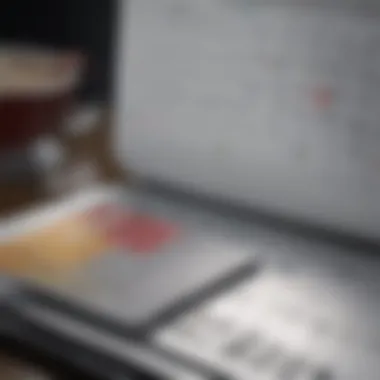

Comparison with Similar Products in the Market
Compared to other credit cards, the Apple Card often shines through its innovative rewards program and user-friendly interface, catering especially well to loyal Apple customers.
"Managing your finances with the Apple Card elevates the experience of spending while providing critical financial insights, a distinct edge in today’s market."
With all that said, understanding how to wield the power of this card can lead to better financial decisions and a more enjoyable experience within the Apple ecosystem.
Understanding the Apple Card
Understanding the Apple Card is an essential foundation for anyone looking to navigate its payment landscape efficiently. This isn’t just a common credit card; it’s a holistic financial tool integrated within the Apple ecosystem. By grasping what makes this card unique, users can optimize their experience and manage their finances better. The blend of technology and financial services creates opportunities for rewards, insights into spending habits, and a more seamless payment process.
Preamble to the Apple Card
The Apple Card came into the limelight as Apple's foray into personal finance. Introduced to simplify how we view and manage our credit, this card comes backed by Goldman Sachs. Users gain access to a sleek, digital-first card experience that aligns seamlessly with the banking app on their iPhones. It’s not just about possessing a card; it symbolizes a shift in how tech companies interact with financial management.
The simplicity of the card extends from its application process, which can be completed entirely through the Wallet app, to its transparent fee structure. No annual fees, late fees, or foreign transaction fees mean money spent doesn't come with a host of hidden charges. This clarity plays a significant role in making users feel more in control of their financial paths.
Moreover, its integration means that users can view their transaction history in real-time, keep track of spending patterns, and understand where their money goes month-to-month. This insight is invaluable, especially when budgeting or planning for larger expenses.
Key Features of the Apple Card
Diving into the specifics, the Apple Card boasts several standout features tailored for modern consumers. Here are a few noteworthy highlights:
- Daily Cash Rewards: Users earn cashback on every purchase, with rates varying depending on the purchase type. For instance, 3% back on Apple purchases and 2% when using Apple Pay anywhere it’s accepted offers an enticing incentive to utilize the card within the Apple ecosystem.
- Privacy and Security: Safety is paramount with the Apple Card. Unique card numbers are created for every device, meaning no two transactions can be easily traced back to your account. The security features set a high benchmark for digital payments, increasing user confidence.
- No Fees: The absence of annual fees, late fees, or even foreign transaction fees is refreshing. This characteristic significantly differentiates it from traditional credit cards, which can stack up charges over time.
- Financial Management Tools: The Wallet app includes an easy-to-read breakdown of where spending occurs, further encouraging informed financial decisions. Users can categorize their spending and track their expenses effortlessly.
- Seamless Payment Process: Whether it’s the option to pay bills through direct bank transfers or utilizing Apple Pay for in-store purchases, the Apple Card integrates easily into various payment methods.
With these features, the Apple Card isn’t just a payment method; it’s a smart blend of technology and finance, designed for those who cherish the ability to manage their finances at their fingertips. Its user-friendly approach to credit gives it an edge, making it not just a matter of functionality but also a matter of intelligent tracking and management of finances.
Setting Up Payments
Setting up payments for your Apple Card is a crucial step for smooth financial management. This process not only ensures that you can easily manage your transactions but also plays a significant role in maintaining a good credit score. Whether you're a newcomer to using the Apple Card or a seasoned user looking to streamline your payment methods, understanding how to set everything up is key.
Here, we will delve into two primary methods: linking bank accounts and using Apple Cash, both of which offer unique benefits and considerations.
Linking Bank Accounts
Linking a bank account to your Apple Card can simplify payments immensely. This method allows for direct transfers, making it easier to ensure your balance is paid off on time. Here are a few points to consider when linking your account:
- Simplicity: With a linked bank account, you can make payments directly from your checking or savings account without needing to juggle between apps or cards.
- Consistent Payments: Once set up, you can schedule recurring payments, which reduces the risk of missing dues. This practice is especially beneficial if you're trying to stick to a budget.
- Speed: Transfers made from linked accounts are typically processed quicker than traditional methods, ensuring that your payment reflects in your Apple Card account sooner.
However, it’s worth mentioning that you should always verify your account details before linking to avoid any complications. Spending a few extra moments double-checking can save you a lot of hassle down the line. Also, it’s important to consider security features that your bank provides to protect your sensitive information.
Using Apple Cash
Apple Cash is another convenient option for managing payments on your Apple Card. This service acts like a digital wallet, allowing users to send and receive money via iMessage, and it can be utilized in various ways to make payments. Here’s what to keep in mind:
- Flexibility and Convenience: Apple Cash allows you to pay bills or make purchases seamlessly through the Wallet app. It's an accessible option for users who prefer mobile transactions.
- Instant Transfers: With Apple Cash, the money moves swiftly, which means payments are processed almost immediately, giving you that peace of mind, especially when you’re closing in on a due date.
- Cashback Opportunities: While using Apple Cash for payments, don't forget that every transaction can also earn cashback, adding extra value to your spending.
It's always a good idea to stay informed about potential fees associated with using Apple Cash, as they can vary depending on the types of transactions. Familiarize yourself with the terms to maximize your benefits without any surprises.
In summary, both linking bank accounts and utilizing Apple Cash offer distinct advantages to manage payments effectively on your Apple Card. Choose the method that aligns with your financial habits and offers the best convenience for your lifestyle.
Payment Methods Available
Understanding the available payment methods for your Apple Card is crucial for effective financial management. Each method comes with its own unique set of benefits and considerations, ensuring that users can find the most convenient and efficient way to stay on top of their payments. Let's explore these options in depth, making sure you know precisely how to manage your Apple Card like a pro.
Credit Card Payments
Using another credit card to pay off your Apple Card balance is an option some might find appealing. While not a widely discussed method, it certainly has its merits. Here are some things to keep in mind:
- Interest Rates: Depending on the card you're using, the interest rates might be higher or lower than your Apple Card. It could be a financial balancing act.
- Rewards Programs: Some credit cards offer cash back or rewards points for your purchases, which could ultimately offset costs.
- Building Credit: Many folks opt for credit card payments as it helps to build their credit history further by keeping utilization low.
When considering this method, keep an eye on the possible pitfalls, such as accruing debt on multiple fronts.
Direct Transfers from Checking Accounts
Direct transfers from your checking account are among the simplest ways to handle your Apple Card payments. This process offers straightforwardness, as it allows money to go from one bank account directly to your credit card. Some key points include:
- Automation: Setting up automated monthly payments ensures that you never miss a deadline, helping you avoid late fees.
- Ease of Use: Transferring directly from your checking account generally requires just your bank details and a few taps on your screen.
- Reduced Fees: Unlike credit card payments, using a checking account often has fewer associated fees, which can help in managing your expenses effectively.
However, be cautious with your account balance; overdraft might become a concern if not closely monitored.
Mobile Payment Options
In today’s fast-paced world, mobile payment options stand out as a dynamic way to manage Apple Card payments. Services like Apple Pay allow for seamless transactions. Some benefits of mobile payment options include:
- Convenience: Payments can be made from anywhere at any time, as long as you have your mobile device with you. Talk about flexibility!
- Security: With Apple's security protocols, users can make payments without worrying too much about their financial data.
- Integration: Mobile payments integrate easily with other Apple services, creating a cohesive experience for the user.


Remember, relying on mobile payments requires a steady internet connection. You wouldn’t want to be left stranded just because the signal dropped!
"In this digital age, embracing various payment methods is essential for maintaining control over your financial life."
In summary, knowing the available payment methods for your Apple Card not only makes managing your finances easier, but it can also enhance your overall experience. Whether you opt for credit card payments, direct transfers, or mobile payment options, the essential ingredient is understanding what works best for your situation.
Understanding Payment Due Dates
Understanding your payment due dates is a cornerstone of effectively managing your Apple Card. Doing so ensures that you avoid any late fees, maintain a healthy credit score, and take full advantage of the benefits tied to prompt payments. Furthermore, knowing when your payments are due can help you budget effectively, giving you peace of mind and possibly even more cash back over time.
Determining Your Due Date
Determining your due date for the Apple Card involves looking at your billing cycle. Typically, your due date is set about 25 days after the end of your billing period, which generally runs from the first day of the month to the last. The Apple Wallet app will clearly display this information, allowing you to keep tabs on when your next payment is expected. Also, remembering that Apple sends out notifications as the due date approaches is crucial. You can enable reminders to ensure you’re always on top of your payments.
- Check the Wallet app: It’s your central hub for managing everything related to your Apple Card.
- Look at the statement date: This is when your billing cycle closes, helping you to backtrack to your due date.
- Note special offers or changes: Sometimes promotional interest rates or offers might shift your due date, so keep an eye out.
Impact on Credit Score
Your payment history is the biggest factor that contributes to your credit score. Missing a payment can lead to a significant dip in your score. Moreover, Apple Card users need to understand that while a single late payment might not ruin your score entirely, a pattern of late or missed payments can signal to creditors that you’re a risk.
- It’s automatic: Payments made on time can boost your creditworthiness, making you more appealing for future credit.
- Credit utilization: Staying current on payments keeps your credit utilization ratio in check, which can have a positive influence.
- Watch for late fees: Not only do late payments impact your credit score, but they can also incur additional charges that could deter you from making timely payments in the future.
Being proactive about your payment due dates not only secures your credit score but also enhances your overall financial health as an Apple Card user.
In summary, knowledge is power when it comes to understanding payment due dates for your Apple Card. By accurately determining your due date and knowing the ramifications of your payment habits, you're better equipped to keep your finances in check and enjoy the perks that come with a responsible credit journey.
Managing Your Payments
Managing payments is a crucial part of utilizing the Apple Card effectively. Whether it's through setting up automatic payments or making occasional one-time payments, understanding these processes ensures that you’re not only keeping your account in good standing but also optimizing your financial management.
One key aspect of managing payments is to set up an organized system. This allows users to maintain control over their spending, avoid late fees, and ultimately, manage their credit score more effectively. When users understand how to handle payments, it directly influences their overall Apple Card experience.
Setting Up Automatic Payments
Setting up automatic payments can be a real game changer when it comes to managing finances with the Apple Card. Automatic payments help ensure that you never miss a due date, which can save you from potential late fees and negative impacts on your credit score. To set this up, you simply link your preferred bank account and decide the amount to be deducted each billing cycle.
Here’s how to do it step by step:
- Open the Wallet app on your iPhone.
- Tap on your Apple Card.
- Select "Pay Below" and then choose "Automatic Payments".
- You’ll need to choose a payment method, either the minimum payment or your current balance.
- Review your selection and confirm.
By automating this process, the worry about late payments goes out the window. However, it's important to keep an eye on your bank account balance. You would not want an automatic deduction to result in an insufficient funds situation.
Making One-Time Payments
Sometimes, life throws a curveball, and you may find the need to make one-time payments on your Apple Card. This flexibility allows you to pay more than the automated amount or clear a bigger chunk of your balance whenever you feel like it. The process is straightforward and quick.
To make a one-time payment, you can follow these steps:
- Launch the Wallet app on your device.
- Tap on your Apple Card.
- Choose the "Pay" option.
- Decide how much you want to pay and specify the payment method, whether it's a linked bank account or Apple Cash.
- Once confirmed, the payment will be processed without any hassle.
Remember: Making one-time payments can significantly reduce your balance and save you from paying more in interest down the line, so take advantage of it if you can.
Tracking Expenses
Tracking expenses is a vital practice for maintaining financial health, especially if you are navigating the world of credit cards like the Apple Card. Especially when you’re trying to keep a handle on spending, proper tracking can save you a world of headache down the line. With easy access to tools and features that can streamline this process, Apple Card users have the advantage of staying organized while also gaining valuable insights into their spending habits.
Using the Wallet App
The Wallet app serves as the main hub for managing your Apple Card, making it essential to understanding your expenses. Within this app, you can view transaction history, and categorize spending seamlessly. Whenever you make a purchase, it reflects instantly, allowing you to see exactly how much you’ve spent at any given moment. Not to mention, the visual charts provided give a clear snapshot of where your money is flowing, whether that's dining out, shopping, or entertainment.
To track your expenses effectively, consider the following points:
- Real-Time Updates: Every transaction updates in real-time, so there’s no waiting around to see how much you’ve spent. This immediacy helps avoid overspending and budget overruns.
- Categorization: The app categorizes your spendings into neat segments such as food, entertainment, and more, making it easier to identify trends and spending habits.
- Insights and Recommendations: Based on your spending patterns, the Wallet app offers suggestions that can help you optimize your finances. You might find yourself reevaluating your buying habits!
"Tracking expenses isn’t just about reducing spending; it’s about empowering choices."
Understanding Monthly Statements
Monthly statements are a cornerstone for any credit card user, including those who use the Apple Card. While the Wallet app helps track daily transactions, monthly statements provide an overarching view of your financial journey over an entire statement period.
Key elements of monthly statements include:
- Total Balance: This shows you what you owe at the end of the billing cycle. It’s crucial for keeping tabs on your total debt.
- Payment Due Date: Understanding this ensures you can take action before penalties hit. Missing payments can lead not only to fees but to a ding on your credit score.
- Itemized Transactions: Reviewing each transaction helps identify unauthorized charges or spending that may have slipped past your attention.
For those who like to prep for the month ahead, understanding these statements can lead to better financial planning. You might even notice spending spikes in certain months, which could be a wake-up call for adjusting your budget or practices accordingly.


Tracking your expenses through the Apple Card is not just beneficial; it’s a strategy to help you lead a more financially stable lifestyle. With features designed to offer clarity and control, the Apple Card enables its users to take charge of their finances in a streamlined manner.
Troubleshooting Payment Issues
Payment issues can be a real hitch in your financial plans, especially when it comes to using the Apple Card. With technology evolving, keeping our finances in check is more crucial than ever. This section delves into common issues users might face while making payments and offers practical solutions to get back on track. By tackling these problems head-on, you avoid creating a bigger mess later on. Understanding how to troubleshoot effectively is not just about resolving issues; it’s about empowering you to take charge of your financial management and ensuring seamless transactions in the future.
Resolving Payment Declines
Having a payment declined can feel like a slap in the face. It’s not just about the inconvenience; it might also trigger anxiety about finances. First things first, if your payment gets declined, don’t panic. There are several common reasons for this happening:
- Insufficient Funds: Always check your balance before attempting a payment. If your available balance doesn’t cover the charge, the payment is likely to fail.
- Payment Method Issues: If you have multiple cards on file or are using Apple Cash, make sure that the right one is selected and properly linked.
- Card Restrictions: Some merchants might not accept the Apple Card, or there may be limitations set by your bank regarding the transaction type or amount.
To tackle a declined payment, start with these steps:
- Check Your Balance: Open the Wallet app, select your Apple Card, and review your balance.
- Verify Payment Details: Double-check that your payment information is entered correctly.
- Try Another Method: If the Apple Card isn’t working, consider using a different payment option like a debit card.
- Updates and Restart: Sometimes, simply updating your app or restarting your device can clear minor glitches.
If after these steps the problem persists, it might be time to take a closer look at the issue.
Contacting Customer Support
If you’ve tried your hand at troubleshooting but nothing seems to stick, reaching out to Apple support can help illuminate the path forward. The support team is trained to assist you with a range of issues involving Apple Card payments. You can contact them in a few different ways:
- In-App Messaging: Head over to the Wallet app, tap on your Apple Card, then select the option for customer support. It’s direct and often the quickest option.
- Phone Support: If you prefer a human voice, picking up the phone is always an option. The number can be found on Apple’s official site.
- Visit Apple Support Online: Their website offers live chat and FAQs to address many common concerns without needing to pick up the phone.
When you do get in touch with customer support, be prepared to provide details such as:
- Your account information (but avoid sharing sensitive data).
- Descriptions of the situation and any error messages you received.
- Steps you’ve already taken to troubleshoot.
"An ounce of prevention is worth a pound of cure." Keep a record of your transactions and issues so that you can provide clear information when reaching out for assistance.
By knowing when and how to reach out for help, you can take control of your Apple Card experience and minimize the hiccups in your day-to-day transactions. Getting familiar with these aspects not only helps you get the hang of the card but also enhances your overall financial literacy.
Advantages of Using Apple Card Payments
When it comes to choosing a payment method, users often weigh different options against their unique needs and preferences. The Apple Card stands out for several reasons. Understanding these advantages can help users maximize their experience with this financial tool.
Cashback Rewards
One of the major draws of the Apple Card is its enticing cashback rewards program. Users earn a percentage back on their purchases, which can feel like free money in their pockets over time. The standard cashback rates are:
- 1% on all daily purchases when using the physical card.
- 2% on Apple Pay transactions.
- 3% on Apple products and selected merchants like Uber and Walgreens.
This tiered reward system inspires users to shift their spending habits towards using the Apple Card wherever possible. It encourages not just spending, but spending smartly. For instance, when opting to use Apple Pay, users may realize that they can rack up cashback even faster, driving them to make this their go-to payment method.
Additionally, the cashback rewards are credited daily, which allows users to see their earnings accumulate in real-time. This frequent reward system can be quite motivating—seeing those numbers go up can encourage smarter financial decisions, while simultaneously fostering engagement with the Apple ecosystem.
Financial Management Tools
Beyond the attractive rewards, the Apple Card also offers superb financial management tools that enhance user experiences. The integration within the Wallet app provides a comprehensive overview of spending habits. Users can categorize expenses easily:
- Track spending by categories in real time.
- Set spending limits and alerts.
- Monitor payment due dates seamlessly.
This data-driven approach can empower users to take control of their finances. Instead of wondering where their money disappeared to, users can glance at the color-coded charts in the app to quickly assess how much they’ve spent at different retailers.
In addition, the monthly statements are easy to digest. They break down spending trends and highlight interest charges, giving users a better perspective on their payments. It encourages informed decisions, particularly for those who may be managing a tight budget or trying to minimize debt.
"The Apple Card not only rewards you but also teaches you to spend responsibly".
Navigating finances doesn't have to be a complex maze when tools are readily available. Easy-to-use financial management options further enhance the utility of the Apple Card.
In the fast-evolving world of digital payments, understanding these advantages goes a long way. The combination of cashback offerings and robust financial management features makes Apple Card a distinguished choice for both everyday purchases and long-term financial strategy.
Future of Apple Card Payments
As the world of finance continues to evolve at a breakneck pace, the future of Apple Card payments stands out as a key area of interest. Considering how integrated technology has become in our daily lives, users of the Apple Card can expect significant advancements in payment methods, security features, and integration with other services. The value of understanding these trends is paramount to enhancing user experience and convenience, especially for those already entrenched in the Apple ecosystem.
Trends in Digital Payments
Digital payments are not just a fad; they are reshaping how we think about money. As trends develop, several key aspects will define the landscape:
- Increased Use of Contactless Payments: With the pandemic, many consumers have turned to contactless payment options to avoid physical interaction. Apple Card users are already benefiting from this, and as businesses adopt this technology, the ease of transactions will swell.
- Integration with Financial Applications: Expect close ties between Apple Card and various financial management apps. This will allow users to track their spending more efficiently, encourage budgeting, and simplify payments.
- Rising Importance of Security: With the move toward digital being accompanied by heightened concerns about data privacy, users will demand robust security measures. Expect developments like advanced biometric verification, making onboarding more secure while maintaining ease of use.
- Cryptocurrency Compatibility: As cryptocurrency gains traction, Apple may explore accommodating payment options that allow users to transact using digital currencies, which could create new opportunities for merchants and consumers alike.
All these trends highlight a shift towards a more user-centric approach in digital payment solutions, focusing on simplicity, security, and control over one’s financial health.
Expected Apple Innovations
Apple is synonymous with innovation, and the Apple Card is likely to see enhancements that push boundaries in digital payments. Some expected innovations include:
- Enhanced Rewards Structures: As competition heats up among financial service providers, Apple may introduce a more robust rewards system, maybe even tiered rewards that align with other Apple services.
- Seamless Integration with Apple Ecosystem: Something notable is Apple's ability to create a family around its products. We can see more cohesion between Apple Card, Apple Pay, and other Apple services, leading to smoother transactions across devices.
- Virtual Card Features: Users might gain access to a virtual card option that can be used for online shopping without exposing their actual card details. This feature can dramatically improve security.
- AI-Driven Financial Advice: Imagine receiving personalized insights or spending alerts based on real-time data. Apple could harness AI to guide users, making responsible spending feel effortless.
"The future of payments is not just about transferring money; it's about creating a seamless experience that fits within the lifestyle of the user."



