Effective Ways to Ping Your Friend's iPhone
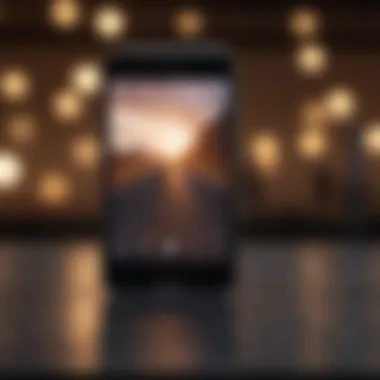

Intro
In today’s tech-driven world, keeping in touch is essential. One method that has gained attention is pinging a friend’s iPhone. This process is straightforward yet effective for sending quick alerts or messages. It can help users locate friends or simply send a valid reminder to check in. Understanding how to use these features can bridge gaps in communication, especially when staying socially connected is key.
This guide delves into various methods for pinging a friend’s iPhone. It covers built-in features, third-party applications, and provides troubleshooting advice. Privacy settings are also an important consideration, ensuring effective communication while respecting personal boundaries. By the end, readers will have a clear understanding of how to maintain strong connections using their iPhones.
Built-in Features
iMessage Ping
One of the simplest ways to ping a friend’s iPhone is using the iMessage application. If both you and your friend have iPhones and are using iMessage, follow these steps:
- Open iMessage on your device.
- Select the conversation with your friend.
- Type your message and send it.
- If you want to grab their attention immediately, use the "!") mark in your message. This adds emphasis to the text.
This method allows for instant messaging as well as the ability to send location data, enhancing the pinging experience.
Find My iPhone
Another useful built-in tool is the Find My iPhone feature. Here’s how to utilize it effectively:
- Open the Find My app on your iPhone.
- Select the "People" tab.
- Find your friend and tap on their name.
- Choose to share your location or request theirs.
This feature is particularly useful for Friends in shared environments or when meeting up in crowded places.
Third-Party Applications
Several apps are available which facilitate better communication. These include:
- Google Maps: Allows users to share real-time locations.
- WhatsApp: Offers a simple ping feature through direct messages.
- Snapchat: Enables location sharing with friends instantly.
Each of these applications has its unique features and benefits.
Google Maps Location Sharing
Google Maps can be an effective tool for pinging a friend’s location. Follow these steps:
- Open Google Maps on your device.
- Tap on the blue dot representing your location.
- Click "Share Your Location".
- Select the duration and choose your friend.
This method ensures that your friend knows exactly where you are at all times, thus encouraging real-time communication.
Troubleshooting Common Issues
When pinging a friend’s iPhone, you may encounter certain issues. Some common problems include:
- Poor signal: Ensure both devices have a stable internet connection.
- Privacy settings: Double-check if they have location sharing enabled.
- App glitches: Restart the app or the device if necessary.
Being aware of these potential barriers can help alleviate communication difficulties.
Privacy Considerations
When using any pinging method, it is crucial to exercise caution regarding privacy. Always ensure that both parties agree on sharing location data. Every application comes with its privacy settings, and understanding these is vital.
"Respecting privacy not only enhances communication but also builds trust between friends."
Understanding iPhone Pinging
In the modern age of communication, the ability to connect with friends and family has become essential. Understanding how to ping a friend’s iPhone is part of this contemporary need. Pinging refers to sending a notification or alert to prompt someone’s attention, and it can be vital when trying to locate someone or ensure they receive an urgent message. These functionalities make communication seamless, enabling individuals to interact in real-time regardless of their physical distance.
Definition of Pinging


Pinging is often a term used within tech circles to describe a way of sending a signal or notification to another device. In the context of iPhones, it typically means utilizing various built-in features and applications to alert a friend. This can be through location sharing, direct messaging, or even simple alerts like an AirDrop notification. Understanding the various forms of pinging will empower users to effectively connect with others, particularly in social or urgent situations.
Common Use Cases
There are several scenarios in which one might need to ping a friend’s iPhone. Here are some common use cases:
- Locating a Friend: If you are meeting up and can't find each other, sending a ping through location-sharing features can quickly resolve the issue.
- Urgent Messages: When you need to communicate something important and want to ensure it gets noticed instantly, using the ping feature can increase the chances of your message being seen promptly.
- Group Coordination: In a group setting, such as events or gatherings, pinging can help keep everyone on the same page. For example, you could ping your friends to let them know when you arrive or when it’s time to move to the next location.
- Social Connectivity: Regularly pinging friends fosters communication and ensures that connections are maintained, strengthening social bonds.
Understanding iPhone pinging offers numerous advantages. It not only allows for immediate contact but also facilitates practical solutions to everyday problems, making it a valuable skill in today's digital society.
Apple's Built-in Features
Apple's ecosystem offers a variety of built-in features that facilitate the process of pinging a friend's iPhone. These features are easily accessible and provide users with practical tools for connecting with others. The importance of these functionalities lies in their ease of use and the convenience they offer for quick communication, particularly in urgent situations. Understanding these built-in options enhances the overall user experience and fosters stronger connections amongst Apple device users.
Find My Friends App
The Find My Friends app is a powerful tool integrated into Apple's platform that allows users to locate friends and family who share their location. This feature is particularly useful for coordinating meet-ups or ensuring the safety of loved ones. By granting permission to share location data, users can receive real-time updates on their friends' whereabouts, making social plans more efficient.
To utilize this app, both users must have it activated and ensure location sharing is enabled. It is a straightforward process. Users can tap on a friend’s name to see their location on a map. This comes in handy, especially in crowded areas or events where finding someone can be challenging.
iMessage Ping Feature
Within Apple's iMessage, there exists a subtle yet practical feature known as the ping function. This allows users to send a visible notification to a friend's device to grab their attention. When you send an iMessage, simply add a text prompting the recipient to respond quickly. Alternatively, if you send a repeated message, depending on their notifications settings, it can serve as a ping. This can be employed effectively when you need a rapid response for something urgent or simply wish to spark a conversation.
Moreover, users who have read receipts enabled will also be able to see when their message has been read. This adds an additional layer of communication, ensuring that users are aware of the engagement levels of their conversations.
AirDrop Notification
AirDrop stands out as another useful feature for communication. It allows users to send files, photos, and messages quickly and efficiently to nearby devices. AirDrop also includes a ping element, as you can send a notification to a friend's iPhone, prompting them to accept a file or simply connect. The added benefit here is the speed at which files can be shared.
Using AirDrop is easy. Users can initiate it from the control center by selecting the desired file and choosing the recipient from nearby devices. This feature not only aids in file sharing but also acts as a ping, capturing the recipient's attention directly on their device.
"Harnessing Apple’s built-in features can significantly enhance how we connect with friends, simplifying communication and improving our social interactions."
In summary, Apple's built-in features offer a range of effective methods for pinging a friend's iPhone. The Find My Friends app, the iMessage ping function, and the AirDrop notification feature provide essential tools for maintaining connections in today's fast-paced environment. Using these features effectively can lead to more harmonious interactions and a better understanding of one's social landscape.
Using Find My App
The Find My App is a crucial toolkit for iOS users, enabling seamless communication and location sharing with friends and family. The significance of this app arises from its user-friendly interface and essential functions, making it easier to stay connected in our rapidly changing world. It integrates location tracking with privacy considerations, giving users both flexibility and security. Understanding how to use Find My App effectively enhances communication and builds stronger connections with your social circle.
Setting Up Find My App
To start using the Find My App, you need to ensure it is properly set up on your iPhone. First, go to Settings, tap your name at the top, then select Find My. Here you will see an option that says Find My iPhone. Toggle this option on if it isn’t already enabled. This will allow your phone to be located by friends and family. You can also enable Share My Location, which lets others know where you are.
To help you better understand, follow these steps:
- Open Settings.
- Tap on your name.
- Select Find My.
- Toggle Find My iPhone and Share My Location on.
- Decide who can see your location. You can choose to share it with specific friends.
Pinging a Friend's Location
Once your Find My App is set up, pinging a friend's location is straightforward. Ensure that your friend has also enabled location sharing with you in their settings. In the Find My App, tap on the People section. You will see a list of friends who are sharing their locations. Select your friend's name, and you will have access to their live location.
If you want to ping them, simply tap on the Notify Me option, and you can receive alerts regarding their location updates. This feature comes in handy when coordinating meetings or check-ins.
Troubleshooting Find My App Issues
Issues may arise while using the Find My App. It is critical to know how to troubleshoot these problems effectively. Here are common concerns:
- Connectivity Problems: Ensure both you and your friend have a stable Internet connection. Without it, location services may not function properly.
- Privacy Settings: If your friend turned off location sharing, you won’t see their location. Check your settings to confirm.
- App Updates: Both the iOS and Find My App should be updated to their latest versions. An outdated app may encounter bugs.
In case of persistent issues, a restart of the device can also resolve temporary glitches. If you find that none of these steps help, contacting Apple Support for specific guidance may be necessary.


It's essential to maintain proper settings for optimal use of Find My App.
Using Messages to Ping
In the context of connecting with friends, using messages to ping becomes essential. Not only does it facilitate direct communication, but it also allows for real-time interactions. Utilizing the messaging features on an iPhone enables users to reach out quickly, confirming locations or simply checking in. The immediacy of the process can enhance social ties, especially in situations requiring urgent responses. In this section, we will explore the specific techniques involved in sending messages effectively on an iPhone, including leveraging read receipts and follow-up strategies to maintain engagement.
Sending a Simple Message
The simplest way to ping a friend’s iPhone is by sending a straightforward text message. Just open the Messages app and select the person you wish to contact. Type a clear message like "Hey, where are you?" or "Can you message me back?" The clarity of your message is key. Sometimes, a brief note without unnecessary words will get better results. Ensure the message is polite and direct. An open line of communication leads to response. It's also recommended to avoid complex sentences which might confuse the recipient.
Utilizing Read Receipts
Read receipts are an often underestimated feature that can greatly improve the effectiveness of message pinging. When enabled, they notify the sender when their message has been read by the recipient. This feature also adds a layer of transparency to conversations. For those concerned with timing, knowing whether your friend has seen the message can help manage expectations. Just make sure that both you and your friend have read receipts activated in the settings. That way, you can easily track whether your message is acknowledged or requires follow-up.
Follow-up Techniques
If you don't get a response to your initial ping, know that using effective follow-up techniques can be instrumental. After a few minutes, if there is no reply, consider sending a gentle reminder. A simple text like "Just checking to see if you got my last message" can prompt a response without feeling intrusive. Timing is important; avoid follow-ups too soon, as that might seem pushy. Instead, wait a reasonable amount of time based on your friend’s general response patterns before reaching out again.
Remember, while pinging is a great way to stay connected, respect your friend's time and privacy when reaching out.
Third-Party Applications
Third-party applications play a crucial role in the dynamic of pinging a friend's iPhone. They provide alternatives for users who seek additional functionalities or prefer different interfaces than the built-in Apple features. Users might find that these apps offer unique options for communication, location tracking, and enhanced social interaction. Moreover, these applications can cater to specific needs that Apple's integrated solutions may not satisfy altogether.
Overview of Popular Apps
Numerous third-party applications can help in pinging a friend's iPhone. Each of them comes with distinct features that make them appealing to users. Some of the more popular options include:
- Life360: A comprehensive location-sharing app widely used by families. It offers real-time location updates and alerts for various events.
- Snapchat: Primarily known as a messaging platform, Snapchat provides location-sharing features through Snap Map, allowing users to see where their friends are.
- Find My Friends: Not to be confused with Apple's Find My, this app aggregates location data and uses social networking features for visibility among contacts.
Comparing Features
When evaluating these applications, it's essential to compare the features each one offers. A few key areas to consider include:
- Usability: How easy it is to navigate the app and use its primary functionalities.
- Location accuracy: The precision of the location-sharing feature—how accurately it represents a user's position in real-time.
- Notifications and Alerts: Optional notifications that inform users when friends arrive or leave certain locations.
- Privacy Controls: Options within the app that allow users to manage who sees their location and when.
Installation Process for Apps
Installing a third-party application typically follows a straightforward process. Here are the steps to ensure a smooth installation:
- Open the App Store: On your iPhone, tap the App Store icon.
- Search for the App: Enter the name of the application you want to install in the search bar.
- Download the Application: Tap the download button. You may need to enter your Apple ID password or use your fingerprint for authentication.
- Open the App: Once downloaded, tap to open it and follow the setup instructions. Some will require you to create an account or link to existing social media profiles.
Third-party applications can enhance communication and connection, but the choice of app should always consider both feature set and privacy.
Privacy Considerations
In the realm of digital communication, especially when dealing with features like pinging a friend's iPhone, privacy considerations are paramount. Understanding how your actions can impact your friend's privacy is not only a matter of etiquette but also a crucial aspect of using technology responsibly. Users often overlook the importance of privacy settings and permissions, which can lead to unintended consequences. Moreover, being aware of these factors helps in fostering trust and maintaining healthy communication within social circles.
When using features to ping someone, such as the Find My App or messaging platforms, both parties should be informed about the sharing of location data. This practice ensures that users have better control over their own information, thus minimizing potential misuses. The ability to manage privacy settings is essential for both the pinging and the pINGed individual, as this helps in creating a secure and comfortable environment for communication. Ultimately, these considerations shape the user experience and determine how effectively features are utilized.
Understanding Privacy Settings
To effectively manage privacy while pinging, familiarity with the device's privacy settings is crucial. Each iPhone comes with numerous options designed to give users control over their personal information and data sharing.
- Location Services: It allows users to decide who can access their location data. This can be adjusted in Settings > Privacy > Location Services. Users can select specific apps to provide access or turn it off altogether.
- Share My Location: This feature, found in the Find My app, enables users to control who can pinpoint their location. It's important to only share this information with trusted individuals.
- App Permissions: Users can go through Settings > Privacy to review which apps have permission to access information such as contacts, photos, and location. Adjusting these settings ensures that sensitive information is protected.
By understanding these settings, it becomes easier to balance connectivity and privacy. Users should take time to explore these options to ensure their preferences align with their comfort levels regarding information sharing.
Managing Permissions for Apps
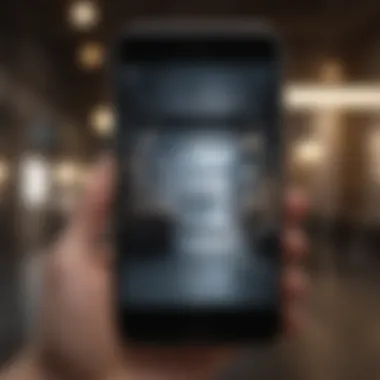

When using third-party applications for pinging a friend's iPhone, managing app permissions becomes crucial. The more these applications access, the more potential risks arise.
- Review App Permissions: Regularly checking which apps have access to specific features helps users identify any unnecessary or outdated permissions. This can be done within the iPhone settings.
- Limit Data Access: Only grant permissions to apps that genuinely need them for functionality. For example, messaging apps may require access to contacts, but location access might not be necessary unless specified.
- Revoke Permissions When Needed: If a user no longer uses a particular app, it's wise to revoke permissions immediately to safeguard personal data.
By following these steps, users not only protect their own information but also respect their friends' privacy. This careful management of permissions fosters a responsible use of technology in a connected world.
"An informed user is the first line of defense against privacy breaches."
When users prioritize these privacy considerations and settings, they enhance their overall experience while pinging a friend’s iPhone, leading to a more secure and trustworthy interaction.
Troubleshooting Ping Issues
When trying to ping a friend’s iPhone, it is not uncommon to encounter issues that hinder a successful connection. Understanding the troubleshooting process is vital for ensuring effective communication. This section delves into the various problems users might experience and offers measures to rectify them. By addressing these issues, users can improve their connectivity experience and maintain their social interactions seamlessly.
Connectivity Problems
Connectivity issues often arise due to a variety of factors. Network stability is one of the primary aspects to consider. If your internet connection is weak or intermittent, you might struggle to ping your friend's device. It is critical to ensure that both parties have a stable Wi-Fi or cellular connection before initiating a ping request. Turn off Wi-Fi on the iPhone and re-enable it after a short while to potentially refresh its status.
Also, it’s important to check the location services settings. Both the sender and recipient must have location services enabled for applications like Find My to work effectively. If your friend is not within a reachable network area, the ping may not go through. As a workaround, leaving a simple message can sometimes be more efficient until connectivity improves.
Software Related Issues
Another significant layer involves software-related problems. An outdated iOS version could impact the functionality of ping features. It is advisable to check for any pending updates in the Settings app. Users should navigate to Settings > General > Software Update and install any available updates. This will not only enhance the performance of pinging capabilities but also provide essential security fixes.
Furthermore, if an app like Find My Friends or iMessage is malfunctioning, it may be necessary to uninstall and then reinstall the app. This can eliminate glitches that disrupt communication. Resetting network settings can also be a useful approach. Doing this will clear out any corrupted data that may interfere with connectivity. To reset, go to Settings > General > Reset > Reset Network Settings. However, be aware that this will erase any saved Wi-Fi passwords, requiring users to re-enter them later.
Important: Regularly check the privacy settings in iOS. Occasionally, privacy settings may prevent location sharing, leading to issues when trying to ping a friend.
By being proactive in addressing these connectivity and software-related issues, users can ensure smoother interactions when attempting to ping an iPhone.
Future of Pinging Technologies
The landscape of communication is evolving rapidly, especially with the advancement of mobile technologies. The future of pinging technologies is not just about finding someone’s location or sending a quick alert. It encompasses a blend of enhanced connectivity, improved user experience, and focus on privacy. As users become more reliant on their devices, understanding these trends can help people remain connected in an increasingly digital world.
Emerging Trends
Several key trends are shaping the future of pinging technologies today. These developments are significant in predicting how users might interact with their devices and their networks.
- Real-time Location Sharing: Applications are starting to include more advanced features that allow for real-time sharing of locations. This functionality is beneficial not just for finding friends but also for coordinating events.
- Artificial Intelligence Integration: AI is being embedded in messaging and location services to provide contextual suggestions. For example, suggesting when to ping a friend based on typical behavior patterns.
- Seamless Cross-Platform Functionality: Users demand more integrated services that work across various platforms and devices. Companies are responding by ensuring their apps can ping between Android and iOS seamlessly.
"The advancement in pinging technologies will lead to greater efficiency in personal communication, fostering a stronger sense of connectivity among users."
The rising adoption of smart devices, such as wearables, is also noteworthy. These devices are often equipped with location tracking features that can send alerts or pings with little user interaction. This hands-free approach aligns well with the increasing demand for convenience.
Predictions for iPhone Developments
Looking specifically at iPhone developments, several predictions can be made based on current trends and user behavior. Apple has consistently prioritized user privacy, and this focus will likely extend to future features related to pinging.
- Enhanced Privacy Controls: Expect tighter controls over location sharing features. Users will probably have more options to customize who can see their location and for how long.
- Intuitive Pinging Options: Future iPhone updates may introduce simpler methods for initiating pings with shorter paths to reach friends. For instance, voice commands could trigger location requests or alerts.
- Integration with Home Automation: Future developments may see pinging and location sharing integrating with smart home systems. A person may ping their home device to ensure someone is present before arrival.
Finale
In the context of this article, the conclusion serves as a crucial summary of the diverse methods to ping a friend's iPhone. Understanding how to effectively reach out through built-in features and third-party applications enhances the capability of communication. It enables users to not just locate friends but also fosters social connections through timely interactions. Effective pinging is important for coordinating meetups, checking on safety, and simply maintaining relationships.
Summary of Key Points
To summarize, we explored several methods to ping an iPhone:
- Built-in Features: The iPhone offers native tools such as the Find My Friends app and the iMessage Ping Feature, which are easy to use and require no extra downloads.
- Find My App: This app is an essential resource for locating a friend’s device as well as managing various functionalities to enhance connection.
- Messages: Simple messaging techniques can also provide a direct form of reaching out, taking advantage of read receipts and follow-up reminders.
- Third-Party Applications: Various apps offer additional functionalities, allowing for an enriched user experience. Popular apps come with a variety of features tailored for different needs.
- Privacy Considerations: It is vital to understand the privacy settings and manage permissions wisely. This ensures that users respect each other’s boundaries while staying connected.
Final Thoughts
The ability to ping a friend's iPhone has become an integral part of modern communication. As technology progresses, methods of connectivity will likely evolve further. Understanding the current capabilities equips users with necessary skills to navigate potential future developments. Keeping conversations active enhances relationships, and with the various tools discussed in this article, users can efficiently stay in touch while maintaining a respect for privacy.
"In a world where connectivity is paramount, knowing how to ping your friend’s iPhone can strengthen bonds and improve digital interactions."
By grasping the methods and considerations addressed in this article, users will feel more confident in their ability to maintain important relationships in a fast-paced digital environment.



