Pro Apps Bundle for Education: Enhance Learning
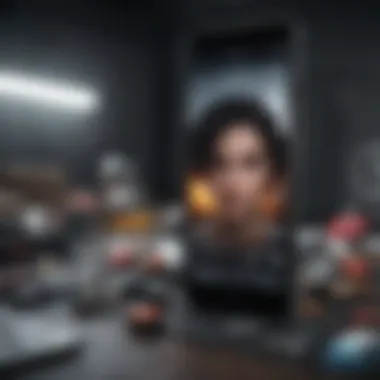

Intro
The Pro Apps Bundle for Education is a significant resource designed explicitly for students and educational institutions. This bundle includes several professional-grade applications that are part of Apple’s suite, aimed at enhancing creativity and productivity in academic environments. Many educational institutions are increasingly recognizing the value of these tools, not merely as software but as platforms that facilitate innovative learning.
Apple's Pro Apps Bundle is not just a collection of applications. It stands out in its ability to address varied academic needs, from film and music production to graphic design and app development. By providing students and educators access to powerful software, the bundle aims to foster a culture of creativity and innovation in learning environments.
This article will explore key aspects of the Pro Apps Bundle, including pricing, eligibility criteria, and its overall implications for education. The objective is to provide insights that can guide prospective users in understanding how these tools contribute to enhancing educational outcomes.
Product Overview
The Pro Apps Bundle for Education consists of several renowned applications such as Final Cut Pro, Logic Pro, Motion, and Compressor. Each of these applications serves a specific purpose while collectively creating a robust toolkit for creative projects in educational settings.
Overview of the Apple product being discussed
Final Cut Pro is widely used for video editing. It enables users to efficiently edit and produce high-quality videos. Logic Pro is Apple’s flagship music production software, known for its extensive library of sounds and tools supporting musicians. Motion and Compressor complement these applications, providing motion graphics and video encoding features, respectively.
Key features and specifications
- Final Cut Pro: Magnetic Timeline, Multicam editing, and advanced color grading.
- Logic Pro: Extensive instrument library, MIDI support, and powerful audio editing capabilities.
- Motion: Real-time design of motion graphics, 2D and 3D text options.
- Compressor: Customizable encoding options, batch processing.
These applications have been continuously updated to align with the latest technology trends, ensuring that users always have access to cutting-edge features.
Comparison with previous models (if applicable)
Compared to earlier versions, the Pro Apps in the bundle have introduced significant improvements. For example, Final Cut Pro has enhanced performance with hardware acceleration, allowing for smoother video playback and rendering. Likewise, Logic Pro has integrated more collaborative features, which are essential for team projects.
Performance and User Experience
Performance analysis (speed, multitasking, battery life, etc.)
Users have reported that applications in the bundle perform exceptionally well across Apple's hardware. Final Cut Pro delivers fast rendering times, particularly with the latest Macs equipped with powerful processors. Logic Pro is similarly optimized, smoothly handling multiple tracks and plugins, enhancing the user experience greatly.
Battery life also benefits from these optimizations, as Apple’s hardware efficiently supports software operations.
User interface and ease of use
The user interface across all these applications is intuitive. New users can quickly adopt workflows, yet advanced features are also readily accessible for seasoned professionals. This balance makes the learning curve less steep while allowing power users to maximize their potential.
User experience feedback and opinions
Feedback from users consistently highlights the integration of these apps with Apple's ecosystem, underscoring how they complement the existing software and hardware. Enhanced collaboration tools facilitate project sharing and feedback, contributing to an overall positive experience.
Design and Build Quality
Design elements and aesthetics of the product
Apple has long been known for its design ethos, and each of the Pro Apps reflects this commitment. The interfaces are clean, modern, and designed to minimize distractions, thus allowing users to focus on their work.
Materials used in construction
While the bundle is software-based, the underlying commitment to quality mirrors Apple's approach in hardware—focus on user experience, functionality, and aesthetic appeal.
Durability and build quality assessments
As applications, these tools are not subject to physical wear. However, regular software updates improve functionality and patch issues, ensuring longevity.
Software and Updates
Operating system features and updates
The Pro Apps Bundle is designed to work seamlessly with the latest versions of macOS. Regular updates ensure that the applications remain competitive, receiving new features and enhancements based on user feedback.
App compatibility and availability
All applications in the bundle are compatible with a range of Apple devices, enhancing their usability across different settings, whether in classrooms, studios, or personal projects.
User customization options
Users can customize their experience through preferences and settings within each application. This flexibility allows educators to tailor the software to specific projects or learning environments.
Price and Value Proposition
Price point and variants available
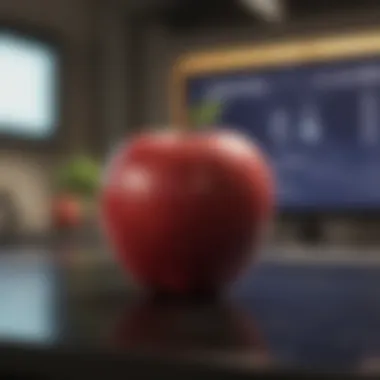

The Pro Apps Bundle for Education is offered at a significantly reduced price compared to purchasing each application separately. This makes it an attractive option for students and institutions with budgetary constraints.
Value for money assessment
The bundle provides an excellent return on investment. Given the extensive features and continuous updates, the applications represent substantial value for students aiming to build skills in creative and technical fields.
Comparison with similar products in the market
When compared to similar software offerings, the Pro Apps Bundle stands out due to its integration with Apple's ecosystem and the professional quality of the applications. While alternatives exist, few match the level of performance and support provided by Apple.
Apple’s Pro Apps Bundle for Education offers unmatched tools that encourage innovation and creativity in educational settings.
Intro to Pro Apps Bundle for Education
The Pro Apps Bundle for Education serves as a vital resource for students and educational institutions, offering access to a suite of professional applications designed by Apple. This collection of tools is particularly significant as it bridges the gap between advanced software capabilities and educational accessibility, enhancing the learning experience for users. In a landscape where technology plays a crucial role in education, the introduction of this bundle represents a step towards integrating creative tools into academic settings, facilitating innovation and skill development.
Definition of the Pro Apps Bundle
The Pro Apps Bundle is a curated collection of several professional software applications tailored for educational purposes. This bundle includes well-known applications such as Final Cut Pro, Logic Pro, Motion, Compressor, and MainStage. Each application within this bundle serves distinct functions – from video editing and music production to motion graphics and live performances. The collective power of these tools allows students to engage in various multimedia projects while keeping the educational context in focus. This bundle not only provides exceptional software but also creates opportunities for students to master tools widely used in industries, making it easier for them to transition into professional environments.
Target Audience for the Bundle
The Pro Apps Bundle is aimed primarily at students and educators within academic institutions. Students majoring in fields such as film, music, graphic design, and digital art are the primary users of this software collection. The bundle also caters to instructors looking to incorporate advanced technology into their curriculum. Institutions focusing on media studies, performing arts, and technical education can greatly benefit as well.
By targeting these demographics, Apple highlights its commitment to fostering creativity and innovation in education. The software not only serves as a teaching tool but also as a means for students to express themselves creatively. Access to these professional-grade applications can significantly enhance the quality of educational offerings, preparing students for real-world challenges.
Applications Included in the Bundle
The Pro Apps Bundle for Education includes a variety of software applications that empower users to enhance their creative endeavors. These applications are powerful tools that cater to multiple disciplines such as video editing, audio production, and motion graphics. The inclusion of these applications represents Apple's commitment to supporting educational environments by providing students and educators access to industry-standard software.
With this bundle, users can create professional-quality projects, which can be invaluable in an academic setting. It allows students to acquire skills that are relevant for their future careers in various creative fields. The applications in the bundle help to develop technical competencies and facilitate innovative thinking, all while keeping the user engaged in their learning processes.
Final Cut Pro
Final Cut Pro is a professional video editing application widely regarded for its robust features and user-friendly interface. It is an essential tool for students pursuing media studies or any course involving video production. This software enables users to edit video content with precision, create stunning visuals, and incorporate sound effectively. The timeline-based editing interface allows for a streamlined workflow, which encourages students to experiment with different editing techniques without feeling overwhelmed. Considering the breadth of features, including support for high-resolution formats and multi-camera editing, Final Cut Pro stands out as a critical application for aspiring filmmakers.
Logic Pro
Logic Pro serves as an advanced digital audio workstation for music production. Students interested in music education or audio engineering will find this application particularly valuable. It provides a comprehensive suite of tools for composing, recording, and producing music. With its extensive library of sounds, loops, and effects, Logic Pro gives users a depth of options for creative expression. The intuitive interface and powerful audio editing capabilities allow students to produce high-quality tracks, which can contribute to their academic projects or enhance their portfolios. Furthermore, integration with MIDI devices supports diverse learning methods, catering to those who prefer hands-on experiences.
Motion
Motion is a motion graphic design tool that allows users to create dynamic visuals and animations. This application is significant for those in visual arts, film studies, and multimedia design. Motion provides easy access to advanced features such as keyframing and 3D compositing, enabling students to produce impressive animations with less effort. The live previews help in fine-tuning movements and effects in real time, which enhances the learning experience. By using Motion, students can learn the principles of animation and apply them effectively in their projects.
Compressor
Compressor is a companion application for Final Cut Pro that specializes in media delivery. It allows users to convert and compress video and audio files for various platforms and formats. Understanding how to manage file sizes and maintain quality control is crucial in a digital age dominated by streaming and online content sharing. This application is particularly useful for students facing challenges with file output for school projects. This knowledge is an important part of distributed media education, preparing students for real-world challenges in content creation and distribution.
MainStage
MainStage is a live performance application designed for musicians and performers. It transforms a Mac into a robust performance rig, bringing studio-quality sounds to live settings. Students involved in performance arts or who engage with live music will benefit from the application’s extensive collection of virtual instruments and effects. The user-friendly interface supports performance-oriented setups, making it easier for students to focus on their creativity rather than mastering complex software systems. Learning to use MainStage can greatly enhance students’ performance skills while providing practical experience in live sound management.
The applications in the Pro Apps Bundle for Education not only assist in developing technical skills but also inspire creativity and collaboration among students, enriching their educational journeys.
Benefits of the Pro Apps Bundle for Educational Use
The integration of the Pro Apps Bundle for Education into academic settings offers significant advantages. This resource is tailored to both students and educators, serving as a bridge between professional creativity and educational development. The benefits span multiple areas, encouraging usage that extends beyond mere software application. Exploring these advantages is essential to understanding its value in modern education.
Access to Professional Tools
One of the most prominent benefits of the Pro Apps Bundle is the access it provides to professional-grade software. Applications like Final Cut Pro and Logic Pro are industry standards in video editing and music production, respectively. When students engage with these tools, they gain experience that aligns closely with those used in professional environments. This exposure can enhance their skills, making them more competitive in the job market or more capable in their academic pursuits.
Moreover, educational institutions that implement these applications can create an environment that closely mirrors real-world scenarios. This leads to better-prepared graduates ready for various creative industries, such as film, music, and design.
Encouraging Creative Expression
The Pro Apps Bundle also fosters an atmosphere where creative expression can flourish. With powerful tools at their disposal, students feel empowered to explore their ideas in ways they might have not imagined. Whether working on a short film project or composing a symphony, the available software allows users to bring their visions to life without the hurdles often associated with professional-grade tools.
By using these applications, students can explore technqiues, innovate in unique ways, and share their creations with peers and audiences. This creative freedom can build confidence and promotes a sense of ownership over their educational journey. Thus, the bundle acts not just as software but as a catalyst for artistic development.
Collaborative Learning Opportunities
Collaboration is another substantial benefit provided by the Pro Apps Bundle. Many of the applications within the suite support multi-user features that encourage joint projects. For instance, platforms like Logic Pro enable multiple users to work on musical compositions together in real time. This creates a collaborative spirit within classrooms, allowing students to share ideas, critique one another, and grow collectively.
Such teamwork enhances essential skills like communication and problem-solving. Furthermore, students can learn the importance of different perspectives in the creative process, which is crucial in many professional fields. In addition to communication skills, collaborating on projects fosters connections that can benefit students beyond education, creating networks that may last into their careers.
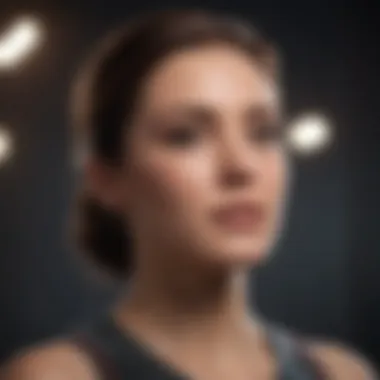

"Access to professional tools and opportunities for collaboration can significantly enhance the learning process in educational institutions."
In summary, the Pro Apps Bundle for Education offers myriad benefits that can shape the creative landscape in schools and universities. From professional tool access to fostering creativity and encouraging collaboration, its positive impact on educational experiences is notable.
Pricing Structure and Financial Considerations
Pricing Structure and Financial Considerations play a crucial role in understanding the Pro Apps Bundle for Education. When educational institutions and students explore the bundle, they seek clarity on costs and potential financial implications. The thirty-five dollar monthly subscription for educational institutions or the average one-hundred dollar one-time purchase can be significant for budget-conscious schools. Therefore, knowing the various pricing options available is essential.
Individual and Institutional Pricing
The Pro Apps Bundle offers a clear distinction between individual and institutional pricing. Individual pricing caters to students seeking personal access to the suite, often designed to be affordable for young creators. This pricing model typically ranges around one-hundred-twenty dollars for personal licenses. On the other hand, institutional pricing provides attractive rates for schools or organizations, allowing bulk purchases or subscriptions. This option can lead to substantial savings, especially for larger institutions aiming to equip multiple classrooms or labs with professional software tools.
Discounts and Offers
Apple frequently introduces special discounts for educational entities. Students and faculty members may benefit from lower prices through programs like the Apple Education Pricing. These offers can significantly enhance access to Pro Apps without incurring high costs. Seasonal promotions or bundling incentives are also common, offering further savings. It is advisable for institutions to keep abreast of updates regarding discounts to ensure they maximize the financial advantages.
Cost-Benefit Analysis for Institutions
Conducting a cost-benefit analysis is paramount for institutions considering the Pro Apps Bundle. While the initial investment in software can be substantial, the returns may outweigh the expenses. By integrating these professional tools into curricula, institutions can elevate the quality of education offered. Students gain exposure to industry-standard applications, preparing them for future careers. Moreover, encouraging creativity, innovation, and collaboration among students can lead to better educational outcomes. Educational organizations should evaluate their specific needs and capabilities, helping to justify the investment. More often, analyzing both direct and indirect benefits reinforces the value proposition the Pro Apps Bundle brings to the educational landscape.
Eligibility Criteria for the Bundle
Understanding the eligibility criteria for the Pro Apps Bundle for Education is essential. This section outlines the requirements set for students and institutions. Establishing clear eligibility helps to ensure that only those who can truly benefit from these applications receive access. Thus, this fosters an environment that promotes learning and creativity.
Requirements for Students
Students wanting to access the Pro Apps Bundle must meet specific requirements. First, they need to be enrolled in an educational institution. This can be a high school, college, or university. Proof of enrollment is generally required. This requirement ensures that the students who access these powerful tools are genuinely pursuing education.
Next, students usually need to provide a valid email that belongs to their educational institution. This email serves as verification and helps to prevent misuse of the bundle. Additionally, students must be of a certain age to ensure compliance with software licensing agreements. This also guarantees that users have the maturity to use advanced applications responsibly.
The requirements help maintain the integrity of the educational offering, ensuring that tools are used for legitimate educational purposes. The implications for educational outcomes can be profound, providing students access to resources that enhance learning.
Institutional Eligibility
For institutions, the eligibility for the Pro Apps Bundle hinges on their accreditation status. Only recognized institutions can obtain the bundle at special pricing. This ensures that the bundle is used in environments where academic growth is prioritized.
Furthermore, institutions must have a specific number of enrolled students to qualify for discounts. This consideration impacts smaller or less funded schools, as they may not always meet eligibility requirements. Institutions must also ensure that their educators are trained to use the applications effectively. This leads to optimal outcomes for students.
Educational institutions may have to submit documentation to validate their eligibility. This could include proof of accreditation, enrollment numbers, and the programs offered. Such criteria not only enhance the credibility of the institutions but also the quality of educational output.
Eligibility criteria not only serve to maintain quality but also enhance the learning experience by providing essential tools to those who need them the most.
In summary, having clear eligibility criteria for both students and institutions is vital. It ensures that the Pro Apps Bundle is utilized effectively for educational purposes, thereby enhancing the overall impact on creativity and learning.
Integrating Pro Apps into the Curriculum
The integration of the Pro Apps Bundle into educational settings serves as a pivotal element in modern curriculum development. It represents an opportunity to cultivate skills essential for students in the rapidly evolving digital landscape. Apple’s professional applications empower educators and students alike, enabling a more dynamic, hands-on approach to learning.
These applications, ranging from video editing to music production, foster critical thinking, creativity, and collaboration. By incorporating tools such as Final Cut Pro and Logic Pro into various subjects, educators can significantly enhance the educational experience. Moreover, the availability of professional-grade software democratizes access to skills typically reserved for industry practitioners. Therefore, educators must consider the numerous benefits and implications of integrating these tools into their teaching methodologies.
Application in Media Studies
Media studies benefit greatly from the Pro Apps Bundle, as students engage with software that is widely used in the professional world. Using Final Cut Pro, students gain hands-on experience in video editing, which aligns closely with real-world media production tasks. They learn not only the technical skills involved but also narrative building and visual storytelling, enhancing their critical thinking.
Additionally, tools like Motion and Compressor provide students with the chance to create and manage dynamic visual content. Through practical projects, they learn about media ethics, audience analysis, and the technical aspects of multimedia production. This exposure is vital, as it prepares students for potential careers in a field that values experience with industry-standard tools.
In summary, the Pro Apps Bundle allows media studies programs to blend theory with practical application. The software encourages exploratory learning while instilling the necessary skills for students to excel in various media-related careers.
Role in Music Education
In music education, the Pro Apps Bundle, especially Logic Pro and MainStage, holds transformative potential. These tools allow students to explore music creation, composition, and sound engineering within a digital framework. Logic Pro, with its vast library of sounds and flexible interface, enables students to experiment and innovate in ways that were previously limited to professional studios.
Moreover, the integration of MainStage facilitates live performance practice. Students can apply theoretical knowledge in real-time scenarios, enhancing their performance and improvisation skills. This hands-on approach instills confidence and cultivates a deeper understanding of music production's technical aspects.
Incorporating these applications in the music curriculum also bridges the gap between traditional music education and modern technology. Students learn to combine composition techniques with digital effects and recording methods, creating a rounded and comprehensive music education experience.
Integrating the Pro Apps Bundle into the curriculum allows students to not only learn their respective fields effectively but also motivates them to innovate and collaborate.
Challenges and Limitations
Understanding the challenges and limitations of the Pro Apps Bundle for Education is crucial for making informed choices about utilizing these tools in educational settings. While the bundle offers significant advantages, it also presents specific barriers that can impact the overall effectiveness of its integration in curricula. Thus, exploring these challenges helps educators and users navigate through potential pitfalls and maximize the benefits of the software.
Technical Barriers to Access
One of the primary challenges associated with the Pro Apps Bundle for Education is the technical barriers to access. Many educational institutions may lack the necessary hardware to effectively run demanding applications such as Final Cut Pro or Logic Pro. Having high-performance computers is essential since these applications are resource-intensive. If devices are outdated or underpowered, it may lead to slow performance or even crashes, hindering the learning experience.
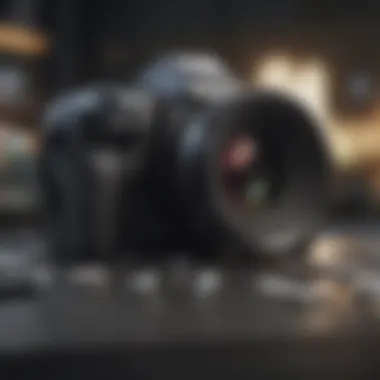

Additionally, network infrastructure plays a critical role. Poor internet connectivity can complicate the installation and updating processes of the software, leading to frustrations for both educators and students. As the Pro Apps Bundle relies often on continuous updates, a reliable internet connection is integral. Without it, institutions may not benefit from the latest features, rendering the tools less effective over time.
"Technical limitations may serve as a bottleneck for both students and faculty when trying to fully utilize the Pro Apps Bundle for Education."
Moreover, compatibility issues may arise when integrating these applications into existing systems. For example, incompatibilities can occur between different versions of macOS and the applications themselves. Institutions must ensure that they maintain consistent updates across various devices to avoid fragmentation in user experience.
Learning Curve for New Users
Another significant consideration is the learning curve associated with the Pro Apps Bundle applications. Many students and educators may not be familiar with professional-grade software. Thus, they might face challenges when first engaging with these programs. The depth and complexity of applications like Motion and Compressor can be daunting due to their sophisticated features and functionalities.
Investing time in training becomes essential, yet the availability of resources can be a challenge. A lack of comprehensive tutorials or workshops can lead to steeper learning curves for new users. While Apple's support pages offer some guidance, hands-on learning through official training sessions or workshops is often necessary to unlock the full potential of these applications.
This scenario creates an additional layer of complexity as educators must balance curriculum demands with the time needed for proficiency in using the software. If students find the initial experiences frustrating, they might be less inclined to persist with the applications, ultimately undermining the educational objectives behind their integration into coursework.
In summary, while the Pro Apps Bundle for Education provides powerful tools for enhancing creativity and learning, the technical barriers to access and the learning curves for new users present obstacles that require careful consideration. Addressing these challenges adequately can make a substantial difference in how effectively these applications are utilized in educational settings.
Comparison with Other Educational Software Bundles
Education in the digital age demands tools that meet specific needs. The Pro Apps Bundle for Education stands as a significant offering among various educational software bundles. This section aims to clarify how it compares to other solutions. By evaluating functionality, pricing, and user feedback, we discover how this bundle positions itself against competitors in the market.
Overview of Competitive Offerings
There are several other educational software bundles available, like Adobe Creative Cloud, Microsoft Office 365, and Corel Education. Each provides invaluable resources tailored for educational purposes. For instance, Adobe Creative Cloud focuses heavily on design and multimedia tools like Photoshop and Illustrator. Microsoft Office 365 emphasizes productivity with applications such as Word, Excel, and PowerPoint. Meanwhile, Corel Education targets graphic design and video editing with products like CorelDRAW and Pinnacle Studio.
When examining these offerings, it's clear that they cater to different user needs. The Pro Apps Bundle focuses on creative fields, making applications like Final Cut Pro and Logic Pro central to its value proposition. Such specialization gives it an edge among institutions prioritizing video production, music education, and comprehensive media creation.
Strengths and Weaknesses
Every educational software bundle possesses strengths and weaknesses. The Pro Apps Bundle is no exception.
Strengths
- Integration with Apple Ecosystem: This bundle works seamlessly with macOS devices. Users familiar with Apple products find it easier to navigate and utilize these tools effectively.
- Creative Focus: The specialized applications cater to users interested in music and media production. It allows deep exploration in creative projects, beneficial for students in arts programs.
- Enhanced Learning Experiences: Educators leverage these tools to foster innovative learning environments. They can assign projects that are more engaging due to the high-quality features of the Pro Apps.
Weaknesses
- Limited Scope: The Pro Apps Bundle does not cover business-oriented applications found in other bundles. Users seeking comprehensive productivity tools may need to look elsewhere.
- Steep Learning Curve: Some users may find the applications complex. This learning curve can be a barrier for new students and educators who are not accustomed to advanced software features.
- Exclusive to Apple: Users on different platforms cannot utilize these applications, limiting access in diverse educational settings. Institutions relying on Windows or Linux cannot take full advantage of the Pro Apps Bundle.
In summary, while the Pro Apps Bundle for Education offers unique strengths, it faces challenges in accessibility and broad applicability. Understanding these factors helps institutions make informed decisions regarding digital tools for their educational strategies.
Future Developments and Trends
The Pro Apps Bundle for Education represents a significant advancement in educational resources that cater to the needs of students and educators alike. As technology evolves, so too must the tools available for education. Future developments in this bundle can lead to enhancements that will better support the creative endeavors of those utilizing Apple’s professional applications. This section highlights potential updates and the influence of emerging technologies that could redefine the educational landscape.
Potential Updates to the Bundle
Continuous improvements are essential for maintaining relevance in a fast-moving digital world. The Pro Apps Bundle, with its array of professional tools, may undergo regular updates to incorporate new features and functionalities. Future updates could include:
- Enhanced Collaboration Features: Given the rise of remote learning, improved collaboration tools within applications can facilitate real-time teamwork, allowing students to work together on projects, regardless of their physical location.
- Augmented Reality (AR) Tools: As AR technology gains traction, its integration into applications like Final Cut Pro and Logic Pro could open new avenues for creative projects, enabling immersive learning experiences.
- Expanded Educational Resources: Providing users with more tutorials and learning resources directly within the applications may assist new users in getting started, improving accessibility and easing the learning curve.
These updates can significantly impact how effectively students can use the software for their projects, fostering a more productive learning environment.
Impact of Emerging Technologies
Emerging technologies are enhancing the ways in which students and institutions engage with tools like those in the Pro Apps Bundle. As these technologies continue to develop, their effects can be profound:
- Artificial Intelligence: Incorporating AI can streamline workflows across applications, allowing for intelligent suggestions and automations that improve efficiency. For instance, Logic Pro may harness AI to assist with sound mixing, creating personalized music production experiences.
- Cloud Computing: Cloud-based solutions enable students to access their projects from any location, ensuring that their work is not confined to a single device. This flexibility is crucial in contemporary educational settings.
- Machine Learning: The application of machine learning algorithms can personalize educational experiences, tailoring suggestions based on student behavior and preferences. This capability could lead to a more customized approach to learning.
The integration of these technologies not only enhances the functionality of the Pro Apps Bundle but also aligns with the needs of modern educational practices.
In summary, recognizing the significance of future developments and trends is essential for maximizing the benefits of the Pro Apps Bundle for Education. These advancements are not only likely to improve the tools themselves but also to enrich the educational experiences for both students and educators.
The End and Key Takeaways
The Pro Apps Bundle for Education serves as an essential resource for both students and educational institutions. As we conclude this exploration, it's crucial to synthesize the key points regarding its significance, benefits, and educational impact.
Summarizing Benefits
The Pro Apps Bundle provides a range of professional tools that elevate the quality of creative work in education. Some notable benefits include:
- Access to Advanced Tools: Applications like Final Cut Pro and Logic Pro allow students to engage in professional-grade projects, fostering skill development.
- Enhancing Creativity: The availability of high-end software encourages students to express their creativity without limitations.
- Collaboration Opportunities: The bundle supports group projects, enabling teamwork and shared learning experiences.
These aspects not only enhance learning outcomes but also prepare students for real-world creative industries, where proficiency in such tools is often required.
Final Thoughts on Educational Impact
The educational landscape is constantly evolving, and the incorporation of tools from the Pro Apps Bundle plays a pivotal role in this change. Educational institutions adopting these tools may see improved student engagement and outcomes. Integrating this software into curricula prepares students for future challenges. It also highlights the importance of technological proficiency and creativity in the modern workforce.
"Embracing advanced tools today prepares students for tomorrow's challenges."
In summary, the Pro Apps Bundle for Education not only equips students with valuable skills but also encourages a culture of innovation, ensuring they are well-prepared for their future endeavors. As technology continues to advance, the role of such resources becomes even more critical in educational settings.



