Integrating Rain Bird with Apple HomeKit: A Guide
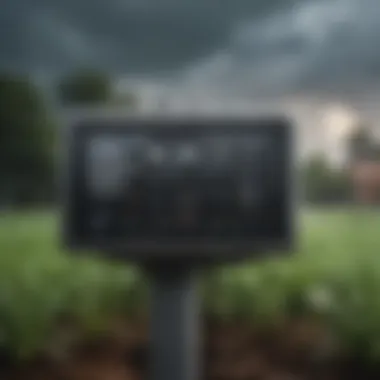

Intro
Integrating Rain Bird irrigation systems with Apple HomeKit serves to create sophisticated watering solutions and enhance home automation. This guide seeks to provide insights into the methods, benefits, and challenges of this integration. With the advancement of smart home technologies, users can automate their irrigation systems efficiently and sustainably.
Contemporary homeowners are increasingly inclined to coordinate their devices for smarter living. Integrating these systems empowers users to manage resources better, ensures proper watering schedules, and optimizes water usage. This article discusses essential aspects such as connectivity requirements, installation processes, and user interface nuances.
By exploring future trends within smart home technology, readers will gain a comprehensive view of possibilities for enhanced efficiency and water conservation.
Product Overview
Rain Bird is recognized for its reliable and efficient irrigation systems tailored to various gardening and landscaping needs. The systems are equipped with innovative technology that allows for adaptability and ease of use.
Key Features and Specifications
Rain Bird systems offer features like customizable watering schedules, remote control capabilities, and moisture sensors to monitor soil conditions. These features enable homeowners to optimize irrigation based on specific plant requirements.
Comparison with Previous Models
While earlier Rain Bird models focused primarily on traditional watering schedules, current versions integrate connectivity options such as Wi-Fi. This allows for remote management through compatible platforms, including Apple HomeKit. The transition to smart systems has enhanced functionality and user engagement while ensuring efficient water use.
Performance and User Experience
Performance Analysis
In terms of performance, Rain Bird systems excel in delivering reliable and precise watering, which is critical for maintaining healthy landscapes. Their technology ensures accurate adjustments to flow and timing according to the specific needs of the plants.
User Interface and Ease of Use
Connecting Rain Bird with Apple HomeKit presents a user-friendly interface. The setup involves linking the irrigation controller with the HomeKit app. Once configured, users can access various features such as setting schedules, monitoring water usage, and receiving alerts on their iOS devices. Completion of this integration can typically be achieved within a short timeframe, appealing to users seeking efficiency.
User Experience Feedback
Overall, feedback from users indicates a high satisfaction rate in managing their irrigation systems through HomeKit. Many users appreciate the convenience of controlling multiple aspects of their home environment from one platform.
Design and Build Quality
Design Elements and Aesthetics
Rain Bird systems are designed to blend seamlessly into environments. The aesthetics are functional yet unobtrusive, allowing them to integrate into most landscapes without drawing undue attention.
Materials Used in Construction
Constructed from durable materials, these systems are built to withstand various weather conditions. Users can expect long-lasting performance, which is essential for outdoor equipment exposed to the elements.
Durability and Build Quality Assessments
The overall build quality of Rain Bird irrigation systems has been rated highly by consumers, emphasizing reliability and dependability during operation.
Software and Updates
Operating System Features and Updates
Integration with Apple HomeKit provides users access to a range of features, enhancing automation capabilities. Updates are regularly released to improve performance and security.
App Compatibility and Availability
The Rain Bird app is compatible with iOS, ensuring that users can manage their systems effortlessly. The app allows customization of schedules, monitoring of water usage, and even weather-based irrigation adjustments.
User Customization Options
Flexibility in customization is a significant advantage for users. The ability to tailor watering schedules based on specific needs elevates the overall efficiency of the system.
Price and Value Proposition
Price Point and Variants Available
Rain Bird offers a range of pricing depending on the model and features included. Entry-level models are accessible for smaller installations, while advanced systems aimed at larger properties come at a higher cost.
Value for Money Assessment
Considering the capabilities these systems bring, many users find Rain Bird products worthy investments. The long-term benefits related to water conservation and system efficiency diminish concerns about initial costs.
Comparison with Similar Products
In comparison to other irrigation systems on the market, Rain Bird stands out for its reliable performance and compatibility with smart home technologies, including Apple HomeKit.
Foreword to Rain Bird and Apple HomeKit
Integrating Rain Bird systems with Apple HomeKit is an increasingly relevant topic in the realm of smart home technology. As homeowners seek to optimize water usage and integrate their irrigation systems with other devices, understanding this integration becomes crucial. The combination of Rain Bird's sophisticated irrigation solutions and Apple HomeKit's automation capabilities offers a pathway to enhanced gardening and cost efficiency.
In this article, we will explore how these two technologies can work in tandem. First, we will discuss the innovative technology behind Rain Bird. Following that, we will delve into how Apple HomeKit functions, highlighting the ways both systems can enhance your home life.
Overview of Rain Bird Technology


Rain Bird has long been a leader in irrigation solutions. Their systems are designed with efficiency and precision in mind, ensuring that every drop of water is used effectively. Features such as adjustable spray patterns, weather responsiveness, and smart controllers allow users to customize their watering schedules. Modern models even support Wi-Fi connectivity, enabling remote control through various applications.
The technology behind Rain Bird aims to reduce water waste while promoting healthier plant growth. By using sensors and smart programming, these systems can adapt to changing environmental conditions. This adaptability not only benefits the garden, but it also aligns with broader sustainability goals.
Understanding Apple HomeKit Functionality
Apple HomeKit is a robust platform that allows users to control their smart devices through a single interface. It provides a seamless experience by linking different devices, creating scenarios tailored to user preferences. With HomeKit, you can set schedules, receive notifications, and manage your devices from anywhere using your iPhone, iPad, or Mac.
The integration of Rain Bird with HomeKit enables users to utilize these features for their irrigation systems. This means you can automate watering based on time and weather triggers. Moreover, HomeKit’s compatibility with Siri allows for voice control, adding a layer of convenience to your daily routine.
By understanding both Rain Bird's technology and Apple HomeKit’s functionality, homeowners can leverage these tools to create a smarter, more efficient home environment.
Benefits of Integrating Rain Bird with HomeKit
Integrating Rain Bird irrigation systems with Apple HomeKit provides significant advantages for users looking to streamline and enhance their watering experience. This integration not only brings sophistication and efficiency but also promotes better water management practices. Several key benefits arise from merging these two advanced platforms, establishing a compelling case for tech-savvy individuals who prioritize automated solutions in their homes.
Automated Water Scheduling
One of the standout features of integrating Rain Bird with HomeKit is the ability to automate water scheduling seamlessly. Users can define specific watering times that align with their garden's needs, taking into consideration the local climate and soil conditions. By setting up automations through the Home app, the irrigation system can respond intelligently to various environmental triggers, enhancing water conservation.
Additionally, users can create customized schedules for different zones in their garden. For instance, flower beds may require different watering frequencies compared to lawn areas. This degree of control not only ensures healthier plants but also eliminates the risk of overwatering, thus saving water and reducing utility bills.
Remote Access and Control
Another significant benefit of this integration is the remote access and control features. Users can manage their Rain Bird systems from anywhere with an internet connection. Through the Home app on their Apple devices, individuals have the ability to turn on or off watering zones at will. This is particularly useful when unexpected rain occurs, allowing for immediate adjustments instead of relying on presets.
Furthermore, the integration with Siri enables voice commands for an even more user-friendly experience. Users can simply say, "Hey Siri, turn off the garden sprinklers," making management convenient and intuitive.
Data Insights on Water Usage
Integrating Rain Bird with HomeKit also provides valuable data insights on water usage. The system can record and report how much water is utilized over specific periods. This information is crucial for understanding water consumption patterns and optimizing usage.
Accessing detailed reports helps users identify potential issues, such as leaks or inefficient watering zones. By having these insights at their fingertips, users are empowered to make informed decisions regarding irrigation, contributing to overall water conservation efforts.
"With detailed usage reports, users can pinpoint areas for improvement and adjust settings to maximize efficiency."
Technical Requirements for Integration
Integrating Rain Bird irrigation systems with Apple HomeKit requires careful attention to technical specifications and compatibility aspects. Understanding these requirements is vital for an effective connection and proper functionality. The integration not only enhances the efficiency of watering schedules but also allows for seamless remote control and monitoring from your Apple device. Here, we will discuss the compatible models of Rain Bird and checklist items necessary for HomeKit integration, ensuring you are well-prepared.
Compatible Rain Bird Models
Not all Rain Bird systems can integrate with Apple HomeKit. Knowing the specific models that offer compatibility is essential. Typically, the models equipped with Wi-Fi capabilities are the ones most often compatible with HomeKit integration. Models like the Rain Bird ESP-TM2 or the Rain Bird LNK WiFi Module are designed to work within the Apple ecosystem.
When considering a model for HomeKit integration, check for the following features:
- Built-in Wi-Fi: This is crucial for connectivity between your Rain Bird system and the HomeKit.
- Latest Firmware: Always ensure your device firmware is updated. Outdated firmware can lead to compatibility issues.
- Authorization to Connect: Some models may require additional authorizations to sync with HomeKit. Users should verify if this is needed for their devices.
It's always recommended to consult the user manual or the Rain Bird official website for an updated list of supported models for HomeKit integration.
HomeKit Compatibility Checklist
Before proceeding with the integration, it is advantageous to confirm that all components meet the required standards. Below are key elements that should be checked to ensure a smooth setup:
- HomeKit-enabled Devices: Confirm that your smartphone or tablet supports HomeKit.
- iOS Version: Update your devices to the latest iOS version since older versions may not support new features.
- Home Network: Ensure that your home Wi-Fi network is stable and capable of sustaining connections to multiple devices.
- Rain Bird App: Install the Rain Bird app, which is necessary for configuration before linking to HomeKit.
Incompatibility issues can often arise from outdated applications or incorrect setups. Regular updates and consistent checks can mitigate potential problems.
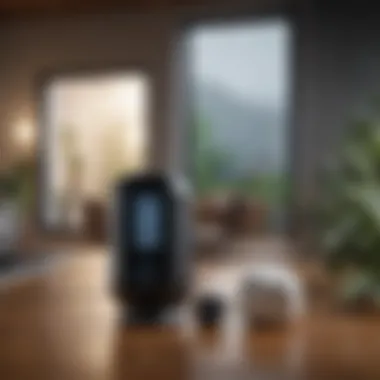

- Secure Connection: Verify the security settings of your network, as HomeKit requires secure connections for integrations.
- HomeKit Setup Code: Some devices may require a setup code for initial integration, so keep it handy during setup.
Following this checklist can help simplify the integration process and enhance the overall efficiency of your smart irrigation system.
Setting Up Rain Bird with Apple HomeKit
Setting up the integration of Rain Bird irrigation systems with Apple HomeKit is a significant step for enhancing the efficiency of smart home environments. This section outlines the necessary steps and processes involved in outfitting your Rain Bird system with HomeKit technology. The importance of a successful setup cannot be overstated. It not only provides the functionality required to control irrigation remotely but also optimizes water usage, potentially reducing utility costs and conserving resources.
Additionally, a well-installed integration ensures seamless operation and responsiveness of your devices. Proper understanding of the setup process can minimize issues that could arise, ensuring a smooth user experience. Let’s delve into the smaller steps involved in setting up Rain Bird with Apple HomeKit.
Downloading the Necessary Apps
The first step in setting up your system is downloading relevant applications. The primary app you will need is the Rain Bird app. This application is essential for managing your irrigation system and allows for basic configuration tasks. You may download it from the Apple App Store.
Next, you should ensure that the Apple Home app is installed on your chosen device. The Home app acts as the central hub for controlling all HomeKit-enabled devices. For a successful connection, both applications need to be installed on your smartphone or tablet.
Don't forget to check for any updates to maintain compatibility and feature enhancements. Having the latest versions ensures that you have access to all the recent improvements.
Connecting Devices to the Home Network
After installing the necessary applications, the next step is connecting your Rain Bird device to your home network. This is essential for enabling communication between your irrigation system and Apple HomeKit.
To begin, follow these steps:
- Open the Rain Bird app and create an account if you haven’t already.
- Navigate to the settings section of the app and select 'Add Device' or a similar option.
- Follow the prompts to connect your Rain Bird system to the Wi-Fi network. Ensure your network connection is stable for a smooth configuration process.
- Once connected, confirm the device is listed in your app.
In some cases, you may need to reset the device to establish a fresh connection. Refer to the setup guide of your specific Rain Bird model for exact details.
Configuring HomeKit Settings
The final step in this setup process is configuring HomeKit settings to recognize your Rain Bird system. After your irrigation system is connected to your local network, you can proceed with the HomeKit configuration.
- Open the Home app on your iOS device.
- Tap the '+' icon to add a new device and select 'Add Accessory'.
- The Home app will prompt you to scan the HomeKit setup code. This code is usually found on a label on the Rain Bird device or within the app.
- Once the code is scanned, follow any further instructions provided by the app to finalize the setup.
With these steps completed, your Rain Bird system should now function seamlessly within the Apple HomeKit environment. You can easily access all your watering schedules directly through the Home app and employ automation rules to enhance your smart home experience.
In summary, getting your Rain Bird irrigation system up and running with HomeKit requires a logical sequence of actions — downloading the right applications, connecting your device to the network, and configuring HomeKit settings. The integration empowers you to control and automate your irrigation needs effectively, ultimately saving time and enhancing landscape health.
User Experience with HomeKit Integration
Integrating Rain Bird with Apple HomeKit creates a distinctive user experience that enhances the management of home irrigation systems. This section discusses important elements such as ease of use, control, and automation benefits provided by this integration. A good user experience ensures that homeowners can efficiently maintain their landscapes without spending excessive time or effort.
Navigating the Home App
The Apple Home app serves as the centralized interface for controlling and managing smart home devices, including Rain Bird irrigation systems. Its intuitive design allows users to easily navigate through various features. The simple layout ensures even non-technical users can set up their preferences without confusion.
Using the Home app, users can view their Rain Bird devices and monitor the status of watering schedules. Each zone can be controlled intuitively, changing settings with just a tap. Notifications alert users about watering times or system issues, making the app a vital tool for effective management. Overall, the Home app simplifies the oversight of irrigation systems, thus reducing the burden of maintaining a lush landscape.
Setting Up Automation Rules
Automation is one of the primary advantages of integrating Rain Bird with HomeKit. Users can create specific automation rules that trigger watering based on a variety of conditions. For example, one can set the system to water only when the local weather forecast predicts no rain, thereby saving water.
Creating automation can be easily done through the Home app. Users can select conditions, such as time of day or moisture levels in the soil, to determine when watering should occur. This not only optimizes water usage but also ensures that plants receive the right amount of hydration. The flexibility of setting these parameters allows for a customized watering schedule tailored to the specific needs of each zone in the yard.
Creating Scenes and Shortcuts
Another powerful feature of HomeKit integration is the ability to create scenes and shortcuts. Scenes let users set multiple devices to a specific state with one command. For instance, a user could create a "Morning Routine" scene that activates the irrigation system while also turning on outdoor lights. This simplification enhances the user experience by enabling multiple actions at once.


Shortcuts further enhance this interaction. With shortcuts, users can command Siri to start watering a specific area or to check on the current irrigation status. These features foster a hands-free experience, making it suitable for busy households or those with mobility issues.
"Automating routine tasks not only saves water but also time, creating an efficient system of care for your garden."
Integrating Rain Bird with Apple HomeKit transforms the user experience by introducing seamless navigation, straightforward automation, and practical shortcuts that facilitate efficient garden management. As smart irrigation technology advances, the future of gardening and water conservation appears bright.
Challenges and Troubleshooting
Understanding the challenges and troubleshooting aspects when integrating Rain Bird with Apple HomeKit is crucial for ensuring optimal performance. As users explore this advanced technology, they may encounter difficulties that can disrupt their experiences. Recognizing potential issues and knowing how to address them not only enhances usability but also improves the overall efficiency of the system. This article section aims to provide clear insight into common challenges users face during integration and practical solutions to resolve these problems.
Common Connectivity Issues
Connectivity issues often arise during the setup and use of Rain Bird systems with Apple HomeKit. These can stem from a variety of factors including network configurations, device compatibility, and software settings.
- Wi-Fi Signal Strength: A weak Wi-Fi signal can hinder communication between the devices. Ensure the router is positioned to provide adequate coverage. Sometimes, moving the router closer or using a Wi-Fi extender can improve connectivity.
- Network Compatibility: Rain Bird systems may require a specific frequency band, such as 2.4 GHz, to function correctly. Check to confirm that your network supports this frequency and that the devices are connected to the correct band.
- Firmware Updates: Both the Rain Bird equipment and Apple HomeKit software require updates to remain compatible. Regularly check for firmware updates to prevent disconnection issues.
- Firewalls and Security Settings: Certain firewall settings on routers can block communication. Review and adjust settings to allow the necessary traffic.
Addressing these issues requires familiarity with network settings and a systematic approach to troubleshooting. If problems persist after reviewing these areas, consulting Rain Bird’s technical support can provide further assistance.
Resolving App Conflicts
Conflicts between applications can also affect the operation of Rain Bird and Apple HomeKit integration. These conflicts may manifest through unresponsive features or improper automation behavior. Here are steps you can take to resolve these conflicts:
- Ensure Up-to-Date Apps: Make sure you are running the latest versions of both the Rain Bird app and HomeKit-enabled apps. Updates often fix bugs and enhance compatibility.
- Remove Redundant Apps: Having multiple apps that control similar functions can lead to operational conflicts. Consider consolidating down to one trusted app for controlling your irrigation system.
- Check Permissions: Applications sometimes require certain permissions. Verify that all necessary permissions are granted for apps to operate seamlessly within the HomeKit environment.
"Keeping applications updated and permissions enabled are key steps in ensuring smooth functionality."
- Reboot Devices: A simple restart of devices can often clear conflicts. This step refreshes system operations and can resolve temporary unresponsive behavior.
Overcoming app conflicts often comes down to careful management of software and understanding how apps interact with each other. It's beneficial to familiarize yourself with the settings of both the Rain Bird and Apple HomeKit apps for a smoother experience.
Future of Smart Irrigation with HomeKit
In the evolving landscape of home automation, the integration of Rain Bird irrigation systems with Apple HomeKit marks a significant step towards smart irrigation. This integration not only enhances user experience but also promotes efficient water management. With climate concerns growing, innovative irrigation solutions are becoming essential. Understanding the future of smart irrigation through this integration provides insights into its benefits, emerging technologies, and concerns regarding sustainability.
Emerging Technologies
Emerging technologies are reshaping how we approach irrigation. Advancements in sensor technology, data analytics, and artificial intelligence are set to revolutionize smart irrigation systems. Rain Bird can leverage these technologies to offer more precise watering schedules based on real-time environmental data. For instance, weather forecasts can inform the system whether to water plants today or delay it for the upcoming rain.
Moreover, integration with platforms like Apple HomeKit allows users to control irrigation systems remotely. Imagine being able to adjust your watering schedule from your phone, regardless of your location. Such convenience means that homeowners can react swiftly to unexpected weather changes, optimizing water usage effectively.
Sustainability and Water Conservation
The integration of Rain Bird with Apple HomeKit inherently supports sustainability efforts. Smart irrigation systems provide real-time insights into water usage, allowing users to make informed decisions about their watering practices. With data-driven recommendations, homeowners can reduce water wastage, achieving significant conservation goals.
Furthermore, these technologies can enhance landscape health. By applying precise amounts of water based on specific plant needs, it can help in maintaining lush gardens without overwatering, which could lead to runoff and soil erosion.
"Innovative irrigation systems not only support healthy landscapes but also contribute to significant savings in water consumption."
Closure
In this modern age of smart technology, integrating Rain Bird irrigation systems with Apple HomeKit stands out as a significant advancement. The seamless automation and control it offers can drastically improve not only the efficiency of your watering systems but also contribute to better water conservation practices. By understanding the benefits and technical requirements outlined in previous sections, users are positioned to enhance their home irrigation experience remarkably.
Summary of Benefits
Integrating these two technologies brings multiple advantages:
- Automated Watering: Homeowners can set precise schedules based on actual weather conditions, avoiding overwatering.
- Remote Control: Users maintain full access to their systems from anywhere, providing convenience and peace of mind.
- Data Insights: Access to comprehensive data on water usage allows for informed decisions regarding irrigation practices.
Overall, these benefits contribute to a more sustainable and efficient irrigation system, aligning with the growing emphasis on smart home technologies.
Final Thoughts on Integration
The integration of Rain Bird with Apple HomeKit represents not just a technological fusion but a step towards a more sustainable lifestyle. As homes become smarter, embracing such technologies will likely become a necessity rather than a choice. Future advancements may compound these benefits, making it essential to stay informed and adaptable. User satisfaction will stem from both the ease of use and the environmental stewardship that smart irrigation fosters. By taking this step towards integration, homeowners are not only making a technological upgrade but also embracing responsibility in water management.



