Optimal Methods for Reading Books on iPad Effectively
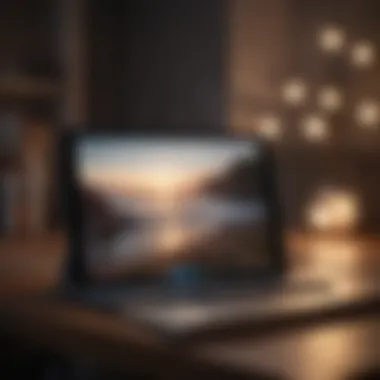

Intro
Reading books has evolved significantly with the advent of technology. The iPad, a versatile device from Apple, has transformed the way we consume literature. For users seeking an optimal reading experience on this platform, understanding the various methods is essential. This guide addresses significant aspects such as user preferences, app choices, and key settings that elevate the reading process on the iPad. By delving into each of these elements, we aim to equip users with the knowledge they need to maximize their reading enjoyment and efficiency.
Product Overview
The iPad series has undergone numerous changes since its inception, continually enhancing the reading experience. The latest models of iPad come equipped with advanced features that cater to avid readers. The Liquid Retina display ensures vibrant colors and crisp text, making it easier to read for extended periods without straining the eyes.
Key Features and Specifications
- Display: Liquid Retina display with True Tone and P3 wide color
- Battery Life: Up to 10 hours on a single charge
- Storage Options: Ranging from 64GB to 1TB depending on the model
- Performance: Powered by the A14 Bionic chip for smooth multitasking
Comparison with Previous Models
With each new release, the iPad has seen enhancements in processing power, display quality, and battery efficiency. The most recent model offers a more responsive touchscreen and superior graphics performance compared to earlier versions, like the iPad Air 2 or the original iPad. This evolution is particularly significant for reading apps that demand high performance, such as Kindle or Apple Books.
Performance and User Experience
Using an iPad for reading delivers a highly satisfactory user experience. Overall performance is swift, allowing for seamless switching between reading applications. Battery life has improved, meaning users can enjoy hours of reading without interruptions.
User Interface and Ease of Use
The touchscreen interface is intuitive. Navigating through books is simple, with features such as page turn animations and adjustable text sizing. Unlike traditional reading methods, users can also highlight passages, take notes, and easily access a library of titles.
User Experience Feedback and Opinions
Feedback from users highlights that the ability to customize reading settings greatly enhances the overall experience. Many appreciate the night mode feature, reducing eye strain during late-night reading sessions.
"The iPad has completely changed my reading habits. I can carry my library everywhere and read comfortably in any light condition." - iPad user
Software and Updates
Apple's iPad runs on iOS, which receives regular updates enhancing functionality and security. This ensures that users have access to the latest features in their reading apps.
App Compatibility and Availability
The app ecosystem for iPad is extensive. Popular reading applications include Kindle, Apple Books, and OverDrive. Each app offers unique functionalities, accommodating diverse reading preferences.
User Customization Options
Customization is a strong point of iOS. Users can alter font styles, sizes, and even background colors within reading apps to create a personalized environment conducive to their preferences.
Price and Value Proposition
The pricing of the iPad varies by model and specifications. Each model aims to deliver value by combining usability with performance catered to readers and casual users alike. For instance, the base model offers a budget-friendly option without sacrificing key features.
Value for Money Assessment
Given the versatility of the iPad, its value is found not only in reading but also in additional functionalities, such as entertainment and productivity. As a single device serving multiple purposes, the iPad is often considered a worthwhile investment in the long run.
Prologue to Reading on iPad
Reading on an iPad is much more than a trend; it has become a legitimate alternative to traditional book formats. The rise of digital devices has changed the way we engage with literature. An iPad not only allows access to a vast library of titles but also offers features that can enhance the reading experience significantly. This section explores why understanding how to read effectively on an iPad is crucial for contemporary readers.
With various applications now available, users can tailor their reading experience to fit personal preferences. These apps often provide customization options, adjusting font sizes and background colors to suit individual comfort levels.
Overview of iPad as a Reading Device
The iPad's design promotes usability for long periods. It features a high-resolution display that can mimic the look of printed pages quite effectively. Users often report that reading on the iPad can feel comfortable, especially with the right settings. The device supports many formats, making it compatible with all types of books, from novels to academic texts.
However, depending on personal viewing preferences, users should be aware of the brightness settings. Excessive brightness can strain the eyes, particularly during lengthy reading sessions. The Night Shift feature can be especially useful, reducing blue light exposure in low-light conditions, which can ease eye discomfort.
Importance of Reading in a Digital Era
In an increasingly digital world, reading continues to hold significant value. It fosters not only knowledge but also critical thinking. Digital reading contributes to accessibility, allowing individuals to access books from anywhere at any time. Many libraries now offer digital borrowing options, bridging the gap between technology and traditional reading.
Moreover, digital reading can facilitate interaction with content. For example, users can quickly highlight text and take notes directly on their device, enhancing the retention of crucial information. According to studies, this kind of engagement can be more effective than passive reading. It pushes readers to think deeper about what they are consuming, making the experience more enriching.
"Reading is essential for those who seek to rise above the ordinary."
Through the combination of compelling apps and user-friendly settings, iPad serves as a powerful tool in the hands of modern readers. Understanding these aspects allows users to maximize their reading time and elevate their overall experience.
Choosing the Right Reading Apps
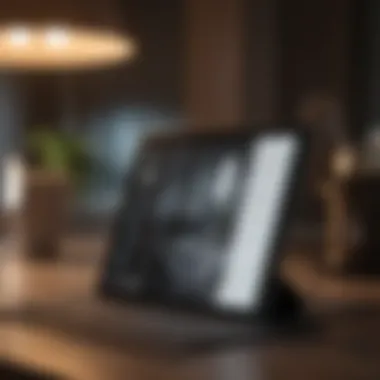

The choice of reading applications is essential for enhancing your book reading experience on an iPad. By selecting the right app, readers can access an array of features that can tailor the experience to individual preferences. Different applications come with unique strengths, allowing users to find one that aligns closely with their reading habits and requirements. Furthermore, a good app offers functionality that facilitates annotation, note-taking, and even syncing across devices, all of which reflect on how effectively one can absorb the material.
Popular E-Book Applications
Apple Books
Apple Books stands out as the native reading app for iOS devices. Its seamless integration into the Apple ecosystem is a significant advantage, allowing users to sync their libraries effortlessly across devices. The key characteristic of Apple Books is its user-friendly interface, which appeals to both novice and experienced readers. One unique feature is the ability to download audiobooks directly, making it a versatile option for those who enjoy both formats. However, it may not offer as extensive a library as some competitors, which could limit users looking for specific titles.
Kindle App
The Kindle App from Amazon is a frontrunner in the e-book market. Its robust library of titles and exclusive content make it a popular choice. One of its key characteristics is the Whispersync technology, which allows readers to switch between devices without losing their place. A unique feature of the Kindle App is its extensive collection of free books, particularly classics, available through the Kindle Unlimited subscription. However, users might find that the interface feels less polished compared to Apple Books.
Google Play Books
Google Play Books offers a flexible reading solution by allowing users to purchase e-books and audiobooks directly from the Google ecosystem. One significant aspect of this app is its cloud-based access, meaning that users can read anywhere as long as they have an internet connection. A notable feature is the ability to upload personal PDFs and EPUBs, providing greater flexibility for users with their own content. Despite this, the app may lack some advanced features seen in other applications, which could be a drawback for power users.
Libby
Libby, an app developed by OverDrive, is excellent for accessing library books digitally. It connects with local libraries to enable users to borrow e-books and audiobooks. The key characteristic of Libby is its wide range of available materials, particularly for those item users that do not want to purchase books outright. A unique feature is the ability to listen to audiobooks while reading e-books, which can be beneficial for multitaskers. However, the requirement for a library card limits its availability to those who have access to an affiliated library.
Comparative Analysis of Features
User Interface
The user interface of a reading app is crucial for a smooth reading experience. A simple and intuitive design enables users to navigate the app efficiently. Apple Books features a clean layout with easy access to categories, whereas the Kindle App offers a more extensive menu. However, some users feel that Too many options can clutter the interface, decreasing usability. The perspective of ease of use often determines preference, but there is no one-size-fits-all approach.
Customization Options
Customization allows users to adjust their reading environment according to their comfort. Most apps offer basic features like text size and font adjustment, but some provide advanced options like background color changes and line spacing adjustments. Apple Books shines here with its rich formatting options, while Kindle’s simpler adjustments might not cater to everyone’s preferences. This difference could impact reader’s focus and engagement levels during reading sessions.
Content Availability
Content availability is another focal point in choosing a reading app. A broader library means more choices for readers. Kindle App leads in this area, thanks to Amazon's extensive catalog, followed closely by Google Play Books. Conversely, Apple Books has a robust collection of popular works, but its selection of niche genres may not be as extensive. Libby excels in free content through libraries, but the availability is dependent on the local library’s collection.
Keep in mind that the right app for one person might not be the right app for another. Assess your needs and preferences to find the best fit for you.
Hardware Considerations for Optimal Reading
When considering the optimal methods for reading books on an iPad, it is essential to focus on hardware considerations. The right hardware choices can significantly enhance the reading experience, ensuring that users can enjoy books with comfort and ease. This section delves into key elements that contribute to effective reading on an iPad, addressing display settings and the use of accessories.
Display Settings for Eye Comfort
The display settings on an iPad play a crucial role in creating a comfortable reading environment. Proper adjustments can reduce eye strain during long reading sessions and enhance overall engagement with content.
Brightness Adjustment
Brightness adjustment lets users control the brightness of the iPad screen to suit their reading conditions. A key characteristic of this feature is its ability to adapt to different lighting environments. It is beneficial for reducing glare in bright light or boosting visibility in darker settings. This flexibility is invaluable, as it allows for a customized experience based on personal preference and ambient conditions. However, excessive brightness can lead to eye fatigue over time, making it important to find a balance that maintains comfort while reading.
Night Shift Feature
Night Shift is another useful feature that helps reduce blue light exposure during evening reading. This feature shifts the colors of the display to the warmer end of the spectrum. This effect promotes better sleep by minimizing disruption of the melatonin production that blue light can cause. For users who often read late at night, Night Shift is particularly beneficial. The unique aspect of this feature is its scheduling capability, allowing users to set it to activate automatically as night falls. However, relying too much on this feature might make text appear less sharp, which some readers could find less appealing.
Text Size and Font
Setting the text size and font to the user’s preference can vastly impact the readability of books on an iPad. The characteristic of customizing text size allows readers to choose a size that is comfortable for their vision needs. This is particularly beneficial for those who may have difficulties reading smaller fonts in standard settings. The unique feature here lies in the variety of fonts available, which can enhance readability and personal style. However, it is possible that some fonts could lead to distraction if they deviate too much from traditional book styles, necessitating careful selection.
Utilizing Accessories
In addition to display settings, using accessories can enhance the reading experience. Accessories provide functionalities that can support reading habits while also offering protection and comfort.
E-Readers vs. iPad
Comparing e-readers and iPads is essential in determining the best device for reading. E-readers like Amazon's Kindle offer a display that mimics paper, reducing eye strain and prolonging battery life. The key characteristic of e-readers is their focus on reading, devoid of notifications and apps that can be distracting. However, the iPad offers versatility with its multitude of applications, multimedia capabilities, and touchscreen interface. This duality of function can be advantageous but may also lead to distractions. Ultimately, the choice depends on the user’s reading habits and preferences.
Stylus for Note-Taking
Using a stylus for note-taking has gained popularity among readers who want to engage deeply with the text. A stylus allows for precise highlighting and margin notes, enhancing retention and understanding. The major advantage of this tool is its ability to mimic the feel of writing on paper. It becomes a useful choice for students and professionals who require extensive annotations. Nonetheless, the need for a charging stylus can be considered a disadvantage, as it introduces another element of maintenance.
Protective Cases
Protective cases are essential to safeguard the iPad from damage. They can prevent scratches and drops, ensuring the device remains in good condition. The primary advantage of these cases is that they come in various styles and materials, providing users with aesthetic options while serving their protective function. However, some cases can add bulk to the device, potentially detracting from the sleekness of the iPad. Users must consider this trade-off when selecting a case that suits their lifestyle.
Selecting the right display settings and accessories is key to optimizing the reading experience on an iPad, making it equally important as choosing the correct reading app.
Effective Reading Techniques


Effective reading techniques are vital for maximizing the reading experience on an iPad. Digitization has transformed how we access and consume text, presenting both opportunities and challenges. With the iPad’s capabilities, users can adopt methods that enhance comprehension and retention. These techniques encourage active engagement with the material, which can lead to a more informed and enjoyable reading experience.
Annotation and Note-Taking Strategies
Highlighting Text
Highlighting text allows readers to identify key points and important concepts quickly. This practice assists in retaining information and recalling it when needed. The primary characteristic of highlighting is its simplicity; it requires no extra tools other than a finger or stylus. It is particularly advantageous for reviewing content later, as it visually distinguishes significant information from less important text.
However, over-highlighting can be a common pitfall. If too much text is highlighted, it may lose its effectiveness. Therefore, moderation in highlighting is crucial to ensure it remains a powerful study tool.
Using Digital Notebooks
Digital notebooks, such as Microsoft OneNote or Notability, offer versatile options for organizing thoughts and annotations. They enable users to combine text, images, and sketches, facilitating a comprehensive note-taking style. The key appeal lies in their flexibility; users can create structured notes or free-form doodles depending on their preferences. Digital notebooks promote creativity while allowing detailed organization, making them popular choices among students and professionals alike.
Nevertheless, managing various note formats can complicate retrieval and organization. Users may find it challenging to locate specific notes among many others if they do not implement a clear system of categorizing.
Syncing Notes Across Devices
Syncing notes across devices ensures that information is accessible anytime, anywhere. This feature is especially valuable for readers who switch between their iPad and other devices, such as a smartphone or laptop. The ability to have a unified set of notes enhances productivity and the continuity of the reading experience.
A noteworthy aspect of syncing is that readers can work on their notes without fear of losing information. However, reliance on internet connectivity can be problematic; without a stable connection, syncing might not work, potentially leading to frustration.
Managing Reading Time
Setting a Reading Schedule
Establishing a consistent reading schedule is essential for cultivating a reading habit. Scheduling becomes beneficial as it allocates specific times to immerse in reading, making it part of a daily routine. This can significantly ramp up the book completion rate and ensures that reading does not get overlooked amid daily distractions.
The unique feature of setting a schedule is its adaptability; it allows readers to tailor their reading time to fit personal preferences and lifestyles. Nevertheless, strict adherence might induce pressure rather than motivation, so flexibility in scheduling is recommended.
Using Timers
Timers can enhance focus during reading sessions. By setting timers, readers can partition their reading time into manageable chunks, often leading to better concentration. The Pomodoro Technique, a popular time management strategy, can be specifically effective here, promoting productivity in bursts followed by short breaks.
While timers encourage focus, some may find self-imposed time constraints too rigid, potentially causing anxiety. Balancing urgency with relaxation is crucial for a fulfilling reading experience.
Balancing Screen Time
Balancing screen time is increasingly critical in our digital world, especially for those who read extensively on their iPads. Being conscious of the time spent on a screen can prevent fatigue and burnout. Additionally, taking regular breaks can help maintain focus and maximize retention of information.
A distinct feature of managing screen time is the option to set limits on app usage, which directly contributes to a healthier reading experience. However, overemphasis on limiting screen time could hinder enjoyment, emphasizing the need for a nuanced approach.
Exploring Additional Resources
The availability of additional resources greatly enhances the reading experience on an iPad. Utilizing various tools and platforms can expand one's access to literature and diverse forms of content. This section will examine two main categories: accessing audiobooks and utilizing online libraries or archives. By embracing these options, readers can optimize their engagement, reinforce learning, and discover new works beyond traditional reading.
Accessing Audiobooks on iPad
Audiobooks represent an adaptable format for consuming literature today. The convenience of listening allows for multitasking, making it easier to integrate reading into a busy lifestyle. This versatility, along with the ability to absorb content audibly, caters to different learning preferences.
Benefits of Audiobooks
One significant feature of audiobooks is their accessibility. They are particularly advantageous for people with visual impairments or reading disabilities. Audiobooks can be enjoyed while commuting, exercising, or performing household chores, making them a popular option for modern readers.
However, one disadvantage is that not all individuals might retain information as effectively when listening. This implies that potential readers should consider their learning style when choosing between audiobooks and traditional reading formats.
Applications for Audiobooks
Various applications cater to audiobook fans, each with unique benefits. For instance, the Audible app provides an extensive library, allowing users to browse countless titles spanning multiple genres. Its subscription model keeps users engaged with new releases. Additionally, features like variable speed control make it easier to customize the listening experience.
Yet, a downside is that subscriptions can accumulate costs over time, which might deter some users from extensive use.
Integration with Reading Apps
Successfully integrating audiobooks with existing reading apps enhances the overall user experience. Applications such as Apple Books allow users to access both e-books and audiobooks in one platform. This integration provides seamless access and organization, making it easier to switch between formats.
The versatility of integration can enhance motivation, allowing readers to listen at their convenience or use audiobooks to reinforce the themes of physical books. However, synchronization issues can occasionally arise, which may frustrate users using multiple devices.
Utilizing Online Libraries and Archives
Online libraries and archives are vital for broadening reading options. They often contain vast catalogs of literature available for free or at minimal cost. These resources play an essential role in democratizing access to literature, benefiting users with limited budgets or those seeking rare pieces.
Project Gutenberg


Project Gutenberg serves as a cornerstone in the world of free digital literature. This vast resource offers an array of over 60,000 free eBooks, including many classic works. Readers can access them without charge, contributing to the public domain.
The characteristic ease of access makes Project Gutenberg a significant asset for those looking for literary classics. However, the available formatting options may not be as polished as commercial counterparts, which could affect the reading experience.
Internet Archive
Another valuable resource is the Internet Archive, which serves as a digital library. It not only offers free access to an extensive collection but also includes various multimedia resources beyond literature. This included content supports diverse learning styles and enhances the overall experience.
Yet it requires an internet connection, which may not always be feasible for everyone, especially in remote areas.
Local Library Services
Local library services have transformed into digital platforms, allowing users to borrow e-books and audiobooks directly from their libraries. This includes access to apps like Libby, which enable easy borrowing from a connected library.
This service is especially beneficial for readers who wish to explore new titles without purchasing them outright. However, availability of titles may vary based on library subscriptions, which could limit access.
Utilizing these resources contributes to a rich reading experience. The flexibility found in audiobooks and the extensive collections of online libraries enhance what iPad users can explore and enjoy in their literary journey.
Reading and Mental Health
Reading has a profound impact on mental health, especially in the era of digital media. As more people turn to devices like the iPad for reading, understanding the mental health benefits becomes essential. This section explores how digital reading affects well-being and how users can create a conducive reading environment.
The Impact of Digital Reading
Mindfulness and Engagement
Digital reading can foster mindfulness, a state of focused awareness on the present moment. This engagement is significant for those using iPads, as it allows for deeper immersion in texts. Unlike traditional reading, where distractions might abound, digital platforms often offer features that enhance user focus, such as adjustable brightness or text size.
These characteristics make digital reading a favored choice for individuals seeking calmness and presence. When users engage deeply with a book, whether fiction or non-fiction, it often leads to a reduction in anxiety and an increase in relaxation. The unique feature of this engagement is its accessibility. An iPad can provide instant access to thousands of books, making it easier for users to find content that suits their mood or interests. Despite some arguments that screens can lead to more distractions, the ability to tailor reading experiences often outweighs these concerns.
The Role of Books in Mental Wellness
Books serve as gateways to different worlds and ideas, contributing significantly to mental wellness. Whether it’s a thriller that keeps readers on the edge of their seat or self-help books that provide tools for personal growth, the role of books is critical. In the context of iPads, users can carry an entire library with them, facilitating opportunities for escapism and learning.
This characteristic underlines why reading is a beneficial choice. The variety of genres available helps cater to diverse needs, making reading a powerful tool for managing stress and improving mood. However, it's essential to consider that not all materials benefit mental health equally. Forcing oneself to read something uninteresting can lead to frustration, which may detract from the overall experience. Thus, selecting engaging material is vital for maximizing the positive effects of reading.
Creating a Personal Reading Environment
Choosing the Right Location
The physical environment where one reads greatly influences the overall reading experience. A comfortable and well-lit location can enhance focus and comprehension. Choosing a dedicated reading space, whether it be a cozy corner of a room or a quiet café, contributes to better engagement with the material.
This emphasis on location is beneficial because it establishes a routine. When readers associate specific spaces with reading, it can help signal to their brains that it’s time to focus. A unique aspect of selecting a location is that it can be easily customized. For instance, adding cushions, blankets, or even plants can make the space inviting. However, factors like lighting and noise levels must also be considered, as poor conditions can reduce concentration.
Reducing Distractions
In an age where notifications and distractions are rampant, minimizing these interruptions is critical for effective reading. A focused environment allows users to immerse themselves in their content fully. For iPad users, turning off notifications, using apps that limit distractions, or even utilizing the device's reading modes can significantly enhance the reading experience.
The emphasis here is on the importance of creating and maintaining this focus. It's not merely about the absence of interruptions, but also about fostering a culture of concentration. One unique feature of reducing distractions is the use of reading timers or apps that limit attention-diverting tasks. However, it is important to strike a balance and ensure that the methods employed do not become another source of stress.
"Reading should be an escape, not an obligation. Set your environment and mindset to foster peace and focus."
By understanding these aspects of reading and mental health, users can better appreciate how iPads can enhance their reading practices, ultimately leading to improved well-being.
Finale
The conclusion serves as a vital component of this article, encapsulating the numerous findings related to iPad reading methods. It synthesizes practical recommendations derived from the earlier sections and highlights their significance. Emphasizing the user experience is crucial, as digital reading offers distinct benefits. Notably, the convenience of accessing various titles and the possibility to tailor reading environments significantly enhance user engagement.
Key elements to consider include the importance of choosing the right applications and optimizing settings for comfort. iPad users must grasp that their reading journey involves more than merely picking a book. It encompasses understanding their reading preferences and utilizing the features the device provides. This not only maximizes the potential for learning and enjoyment but also ensures that users can navigate through their reading efficiently.
The benefits of fostering a personal reading habit are substantial. Consistent reading can lead to improved mental wellness and a deeper connection with content. By revisiting vital points from previous sections, users can recall how certain practices, such as maintaining a consistent reading schedule and reducing distractions, contribute positively to their experience.
"Understanding digital reading is not just about the device; it's about mastering the art of engagement with the text in front of you."
Furthermore, considering the evolving landscape of digital reading allows individuals to anticipate future trends, ensuring that they remain informed and adaptable in a rapidly changing environment. The commitment to enhancing one's reading practices on an iPad is an ongoing journey, with technology providing endless opportunities for enrichments.
Recap of Key Points
To summarize the main topics discussed:
- Importance of hardware settings like brightness adjustment and text size for reading comfort.
- A selection of popular e-book applications, each with unique features to suit varied user needs.
- The significance of digital annotations in enhancing understanding and retention.
- Psychological benefits linked to regular reading habits, particularly via digital platforms.
These factors collectively illustrate how to optimize the reading experience. Recognizing individual preferences and adjusting accordingly can significantly elevate the interaction between the reader and the text.
Future Trends in Digital Reading
Emerging trends in digital reading are crucial for users, particularly tech enthusiasts and Apple product users, to understand.
- Increased Integration of AI: Future applications will likely utilize artificial intelligence to personalize reading recommendations based on users' habits and preferences.
- Enhanced Social Features: Social reading experiences, where users can share insights or annotations with others, could gain momentum. This may include features similar to those seen in platforms such as Goodreads.
- Improved Accessibility Tools: Ongoing enhancements in technology will likely lead to greater access for diverse audiences, including those with disabilities.
- Augmented Reality Features: Future iPad applications may explore augmented reality to create immersive reading experiences, blending the physical and digital worlds.
- Sustainability Focus: As environmental concerns grow, the digital reading landscape may push towards more sustainable practices and options in e-books and applications.
Overall, recognizing these trends will empower users to adapt actively, ensuring that their reading practices evolve as the technological landscape improves. The future of reading on an iPad holds intriguing possibilities that pave the way for personalized, engaging experiences.



