Effective Strategies to Reduce Nuisance Calls on iPhone
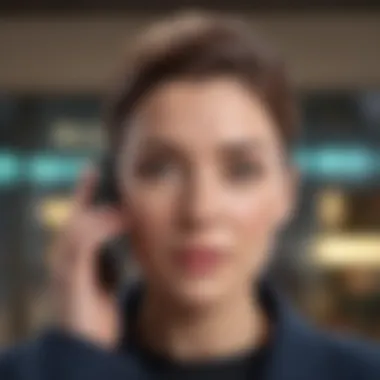

Intro
In today's connected world, nuisance calls can quickly become a thorn in your side, particularly for iPhone users who prize their peace of mind. The constant interruptions can be maddening, cramping your style and disrupting whatever you might be doing, be it work or leisure. With annoying spam calls cropping up at all hours, it's high time to explore effective strategies that can help in minimizing these disturbances. This guide dives into practical techniques and built-in features of the iPhone that help the average user take back control.
Nuisance calls are not just an inconvenience; they can also pose serious risks, given the rise of scams and unwanted solicitation. By learning to navigate the flexible landscape of iOS settings and utilizing some handy third-party applications, you can foster a more tranquil communication environment.
This article is designed as a comprehensive reference, whether you're an Apple aficionado or simply someone looking to enhance the quality of their phone experience. So let's plunge into the strategies that can help turn your iPhone back into a device that serves you, rather than one that intrudes upon your daily life.
Understanding Nuisance Calls
Nuisance calls are a growing problem for many people, particularly iPhone users. These unsolicited disruptions can come in various forms, from relentless telemarketers pitching their latest offers to scammers attempting to dupe individuals out of their hard-earned cash. Understanding nuisance calls is crucial, not only for peace of mind but also for safeguarding personal information. This section will delve into the definition of different types of nuisance calls, their impact on users, and why finding effective mitigation strategies is paramount.
Definition and Types of Nuisance Calls
Nuisance calls can be broadly categorized into several types. Knowing the difference is the first step in tackling them:
- Telemarketing Calls: These are often sales-oriented, with callers trying to sell products or services. While some of these businesses follow regulations, many ignore existing laws, making their calls unwelcome interruptions.
- Scam Calls: These are malicious in nature, with fraudsters trying to steal personal information. They usually come disguised as calls from legitimate organizations, often creating a sense of urgency around fictitious problems.
- Robocalls: Automated calls are pre-recorded messages sent to multiple numbers. They can range from legitimate reminders to blatant scams and are often difficult to trace.
- Political Calls: During election seasons, political campaigns may bombard users with calls, which can be invasive for many individuals.
Understanding these definitions is significant, as it not only allows users to identify the type of call they are receiving but also empowers them to employ appropriate strategies for mitigation.
The Impact of Nuisance Calls on Users
Nuisance calls can affect users in various facets, triggering annoyance, anxiety, and even fear. Here are some key impacts:
- Disruption of Daily Life: Frequent unwanted calls can act as a significant interruption, robbing individuals of their time and focus.
- Stress and Anxiety: The unpredictability of these calls can create an atmosphere of tension, particularly if users fear that scams or fraud may occur.
- Potential Security Risks: Those who fall prey to scammers may experience financial loss or identity theft, resulting in substantial long-term consequences.
- Diminished Trust: Constant intrusive calls can erode trust in legitimate communication. Individuals may become wary of answering their phones, even ignoring calls from contacts.
"The barrage of unsolicited calls not only leaves one at wit's end but can also make the simplest act of answering a phone feel like a risky venture."
Understanding the serious ramifications of nuisance calls highlights the importance of employing strategies to reduce them. Advocates for user privacy emphasize that awareness of these impacts is the first step in reclaiming control over one’s phone experience.
Analyzing the Reasons for Nuisance Calls
Nuisance calls aren't just a trivial irritation; they're a symptom of deeper issues in today's digital landscape. Understanding the reasons behind these incessant interruptions can significantly help in managing them. This section dives into two principal contributors: telemarketing practices and the rise of scammers. By dissecting these elements, we can shed light on how they function and why they have become pervasive. Furthermore, this knowledge allows users to proactively defend themselves against these unwelcome intrusions.
Telemarketing Practices
Telemarketing is that ever-present shadow in our phone experience. While some may argue that it's a legitimate mode of reaching potential customers, others see it as an unabashed invasion of privacy. Telemarketing practices often utilize aggressive selling tactics, bombarding consumers with unsolicited calls, emails, and messages. It's important to grasp how these practices operate to find effective defenses against them.
- Cold Calling: Telemarketers may rely on cold calls to reach individuals who have shown no prior interest in their products or services. This can lead to a barrage of calls at all hours, and many users can attest to this headache.
- Robocalls: Today's technology allows companies to automate calls, meaning you could get a recorded message instead of a live person. This automation can feel particularly intrusive, as it doesn't allow for a human interaction.
- List Purchases: Many telemarketers purchase contact lists from third-party companies, often leading to unsolicited calls. Knowledge about list purchases can help users understand why their number is being targeted.
By identifying these telemarketing strategies, users can employ specific tools on their iPhones, like dedicated blocking features, to counteract them.
Scammers and Fraudulent Calls
On the other end of the spectrum lies a more sinister reality: scammers and fraudulent calls. These calls typically implore panic, curiosity, or urgency to elicit a response from the user, often leading to devastating consequences such as identity theft or financial loss. The psychology behind these tactics is incredibly cunning, making it all the more critical for users to remain vigilant.
- Phishing Calls: Scammers often disguise themselves as trusted figures—like bank officials or government agents—requesting sensitive personal information. They prey on individuals who may be less familiar with their rights.
- Imposter Calls: Fraudulent callers might impersonate well-known companies, creating false narratives that induce fear or urgency. Users may feel pressured to act quickly, which is the core aim of these calls.
- Spoofing Techniques: Technology enables scammers to manipulate caller ID information, making it appear that the call is from a legitimate source. This deception clouds the user's ability to determine the authenticity of the call.
"Remaining educated about the tactics of telemarketers and scammers is the first line of defense against nuisance calls."
Knowledge is power here; recognizing the signs of these calls can prevent users from falling victim. Awareness leads to stronger precautions, which can be reinforced through iPhone’s built-in features or by using third-party applications designed to target these specific nuisance types. Thus, unpacking these strategies will arm the reader with the tools needed to cultivate a worry-free phone experience.
iPhone Features to Mitigate Nuisance Calls
Dealing with nuisance calls can easily drain the joy out of owning an iPhone, a device often praised for its user-friendly interface and innovative features. Fortunately, Apple has integrated several tools directly into iOS that aim to tackle this pesky issue head-on. These features not only help users regain control over their incoming communications but also enhance the overall experience of using the phone, allowing for better focus and less disturbance.
In this section, we will explore two specific features: Do Not Disturb Mode and Silencing Unknown Callers. Each of these has practical applications that can significantly reduce the frequency and impact of unwanted calls, empowering users to tailor their phone experience more closely to their needs.
Utilizing Do Not Disturb Mode
The Do Not Disturb Mode is like a sanctuary for iPhone users in need of peace and quiet. When activated, this feature allows users to silence all incoming calls, notifications, and alerts. The beauty of it lies in the customization options it offers. You can decide whether to allow calls from everyone, contacts only, or favorites.
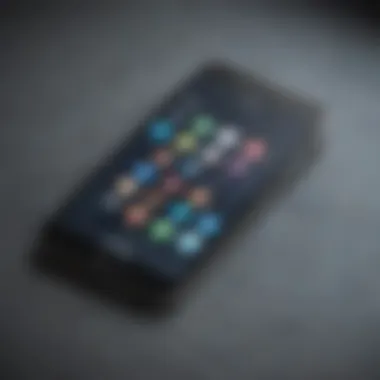

To enable this, follow these simple steps:
- Open Settings.
- Tap on Do Not Disturb.
- Switch on the Manual option or set a time schedule for automatic activation.
Imagine you're in an important meeting or just need a moment of tranquility at home; activating this feature could save you from endless distractions. Plus, with the option to allow calls from specific contacts, you won't completely cut off important communications. This selective silencing means you can still maintain vital connections while putting nuisance calls on mute.
"The greatest weapon against stress is our ability to choose one thought over another." – William James
After activating the mode, a little crescent moon icon will appear at the top of your screen, signaling its active status. A quick glance is all it takes to remind you that you're in your zone.
Silencing Unknown Callers
Another feature that deserves the spotlight is Silencing Unknown Callers. This function is especially helpful in a world filled with unsolicited calls from telemarketers and scammers. By turning it on, calls from numbers not saved in your contacts will go straight to voicemail. You can check those messages later if you ever feel curious or think it might be important.
To enable this feature, simply:
- Go to Settings.
- Scroll down and select Phone.
- Enable Silence Unknown Callers.
One might wonder what if that unknown number is someone important? Well, iOS cleverly manages this by allowing all calls from your contacts and recent outgoing calls through, thus minimizing the risk of missing any crucial communications.
For users who are inundated with persistent spam calls, this feature proves to be a game-changer. It gives back your time, letting you enjoy your calls with friends and family without constant interruptions.
By looking at these features, it's clear that your iPhone comes equipped with tools that can significantly improve your phone experience. Adopting Do Not Disturb Mode and Silencing Unknown Callers will pave the way for a calmer, more focused daily routine.
Blocking Specific Numbers
Blocking specific numbers is a vital strategy for iPhone users aiming to reclaim their phone experience from unwanted disturbances. The importance of identifying and blocking known nuisance callers cannot be overstated. Each time you're pestered by an uninvited call, it disrupts not just your time but also can lead to increased stress, potentially causing you to miss important calls from genuine contacts. Therefore, knowing how to effectively block numbers that are notorious for unwelcome calls allows for a clearer, more focused communication environment.
By blocking specific numbers, you not only prevent those particular callers from reaching you but also minimize the risk of falling victim to scams or annoying telemarketing tactics. This process can feel empowering; you take control of who gets to connect with you on an intimate device like your phone.
"Blocking known nuisance sources creates a shield, allowing you to focus only on the calls that truly matter."
How to Block Calls from Known Nuisance Sources
Blocking calls from known nuisance sources on an iPhone is a straightforward process. Here’s how to do it:
- Open the Phone App: Start by tapping the phone app, which is usually found on the home screen.
- Select Recents: Look for the "Recents" tab at the bottom; it shows all recent incoming, outgoing, and missed calls.
- Find the Number: Locate the number you wish to block. You can tap the information icon (the "i" in a circle) next to the number.
- Block the Caller: Scroll down and tap on "Block this Caller." Confirm your choice, and voilà, they are now blocked.
You can also block numbers from text messages. If you receive a message from a number you want to stop, simply tap on the number at the top of the conversation, then navigate to the info screen and select the option to block that number.
Managing Blocked Contacts
Once you start blocking numbers, keeping track of those blocked contacts is crucial. It helps ensure you don’t inadvertently overlook a legitimate call in the future.
- To view or manage your blocked numbers:
- Go to Settings: Open the Settings app.
- Navigate to Phone: Scroll down and select "Phone."
- Blocked Contacts: Tap on "Blocked Contacts" to see the list of blocked numbers. Here you can add new numbers or unblock existing ones as needed.
It's wise to regularly review this list to make sure you have not blocked someone you need to communicate with. Misplacing a significant number among nuisance callers could lead to some awkward situations.
Leveraging Third-Party Applications
In the modern age where smartphones are an integral part of daily life, the prevalence of nuisance calls has surged, vexing users around the globe. Leveraging third-party applications is a crucial strategy for iPhone users looking for effective ways to manage these unwelcome interruptions. These applications not only offer enhanced features that go beyond the native offerings of iOS but also provide customizable options that cater to individual user needs. By integrating third-party solutions, users can take a proactive stance in controlling their phone environment, ensuring they do not miss important calls while filtering out the unwanted ones.
Exploring Call-Blocking Apps
The landscape of call-blocking applications is diverse, with various options available on the App Store to cater to different preferences and requirements. Apps like Truecaller, Nomorobo, and Hiya have garnered attention for their robust feature sets aimed at combating nuisance calls. They work by using crowd-sourced data to identify potential spam numbers, effectively notifying users when a call is from a suspicious source.
Additionally, these apps generally provide customizable blocking options, enabling users to create personalized lists of numbers they wish to block. A user might choose to block specific area codes or entire regions, which can be particularly useful if they notice a surge of calls from a certain area.
However, while call-blocking apps are effective, it's important to weigh the privacy considerations. Some applications may require access to your contacts or call data, which could raise concerns for the user. Reading reviews and ensuring that the app has a reputable background can help alleviate these issues.
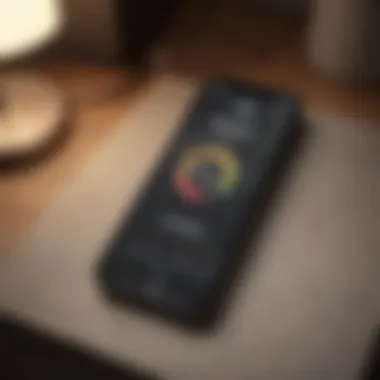

Comparing Popular Call Management Tools
When comparing popular call management tools, there are several factors to consider that can make or break the user experience. Here’s a closer look at how a few leading options stack up:
- Truecaller: Renowned for its extensive database of spam numbers, it also offers the ability to identify unknown callers. However, the free version contains ads, which could be off-putting for some users.
- Nomorobo: This app excels in intercepting robocalls. It uses an extensive database to block unwanted calls in real-time. One downside is that it requires a subscription after a trial period, which might dissuade infrequent users.
- Hiya: This tool prides itself on user-friendly functionality and a clean interface. It provides alerts for spam calls and offers additional features, like caller identification. Yet, its spam-blocking efficiency might not match that of competitors like Truecaller.
Ultimately, the right call management tool for any user will depend on their unique needs and expectations. When selecting one, consider the user reviews, features, and whether it aligns with personal preferences regarding privacy and usability.
"The best call management tool is one that fits seamlessly into your life, balancing functionality with a respectful approach to your privacy."
In summary, embracing third-party applications for nuisance calls is essential for iPhone users. With thoughtful exploration of call-blocking apps and a diligent comparison of various tools available, users can restore calm to their phone experience.
Contact and Number Management
Managing your contacts and numbers effectively is a cornerstone strategy when tackling nuisance calls on your iPhone. Not only does it streamline your communication, but it also helps you weed out unwanted interruptions right from the get-go. When your contact list is clean, organizing calls becomes much easier and you can spot nuisance callers faster.
One of the core elements of contact management is sorting your contacts effectively. By categorizing your contacts into groups, you can prioritize who gets through when your phone rings. This might appear trivial at first, but imagine being in a meeting, and the phone rings—it could be that one client or colleague you can’t afford to miss. Setting up groups like "Work," "Family," or "Friends" allows you to make decisions swiftly.
Sorting Contacts Effectively
Sorting contacts effectively can be thought of as putting your eggs in clear, visible baskets. Start by utilizing the features available on your iPhone. The Contacts app lets you create groups, helping you categorize the individuals who matter the most to you.
- Create Groups: You can categorize contacts based on their importance or purpose. For example, group work contacts together to ensure you make crucial calls without interruptions from unsolicited numbers.
- Label Clearly: Use straightforward labels for each contact group. This aids in quick sorting. Instead of vague titles like "Home" or "Work," opt for descriptive terms that specify the role of each contact.
- Regular Updates: Make it a habit to update these groups periodically. Outdated contacts can lead to confusion and missed opportunities.
- Use iCloud: If you have an iCloud account, consider syncing your contacts there. This keeps your contact list accessible and manageable across devices.
By employing these simple but effective strategies, you can enhance your ability to differentiate between important calls and nuisance calls, thus improving your overall phone experience.
Maintaining a Clean Contact List
A clean contact list is fundamentally about prevention. But, it isn’t just about deleting every entry that seems suspicious; it’s about curating a list that reflects who you really want to hear from. Keeping your contact list tidy has multiple benefits, among which ease of access and enhanced privacy are paramount.
- Regular Cleanup: Every few months, take some time to scrutinize your contact list. Delete contacts you no longer interact with. It’s like spring cleaning but for your phone. If anyone’s been silent as a mouse, it’s likely they are not worth keeping around.
- Verify Numbers: When adding new contacts, verify their numbers before saving them. Take a quick minute to ensure you are storing the right information. This small effort pays off significantly later on.
- Keep a Backup: You never know when you might accidentally delete an important contact. Regularly back up your contact list to prevent losing any critical information. Use the iCloud backup options available or export your contacts to a secure folder.
- Utilize Notes: When saving a new contact, add notes regarding how you met or why you saved that number. This can provide context in the future when you revisit the contact list, allowing you to remember why they are there in the first place.
A clean and well-managed contact list goes a long way in combating nuisance calls. Practicing these techniques not only helps in keeping unwarranted numbers at bay but also refines your communication with those who matter. In the ever-evolving landscape of technology, a well-structured contact list becomes not just a convenience but a necessity.
Setting up Carrier Services
In the realm of mobile communications, nuisance calls have evolved into a significant frustration for users. Thus, setting up carrier services proves vital for alleviating these disturbances. Mobile carriers can provide necessary tools and features that users may not even realize are at their disposal. By leveraging these services, users can take control of their phone experience, effectively reducing unwanted calls and enhancing their overall calling environment.
Utilizing Carrier Call Protection Features
Taking advantage of carrier call protection features can be one of the most effective strategies to combat nuisance calls. Most major carriers have developed specific features designed to help filter unwanted calls. For instance, AT&T offers a service called "Call Protect," which automatically blocks potential spam numbers and provides a notification for blocked calls. Likewise, Verizon has a similar feature known as "Call Filter," which empowers users to identify, block, and report spam calls.
These features typically include:
- Automatic call blocking: The carrier identifies and blocks potential scam calls before the user even has a chance to see them.
- Caller ID capabilities: Users receive real-time notifications regarding whether a number is likely to be spam or a secure caller.
- Reporting functionality: The ability to report spam numbers further helps the carrier refine its filtering system and keep unwanted calls at bay.
Setting up these features usually requires a simple activation process through the carrier’s app or website. Users should ensure they are enrolled in these programs, as they can significantly reduce the volume of unwanted calls reaching their iPhones.
Understanding Call Blocking Regulations
It is also essential for users to familiarize themselves with the regulations surrounding call blocking. In many regions, there are laws governing the nature of telemarketing and the rights of consumers regarding unwanted calls. Understanding these regulations plays a critical role in effectively navigating the landscape of nuisance calls.
For instance, the Telephone Consumer Protection Act (TCPA) in the United States offers consumers certain protections against unsolicited calls. Key points include:
- Do Not Call Registry: Consumers can register their numbers to avoid unsolicited calls from telemarketers.
- Consent Requirements: Many regulations require telemarketers to obtain prior consent before placing calls to consumers.
- Penalties for Violations: There are significant financial penalties for companies that do not adhere to these regulations, which consequently serve as a deterrent against nuisance calls.
By being knowledgeable about these regulations, users can report violations to relevant authorities, thereby contributing to a collective effort to combat this ongoing issue.
It's essential for users to remain vigilant and proactive. Understanding both carrier services and regulatory protections can significantly improve your iPhone experience.
Reporting Nuisance Calls


In the digital age, particularly with the rise of smartphones like the iPhone, nuisance calls have become an undeniable headache for many users. It's crucial to understand that reporting these calls not only helps you reclaim your peace but also contributes to a broader community effort against telemarketers and fraudsters. Addressing the issue is more than just a personal remedy; it's about eradicating persistent nuisances affecting countless individuals across the globe.
When it comes to reporting nuisance calls, several key elements emerge. Firstly, documentation is important. Keeping track of the numbers that repeatedly call you can help identify patterns and facilitate the reporting process. Using your iPhone, you can easily note the time of calls and the nature of the interaction. This information can prove invaluable when filing reports.
In addition to aiding in your personal situation, reporting nuisance calls assists authorities in tracking down and penalizing bad actors. Many telemarketing and scam operations rely on anonymity and the vastness of their reach. By bringing these persistent issues to the attention of regulatory bodies, you contribute to a system that is designed to protect consumers. Here are a few benefits to consider when you report nuisance calls:
- Improved Prevention: Federal and state agencies can adapt their strategies based on reported data, enhancing overall consumer protection.
- Community Awareness: When individuals report scams, it raises awareness in the community about ongoing threats, allowing others to take preventative measures.
- Regulatory Action: Reports can trigger investigations that may lead to regulations that close loopholes allowing nuisance calls to proliferate.
Anytime you encounter a call that feels dubious or unnecessary, recording the details and reporting them can have lasting ramifications for both your sanity and the wider public.
"Every report helps build a clearer picture of the nuisance calling landscape, ensuring that both individuals and communities can enjoy a more serene communication environment."
How to Report Telemarketing Calls
Reporting telemarketing calls from your iPhone is straightforward. The process typically involves a few key steps:
- Document the Call: When you receive a telemarketing call, jot down relevant details such as the date, time, the number displayed, and the nature of the call.
- Use Federal Resources: Many regions have dedicated resources for reporting nuisance calls. In the United States, the FTC (Federal Trade Commission) maintains a complaint page where users can submit their experiences.
- Visit DoNotCall.gov: If you’re on the National Do Not Call Registry, you can file a complaint for any calls received after registering your number.
- Inform Your Carrier: Your mobile carrier may have specific procedures for reporting nuisance calls. Reach out to them for guidance.
The simplicity of these steps encourages proactive behavior. A few minutes of your time can lead to significant changes.
Informing Authorities about Scams
Scammers thrive on fear, urgency, and disorientation. Therefore, if you identify a potentially fraudulent call, it is vital to act quickly. Reporting scams carries the potential to stop these deceitful practices in their tracks.
- Gather the Details: Just as with telemarketing, retain all relevant information concerning the scam, including the phone number and any details that stood out during the call.
- Report to Law Enforcement: Local authorities often have procedures for consumers to report scams. Contact them to guide you through the next steps.
- Notify Consumer Protection Agencies: Organizations such as the Better Business Bureau or local consumer protection offices may assist in lodging formal complaints.
- Online Reporting: Websites like the FTC and the FBI's Internet Crime Complaint Center (IC3) allow you to file reports online, making the process efficient.
The more we share our experiences, the less power these scams hold over us as a society. Losses can stack up, and countless individuals remain unaware of the threats they might be facing. A collective effort can significantly improve the overall situation, leading to increased accountability for those who engage in deceitful behavior.
Reporting nuisance calls isn’t merely an inconvenience; it’s a duty to oneself and to one's community. The challenge might seem daunting, but every little action counts towards building a phone experience that's free from disruption.
Future Solutions and Technology Trends
As nuisance calls continue to plague iPhone users, it's essential to explore not just present solutions but also emerging technologies that promise a more effective future. This aspect is particularly relevant in today's landscape, where the intersection of technology and communication is rapidly evolving. Companies are investing efforts toward antifraud measures and advanced call filtering systems. There's a driving need for more robust technological frameworks that can better separate legitimate calls from malicious or unwanted interruptions. Not only is this about convenience, it also involves security, protecting consumers from scams, and preserving the integrity of telecommunications.
Emerging Technologies for Call Filtering
In recent years, innovations in artificial intelligence and machine learning have revolutionized how we filter calls. Traditional call blocking software is evolving into more intuitive systems that learn user behavior and adapt accordingly. These advanced algorithms assess calling patterns, analyzing characteristics like frequent numbers, times of calls, and user reporting of unwanted interactions.
Some notable examples include:
- Predictive Analytics: Systems that can foretell potentially unwanted calls based on historical data.
- Real-time Analysis: Innovations that assess calls dynamically, granting or blocking in the moment based on real-time indicators.
- User-driven Customization: Solutions that allow users to set their preferences for call filtering — incorporating personal needs alongside general trends.
These technological advancements provide a foundation for enhanced call management. Furthermore, with the rise of community-driven apps, user feedback plays a pivotal role. Tools like Nomorobo utilize vast databases of reported nuisance callers, allowing users to benefit from a collective experience.
Possible Development of Enhanced Security Features
As technology marches forward, the potential for enhancing security features within call management systems certainly stands out. Enhanced security isn’t merely a comfort; it’s a necessity. The rapid rise in phishing scams and fraudulent operations means users must look for safeguards that protect against both nuisance calls and potential security breaches. Future advancements may include:
- Biometric Verification: Utilizing facial recognition or fingerprint sensors to confirm users before allowing certain types of calls.
- Blockchain Technology: Leveraging this decentralized database approach to verify caller identities, cutting out many of the scams at their root.
- Advanced User Reporting: Creating channels for users to report nuisance calls directly through their device, which can, in turn, inform the overall filtering process.
The journey towards eliminating nuisance calls may well lie in the amalgamation of innovative technology and the ever-persistent user input.
Culmination and Best Practices
In the landscape of constant connectivity, nuisance calls can feel like an unwanted thorn in your side. Understanding how to tackle this issue not only enhances your phone experience but safeguards your peace of mind. The strategies discussed throughout this article highlight both immediate fixes and long-term adaptations to managing unwanted calls, streamlining your communication without distractions.
Summarizing Effective Strategies
To recap, here is a comprehensive look at effective strategies:
- Utilize Your iPhone Features: Implementing features such as Do Not Disturb and silencing unknown callers are your first line of defense. These settings can block interruptions efficiently while enabling crucial calls to come through.
- Contact Management: Keeping your contact list tidy is essential. Regularly updating and blocking known nuisance callers helps maintain control over who can reach you.
- Leverage Third-Party Apps: There are numerous applications designed for more robust call management. Choosing the right one can provide an extra layer of protection against unwanted noise.
- Report and Engage: Reporting persistent nuisance calls is vital. Not only does it contribute to broader efforts to curtail such behaviors, but it also can help tech companies enhance their filtering techniques.
- Carrier Services: Explore the options your cellular provider offers. Many have built-in features for spam filtering that can significantly reduce the number of nuisance calls you receive.
By integrating these strategies into your daily phone habits, you create a more tailored and productive environment to interact with digital communications.
Encouraging Continuous Awareness and Adaptation
As technology evolves, so too do the tactics employed by telemarketers and scammers. Staying vigilant means being attuned to new trends in nuisance calls and consistently adapting your defensive strategies.
- Periodically Review Your Settings: Make it a habit to check your iPhone's call handling settings regularly. iOS updates can introduce new features or modify existing ones, so staying informed is critical.
- Educate Yourself and Others: Share knowledge about nuisance calls with family and friends. Raising awareness in your circle not only empowers others but also creates a community that contributes to a broader base of understanding against fraud and unwanted solicitations.
- Stay Up to Date with Tech Trends: Being informed about new apps or updates to existing tools can prove beneficial. Following tech news and forums such as Reddit or technology blogs will keep you in the loop about what strategies are working well for others in the community.



