Effective Techniques to Remove Duplicate Images on iPhone
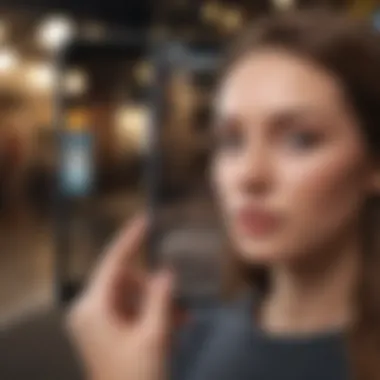

Intro
Managing photo libraries on an iPhone can sometimes turn into a daunting task, especially if duplicates seem to multiply like rabbits. Every so often, you may find yourself scrolling through a sea of similar photos, trying to pick the best one while wondering just how many of those images are simply doubles. It's a real hassle. Thankfully, there are numerous techniques available for eliminating those pesky duplicate images, helping you reclaim precious storage space and tidy up your photo gallery.
In this article, we'll navigate through effective methods to identify and remove duplicate images on your iPhone. From the built-in iOS features to a selection of third-party apps specifically designed for cleaning up your photo library, we'll share insights that cater to a range of user preferences. You won't need a PhD in tech to figure this out; just a dash of patience and the right guidance will set you on the path to a streamlined iPhone experience.
By honing in on practical strategies and solutions, this guide strives to enhance your photo management skills by ensuring that your device operates smoothly, and your memories remain organized. Let's kick things off with an overview of the tools available to iPhone users for tackling this common issue.
Understanding the Duplicates Issue
In an age where our lives are pretty much captured through countless photographs, managing these visual memories seems like a task as daunting as herding cats. Duplicate images on your iPhone can clutter more than just your photo gallery; they can significantly impact your device's performance and storage capacity. Understanding this issue isn’t merely about aesthetics; it directly ties into how efficiently your device operates. Tackling this problem can lead to a smoother user experience, better organization, and a sense of digital clarity.
Defining Duplicate Pictures
Duplicate pictures are quite straightforward to define, but complexities abound when you consider the various forms they can take. At its core, a duplicate image is a copy of an existing photo. However, they could be exact matches or variations of a single image—same shot, different filters, or perhaps a cropped version that still holds the essence of the original.
Being able to identify duplicates quickly can feel like a minor miracle amidst the sea of images. It’s essential to recognize both the obvious duplicates and those hidden tricksters masquerading as unique shots.
Why Duplicates Occur
The reasons behind duplicates cropping up are as variable as the images themselves. Here are a few common culprits:
- Multiple Importing: You might import the same set of photos more than once, inadvertently resulting in multiple copies saving themselves to your library.
- Editing Woes: Post-processing your images using various apps often leads to new versions being saved as separate files, leaving you with a heap of similar images.
- Backup Quirks: Automated backups sometimes duplicate files during syncing between devices, especially if settings aren’t configured correctly.
- Usage of Different Apps: Different applications might create copies in different formats, especially if you're not careful about how you save your work.
Understanding these reasons is crucial, as it not only helps in managing current duplicates but also in preventing new ones from appearing. The key takeaway is being mindful about your image-saving habits and maintaining a steady workflow can make a world of difference.
"Prevention is better than cure." Understanding how duplicates creep into your library is the first step towards a well-organized photo life on your iPhone. Recognizing these patterns will help you tackle the duplicates head-on.
Assessing Your Photo Library
Taking a step back to assess your photo library is crucial if you're serious about eliminating duplicate images on your iPhone. Your photo library can resemble a chaotic attic, filled with treasures and clutter alike. Before diving into removal techniques, getting to know what you’re working with saves you time and frustration down the line. By understanding the makeup of your library, you can make informed choices about which images to keep.
You might find that identifying duplicates not only clears up valuable space on your device, but it also enhances your overall user experience, making it easier to find and enjoy the photos you truly cherish. Consistency and organization become so much more manageable when you can see the entirety of your collection.
Analyzing Storage Space
Start with a basic check of your storage space. For many, our iPhoto libraries can get packed to the brim faster than a squirrel in winter. Apple devices provide an excellent way to peek at your storage usage.
- Go to Settings > General > iPhone Storage.
- Review the breakdown of how much space your photos and videos are consuming.
Keeping an eye on this aspect will help you set realistic goals for how much space you want to free up. If you've been snapping away at your memories for years, there's a good chance that duplicates are lurking in the corners of your library.
Identifying Duplicate Patterns
Recognizing patterns in your duplicate images is an effective way to streamline the process. Duplicates often arise from similar actions:
- Taking multiple shots of the same scene, whether it’s a family gathering or a sunset.
- Importing images from various sources, sometimes ending up with duplicates unwittingly.
- Syncing photos across devices may also create unwanted duplicates.
To spot these patterns, you might consider scanning through your albums for clusters of similar images. Organizing your photos by date or event can also make it easier to spot those repetitive offenders quickly. Keep an eye out for slight variations in each photo, like different filter applications or editing styles, which can further complicate the duplicate picture hunt.
"Eliminating duplicate images not only streamlines your photo library but also reawakens the joy in reliving those captured moments."
By assessing your photo library, particularly in terms of storage space and existing duplicate patterns, you're setting the stage for a more efficient cleanup effort. It's about making informed decisions on which photos are worth keeping and which can be let go, making your iPhone not just a device but a curated gallery of your life's moments.
Manual Removal Techniques
Manual removal techniques play a critical role in the quest for an organized photo library on your iPhone. While tech-savvy solutions exist, there’s something to be said for old-fashioned elbow grease. Taking the time to sift through your photos allows for a more personal touch. It’s not just about deleting duplicates; it’s about curating your collection, giving you a chance to relive memories while organizing your visuals. The benefit here is that by doing this manually, you maintain control over what stays and what goes, making thoughtful decisions rather than relying solely on algorithms which may overlook significant images.


Using the Photos App
The built-in Photos app on iPhone provides a straightforward way for users to kickstart their cleanup efforts. It’s user-friendly and doesn’t require downloading additional software. To begin, navigate to the Photos app and examine the Albums tab. Here, you can create new albums—perhaps organize them by events like vacations or family gatherings. After setting up albums, scroll through your library and look for duplicates. The benefit of manually removing images here is that you’ll be able to see how similar they are, allowing you to choose the better-quality version. Selecting images and tapping the delete option is all it takes. Don’t forget to empty the Recently Deleted album afterward to reclaim that storage space.
Organizing Albums for Better Visibility
A key strategy in tackling duplicate images is to enhance visibility via organization. Why not create albums based on themes or occasions? For instance, a holiday album, a trip album, or even photos featuring pets. This way, when you look through your photos, you’re less likely to run into duplicates. Additionally, make use of Favorites in the Photos app. Tapping the heart icon on your best images condenses your collection into a curated set you can easily revisit. Also, consider using folders for sub-albums; if you have several vacations, group them under a main vacation folder. This structured setup not only reduces clutter but also streamlines your ability to remember when and where specific photos were taken.
Tips for Efficient Manual Organization
Organizing photos on your iPhone can seem daunting, but keep it simple with a few handy tips. First, dedicate a little time each week to review new snapshots. Make it a habit; this way, the task never piles up. Second, as you browse through photos, pair this with a quick review—if a shot doesn’t add value or capture a special moment, it’s time to say goodbye. Another strategy is to use the Search function in the Photos app. You can search by location, date, or even by the type of event—say ‘beach’ or ‘friends’. This feature can help you quickly locate duplicate images within a specific context.
"An organized photo library not only frees up space on your device but also enhances the joy of reliving memories."
Finally, remember to regularly back up your organized album before making extensive deletions. Utilizing iCloud or any other storage service safeguards your cherished moments, allowing for peace of mind in your sorting adventures. Through a meticulous approach, manual removal and organization will ultimately enhance your experience with the Photos app on your iPhone.
Third-Party Applications Overview
When it comes to tackling the issue of duplicate photos on your iPhone, third-party applications can play a crucial role. In this digital age, our phones often serve as a gallery for countless pictures. However, with this convenience comes the headache of duplicates. That’s where specialized apps come into play. They’re designed not just to help you identify and eliminate these unwanted replicas, but to streamline your entire photo management process. These tools can be lifesavers, particularly for users with extensive photo libraries or those who frequently import images from other sources.
Top Apps for Duplicate Removal
Several apps stand out in the realm of duplicate photo management. Here are a few that have garnered attention and positive feedback from users:
- Gemini Photos: This app uses smart algorithms to find duplicate photos and similar images quickly. It provides a straightforward interface and allows users to review images before deletion.
- PhotoSweeper: A desktop application that also has an iOS compatible version. It offers robust filtering options, making it easier to eliminate duplicates in various configurations - whether by date, size, or type.
- Remo Duplicate Photos Remover: Known for its speed, this app provides a clear layout of duplicates, enabling swift action for users who need to clear out space in a hurry.
- Duplicate Photo Fixer: Alongside identifying duplicates, this app allows for batch processing, making it an efficient option for users wanting to eliminate multiple duplicates at once.
- Duplicate Photos Cleaner: With a straightforward interface and reliable performance, this app is particularly appealing for users who prefer simplicity over complexity in their tools.
By choosing one of these applications, you can save both time and frustration.
Comparing Features and Usability
When reviewing these apps, several features stand out, which can immensely impact your user experience:
- User Interface: A clean, intuitive interface is vital. Users don’t want to wade through complications; they need a smooth experience. Gemini Photos, for example, provides an easy-to-navigate platform that doesn’t overwhelm.
- Speed of Detection: Performance speed can vary significantly among these apps. While some may offer extensive filtering options, they might also slow down the detection process. PhotoSweeper is known for its speed due to its effective engine, but you should check your iPhone's compatibility before diving in.
- Batch Processing: Many users appreciate the ability to delete multiple duplicates simultaneously. Apps like Duplicate Photo Fixer excel here, allowing for quick clean-up with minimal effort.
- Custom Filters: The ability to apply custom filters can change the game, especially for those who want fine-tuned control over what gets deleted. Not all apps offer this, so it’s worth considering based on personal needs.
By keeping these kinds of features in mind, you can choose an app that aligns with your specific photo management style.
Cost Considerations and Value
Cost is another significant factor when selecting a third-party app. While some applications may offer free versions, many require a purchase or subscription for full access to premium features. Here’s a quick overview:
- Free Versions: Apps like Remo Duplicate Photos Remover typically offer a free basic version, allowing you to try functionalities, but with limitations on the number of duplicates detected or deleted.
- Premium Options: Gemini Photos and PhotoSweeper may charge an upfront cost or a monthly fee for access to extensive features like advanced filters or batch processing. Weighing the potential savings in storage against the app's price can help you arrive at a wise decision.
- Trial Periods: Look out for trial periods that enable you to explore all functionalities before committing. It’s an excellent opportunity to determine whether the app meets your expectations.
Ultimately, the value derived from these applications often outweighs their costs, especially for avid photographers or those who want to optimize their iPhone experience. By investing in the right tool, you can reclaim valuable space on your device and streamline your photo management.
Automated Duplicate Detection
Understanding Algorithms for Detection
One of the standout features of automated duplicate detection tools is their reliance on sophisticated algorithms. These algorithms serve as the backbone of how duplicates are identified in your photo library. They analyze various data points such as image metadata, pixel similarity, and even content patterns to spot duplicates. It’s not just about matching filenames or dates; it dives deeper, examining the actual content of the images.
Using such algorithms can save a lot of time for users who have a vast collection of photos. Imagine sifting through thousands of images manually. It's like searching for a needle in a haystack, and that's where automated tools shine. They can instantly provide a comprehensive analysis of your library, highlighting duplicates you might not have even noticed.
However, it's important to note that not all algorithms work the same way. Some might prioritize photo quality over duplicates found, while others could focus on unique elements. The efficiency of these tools can vary, so understanding how these algorithms work is key to ensuring you get the best results.
Efficiency and Reliability of Tools
When it comes to automated duplicate detection, efficiency and reliability stand as two pillars. An efficient tool not only speeds up the process but also minimizes user input. You want a solution that can do most of the heavy lifting while you sit back and monitor the progress.
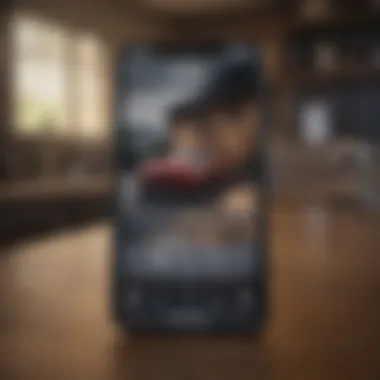

- Quick Analysis: The best tools assess your library within minutes, regardless of its size, finding duplicates long before you’ve finished your coffee.
- Real-time Feedback: Good tools give you updates during the scan, letting you know how many duplicates were found and what the next steps are.
- User-friendly Interface: An easy-to-navigate layout makes for quick comprehension of results, even for those less tech-savvy.
On the flip side, reliability is all about trust. You want a tool that not only identifies duplicates but does so accurately without accidentally removing unique photos. Some users have experienced mishaps where tools flagged photos incorrectly, leading to frustrated users and unintended data loss. The best solutions often provide a preview before any permanent removal is done. This might be as simple as showcasing images side by side for the user to verify before taking action.
"Automated tools can be a double-edged sword. It’s essential to choose wisely, ensuring you maintain the integrity of your photo library while efficiently managing duplicates."
In summary, the combination of an efficient algorithm and a reliable tool creates a win-win situation for anyone looking to eliminate duplicates. As tech enthusiasts who cherish clarity in our photo galleries, harnessing these automated duplicate detection tools proves invaluable. Make sure to do your research to find the best options that suit your needs.
Best Practices for Photo Management
Managing an extensive photo library on your iPhone can sometimes feel like trying to find a needle in a haystack. With pictures piling up from various sources, it becomes crucial to adopt best practices for photo management. Implementing these practices not only aids in eliminating duplicate images but also streamlines the entire experience of browsing through your memories. Here are some strategies that can significantly enhance your photo library's organization and performance.
Regular Maintenance Routines
Just like keeping your house tidy requires regular cleaning, your photo library needs some routine upkeep. Setting aside time each month can help in maintaining order. It might seem like a hassle, but here’s the kicker: a little effort upfront can save you a lot of time later.
- Delete Unwanted Photos: Go through your shots and rid yourself of blurry or accidental captures. Remember, it’s better to keep your library neat instead of letting it overflow with clutter.
- Organize by Events or Times: Tagging photos by events—like vacations, family gatherings, or celebrations—can make finding specific memories a breeze. Think of this as creating categories in your closet.
- Check for Duplicates Regularly: After any major photo import or syncing, make it a habit to assess for duplicates. This proactive approach reduces the amount of time you'd need to deal with them later on.
"A clean and organized photo library reflects a well-kept digital life. Regular maintenance not only offers clarity but also peace of mind."
Utilizing Cloud Services for Backup
In this age of technology, relying solely on your iPhone can be a bit risky. Cloud services come to the rescue as reliable backups. Platforms like iCloud, Google Photos, and Dropbox offer peace of mind knowing your visuals are safe, even if your device acts up unexpectedly.
- Ease of Access: With cloud storage, you can access your photos from any device with internet connectivity. This flexibility ensures that your cherished moments are right at your fingertips, anytime, anywhere.
- Automatic Backups: Many cloud services offer automatic backup options. This means, with a simple toggle, your photos can be securely uploaded without constant manual action. It’s like having an extra set of hands at your disposal.
- Collaboration Features: Sharing photos with friends and family can be done easily through shared albums. Picture a joint vacation album where everyone can contribute their captures.
Creating a Consistent Naming System
Adopting a consistent naming system may sound like a task for a librarian, but it will pay dividends in the long run. Naming your photos in a structured way can drastically enhance how quickly and effectively you find specific images.
- Use Descriptive Names: Instead of the generic photo names your device assigns, opt for descriptive titles. For instance, rather than "IMG_1234", label the photo as "Summer Vacay 2023 - Beach Day". This method contextualizes your images, making retrieval intuitive.
- Date Stamping: Incorporate dates into your titles; it allows for easy chronological navigation. A title like "2023-07-10_Family_Reunion" provides immediate context and helps you track memories over the years.
- Stick to One Format: Whether you choose hyphens, underscores, or spaces, pick one format and stick to it across the board. This consistency will make it easier to locate a photo when you need it.
By incorporating these best practices, you'll not only keep duplicate images at bay but also cultivate an organized photo library that can be navigated with ease. It takes commitment, but the payoff is a photo library that enhances your iPhone experience rather than complicates it.
Dealing with Imported Duplicates
Dealing with imported duplicates is critical in maintaining a tidy photo library, especially on a device like an iPhone. As users transfer images from various sources—be it cameras, computers, or cloud storage—duplicates often slip through the cracks. This not only clutters the gallery but also consumes precious storage space, which is a hot commodity on smartphones. Without proper management, one may find that sifting through an endless sea of identical images becomes a daily frustration. Understanding how to effectively handle these duplicates not only saves time but also enhances device performance.
Understanding Import Settings
Understanding your import settings is fundamental to curbing the influx of duplicate images. When transferring photos, it's easy to overlook specific options available during the import process. By default, applications like Photos may not filter out duplicates unless instructed. Adjusting these import preferences helps ensure that you only add new images to your library.
To prevent duplicates:
- Choose the Right Import Method: Use the Photos app on your Mac or iPhone when transferring. They often have built-in options to skip duplicates automatically.
- Explore Settings Before Import: Make sure to check any settings that might affect how duplicates are handled. You can either allow the app to detect duplicates or decide to keep everything.
- Regular Backups: Sync with iCloud or an external hard drive to have a master copy of your images. This way, if duplicates do occur, they can be more easily identified and managed.
"Every time you import photos, take a moment to think about what settings you are using. A little attention now can save you a hassle later."
By focusing on import settings, one can significantly reduce workload down the line.
Adjusting Workflow to Minimize Duplicates
A streamlined workflow can be a game changer in reducing duplicates. Here’s how you can fine-tune your process:
- Establish a Consistent Import Routine: Create a specific day/time each week, for instance, to import and organize photos. The more regular the routine, the easier it becomes to catch duplicates.
- Utilize Photo Management Tools: Familiarize yourself with trusted software that can help in visualizing images during imports. Programs like Adobe Lightroom offer features that show potential duplicates before you commit to an import.
- Control File Formats: Sometimes, images taken in different formats may appear similar but still clog your storage. Adjust your settings to save images in fewer formats where possible, like sticking to JPEG or HEIC based on what you need.
- Pre-Clean Your Devices: Before an import, go through your existing photos and eliminate duplicates manually. This may seem tedious but makes the import process smoother.
Taking these steps before importing new images promotes a more organized library and saves space when managing your photo collection.


Evaluating Effectiveness of Your Strategy
It's vital to take a step back and assess the overall effectiveness of your efforts in managing duplicate photos on your iPhone. Evaluating your strategy not only helps in grasping how well your chosen methods work but also illuminates areas requiring adjustments. You can think of it as getting a report card on your photo management skills. It’s not just about cleaning up the mess; it’s about making sure that the cleanup sticks.
One key element is to review your photo library continuously. This involves checking for any remaining duplicates after employing various removal tactics. A successful evaluation will help you identify patterns or areas where duplicates keep cropping up. Perhaps certain apps fail to capture all duplicates, or your manual methods are not as thorough as they need to be. Holistic monitoring ensures that your digital space remains clear and organized.
Another consideration is gathering feedback from tools you have used. If you deployed third-party applications for this task, take note of their performance. An effective tool should not only identify duplicates but must also show reliability in performing the task over time—like an old buddy that never lets you down.
Adjusting your approach based on this evaluation leads to an improved photo management strategy. Being open to change is crucial. In a world where technology evolves rapidly, sticking to outdated methods can leave you struggling to keep up. After all, finding the right blend of strategies, be it manual or automated, is what will set you on the right path to a decluttered photo library.
"The best way to predict the future is to create it." – Peter Drucker
Reviewing Photo Library Changes
Once you've implemented your strategies for handling duplicates, sit back and take a look at your photo library once again. This review allows you to measure the impact of the steps you've undertaken. Have you noticed a significant reduction in storage consumption? Is the loading time for your Photos app snappier?
It's not just about finding out how many duplicates have vanished, but also about assessing the quality of your existing photos. Maybe you've accidentally deleted precious memories in the process. Keeping a tight record of changes ensures you safeguard what's valuable while eliminating what's redundant.
Here’s a suggested approach to streamline this process:
- Create a backup before any major deletions to avoid regretting lost memories.
- Track your progress using a simple spreadsheet, noting what duplicates were removed and when.
- Review regularly, say, every month or two, adapting your methods to stay one step ahead of potential clutter.
By placing importance on these evaluations, you build a solid foundation for future photo management.
Feedback from Third-Party Tools
After leveraging third-party tools for duplicate removal, gathering feedback is critical. These tools can vary in terms of how effectively they perform the task as well as user experience. Firsthand accounts—from those who have tried and tested these applications—can provide insights that no marketing spiel ever could.
In particular, look at these factors based on user feedback:
- Ease of Use: Many tools boast user-friendly interfaces. Was it simple to navigate? Did the app clearly indicate which photos were duplicates?
- Detection Accuracy: Did the tool succeed in identifying all the duplicates, or did it miss some? Community discussions on platforms like Reddit can shed light on real-user experiences.
- Post-Removal Effectiveness: After duplicates disappeared, did users notice improvements in their photo library’s performance?
By synthesizing the feedback you gather, you can make informed choices about which tools to continue using. A smart selection based on experience will help you maintain an organized library moving forward. Being meticulous in evaluating effectiveness ensures you don’t just remove duplicates temporarily; it leads to a sustainably curated photo collection.
Epilogue and Future Considerations
In wrapping up this discussion on how to tackle duplicate images on your iPhone, it’s essential to consider not only the immediate benefits of eliminating duplicates but also the long-term impact of maintaining an organized photo library. By engaging in the practices discussed, users can enhance both storage efficiency and device performance, ensuring that their phones continue to operate smoothly.
With the myriad of techniques available at your disposal—from manual methods using the Photos app to leveraging third-party applications—there’s no shortage of options to suit individual preferences and needs. It’s about discerning what works best for you, aligning your approach with your photo usage habits. Above all, recognizing that a clean and well-maintained photo library can markedly improve your overall iPhone experience is crucial. As technology evolves, so too will the tools and strategies available to aid in this endeavor.
Adopting a forward-thinking mindset is vital. As future updates from Apple may bring new features for photo management or new apps may emerge, staying informed and adaptable will allow users to effectively integrate new methods into their routine. Remember: proactive engagement in managing your photos not only saves space today but keeps your device ready for tomorrow.
"An ounce of prevention is worth a pound of cure."
This old adage rings especially true in digital photo management. Regular maintenance routines established early will pay dividends in the long run.
Recap of Key Strategies
To distill the core techniques explored throughout this article:
- Regular Assessments: Periodically review your photo library. This will help you identify duplicates and wasted space before they compound into a larger issue.
- Manual Deletion: Don’t underestimate the power of old-fashioned diligence. Using the Photos app to sift through your images can yield significant clarity and control.
- Third-Party Applications: Consider integrating tools like Gemini Photos or Remo Duplicate Photos Remover into your strategy. They offer user-friendly interfaces and specialized functions that simplify the process.
- Automation: Embrace automated detection tools to save time and effort. Keeping these features updated ensures they remain effective.
- Cloud Solutions: Utilizing services like iCloud or Google Photos can offer backup options while providing aspects of duplication check.
These strategies can set the groundwork for an organized approach to your photos, making it easier to enjoy your favorite memories without the clutter of duplicates.
Maintaining an Organized Photo Library
Creating and maintaining an orderly photo library is not merely an aesthetic choice, but a practical necessity. An organized collection enables not just easy retrieval of images but also ensures that your device continues to perform efficiently.
There are several practices worth integrating:
- Consistent Naming: Develop a naming convention for your images that reflects both experience and theme. This makes it easier to locate specifics when needed.
- Album Organization: Create albums by category or event. It allows for visuals to be grouped logically and accessed effortlessly.
- Regularly Scheduled Cleanouts: Set a recurring calendar reminder to revisit your photo library, ideally every few weeks or months. This prevents clutter from building up in the first place.
Emphasizing a personal system that resonates with your organizational style can drastically enhance the experience of enjoying your photographs. Remember that the ultimate goal is not just to eliminate duplicates but to cultivate a collection that brings joy and accessibility.



