Mastering Background Removal on iPhone: A Complete Guide
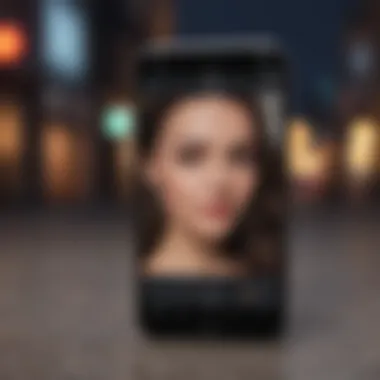

Intro
In the age of digital images, the ability to manipulate photos has become essential. Whether for personal use, social media, or professional purposes, removing backgrounds from images can greatly enhance the visual appeal. iPhone users have an array of options for achieving precise and effective background removal. This guide outlines the tools and processes available within the Apple ecosystem, ensuring users can create clean and polished images effortlessly.
Product Overview
Apple's iPhone has revolutionized mobile photography. Newer models feature enhanced camera systems, including computational photography algorithms that elevate image quality. For background removal, you can leverage the built-in Photos app, which offers a user-friendly interface for editing images.
Key features of the iPhone that facilitate background removal include:
- Smart HDR: Enhances images by balancing exposure and details.
- Portrait Mode: Isolates subjects through blurred backgrounds, making edits easier.
- Built-in Editing Tools: Lets users adjust photos without third-party apps.
Older models may lack some advanced features found in the latest versions. Specifically, iPhone models that support iOS 14 and above include accessibility to enhanced editing tools, which aid in the background removal process. Comparatively, earlier models often require third-party applications for similar results.
Understanding the Need for Background Removal
In the digital age, images play a crucial role in communication and branding. Whether for personal or professional use, the presentation of an image can greatly influence perceptions. Removing backgrounds from images enhances their focus, allowing the subject to stand out. Understanding the need for background removal is not merely about aesthetics; it reflects the desire for clarity, professionalism, and impact.
Common Use Cases
Background removal has diverse applications across various fields:
- E-commerce: Online retailers often require clean product images. Shoppers are more likely to purchase items when they can see them without distractions.
- Social Media: Users frequently want polished images for platforms like Instagram or Facebook. An image focusing solely on the subject tends to receive more engagement.
- Marketing Materials: Professionals regularly utilize background-free images in brochures, websites, and advertisements to maintain a consistent visual theme.
- Education and Presentations: Clean images in presentations ensure the audience focuses on the content rather than background clutter.
Benefits of Clean Backgrounds
The advantages of using clean backgrounds extend beyond simple visual appeal:
- Enhanced Focus: A cluttered background can draw attention away from the subject. Removing it ensures that viewers concentrate on what is important.
- Professionalism: Neat images project professionalism. Such images can enhance the credibility of a brand or individual.
- Versatility: Clean images can be used in various contexts without appearing out of place. They are easily adaptable for different marketing strategies, making them valuable assets.
- Improved Branding: Consistent styles in images reinforce branding. A clean background allows brands to create a unified visual identity across platforms.
- Faster Workflows: For designers and marketers, working with images that require little editing saves time. This efficiency can be crucial in fast-paced environments.
"In the realm of visual media, clarity and simplicity often outweigh complexity."
iPhone's Built-in Tools for Background Removal
The iPhone offers a range of native features aimed at simplifying the process of removing backgrounds from images. These built-in tools allow users, regardless of their technical abilities, to enhance images effectively without needing additional software. The importance of these tools is evident, as they integrate seamlessly with the device's overall ecosystem.
Having the ability to remove backgrounds directly on an iPhone saves time and effort. Users do not have to rely on their computers or external applications, streamlining the editing process. Additionally, these tools provide a familiar interface for Apple product users, ensuring that they can perform tasks efficiently.
While third-party apps can provide advanced features, the built-in options often meet the needs of everyday users looking for quick and effective solutions. Furthermore, the familiarity with iOS ensures that updates will always keep the editing tools relevant and user-friendly.
Utilizing the Photos App
The Photos app on the iPhone stands as one of the primary tools for managing and editing images, including background removal. To begin using the Photos app for this purpose, a user simply opens their desired image. This app is equipped with several editing features that make background removal straightforward.
Removing backgrounds with the Photos app is accessible as the app is already part of the iPhone. Users can utilize features like cropping, filters, and adjustments to isolate the main subject effectively.
Once the user selects the image, they can tap on the edit option and navigate through various features designed for modifying the image. This allows users to make necessary adjustments that suit their vision for the photo.
Editing Features Overview
The editing features within the Photos app encompass a variety of tools. These tools range from basic adjustments to more advanced options that support background removal.
Key features include:
- Crop: Helps remove unnecessary areas from around the subject.
- Adjustments: Users can alter brightness, contrast, and saturation, enhancing the subject's focus.
- Filters: Applying filters can change the image's mood. This can make the main subject pop even more against a clean background.
- Markup: This feature allows users to draw or add markings directly onto the image, which can help in highlighting specific areas during the editing process.
"Many users may not realize the full potential of their iPhone’s Photos app for editing. It's more than a simple viewer; it's a powerful toolkit for image enhancement."
These features provide a solid foundation for users aiming to achieve a polished look. While more sophisticated techniques may require third-party applications, the Photos app sufficiently covers the needs of most users by allowing effective editing and background removal.
Third-Party Applications for Enhanced Results
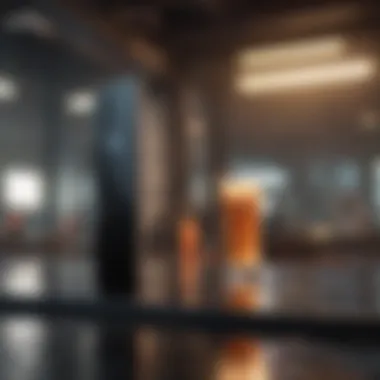

In the realm of background removal, third-party applications offer a spectrum of enhanced results that often surpass built-in tools. While the native features on iPhone provide a solid starting point, dedicated applications present more tailored solutions. These apps not only enhance the quality of alterations but also often include advanced functionalities, making them essential for users seeking professional outcomes.
Popular Apps for Background Removal
Various apps stand out when discussing background removal from images on an iPhone. Some noteworthy options include:
- Adobe Photoshop Express: A simplified version of the renowned Photoshop, it offers precise tools for selection and background manipulation.
- Remove.bg: This app is tailored specifically for removing backgrounds seamlessly, using AI technology to ensure clean results.
- PicsArt: Beyond background removal, it provides extensive editing tools and tutorials, offering users a full suite for photo enhancement.
- TouchRetouch: Focused on object removal, it allows for easy correction of images along with background adjustments.
Each app has unique strengths, catering to different needs based on user preferences and skill level.
Detailed Application Reviews
To truly understand the impact of these third-party applications, a deeper dive into each offers clarity.
- Adobe Photoshop Express: It is highly regarded for its professional-grade features. Users can isolate subjects with remarkable accuracy. Additionally, it permits exporting images in high resolution, which is essential for professional use.
- Remove.bg: This app specializes in background removal with one simple process. The AI recoginizes subjects efficiently, often achieving results that appear hand-edited. It is particularly time-saving for users who need quick edits without sacrificing quality.
- PicsArt: Unlike the others, this app offers comprehensive editing tools beyond just background removal. Users can engage with a community for creative inspiration, which enhances the user experience and skill development.
- TouchRetouch: Its focus on object removal is a standout feature. By allowing users to erase unwanted elements, it can effectively improve an image's overall quality. This tool is user-friendly and suited for those with minimal photo-editing experience.
In summary, selecting the right third-party application can greatly affect the quality of background removal in your images. Each app has its own advantages, and understanding these can help users make informed choices that align with their editing needs.
Step-by-Step Guide to Removing Background Using the Photos App
Removing backgrounds from images using the Photos app can significantly enhance the clarity and focus of your pictures. This step-by-step guide is crucial for users seeking a seamless way to edit their photos without the need for complicated software. The Photos app on iPhone allows for quick edits, making it accessible to a wide range of users—from casual smartphone photographers to those who take their editing a bit more seriously. Understanding how to properly use this tool can transform ordinary images into something much more visually appealing.
Opening the Image
To start the process, you need to first open the image you wish to edit in the Photos app. This is where the process of background removal begins. To do this:
- Locate the Photos app on your iPhone and tap to open it.
- Browse through your albums or camera roll to find the image.
- Once located, tap on the image to open it in full view.
Ensuring your image is in high resolution will benefit the subsequent steps, as a clearer image provides more detail for the editing process. If the image is dark or unclear, consider improving its brightness or adding filters before proceeding with the background removal.
Isolating the Subject
Now, the next step involves isolating the subject. This step is vital as it determines how effectively you can remove the background without losing important details of the main subject. Here’s how to isolate the subject:
- Tap on the edit button, usually found in the top right corner.
- Use the cutout or selection tool, if available. Many updates to the Photos app have introduced options that allow for relatively easy subject isolation.
- Carefully select the area of the image that contains your subject. This may require zooming in to ensure accuracy.
The goal is to create a clean line around the subject. If the app allows for fine-tuning, use it to adjust any rough edges. It is important to maintain as much of your subject as possible and avoid cutting off essential parts.
Adjusting Edges and Finesse
After isolating the subject, the next step is to refine the edges. This part requires careful attention to detail, as clean edges will drastically improve the final result. To adjust the edges:
- Use the adjustment tools available in the editing menu. These may include feathering or smoothing options.
- Go through the edges carefully, ensuring there are no frayed or rugged spots that could look unprofessional.
- Tap the undo button if a mistake is made to revert to a previous version.
This step is crucial for blending the subject well against a new background or ensuring it stands out cleanly. The smoother the edges, the better your final image will appear.
Remember, patience is key. Take your time through each of these steps to achieve the best possible result.
By following these steps carefully, you will be equipped to remove backgrounds efficiently using the Photos app on your iPhone. This guide equips you with the necessary skills to enhance your image editing capabilities right at your fingertips.
Advanced Techniques for Background Removal
The process of removing backgrounds from images is not only about achieving clean visuals but also about enhancing the overall impact of the subject matter. Especially for users engaged in creative fields or social media, utilizing advanced techniques can significantly elevate image quality. The following subsections focus on sophisticated methods that provide more control and flexibility, tapping into the potential for truly professional outcomes.
Using Layer Masks and Blending Modes
Layer masks and blending modes are powerful tools in image editing. These techniques enable the user to achieve a seamless transition between the subject and the new background. With layer masks, you can non-destructively hide parts of the image, which allows for tweaking and adjustments even after initial editing.
In practical terms, using layer masks allows for a more refined control over edges. For instance, a deeply detailed image, such as a portrait, requires careful editing around hair and features. By employing layer masks, you can paint in or out specific areas without permanently altering the original photograph. This reversibility is essential, especially for beginners who might want to experiment without fear of making irreversible mistakes.
Blending modes, on the other hand, provide options to bring out specific attributes of the images, based on the layer stacking order. A common practice is to utilize blending modes to soften harsh edges or to integrate the subject more naturally into a newly selected background. For example, selecting a “soft light” blending mode could gently merge colors, creating a more cohesive look that aligns the subject and the background into a single visual narrative.


Employing the Magic Eraser Tool
The Magic Eraser Tool is an intuitive solution for those looking for quick results with minimal effort. This tool is designed to identify and remove background areas based on color similarities, making it particularly useful for simple or solid backgrounds. When applied correctly, the Magic Eraser can efficiently cut out subjects, leaving them isolated and ready for a new backdrop.
While straightforward, there are important considerations for its use. The tool works best on images where there is a clear distinction between the subject and the background. For instance, if you are working with a person standing in front of a complex, multicolored background, the results may not be as effective. In such cases, manual touch-ups using traditional erasing methods may be necessary to refine the edges.
Another factor to consider is the resolution of the original image. High-resolution images tend to give better outcomes as the details of the edges are clearer. Low-res images can lead to jagged outlines post-erasure, detracting from the overall quality.
Best Practices for Quality Background Removal
Quality background removal is a critical skill for anyone looking to enhance their images. It is not merely a matter of cutting away unwanted elements but also about preserving the integrity of the primary subject. When practiced effectively, it can incredibly elevate the visual appeal of images.
Adhering to best practices allows users to produce cleaner, more professional results. It ensures that the subject stands out, making images more engaging. Poor execution may lead to distorted visuals and an unnatural appearance. Thus, understanding the nuances of effective techniques cannot be overstated.
Choosing the Right Images
The first step in achieving quality background removal is selecting appropriate images. The effectiveness of background removal is greatly influenced by the characteristics of the original photo. Here are several key considerations to keep in mind:
- Contrast: Choose images where the subject has a clear contrast against the background. A high contrast makes it easier for tools to identify the edges of the subject.
- Lighting Conditions: Images with good lighting can show details that may be lost in darker photos. Bright lighting can enhance the visibility of edges, making it easier to work with.
- Background Complexity: Cluttered or busy backgrounds can complicate the removal process. Images with a simple or uniform background are preferable.
- Subject Definition: Well-defined subjects will yield the best results. Avoid images taken from odd angles or those where the subject blends into the background.
By keeping these points in mind, users can ensure that they are working with images that lend themselves well to background removal.
Maintaining Resolution and Clarity
Once the right images are selected, the focus should shift towards maintaining the resolution and clarity during the removal process. It's vital to ensure that the final result retains quality, no matter what platform it is used on. Here are some strategies to consider:
- Use High-Resolution Images: Starting with high-resolution images allows for better quality retention when editing. Lower resolution images may lead to pixelated results after background removal.
- Avoid Over-Editing: Excessive adjustments can degrade image quality. It is crucial to strike a balance and resist the temptation to edit too much. Each change should be deliberate and purposeful.
- Perform Edits in a Non-Destructive Manner: Utilizing software that supports non-destructive editing allows users to keep original layers intact. This way, any adjustments can be reverted without compromising image quality.
- Export at Optimal Settings: When saving images post-editing, select formats that retain quality. PNG is often preferred for images with transparency, while JPEG works for those without. Choosing the right file type can make a significant difference in clarity.
"Investing time in selecting the right images and maintaining quality through the editing process pays off significantly in the final presentation."
Ultimately, by following these best practices, users will produce images that not only look professional but resonate more strongly with audiences, enhancing the overall impact of their visual content.
Common Mistakes to Avoid
Removing backgrounds from images can enhance the overall quality and focus of visuals. However, during this process, users often fall into common pitfalls that detract from their results. Understanding these mistakes is crucial for achieving high-quality images. Avoiding errors in background removal not only preserves the integrity of the image but also showcases professionalism in your final product.
Over-editing Your Image
Over-editing is a frequent issue that arises when individuals wish to achieve perfection in their background removal. It is easy to become overly meticulous when cutting out details or adjusting edges. An image can easily suffer if too many changes are made, leading to a loss of natural appearance. This can result in sharp edges or unintended shapes around the subject, making the image look less authentic.
For example, when using apps or built-in tools, user may zoom in excessively to refine details. While this can seem beneficial, it often leads to creating outlines that appear artificial. Instead of enhancing the image, over-editing can detract from it. It is essential to step back and view the image as a whole periodically. This practice helps in keeping a balanced perspective on what is necessary for enhancement.
Tips to Avoid Over-editing:
- Limit yourself to a few adjustments: Make only necessary edits to achieve a cleaner background.
- Preview the image in various formats: This helps to identify any discrepancies created by minor edits.
- Seek feedback: Sometimes outside perspective can reveal over-editing that you might not notice.
- Use editing tools wisely: Rely on functions like blending options sparingly.
Ignoring Image Background Context
Ignoring the context of the image background is another prevalent mistake. This often results in detached visuals that fail to convey the intended message or aesthetic. The background plays a crucial role in providing depth and meaning to an image. When users hastily remove backgrounds without considering the overall environment, they risk producing images that look disjointed.
For instance, an image of a person standing on a beach should retain some of the background elements related to the beach. Completely stripping it away may lead to a generic photo that lacks personalization and relevance. Recognizing how background elements interact with the subject can guide the editing process toward more coherent and visually pleasing results.
Considerations for Image Background Context:
- Identify the story your image tells: Each element in the original background contributes to the narrative.
- Maintain basic contours of the background: A subtle inclusion can create a seamless transition.
- Balance the focus between subject and background: Ensure that while the background is removed, it still supports the subject without overwhelming it.
"The context in which an image is presented can significantly transform its meaning and impact. Never underestimate its power."
By being aware of these common mistakes, users can navigate the process of background removal with more skill and confidence. This awareness not only enhances the visual quality of images but also empowers individuals to produce work that genuinely reflects their intentions.
Integrating Background-Free Images into Projects


Integrating background-free images into various projects is a significant topic within the context of this article. As users become more proficient in removing backgrounds from images using an iPhone, they can better utilize these images in their personal and professional projects. Background-free images, or transparent images, are versatile. They can be customized easily, providing flexibility in design. Moreover, they enhance visual appeal by allowing the focus to stay on the core subject, reducing clutter that animated backgrounds can create.
Using these images enhances viewer engagement and maintains a professional look. When correctly implemented, they can communicate messages efficiently and clearly, whether in a marketing campaign, social media post, or presentation. Below are key aspects to consider when integrating background-free images:
- Improved Aesthetics: The clarity of the subject becomes more prominent, creating a clean visual message.
- Enhanced Flexibility: These images can be resized without losing quality. Users can place them against various backgrounds without affecting their clarity.
- Consistent Branding: For businesses, using these images allows for consistent branding, maintaining a unified look across all digital platforms.
This section further explores how to incorporate background-free images into specific platforms, focusing on social media and presentations. Both serve distinct purposes and audiences, which influence how the images should be utilized.
Using in Social Media
When sharing content on social media, background-free images can significantly elevate a post's effectiveness. Platforms such as Instagram, Facebook, and Twitter thrive on visual content. Using transparent images can enhance the aesthetic of social media feeds, making them more visually appealing.
There are specific considerations when using these images in social media:
- Target Audience: Understand the audience. Young, trendy users might appreciate vibrant and modern designs, while professionals may prefer a minimalist approach.
- Content Context: Ensure the image fits the post. For promotional content, a well-isolated product image can drive engagement.
- Consistency: Maintain a consistent style across different posts and profiles. This builds a recognizable brand image.
By employing background-free images aptly in social media, users can create impactful content that resonates with followers, encouraging likes, shares, and comments.
Utilizing in Presentations
Presentations offer another avenue for integrating background-free images. In professional or educational settings, the ability to use clean images can enhance clarity and focus. Clear images allow for effective storytelling through visuals and can captivate an audience's attention.
When incorporating these images into a presentation, consider:
- Relevance: The image should directly relate to the topic being discussed. This helps maintain audience engagement and supports the narrative.
- Simplicity: Avoid overcrowding slides. A single focused image can often convey a message more effectively than multiple images.
- Quality: Always use high-resolution images to maintain clarity, especially when displayed on larger screens.
Utilizing background-free images in presentations thus enhances the overall effectiveness of the communication, offering a streamlined and professional appearance.
The Future of Image Editing on Mobile Devices
The evolution of mobile devices has significantly transformed the way people create and edit images. With increasingly powerful processors and advanced software capabilities, the tools available for users are continuously improving. In this section, we will delve into the future of image editing on mobile devices, emphasizing the implications for both amateur and professional users.
One critical element of this advancement is the integration of artificial intelligence and machine learning. These technologies are not only enhancing the functionality of editing applications but also revolutionizing how users interact with images. The intuitive features powered by AI allow even inexperienced users to produce high-quality edits with minimal effort. For instance, AI can analyze an image and suggest appropriate adjustments, such as brightness or contrast, based on the context. This makes it easier for anyone to achieve stunning results without requiring extensive technical knowledge.
Additionally, as mobile hardware becomes more sophisticated, the range of editing features expands. This leads to an increased expectation for applications to perform more complex tasks, such as background removal, seamlessly. Users will demand intuitive designs that accommodate these advanced functions, leading developers to innovate continuously.
Advancements in AI and Machine Learning
Artificial intelligence plays a key role in shaping the future of image editing. Machine learning algorithms are now capable of distinguishing between different elements within an image, making background removal processes significantly more efficient.
- Smart Selection Tools: Users can utilize applications that allow for automated selection of subjects, substantially reducing editing time. These tools adapt as they learn from user input, continuously refining their accuracy.
- Real-Time Suggestions: AI integration can provide real-time feedback and suggestions during editing, helping users make informed decisions immediately.
- Enhanced Quality Control: AI can analyze image quality during the editing process and prompt the user to adjust various parameters to maintain clarity.
Trends in Mobile Editing Tools
The landscape of mobile editing tools is rapidly changing due to emerging trends that focus on user experience and accessibility.
- Cross-Platform Integration: Applications are increasingly offering seamless integration with various platforms, allowing users to edit and share from their mobile devices directly to social media or cloud storage.
- Cost-Efficiency: As competition among app developers mounts, more high-quality editing tools are available at lower prices, or even free of charge, fostering broader accessibility.
- User-Centric Features: Developers are placing greater emphasis on designing applications with user feedback in mind. This includes simplifying workflows and adding features that cater to users' specific needs and preferences.
"The future of image editing on mobile devices will be shaped by user demands for speed, quality, and ease of use, influenced by advancements in AI technology."
In summary, the future of image editing on mobile devices is set to become more advanced and user-friendly. With advancements in AI and trends identifying user-centric applications, users can expect a more intuitive experience that elevates their editing capabilities to new heights.
Finale
Background removal from images has become increasingly vital, especially in the digital age. This article has outlined various methods available, demonstrating how users can leverage both built-in iPhone features and third-party apps for this purpose. The user experience significantly improves with a visually clean image, allowing for better presentation in social media, marketing materials, and personal projects.
Effective background removal enhances image quality, ensuring that the subject stands out while distracting elements fade away. Furthermore, understanding the intricacies of image editing can empower users to make informed choices about tools and techniques suitable for their needs. The quality of images after background removal directly ties to personal branding, professional appearances, and public perception.
Focusing on the practical application of the methods discussed, users are now equipped with the knowledge to engage in background removal confidently. The future of mobile image editing continues to evolve, expanding possibilities for creative expression and professional standards. Being aware of ongoing advancements may provide further insights into improved techniques and tools related to background management.
"The essence of good image editing lies in its ability to convey emotions and thoughts without unnecessary distractions."
Summarizing Key Points
In summary, the main takeaways from the guide include:
- Utilization of Built-In Features: iPhone's Photos app provides straightforward tools for removing backgrounds without the need for external applications.
- Exploration of Third-Party Applications: Several top-rated apps offer specialized features that can streamline the background removal process, yielding professional-quality results.
- Mastering Techniques: Understanding how to manipulate layers and using tools like the Magic Eraser can enhance the effectiveness of the edits made.
- Best Practices: Quality selection of images and attention to retaining resolution are key factors in ensuring a polished final product.
- Future Trends: Keeping an eye on AI advancements may suggest new techniques and possibilities in image editing on mobile devices.
These elements contribute to building a solid foundation in background removal techniques and highlight the importance of continual learning in the realm of digital image management.



