Replacing AirPods: A Comprehensive Guide


Intro
As technology advances, wireless audio devices have become essential for many users. AirPods, Apple's flagship wireless earbuds, represent a significant evolution in personal audio. But what happens when one AirPod is lost or damaged? This article provides an in-depth look at the process of replacing a single AirPod. We will explore cost implications, compatibility considerations, and how to distinguish between original and replacement units. Additionally, we will address warranty issues, troubleshooting steps, and practical strategies for extending the longevity of your AirPods. Understanding these aspects can help users navigate the complexities involved in keeping their audio experience intact.
Prolusion to AirPods and Their Functionality
In today's technologically advanced world, personal audio devices have become essential for daily life. Among these, Apple’s AirPods stand out for their seamless integration with the Apple ecosystem and their convenience. Understanding the functionality of Airpods is crucial for anyone considering their use or replacement. This section will dissect the fundamental aspects of AirPods including their design, usability, and core functionalities that make them a preferred choice among users.
Overview of AirPods
AirPods were first introduced in 2016 and quickly gained popularity among Apple product users. These wireless earbuds, designed and marketed by Apple Inc., utilize Bluetooth technology for connectivity. They offer a unique combination of portability and user-friendly features such as automatic ear detection and quick pairing with Apple devices. Their design has undergone several iterations, culminating in the AirPods Pro and the latest AirPods Max, targeting a wider range of audio preferences and lifestyles.
AirPods are particularly known for their ease of use. Integration with Siri provides a hands-free experience, allowing users to control music and calls with simple voice commands. Their compact design enables fitting into a pocket easily, ensuring that they are available when needed. However, their popularity also raises important considerations; one such issue is the challenge of replacing them when damaged or lost.
Features of AirPods
The features of AirPods contribute significantly to their user experience. Here are some of the key aspects:
- Wireless Connectivity: Utilizing Bluetooth connectivity, AirPods allow users freedom from cables, enhancing mobility.
- Battery Life: The earbuds have a battery life that supports several hours of usage, reinforced by a portable charging case that provides additional charges on-the-go.
- Audio Quality: AirPods deliver clear and balanced sound quality, whether for listening to music or engaging in phone conversations.
- Active Noise Cancellation (ANC): The advanced models such as AirPods Pro feature Active Noise Cancellation, which allows users to focus on their audio without ambient distractions.
- Spatial Audio: This innovative feature enhances the listening experience by placing sound all around the user, creating a more immersive environment.
In summary, AirPods encapsulate modern audio technology with a focus on ease and user-centric features. Understanding their functionality assists users in making informed decisions, especially when it comes to replacement or addressing any issues that arise.
Understanding AirPod Replacement
AirPods have become an essential accessory for many Apple users. Their convenience and wireless design complement the modern lifestyle. However, losing or damaging one can pose a significant inconvenience. Understanding how to navigate the process of AirPod replacement is crucial for maintaining this experience. More than just a practical concern, it encompasses financial implications, compatibility challenges, and quality considerations that impact your overall usage. By exploring these aspects, readers can make informed decisions that enhance their productivity and enjoyment of these devices.
Can One AirPod Be Replaced?
Yes, replacing a single AirPod is possible. Unlike many wireless earbud models that require users to buy a complete set, Apple allows for the replacement of individual AirPods. This feature can be critical for those who might misplace one or encounter specific issues with one side.
The process to acquire a replacement is straightforward. Users can visit an official Apple Store or use Apple's online services to initiate a replacement. Engaging with Apple's customer service can also provide guidance and expedite the process. It is important to note that the warranty status and condition of the AirPods may influence costs associated with replacement.
Reasons for Replacing a Single AirPod
Replacing a single AirPod might seem simple, but there are multiple reasons why a user may find themselves in need of a replacement. Some common reasons include:
- Loss: Sometimes, one AirPod can easily be misplaced during daily activities, making replacement the only option.
- Damage: Exposure to elements like water or accidental dropping can lead to irreversible damage, necessitating a replacement.
- Poor Performance: Users might notice that one AirPod is not functioning properly, leading to imbalanced sound quality.
- Battery Life Reduction: Over time, the battery in one AirPod may deplete faster than the other, prompting the need for a new unit.
These considerations underline the importance of being aware of possible replacement options. Adequate knowledge allows users to mitigate issues without relying entirely on purchasing new pairs, thereby saving costs and reducing waste.
Replacement Process Overview
Understanding the replacement process is critical when dealing with a lost or damaged AirPod. It ensures that users are informed about the steps involved, what to anticipate, and the overall experience of replacement. A clear guide helps minimize confusion and facilitates a smoother transition.
The importance of knowing the replacement process lies in various aspects. Firstly, it can save both time and money. Users who are aware of the correct procedures are less likely to encounter unnecessary costs associated with accidental purchases or missteps. Secondly, understanding what to expect during the replacement can relieve stress. Many users may feel anxious about the process; knowing ahead of time reduces uncertainties.
There are several steps involved, and each has its own considerations. Users must take into account their warranty status, whether to opt for original or replacement AirPods, and how to ensure compatibility. Having a thorough understanding of these factors leads to more informed decision making.
Steps to Replace One AirPod
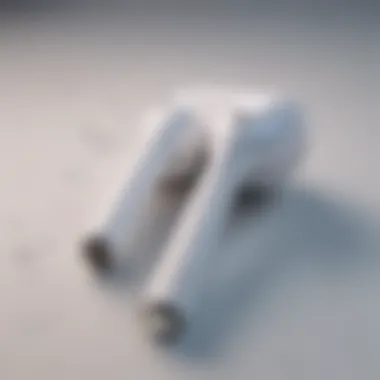

Replacing one AirPod requires a straightforward process, typically initiated through Apple's online support or at an authorized service provider. Here are the main steps to follow:
- Assess the situation: Determine if the AirPod is lost or simply malfunctioning.
- Check warranty status: Visit the Apple support website to see if your device qualifies for a warranty replacement.
- Visit the Apple Store or authorized service provider: Make an appointment, if needed. Bring your charging case and any relevant purchase information.
- Order the replacement: At the store, you can order a single AirPod. If the warranty applies, the replacement may be free or discounted.
- Wait for the replacement: Depending on stock, replacements can be immediate or take several days. After receiving the new AirPod, test it with your device.
What to Expect During Replacement
During the replacement process, users should be prepared for several key elements.
- Assessment of your device: The Apple technician may ask questions about the problem and conduct a brief check on your AirPods and charging case.
- Replacement timeline: If the replacement is not available immediately, the estimated waiting period can vary significantly. Expect anywhere from a few hours to several days.
- Cost confirmation: Users will receive confirmation of any associated costs before finalizing the transaction.
- Testing: Once you receive the replacement, the technician may assist you in verifying that the new AirPod works correctly with your device. This can be an important step to ensure functionality.
"Understanding what to expect can significantly alleviate the stress of the replacement process, ensuring a smoother experience overall."
Being prepared can expedite the process and prevent misunderstandings, ultimately enhancing user satisfaction. Familiarity with these steps provides clarity, aiding in smoother replacements. The replacement experience can be straightforward and efficient when one is properly informed.
Costs Associated with Replacement
Understanding the costs associated with replacing a single AirPod is crucial for users, especially as this decision can impact your budgeting and overall experience with the device. The financial implications can vary widely based on several factors, including the specific AirPod model, warranty status, and whether you choose an original or third-party replacement. Knowing these elements can help you make an informed choice, ensuring that you receive a product that meets your needs without overspending.
Price of a Single AirPod
The cost of replacing a single AirPod may surprise many users. As of the current market rates, purchasing a new AirPod directly from Apple can range from $69 to $89 depending on the model. For example, the second-generation AirPods typically have a lower price while AirPods Pro can be higher due to their additional features. Users may want to visit Apple's official website or authorized retailers to confirm the latest pricing, as prices can vary.
Cost Efficiency of Buying a Set vs. Single
Considering whether to buy a single AirPod or a full set is an essential consideration. If you lose one and the other is still functioning effectively, you might think it is sufficient to buy just one. However, prices vary, and sometimes purchasing a new set can be more cost-effective than buying a single AirPod, especially depending on special deals offered during promotions.
Here are thoughts to ponder:
- Price Discrepancy: If buying a complete set, often you can find reduced prices, making it cheaper than buying separately.
- Future Needs: If your remaining AirPod is older, it may be nearing the end of its lifespan. Buying a new set can ensure better performance for both sides.
- Warranty Benefits: New AirPods come with a warranty, adding value should any problems arise shortly after purchase.
In decision-making, weigh both the immediate cost and long-term value of your AirPod usage.
"When assessing costs, it's logical to look beyond the sticker price. Consider performance, compatibility, and upcoming needs to make an economically sound decision."
Thus, approach the costs of replacing AirPods thoughtfully, balancing quality and cost to ensure lasting satisfaction.
Compatibility Issues
When dealing with the replacement of AirPods, compatibility issues are paramount. The AirPods range has evolved over several generations, each with distinct specifications and features. Ensuring that a replaced AirPod matches the generation of your existing ones is essential for optimal performance and functionality. This section delves into the critical elements regarding compatibility, including benefits, considerations, and the impact of mismatched AirPods on user experience.
Matching Generation of AirPods
Understanding the generation of your AirPods is the first step towards a successful replacement. Each generation, from the original AirPods to the latest AirPods Pro, exhibits differences not just in design but also in technology and feature set.
- Sound Quality: Newer generations often provide improved sound quality, noise cancellation, and battery life. Mixing generations could lead to varied audio experiences between the two AirPods, which may diminish the user experience.
- Battery Life: Different models have distinct battery specifications. A first-generation AirPod paired with a second-generation can cause confusion and frustration as they operate on different energy management principles.
- Connectivity: The pairing process may also differ slightly between generations, leading to connectivity issues. Ensuring both AirPods belong to the same generation simplifies the re-pairing process and enhances usability.
Identifying your AirPods' generation can typically be done through the settings of your Apple device. Look for the model number located in the settings to ascertain the specifics you need for replacement.
Software Compatibility Checks
Another critical aspect of the compatibility conversation revolves around software compatibility. AirPods rely heavily on the software of the paired device, be it an iPhone, iPad, or Mac. Thus, ensuring that both the replacement AirPod and the host device are updated is important.
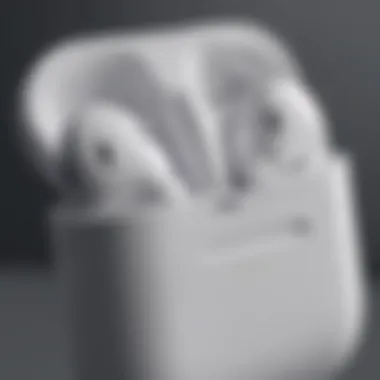

- Firmware Updates: Apple frequently rolls out firmware updates for AirPods. These updates include bug fixes, new features, and improvements in connectivity stability. Before taking the leap into a replacement, it is wise to check that both your device and your existing AirPods have the latest firmware.
- Device Compatibility: As technology progresses, not all devices support the latest AirPods features. For instance, features such as spatial audio or the ability to switch between devices seamlessly may require certain versions of iOS or macOS. Confirming that the software on your device can support these features ensures that replacing an AirPod serves its intended purpose.
"Maintaining compatibility among devices and their accessories is essential for a seamless user experience."
In summary, ensuring your replacement AirPod matches the generation of your existing ones is crucial for maintaining sound quality and performance. Additional software compatibility checks further ensure that the pairing experience and features function as intended. Understanding these aspects saves time and enhances your overall experience with AirPods.
Original vs. Replacement AirPods
The decision to choose between original AirPods and replacement AirPods is an important consideration for many users. Original AirPods, designed by Apple, offer a specific standard of performance, build quality, and features that many consumers trust. In contrast, replacement AirPods can vary widely in quality and compatibility, making this distinction crucial for a satisfactory listening experience.
Quality Differences
Quality is one of the primary aspects when comparing original and replacement AirPods. Original AirPods are engineered with high precision using premium materials. They undergo strict quality control to ensure reliability and durability. Users can expect a consistent audio experience, along with seamless integration with Apple devices. Original models enhance audio clarity, noise cancellation, and battery life.
On the other hand, replacement AirPods, which could be aftermarket products or refurbished ones, may not meet the same quality standards. Some replacement options could lack necessary components or features. The audio fidelity might be altered, leading to a less satisfying experience for listeners. As the market is saturated with numerous brands and types of replacement AirPods, choosing lower quality options can lead to frustration.
Identifying Genuine Products
When you are in the market for replacement AirPods, identifying genuine products is essential. The risk of purchasing counterfeit items or low-quality imitations is high. Here are some tips for ensuring that the AirPods you buy are authentic:
- Check the Packaging: Genuine AirPods have high-quality packaging with clear labeling. Any discrepancies in packaging can be a red flag.
- Purchase from Authorized Retailers: Always purchase from trusted providers such as Apple Store or designated retailers to avoid counterfeit products.
- Verify Serial Numbers: Each AirPod comes with a unique serial number. You can verify this on Apple's website to confirm its authenticity.
- Inspect Build Quality: Genuine AirPods will have a solid build and feel robust. Fake ones may feel lighter or less durable.
"Understanding the quality differences and how to identify genuine AirPods helps in making informed purchasing decisions. It can save users from the disappointment linked with subpar products."
By focusing on these aspects, users can ensure that they select the right options when replacing their AirPods. It is advisable to invest time in research to avoid unnecessary costs and dissatisfaction.
Warranty Considerations
When dealing with AirPods, understanding warranty considerations is crucial. This can determine not only how much you pay for replacements but also the quality of service you receive. Apple offers limited warranty coverage on its products, which includes its AirPods. Thus, being well-informed about what is covered can both save money and time.
One of the key aspects of warranty considerations is knowing the specific warranty terms that apply to your AirPods. Typically, Apple provides a one-year limited warranty that covers manufacturing defects but does not include accidental damage or loss. It's also important to highlight that not every replacement might be eligible under warranty, depending on the circumstances.
Another benefit of understanding warranty considerations is the peace of mind it offers. Users can quickly assess whether their issues fall under warranty coverage. Thus, it can lead to faster resolutions and less frustration. For example, if an AirPod stops working within the warranty period due to a defect, users may have the option to receive a free replacement or repair.
AppleCare and Warranty Limitations
AppleCare is an extended warranty offered by Apple that enhances your coverage. It typically covers accidental damage, subject to a service fee. However, even with AppleCare, there are limitations. For example, only two incidents of accidental damage are covered in a 12-month period. This means that users need to be cautious about how they handle their AirPods.
While AppleCare brings additional benefits, users should carefully consider its cost. The price for AppleCare might not be justified for everyone, especially those who take good care of their devices. Before deciding to purchase it, assess how often you use your AirPods and the likelihood of needing repairs. For people who frequently misplace or damage devices, it can be a worthy investment.
Replacement under Warranty
When it comes to getting a replacement under warranty, documentation and proof of purchase play an essential role. Users must present valid proof that they purchased the AirPods within the warranty period. Without this, even a legitimate claim might be denied.
The replacement process under warranty usually involves contacting Apple Support. They might guide you through troubleshooting steps to confirm that there are no other underlying issues. If they determine that the problem warrants a replacement, they may either replace the AirPods or repair them. However, remember that loss or theft of AirPods typically does not fall under the warranty provision.
Troubleshooting Prior to Replacement
When faced with issues related to AirPods, the instinct may be to replace them immediately. However, it is crucial to consider troubleshooting first. This approach can save users time and unnecessary expenses. Often, problems that seem to signal the need for replacement can actually be resolved through simple fixes.


Diagnosing AirPod Issues
Diagnosing issues with AirPods begins with listening carefully to their behavior. Users should note any inconsistencies in sound quality, intermittent connectivity, or unresponsive controls. These issues may not always arise from physical damage. In many cases, connectivity issues stem from Bluetooth interference or software glitches on the paired device.
- Check Bluetooth Connection: Ensure that the device is within range and Bluetooth is active. Disconnect and reconnect the AirPods to reset the connection.
- Inspect Battery Levels: Low battery can lead to distorted sound or dropouts. Users can check the battery indicator via the device's settings or by opening the AirPods case near the connected iPhone.
- Listen for Audio Imbalance: If one AirPod sounds weaker than the other, this may indicate a problem with either the AirPod itself or the balance settings on the device.
- Clean the AirPods: Dirt and debris can affect sound quality. Gently clean the speaker mesh and microphone areas with a dry cloth to ensure optimal performance.
Resetting Your AirPods
Sometimes, the most effective way to resolve ongoing issues is to reset the AirPods. Resetting can clear any connectivity glitches and calibration errors. The process is straightforward:
- Place the AirPods in their case and close the lid.
- Wait for at least 30 seconds before reopening the lid.
- Press and hold the setup button on the back of the case until the status light flashes amber, then white.
- Reconnect the AirPods to your device by going to Bluetooth settings and reselecting them.
Performing a reset can often restore functionality, ensuring that users do not need to resort to replacements prematurely. This diagnostic approach not only mitigates frustration but also fosters a deeper understanding of the device's features and capabilities.
Staying proactive in maintaining and troubleshooting your AirPods can prolong their lifespan and enhance their performance.
Maintaining AirPod Longevity
Maintaining the longevity of AirPods is essential for users who rely on these devices for daily communication, entertainment, or fitness. Proper care not only enhances the lifespan of AirPods but also ensures optimal performance. Since these small, wireless devices are prone to wear due to their compact design, understanding how to use, store, and care for them correctly can make a significant difference.
Best Practices for Use
Using AirPods correctly can significantly affect their durability. First, avoid exposing them to extreme temperatures. High heat or cold can impact battery performance and life. It is advisable to keep AirPods away from moisture, as humidity might cause damage to the internal components. When in use, ensure they are fitted securely in the ears to minimize the risk of falling and getting lost.
Additionally, always use AirPods with the latest software. Updates can enhance performance and fix bugs that may affect functionality. Engaging in regular monitoring of battery levels can also help, as running them down completely can diminish battery capacity over time. When not in use, consider pausing playback instead of completely disconnection to extend their lifespan.
Storage and Care Tips
To prolong the life of your AirPods, proper storage and care are crucial.
- Use the Charging Case: This case is designed to protect your AirPods from dust and impact. Always place them back in the case when they are not in use.
- Keep Them Clean: Regularly clean the AirPods with a dry, soft cloth. Avoid using any liquids as they can seep into the device and cause damage. For stubborn grime, a slightly damp cloth can be used, but ensure that moisture does not enter any openings.
- Store in a Safe Place: Avoid leaving AirPods in pockets or bags where they might be crushed or lost. A designated storage space not only keeps them safe but also ensures you always know where to find them.
Proper care and maintenance significantly contribute to the longevity of your AirPods. By following best practices while using them and adhering to effective storage and cleaning techniques, you can ensure they serve you well for an extended period. This preventive approach saves the hassle of premature replacements and keeps your audio experience seamless.
"A little care goes a long way, not just for performance but also for extended life of devices."
Finale and Final Thoughts
Replacing a single AirPod presents several factors for consideration. It is important to be aware that replacement is not merely about acquiring a new piece of technology; it also involves understanding the implications of compatibility, costs, and potential quality discrepancies. Properly managing these elements can enhance the overall experience with AirPods, ensuring a seamless integration in the user’s routine. As these devices have become essential for many, understanding how to deal with loss or damage is crucial.
Summarizing Replacement Insights
In summary, the process of replacing AirPods has many layers. Users should have a clear idea of the associated costs, as well as the complications arising from compatibility issues. Replacement might seem straightforward, but it is best approached with care. Not all AirPods will work with every generation of device, and knowing how to verify the authenticity of replacements can save both money and frustration. Making an informed choice guarantees a user maintains the sound quality and functionality expected from Apple’s renowned technology.
- Familiarize with:
- Cost of a Single AirPod
- Matching Generation of AirPods
- Identifying Genuine Products
"Keeping track of the warranty status of the AirPods can provide peace of mind should issues arise during usage."
Encouragement for Proactive AirPod Management
The key to a long-lasting relationship with AirPods is proactive management. Users should ensure they handle their devices with care and keep up with best practices for storage and general use. Regular cleaning and mindful storage can prevent unnecessary wear and tear. Moreover, monitoring battery health and being up-to-date with software ensures that AirPods function optimally.
Consider establishing a routine:
- Regular Cleaning of the earbuds and case to prevent dirt accumulation.
- Safe Storage methods like dedicated compartments to avoid damage.
- Battery Management strategies, such as checking charge levels before storing.



